
Gmail uses TLS, or Transport Layer Security, by default for all email communications, so all of your emails will use the standard encryption as long as the recipients also support TLS. But there's a way to add even more security to your Gmail emails, and you can use your iPhone's Mail app to do it.

You may not always want to, but there will probably be a time when you'll want to know if an email you send — like a job application or a support request — is opened by the recipient. It's actually easy to implement, and you may be using an email client on your device right now that supports email tracking.

After nearly two months of beta testing, Apple is finally pushing the iOS 15.6 software update to all iPhone users. While it's not as feature-rich as the iOS 15.5 or iOS 15.4 that came before it, there are still a few things you'll want to know about it.
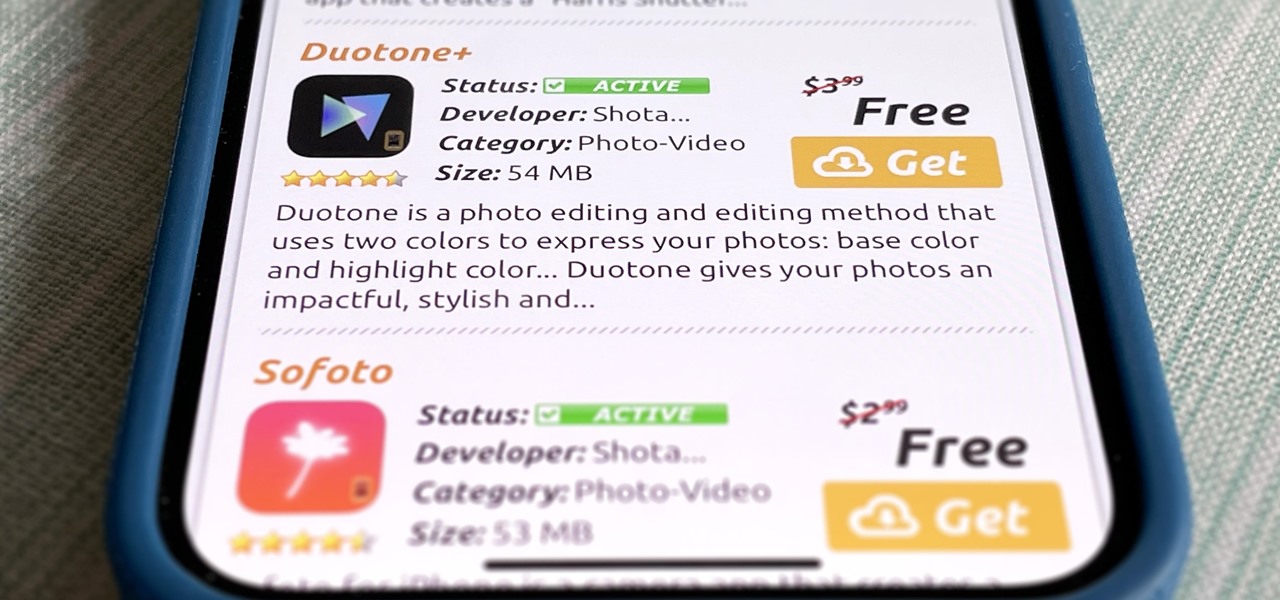
To the end user, mobile apps are sometimes expensive. To the developers, those costs are justified for all the hard work put into making the apps. Sometimes app creators will meet in the middle by putting their apps on sale or giving them away for a limited time to gain more traction in the App Store.

Your iPhone goes with you pretty much everywhere you go, and unless you have unlimited data on your cellular plan, you've probably connected to dozens of Wi-Fi hotspots over the years. Wi-Fi passwords are saved to your iPhone so you can auto-connect to the router or personal hotspot again, but finding the plain text password for a network hasn't always been easy.

The iPhone has included a real-world magnifying glass called "Magnifier" since iOS 10. Still, it remained relatively obscure until iOS 14 when it received significant upgrades such as a new interface, hideable controls, a customizable toolbar, improved filters management, multi-image shooting, and people detection. But one of the best things about the update is that you can open it more easily.

Google Lens has easily been one of the more useful AR apps and a tantalizing tease of life with smartglasses in the not-so-distant future. Now, Apple has its own version of Lens, dubbed Live Text, built right into iOS 15 and iPadOS 15.

Whether it becomes mandatory or not to show your COVID-19 vaccination card at events, restaurants, bars, hotels, airports, and other public places, it's a good idea to digitize the paper card on your smartphone so that it's always with you. It's also wise to give yourself quick, convenient access to it, so you're not holding up lines while trying to locate the file, and there are a few ways to do that on your iPhone.

Web applications are ubiquitous in the modern online world, and knowing how to attack them is an increasingly valuable skill. But the key to a successful attack is good recon since it's easier to be focused and efficient with the more information you have. There are many fingerprinting tools available, such as httprint and WebTech, but there are even more that can aid us in reconnaissance.

As the U.S. inches closer to herd immunity and reopening after the pandemic, it may become necessary to keep your COVID-19 vaccination cards on you at all times to gain access to places and events that are prone to spreading the coronavirus. You probably won't want to lose your card, so it may be wise to load a copy onto your smartphone for easy access.

There are tons of tools out there that do all kinds of recon, but it can be hard to narrow down what to use. A great way to be more efficient is by taking advantage of scripting. This doesn't have to mean writing everything from scratch — it can simply mean integrating existing tools into a single, comprehensive script. Luckily, it's easy to create your own subdomain enumeration script for better recon.

The race for the future of AR wearables gained steam this week with several pivotal developments. First, Apple, the subject of numerous reports and rumors regarding its purported AR headset, is reportedly eyeing an in-person unveiling of the device for later this year, rather than introduce it at its upcoming virtual Worldwide Developers Conference, which would usually be as good a time as any to make a big AR hardware announcement.

Next to spam calls, few things are more annoying than being inundated with spam, scam, and smishing texts. Your iPhone's Messages app should be a place for your friends and family to stay in touch, not a minefield of phishing attacks, malicious links, and viruses. Luckily, there are quite a few methods to block and report your way to a more spam-free iPhone.

Snapchat parent company Snap took a huge step towards the realm of smartglasses with the third iteration of its camera-equipped Spectacles sunglasses.

The iOS 14.4 developer beta was pushed out a day ago, and now the iOS 14.4 public beta is out and ready for your iPhone. At first glance, there's not much to look at in the new beta release, and it's not yet known if it lays out the groundwork for missing features such as 5G data with dual SIMs, shared third-party app subscriptions, and Xbox Core Controller.

This year, as part of the Next Reality 30, in partnership with Snap, we're spotlighting an up-and-coming innovator in augmented reality. Specifically, we were searching for an independent developer or creator who embodies the bleeding edge spirit of AR and its ability to leverage machine learning. This year's honoree is Aidan Wolf.

Just as expected, Apple pushed out iOS 14.3 to the masses on Monday, Dec. 14, which coincided with the pumped-up release of Fitness+, Apple's subscription workout service for Apple Watch users. It also came one day before the new AirPods Max hit buyers, and the iPhone needs iOS 14.3 to use all of its features.

The Pixel 5 is a bit of a departure from previous Pixels. Gone are the Pixel 4's Soli-based Motion Sense gestures, the Pixel 3's dual front-facing speakers, and the glass back panel of previous generations. But perhaps the most notable omission for long-time Pixel users is the lack of a squeeze gesture to trigger the Google Assistant.

It's Black Friday time, and in 2020, that means a lot of online deals to make up for more stores closing on Thanksgiving, as well as everyone avoiding in-person shopping because of the coronavirus. But while you may wish to grab a better 65-inch 4K TV, the new PlayStation 5, or some hacker hardware on sale, Black Friday is also the best time to invest in your programming and cybersecurity education.

Nearly every native app on the iPhone received an upgrade or new features in iOS 14 — and Safari is no exception. The web browser now has better password protection, faster performance, privacy reports, and built-in translations, just to name a few. Some of the Safari updates went unnoticed by many, but they're there and ready to use in iOS 14.

Using your iPhone for a smart home remote just keeps getting better and better. Apple has consistently improved its HomeKit platform since the Home app came out, adding new features, tweaks, and refinements to the system with each update. And iOS 14 continues this trend with a few changes to help make your home even smarter and easier to use.

Identifying security software installed on a MacBook or other Apple computer is important to hackers and penetration testers needing to compromise a device on the network. With man-in-the-middle attacks, packets leaving the Mac will tell us a lot about what kind of antivirus and firewall software is installed.

If you're ever in a situation where you need to take a peek at the wireless spectrum, whether it's for Bluetooth or Wi-Fi devices, there's a fascinating Python 3-based tool called Sparrow-wifi you should check out. It's cross-platform, easy to use, and has an impressive GUI that shows you the signal strength of nearby devices.

While Google Play Music fans mourn its demise, its replacement, YouTube Music, is gaining some neat features that its predecessor never had.

Wearing masks and social distancing doesn't sound like a fun movie night with friends, but you can still be comfortable and watch films together remotely. Services like Discord and Netflix Party make it possible to watch movies simultaneously from different parts of the U.S., and now you can do it with Movies Anywhere too.

It's a common misconception that iPhones are impervious to cyberattacks and "more secure" than Android. And when an iPhone does get hacked, it's nearly impossible to tell that it happened.

If you've spotted an unintended Ethernet connection and wondered what you could do with all of the information coursing through those wires, there's an easy way to hack into it and find out.

After years of complaining about rising prices, OEMs are finally listening to consumers. It couldn't have come at a better time thanks to potential recession due to COVID-19. As evident with the poor sales of Samsung's Galaxy S20 series, consumers are not looking to spending $1,000+ on a smartphone just for the latest specs.

Once the laughing-stock of the navigation app market, Apple Maps is now a powerful, reliable travel companion. Apple rebuilt the platform from the ground up, placing the app in league with Google Maps. That said, there's always room for improvement, as demonstrated by its impressive new features set in iOS 14.

Secure Shell is one of the most common network protocols, typically used to manage remote machines through an encrypted connection. However, SSH is prone to password brute-forcing. Key-based authentication is much more secure, and private keys can even be encrypted for additional security. But even that isn't bulletproof since SSH private key passwords can be cracked using John the Ripper.

While Apple and Samsung have started integrating depth sensors into the iPad Pro and Galaxy smartphones, more advanced AR experiences are arriving for standard smartphone cameras on Android devices.

The Pi-hole project is a popular DNS-level ad blocker, but it can be much more than that. Its DNS-level filtering can also be used as a firewall of sorts to prevent malicious websites from resolving, as well as to keep privacy-killing trackers such as Google Analytics from ever loading in the browser. Let's take a look at setting a Pi-hole up and customizing a blacklist to suit your needs.

It feels like just yesterday Apple unveiled iOS 13 to the world, introducing game-changing features like system-wide dark mode and enhanced editing tools in Photos. But WWDC 2020 is rapidly approaching, which means iOS 14 is as well. As it turns out, we don't need to wait for an official announcement to get an idea of what new features and changes are coming to iPhone this year.

A good smartphone can be the perfect workout companion. You have music for motivation, videos for pushing through boring cardio sessions, GPS to keep you on course, and even an array of sensors for gathering data about your workout. But not all phones are created equal when it comes to helping you stay fit.

Cases and stickers are always great, but they aren't the only way to customize an iPhone. The software on your device is full of customization options, from a better-looking home screen and cooler lock screen wallpapers to app icon changes and a system-wide dark mode. There's literally over 100 ways to make iOS on your iPhone genuinely unique, some of which are hiding in plain sight.

You're a busy, on-the-go professional, so you deserve an email client that keeps up with you. "Mail" on iPhone wasn't always the best option, but thanks to iOS 13, it feels like a completely different app. That said, there are plenty of alternatives that offer a different experience. Better yet, these apps are free. You won't need to spend a dime to try them out for yourself.

Procrastination is an ugly beast. At first, it seems so innocent to spend five minutes checking Reddit or Twitter. You'll get started on work right after. Next thing you know, it's 1 a.m. and that paper is due in seven hours. Before you start another YouTube video, know you don't have to be like Spongebob. You can be like me, taking control of your productivity with the right app.

For many of us, our work phone and our personal phone are one and the same. Just any old phone isn't going to cut it when you need to meet a deadline — a phone with built-in features that make it easier to get things done is almost a must.

When it comes to platform games on mobile, endless runners are some of the hardest to play since they can go on seemingly forever. There's always room for improvement since your goal is to beat your previous score (or someone else's high score). But which endless running games are worth your time?

The $35 Raspberry Pi is an amazingly useful single-board computer (SBC) with a good balance of price, performance, and connectivity options. But for some projects, it just isn't enough. Whether you need more computing power, a smaller size, or better machine-learning capabilities, there are other options available.




































