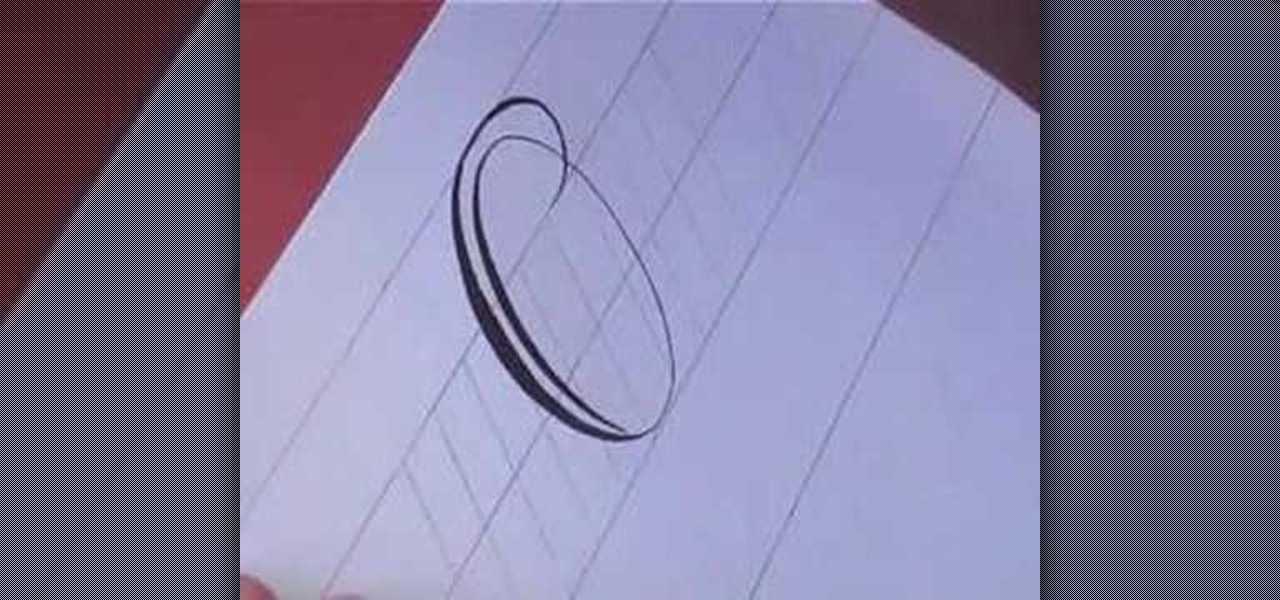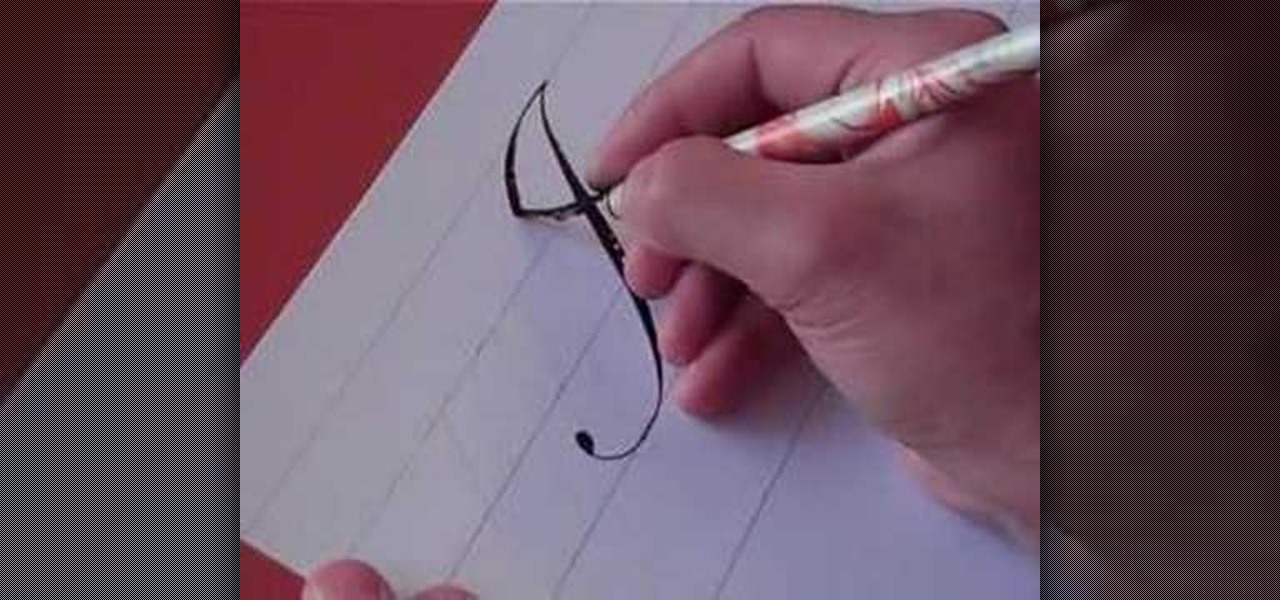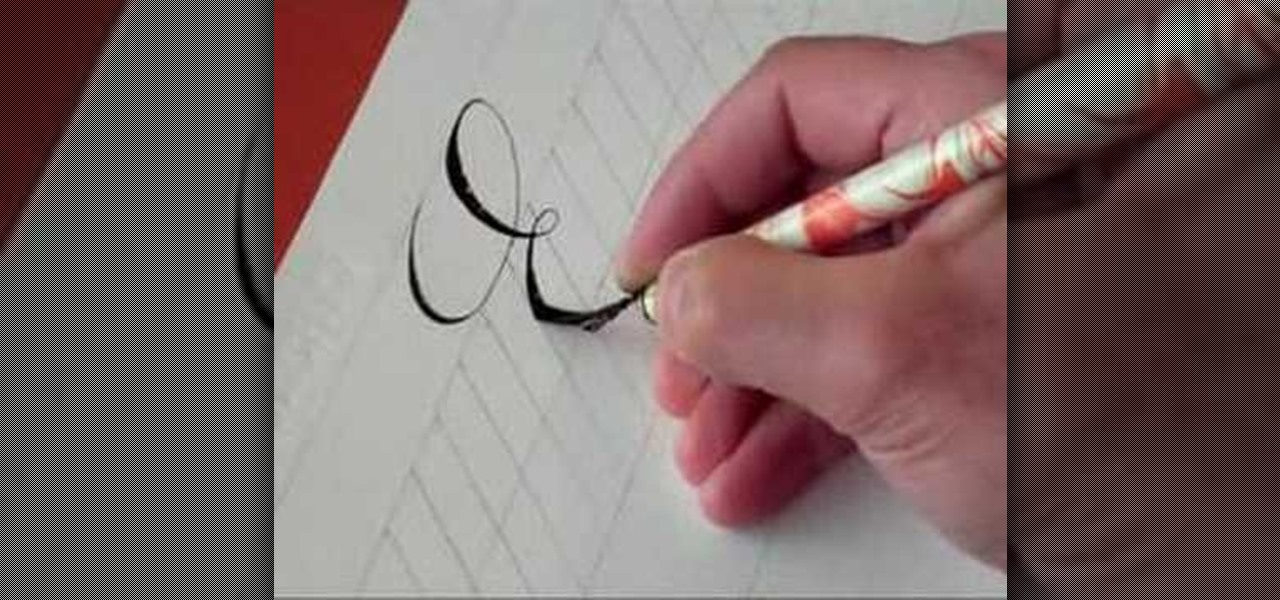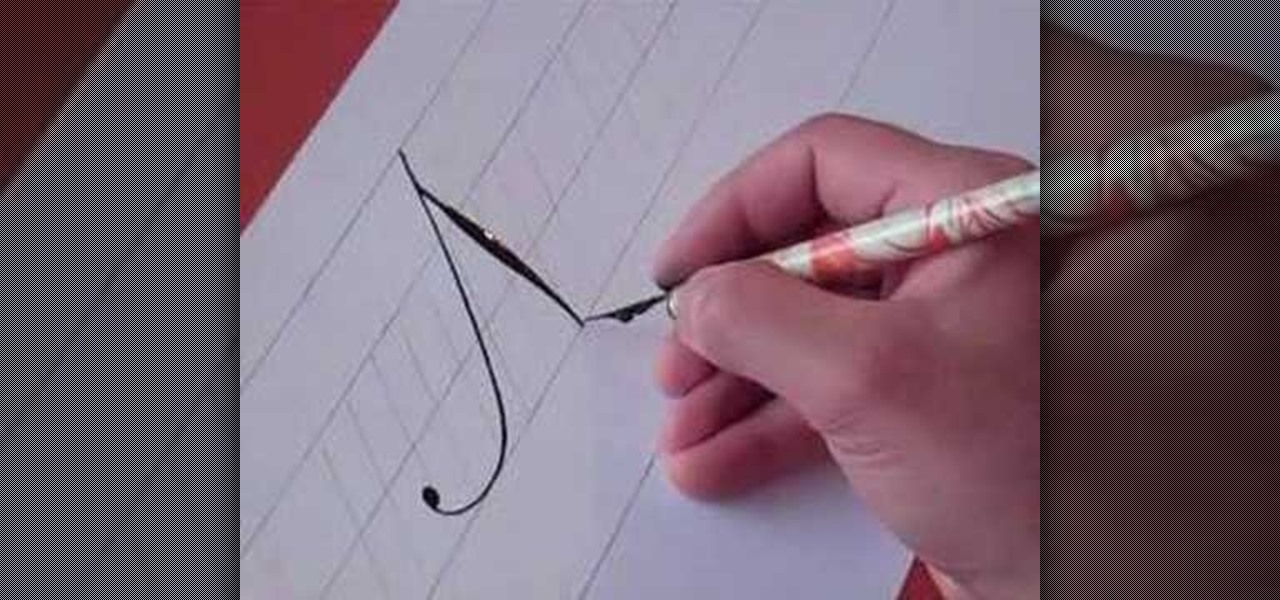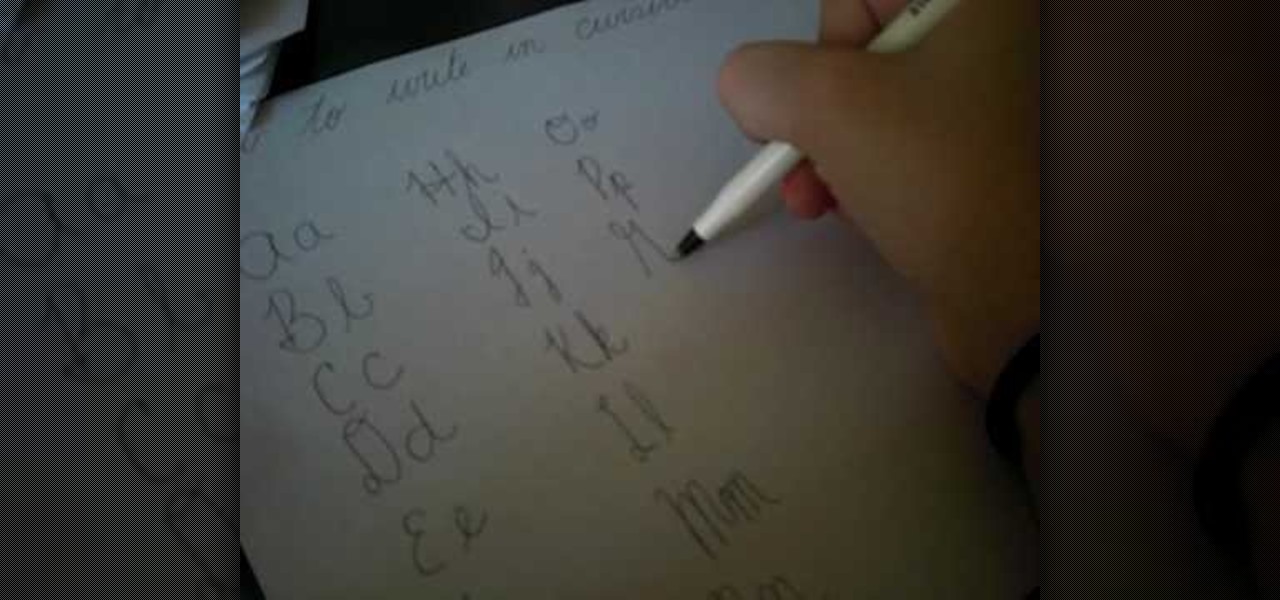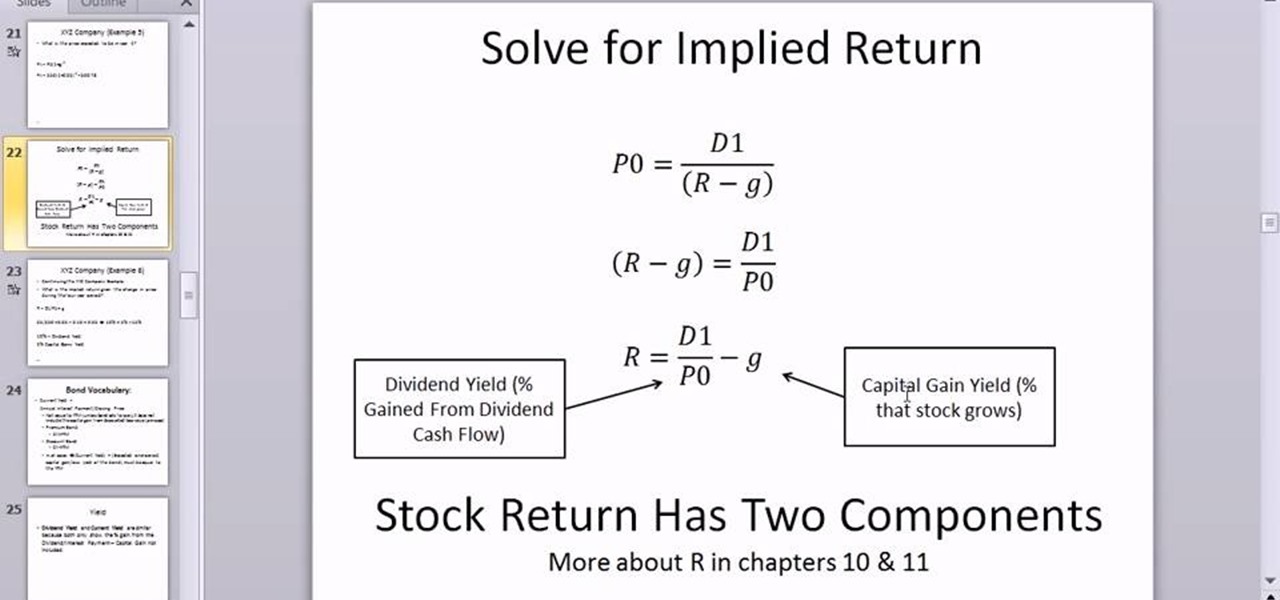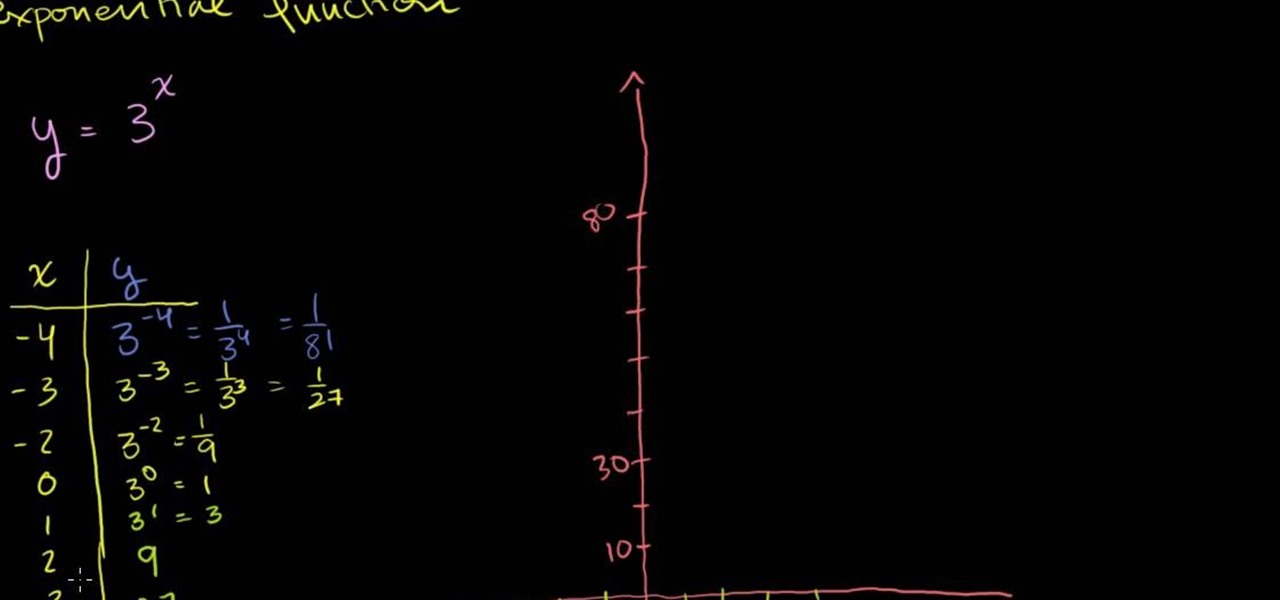YOUTUBE Shigeru Miyamoto demonstrates using simplistic shapes and lines, how to draw his freehand creation of Mario. Shigeru, without speaking, begins by drawing two ovals for the eyes, and then adds a third oval for the nose, sticking to a very simplistic, shape-oriented method. He works outward from the details of the face, to the surrounding details, such as the facial structure and then finishes by adding the hat with the characteristic capital "M". A few minimal additions, such as shadin...

Augmented and virtual reality continues to be a hot commodity among tech investors, with more than $800 million invested in AR/VR companies in the second quarter alone and global tech leaders like Samsung focusing their investment strategies on the emerging field.

All the Driverless news you need to know from the past 24 hours, bundled together in a tightly written package, about Uber, London delivery services, capital investments, and kangaroos.

Every Friday, Next Reality reviews the latest headlines from the financial side of augmented and mixed reality. This Market Reality column covers funding announcements, mergers and acquisitions, market analysis, and the like. This week's column is led by two companies cashing in on visual inputs.

In this video, you will learn how to write the letter U in calligraphy copperplate. Capital U: Take the calligraphy pen with black ink and scaled calligraphy paper. Make a narrow, looped curve to start the "U". After the loop, make a broad brush stroke down. Narrow the brush on the up stroke and broaden again on the down stroke. Narrow the brush on the final upstroke.
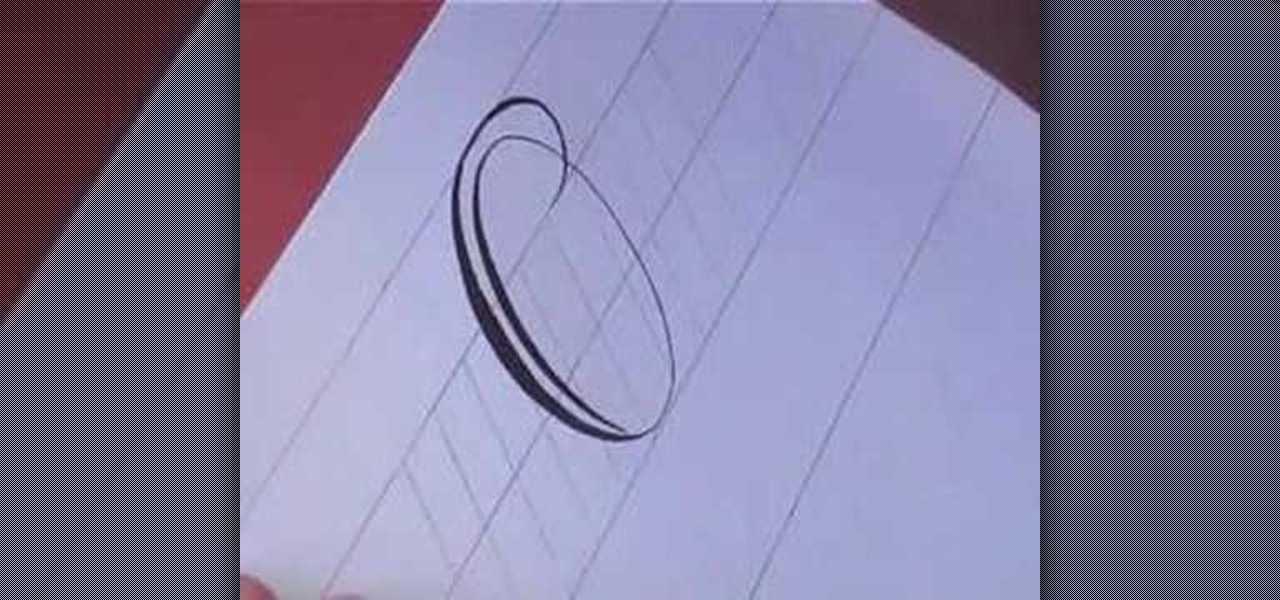
In this Fine Art video tutorial you will learn how to write the letter Q in calligraphy copperplate. Hamid Reza Ebrahimi shows you how to this using a Brause & Co No 86 nib, Persian traditional black calligraphy ink, Brause marbled penholder and Persian leather pasteboard and Steinbach pasteboard. To write the capital "Q", dip the nib in to the ink, then starting at the 2nd horizontal line, write upwards touching the top line. Then continue writing downwards till you touch the 4th line and no...

In this video, Hamid Reza Ebrahimi indulges the viewers in the world of copperplate writing through a short tutorial on how to accurately form the shapes of capital and lower case V. The video requires that the viewer has some previous experience with copperplate writing since it is not accompanied by instructions. Mr. Ebrahimi does a great job and the final result is honestly a true work of art. This video is an inspiration to anyone interested in learning how to write copperplate or just im...

Learn to write the letter “I” in calligraphy copperplate with this video. First, we need a book and a pen suitable to write in calligraphy. The pen's tip has to be bendable. First write the capital "I". It looks like a long "g". When half way from the top, the nib of the pen bends to give a thick feel and again it fades out to a thin one. The small "i" looks the like the actual "i" itself with minor changes. This will help you in your writing (font) style.

How should you write in copperplate? Hamid will show us how write E and e in copperplate. First we need a book and a pen specially to write in copperplate. This type of font has letters with narrow edges and it gets broader in the middle. For capital 'E', it will be in curved form with the font's unique style of thickness. The small 'e' more looks like a 'c' with a closed loop. It will help in improving your handwriting style and add some grace.

This video tutorial with Hamid Reza Ebrahimi, shows you how to write the letter N in calligraphy copperplate. The video illustrates step-by-step how to write this letter in the most accurate way possible. To begin, you draw a thin slanted downward stroke with a moderately curled tail. Then you create a stoke tangent to the first stroke with a tapered thickness in the middle. To complete the capital N you draw a tangent line upward that is thin and has a large looping tail. For the small case ...

This how-to video is about how to create a simple text effect in Photoshop.

If you're a fan of Priscilla Queen of the Desert, this video's for you. Sydney is the Drag Queen capital of Australia. We wanted to find out if any dude (now matter how masculine) could be transformed into a convincing Drag Queen. So we brought hairy alpha male Mitch, out from the desert, to Surrey Hills to meet one of Sydney's most famous Drag Queens; and learn how to be one in just 3 steps...

In this video, we learn how to write in cursive. When you are writing in cursive, you will want the angles of your letters to flow together so you can connect one letter to the next without stopping your pen or pencil. The capital letters and lower-case letters will all look different from one another. Practice writing out each of the betters with their upper and lower-case to get a feel for how to write them out correctly. Once finished, start to write easy and simple small words and make su...

The instructor in this video is showing viewers how to make a Block G in 3D. The process involves drawing the initial capital G. Then a line is made as an outline around the top of the letter and another line is made the same way at the bottom of the letter, so it appears to have a G made with 3 lines. Then the whole G is colored in to make a solid block letter. At the top of the G, a parallel line is drawn and filled in to appear the top is 3D. Another parallel line is drawn at the bottom in...

Starting an independent record label, like starting any other business, requires a well-conceived plan with clear goals. Check out this tutorial and learn how to take your love of music and turn a profit.

In this video tutorial the author shows how to use the Cosine Law. He shows how to find an angle of a triangle where he know all the sides of a triangle, using the cosine Law. He uses a lower case letter to designate a side and a capital letter to designate an angel apposite to that side. He gives the formula for the cosine law using a triangle as an example. Now he goes on and demonstrates how to use a scientific calculate. He shows how to use the degree mode in the calculator to solve these...

Each year an apple tree should produce three things: new growth, fruit buds on last year's and older growth, and fruit on those fruit buds formed in previous years. In order to keep an apple tree in balance and fruiting, one must prune. However, pruning is often done poorly. In this, the first installment of his series on practical apple tree pruning, Stephen Hayes of Fruitwise Heritage Apples looks at the general structure of the apple tree.

When you need to type in all caps on a computer, you just press the "caps lock" key. But no such key seems to exist on iOS. The "shift" key appears to work at first but will deactivate once you type one capital letter. Holding down the shift key while you type gets the job done, but it's a pain. While it might not be obvious, enabling caps lock is actually really simple.

Last year's augmented reality investments roundup was impressive. And in 2018, the dollars flowing toward AR haven't decreased, as venture capitalists and strategic investors continue to aggressively fund AR startups at a rapid pace.

When wearables startup North officially unveiled its Focals smartglasses in October, the stylish frames strongly resembled, in form and function, Intel's canceled Vaunt smartglasses.

Nauto, which develops driver-monitor cameras and algorithms for autonomous vehicles, is among a growing list of driverless startups able to attract tens of millions of dollars in funding after raising $159 million in its latest round of financing.

Augmented reality headset and software maker Meta Company announced today board member Joe Mikhail will serve as the company's chief revenue officer.

Mockingjay - Part 2, the final film in the Hunger Games series, hits theaters next month, and what better way to celebrate one of the series' most fabulous characters than with an over-the-top costume this Halloween?

Growing your hair out is generally low maintenance and requires nothing more than just living your life, but when your hair is thinning or growing slowly there are more steps you can take to stimulate those hair follicles for thicker growth.

These helpful instructions will help you trim back apple trees for optimal fruit growth and easy harvesting. Pruning trees is largely an intuitive process but it's important to direct air and light into the center of the tree for healthy, balanced growth. For step-by-step instructions on pruning your own fruit trees, take a look.

Now that we've had our hands on the Magic Leap One for almost a year and early adopter developers have had the opportunity to publish apps for the AR headset, it's time to see how it stands up against the rigors of a day at the office. We did just that, and we wrote about it!

This week, two companies looking to capitalize on the growing augmented reality industry, raised funding from starkly different sources.

As more companies begin adopting augmented reality in the workplace, providers like Vuzix reap the benefits.

As you might guess, one of the domains in which Microsoft Excel really excels is finance math. Brush up on the stuff for your next or current job with this how-to. In this tutorial from everyone's favorite digital spreadsheet guru, YouTube's ExcelIsFun, the 64th installment in his "Excel Finance Class" series of free video lessons, you'll learn how to chart assumed constant growth rate changes in Excel.

As you might guess, one of the domains in which Microsoft Excel really excels is finance math. Brush up on the stuff for your next or current job with this how-to. In this tutorial from everyone's favorite digital spreadsheet guru, YouTube's ExcelIsFun, the 65th installment in his "Excel Finance Class" series of free video lessons, you'll learn how to calculate stock prices using the dividend growth model.

As you might guess, one of the domains in which Microsoft Excel really excels is finance math. Brush up on the stuff for your next or current job with this how-to. In this tutorial from everyone's favorite digital spreadsheet guru, YouTube's ExcelIsFun, the 66th installment in his "Excel Finance Class" series of free video lessons, you'll learn how to calculate implied return with dividend growth in Excel.

From Ramanujan to calculus co-creator Gottfried Leibniz, many of the world's best and brightest mathematical minds have belonged to autodidacts. And, thanks to the Internet, it's easier than ever to follow in their footsteps (or just finish your homework or study for that next big test). With this installment from Internet pedagogical superstar Salman Khan's series of free math tutorials, you'll learn how to find an equation that describse the growth pattern of a sequence of blocks.

Exponential functions are functions which contains terms which are integers raised to the power of variables. Note that the variables are not raised to the power of integers, but the integers are raised to the power of variables. Variables raised to the power of integers are called as polynomials and are a different class of functions. But exponential functions grow very fast than polynomials with the increase in the value of the variable. To understand the growth of these functions take a si...

This video explains how to prune an olive bonsai tree properly. the olive tree used in the video is an europaea tree bought from an exclusive bonsai tree company. The way the tree is pruned are by cutting the tree so that that it has an upward shape to stimulate vertical growth. It is explained that a process known as "cut and grown" are used with the olive tree because it makes the tree grow much faster and produce more fruit. Any branches or leaves that are unnecessary to the vertical growt...

Make your eyes look bigger and brighter by lengthening your lashes. You Will Need

Steal too many sweet rolls in The Elder Scrolls V: Skyrim? Or did you *gasp!* kill a lowly beggar? No worry, because today we'll show you how to break out of jail!

This video will show you how you can simply type a symbol of a bomb in Microsoft Word. Using three easy steps, the symbol can be simply inserted into a word document. After opening up the Microsoft Word program, the user should then change the font type to a font which is called "Wingdings". This font will create symbols in the place of the regularly typed letters. In order to obtain the bomb symbol, simply type "M" (capital m) and the symbol will appear. The symbol should appear as a simple ...

Ever a hacker can have their own business that goes beyond cashing in on profitable bug bounties. With the right skill set and certifications, an ethical hacker could build a cybersecurity firm, become a penetration testing for hire, or even just consult on preventive measures to defend against black hats. But learning how to start and grow a business is rarely easy.

Smartglasses are the future of augmented reality, and Samsung is betting on waveguide maker DigiLens to emerge as a leader in the growing AR wearable industry.

While Magic Leap turned heads at the Game Developers Conference with AR experiences at the Unity and Unreal Engine booths, news broke that the company was the winning bidder for ODG's patents.