
How To: Play capture the flag
Get out your army pants and prepare to conquer your backyard. Learn how to play Capture the Flag with this video


Get out your army pants and prepare to conquer your backyard. Learn how to play Capture the Flag with this video

Thanks to modern "smart phones" and the internet, media by the people, for the people is finally a reality. Here's how to use your phone to be a mobile journalist.

This is for the semi-pro or professional filmographer who wants to get the best picture quality out of their digital cameras possible. Get broadcast or film studio quality for your footage without needing a film studio budget by following these easy steps.

Xander and Calvin go over some ways to help get great sound for your films and videos! This is a great short video with some great tips for making the best sound possible for your low budget, indie film.

In this episode, the Shirtless Apprentice gives a brief overview of the equipment and technique to capturing audio for a sit down interview.

Most people know how to take a screencap on their PC or laptop, but what about your mobile device? Taking a screencap on your phone can be very useful. For example, if you are reviewing an app you may need screencaps, or if you are having a problem and wish to ask someone else about it in detail, you may also need screencaps to remember a moment on your phone that you would have otherwise forgotten, or to post an image of your screen online.. whatever the reason, this tutorial will show you how.

Grandmaster Alexandra Kosteniuk shows you how to play a real game of chess in this video tutorial, showing you how to checkmate the king with two variations in endgame/middle game chess. This example is from the game DesChapelles - De Labourdonnais, Paris 1836. White plays and wins the chess game by first playing the knight to check the king, with a sacrifice. Then the queen moves in for the endgame/middle game chess kill.

Wondering how all of these videos of people's screens get made? Here's a video of someone's screen with the answer. Learn how to download and install CamStudio to capture video of your screen without using a camera, and then start making videos!

Need to capture an image from your desktop? Learn how to use the snipping tool in Windows Vista, and you can grab an image from anywhere on your computer screen.

This tutorial shows you how to add flag bases to capture the flag maps in Unreal Tournament 3 Editor.

Don Schechter demonstrates how to capture your footage from your camera to your computer and log it for easy access later on for Final Cut Pro. Logging clips allows you to organize your footage without having to waste hard drive space.

This tutorial by Israel offers some great tips and tricks on how to capture fireworks on video. Two of the key things to remember are to turn off your auto-focus and manually set the gain.

This video tutorial belongs to the Computers & Programming category which is going to show you how to capture screenshots on a Windows PC with GIMP. Open up 'My Room' and make sure the box is taking up the whole screen. To take away the bubbles, press ctrl + B + B. That is you press B twice. Then you go to GIMP, click on file > create > screen shot. Then on the WinSnap window, click 'grab' and drag the box on to the My Room box. Now the picture comes in the back. Select the crop tool and crop...
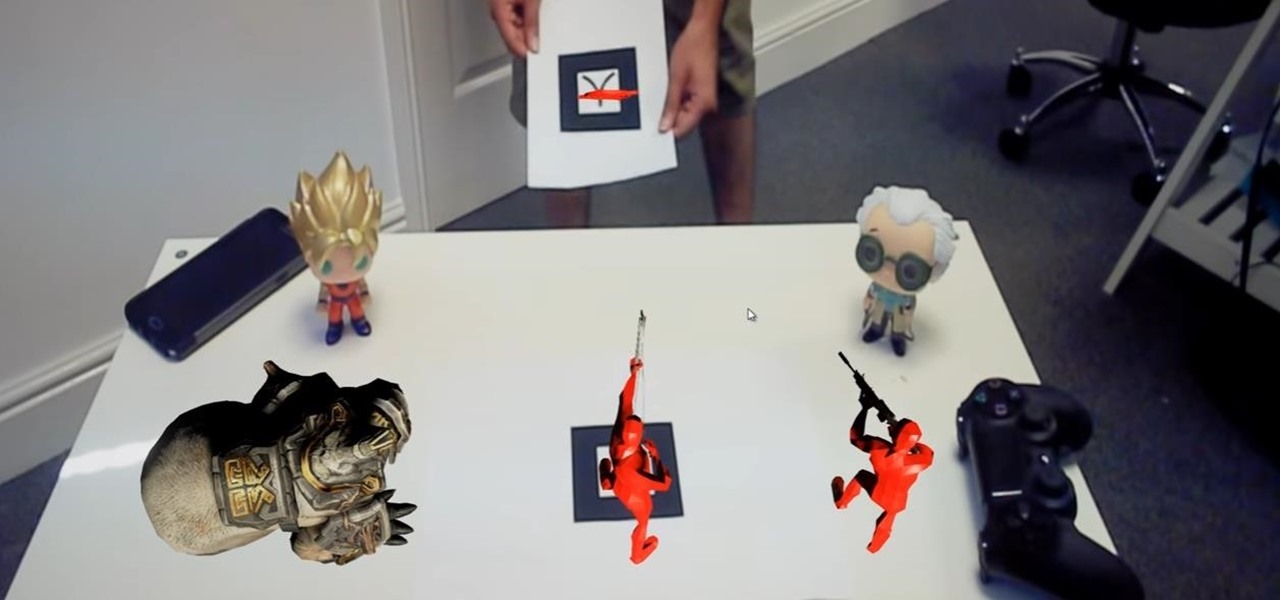
Apple remains shrouded in mystery while continuing to sweep up small companies ahead of a rumored augmented reality headset launch.

As many of you know, Standard User proposed that we start a Capture the Flag (CTF) competition. I think this is a great idea! Standard User proposed to set up the server and the flags for this first competition. Since Standard User was new to our community, I asked him to postpone the start of this competition until I had a chance to make certain that this was safe and legitimate for our community. I have good news! With the help of Phoenix750, we have done the necessary due diligence and we ...
HOW TO CAPTURE STREAMING MEDIA many websites stream songs and videos

Swiss photographer Fabian Oefner wanted to capture the moment right before a bubble bursts, a feat that required surprisingly little equipment, but a lot of time and patience. The result was well worth it though. Here's a quick before and after: The trick to the color, he says, is lighting the bubbles from all angles. He placed illuminated panels all around and used a high-speed flash. The bubbles were blown through a sugar funnel. The trickiest part, not surprisingly, is capturing the exact ...

A quick trick to do a screen capture on iPhone. A great skill to have especially when your iPhone is misbehaving, so you can show the Genius Bar whats up. This will record a video of your screen. It's how people make tutorials on a PC. You can do this easily on your iPhone. This works on the 3G and regular iPhone. Record a screen capture on an iPhone.

Adobe Premiere Pro CS4 software is the start-to-finish video production solution ideal for editors, filmmakers, cable and network broadcasters, event and corporate videographers, rich media creative professionals, and hobbyists. In this Adobe Premiere Pro CS4 video tutorial, you'll learn how to capture video from tape. For more on the Premiere Pro CS4 video capturing process, watch this video lesson. Capture video from tape in Premiere Pro CS4.

Want to take the perfect photograph and apply it to your next scrapbooking project? Learn four simple rules of thumb in taking your next photo; Crop out the abstract images, get up close and personal with your object, change the angle and follow the rule of thirds. Don't just take the ordinary picture, but capture the moment in time. Capture the perfect picture using your camera.

Creating your own video tutorials. Over the last few years we have created a whole database of short video tutorials at helpvids.com - showing you how to use different programs.

Need to capture an image from windows media player, but you just get a blank screen? In this video, you will be shown how to capture screenshots in windows media player just by adjusting the performance tab. Capture screenshots in Windows Media Player.

Minecraft World user Xhoes is building an epic "Capture the Flag" arena. While still a work in progress, this epic arena boasts two fortresses with flags, obstacles and objects to hide behind in the battle field, and an underground passageway.

Hey, would you like to be as cool as this: You wish! But you could do the next best thing, and that's capturing your earth shattering game play with the Easycap DC60.

Producer/editor Paul Mitton of Creation Trek Productions demonstrates how to capture video from a camcorder directly into Avid Liquid. Scroll down and click the "watch the video" link. Capture and import video into Avid Liquid.

Creating your own video tutorials - part 2. In this second part of our tutorial series on how to create your own video tutorial for free we will go into editing your video using Windows Movie Maker, which is provided free with all new versions of Windows. Read the first article on video capture by clicking here!

Screw gaming, let's get to the serious stuff! Here's an amazing video of a Kinect hack that lets one see what its camera sees - in 3D.

Waves are like clouds. Perpetually calming, they possess a serene beauty that never grows old. It's no wonder humans capture the planet's daily natural wonders over and over again. Armed with a camera, they just can't resist the classic postcard shot: Sunrise. Sunset. Clouds. Mountains. Beaches. Waves.

We talk about packet captures often here on Null Byte, but check out this gem. The future of this? what do you all think?

Although Team Black Sheep issues a "Do Not Try This At Home" warning, they also offer full instructions for building "the ultimate Ritewing Zephyr", an RC plane that is so badass it can do this:

Photographer Suren Manvelyan presents an incredible series of macro photographs of eyes, entitled: "Your Beautiful Eyes".

Cock-er-fly. Noun (pl. -flies)

German photographer Peter Langenhahn's process is incredibly laborious; similar to photographer Lori Nix, he can spend up to three months on a single photograph. But while Nix spends the time constructing elaborate sets, Langenhahn is anchored to the computer, editing.

Solar panels are an amazing invention. Catching energy from the Sun before it even enters Earth's food chain, photovoltaics are like an all-natural nuclear power plant. Unfortunately, the constituted parts of a solar panel are rare, valuable, and subject to the coercive forces of market competition.

I have an absolutely wonderful time making projects and writing articles for all of you mad scientists! Today, I will bring you behind the scenes for a look at the workbench, tools, and software that make the Mad Science World possible.

On this YouTube video the user Vvistacomphelp shows you how to print screen and crop pictures. The first thing that the user shows is where the Print Screen button is located at on most keyboards so that you can press it on yours. The second thing is go to the start menu in Windows Vista and type in "paint" in the search box on the bottom left then open Paint under Programs. The third thing that is shown is how to make an image appear inside of the paint program so you can crop it. After foll...

If you're running a Mac and have always wanted to be able to get the videos of your gameplay from your PlayStation 3 or Xbox 360 onto your computer to share with the world without video taping a tv screen, then check out this video! In it you'll learn how to capture your gameplay using an HD PVR and EyeTV3!

Replay AV is the newest software to come out for downloading steaming audio from the web. Replay AV allows you to download audio from different sources all over the web. You can even record radio broadcasts and set your account to record the station. This video will show you how to add a radio station to Replay AV.

Are you a vigorous notetaker? But are your notes disorganized and cluttered? Drop the paper and pen and pick up Word 2008 for Mac. Word contains a new feature that allows you to take notes, not to mention add audio notes and video notes. The Microsoft Office for Mac team shows you just how to create a text and audio notebook in this how-to video.

If you want to capture HD video using your Motorola Droid 3 smartphone from Verizon, you'll want to learn all the features and functionality of the Camera app. Be sure to switch the camera to video mode so that you're able to record all those memories in full HD for editing later.