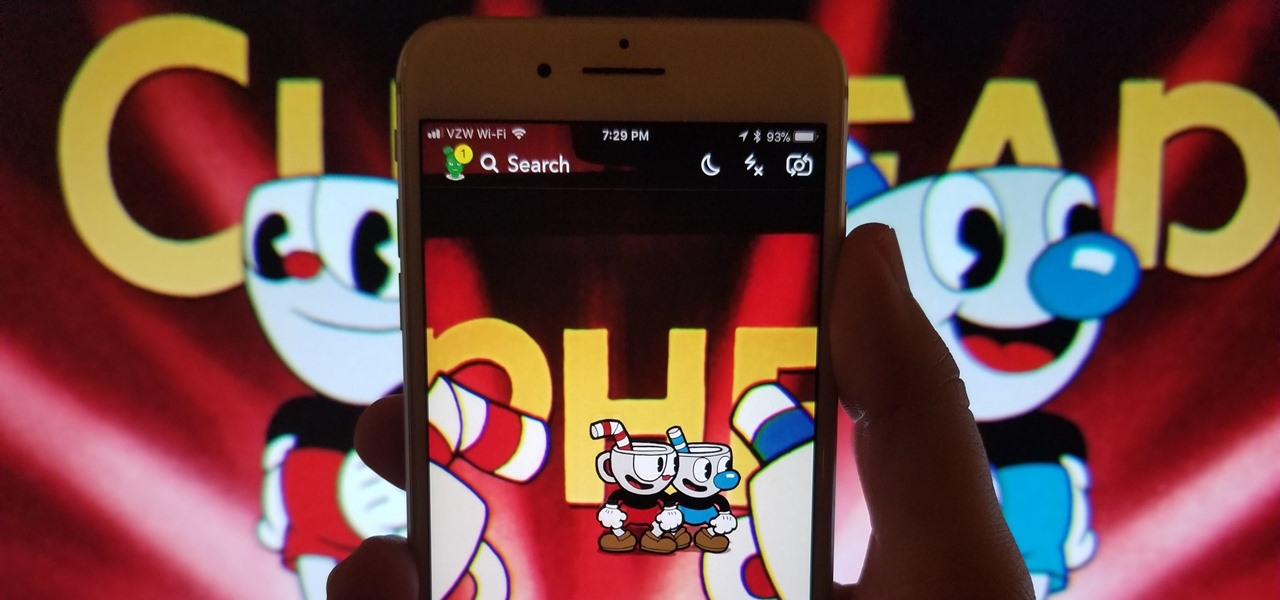In this clip, learn how to take advantage of Adobe After Effects built-in noise plug-ins to create an outer space environment. Whether you're new to Adobe's popular motion graphics and compositing software or a seasoned video professional just looking to better acquaint yourself with the program and its various features and filters, you're sure to be well served by this video tutorial. For more information, including detailed, step-by-step instructions, watch this free video guide.

This video tutorial covers creating a fun and dynamic title sequence in After Effects. Whether you're new to Adobe's popular motion graphics and compositing software or a seasoned video professional just looking to better acquaint yourself with the program and its various features and filters, you're sure to be well served by this video tutorial. For more information, including detailed, step-by-step instructions, watch this free video guide.

This quick After Effects video tip will show you how to stroke a bitmap using Keylight and Solid Composite. Whether you're new to Adobe's popular vector editor or a seasoned graphic arts professional just looking to better acquaint yourself with the program and its various features and filters, you're sure to be well served by this video tutorial. For more information, including detailed, step-by-step instructions, watch this free video guide.

Here's a short tip on how to remove chromatic aberration (a.k.a. "purple fringing") using Adobe Photoshop. Whether you're new to Adobe's popular raster graphics editing software or a seasoned professional just looking to better acquaint yourself with the program and its various features and filters, you're sure to be well served by this video tutorial. For more information, including detailed, step-by-step instructions, watch this free video guide.

In this FCP tutorial, you'll learn how to keyframe the mask shape filter with blur to track the movement of the camera. Whether you're new to Apple's Final Cut Pro non-linear video editor or just looking to pick up a few new tips and tricks, you're sure to benefit from this free video tutorial. For specifics, including detailed instructions, watch this Final Cut Pro lesson.

Can't afford a DSLR? Fake it! In this installment from his series of free Adobe Photoshop tutorials, Justin Seeley shows you how to simulate depth of field using the Lens Blur Filter. For detailed, step-by-step instructions, and to get started using this eye-catching effect yourself, watch this video lesson.

Normally we wouldn't tell you to emulate prisoners in jail, but there's one fun trick that we can pick up from the Texas State Prison system.

Love Microsoft Excel? This clip contains a tip that just might induce you to. With this free video tutorial from ExcelIsFun, the 86th installment of his "YouTubers Love Excel" or YTLE series of free video MS Excel lessons, you'll learn how to create a TRUE/FALSE formula to change the function of pivot table as well as how to filter one.

Love Microsoft Excel? This clip contains a tip that just might induce you to. With this free video tutorial from ExcelIsFun, the 54th installment of his "YouTubers Love Excel" or YTLE series of free video MS Excel lessons, you'll learn how to count records exceeding a given hurdle using Excel's advanced filter tool. Learn to love digital spreadsheets more perfectly with the tricks outlined in this free Microsoft Office how-to.

The video is a Photoshop tutorial teaching how to create the starry sky effect, an effect that turn regular sky in a photo into a starry night sky using the Adobe Photoshop software. This effect is created by the use of Photoshop filters like noise, blur, levels and masking in order to achieve the look of a real night sky. By following the tutorial you will learn how to create and control the amount of stars in the photo's sky in only 6 minutes.

Boris RED 4.1 is a complete 3D compositing, titling, and effects package that can be used as a filter, transition, or generator inside Apple Final Cut Pro 6.1. In this podcast, Dave DiPinto from Boris FX walks you through how to create a transition in Final Cut Pro 6.1 using RED 4.1.

This music production software tutorial shows you how to create Glitch-type effects for use with your drum patterns in Reason 3.0. It is an advanced tutorial only because of the speed at which he has to cover the material. In this example Ace Pincter will be adding glitch effects to drum patterns using Dr. Rex, but you can use any Reason drum pattern. Included: RV7000 Gating, Automation, Matrix offsetting, Filtering by gate, and Distortion.

With the cynthcart cartridge, it's possible to turn the classic Commodore 64 8 bit home computer into an analog synthesizer. Take a look at this instructional video and learn how to create paddles for the C64 and get real time control over filter. You can assign whatever you want to the second paddle.

This how-to video shows you how to open your above ground pool after it has sat there all winter. Make sure to remove water on top of the cover, any debris, and tubing securing the cover. Open your above ground pool and get it ready for summer. Check the skimmer, filter, and pump before allowing anyone in. Don't forget to install the diving board properly.

This how-to video shows you how to open your in-ground pool after it has sat there all winter. Make sure to remove water on top of the cover, any debris, and tubing securing the cover. Open your in ground pool and get it ready for summer. Check the skimmer, filter, and pump before allowing anyone in. Don't forget to install the diving board properly.

Learn how to remove grain from your photo in Photoshop to make older or poor digital photos to look much cleaner using a simple filter in Photoshop.

Transform bright light from a foe to a friend with a simple polarizing filter.

Build your very own solar water distiller to discover how nature filters water via the sun and evaporation. The correct term for this is distillation.

Instructor Brian Maffitt gives a fast-paced recipe for creating a Saturn-like ring of text around an orange. Brian gives the Stroke, Path Text, and Basic 3D filters a good workout, stresses the importance of pre-composing, and tops it all off with an inverted mask. This is a great "fake-3D" effect you'll be glad to add to your arsenal. So come on...orange you going to watch this clip?

In this video tutorial, viewers learn how to disable ads with the Ad Block Plus add-on in Mozilla Firefox. Begin by going to the Firefox add-on site and search for "ad block". Then click on "Add to Firefox" to install it. Once installed, users will be able to block out any advertisements. Users are able to add a filter subscription. To block an image, right-click on the image and select "Ad Block Image". Users are able to customize their ad block filters to only allow certain advertisements. ...

Isn't it annoying when you want to check your Facebook or MySpace but you are at school and hit a big giant Websense blocker? Well, if you are stuck in a library or somewhere else where there are filters on your surf-ability, check out this tutorial for a useful hack.

First of all you have to go to 'logic pro' and select any instrument you want to play. Here you can choose a synthesizer. Now click on the record button at the bottom and it shall start playing and produce a loop. Now from the side bar you can select the ‘low pass filter’ and change the ‘frequency’. From the new pop out, you can change the volume or the note. You can click in ‘command 'L' to open the keyboard ‘assignments settings’ and click where you want to add it. In this case you have to ...

In this video, Tom Carpenter explains how to filter vegetable oil into bio-diesel at home. After collecting a large amount of waste vegetable oil, place 30 gallons of it into a modified (by removing the top heating element) water heater. Use a pump and hose to circulate the liquid through the water heater. Heat the oil to 120-130 degrees Fahrenheit. In a separate container, mix methanol and sodium/potassium hydroxide (methoxide). After disconnecting the heating element from the water heater, ...

http://www.youtube.com/watch?v=CyIh00VonzY] This is an instructional video on how to use a French press coffee maker, or a "press-pot" coffee maker. The instructor tells you that with a French press you don't need to use a filter because it is built in to the maker. You simply pour ground coffee in to the maker, and fill it with hot water. You then let the coffee brew by just letting it sit for about 3 minutes. You then press down the filter using t...

This video shows how to change the advanced settings to make Firefox faster on Mac and PC.

Open an image and on the layers panel add a new layer by clicking on the fifth icon below the layers panel. A new layer is created with the name 'layer 1' and your previous layer would have the name 'background'. These names can be changed by you. For now we'll leave them as they are.

Lowe's shows you how to tune up your walk-behind mower. Make a difference in how your motor starts by changing the spark plugs and cleaning the filter and lubricating when necessary. To do this you will need a drop cloth, a cleaning brush and work gloves, oil, spray lubricant, air filter and spark plug. Before performing any maintenance, read your owners manual. Ventilate your work area, protect the ground and remove the grass catchers. Disconnect the spark plug so your mower won't start. Lub...

This how-to video explains how to fix DVD/CD player related issues with error code 31,32 or 19 in the computer that is having either Windows Vista or Windows 7 as their operating system.

Getting a fish? The first thing you'll need to learn in order to keep it alive, is how to prepare your aquarium and its water. Ensure a healthy, balanced environment in your aquarium by following this simple process.

Keep your fish healthy and your fish tank clean with these simple steps. You Will Need

Tired of making less than stellar java in your drip maker? Getting great coffee at home is simple with the right ingredients! Watch this video to learn how to make great coffee.

Chlorophyll glows blood red under a black light. Here is an easy and cheap experiment you can do at home to see the results. Just check out this video tutorial to learn how to take a handful of green spinach, some rubbing alcohol, and a blender to prep the amazing red glowing liquid. Then, just filter it out with a coffee filter and bottle it up. Then, get the black light out and get ready to party.

Determining the antivirus and firewall software installed on a Windows computer is crucial to an attacker preparing to create a targeted stager or payload. With covert deep packet inspection, that information is easily identified.

Starbucks is spicing things up ahead of this holiday season with a little augmented reality joy. This week the company launched its first Instagram filter, called Holijoy, delivered like an early Christmas gift and packing four seasonal lenses.

Even though your iPhone's Camera app is fast and easy to use, its default settings prevent you from immediately accessing any other shooting mode aside from "Photo" with "Live Photo" on and no filter applied. But there is a way to make the Camera app remember what you prefer the next time you open it up.

When I'm with my friends on the weekend, we always end up Snapping shots of one another, adding in whatever stickers and lenses we've accumulated over the last week. But these filters are fleeting, so it's always a challenge to keep up with the best new ones. If you want to get a leg up on the competition, this is your one-stop-shop.

Google's Snapseed app has a plethora of editing tools to help make your photos even better. But did you know it has specific tools designed to edit your face? Not that it needs any help, of course!

There are some pretty incredible museum exhibits out there all over the world, but with a limited budget and travel options, it's hard to hit all of the museums we might want to. Luckily, there is Apple's ARKit.

Instagram just added another nail in the coffin for Snapchat. It looks like it's the AR platforms final hurrah as IG has snapped up the app's last good feature: its AR selfie filters.

The Broadway musical War Paint is teaming with augmented reality cosmetics app YouCam Makeup to promote the show on iOS and Android devices. The musical, which centers on the famous rivalry between Elizabeth Arden and Helena Rubinstein, two cosmetics industry pioneers, has been the talk of Broadway since its premiere in March 2017.