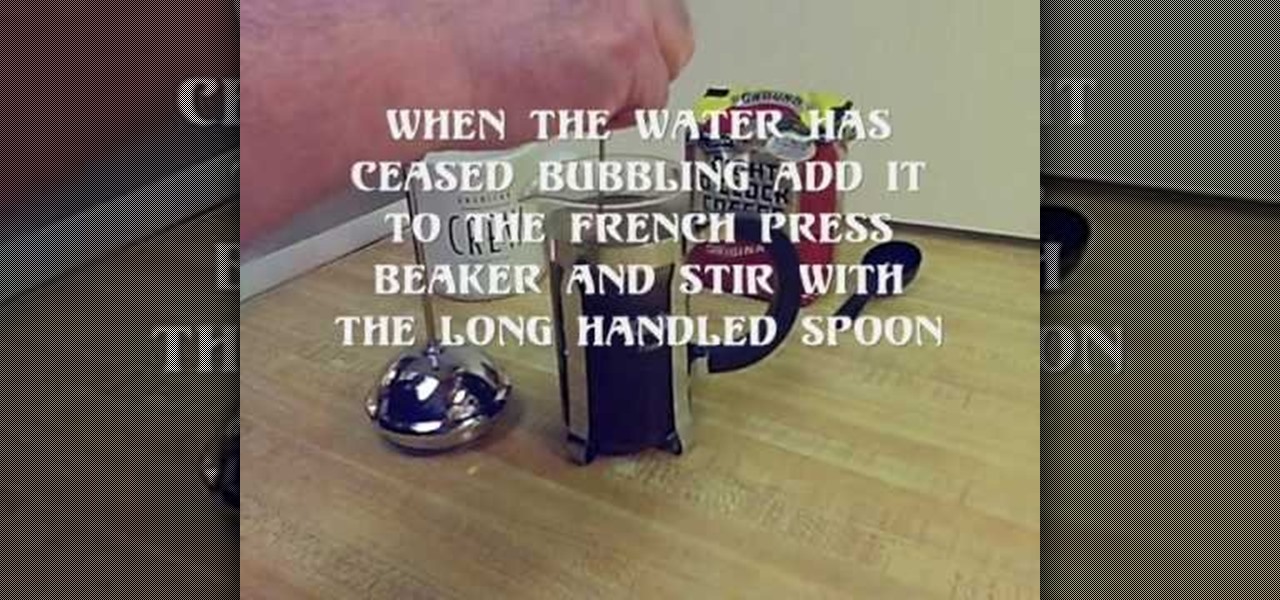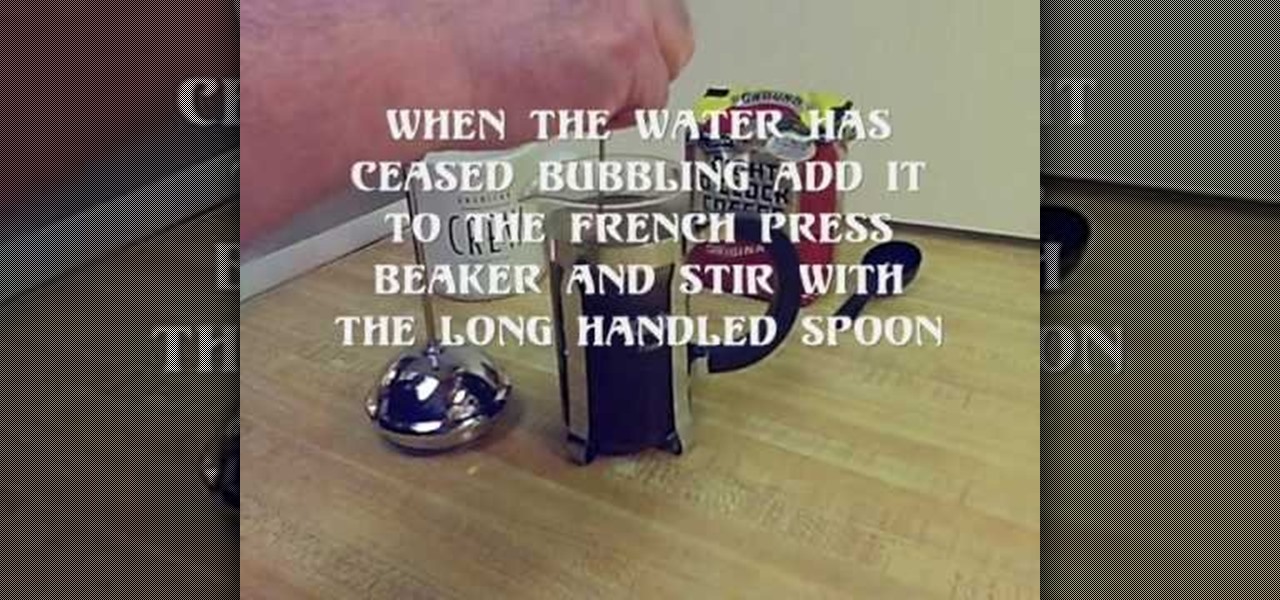
This video shows how to use a French press coffee maker. We need 8 0'clock coffee regular or course grind, teaspoon measure long handled spoon, Pyrex measuring cup, the French press coffee maker and a cup to drink from. Heat to boiling just enough filtered water to fill the French Press beaker. Measure out one level teaspoon of coffee for each 6 ounce cup of coffee you are preparing. When the water has ceased bubbling add it to the French press beaker and stir with the long handled spoon. Wai...

John White and Rosemary Maddox address garden problems concerning heat and sun damage on their plants. Rosemary grows tomatoes that grow healthily, but are dry and cracked at the top. John identifies the problem as an excessive exposure to heat and sunlight, and recommends putting a netting over the plants to filter and moderate the sunlight. Rosemary also has a similar problem with her roses. The leaves on her rose plants become yellow and brown and eventually die off. John calls it "heat sc...

Let FiveSprockets help you get rid of the green screen effect in your videos and add great backgrounds to your movies at home! By using the Final Cut Pro program, follow along as you set your green screen clip in the display. From there you select the Effects, then Video Filter and follow it down into the Key menu. Grab the eyedropper and select the green color and make it fade away with just a few simple clicks. You can crop out any areas that didn't fade away, or use the softening tool to f...

If the bass sounds in a song need to be amplified, learn how to beef up the bass using Reason 4.0 with this video tutorial. Nick from PrimeLoops shows how this process can be done first by creating a copy of the bass patch that can be altered with a filter and reverb. This new sound can then be mixed back into the original bass sound. Nick shows step by step what to do in Reason 4.0 to create the desired effect.

This video shows you how to create a glowing object in Adobe Flash CS3 Professional software. This is a tutorial video for beginner level viewers. Making objects glow is one of the many effects that can be applied in Flash. In this video the narrator draws a shape, converts the shape into a movie and adds a glow filter to the object. Watch this video and learn the correct parameters to be supplied to the program to get the desired glow effect.

The Smart Pond system can be used to create a water feature in a backyard. Ponds can be made above the ground or in the ground using a preformed pond. Various types of ponds are shown, which would be appropriate for various locations. The location of a pond is discussed; it shouldn't be under trees to avoid debris and too much shade. Draw out the plan for your pond and dig one or two feet deeper than the depth of the pond. Determine the size of the liner, place it in the hole and anchor it wi...

This video tutorial explains how to use Adobe Photoshop in order to create a unique metallic black and white effect. This simple technique (accessible to both newbies and experts) allows one to easily make photographs appear metallic. This technique requires minimal prior knowledge, walking viewers through the steps, from the application of filters (such as high pass) to the introduction of a black & white gradient. Finally, a subtle sepia tone completes the effect. This technique is useful f...

This video shows you in 6 simple steps how to make a perfect cup of coffee. You should buy whole coffee beans that you keep in an airtight container. You will need a coffee grinder. You can find them in kitchen stores. You should run the water you use through a filter before making your coffee. You want to use 2 tablespoons of coffee grinds per cup. 1/4 of a teaspoon of salt will take out any bitterness. 6 oz of water per cup is what you should use. You can now make your coffee.

Don't know how to create the night vision effect using Photoshop? Well, this video is the solution for you. First of all, select the image that you want to create the effect on. Then you need to open up a new black and white adjustment layer. In the setting box that pops up, go under the preset drop down box and select red filter. Next, go down and check the tint box. After wards, the viewers can set their own photo and saturation base on their own preference.

It is a tutorial that how to make an ice text effect on Photoshop. First create a new layer select paint bucket tool switch black color and paint the layer now create an other layer, choose type tool then switch the white color and create a text "ice text" after go to layer pallet merge the layers after that again create another layer select paint bucket tool and select black color now select ice text layer then go to image menu rotate canvas click clock wise then go to filter choose crystall...

This is Cartoonsmart's introductory lesson on how to draw using vector illustration Flash CS4, CS3 or Flash 8.

Photoshop Mama shows us another way to render a watercolor from a photo using filters in Photoshop in this video series. This method produces subtle pencil sketch lines in addition to the luminous watercolor effect. This is a detailed tutorial that is going to take some time but you will learn a lot in the process!

This new episode of Full Disclosure shows you how to use a SSH Tunnel to secure your data when you are on an untrusted LAN (ex. Coffee Shop, School's network, or Defcon). Furthermore, you can use the SSH Tunnel to bypass the LAN's internet filters. The SSH tunnel protocol works by encapsulates your data into an encrypted payload and transmitting it to the SSH Server which is setup on a trusted LAN.

The universal solvent is back. It looms, floating in a condensed visible mass, then bursts from its vaporous state, streaking to the earth at teminal velocity. Those blurred droplets called rain are a pretty simple thing to create, it's just a couple of filters and you've got it. Bert takes it a few of steps further to create a whole stormy scene with rain, lightning and an ominous sky. Oh, and there's a pirate ship in there too.

When you expect to take photos of landmarks, buildings, landscapes, and other outdoor scenery with clear blue skies in the background, you may end up with nothing but overcast weather, resulting in a completely different mood in your pictures. Instead of forgetting about all your images with dreary gray skies, try turning those grays to blues for happier, more shareable photos.

Night Shift, Dark Mode, Reduce White Point, and Zoom's Low Light Filter all help reduce the harmful effects on your body's clock that bright iPhone and iPad screens have at night. But there's another option on iOS and iPadOS that turns your entire display red, and it's useful for so much more than just late-night browsing in bed.

Since the start of the COVID-19 pandemic, Google has packed new functionality into Google Meet to compete with Zoom, Microsoft Teams, and other video conferencing platforms.

Following up on the initial tease over three months ago, Snap Inc. is finally letting the public get its hands on its new Spectacles 3 wearable device.

Ever since Skynet took over the world in the Terminator film franchise, a large segment of the world's population has feared artificial intelligence.

After teasing what smartglasses powered by Snapchat might look like with two product cycles of camera glasses, Snap has now added augmented reality capabilities to its third take on Spectacles.

NASA is going going to Saturn's moon Titan, and the space organization is using augmented reality help them do it.

Newer businesses, or older businesses looking for more traffic and sales, often offer enticing deals to attract customers. On Yelp, any business has the option to provide a deal to users, which is essentially a Groupon-like coupon. But how do you find these deals in the Yelp app for Android or iOS?

In iOS 12, Apple included new, Snapchat-like effects and stickers for photos and videos in Messages. While these new options are fun, they're missing something that takes away from the appeal, especially since Snapchat, Instagram, Facebook, and similar apps already let you do it.

HBO is only a couple of episodes into the second season of Westworld, the television version of the classic science fiction movie about a robot resort gone awry, and the fan theories about the show are already reaching Season 1 levels of weirdness.

While you were slaving away at work or school or whatever you were so busy doing over the last seven days, people have been hard at work creating a variety of new Snapchat lenses for your enjoyment. These lenses are hot off the presses, and I'm honestly really impressed with this week's crop.

In the latest example of life imitating art, IBM has applied for a patent for a video censoring system that looks a lot like the "Arkangel" child monitoring system from the latest collection of modern sci-fi fables from Black Mirror on Netflix.

On average, an office worker receives 121 emails a day. Many of these emails are trivial and don't require immediate attention. While Gmail's automatic spam filters catch plenty of irrelevant emails, some still make their way into your inbox. Fortunately, Gmail's tools aren't limited to just spam filters.

Augmented reality is making many of our childhood dreams from Star Wars come true. A week after Lenovo gave us the ability to actually play Holochess, Apple has now made it possible to take live video of ourselves and layer on a (non-3D) hologram-like effect, closely resembling the famous Star Wars hologram scene featuring Princess Leia decades ago.

Face ID is one of the big selling points of the iPhone X, and the reception has been fairly positive so far. It's pretty impressive to watch the iPhone X magically unlock just by looking at it, but it's even more impressive to see how Face ID works its magic.

Lenovo has been no stranger augmented reality, both in products for consumers and services for developers.

Download a popular, legit app from the Google Play Store. Decompile it. Add malicious code. Repackage the app. Distribute the now trojan-ized app through third-party Android app sites. This is how advertising malware Ewind, what Palo Alto Networks calls "adware in applications' clothing," infects Android users.

The newest version of Snapseed features three awesome new tools for you photo-editing enthusiasts. The 2.17 update for the editing app was rolled out on Tuesday, March 21, and its new additions are something to behold.

Got some seriously sensitive information to keep safe and a spare-no-expenses attitude? Then the new Solarin from Sirin Labs is the smartphone for you and your $17,000.

Researchers have discovered a "severe vulnerability" that allows attackers to use eBay to distribute malware, and the online auction company has no plans to fix the problem.

Although I am a loyal premium Spotify subscriber, I still regularly use Pandora in hopes of stumbling across new artists and songs. If I'm fortunate enough to come across something I enjoy, it's easy to use the Like feature in Pandora to locate the song later.

There are few kitchen tools as elusive as the oyster knife. Many people—even seafood lovers—don't own one. If you do own one, it probably gets used so infrequently that it gets sent to the very back of the shelf where it proceeds to get lost. Then you accidentally find the knife once a month when you don't need it, but can't for the life of you find the sneaky little thing when you do need it.

Although I love a good kitchen gadget just as much as the next food writer, the truth is that my drawers are bursting with unused tools. I usually like to take the simpler approach to cooking and prepping, and for everyday cooking, I find that the best gadgets are usually the ones that do more than one thing.

Grilled cheese is one of my favorite foods, ever. However, there are times in my life when I haven't had access to a full kitchen, and it's pretty hard to make a good grilled cheese sandwich without one.

After several weeks of testing out the public beta, Apple has finally released iOS 8.3 to the general public. The latest iteration of iOS for iPad, iPhone, and iPod touch serves mostly as an update to fix many of the bugs that plagued earlier versions, but there are still a couple of awesome new features included in the new build.

3D printing is getting closer and closer to becoming an everyday reality—which means revolutionary things are going to start happening for the home cook. Already there's a 3D printer that can produce edible tailored fruit and the Foodini, which can print full meals, including spaghetti and burgers. However, neither are available for purchase, and most likely won't be within reach of the average cook for years.