
How To: Make an authentic cappuccino
Become your own favorite barista by learning to create an authentic cappuccino at home. This Howcast guide demonstrates and provides a recipe for homemade cappuccinos.


Become your own favorite barista by learning to create an authentic cappuccino at home. This Howcast guide demonstrates and provides a recipe for homemade cappuccinos.

Nmap ("Network Mapper") is a free and open source (license) utility for network exploration or security auditing. Many systems and network administrators also find it useful for tasks such as network inventory, managing service upgrade schedules, and monitoring host or service uptime. Nmap uses raw IP packets in novel ways to determine what hosts are available on the network, what services (application name and version) those hosts are offering, what operating systems (and OS versions) they a...

Sometimes as a pet owner it is difficult to keep your home clean and smelling fresh. In this Housekeeping how-to video the Dog Channel offers five tips to battle dog odor in your home. Follow these five tips and have your home smelling fresh.

In this first demo of a 4-part series, learn how to set up labels for mass mailings using the Mail Merge feature in Word 2007.

Add style to your Photoshop file with the program's advanced filters and tools. Learn how to use the creative text tools of Photoshop in this Photoshop tutorial from a professional graphic designer.
With Apple's Photos app, you no longer need a third-party tool on your iPhone, iPad, or Mac to blur or pixelate faces in your photos, helping you safeguard identities when sharing online.

There aren't many iPhone apps that let you change their color theme beyond light and dark appearances. They really don't need to either because iOS has a few hidden tricks up its sleeves to help you customize any app's colors either during a specific session or every time you use the app.

The Home button on an iPhone does a lot. That's not necessarily news for anyone who's ever owned an iPhone with a Home button, but what you might not know is that it's capable of so much beyond the standard everyday functions. So if you have an iPhone 7, 8, or the new SE model running iOS 13 or later, keep reading to learn about 17 secret Home button tricks you're missing out on.

While holographic Whitney Houston is hitting the road, a new mobile app is bringing volumetric captures of up and coming performers directly to the iPhones and iPads of fans.

One Instagram creator's augmented reality homage to Disney's deep bench of animated characters has earned him fifteen minutes of fame.
After opening up its Spark AR platform on Instagram for all creators, Facebook is already expanding the platform's capabilities on its Snapchat killer.

The iPhone's "Accessibility" menu is one of those options that's very easy to overlook but incredibly handy in certain situations. You can set AssistiveTouch to help navigate your device, use a Bluetooth mouse when your screen is acting up, and enable the red screen filter for nighttime escapades. For as long as the menu has been available, it's been in the "General" settings, but not in iOS 13.

We've seen a variety of AR experiences related to athletic footwear over the years, but Puma is betting sneakerheads will buy into a version of interactive design where sneakers are the augmented reality experience

As summer is upon us, new musical Snapchat lenses are as well. This week has entries from Maroon 5, Simon and Garfunkel, and Snow Tha Product with entertaining visuals to match. As kids start to leave school for the summer, expect the lens scene to be kicked up a notch with anticipation.

Apple's doubling down on AR features in iOS 12 and iOS 13. The iPhone's augmented reality framework got a major overhaul with ARKit 2 and ARKit 3, and that's just the tip of the iceberg. While the updated API tools will help developers make better interactive apps, there's another new AR feature that regular users will enjoy: Animoji in FaceTime.

With email, one size does not typically fit all. You have multiple email accounts, each for different purposes and with varying levels of importance, so it only makes sense to customize the way your phone alerts you to each account's incoming emails. Luckily, Outlook allows you to do just that.

Nowadays, with the convenience of online shopping, brick-and-mortar retailers and malls have to work harder to draw shoppers to stores. This year, many of them are turning to augmented reality for assistance.

So, it's Halloween time, and you feel like playing around with some augmented reality apps? Well, you've come to the right place — if you have an iOS device.

An update to the iFramed social media gateway app for iOS adds an augmented reality feature called JuxImage that gives its users Snapchat-like photo and video effects.

Isn't it everyone's dream to be a sticker? No? Just me? Well, if you've ever felt like emojis just aren't conveying the exact emotion you want and you feel like your face would do a better job, have no fear. Prisma has released a new app called "Sticky AI" that allows you to transform your selfies into stickers that you can use for your messages.

I wanted to post a Live Photo to Instagram of me in front of that donut that got eaten next to the CVS on Houston St. in New York, between Mott and Mulberry. The only problem is that Live Photos aren't supported on Instagram, so I couldn't just tap and post it to my feed without it becoming a regular still image. Luckily, there is an awesome workaround.

At Facebook's first Communities Summit, admins from top Facebook groups assembled to discuss tools to better manage and optimize their members. Here, Facebook CEO Mark Zuckerberg announced that these changes fuel the company's shifting focus from connecting the world to uniting it.

Despite packing some really nice camera specs, the OnePlus 3 and 3T don't take the best pictures. That's because, these days, great software is just as important as great hardware when it comes to image quality.

Being a city dweller does not mean you cannot save the planet — or your food scraps. Climate change and resource management are big issues. Composting in any size space is not only possible, but it gives you a chance to reduce greenhouse gasses and reuse food scraps. Right now, about 40% of all food in the US goes to the landfill. In addition to planning meals and using your food in creative ways to reduce the amount that goes to waste, you can compost.

While it is easy to create and maintain your compost pile, you can enjoy it more knowing a few basic tips.

The Disney Research Lab is using projector-based illumination to paint actors' faces during live performances. You know what that means? Disney just took Halloween to a whole new level.

NetGuard is a well-established app known for its highly secure firewall, which blocks unwanted web activity from individual apps that can take up both precious bandwidth and battery life. Not quite as well known, however, is the fact there's a second official version of NetGuard that comes with a hidden ad-blocking feature, which can be activated with just a little tinkering in the app's settings menu.

Samsung began offering Android 7.0 Nougat to users in its beta program on November 10, 2016. The beta came to a close last month after the fifth and final version was pushed out to users under the build number ending in 1ZPLN. This update was released a couple of days after Christmas and fixed a couple of bugs, including a fairly annoying one that caused your device to randomly reboot.

Apple released 10.2 to developers yesterday, which contained some new features that you'll probably want right now on your iPad, iPhone, or iPod touch. Lucky for you, the Public Beta is pushing this same update out today.

Ah, butter—the (literally) heart-stopping star of the dairy world. Everything tastes better with it, from pie crusts and cookies to veggies and steaks. Hell, you can even fry things in butter if you want the best-tasting fried foods of your (short) life.

We spend over 30 percent of our lifetimes sleeping—yet it never seems like enough, does it? Distractions ranging from work issues to personal relationships keep our minds racing well after they should be shutting down for the night, and the onset of smartphones has only added to this problem with the instant information and easy entertainment that they offer.

Google's Chrome Web Store is packed to the brim with extensions that do everything from letting you customize Facebook to improving your Google+ experience. While there are thousands of extensions for basically anything you can think of, the problem is sifting through them all.

Aside from the occasional "creative" collage, most of your friends on social media are content with pretty basic image and video posts. You can easily one-up them with celebrity cameos or awesome time-lapse videos, but to truly outshine them, try your hands at some creative double exposures.

JibJab may not ring the bell, but you've probably seen one of their personalized videos. Using your own images, JibJab will place you first-hand into silly and usually musically-inspired videos that you can view online. Currently in beta, JibJib has made it's way to iOS in the form of personalized GIF creation. And if you're wondering, "why the hell would I want this", trust me, you'll love creating GIFs starring your and your friend's faces. Check out the guide below to get the app installed...

In recent months, HTC has decided to start breaking its proprietary apps out of its own ecosystem and into the Google Play Store. Along with the benefit of allowing its users to update their system apps more easily, this move also means that other folks can get a glimpse of what it's like to use an HTC device.

Apple took great strides to enhance Accessibility features on iOS 7 for low-vision users, adding button shapes, dark colors, bold keyboard text, and more. With iOS 8, Apple looks to continue their run at making life easier for the optically impaired.

Most of us have some sort of malware scanner or antivirus program on our computers, but what about our smartphones? A lot of people don't realize that computers aren't the only devices that are susceptible to malicious software and apps—they can follow you on your smartphone or tablet, too.

It might seem like an inconvenience but it is important to take the time to find out what has caused your oil light to come one in your car. You may just be low on oil or you may have a more serious problem but ignoring the warning will only lead to further damage.

How to make TCPO or bis(2,4,6-trichlorophenyl) oxalate, used in glow stick reactions. WARNING: This procedure should only be performed by, or under the direct supervision of, an experienced chemist. Please refer to the material safety data sheets of all chemicals for their hazards. Synthesis must be performed in a fumehood.
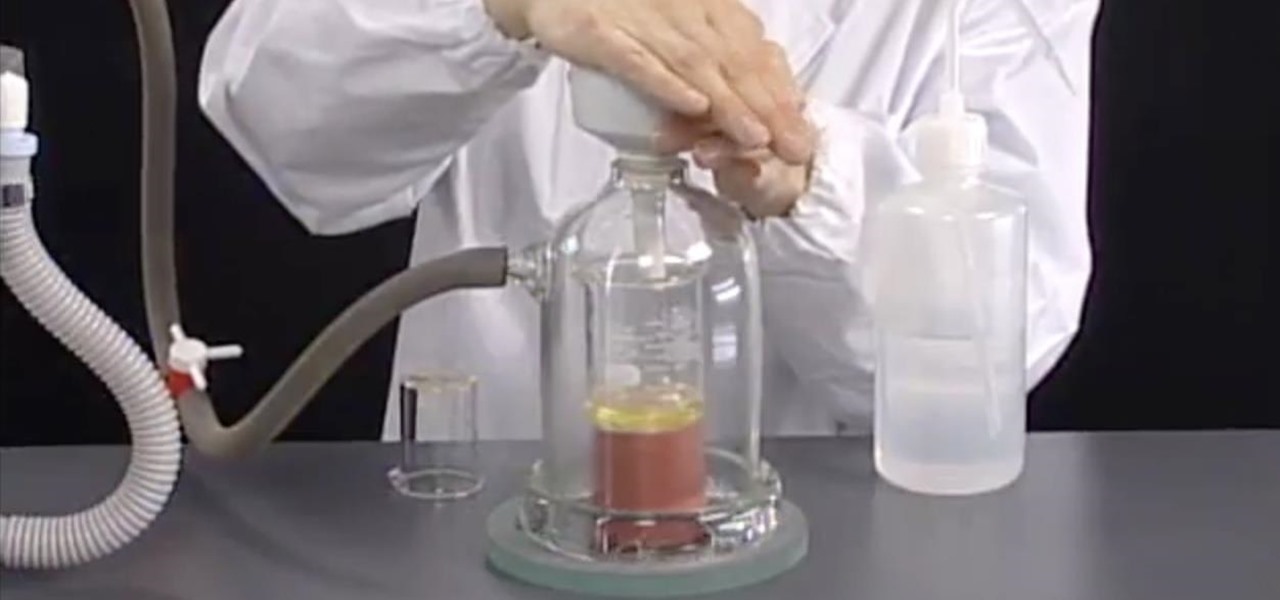
Find out how everything in a chemistry lab works, from pipettes to burners to recrystallization to storage. You'll get precise instructions on how to work and perform certain scientific duties in the chem lab, whether it's chemical or just ordinary high school science.