
How To: Frost a cake like a professional
Ever wonder how the pros get their cakes to look so pretty? Here’s how. You will need:


Ever wonder how the pros get their cakes to look so pretty? Here’s how. You will need:

Chef John Gargone explains in detail on how to handle a knife, and also shows a knife cutting demonstration blind folded. Chef John shows you how to speed slice with a French knife. He uses a 10" knife and a 16" knife for more heavy duty chopping. You want high carbon steel so it holds an edge and will never rust.

Ashley Victoria teaches the secrets of using neutral shades & hot pink lips like Kim Kardashian. First use cream shadow paint in "Secretive" to apply the base on your eyelids. Apply a concealer with an angled brush right under your brow line. Apply off white color using a 239 brush all over your eyelids. With a fluffy brush take a color matching your skin tone and apply it on your crease. Apply a carbon black eyeliner to your upper lashes. Apply a light pink blush color to your face using 168...

Andre Geim and Konstantin Novoselov, from the University of Manchester, have just won the Nobel Prize in physics from their work with graphene. They've found a way to isolate graphene from graphite (carbon in pencil lead) and distinguish its behavior, which holds extreme potential for future technology.

If you had to answer the following statement, which answer would you choose? Water is:

In this video, I will show you how to make copper glow red hot with the catalytic oxidation of acetone. For this science experiment, we'll just need some acetone, copper wire, and a flame source to initially heat the copper coil we'll make.
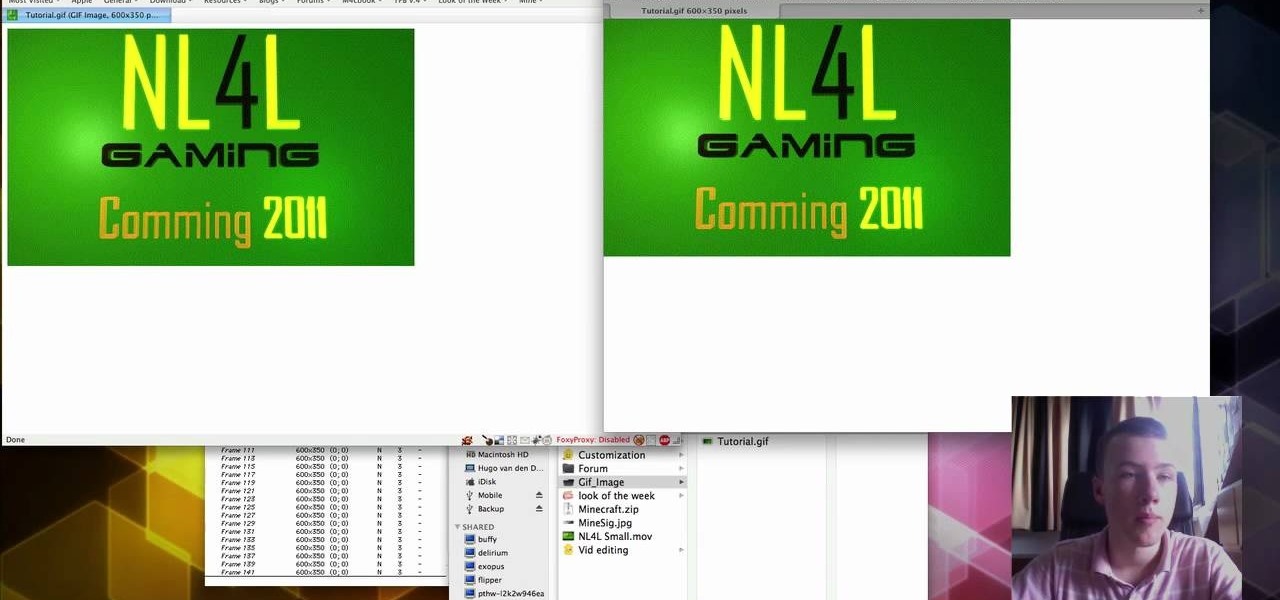
Make your own small .gif animations on a Mac! This tutorial shows you how to use GifBuilder Carbon to take small movie clips and render them into your own .gif animations! This will work for any movie file except Windows Media Player formats.

Attention aspiring scientists and chemists! Learning to balance equations and finding it to be a bit rough? This video is here to help. Learn the basics of chemistry with help from this video on how to balance equations with C (Carbon), H (Hydrogen), and O2 (Oxygen).

The Winogradsky column, invented by Sergei Winogradsky, is a device for culturing a large diversity of microorganisms. Pond mud and water are mixed into a column using carbon sources like newspapers and sulfur sources like egg yolks. Left in the sun for a few months, the column becomes a colony rich with microorganisms, bacteria, cyanobacteria, and algae. In this video, scientist Karen Dodson shows you how to make your own.

Learn how to proof yeast. Yeast is used in baking as a leavening agent, which is what makes bread and pastries light and airy. Yeast reacts with moisture, sugar, and heat to create tiny bubbles of carbon dioxide which cause the dough to expand and rise. To proof yeast, you'll need yeast, sugar, moisture and warm environment.

Instructional video explaining how to start a siphoning gravel vacuum. Create a siphon or suction through a tube to clean a fish tank. The carbon gravel will clean the water of junk or debris. Fish tank maintenance is critical to keeping the fish and aquatic life healthy and happy.

Inspired by Tim Burton's movies, this how-to video shows a theatrical Halloween look. The cosmetics used are Bare Escentuals mineral foundation, NYX White e/s, ArtDeco e/s Base, MAC e/s in Carbon, Copperplate, Shroom, Ben Nye black eyeliner, Max Factor 2000 Calorie mascara, MAC Prep & Prime Lash, MAC Velvetella lipliner, Nars Scarlet Empress lipstick, NYX Grape lipgloss, MAC Blue Brown pigment, and Jofrika theater blood. Watch this video makeup tutorial and learn how to create a Corpse Bride ...

Watch this instructional cosmetics video to apply bright green, brown and black eye shadow over a white base. You will need MAC paint pot soft ochre, pigment green space, eye shadow- espresso, carbon and mylar, brown liner pencil, black mascara, and MAC lipglass oyster girl.

The Olsen twins have a distinct makeup look. Some have ventured to call it "cocaine chic." Here's a tutorial on how you can emulate that makeup look without the nose candy.

We're not going to lie to you: Creating pottery is a long, arduous, and intense process. But After you throw your charger, come back to reshape offset parts, fire the charger, and then glaze it, you have yourself a homemade work of art you will treasure for a lifetime. In other words, all the hard work you put into pottery is worth it!

Instructions for building wall panels and posts using Alan Block materials. This is How-to Sheet #190, for the Courtyard Collection. Combine walls and posts in a three step process: build a post, build one wall off the post, then build a second wall off the first. Corner blocks help make perfect corners, and have one long and one short side. Offset the vertical seems by alternating. Blocks used for the wall include Dublin center-split, Dublin end-split, and York center-split. You will need to...

A fire snake, also referred to as a black snake or sugar snake, is a classic science experiment you can do right in your own kitchen using a baking soda and sugar mixture and a fuel to ignite the reaction.

New to Microsoft Excel? Looking for a tip? How about a tip so mind-blowingly useful as to qualify as a magic trick? You're in luck. In this MS Excel tutorial from ExcelIsFun and Mr. Excel, the 22nd installment in their joint series of digital spreadsheet magic tricks, you'll learn how to use VBA code for conditional formatting as well as how to do it using the OFFSET, MOD and ROWS functions.

New to Excel? Looking for a tip? How about a tip so mind-blowingly useful as to qualify as a magic trick? You're in luck. In this Excel tutorial from ExcelIsFun, the 293rd installment in their series of digital spreadsheet magic tricks, you'll learn two cell formulas and a named formula that will dynamically count unique words in a column. As you add new records, the count will automatically update. This is accomplished through use of Excel's MAX, ROW, OFFSET, SUMPRODUCT, ISTEXT and COUNTIF f...

Teach Excel demonstrates how to make an Excel dynamic named range across multiple rows. Highlight the cells that you want to include in your named range and give it a name. You can then use that name in formulas. But it's not a dynamic named range so it won't account for added information. Ctrl + F3 is the name manager shortcut and the F3 is the paste name shortcut. Use the name manager and highlight the named range. Delete the absolute cell references and type in offset. Then, select the fir...
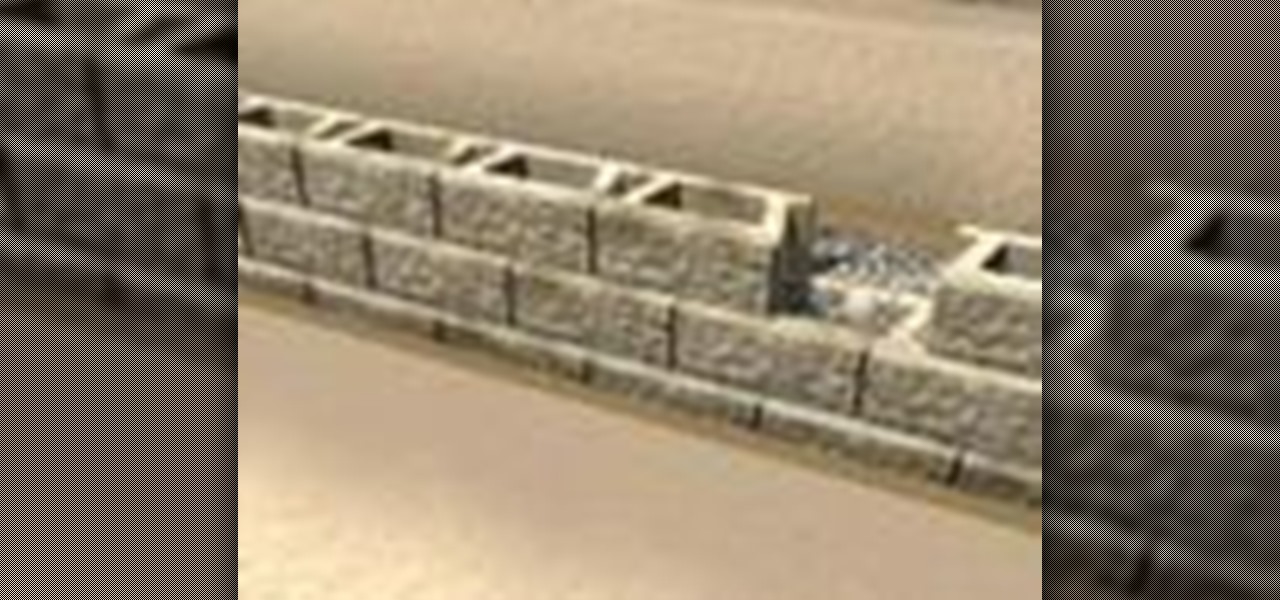
This video shows us how to build a gravity wall with Allen Blocks. In order to do this, place blocks on top of the base course. You want to make sure that the bottom notch is tight against the front lip of the blocks underneath. Sliding them into place removes any present debris. Running bond is ideal; however, if that is not possible, offset them by a quarter of a block. After making sure the blocks are straight, fill the hollow blocks (and 12 inches behind them) with wall rock. Then smooth ...

Outcomes are endless in Adobe Illustrator. You can create pretty much whatever you can think of and what you can create. This tutorial will demonstrate how to create a glass bar in Adobe Illustrator. You will need to:

Michelle Phan replicates the entire Lady Gaga Poker Face look: hair, accessories and makeup! You don't need the blonde wig or anything, they're just for fun. The gloves are sick though! Love them. This look is great for prom, clubbing and other glamorous occasions.

In this tutorial, user CollegeTut shows you how to customize the shapes of various fonts and text, essentially creating your own custom fonts, by converting the text of any font to outlines and then editing those outlines (bezier paths/strokes). You can modify the points on the path to create different shapes for the letters in your text, or you can manipulate the strokes of the text. You'll create some cool text effects such as text that looks like it's made of bricks, by converting the stro...

Watch this video and find out how to make authentic Jamaican jerk chicken. The basic ingredient required to prepare this dish is Jamaican allspice or pimento berry which is powdered and pound to a paste. The chicken is rubbed with this paste and kept to marinate in the fridge for about 24 to 48 hours so that the meat absorbs all the juices and spices. The pimento leaves are placed on the grill on top of which sticks are placed. This is an offset cooking, that is, the chicken is cooked away fr...

New to Microsoft Excel? Looking for a tip? How about a tip so mind-blowingly useful as to qualify as a magic trick? You're in luck. In this MS Excel tutorial from ExcelIsFun, the 215th installment in their series of digital spreadsheet magic tricks, you'll learn how to create a named formula with OFFSET & COUNTIF functions that defines a print area, and then insert the formula name into the print area name.

This Software video tutorial shows how to organize images in Lightroom with multiple cameras. Kerry Garrison will explain how to do this by adjusting the time offset of all of the images from one camera. You can take a shot in the beginning and synchronize the rest of the images. There is a tool in Lightroom to accomplish this. Select the live drawing mode, then go to the grid mode and the meta data bar should be displayed on top. The different cameras used in the shoot are listed there. If y...

You can use the vlookup function in MS Excel to create a dynamic table in your document. Creating a new dynamic table and a new dynamic lookup area enaables you to add new data or new columns to the lookup table. You can also create dynamic named ranges by using offset, vlookup table and the match table. This function is very useful to businesses working on Excel. This video will show you to create a dynamic table for vlookup in Excel.

There are few animated characters more iconic than Disney’s Cinderella. Her tale is one of wonder, and her likeness is easy to recreate through a simple process. This video tutorial demonstrates how to draw and color Cinderella. Start with a basic line sketch of the princess herself, making sure to include puffy dress sleeves and a large pleat in her gown. In a new layer, trace over her figure with more definite lines and draw on her facial features. Color in her glorious ball gown with vario...

New to Excel? Looking for a tip? How about a tip so mind-blowingly advanced as to qualify as a magic trick? You're in luck.

Dr. Frank-N-Furter, the mad doctor played by equally strange Tim Curry, has one hell of a makeup look. Extremely darkened brows, matte black shadow extended out in an evil upturned cat eye, and two stripes of black shadow extended down the sides of the nose made his face look almost cartoonish.
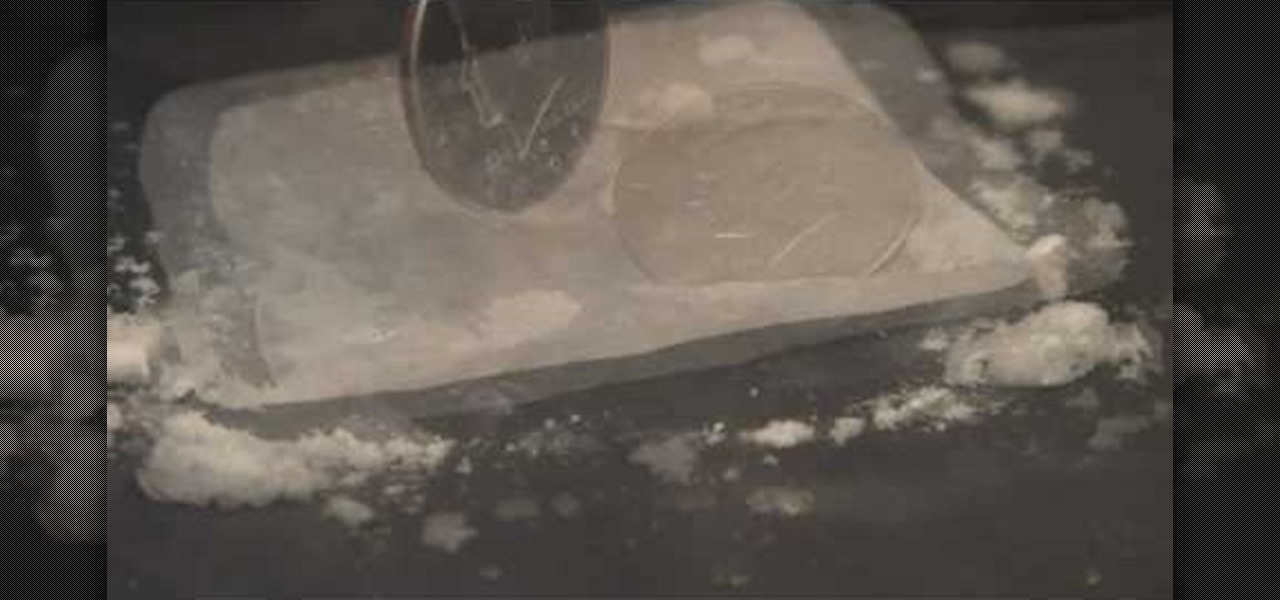
If you have some dry ice, try this cool science experiment out. It's so easy, you have to try it, at least once! You just need a chunk of dry ice and some metal coins, like a half dollar (which is comprised of copper and nickel).

Watch this science video tutorial from Nurd Rage on how to make a lithium thionyl chloride battery, which is capable of generating 2.8v with enough current to power a LED.

About a third of the methane released into the environment comes from the production and transport of natural gas. The gas leaks as it moves along the transport chain from gas wellheads to market.

Everyone starts their mornings differently, but one common thread amongst the masses tends to be the consumption of coffee, albeit in many different forms—instant, pre-ground, K-Cups, Nespresso, and so on. And I'm sure that we all have our own preferred methods, as well.

Ready for a freaktastic gender bender? Then check out this this cool makeup tutorial for creating a "Bearded Bettie" makeup look. First she catches you with her sparkly, beautiful blue eyes. Then, with captive interest you peruse lower, only to find...a beard?!

This video gives an awesome makeup tutorial for the Queen of Hearts from Tim Burton's version of "Alice in Wonderland". In Burton's film, Helena Bonham Carter plays the vicious Red Queen, a character not to be messed with. Even at Halloween. Also, you'll get some costume ideas to help compete your Queen of Hearts costume. See how to transform yourself with all of the following products:

While international pop star Kylie Minogue was blessed with perfectly sculpted cheekbones, beautiful eyes, and princess-like blond hair, her beauty routine is something we can all learn from. While, unfortunately, the chanteuse herself is not in this makeup tutorial, her #1 UK look alike is.
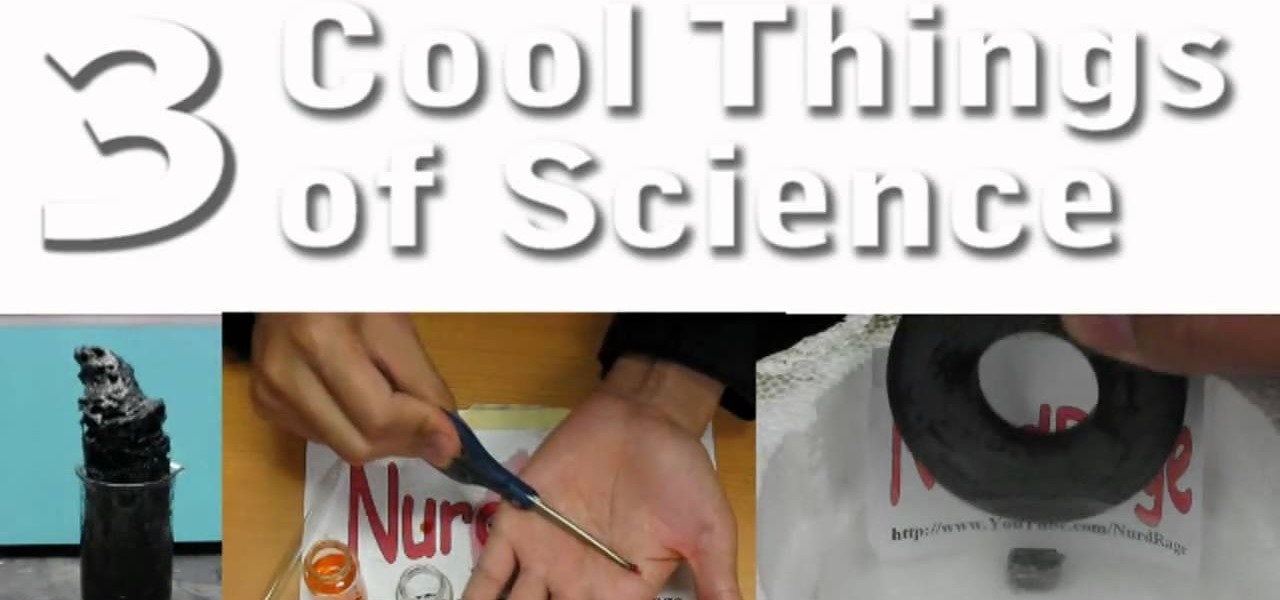
Watch this science video tutorial from Nurd Rage on how to perform three cool science experiments with Dr. Lithium. Follow the vid and you'll now have more than one example of an investigatory project!

This beauty video demonstrates how to do fast and simple Urban Decay makeup.