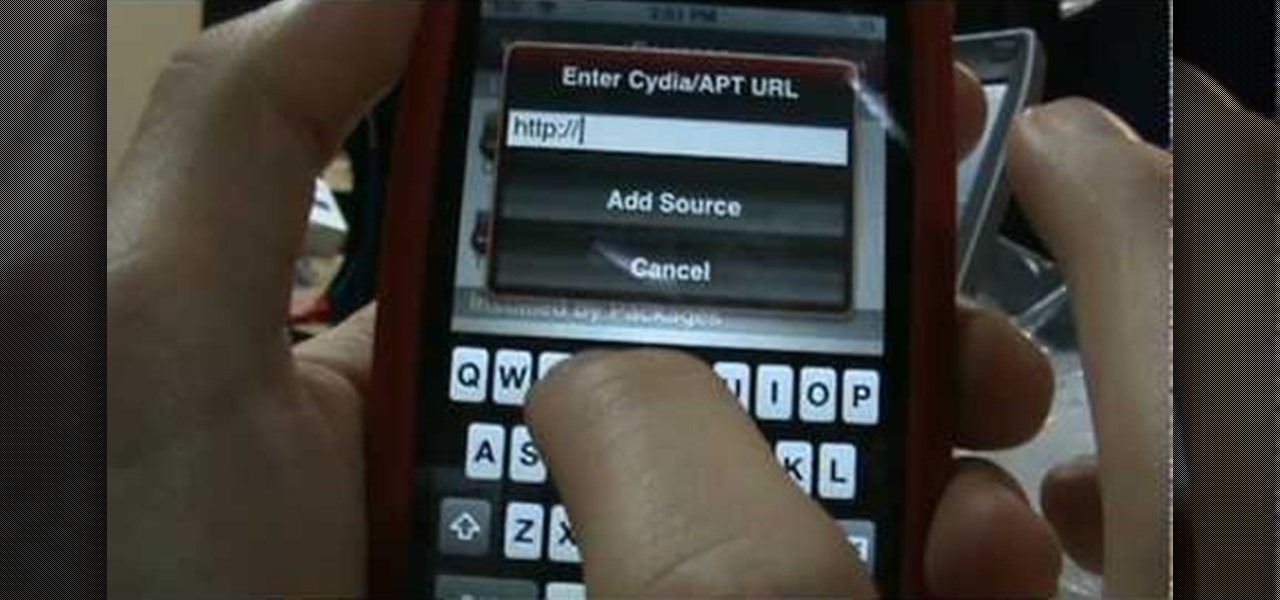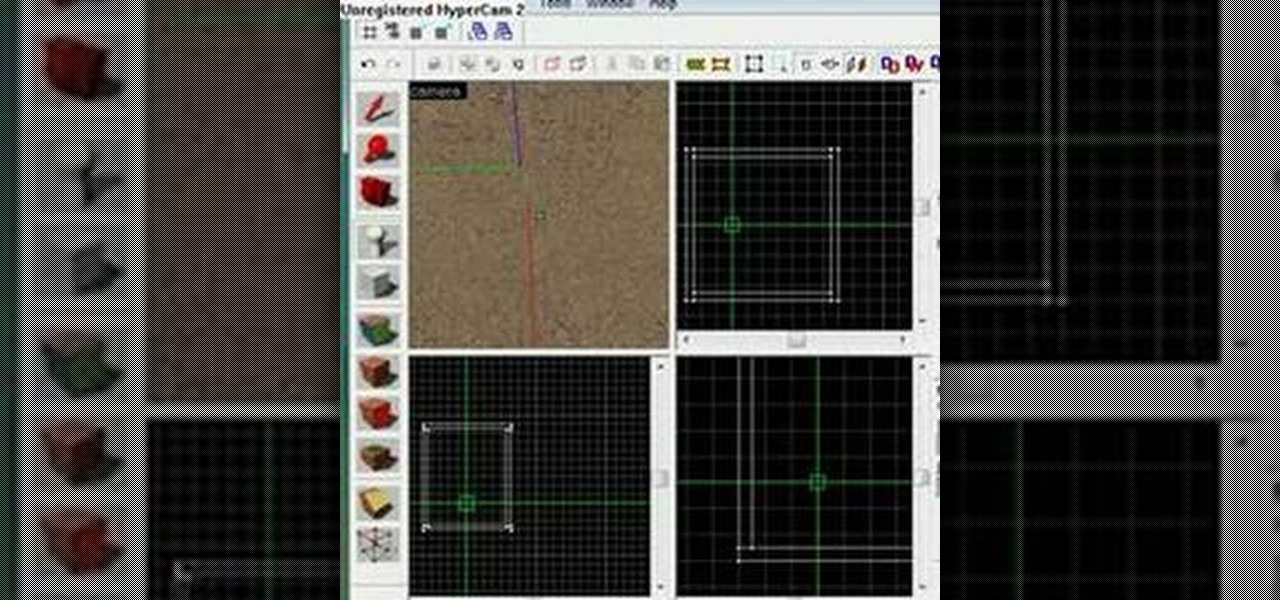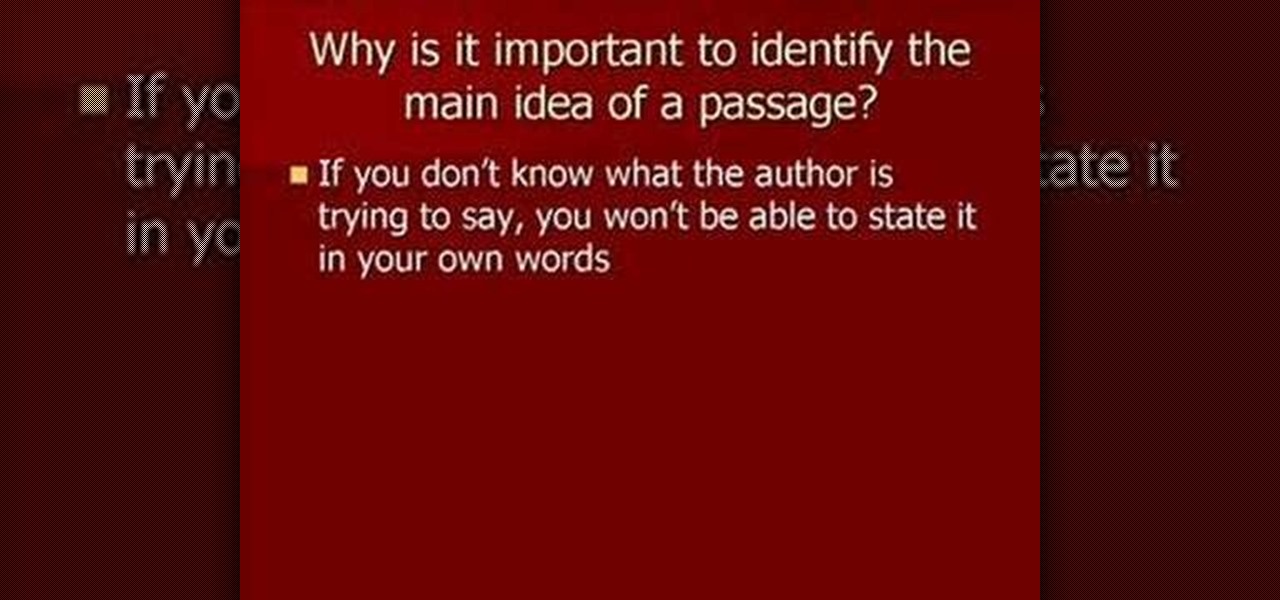Plagiarism in some schools and universities is major offense and can even get you kicked out of school all together. Plagiarism occurs when ideas or words that you advance as your own have actually been taken from other people. In this video, learn how to avoid plagiarism and make the words you write, your own.

The Winogradsky column, invented by Sergei Winogradsky, is a device for culturing a large diversity of microorganisms. Pond mud and water are mixed into a column using carbon sources like newspapers and sulfur sources like egg yolks. Left in the sun for a few months, the column becomes a colony rich with microorganisms, bacteria, cyanobacteria, and algae. In this video, scientist Karen Dodson shows you how to make your own.
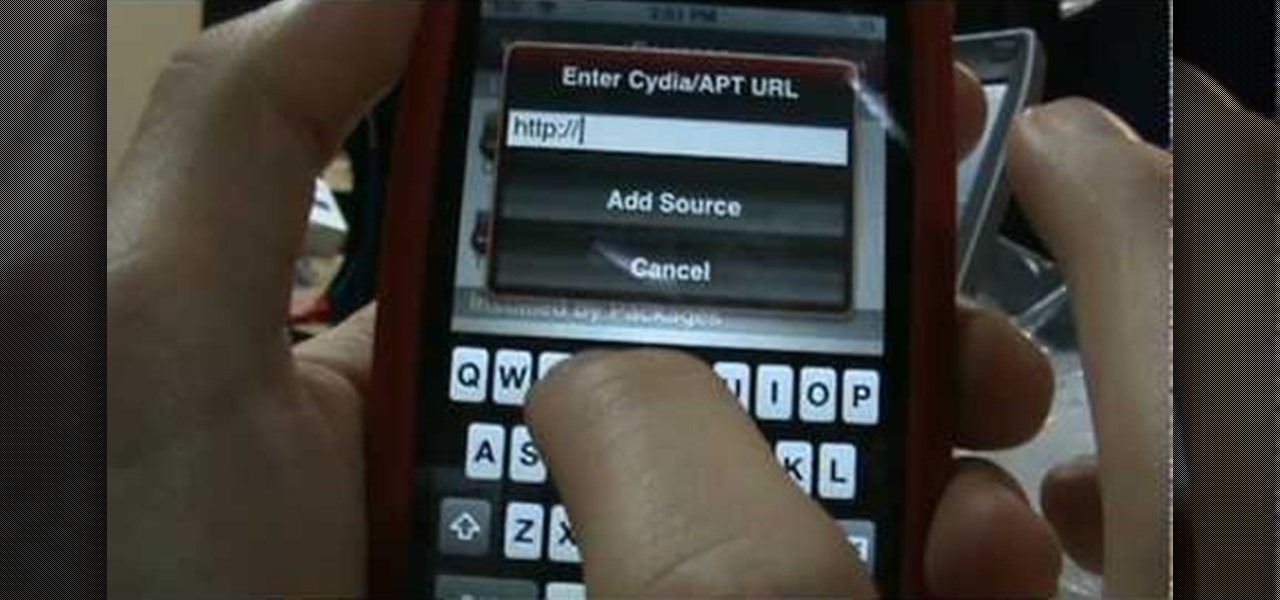
Finally Halo comes out on the iPod Touch and iPhone!! You must have a jailbroken iPod Touch or iPhone and have Cydia! Also upgrade to firmware 2.0 or higher through iTunes!

Microsoft ASP.NET is a free technology that allows programmers to create dynamic web applications. ASP.NET can be used to create anything from small, personal websites through to large, enterprise-class web applications. All you need to get started with ASP.NET is the free .NET Framework and the free Visual Web Developer. In this introductory video Diego Vega will show you how to use the Entity Data Source in an ASP.NET Application.

You don't need supplements to prevent cancer, look to the food you eat every day to pack in all the healthy nutrients you need. You will need berries, spices, sources of isothiocyanate, watercress, green tea, sources of folate, Brazil nuts, omega-3-rich fish, garlic, Asian mushrooms, apples, and flaxseed. Watch this video nutrition tutorial and learn how to prevent cancer just through a good diet.

This video tutorial is about how to use AppleScripts. For those of you who do not know how to use Applescript examples or sources you find online, this is the video for you. So go make some programs on your Mac computer, and create your own scripts, with Script Editor.

In this video tutorial, Chris Pels shows how to create a Cross Page PostBack in ASP.NET, where a control on a source page raises a PostBack event to a different target page. First, learn how to configure a Button control to PostBack to a different target page. Then, learn how to get information from controls on the source page with the PreviousPage property and the FindControl method. Then, learn how to use public properties on the source page to expose data to the target page, and learn how ...

My first tutorial on Valve's Map Editor: This is just a quick guide to get started creating maps for Counter-Strike:Source, Half-Life2, Garry's Mod, or any other game using the Source Engine. In this tutorial, you learn the basic tools of Valve's Map Editor: Hammer.

Jerry Hyman has been interested in photography since he was 13 years old, and is a former professional photographer. n the premiere episode of Woven Shadows, Jerry describes the importance of positioning the subject of a photo relative to the light source.

If you're a graphic designer, you've probably dealt with clients who sent you the wrong files, like JPG and BMP "source" files. You need to the EPS vector files, but they don't know what that is, and they don't care. They want that image or logo they sent you blown up to poster size for a billboard or something.

Step aside, ginger ale; ginger beer is here, and it's delicious. Ginger beer is made by fermenting a combination of ginger simple syrup, yeast, and water, which gives it its robust flavor and sparkling quality. It's extremely simple to make, but you do have to wait a bit for the final product. After a few days, though, your ginger beer will be sparkling and ready to drink as is, or in your favorite cocktail.

While there are countless ways to welcome in the new year, many of them involve imbibing copious amounts of delightfully spirited libations. If you're anything like me, I know you're fearing the monster hangover on New Year's Day.

If you're familiar with games like Half-Life 2, Left 4 Dead, Portal, and Team Fortress 2, then you've probably seen some of the cool animated movies that Valve has made for them using their Source Filmmaker moviemaking software. It's a tool built to make animated films inside their Source game engine. It's even been licensed to make the upcoming animated film Deep.

Veggie Burgers are a nutritional alternative to beef burgers. Many people don't think of making their own veggie burgers but they are really easy to make at home. Store bought veggie burgers are nutritional but often very high in sodium and preservatives.

Oh how we love open source software. If it wasn't for Open Office, we never would have been able to write that seven-page English paper while on our friend's Microsoft Office-lacking laptop during an impromptu road trip to Mexico. And Ubuntu, an open source secure operating system, offers you similar convenience. A much more intuitive computer operating software than your standard Windows or Mac OS, Ubuntu is great if you know what you're doing.

To watch HD videos in YouTube in your iPhone 3g you must have Cydia and jailbroken iPhone with 3.0.1 IOS.

Counter Strike: Source is one of those PC games that is literally never going to go away. This video will help to increase that already-prodigious longevity by teaching you how to use a glitch to make the Glock handgun in the game fully automatic. This turns it from a pretty useless handgun into a destructive force on the map. Quick, easy, and fun.

Worlds Playground shows you how to install Installous on a jail broken iPhone or iPod Touch. You must have an iPhone or an iPod Touch first or second generation. Your first step is to open your Cydia app. Go to the manage tab of the app and then click on the sources button. The next step is to go to edit and then add. The source you need to add is "http:/cydia.hackulo.us/". After adding that source go to changes and download the MI patch. Once that is done go back to Cydia and changes and cli...

Prevent indoor lighting problems with these great tips. -When a window is behind the object, bring lights closer to object or use a reflector using the light from the window to create a 3 point lighting effect.

Videomaker Associate Editor Tom Skowronski explains how four basic steps can be used to improve the lighting effects for a video and give it a more professional look.

Pixel Perfect is the "perfect" show to help you with your Photoshop skills. Be amazed and learn as master digital artist Bert Monroy takes a stylus and a digital pad and treats it as Monet and Picasso do with oil and canvas. Learn the tips and tricks you need to whip those digital pictures into shape with Adobe Photoshop and Illustrator. In this episode, Ben shows you how to apply light sources to 3D projects in Photoshop.

MapForce supports flat files as the source and/or target of any mapping involving XML, database, EDI, web services or other flat file data. In this how-to, you'll find instructions for mapping data from arbitrary text files (such as log files, CSV, fixed-width, and other legacy data sources) to databases and XML files.

The Google Assistant comes in several different flavors. There's the baked-in Google app on Android, the dedicated Google Assistant app on iOS, and the Assistant-powered Google Home smart speaker. But no matter how you access it, your Assistant will only get better if you take some time to personalize things.

According to a new study from the Reuters Institute and the University of Oxford, people are getting their news from ... unexpected sources. Put away your CNN app and stop checking the New York Times because a familiar app is now keeping you up to date on current events: WhatsApp.

This is just a simple survival light source. You can use a cheap outdoor solar yard light like the one in the video from walmart. There only about 3 to 5 bucks but you can use them not only as a light source but a way to recharge AA rechargeable batteries.

Aside from being completely adorable, Fijibot is a completely autonomous robot that automatically seeks out light sources to charge his solar-powered battery. He's built from a 1.5 liter Fiji water bottle, packed with an Arduino Uno, 6 volt solar panel, and an Arduino Proto Shield. His other parts are all off-the-shelf gear you could grab at RadioShack, while the wheels are from a discarded RC car. Fijibot isn't a particularly useful robot, but it's still fun to watch him navigate from light ...

In this video tutorial, viewers learn how to make a guerilla spotlight using household items. Users will simply need a cardboard cylinder and a light source. Te materials used in this video were a toilet paper roll, piece of aluminum, gaff tape and a lamp. Begin by cutting a couple of 90 degrees slots in the middle of the foil, slide in the tube ad secure it with tape. It should be a bit longer than the tube. Now wrap it around the light source. This video will benefit those viewers who produ...

This video shows the method to install 'Installous' on your iPhone and iPod Touch. The first step involves opening up 'Cydia' on the iPhone or iPod Touch. After opening Cydia go to manage and then go to the option of 'Sources'. The resultant window will show an option named hackulo.us. Add this cydia.hackulo.us to the source. The resultant window which opens shows various sections. Find the section of Hackulous in the window. Go to the Hackulous section and find the option of 'Installous'. In...

In this video tutorial, viewers learn how to cite a cereal box in MLA 2009. citation is a reference to a published or unpublished source. In general, a citation requires the author's name, publication information and medium type. Start by examining the entire cereal box for the information. Look on the front, back, sides, top, bottom and even inside. Usually, users will only be able to find title, medium, corporate sponsor and place of publication. This video will benefit those viewers who ar...

This video shows in detail and with annotations how to add plugins as sources in XBoxMediaCenter. With these plugins, you can watch selected media content from the web without browsing the websites with the computer. You browse through the items as if they were on the hard drive of the console. Available plugins include Joox, TVLinks, surfthechannel, seeqpod, powerflv, alpha centauri (german edutainment), stage6, lindenstrasse (german soap), myspace, Apple Movie Trailers, BBC radio, youporn, ...

In this tutorial, we learn how to write a literature review for thesis writers. The three elements are: discuss the most relevant theory, introduce and define key terms, and discuss recent research in the field. You will need to include the most important literature, quote directly only if you discuss at some length, and use indirect quotes as well. Focus on notions you will use in your empirical study. It should be ten pages or less and sources of all quotes must appear in your works cited p...

In this tutorial, we learn how to add a footnote to a research paper. To do this, you will need to have all the sources written down where you got the information for the topics that you're writing about. Make sure you give credit to all the places that you go the information, or else you stole it and it's plagiarized. You will need to write down the author's name, title of the source, publication company, city of publication, copy date, and page number. To add the footnote, you will simply w...

In this tutorial, we learn how to tether an iPhone 3G or 3GS. First, go to Cydia, then manage, then sources, and add "sinful iphone repo" to your phone. Now, click into the source and find the text that says "enable tethering" and choose which phone you have. After this, you will see that the tethering is installed, then continue and confirm. Then, go to settings, general, network, and it should say "internet tethering" towards the bottom of the screen. From here, you can restart your phone a...

This video tutorial is in the Electronics category which will show you how to unlock your iPhone 3G on jailbroken firmware 3.0. By unlocking your iPhone you can use any GSM Sim carrier in your phone. For example, if you have an AT&T iPhone and you put a ROGERS Sim card from Canada, your iPhone will not accept it because it is LOCKED at AT&T. This is a software to unlock iPhones. Before you can unlock, your iPhone must be jailbroken. Open Cydia and hit manage. Then hit sources. Now select edit...

This video tutorial belongs to the Language category which is going to show you how to learn a foreign language online for free. The different sources are podcasts, online classes with tutorials and downloadable programs. Go to the website How to Learn Any Language. This website gives different steps and good tips in learning different languages. For learning through podcasts go to the site www.oculture.com. You can sign up for the language of your choice and download the podcasts to iTunes o...

One way to avoid plagiarism is to paraphrase. Plagiarism is taking credit for words and ideas that are not your own. Plagiarism can be done intentionally or unintentionally. Paraphrasing is one way to do this, as long as you give credit to the source of the ideas.

In this tutorial, we learn how to sync your iPhone to iTunes. First, go to Cydia on your phone and go to sources, then edit and add 'http://redwolfberry.com/rupertgee/cydia/'. After this, search for the package SwitchTunes and install it. After you install this, open this up on your phone, then sync your computer with this program. After this, when you open up SwitchTunes, you will have all your same music on this. From here, you can sync the music with your iTunes on your phone and listen to...

In this tutorial, we learn how to get vWallpaper from Cydia. First, go into Cydia and then go into "manage" and "add a source". You are going to hit "edit" then "add" and then type in "i.danstaface.net/deb/". You should now be brought back to sources and have a prompt shown on your screen next. Now, click on "vWallpaper" and don't install anything else. Once you have installed this, you will be brought back to your home page and you will have to restart your springboard. After this, if you ha...

MySpace gives users the ability to hide their friends list. This video walks you step by step through being able to view this list. First, go to the desired profile. You'll see the hidden friends list. Now, click on "Edit with notepad" and code will pop up on your notepad. Because the list is on the page, editing the source code will make the list appear on the page. Next, type the command >table border=0 cellspacing=0 align="center">. Now you'll be instructed on how to delete the source code...

You will see a great way to light and set up a blue/green screen for your next video. There are a lot of tips that will come in handy if you want to film on a blue/green screen and don't want to pay outrageous fees to do so. The key in setting up is to block out all outside sources of light so you have just the desired amount of lighting coming just from your own sources and also setting up the screen and stretching it out as tight as possible so you won't see any creases or snags in the mate...