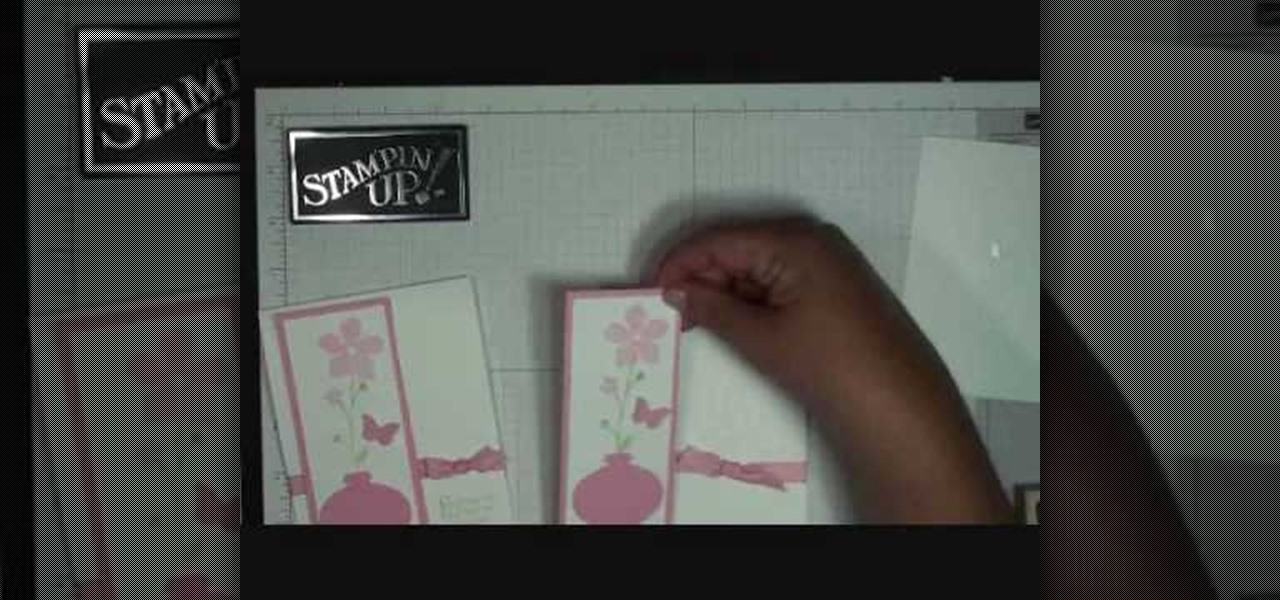If you use Microsoft Excel on a regular basis, odds are you work with numbers. Put those numbers to work. Statistical analysis allows you to find patterns, trends and probabilities within your data. In this MS Excel tutorial from everyone's favorite Excel guru, YouTube's ExcelsFun, the 12th installment in his "Excel Statistics" series of free video lessons, you'll learn how to use Advanced Filter 'Unique Records Only" to extract a list of unique items from a data base, and then use the COUNTI...

To remove your airport card from your Power Mac, you're going to have to know what you're doing… see how to remove the airport card from the Power Mac desktop computer.

Your graphics card may be a little outdated in your Power Mac, so upgrade it to a one that can handle all of your gaming needs. See how to remove the graphics video card from your Power Mac desktop computer.

Check out this informative video tutorial from Apple on how to format data values with the format bar in Numbers '09.

We're all aware that Google collects a notable portion of our data. Thanks to the increasing awareness, Google has added a number of privacy controls to limit data collection. But Google doesn't just collect personal data for no reason — many of your favorite apps will use this info to improve their services and add new features.

There's a lot going for the Samsung Galaxy Note 2—smart screen rotation, huge HD display, great rear camera—which makes it an awesome device for reading, watching videos, and taking pics. But all of those luxuries will end up hogging up your internal memory, which is one of the few things the Note 2 could use some help in. The device comes with 16 to 64 GB of internal storage, depending on your model, with the option of adding a microSD card for more space. Only problem is, everything automat...

Still haven't made out your Christmas cards yet? Then tough luck finding a nice one at the store - chances are 75% of all the Christmas cards are sold out by now. So save yourself some money - and a crappy Christmas greeting - by making a card yourself.

This five-part series on C# programming covers many things. First, you learn how to save to the Microsoft SQL Server. Then, you'll learn how to retrieve that data. You'll also learn how to navigate the DataSet, edit SQL data, and delete data. If you have Microsoft Visual Studio and SQL Server, give this lesson a try.

In order to make a flower vase card, with Stampin' Up, you will need the following: card stock, scissors, greeting stamp, Shimmer Mist, stickers, and ribbon.

Tired of grandpa's baseball card collection rotting away in your attic? Well, unlike his pop bottle collection, baseball cards could yield a decent amount of income for you, if you know how to sell them. There are different outlets available for selling an individual baseball card or card collection. Know how to sell the fruits of your hobby and avoid getting ripped off.

This video shows you how to idiot-proof a data set in Excel pretty much. It demonstrates how to enable data validation in a cell, so that when you type something in it must be in a predetermined list or will not work. Start by typing in your data table in a second tab. His example is a date, then information about certain employees based on that day. To enter the data validation menu, click the cell you want to use and then hit ALT+D+L to bring it up. Go to settings, then under the Allow menu...

Pokemon began as a Game Boy game from Nintendo and spread into other media; learn about Pokemon cards and how to play Pokemon TCG in this free collectible card game video series.

Who needs a Hallmark card? You can make your own Valentine's card with these free video clips on home crafts.

So how does a card counter keep track of the cards in blackjack? While there are many different systems and variations, counting cards is usually as simple as adding and subtracting the number 1. Subtract one when a high card is dealt and add one when a low card is dealt. The greater the count, the more high cards in the shoe, and the more high cards in the deck, the greater the counting edge for the player.

If you need to replace or remove the battery, sim card, or SD card from your new Droid Bionic by Motorola, take a look at this walkthrough on how to remove the back of the case and gain access to all three pieces of the Android smartphone. Yes, you heard right. The Verizon Wireless phone does use a sim card because of its 4G connection.

Shuffling a deck of cards is not hard - the trick is all in the wrist. It'll take a bit of practice to get down correctly, but you will be sure to impress your guests the next time you host a poker night.

This purple skunk greeting card doubles as a Valentine's Day card and a kid's birthday card. It depicts a smiling purple skunk holding a cute bouquet of flowers, an adorable tableau that will perk up your recipient's day.

When it comes to Valentine's Day, undoubtedly the Hallmark Holiday extraordinaire of the year, pink and red-hued cards are in plentiful stock at all major retailers. But rather than buy a mass-produced card, why not show a bit more love for your, well, love, by making your own card?

We thank and bow down to whoever invented gift cards. A great way to give your recipient what he/she wants without having to slave over whether the turquoise cashmere sweater or the navy blue cashmere sweater looks best, gift cards are the way to go for procrastinators.

In this video tutorial, we learn how to perform the "Not Playing with a Full Deck" card trick. For more information about the trick and its execution, including detailed, step-by-step instructions, and to get started incorporating this trick into your own routines, watch this free video card magic lesson.

This trick is great for beginning magicians! A very simple concept: You mix up the deck, mixing face up and face down cards, and then you sort them instantly with just a little bit of magic. In this video you'll see a demonstration for the trick and then a great, step-by-step, tutorial on how to perform the trick and some techniques to get you going.

If you're anything like us, then you find it pretty ridiculous that whenever you purchase a gift card, you have to shell out nearly twice the amount of the gift card in order to put it into a neat, pretty gift card holder.

cardcrazy09 teaches you how to make a Cricut latte-themed thank you card. You start with a brown piece of cardboard as a bottom. Then add two pieces of blue card stock. Add a small brown card slice in the middle and the background is done. You will print the message on a card stock and cut it out. Stick it in the lower left corner of the card. For the background of the coffee cup you will need two more slices of brown cardboard with thumb tacks at the top and bottom. On top of those stick a b...

After you launch Outlook 2010 in your computer, you will see the Ribbon strip immediately in the main window. The button for writing a new e-mail is separated from a button for creating new items in the calendar, contact list or task manager. An independent Quick Steps section offers functions allowing you to move a message into different folders, to save it into a calendar as a meeting reminder, to quickly forward it to a chosen person or to more people and to forward it with a FYI note. If ...

This video shows you step by step everthing you need to know as he reveals the "Cheek to Cheek" card trick. Wickedkid1234 walks you through the trick, so you can perform it for your family and friends. You'll also learn proper shuffling, and a few little tricks so you can do just that, trick your audience. As with anything, its all about how much you practice, but here's a quick and easy tutorial on mastering the famous "Cheek to Cheek" card trick.

The Elmsley count is a MUST for many magic card tricks. Here is a my Elmsley count tutorial.

Magic tricks are a good way to amaze your friends. This magic tutorial covers the Smack that Card magic trick. Pay close attention to learn the sleight of hand. Magic takes practice, don't expect to be an expert magician right off the bat. Whether you are simply interested in impressing people at a party, or you want to be a bonafide magician, this magic tutorial is a good place to start.

Magic tricks are a good way to amaze your friends. This magic tutorial covers an easy, cool card trick. Pay close attention to learn the sleight of hand. Magic takes practice, don't expect to be an expert magician right off the bat. Whether you are simply interested in impressing people at a party, or you want to be a bonafide magician, this magic tutorial is a good place to start.

Magic tricks are a good way to amaze your advanced three card monte (trick and throw). Pay close attention to learn the sleight of hand. Magic takes practice, don't expect to be an expert magician right off the bat. Whether you are simply interested in impressing people at a party, or you want to be a bonafide magician, this magic tutorial is a good place to start.

So you like card games, huh? Don't we all. Well, have you ever heard of Heart Attack? I didn't think so.

Watch this instructional magic card trick tutorial to learn how to perform the binary routine. This is an original series of user-created moves. There are 9 phases of the Binary Routine, 6 of which are false, and the other 3 are closers that involve a color card change at the end. This video provides instruction on 2 false cuts and 1 closer, along with some possible variations. Just keep in mind, there is room for adjustment with these phases. If you find a better way to do a certain move, th...

Watch this tutorial to learn how to make a card rise out of the deck. Impress your friends with this cool and easy to lean magic trick.

Learn how magically bend a playing card with your mind. The easy to follow step by step tutorial will have u amazing your friends in no time.

Explanation for the World Best Card Trick! This is a hard trick to do, but it takes skill and practice, so have fun.

This is a cool magic trick, that forces the spectator to choose a card and watch that card get burnt in front of them. This is somewhat of a hard trick to do, so practice.

This trick makes the desired card just back to the top of the deck. Very cool trick to do.

This video shows the explanation for the card trick called Brainwave.

A tutorial for the magic card trick named, "The Jumping Gemini." With this magic trick you can impress your friends with easy to learn step by step guide.

A tutorial for the magic card trick called, "The Revolver." With this magic trick you can impress your friends with easy to learn step by step tutorial.

An explanation of a simple card levitation magic trick.