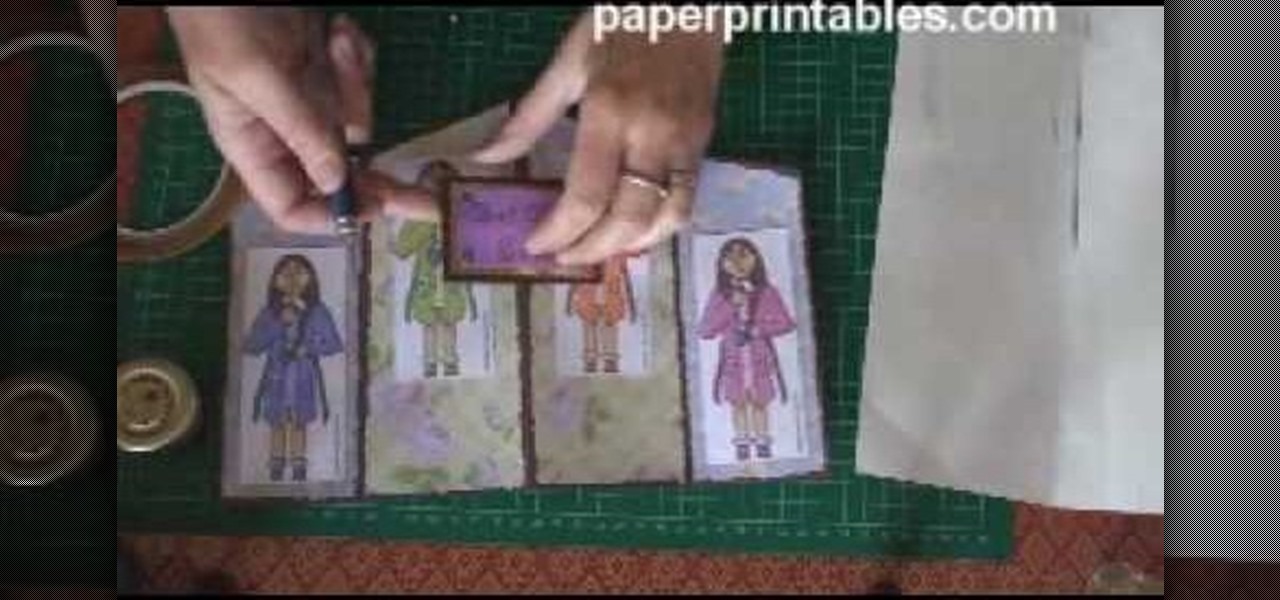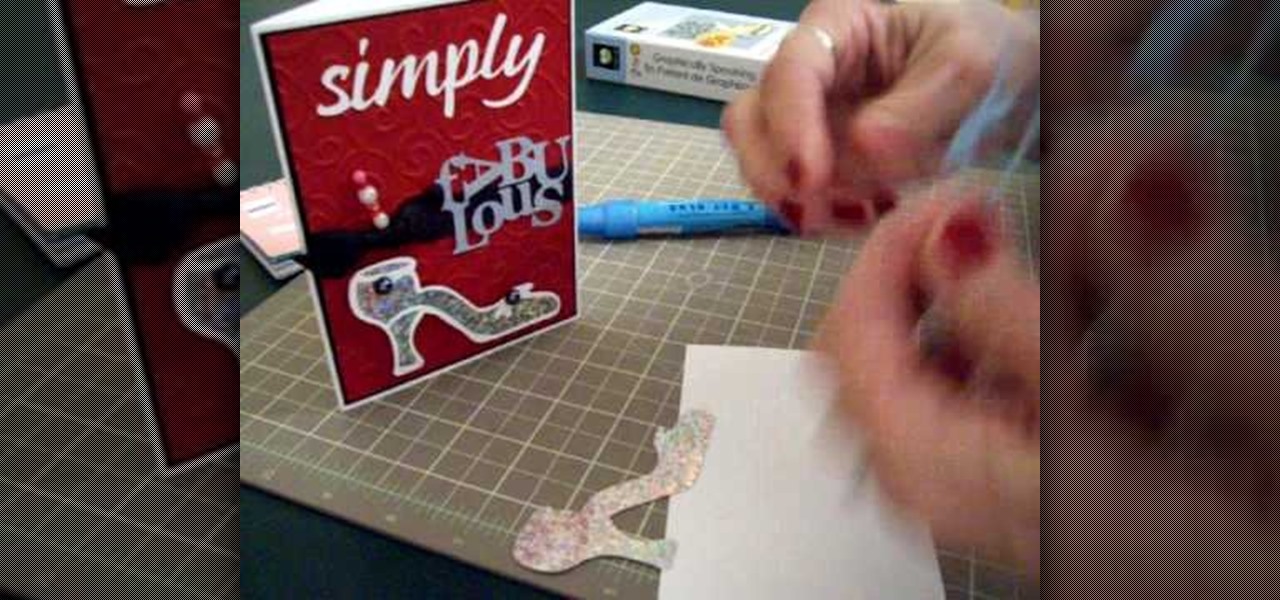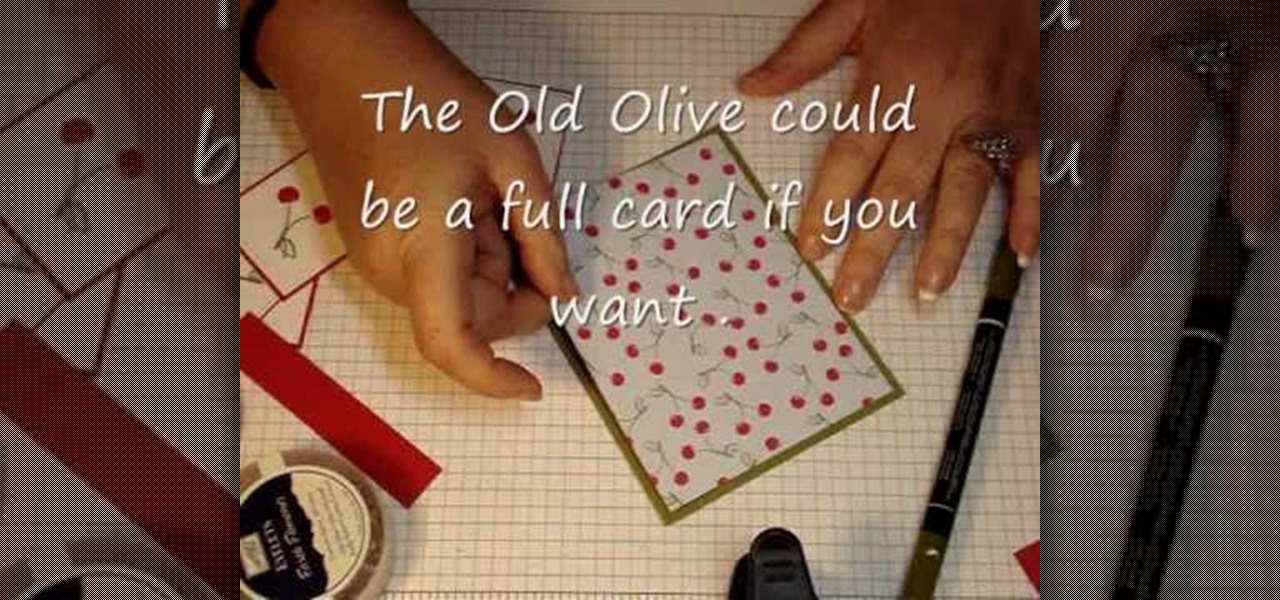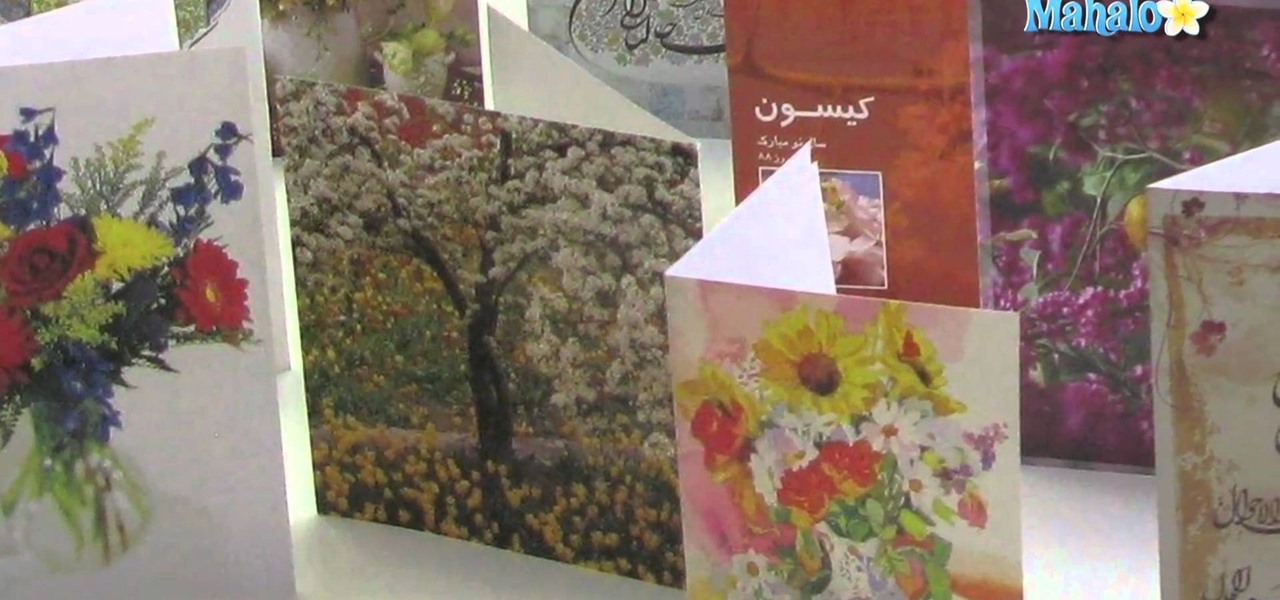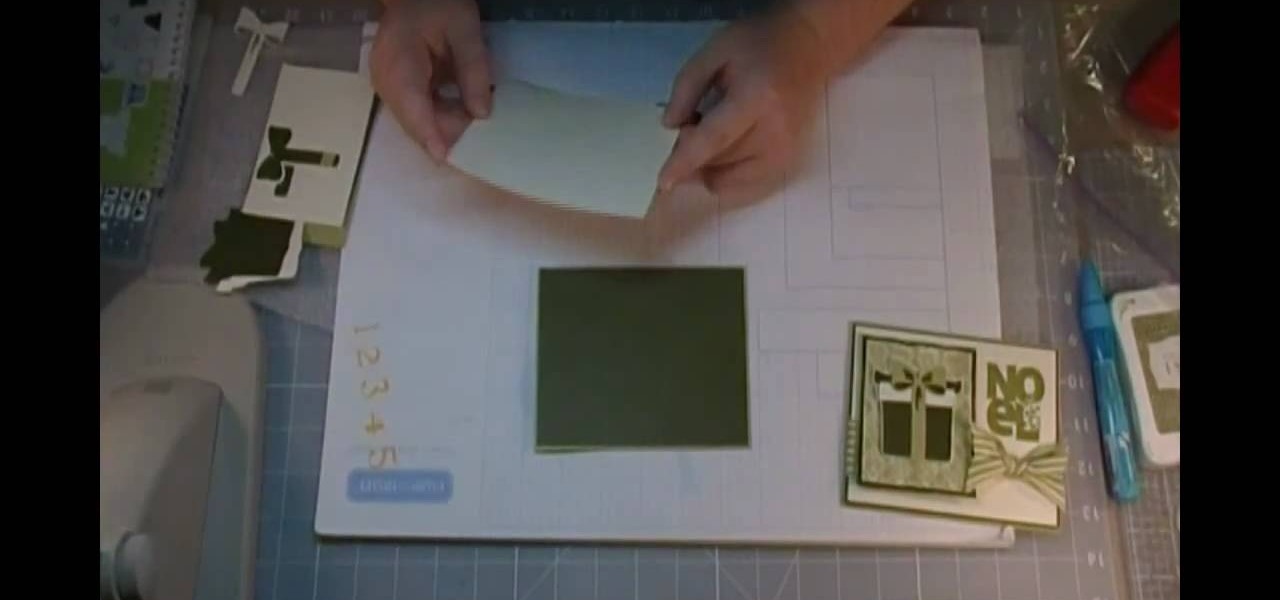In this software video tutorial you will learn how to create drop down menus in Excel using Data Validation. This example will show you how to display a list of parts in a drop down menu. Create the list of parts somewhere in your worksheet. Then in the cell underneath the one where you want to display the parts, go to the data validation window and enter the data. For this select the cell and then press 'Alt + D + L' to bring up the data validation box. Here you click on 'settings' and selec...

In this how-to video, Patti Behan shows you how to make a cute and darling flirty purse card with alcohol ink. She uses the Ranger's Adirondack Alcohol inks. She'll take you through each step of the card, from painting it purple to decorating it with dots. Make this card for your mother or your best friend!

In this clip, learn how to take your Nook e-reader apart and insert a new Micro SD card into the back. By inserting a new SD card you can change the reader's storage capacity, add new files and do a bunch of other things. If you are daring enough to remove the back of your e-reader, follow along and swap out your card.

Learn how to create a summary of your budget data. Whether you're new to Microsoft's popular digital spreadsheet application or a seasoned business professional just looking to better acquaint yourself with the Excel 2010 workflow, you're sure to be well served by this video tutorial. For more information, and to get started summarizing your own budget data, watch this free video guide.

Dogs are cute little things, so why not create a dog card for a loved one (or maybe for the big dog of your house, your dad, for this Father's Day)?

Greeting cards are getting more and more expensive these days, costing as much as $15 for four if you're getting the top quality ones from online boutiques. Stop spending precious moolah you could be using to purchase presents for your friends and family by making your own Christmas cards.

Quickly and intelligently organize your information through use of ColdFusion 9's ever-useful data grid feature. Whether you're new to Adobe's popular rapid Internet application development platform or simply wish to become better acquainted with the program, you're sure to find benefit in this free video software tutorial. For more information, including specific, step-by-step instructions, take a look.

Want to know how to back up your data to an external hard drive? Protect yourself against data loss and heartbreak with this free home computing how-to from the folks at CNET TV, which offers complete instructions on how to back up your important files either manually or automatically. For specifics, and to get started backing up your own stuff, watch this handy how-to.

In this tutorial, learn how to perform a classic card trick. With the right slight of hand and a little practice, you will be able to impress your audience with this fun trick. In this clip, you will see how to make a Jack card mysteriously take the place of another face card.

What exactly does a concertina card imply? We all know the concertina is a musical instrumental, much like the accordion and bandoneon, which is basically played by stretching and squeezing. Well, this concertina greeting card applies the same principle, though without as many folds.

Whether you're interested in learning Microsoft Excel from the bottom up or just looking to pick up a few tips and tricks, you're in the right place. In this tutorial from everyone's favorite digital spreadsheet guru, ExcelIsFun, the 23rd installment in his "Highline Excel Class" series of free video Excel lessons, you'll learn how to import data into Excel from text files, web sites, Excel files and Microsoft Office Access files. Also see how to import currency rates and major indicies from ...

Love Microsoft Excel? This clip contains a tip that just might induce you to. With this free video tutorial from ExcelIsFun, the 144th installment of his "YouTubers Love Excel" or YTLE series of free video MS Excel lessons, you'll learn how to work around data validation's one-rule limit by creating a second shrinking list that looses values as they are used in the data validation area.

New to Microsoft Excel? Looking for a tip? How about a tip so mind-blowingly useful as to qualify as a magic trick? You're in luck. In this MS Excel tutorial from ExcelIsFun, the 357th installment in their series of digital spreadsheet magic tricks, you'll learn how to pull data from individual sheets to a single master sheet given improper data setup.

Mary demonstrates how to make a card using graphically speaking cartridge, in this video. She cuts out the outline of a heeled shoe and the image of the shoe in silver, both measuring 2 inches. Then the words fabulous and simply are cut out, both measuring 1.5 inches. The outline of the shoe is then glued onto the silver cutout of the shoe. The high heeled shoe is then pasted onto the card along with some decoration. A pin studded with beads is affixed onto a black bow with green ribbons and ...

This lynda.com video tutorial shows how to use container fields with FileMaker Pro 10. When you want to create fields in FileMaker database you have the choice on what kind of fields you want to make. Many general fields are self explanatory like text, date etc., but there is a special kind of field called the container field. FileMaker Pro container field is a versatile data type in that it can store any kind of binary data. Container fields can be used to hold binary data in four broad clas...

Make a Christmas Gift Card Holder Materials

Cards are so meaningless these days, unless of course, you make make your own, giving it that personal and meaningful touch. Watch this video tutorial to learn how to make a glitter and lace card, with help by Barbara Trombley from Art Glitter. Barbara designed this technique for making glitter lace cards using polyester lace, glitter, and sticky paper as a template to create lace paper that sparkles to no end!

These kimono cards are so much fun to make. The idea came from an old issue of The Rubber Stamper magazine (Sept. 2005), with the addition of a few things, like bunny slippers and the geisha girl. They are simple to make once you have the instructions. Check out this card-making video tutorial to see how to craft, fold and decorate a kimono card.

This how-to video demonstrates a real simple technique for making a personalized greeting card. This peek-a-boo design can be customized to any design you want. Watch this video tutorial and learn how to make a peek-a-boo card. It'll be a much nicer greeting than a store bought card.

Do I need a sound card for the Vestax VCI-100? What sound card is the best for beginners? There are a lot of unanswered questions about sound cards. So here is a short instructional guide that answers most of your beginning questions about DJing with sound cards, a laptop and/or the VCI-100. The VCI-100 is just a MIDI control. No sound of any kind will come out of it. This is a sound card 101 demonstrational video.

This tutorial on the companion Tech Ease for Mac site shows you how to use Inspiredata to collect, organize, and visualize data using several types of diagrams supported by the program. The movies were recorded on a Mac, but Inspiredata is a cross-platform program so the steps shown should work on the Windows version of the program as well. Inspiredata works like a database system that allows you to add notes and more.

This tutorial video will show you how to make your very own waterfall greeting card. This card is amazing and super adorable. All your friends and family will be impressed by your greeting card making ability when you lay this one on them.

Your data is your most important asset on your computer. Learn how to keep your data safe using Carbonite.com

This new episode of Full Disclosure shows you how to use a SSH Tunnel to secure your data when you are on an untrusted LAN (ex. Coffee Shop, School's network, or Defcon). Furthermore, you can use the SSH Tunnel to bypass the LAN's internet filters. The SSH tunnel protocol works by encapsulates your data into an encrypted payload and transmitting it to the SSH Server which is setup on a trusted LAN.

QR codes allow you to quickly and easily store and retrieve data within a single image. Much like barcodes at grocery stores, QR codes are images that can be scanned to discover data, such as an online website URL. Additionally, they can also be created by inputting text data into a QR code generator. Try scanning some of the QR codes in this video with an app on your phone or tablet to see how they work!

When it comes to Christmas gifts, stuff that comes from the heart and is handmade is nice, but often times we really DO want that new iPad.

We know that Thanksgiving isn't the likeliest of holidays on which to send greeting cards. With Christmas in such close promixity, Thanksgiving usually gets relagated to being solely a food holiday where the turkey is the main attraction.

In this video, we learn how to create a Disney inspired Christmas card using Cricut. First, you will need to grab a green card stock and the background, then us ea cream colored card stock to place over the top of this so the green just looks like a background. After this, line this with a small black line all the way around. Then, cut out a gift and stick it onto a holiday piece of paper. Wrap a piece of ribbon around this, then add in a holiday sentiment on the side of the paper. Once finis...

In this tutorial, we learn how to make an endless card. An endless card is a card that folds a ton of different ways, so it can be used over and over again without having to replace it. To make this, you will first need to take a piece of card stock and score it where you are going to fold it in the middle. After this, take a smaller piece of paper, then score it so you can fold it into three different squares. Do this again for another sheet of paper. After this, you will want to adhere to d...

Quite honestly we're sick of getting storebought Christmas cards. Not that we don't appreciate them - many are pretty and well-written, it's just that we have received copycats in the past and they're too mass-produced to maintain any sort of special quality.

In order to play the game Risk, begin by setting up. Name a banker. Players choose a color. The number of players determines the number of armies. Remove the jokers from the country card packs. Shuffle the cards. Deal them face down. Players may not get an equal number.

There is a new function in MS Excel 2010 called ‘Sparkline’ which helps you quickly find trends associated with a set of data. To create Sparkline, you can go to ‘Insert’ tab and then select ‘Sparkline’ section and then select the graph type. After you enter the data range and location range, the Sparkline will show up indicating the trend based on the data range you identified earlier. You can change the types and styles of your Sparkline easily. As the video demonstrates, whenever you use E...

In the event of an emergency where you can't answer for yourself, trained professionals can view your Medical ID on your iPhone to learn about your medical situation, granted that you have created one. But that's not all your Medical ID can do. With a new feature, iOS can share your Medical ID data automatically with first responders when you place an emergency call.

Before the internet, acquiring enough data to analyze was challenging. Now we have the opposite problem: a deluge of data makes trying to sort through it nearly impossible. That's where data science comes in.

Few things are more important than being well-versed in data analytics and interpretation when it comes to succeeding in today's increasingly data-driven world. As a data scientist, these skills are the key to a high-paying career. For hackers, there's no better way to defeat the enemy than to become the enemy.

You can't predict the future, but you can prepare for it. On the off chance that you get hurt in a car accident, take a nasty tumble, fall down a cliff, have a seizure, or get struck by lightning, it's always good to carry up-to-date information about your health in case you can't speak for yourself. A physical medical ID wallet card or bracelet can provide the information, but so can your iPhone.

Design flaws in many routers can allow hackers to steal Wi-Fi credentials, even if WPA or WPA2 encryption is used with a strong password. While this tactic used to take up to 8 hours, the newer WPS Pixie-Dust attack can crack networks in seconds. To do this, a modern wireless attack framework called Airgeddon is used to find vulnerable networks, and then Bully is used to crack them.

Buying a smartphone used is an excellent way to save money, but those savings come with a risk that your seller isn't as forthcoming as they claim. You don't want to end up buying a stolen smartphone because it might not work correctly ... and, you know, it's wrong. Luckily, there's an easy way to check if the phone you're about to buy is legit.

Mobile data is expensive. The internet connection that comes with your cell phone plan is generally limited to a certain amount of gigabytes that can be downloaded before your monthly cap kicks in, at which point you run the risk of incurring costly overage fees.

Amazingly enough, some of us still have to worry about exceeding our monthly mobile data limits. You'd figure carriers would have given the customers what they want by now by offering truly unlimited plans, but with two conglomerates sitting atop the U.S. cellular market with fat pocketbooks that make for limitless lobbying, they can basically do whatever they want.