
How To: Do an at-home image transfer technique to create art
This video demonstrates how to do image transfers. For this project, you will need the following: acid free card stock, stencils, transparency film, a gel medium, and a PC.


This video demonstrates how to do image transfers. For this project, you will need the following: acid free card stock, stencils, transparency film, a gel medium, and a PC.

When you place your iPhone over a card reader for Apple Pay, it'll always pull up your default card. That might work fine for you, but perhaps that isn't the card you want to use. The problem is, you don't have time to switch cards before the payment goes through. That might result in using your rewardless debit card to buy groceries when you could've snagged 2% back by using your Apple Card.

Whenever you move into a new home, whether that's a house or apartment, changing addresses on all your online accounts is one of the most monotonous tasks that needs to be done. It's even more tedious when you have to update both shipping and billing addresses. But it's necessary, and if you regularly use PayPal, it'll be one of the first places you'll want to update.

In many ways, the Galaxy S9 is a holdout from the golden days of Android. It's one of the last major flagships to sport a headphone jack, it has an impressive array of internal sensors, and perhaps more importantly, it's got a micro SD card slot.

In this cardmaking project I make a pretty pink floral card that has embossing and floral embellishments. The items are mainly used from Anna Griffin Floral Impressions card kit, which is a impressive kit full of gorgeous florals and there is more then enough to make over 48 cards with so many embellishments left for other projects.

Instead of a tutorial this is really a card idea for what to do with large stamps/images/rub ons/stickers etc.. and a really quick & easy option. Step 1: Items Used

Mobile payment systems have been around for almost 5 years now, starting with Google Wallet. But when Apple got into the game last year with their new Apple Pay service, things really started to take off. Around this time, Samsung responded by acquiring an up-and-coming mobile payments company that owned the rights to an incredibly innovative technology called Magnetic Secure Transmission (MST).

Big box stores love to sell gift cards, and as consumers, we snap them up almost as quickly as they can be printed. This industry has become rather profitable, though, because portions of the gift card balances often go unused.

Most people don't ask for gift cards, but they're always a popular gift choice for notoriously hard-to-shop-for people—or the time-constrained gift-giver. While most gift cards are attached to certain stores, many folks will get a prepaid Visa or MasterCard card that allows them to make purchases wherever those companies are accepted.

In an effort to appease iPhone fans eager for an NFC-equipped device, an option that is available on many other smartphones, Apple created Passbook, their version of a digital wallet.

Computer Science Professor Francesco De Comité has a fantastic gallery of mathematical images on Flickr. As part of this collection, he has a few hundred images of real or rendered polyhedra made out of paper or playing cards which he calls "slide togethers." These are constructed by making cuts and then sliding one component into the other, creating a shape without using any glue. He constructed the entire set of the platonic solids—the cards form their edges—which can be seen in the image b...

Learn how to make this fun Christmas craft! A Christmas card wreath is a great way to display holiday greeting cards, and it is made by gluing overlapping cards into a circle and adorning it with a ribbon bow and trinkets. Make decorative use of holiday greeting cards with instructions from an experienced craftswoman in this free video on Christmas crafts.

Create this interactive card, demonstrated using CTMH products. This card features a pull tab, that then reveals a pop-up window. Watch this video card-making tutorial and learn how to make a surprise pop-up greeting card for any occasion.

Create a waterfall card using CTMH products for Father's Day. You will need a blank card, designer cardstock, a scoring tool, and a paper cutter. Watch this video card-making tutorial and learn how to craft a waterfall greeting card.

Making new baby greeting cards is fun, creative and economical. This Arts & Crafts how-to video card-making tutorial demonstrates how to make a cute and memorable card to welcome the newborn. Learn how to craft this thoughtful card by watching this instructional video.

This video demonstrates how to make a greeting card using card stock, scrapbook paper, a stamped image and a stamped sentiment. Ribbon and a floral embellishment add the finishing touches to any greeting card. Learn how to make this beautiful card by watching this crafting how-to video today!
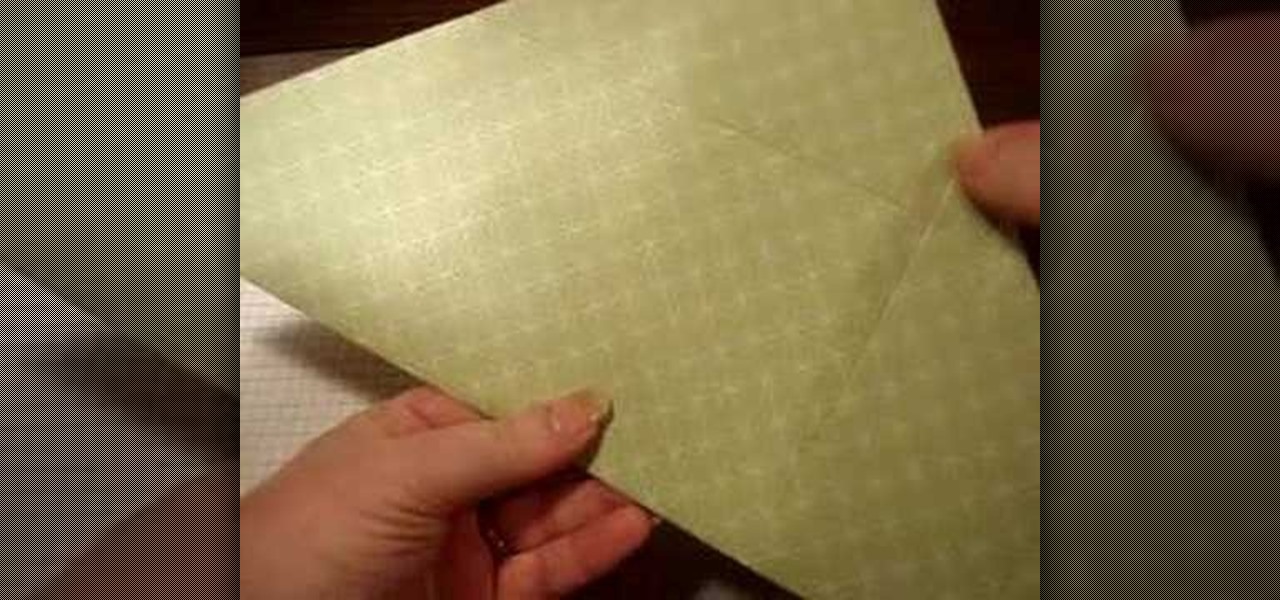
This video will teach you how to make an incredibly cute Valentine's Day card. This card tucks in itself to serve the purpose of both envelope and card, although an envelope should still be used for mailing it. All your valentines will know that you love them when you make this adorable card.

This Ruby on Rails instructional screencast demonstrates credit card validation within a Ruby on Rails application. It uses the credit card library from Lucas Carlson. This library validates the structure of a credit card number and can also return the type of card being used. Informative Ruby on Rails computer programming how to video.

This video tutorial shows how to make a card using the Brayer technique with Spectrum and Versamark pads, stamps, and paper punches. Get ideas and instructions for how to make a colorful and professional looking greeting, gift, or holiday card.

For accepting payments on the go, try out the Square payment system. Square allows you to take your customer's credit cards as payment when selling your products out of food trucks, at events, or door-to-door. This guide will show you how to use Square to charge customers using their credit cards.

Ready to upgrade the graphics/ video card in your PC? You can do it yourself. Watch this video to learn how to remove the old graphics card from your computer and install a new one. Get your hardware up to date.

Spring is baby season, so if you know a friend who's expecting rather soon, make sure both she and her baby are welcomed with a fond, handmade sentiment.
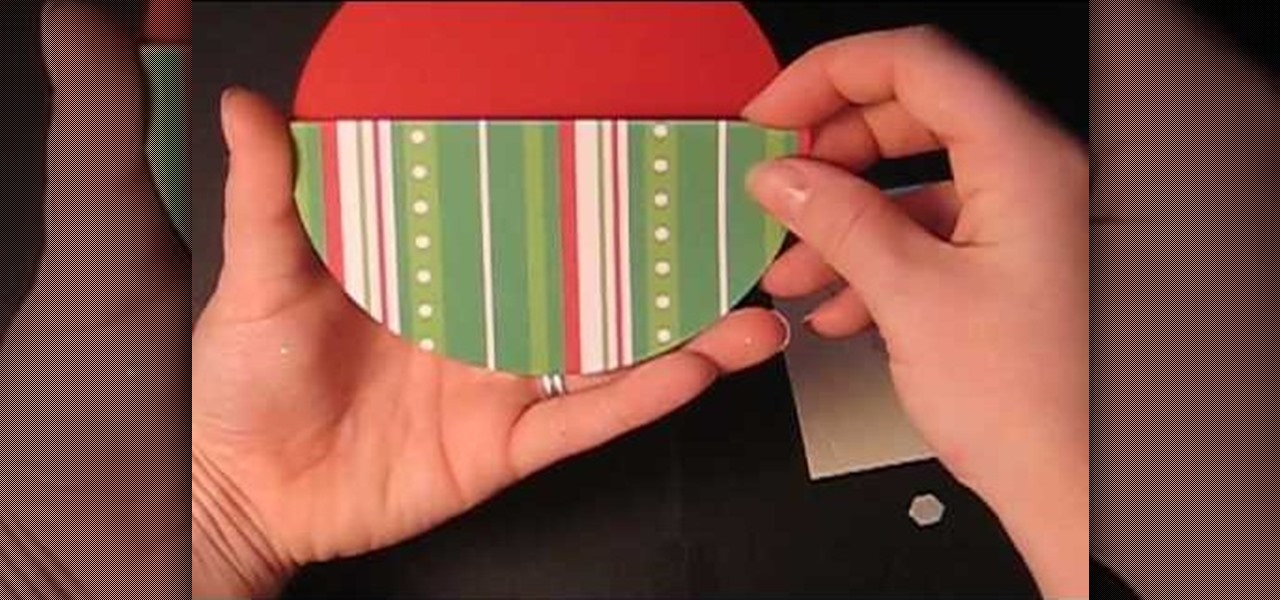
While this ornament gift card holder is indeed intended for Christmas gift giving, it can be easily modified into an egg or heart shape for Easter and Valentine's Day, respectively.

Focusing can be tricky to get just right, but you can use the Letus mini card to help! This is a quick tutorial that shows you what a test card is and how you can use it to quickly and easily bring your shots into proper focus.

Out of time and out of choices for Christmas cards at your store? Fear not. Simply take a gander at this crafting video to learn how to craft a beautiful glittered snowflake decoration you can apply to cardstock to make a Christmas greeting card.

Don't rely on the iffy cards you can get from the store - make your own series of holiday cards! You will need a cricut machine with a few holiday themed stencils, as well as your favorite cardstock and designer paper.

If you want to expand your storage capacity in your new Samsung Galaxy Tab, it's easy thanks to the microSD slot on the side. Installing your microSD memory card is as easy as removing the slot's cover, inserting the microSD card in, pushing to make sure it locks, and recovering the slot. Adding storage makes your Android experience even better, plus you can transfer files and data easily!

Re-entering contact information every time you upgrade to a newer mobile device is pain, but the Android software on the Samsung Galaxy Tab allows you to copy over your existing contact information from a SIM card. This video will show you the steps to importing that data. Go to APPLICATIONS < CONTACTS < MENU < IMPORT/EXPORT < IMPORT FROM SIM CARD < MENU < COPY TO PHONE. Choose SELECT ALL to copy all of you contacts and then DONE.

If you want to know how to get all of your contacts from your Samsung Galaxy Tab to your SIM card, this video will show you just how easy it is. Just break out your Android tablet and go to APPLICATIONS < CONTACTS < MENU < IMPORT/EXPORT < EXPORT TO SIM CARD. Select the contacts you want to copy over and select COPY, then YES. Done!

While you can hook up your Craft Robo to a computer, you might sometimes want a little extra mobility. You can load your designs onto an SD card and cut out your favorite shapes directly from the card. No cords needed!

This is a unique idea you can use to make a card for a dear friend - or anyone you want to express your admiration for. Make a handmade card which features beautiful butterflies and pansies. All you need is some basic crafting supplies.
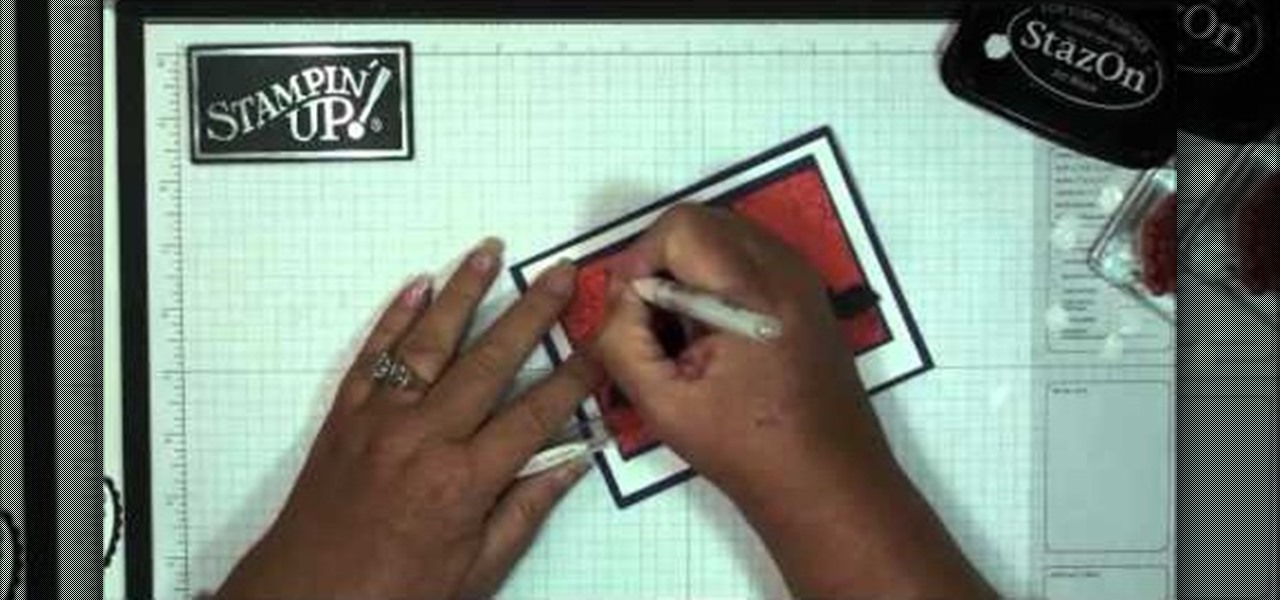
Send your best Halloween wishes to friends, family and zombies! This tutorial shows you how to start with some card stock and spiderwebs stamps, and end up with a crafty and creative Halloween greeting card, complete with bats flying around!

Make your own thank you note cards to send to friends, family, gift givers or hosts. This tutorial shows you how to create cards using cardstock and designer paper along with a few stamps to create your own lovely fall themed stationery.

Business cards are one of the most effective ways of networking with professionals, and making good ones without breaking the bank is hard to figure. This video will show you how to make your own professional looking business cards at home and use them to improve your career.

Increase the functionality of your Adobe Premire Pro CS5 by unlocking the program to make it usable with almost any NVIDIA graphics card. This shows you the exact process to use on your computer's back end to make Adobe compatible with your chosen graphics card.

In this video tutorial, viewers learn how to become a judge for the card game, Magic: The Gathering. The best way to join is to contact a level 2 judge. Judges must put rules in context. If confused or unsure, use online forums for a guide. Interact with the judge community. You don't have to be a certified judge to run a local event. The tournament policies and procedures can be found in the Universal Tournament Rules, Floor Rules or PCI Penalty guidelines. This video will benefit those view...
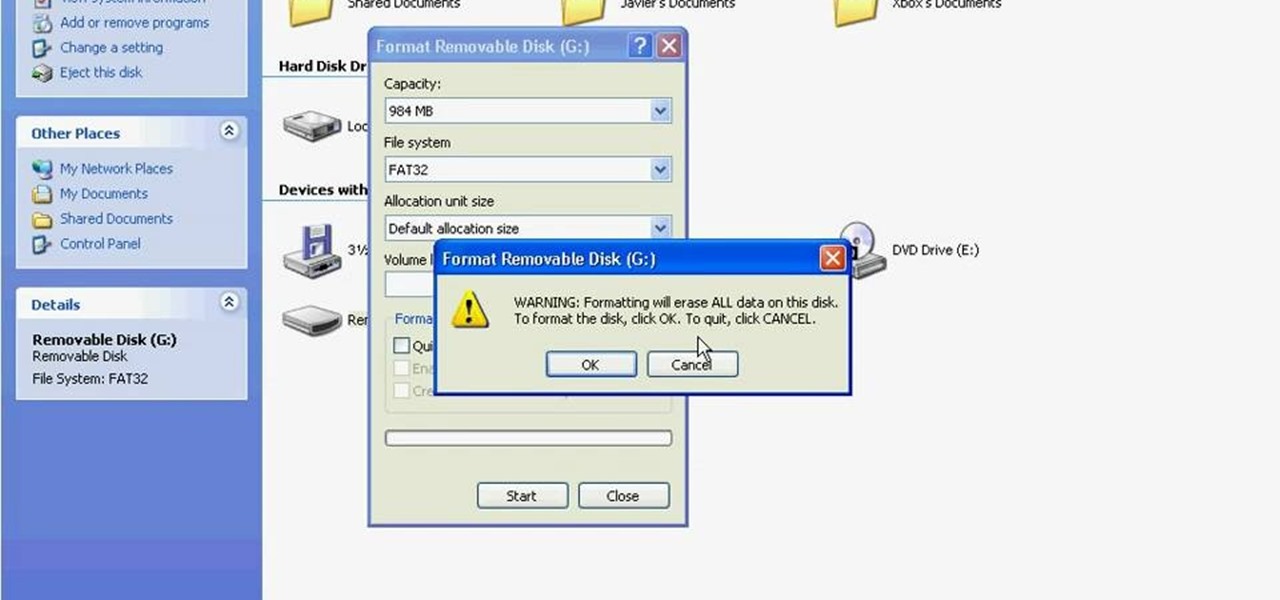
Formatting an SD card to FAT32 format, the format that the Nintendo Wii can read, is the very first step that you need to take to hack you Wii. There's a lot of other reasons to do it as well, so even if you don't have a Wii you're trying to hack but want a FAT32 formatted SD card for some other reason, this video should still teach you everything you need to know.
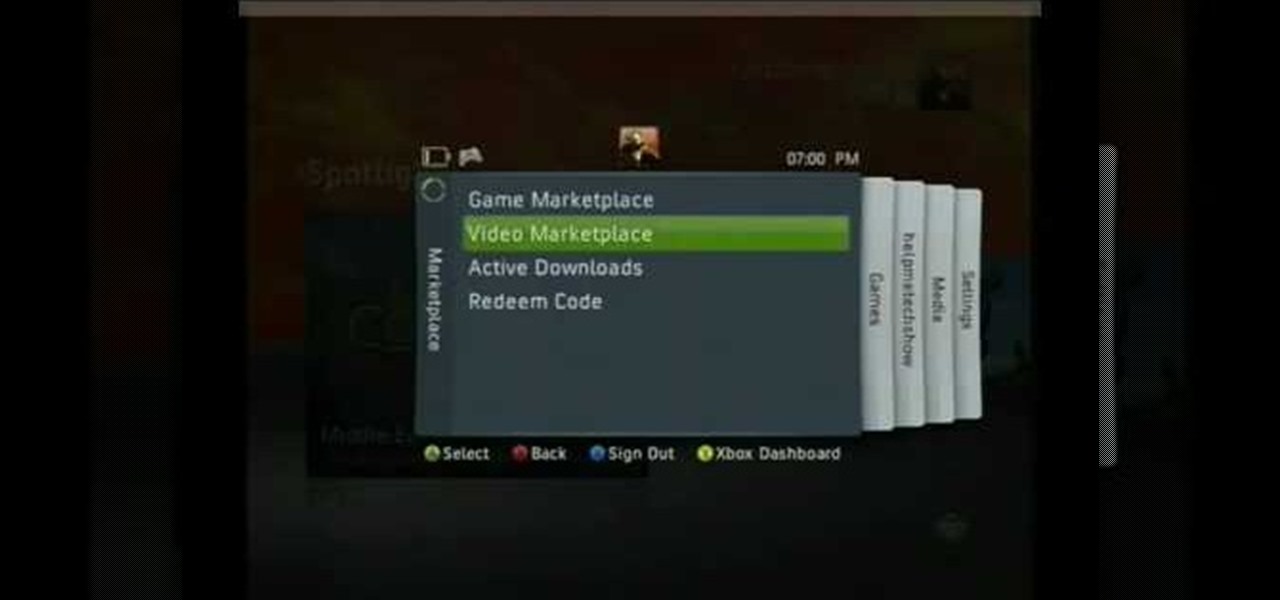
If someone has ever gotten you one of the prepaid Microsoft point cards for XBox Live as a gift or you've bought one off of eBay or something, you may be wondering how to redeem it. Poking around in the XBox 360 menu would yield the answer pretty quickly, but if that's not your style this video will show you how to redeem the points from your card quickly and easily, allowing you to buy more games and addons and just keep playing.

This stash box is super cool. No one will ever think to look inside this seemingly ordinary deck of playing cards. You can even fan out the cards to make it look even more real! You can bet that a thief is not going to nab your deck if they rob you, so you can feel better knowing your valuables are safe inside. Have fun!

In this tutorial, learn how to use an ordinary deck of cards and make them into a safe for your personal belongings. This is a great little device for hiding things in plain sight like money, jewelry or keys. A thief is not very likely to steal a seemingly ordinary deck of cards if they break into your home, so improve your safety with this clip.