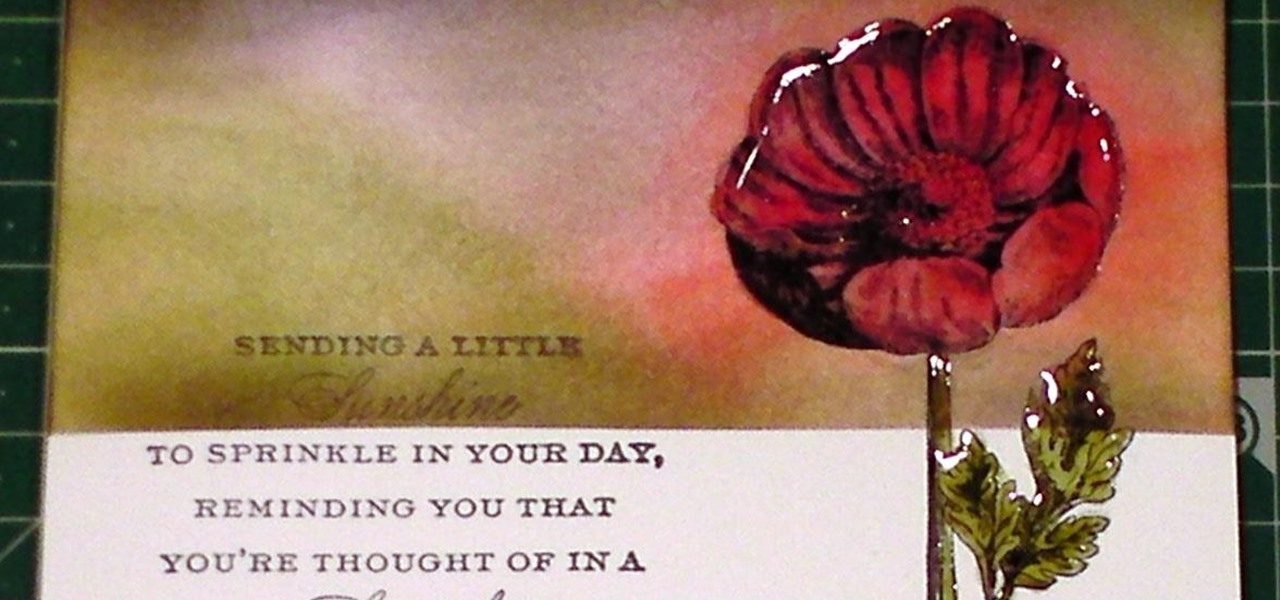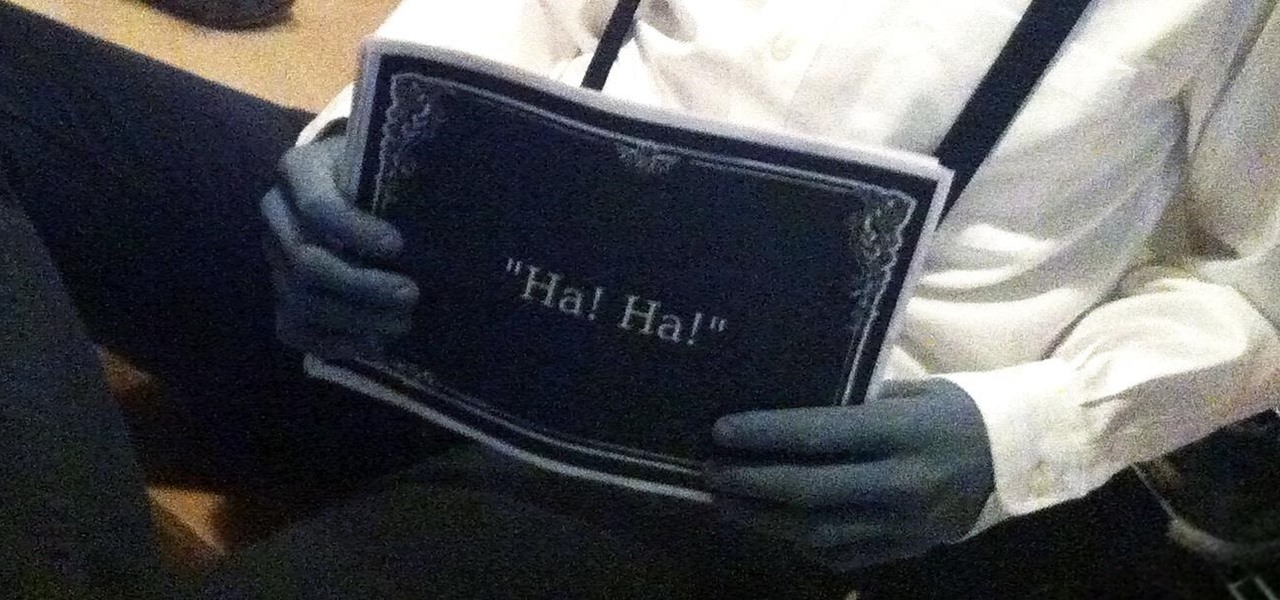You can learn how to do the back palm. This magic trick allows you to make a card disappear. You keep the card between your pointer finger and your pinky. You wave your hand up and down, count to three, curl your two fingers in the back, and then put the card behind your hand.

This video demonstrates how to draw a detailed half face portrait of a person by drawing the eye and hair. Begin by drawing the outline of the eye, adding detail such as the inner fold of the eye where the tear ducts are as well as creases above the eye. Draw the pupil of the eye, adding highlights to the center. Then, continue by drawing highlights and further shading details to the rest of the eye, including eyelashes and then the eyebrow. Continue by drawing the outline of the face near th...

This little tutorial will show you how to put/add music on your Nintendo DSI. This is fairly simple once you get the hang of it.

In this tutorial, we learn how to solder a 0603 LED. First you will get a business card or card with a piece of masking tap. Then, place our LED on the masking tape and apply posts to it. From here, you will apply some solder to the LED as well. Make sure you apply enough pressure to the LED so it will not pop up. Use just small touch of solder and put it on the top of the iron. Touch both sides of the contact and you will have enough solder on the LED. This will finished your soldering, just...

The Motorola Droid is getting a little long in the tooth, but it is still a remarkably capable phone with full keyboard, which makes it almost unique among it's Android-based competition. If you've rooted your phone (good for you!) and for some reason want to go back to the stock configuration that your phone was in when you took it out of the box, this video will show you how to do it. One good reason is if you want to update your phone's firmware, which will not work if you phone is rooted ...

This video tutorial will teach you how to use the Nintendo Wii Shop Channel to download and play your favorite console games on your Nintendo Wii. To follow along, you'll need either a WiFi Internet connection or Wii Lan adapter.

This is a video tutorial that is showing its audience how to draw Winnie the Pooh from Disney. The first step in drawing Winnie the Pooh is to draw a light circle that will end up being Winnie's head. Then draw construction lines through the circle for the mouth, eyes, and nose. Next you should draw the eye line off of the construction line that you made earlier. Next lightly sketch his other facial details such as his mouth and nose. Then you should draw his ears on and detail his facial str...

This short video on craft shows how to make a paper wallet without using tape or scissors. The first step is to fold an A4 size paper into half and press the fold in the center. The next step is to fold the top flap to the bottom outwards and pressed hardly. The same has to be done on the other side. One quarters of the flap on one side is folded downwards and is again repeated on the other side. Next the two corners of the flap are folded outwards as triangles for both the flaps. The next st...

Learn how to update your contact information on your XBox 360 in simple steps. First to update your information through the XBox website go to My XBox and select 'Manage profile'. Now click 'Contact information' and update you information and details. To do it from your XBox 360 console go to My XBox and select 'Manage account'. Now click on 'Contact information' and then update your details. Do not give fake details because if you are selected for any offers you cannot be contacted.

"Okay. You wanna play rough? Okay. Say hello to my little friend!" That's a famous quote from none other than Tony Montana, otherwise known as Scarface, played by Al Pacino, near the end of the film, when he starts blasting everyone away. If you by chance want to learn how to draw Mr. Scarface, it's fairly easy. This tutorial is full of pointers that makes it easy for beginners and experts alike.

Making a research paper is a lot of work. To keep a reference is not easy. Here is a good method: You will need:

Check out this informative video tutorial from Apple on how to create your own greeting cards in iPhoto '09.

If you like the "Street View" feature in Google Maps, you'll love "Look Around" in iOS 13's Apple Maps. Overall, Look Around has more details than Street View and the animations are super smooth as you navigate down streets and pedestrian areas. While Look Around isn't available in every city yet, it'll work the same way no matter which iPhone you're using.

Removing unwanted apps from your iPhone is a straightforward affair — long-press an app's icon, then hit the delete button once it appears. Unfortunately, the same can't be said when it comes to uninstalling tweaks from a jailbroken iPhone.

After finding and monitoring nearby wireless access points and devices connected to them, hackers can use this information to bypass some types of security, like the kind used for Wi-Fi hotspots in coffee shops, hotels, and in flights high above the ground. By swapping their MAC address for that of someone already connected, a hacker can bypass the MAC filter and connect freely.

When first released, Snap Map made a lot of users uneasy. Beaming their location to the world at all times isn't necessarily the definition of privacy, but Snapchat's map is nonetheless intriguing, offering users a view into the lives of people across the globe. Now, you don't even need to have an account to access Snap Map — you can view it right from your web browser.

The world is full of vulnerable computers. As you learn how to interact with them, it will be both tempting and necessary to test out these newfound skills on a real target. To help you get to that goal, we have a deliberately vulnerable Raspberry Pi image designed for practicing and taking your hacking skills to the next level.

In five short years, three generations of ultra-low-cost Raspberry Pi devices have challenged the boundaries of what a person can do with a $35 computer — especially with Kali Linux.

Google has an intriguing feature called Nearby that lets users share content without being on the same Wi-Fi network, or without even exchanging contact info first. Instead, the function uses an array of standard smartphone features, as well as subsonic sound, to identify other devices that are in the room, then makes a secure connection to transfer any data.

This tutorial is quite an epic, so get a cuppa, kick off your slippers, sit back and relax as we go through a few great inking & blending techniques.

All papercrafters and cardmakers and scrapbookers use metallic paper and card but what happens when you run out? and what is an easy why of making some? well here is the answer.

If you ever need to spice up a party, drinking games can really get things started quickly. The objectives are generally to complete tasks or challenges, but it's really all a thinly-veiled excuse for increasing everyone's alcohol intake in a hurry while testing levels of inebriation.

Welcome back, my tenderfoot hackers! A number of you have written me telling me how much you enjoy the Mr. Robot series on USA Network. I am also a huge fan! If you haven't seen it yet, you should. It may be the best show on TV right now.

I misplaced my iPhone 6 just a few weeks ago, so I know firsthand that losing an iPhone sucks. Luckily, my tale didn't have a bad ending.

Blizzard Entertainment, the wildly successful video game developer that brought us World of Warcraft and StarCraft, has finally released their popular trading card game Hearthstone: Heroes of Warcraft to the Android platform.

2011's The Artist was the first silent film to win an Academy Award since 1927. It was old school versus new school, and it won in unprecedented fashion.

Skype is a great way to stay in contact with friends and family over the internet, and people tend to share a lot in their chats, so why not try and find a way to hack it! Once a Skype account is hacked, you can view all conversations within the last three months, see how long each video call was, and even access files that were shared through chat.

As the holidays approach, so does that wonderful Autumn day where loads of people happily camp out in freezing weather in front of their favorite stores to save a few bucks on their favorite electronics. And yes, that day is near... Black Friday brings the biggest markdowns of the year, and that includes slashed prices on many of our favorite touchscreen devices, including the Kindle Fire HD, Samsung Galaxy Tab 2, and Nexus 7. Want to get your hands on an Android tablet for cheap? Below are a...

There's so much you can do with packing tape (besides packing). You can use it to seal art designs, turn everyday objects into sculptures, and even transfer photos. Or, if you have some index cards, you can turn them into a DIY dry-erase board that folds up and fits in your pocket like Redditor robertgfthomas did.

If you have a Barnes & Noble Nook, you may be surprised to find that your eReader can do a lot more than just display ebooks, which makes it a great alternative to those more expensive all-in-one tablets that do everything (seriously, everything). If you want to get more bang for your buck, here are a few ways you can hack your own Nook.

Looking for a musical instrument that will really make you stand out? Check out this video to learn how to make a Harmoni-kazoo... or should it be called a Kazoomonica? With just tape, rubber bands, card stock, and popsicle sticks, you can make your own musical instrument.

Want to know how to get music on your Nintendo DSi? This short how-to gives you the info you need to take music off your laptop or desktop computer and move it onto your DSi. You'll need a computer with internet connection, an SD card and a DSi.

We know that every pink and red Hallmark card out there tells us that Valentine's Day is about smoochin' it up with your amor and generally cherishing the ones you love, but to be honest, the holiday is also about cherishing your love for candy and sweets.

Here's an easy way to decorate your Valentine's Day handmade cards, gift wrap, envelopes, or gifts. Prima roses are teeny paper roses you can certainly purchase at a store, but they're a lot cheaper to make at home.

It's the most eco-friendly way to decorate a tree this holiday season - an e-tree! The iPhone or iPod Touch app Christmas Delight lets you pick out your tree and then decorate it however you want. When you're done, turn it into an e-card for friends and family!

The Craft Robo is a useful tool for papercrafters, card makers and scrapbookers, which will allow you to cut letters out of any type of paper and using any sort of font you have in your library. Add a professional look to your next paper craft project!

The Wii is one of the most popular systems to mod because of the ease of doing so and the relative lack of high-quality games for it relative to its competitors. This video will show you how to run backup Wii games from an SD card using some basic free software. Get to modding!

In this video, Elizabeth shows us how to turn a normal potato into a funky stamp. Stamps are great for scrapbooking, card making, paper design and so much more! So, why waste money at pricey craft shops when you can make your own using items you already have in the kitchen?

Identity theft can happen anywhere, even in social networking. Why are we so careful when using our credit cards online but not when we sign on to Facebook?

Get started crafting and explore the world of mini bags! In this video, learn from Angie Kennedy of My Chic n Scratch (and who is also a certified Stampin' Up! demonstrator] how to make this cute faux quilt top note mini bag, perfect to carry your decorative note cards in. Give this mini bag as a gift or as a gift topper!