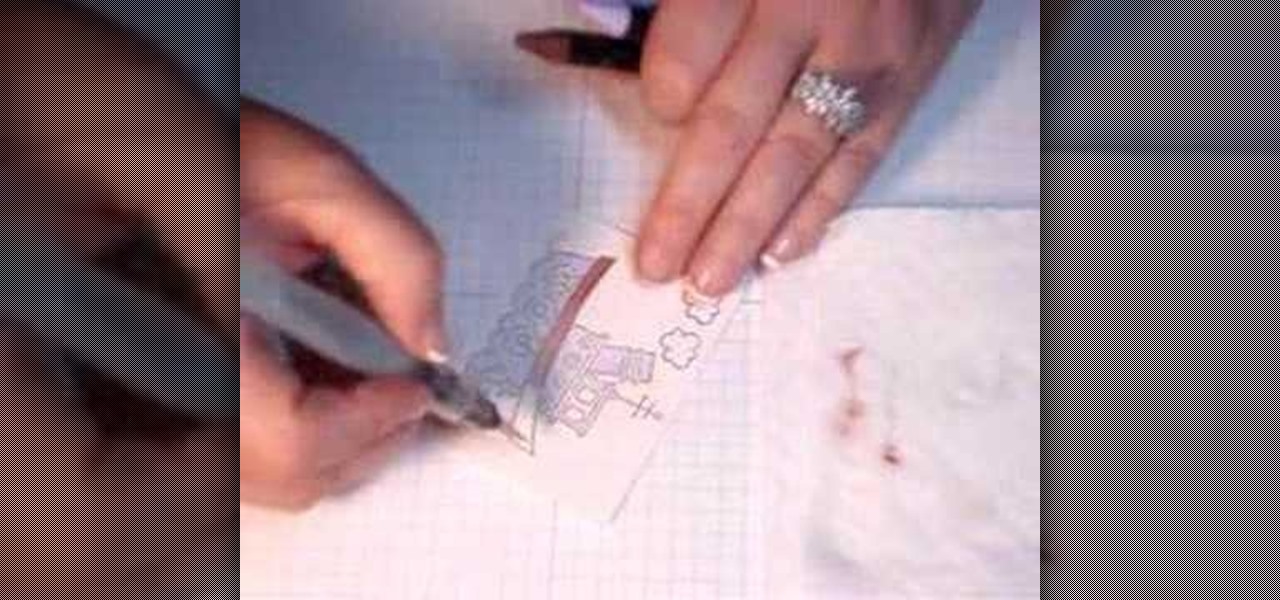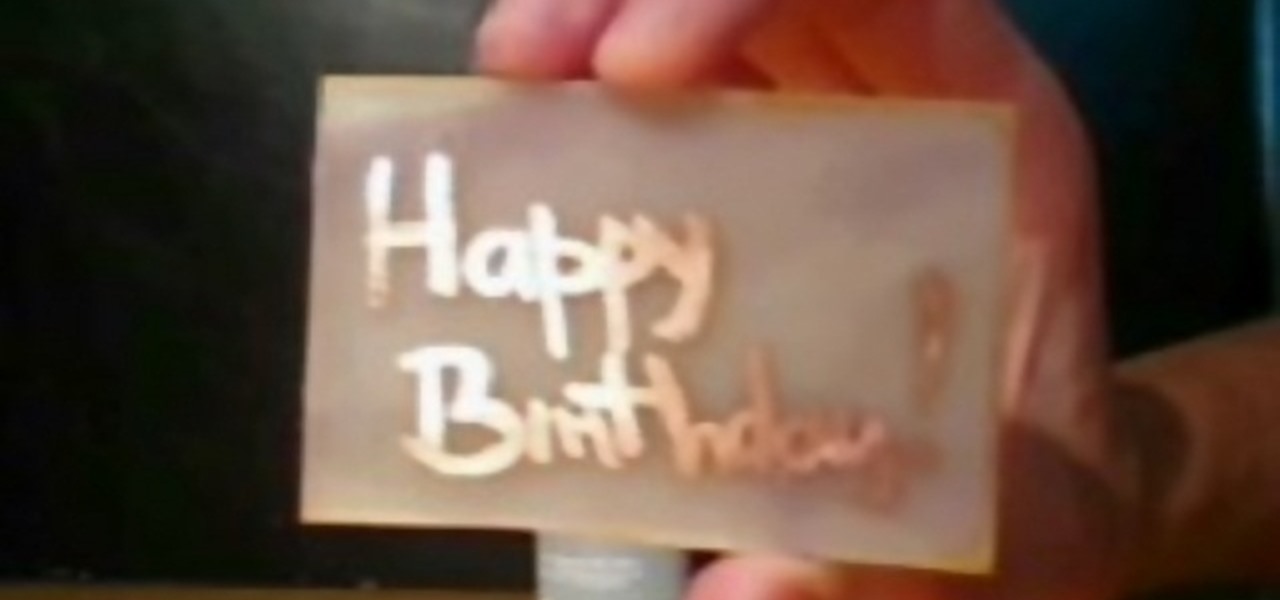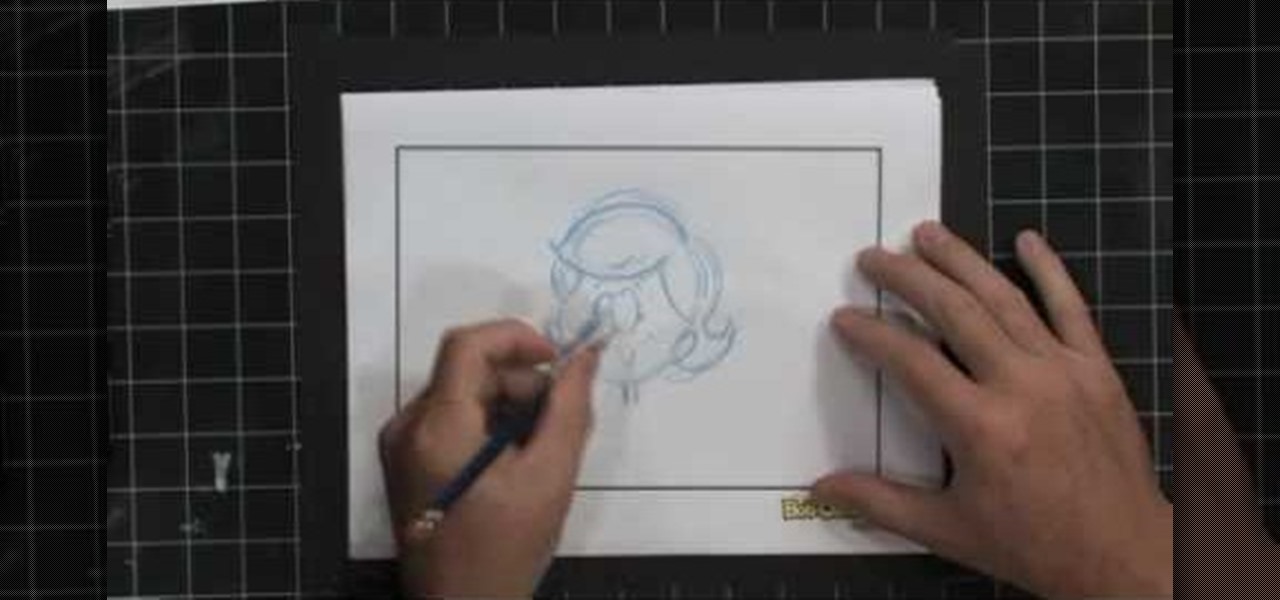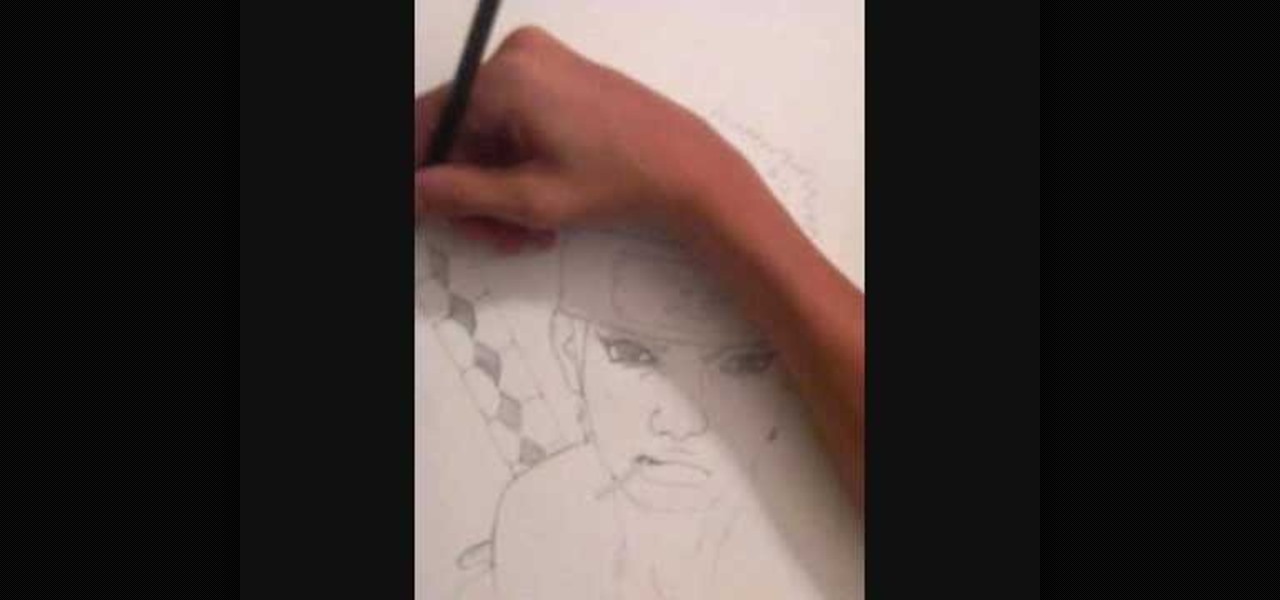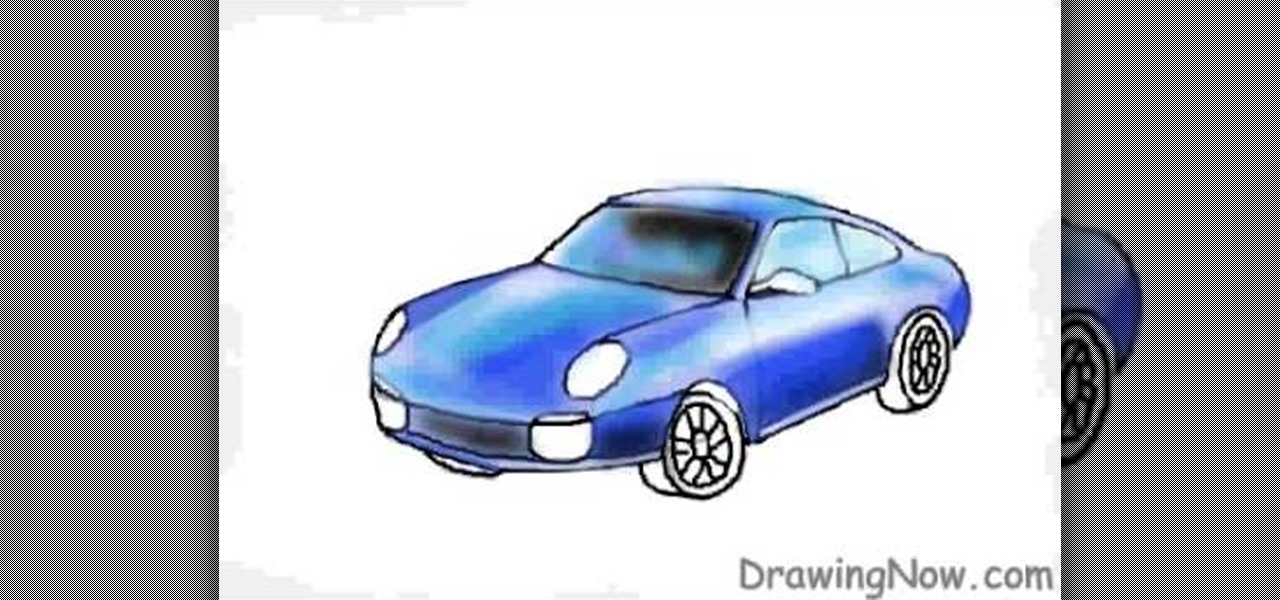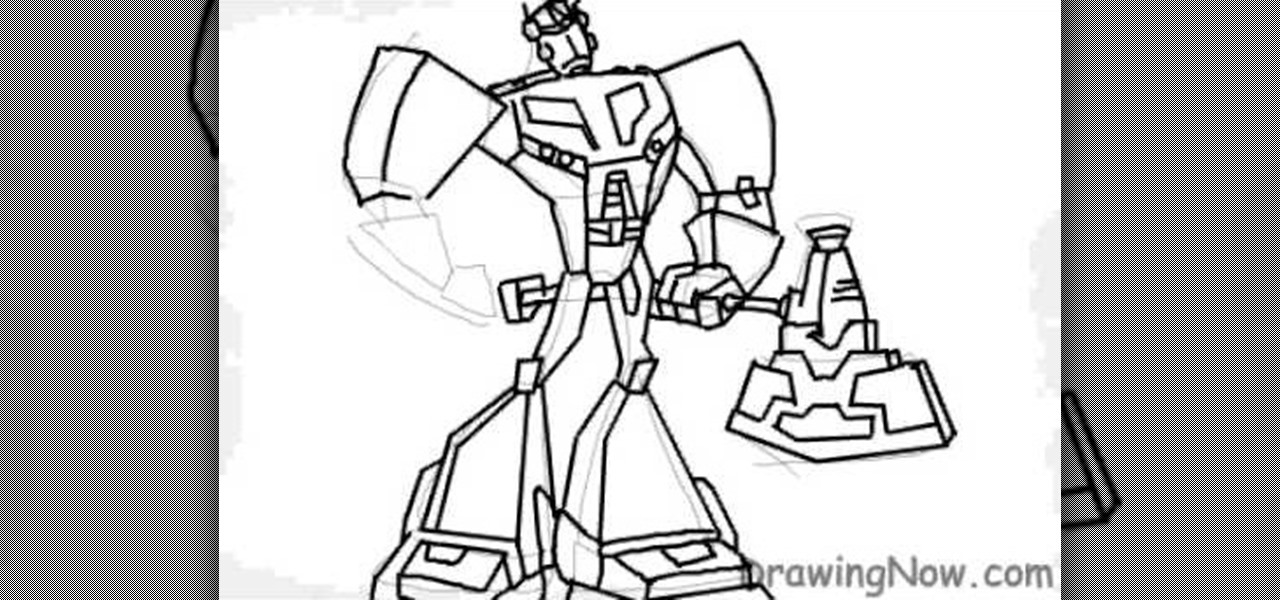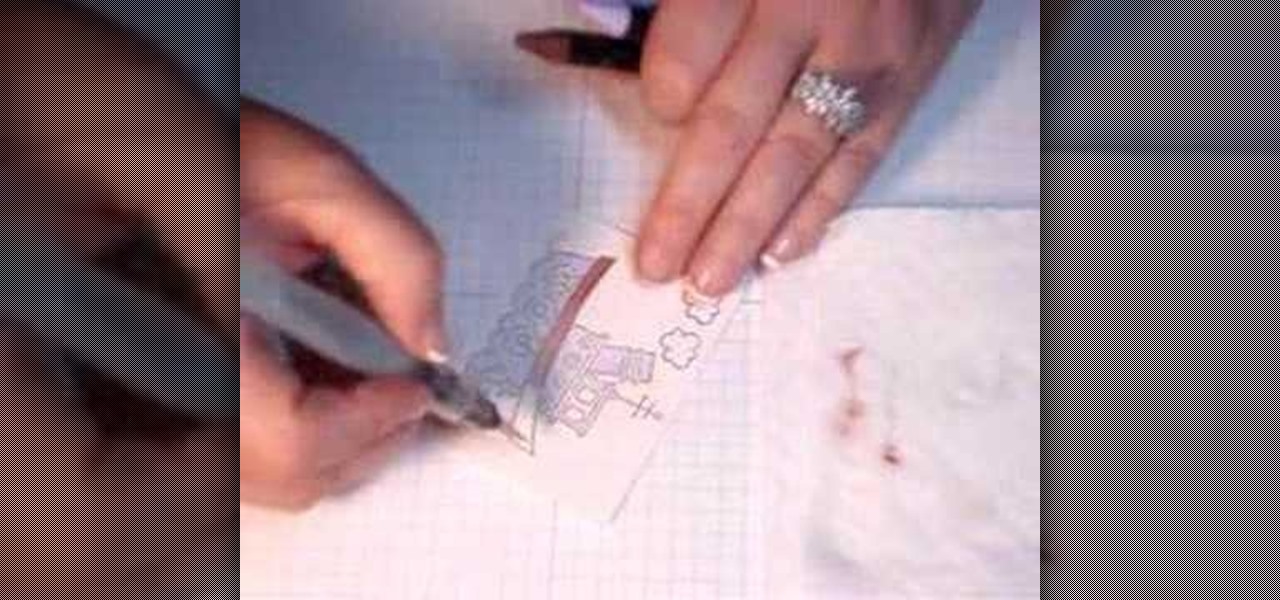
This video will show you how to use watercolor wonder crayons to create nice effects on your greeting cards and other paper projects. This watercolor crayon effect looks very nice and can be used in almost any context.

Hand made bows can be the perfect addition to any package or card. This tutorial video will show you how to make your very own decorative bows out of ribbon. Your family and friends will rave when you give them these super cute bows!

This is a video tutorial on how to make 5 and 6 point stars with paper. Learn how to fold and cut any kind of paper to craft both 5 and 6 point stars for decoration, card making, or even scrapbooking.

This video tutorial shows how to implement the candle technique into stamping projects. Learn how to use this technique for an interesting finish on card-making and any paper stamping crafts.
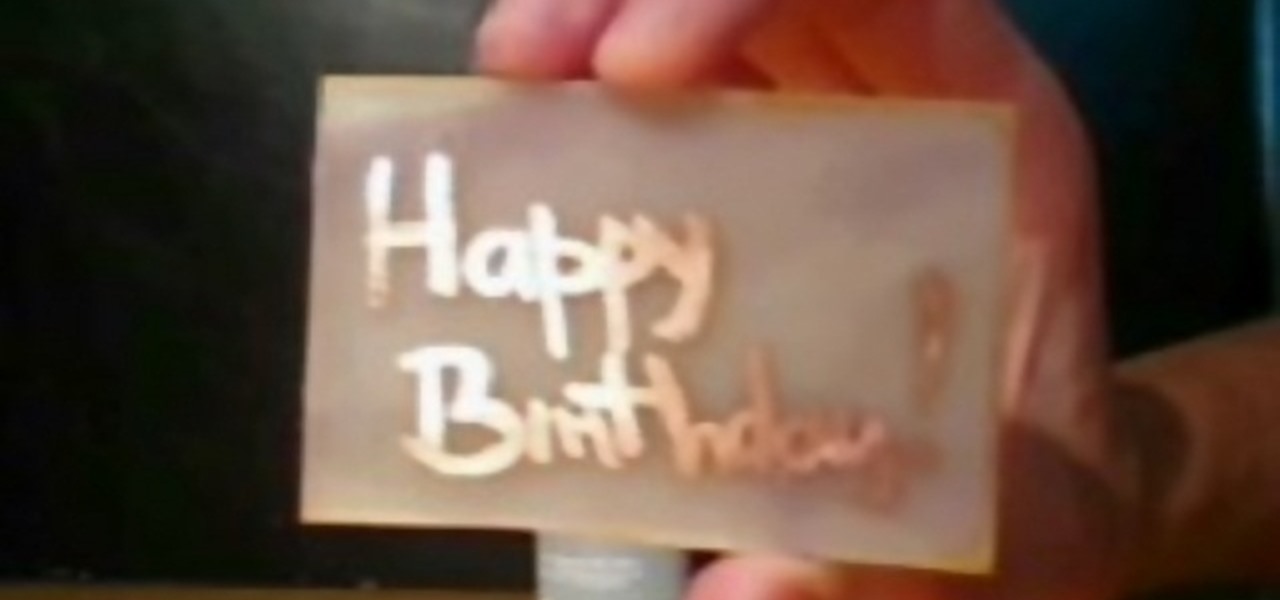
This how-to video tutorial shows how to make a placard or card out of PCB copper board. Learn how to remove the copper from a piece of PCB leaving behind the desired text in the copper finish for a fancy text.

Learn how to add extra flair to paper edges with paper punches. This video tutorial shows different tools that will change the borders of paper and how to use those tools. Paper punches change the border of papers and expands the options of basic card making.

Check out this video for a guide to the general meanings of the cards in the suit of pentacles in the tarot minor arcana, with reversed meanings.

A simple video showing a variation of the teleporting quarter trick. This uses 5 quarters instead of 4 and can be done with just your hands. No need for cards.

This tutorial shows you how to show shadows in the Maya viewport. This feature is hardware dependent and not all video cards allow it.

This is it! The one you've been waiting for. The Sony PMWEX1 XDCAM EX. 1/2" CMOS chips, professional Fuji lens, and 140 minutes of HD video on flash cards. AWESOME!

Embellishments for scrap booking and card making can be very expensive and you get 24 in a package. You can get very cheap plastic flowers in the Dollar Store and if you don't like the color, you can always painted them!

So you can never get that perfect t-shirt fold. This tutorial video will show you how to make a tee shirt folder from card board so that you have perfect tee shirt folds every time.

In this video, D.Lee Beard reviews two products: the Epson R280 6-color inkjet printer which can print on CDs and DVDs as well as 8.5 x 11 paper, and a review of the Kensington 19-in-1 Media Card Reader. He also explains how to find free books online, and viewer questions are answered on video instant messaging, and mac compatible mp3 players. Be sure to check out our http://AsktheTechies.com web site, Episode 71, for links to items discussed in this video.

Cardmaking is the perfect introduction to paper craft, it's quick, easy and great fun to create stunning results that will amaze your family and friends even with your first attempts!!

Celebrate Easter in style with a collection of fabulous and funky pop-up designs! These stunning makes are simple to create and bound to delight all ages, from overexcited kids to visiting grandparents. Corinne Bradd shows Kristy Clark just how easy it is, and adds a few clever tips of her own.

Transform your handmade greetings with stunning stitched foam shapes. Corinne Bradd shows Kristy Clark how easy it is to jazz-up a simple design using bold shades and metallic thread, for a modern look.

If you've got a TV tuner card on your computer, it's time you started recording TV to your PC. Check out CNET's start-to-finish guide to building your own DVR.

Corinne Bradd, demonstrates how to create stunning motifs done by doing teabag folding for a gorgeous notebook and cards.

Corinne Bradd demonstrates to Kristy Clark how to make a mini book, designed by Melanie Hendrick, which opens up into a lovely star-shaped greeting.

Create a card with a difference, using sparkly seed beads and silver plated wire. Corinne Bradd demonstrates how to form a stunning star pendant that can be displayed inside an aperture, or worn on a strand of organza ribbon as a piece of fashion jewellery.

Corinne Bradd shows how to create beautiful three-dimensional greetings by stamping images, then cutting them out and assembling similar to decoupage.

Not only can the Adobe Bridge be used to browse and add metadata to your photos, but it can also be used to connect your photos to the online Photoshop Services. With Photoshop Services you can order prints, order books, cards and calendars as well as simply share your galleries online with your friends and colleagues. You can even sell your photos through the Adobe Photoshop Services partners.

Have you been downloading or recording TV shows with your tuner card? Do you want to archive your collection of TV shows and free up space on your hard drive? In this video, CNET How-to Theater teaches you how to burn the shows to DVD.

Bring out the details in your photos with one simple photoshop filter. Using the high pass filter will increase the sharpness of your photos, and allows you to focus on the specific areas that you would like to see in greater detail.

We know that your Thanksgiving dinner guests will be inundated with food during your feast, but it's an awful nice gesture to send them home with something sweet as well. Rather than packing up a huge take out box with turkey leftovers or a piece of pie, why not hand out a small bag full of candies?

In this tutorial, we learn how to draw detailed hair. When you are drawing hair, you must remember to draw with the shape of the head not just the lines. You should also draw in the lines curved and feather them to show the different strands on the head. When drawing a guy or girl, draw different lengths in the hair and show the waves on them as well. For girls, when you are drawing curls you must make them ring shapes so they curve like curls. Just make sure you draw enough lines to show the...

In this video from faintstarlite we learn how to jailbreak an iPhone 3GS step by step for beginners! Your iTunes needs to be running 3.0 and you must use a windows computer. Plug in your iPhone to your computer. Go to purplera1n.com and download the program. Your iPhone will now reboot and it will load up with the Purple Rain icon. Now click on the Freeze icon and install Cydia which then allows you to download programs on your iPhone. You will need this to download ultrasnow which unlocks yo...

This video contains different techniques to draw Naruto Sage Mode. The first step is to draw the basic outline of the characters face along with the ears and nose. After completing the basic outline the eye outline and details are then placed. The Lips and nose are drawn third to finish the basic features of the character. Dark shading around the eyes must be completed to give Naruto sage mode more realism and detail. The hat is one of the last parts of the character created involving a simpl...

Whether you're the proud owner of a Pantech Crux phone or are merely considering picking one up, you're sure to benefit from this free video guide, which presents a general overview of how to set the phone up. For details, including detailed, step-by-step instructions, and to see what it takes to take photos and video on your own Pantech Crux, take a look.

Whether you're the proud owner of a Pantech Crux phone or are merely considering picking one up, you're sure to benefit from this free video guide, which presents a general overview of how to set the phone up. For details, including detailed, step-by-step instructions, and to see what it takes to compose and read texts on a Pantech Crux, take a look.

Whether you're the proud owner of a Pantech Crux phone or are merely considering picking one up, you're sure to benefit from this free video guide, which presents a general overview of how to set the phone up. For details, including detailed, step-by-step instructions, and to see what it takes to set custom wallpapers and ringtones (or ring tones) on your own Pantech Crux, take a look.

Whether you're the proud owner of a Pantech Crust phone or are merely considering picking one up, you're sure to benefit from this free video guide, which presents a general overview of how to set the phone up. For details, including detailed, step-by-step instructions, and to see what it takes to set up a Crux yourself, take a look.

In this tutorial, we learn how to draw Omoi. first, draw the outline of the character with a thin pencil mark. After this, draw in the features of the face and include the details on the eyes. From here, start to draw in the bangs and the hair around the head. Next, you will draw on the headband on the forehead and then decorate the inside with the usual sign. Next, you will draw on the ears and finish with the details on the face. After this, draw on the upper body and then clean up any back...

In this video, we learn how to draw a Porsche sports car. Start off by drawing an oval type of shape with lines to make the top of the car. Then, draw in the rest of the outline of the car and add on the wheels and the front of the vehicle as well. From here, you will start to add on the details to the front and sides of the car, as well as on the bottom. Use crosshatching and shading to make it appear realistic. Once the details are on this, use color to add a more in depth look to the car. ...

In this tutorial, we learn how to draw a Chibi Orochimaru from Naruto. Start off by drawing the outline for the character, then add in the details for it as well. After this, you will start to draw in the shading and the additional lines to give it more details. Then, you will need to erase the background lines that you used as a guide to draw the final product. From here, you will start to shade in colors on the character and then draw in any additional details or facial features. To finish ...

In this tutorial, we learn how to draw a ballerina. Start off by using circles and basic lines to draw the outline of the ballerina's body. Then, use a darker brush to create the body and add in the details of it as well. Draw one leg up in the air, while the ballerina is standing on the other with her arm raised high in the air. Erase any background lines, then start to draw in details of what the ballerina is wearing on her body. Draw in additional details around the figure, then when you a...

In this video, we learn how to draw the manga character, Katara. Start out by drawing the basic outline of the character. Have her hands out in the air, like she is in a striking position. Then, add in the details of her face and hair, then work your way to adding in the details of her arms and the rest of her body. Draw a long dress on her, adding in the lines to show folds in the dress. Once you have finished with all the details, start to add in the colors to the skin and the outfit. Finis...

In this tutorial, we learn how to draw Optimus Prime of Transformers. Start off by drawing the outline of the entire body of the character. Make sure to add in the large arms and feet as well. Next, draw over this to make a more elaborate outline including the details for Optimus Prime. Once you have all the details draw, erase the background lines. Ten, color in the character and add in lines and shading to make it look more realistic. Once you have done this, then you will finish off with a...

In this video, we learn how to draw Naruto Fuuton Rasen-Shuriken. To start, you will first draw the outline with a light pencil. Then draw it darker over the outline with more details to make the final outline. From here, start to add details into the middle and then draw on the entire body. From here, draw on the clothes and make sure to put the lines on to show the folds and creases of them. Draw on the details of the face and finish off cleaning up any lines that aren't needed. Shade in wh...

In this tutorial, we learn how to draw The Incredibles. Start out by coloring the background orange, yellow, and white. Then, draw the outlines of the bodies for all of the characters in the family. After this, draw in the details, giving them a 3D type of image. Next, you will color in the clothing and add in the fine details for the hair and the face as well. Erase any background lines from the drawing to clean it up, then add in some shading to make it look more realistic. To finish this, ...