
How To: Perform Color Monte (AKA This 'N' That)
This video explains how to perform the Color Monte card trick! Not an easy trick to perform, but with enough practice you'll get there :)


This video explains how to perform the Color Monte card trick! Not an easy trick to perform, but with enough practice you'll get there :)
The biggest hurdle faced when text messaging (besides more convincing lies) is accurately communicating our emotion and tone. Anything we say can be interpreted in various subjective ways by the recipient, and that's why we have emoji—to illustrate what we actually want to say.

Video: . Learn how to make a paper origami gift bag with own logo design (branded paper gift bag). The final size of the paper bag is with width: 18cm and hight:15cm.
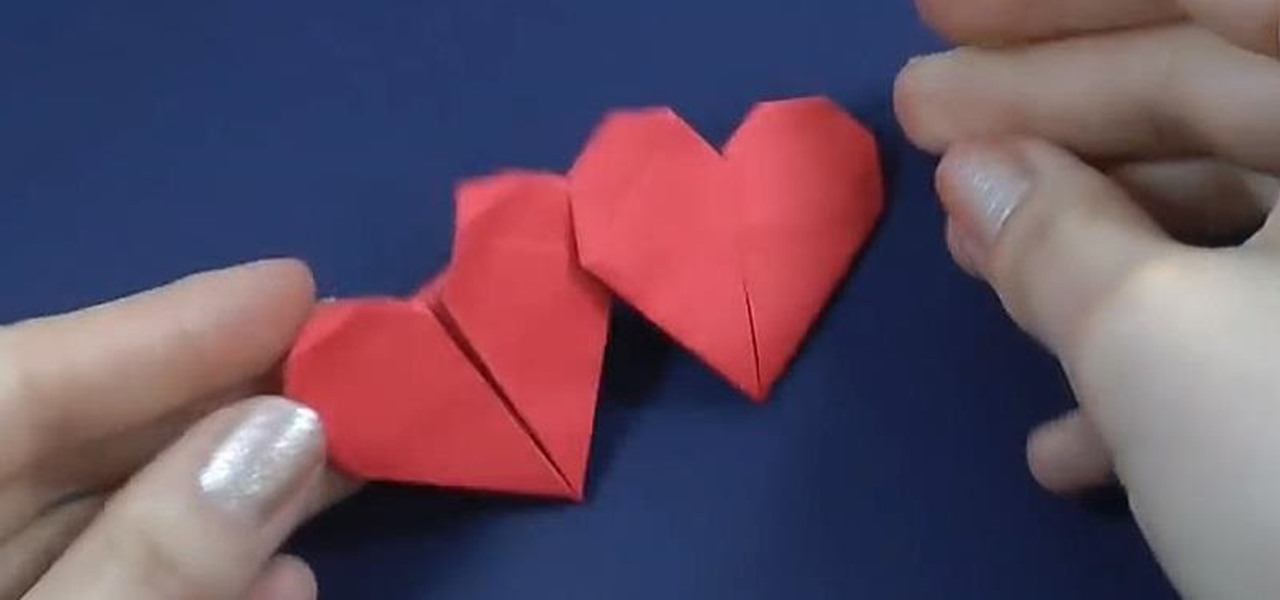
In this guide, you'll learn how to make an origami double-heart specially for Valentine's Day. Design is by Francis Ow, made by Teofila Vasileva. What You Need:

Video: .

Learn how to unlock your iPhone and open it up for use wth ANY SIM card in any country! Hot off my iPhone to you, for 1.1.1, 1.1.2, and 1.1.3.

A tutorial for the Transfer Card magic trick.

Alright BlackBerry users, it's time to wipe all that information before you sell, or pass on your BB to someone else. This simple how-to video will let you wipe it all, simply and easily. If you desire you can also choose to leave in your sim card and wipe the contents of that as well. The tutorial hose will guide you you step by step on how to remove your personal information from your Blackberry 8350i Curve. This instructional video is a simple but very detailed tutorial that instructs you ...

We know that your Thanksgiving dinner guests will be inundated with food during your feast, but it's an awful nice gesture to send them home with something sweet as well. Rather than packing up a huge take out box with turkey leftovers or a piece of pie, why not hand out a small bag full of candies?

In this video, we learn how to change your Gamertag on an Xbox 360 (Xbox 101). On the console, go to the 'my Xbox' channel, and then highlight your gamer card. Then, press 'a' and edit profile. Go to gamer tag, then press continue and change your gamer tag. If it's already taken, you will have to change it to something else. You will have to pay 800 points to do this, so make sure you think about it before you do it so you don't end up paying more and more to change it. This will change your ...

In this video from faintstarlite we learn how to jailbreak an iPhone 3GS step by step for beginners! Your iTunes needs to be running 3.0 and you must use a windows computer. Plug in your iPhone to your computer. Go to purplera1n.com and download the program. Your iPhone will now reboot and it will load up with the Purple Rain icon. Now click on the Freeze icon and install Cydia which then allows you to download programs on your iPhone. You will need this to download ultrasnow which unlocks yo...
In this tutorial, we learn how to dress up your avatar on your Xbox 360 (Xbox 101). This is a great way to express yourself and change it up to match your mood or current obsession! First, go to 'myxbox' on your Xbox live dashboard. After this, select your gamer card and then select customized avatar. From here, go to 'change my clothes' and then choose the clothes that you want for your avatar. After you do this, make sure to save and exit on the main menu. To stand out in the crowd, go to '...

In this tutorial, we learn how to use the rubber stamp technique wet paper watercoloring. This is easy and fast and it will create a water colored background on your cards! First, dip your stamps into the watercolor and then stamp them onto your paper. Either wait for these to dry or dry them with a blow dryer. Once it's dry, go over the image again with the stamps and the watercolor. From here, it will appear more bold and decorative. Then, let this dry and start to decorate with ribbon, gli...

In this tutorial, we learn how to get Games on Demand on Xbox LIVE (Xbox 101). You will find all the newest games as well as classics and downloading is easy. It's the same process as downloading the demos. Just head to the marketplace and select from the title choice. You have the option to charge the title to your credit card or using points to purchase it. Each game is several gigabytes in size, so give it lots of time to download. To familiarize yourself with games, go to the website for ...

In this tutorial, we learn how to make a scrapbook about all of the books you've read. First, you will want to take a part from the pages that meant the most to you. Type out the text that was written, then glue it onto a similar sized piece of card stock. Adhere this to the top of a picture that has the same theme as the text that you just wrote out. After you do this, decorate your page even more until it's completely finished. You can also take pictures of the books that you have read and ...
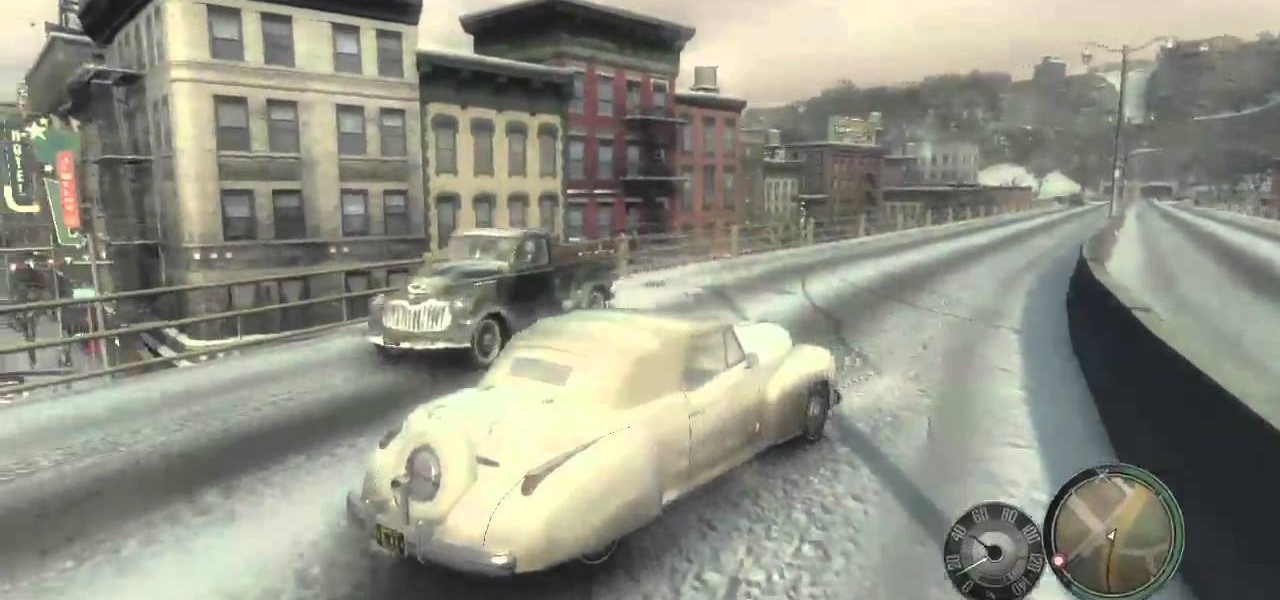
Despite how easy it looks in this video, finding and acquiring this rooftop wanted poster in Mafia II is not a simple task. But, if you're determined to get the wanted poster of drug trafficker Vladimir Semotan (aka Preacher), then follow along the best you can. Geoff and Jack from Achievement Hunter will show you the way to the roof of the Authorized Repair Shop to grab the poster, which will bring you one step closer to the Card Sharp achievement on the Xbox 360.

The primary purpose of hot keys in StarCraft 2: Wings of Liberty, is so that you can control the command card in the bottom-right portion of your screen, without using a computer mouse. But the hot keys have other uses, too. The first video covers the basics, and the second video covers using these shortcuts to building control groups. The third video shows you the other remaining hotkeys available for StarCraft 2.
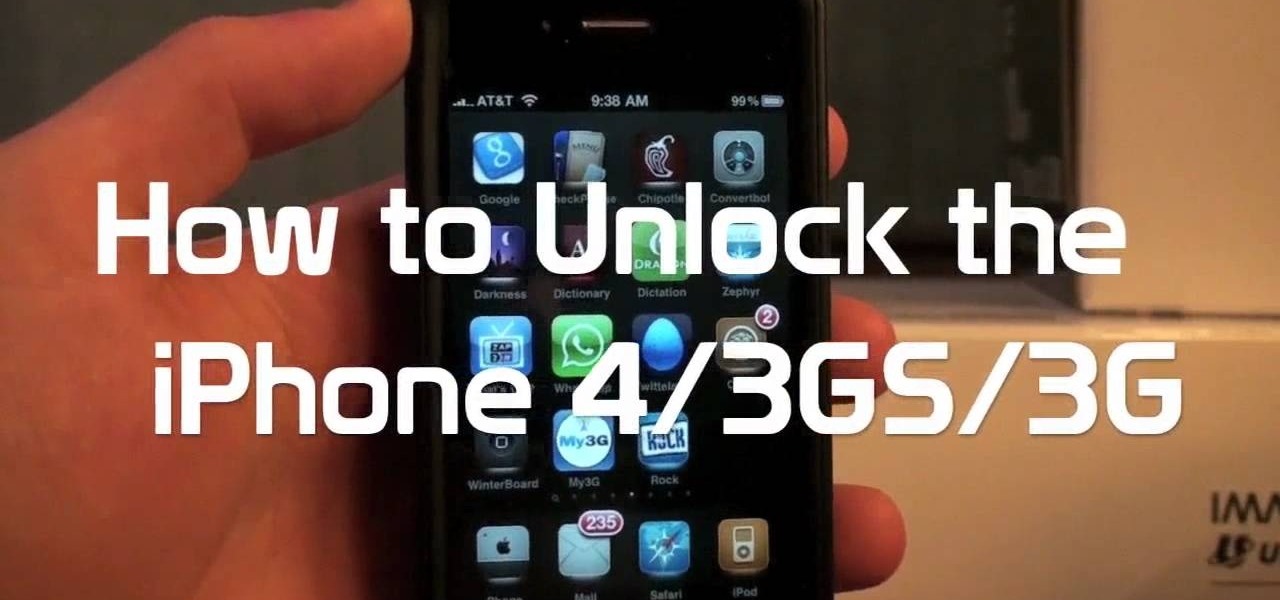
The iPhone has always has one very big problem: that it is tied to AT&T. AT&T is a terrible network, and many iPhone users out there are probably dying to switch network but keep their awesome phone. Well now they can! This video will show you how to unlock you jailbroken iPhone 4, 3GS, or 3G using a program called Ultrasn0w, leaving it ready for use on any cell carrier in the country. Except Sprint, they don't have SIM cards.

To perform the color burst technique using Adirondack paint, you'll need to shake a new dabber really well. Then, you will need to turn it upside down onto a craft sheet, until the paint starts to come out evenly. Once if comes out evenly, you are ready to use. Make sure you recap it, whenever it isn't in use.

In this video tutorial, viewers learn how to gift wrap using recycled material. The materials need for this project are: a potato, large paper bag, tape, ribbon and paint. Begin by cutting the potato in half and draw a simple shape onto the sliced surface of the potato. Then cut out the negative part of the shape with a knife. Now open the bottom of the paper bag and cut down the side so that it lays flat. Then brush some paint onto the potato stamp and press it down along the paper to form a...

Snake cams have become the epitome of high-tech gadgets on television and in movies. In 24, Jack Bauer is always using a snake camera to check for terrorists on the other side of the door. The video game Splinter Cell has made the snake cam an integral part to Sam Fisher's arsenal. And almost every spy movie features its use at one point or another.

A poker face is sharp, beautiful, and intimidating, giving your target a peak at the cow without giving away the milk. Bring out your inner card-dealing bovine by watching this professional makeup tutorial by makeup artist Reiva Cruze.

Identity theft typically occurs when someone uses your personal information such as social security numbers, credit card numbers or account information to perform various misdeeds, and you are left to clean up the mess.

Mybutterflykisses12 shows viewers how to make a vintage lady tag! First, You will need a stampof a vintage lady and some cardstock. Dab your stamp with black ink and stamp it onto card stock that is shaped like a tag. Next, you can stamp on vanilla script above the figure. Next, apply clear embossing powder to the tag and then heat this with a heating gun so it can set. Next, place an opaque stamped image of the same woman over the original on the tag. Cover the stamped image before you apply...

This is indeed a great instructional video on how to make a paper wind chime. The products you need to make paper wind chime are mixing grinder, scissors, paper, business card, pencils and a thread .First you draw a circle using the cup on a paper. Cut a few circles out of the paper. Draw x in the middle of all circles. Then make a hole in the middle of all circles. Now place the circle in side the grinder and let it rotate fast. now you can add colors as you like. Similarly you can make all ...

Unlock a jailbroken iPhone 3GS to use it with T-mobile. DISCLAIMER: This only works with an iPhone 3GS, not any other iPhone, and only on firmware 3. 0 or lower. 1. Turn off 3G under "settings" and then "general". 2. Go to Cydia. 3. click "manage" and then "sources". 4. Press "edit" and then click "add". 5. Type in: http: //repo666. ultrasn0w.com. 6. Add source. 7. Wait for it to update the sources. 8. Click "repo666" and then "Ultrasn0w". 9. Click "install" and wait for it to install . 10. H...

The video shows us how to edit footage from Canon 7D at 1080/24p using Avid Media Composer. Canon 7D is first of the video DSLR which is actually an easily editable of an Avid media composer. If you are shooting a project at 1080 24P, then Canon 7D records the footage at 23.98 which is perfectly compatible and tested with Avid. Firstly create a new 1080/24P project. Now import footage from a CF card in DNxHD codec. Then edit the time line in real-time apply the real-time effects but here the ...

In this video from PCRescueRepair we learn how to record streaming audio from any website using audacity. To get audacity just go to google, type in audacity, click on the link for audacity, and download audacity to install this on your computer. Also you need the LAME mp3 encoder which is on the audacity website. Now he takes you through the steps to do this task. Go into audacity and from the drop down change to stereo mix from microphone. On output adjust to max. and on input adjust the vo...
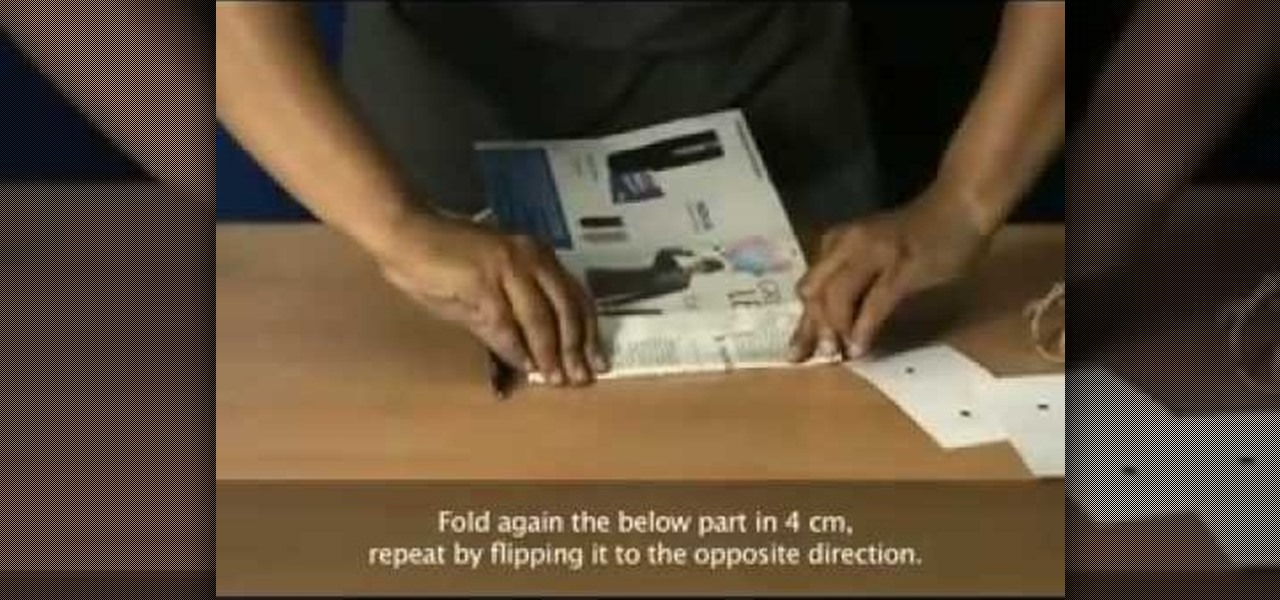
Sporterbumi, teaches you how to make a recycled bag from a newspaper. You need two sheets of newspaper, preferably a large one, a stapler and a ballpoint pen. Also get two thick pieces of card stock with two holes, 8 centimeters apart. Lastly, you will need 2 pieces of 40 centimeters rope each. Use the stapler on the top, opened, side of the newspaper, stapling 2 centimeters apart from each other. Fold 5 centimeters on the side that you put the staples on. Flip it and fold it again. Do the sa...

Make simple snowflakes from paper. You can tape these snowflakes to a window for a nice winter decoration or paste them onto a piece of folded construction paper for a great winter card.

With Tim Burton's revival of Alice in Wonderland, throw one of the hottest parties in town with a "mad tea party" themed party. Recreating one of Alice in Wonderland's most famous adventures is a great theme for all kinds of celebrations. Set the scene with these suggestions.

Don't have the cash to spend on a brand new leather wallet? Why not make one out of duct tape? All you need is a pair of scissors and a roll of duct tape (specifically the "thinner" "cheaper" kind, as DuctTapeStuff explains makes for an easy-folding wallet). By following these easy folding instructions, you'll have yourself your very own unique duct tape wallet complete with bill fold, credit card slots, coin pouch and more.

Get the inside scoop on Wizard101 hacks, cheats, tricks, tips, and walkthroughs! Watch this video tutorial to learn how to find the smiths in Wizard101.

This is a video showing how to reseal, or "recard" a vintage Star Wars action figure to a reproduction cardback. When finished, it looks like an original unopenend figure mint on the card. This video shows all the tools you will need and explains exactly how to recard the figure. If you've got vintage Star Wars figures, this is a great way to display them!

Apple finally unveiled the iPhone 14, 14 Plus, 14 Pro, and 14 Pro Max, and there are a lot of improvements that'll make you want to trade in your current iPhone stat. But I wouldn't be so quick to upgrade because there's one "feature" that will make many of you rethink getting a new iPhone 14 series model.

Whether it becomes mandatory or not to show your COVID-19 vaccination card at events, restaurants, bars, hotels, airports, and other public places, it's a good idea to digitize the paper card on your smartphone so that it's always with you. It's also wise to give yourself quick, convenient access to it, so you're not holding up lines while trying to locate the file, and there are a few ways to do that on your iPhone.

Sniffing packets over a network is an easy way for hackers to gather information on a target without needing to do much work. But doing so can be risky if sniffing packets on an untrusted network because a payload within the packets being captured could be executed on your system. To prevent that, Sniffglue sandboxes packet sniffing to provide an extra layer of security.

The holidays are here. From the week of Thanksgiving until the end of the year, retailers will be offering massive discounts on your favorite items. So if you're looking for smartphone accessories, this is the time to buy. From Walmart to Best Buy, there are deals everywhere on a host of items.

With a cheap computer, smaller than the Raspberry Pi, an attacker can create a remote hacking device. The device can be attached to a target router without anyone's knowledge and enable the hacker to perform a variety of network-based attacks from anywhere in the world.

One of the best parts of Pandora is its personalized stations that auto-generate songs within the specific style or genre you've chosen. Not only does this play your favorite tracks with regularity, but it also opens your ears to previously unknown songs or artists — ones you may fall in love with and want to share with others.