
News: Play Games & Share Live Experiences in Virtual Worlds with AltspaceVR
People fear virtual reality will isolate us, but the right experience can prove it does the opposite.


People fear virtual reality will isolate us, but the right experience can prove it does the opposite.

Computer cables tangle and get in the way, but Mobile Accessory Project hopes to solve that with CONNEX, a flat cable shaped like a credit card which expands up to 1.5 feet.

Hi , Today i will show you how to do HID Keyboard Attacks With Android BUT without using Kali NetHunter BUT You will need to install custom kernel to your Android device, that will add keyboard+mouse functions to it's USB port,So Lets Get Started

While the Spotify interface isn't overly complicated or confusing, it's not exactly safe to use when behind the wheel. Thankfully, a new app from Navideck is here to make driving with a Spotify premium membership easier and safer for your daily commutes.

Technology has progressed by leaps and bounds and has blessed people in a number of ways, but at the same time, it has troubled them also. Computers are now used in every aspect of life. No matter if you are a businessman, an employee, a student, or even a housewife, a computer can assist you in your routine work. You save your personal information, documents, and other similar sensitive stuff on your computer that can hurt you if they get compromised.

I know where I bought my phone, and I definitely know who I'm paying money to every month for cellular service, so there's absolutely no need to see my carrier's name draped all over my device. Fortunately, with Android Lollipop, the carrier label is only present on the lock screen. Nevertheless, that label can keep your phone from feeling just right, so let's go ahead and show you how to get rid of it.

Netflix is an enabler. It creates a joy around binge-watching and couch potato-ness, and the major contributor to this epidemic is its built-in "Post-Play" feature.

Technology allows us to communicate with others like never before, providing us with the ability to stay connected with past and current coworkers, classmates from high school, and even relatives in far-away countries.

If you're going exercising, either at the gym or outside, you're going to need a backpack, gym bag, or pockets to hold your water bottle, wallet, keys, smartphone, and anything else you've got on you.

Google Now is a quick and intuitive way to tailor your device to work for you and, unlike other personal assistants, provide you with up-to-date information based on search habits, emails, and the general all-knowingness of Google.

There are over 60-something Android apps cluttering my app drawer. While I'm constantly on the look out for new mods and apps to install, the default way of managing them is cumbersome and just feels unintuitive. I mean, who on Earth would wants to individually manage each app on their device?

It's one hell of a device, but the Samsung Galaxy S5 is still susceptible to the many hazards that other smartphones are prone to: theft, cracked screens, poor battery life, and particularly, overheating.

This is an easy step by step tutorial how to lock your jewels in a hotel room or in a public safe. Be aware that in a public safe it is more secure to use the second method of locking by a magnetic card, not by a PIN code that can be easily seen by someone nearby.

Starbucks' app is the most used mobile payment app in the U.S. because it's well-designed and convenient. But if you use the iOS version on your iPhone, your username, email address, password and location data could be compromised because the app stores them in plain text.

One of the many perks of being a Nexus user is that Google bakes in all sorts of goodies for use on its dessert-themed OS. From an easily unlocked bootloader, to a smooth and well-crafted "stock" UI experience, to being one of the first devices to receive updates straight from Mountain View—team Nexus is the team to beat.

Welcome back, my fledgling hackers! In the first part of my series on Wi-Fi hacking, we discussed the basic terms and technologies associated with Wi-Fi. Now that you have a firm grip on what Wi-Fi is exactly and how it works, we can start diving into more advance topics on how to hack Wi-Fi.

My wallet is useful for pretty much two things. The first, holding my credit cards, lottery tickets, and money (or lack thereof). Second, making my ass number whenever I'm driving.

Video: . How can you tell if the Louis Vuitton handbag that you are about to buy online is not a fake? Follow these 6 simple steps to verify the authenticity of your purchase. Always ask the seller to use the youVerify app prior to purchase. It's Smarter Selling & Safer Shopping. Step 1: Branded Dust Bag

Last week, Instagram stopped supporting media Cards on Twitter, meaning that in order to view a full photo shared in a tweet, you have to click through to Instagram rather than seeing it on your Twitter feed. Otherwise, the photo will appear to be cropped.

Thousands of Android users have been disappointed to learn that getting the latest firmware update isn't as easy as it sounds. Some really popular phones like the Samsung Galaxy S III just started getting the Jelly Bean upgrade, with the update continuing to roll out over the next couple of weeks overseas. All of the stateside S3 users will have to wait even longer for Android 4.1.

Hate answering the door, but don't trust your friends with a set of keys? This RFID front door lock made by Steve Pomeroy will solve all your party-hosting problems. It reads the RFID tags in his friends' public transit cards and decides who's allowed in based on "groups" that Steve defines. And I have to say, it's also rather stylish. It's controlled by an Arduino serial console and a custom Android app to add and remove cards. The reader can store 50 or 100 tags at a time and allows 7 diffe...

In this video, we learn how to do a flashy croupier cut. First, take your deck of cards and then swing half of the pack to the left with your thumb. Now, grab the middle and pull it over. Now, lift half the bottom of the pack and turn the other pack over. Come back and place the upside down cards in, then grab the top and bottom of the deck so all three decks are still separated. Now, pull away with the top of the deck and flip it over, then bring it on the right hand side of the two decks, t...

Have a little kiddo obsessed with slimy, swamp-dwelling amphibians? Then throwing a frog-themed birthday bash is perfect for the little fellow. Make sure your frog theme stays unified all the way through from the beginning to the candle blowout by creating these frog invitations.

This video is specifically for the C530 Slate cell phone from AT&T, though this procedure will probably work on similar models of phone. You can hack, or jailbreak, your phone to allow you to use third party apps or switch to a different service provider. You will need a non-AT&T sim card for this hack to work (T Mobile is shown in the video). Then turn it on, hit the unlock key and then enter in your unlock code. Make sure you get it right!

Whisper sweet nothings to your amor by crafting this simple and quick origami message card, which features a heart seal. It's a delightful way to package a loving, amorous sentiment and can also hold tiny trinkets of your affection.

Quilling is one crafting skill you probably picked up in fourth grade and then never touched again. But it's time to bring out those long paper strips once again. Quilling is one of the easiest ways to add complex and beautiful decorations to greeting cards and other paper projects.

In this video, we learn how to create a memorable birth video. You will first need to buy a video camera or use a digital camera that takes movies as well. Make sure it has a microphone so you capture all the action. Make sure you have a large memory card to capture everything as well. Also, purchase a triPod that will allow you to take photos of the family and you will get steady pictures. Make the movie into different acts, but make sure to be with your wife during the process. Take lots of...
In this video, we learn how to make a Necronomicon prop from the "Evil Dead" series. First, gather all of your materials together so you can make this prop. After this, cut up piece of cardboard into the desired shape, then tape them and make sure it's able to open and close. Next, you will use tape to make it look like creases in the skin and create the face by rolling it together. Use masking tape to connect these and make it look like it's all part of the same skin. Next, mix red, yellow, ...

In this tutorial, we learn how to decoupage a picture frame. This is the art of gluing paper onto a smooth surface, then applying lacquer over it. First, gather all of your tools, including foam brushes. Next, stick the papers you want onto the smooth surface, using glue. Then, smooth out the surface using a roller and a credit card to press down onto it. Do one last run through with the roller, then apply the lacquer onto the top of it. Once finished, let this dry 15-20 minutes. When dried, ...

Wallets are our least favorite item to purchase. Why? Well, they're either super crappy in quality and looks (think a pleather wallet you can purchase at the clearance bin at Wal-Mart) or gorgeous but out of this world expensive (Dior, anyone?). There's selmonly a space in between where we can get a good-looking wallet for cheap.
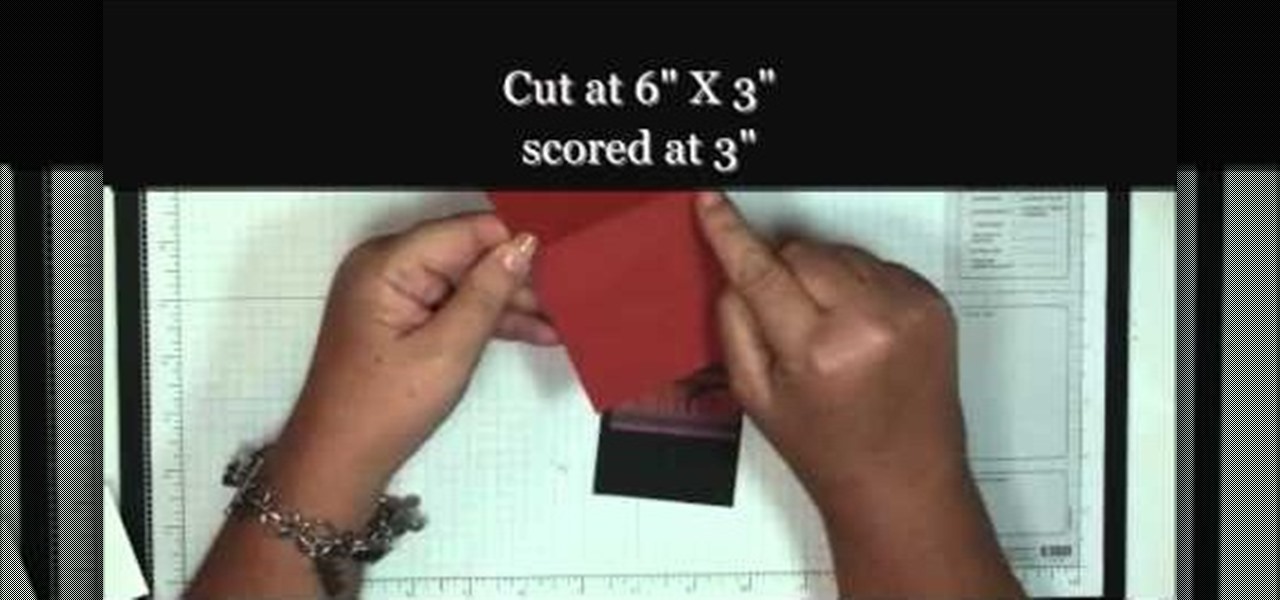
It's never too early to begin crafting for one of the funnest and spookiest holidays of the year: Halloween! No doubt you're going to be attending at least one Halloween party or get together this year, so why not show the hostess with the mostest some love for putting together an awesome party?

In order to make a snowflake wreath ornament, you will need the following: a snowflake punch, adhesive, foam, rhinestones, card stock, a hole punch, a circle cutter, scraps of paper, and ribbon.

In this video, we learn how to make a ceramic slab plate. First, roll out the ceramic. After this, place the clay on butcher or newspaper and smooth it out with a plastic card. Repeat this on the other side. Next, use a paper template to help cut your design or use a circular object. Cut slits to help remove the surrounding clay. Use the excess clay to build support pieces then curve the edges of the plate up and place the support pieces underneath. Use a piece of leather to smooth the edges....

The core principle of origami is folding something from a single sheet of paper. The idea is to challenge your mind to create something fabulous out of very limited material. And while this is quite the poetic journey, as you'll see with modular origami and this origami tutorial, sometimes more than one sheet is necessary to get the job done.
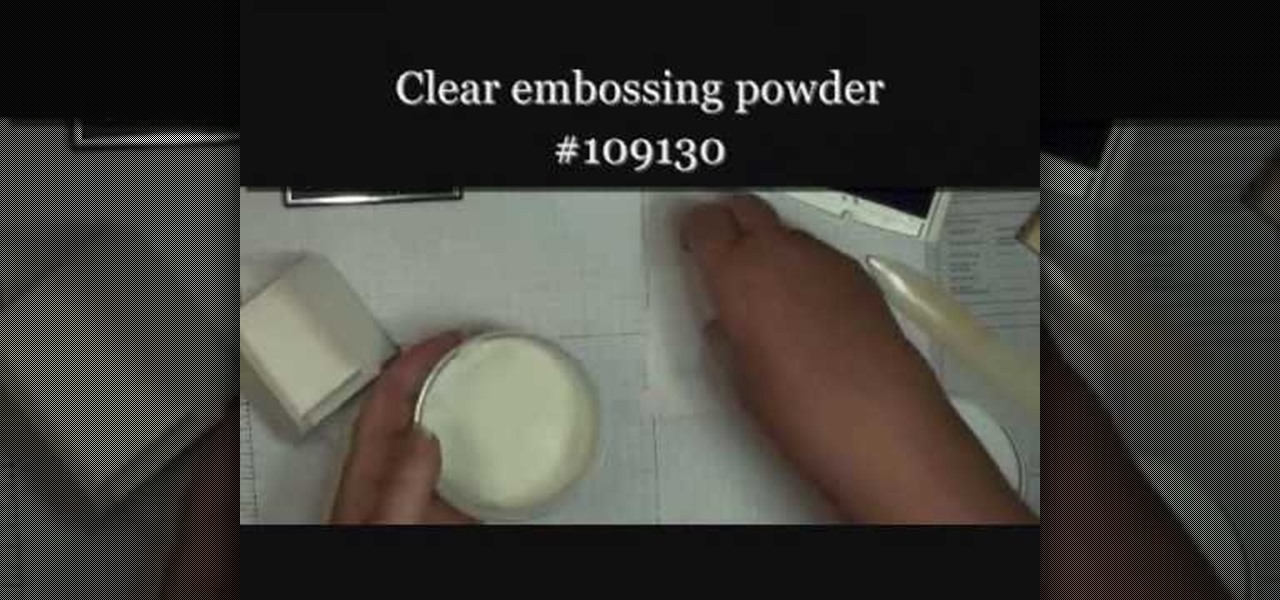
In this tutorial, we learn how to make a small folding box for Easter. First, cut a shimmery white piece of card stock to 6" x 8 1/4". After this, score the paper at 2 and 3/8". Then score again at 2 and 7/8", flip it over and do again on the other side. After this, cut the four corners with score lines off, then fold the score lines that are left. Now, grab an Easter stamp and stamp the inside of the box underneath the top flap. Place a candy inside of the box, then fold it up and place an E...

This video tutorial is in the Arts & Crafts category where you will learn how to make a mini Big Shot Box with Stampin' Up! For this you got to use the Bigz Die Box #2. Cut a Whisper white card stock at 6" x 11", place it on the die box and run it through the machine to get the box template. Cut off one edge of the template along the score line with scissors. This will be the top part of the open box. Now fold the bottom part of the box along the score line. Take a strip of cottage wall desig...

In this tutorial, we learn how to craft a duct tape wallet. First, tear out a 7 inch piece of duct tape and fold it so there is a sticky side just overlapping it. Next, tear out another piece of tape and fold it just over the sticky side of the other piece of tape. Continue to do this for around 10 pieces of tape, or until you have enough to make a decent sized wallet. When you reach the end, fold the bottom over itself, then cut off the sides and seal with another piece of tape. Then, measur...
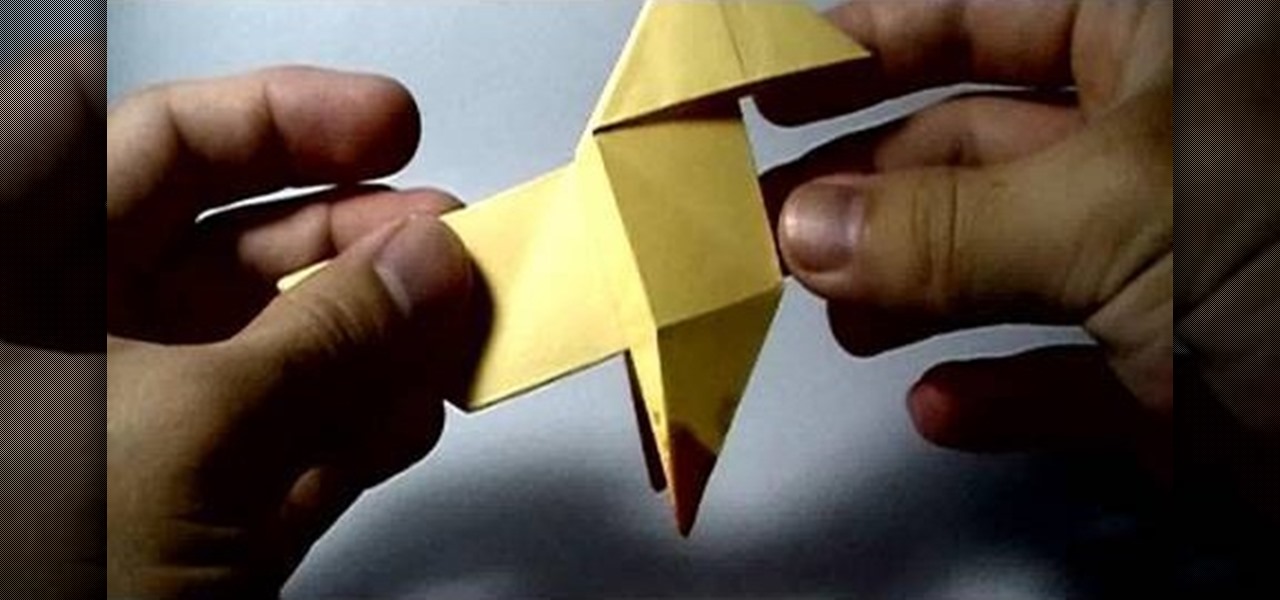
In the PlayStation 3 video game Heavy Rain: The Origami Killer, four protagonists are on the hunt for a serial killer who murders young boys and leave behind his calling card… an origami animal. One of those animals, and the one prominently displayed on the cover art and poster art for the game, is the pajarita. Pajarita in Spanish for little bird (or even just origami in general).
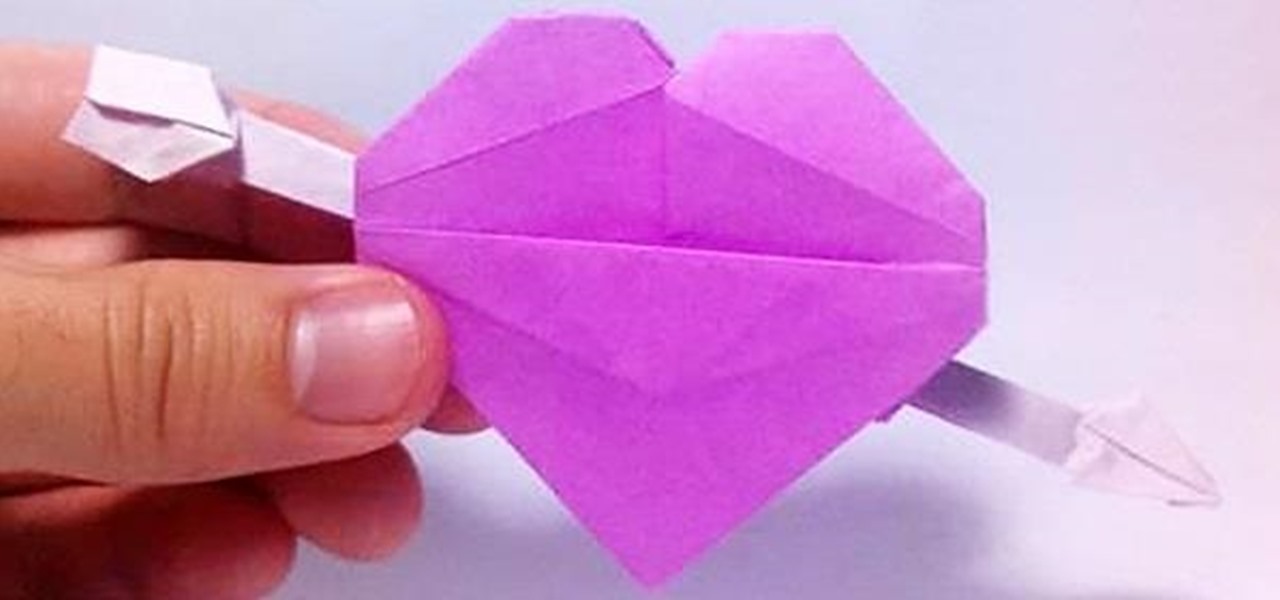
Drugstore valentines? Pssh, why would you want to get the same cards every other kid is passing around on Valentine's Day when you can make your own?

New to Microsoft Excel? Looking for a tip? How about a tip so mind-blowingly useful as to qualify as a magic trick? You're in luck. In this MS Excel tutorial from ExcelIsFun, the 525th installment in their series of digital spreadsheet magic tricks, you'll learn how to extract records using advanced filter and wild-card criteria. See, for example, how to extract records that start with the letters W or J.