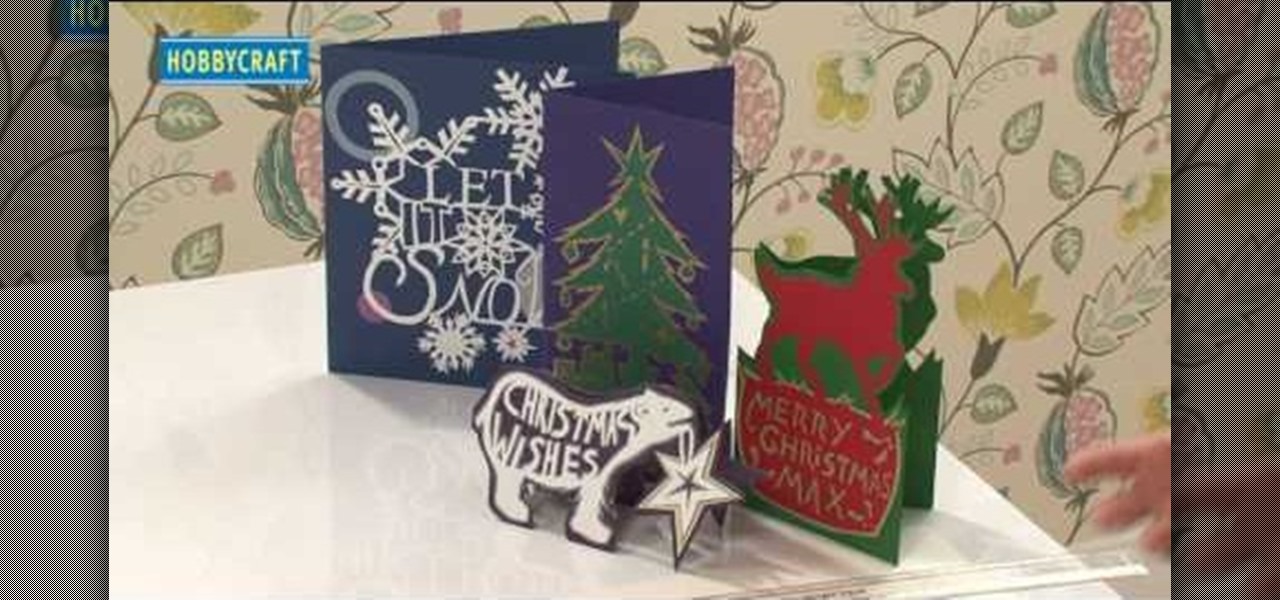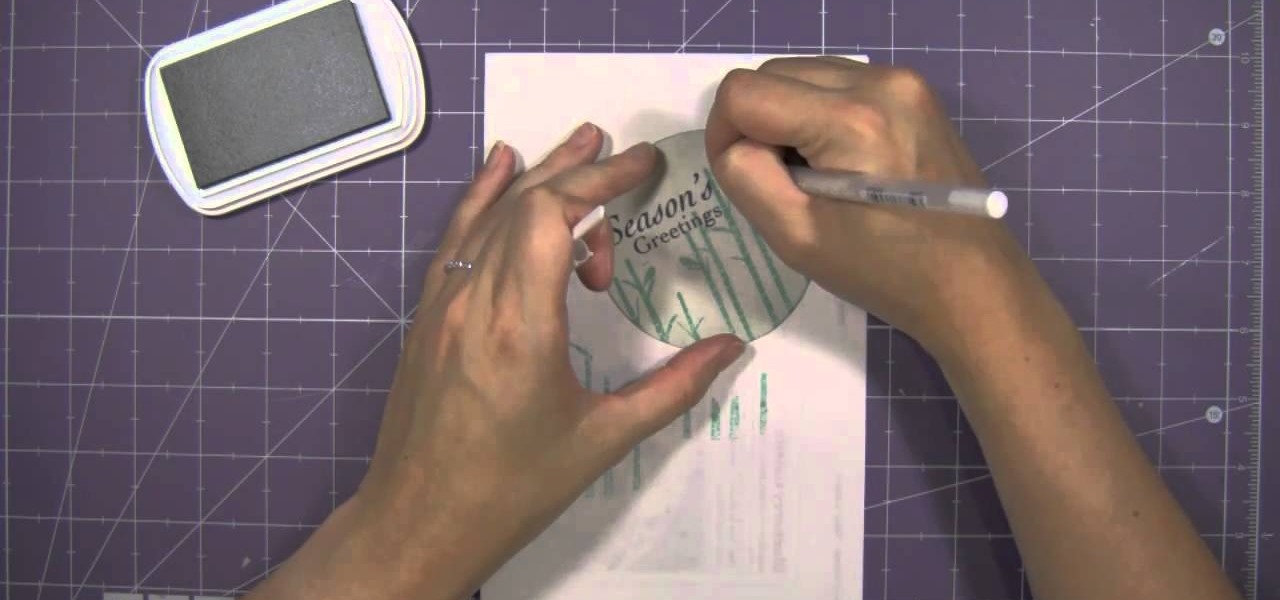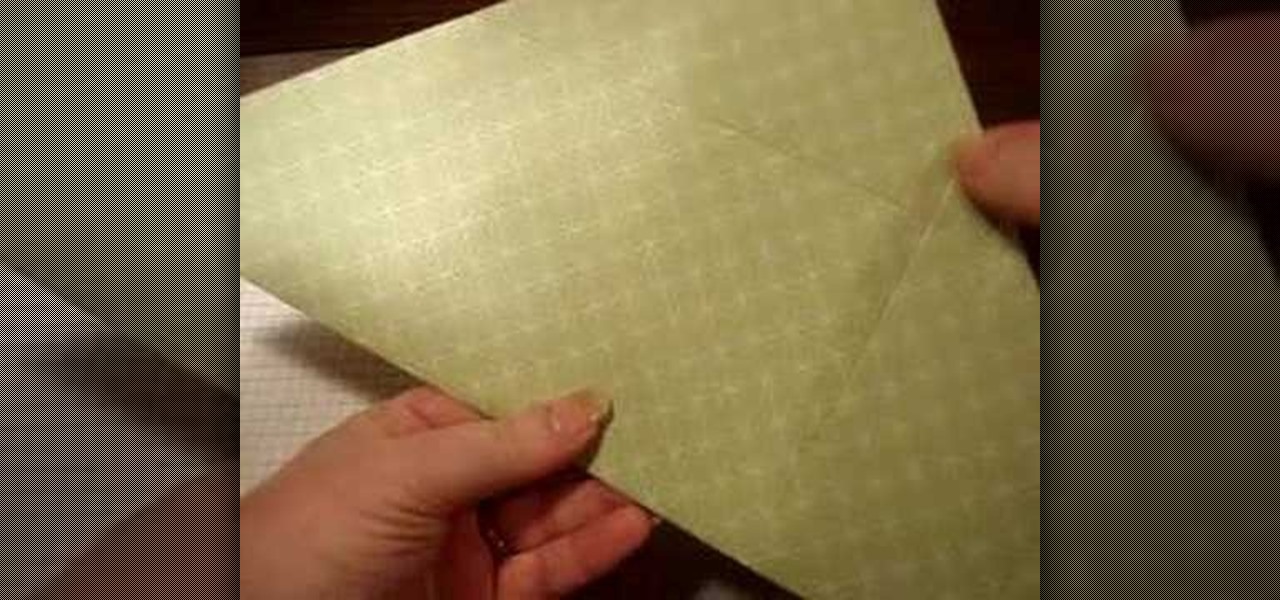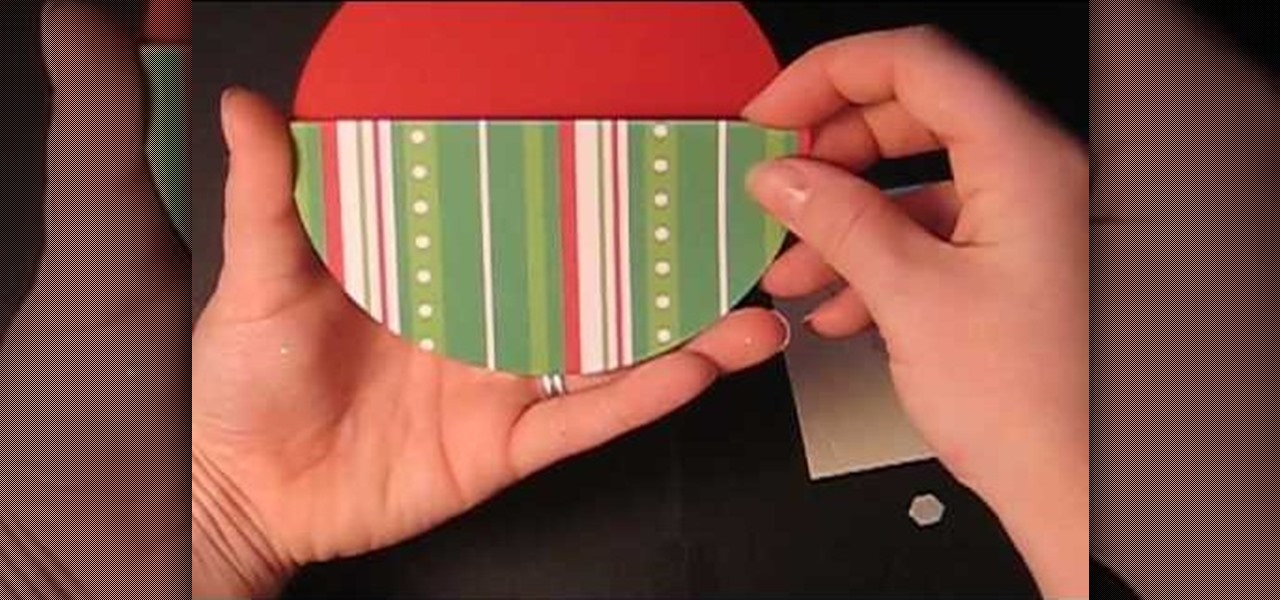If you need to whip up a quick batch of greetings but don't want to compromise on style, give this fab technique, foiled cards, a go. Fantastic foils are easy-to-apply, give a beautiful metallic finish, and can be used for a vintage, distressed effect that the recipient of your foiled card is sure to love.

Apple slowly rolled out its new credit card, Apple Card, throughout August, but announced on Aug. 20 that it's now available to all qualified users in the US. Here's the problem: it's not totally obvious how to apply. Without any notification, directions, or clear settings, how do you even fill out an Apple Card application? Luckily for you, we're here to show exactly how to find it.

In this cardmaking project I make a pretty pink floral card that has embossing and floral embellishments. The items are mainly used from Anna Griffin Floral Impressions card kit, which is a impressive kit full of gorgeous florals and there is more then enough to make over 48 cards with so many embellishments left for other projects.

Instead of a tutorial this is really a card idea for what to do with large stamps/images/rub ons/stickers etc.. and a really quick & easy option. Step 1: Items Used

Most people don't ask for gift cards, but they're always a popular gift choice for notoriously hard-to-shop-for people—or the time-constrained gift-giver. While most gift cards are attached to certain stores, many folks will get a prepaid Visa or MasterCard card that allows them to make purchases wherever those companies are accepted.

I've never understood gift cards. Aside from being severely restricted as to where you can use them, they're also a strange gift, especially if you don't shop at that particular store. Some even have expiration dates and service fees.

Whisper sweet nothings to your amor by crafting this simple and quick origami message card, which features a heart seal. It's a delightful way to package a loving, amorous sentiment and can also hold tiny trinkets of your affection.

We're not going to lie: Papercut designs take a bit of time and lots of precision to accomplish, but the results, as you can see here, are totally worth it. These gorgeous papercut cards come in any shape you desire, from intricate polar bears to Christmas trees.

There's no better symbol for Christmas than the evergreen Christmas tree. A symbol of the preserverance of life and light during the dark and short winter days when everything else is dead, the tree is a beacon of hope.

Holidays are a time when you commune with friends and family and show how much you appreciate them, right? Though we take the time to put up with our (sometimes pesky) relatives and purchase personalized presents, we also mail out mass-produced boxes of cards all with the same smiling Santa in the front and "Happy Holidays" inside.

Connie Brad teaches us how to make a pop-up box card in this tutorial. First, you need to take a scoring board and draw 1 cm increments down the center of it. Now, take a sheet of card stock and score the sheet 2 cm from one end, then continue down until you reach the bottom 3/4's of the paper. Now, fold your card along all of the score lines up until the last line. Next, line this up on a cutting mat and cut 3 cm on each side until the end of each score line. Now when you set this up, it wil...

In order to make paper cutting art for your home, you will need: paper, pencils, X-acto knife, card stock, scissors, self-healing cutting mat, poster board, adhesive, and a scanner.

In order to make a Cricut Sunflower card, you will need the following: card stock, Walk in My Garden Cartridge, ribbon, decorative paper, chalk, scissors, 2-sided tape, an ink stamp pad, adhesive, and pop dots.

Are you still one of those boring folks who use duct tape only as it's recommended, i.e. for taping stuff together? Well, get ready to be enlightened - while organizing your life a little bit - by watching this innovative duct tape tutorial.

This video demonstrates how to do image transfers. For this project, you will need the following: acid free card stock, stencils, transparency film, a gel medium, and a PC.

If you've haven't tried Elder Dragon Highlander, check it out. It's an awesome variation of Magic: The Gathering. This video will teach you how to make a powerful deck for it based around the Reaper King card and an army of scarecrows.

Are you one of the those Magic players who likes to play with all-blue deck that can barely inflict any damage but keep everyone else from using their cards? This video is for you. It will teach you how to build a killer blue spell suppression deck for Elder Dragon Highlander, an awesome Magic variant.

Mentalism and card magic work great together, as the trick that you will learn how to do in this video so eloquently demonstrates. It's called the Deck Divination Effect, and this video will show you the trick and then exactly how to do it for your next close-up magic show.

Computer Science Professor Francesco De Comité has a fantastic gallery of mathematical images on Flickr. As part of this collection, he has a few hundred images of real or rendered polyhedra made out of paper or playing cards which he calls "slide togethers." These are constructed by making cuts and then sliding one component into the other, creating a shape without using any glue. He constructed the entire set of the platonic solids—the cards form their edges—which can be seen in the image b...

Show someone you care about them by spending a little extra time on their Christmas card... and in the process, save some money. In this tutorial, learn how to make a pop-up three-dimensional Christmas card for your loved one.

Learn how to make this fun Christmas craft! A Christmas card wreath is a great way to display holiday greeting cards, and it is made by gluing overlapping cards into a circle and adorning it with a ribbon bow and trinkets. Make decorative use of holiday greeting cards with instructions from an experienced craftswoman in this free video on Christmas crafts.

Want to know how the pros beat the casino at Blackjack or 21? In this gambling tutorial a professional card counter instructs how to count cards and beat the casinos. This technique is not foolproof but often works very well. With the method in this how to video and a lot of practice you will be able to count cards like the kids from MIT. Just don't get caught counting cards or you'll never step foot in Vegas again.

Create this interactive card, demonstrated using CTMH products. This card features a pull tab, that then reveals a pop-up window. Watch this video card-making tutorial and learn how to make a surprise pop-up greeting card for any occasion.

Create a waterfall card using CTMH products for Father's Day. You will need a blank card, designer cardstock, a scoring tool, and a paper cutter. Watch this video card-making tutorial and learn how to craft a waterfall greeting card.

Making new baby greeting cards is fun, creative and economical. This Arts & Crafts how-to video card-making tutorial demonstrates how to make a cute and memorable card to welcome the newborn. Learn how to craft this thoughtful card by watching this instructional video.

This video demonstrates how to make a greeting card using card stock, scrapbook paper, a stamped image and a stamped sentiment. Ribbon and a floral embellishment add the finishing touches to any greeting card. Learn how to make this beautiful card by watching this crafting how-to video today!

This video will teach you how to make an incredibly cute Valentine's Day card. This card tucks in itself to serve the purpose of both envelope and card, although an envelope should still be used for mailing it. All your valentines will know that you love them when you make this adorable card.

This Ruby on Rails instructional screencast demonstrates credit card validation within a Ruby on Rails application. It uses the credit card library from Lucas Carlson. This library validates the structure of a credit card number and can also return the type of card being used. Informative Ruby on Rails computer programming how to video.

This video tutorial shows how to make a card using the Brayer technique with Spectrum and Versamark pads, stamps, and paper punches. Get ideas and instructions for how to make a colorful and professional looking greeting, gift, or holiday card.

For accepting payments on the go, try out the Square payment system. Square allows you to take your customer's credit cards as payment when selling your products out of food trucks, at events, or door-to-door. This guide will show you how to use Square to charge customers using their credit cards.

Ready to upgrade the graphics/ video card in your PC? You can do it yourself. Watch this video to learn how to remove the old graphics card from your computer and install a new one. Get your hardware up to date.

Spring is baby season, so if you know a friend who's expecting rather soon, make sure both she and her baby are welcomed with a fond, handmade sentiment.

While this ornament gift card holder is indeed intended for Christmas gift giving, it can be easily modified into an egg or heart shape for Easter and Valentine's Day, respectively.

Focusing can be tricky to get just right, but you can use the Letus mini card to help! This is a quick tutorial that shows you what a test card is and how you can use it to quickly and easily bring your shots into proper focus.

Out of time and out of choices for Christmas cards at your store? Fear not. Simply take a gander at this crafting video to learn how to craft a beautiful glittered snowflake decoration you can apply to cardstock to make a Christmas greeting card.

Don't rely on the iffy cards you can get from the store - make your own series of holiday cards! You will need a cricut machine with a few holiday themed stencils, as well as your favorite cardstock and designer paper.

If you want to expand your storage capacity in your new Samsung Galaxy Tab, it's easy thanks to the microSD slot on the side. Installing your microSD memory card is as easy as removing the slot's cover, inserting the microSD card in, pushing to make sure it locks, and recovering the slot. Adding storage makes your Android experience even better, plus you can transfer files and data easily!

Re-entering contact information every time you upgrade to a newer mobile device is pain, but the Android software on the Samsung Galaxy Tab allows you to copy over your existing contact information from a SIM card. This video will show you the steps to importing that data. Go to APPLICATIONS < CONTACTS < MENU < IMPORT/EXPORT < IMPORT FROM SIM CARD < MENU < COPY TO PHONE. Choose SELECT ALL to copy all of you contacts and then DONE.

If you want to know how to get all of your contacts from your Samsung Galaxy Tab to your SIM card, this video will show you just how easy it is. Just break out your Android tablet and go to APPLICATIONS < CONTACTS < MENU < IMPORT/EXPORT < EXPORT TO SIM CARD. Select the contacts you want to copy over and select COPY, then YES. Done!

While you can hook up your Craft Robo to a computer, you might sometimes want a little extra mobility. You can load your designs onto an SD card and cut out your favorite shapes directly from the card. No cords needed!