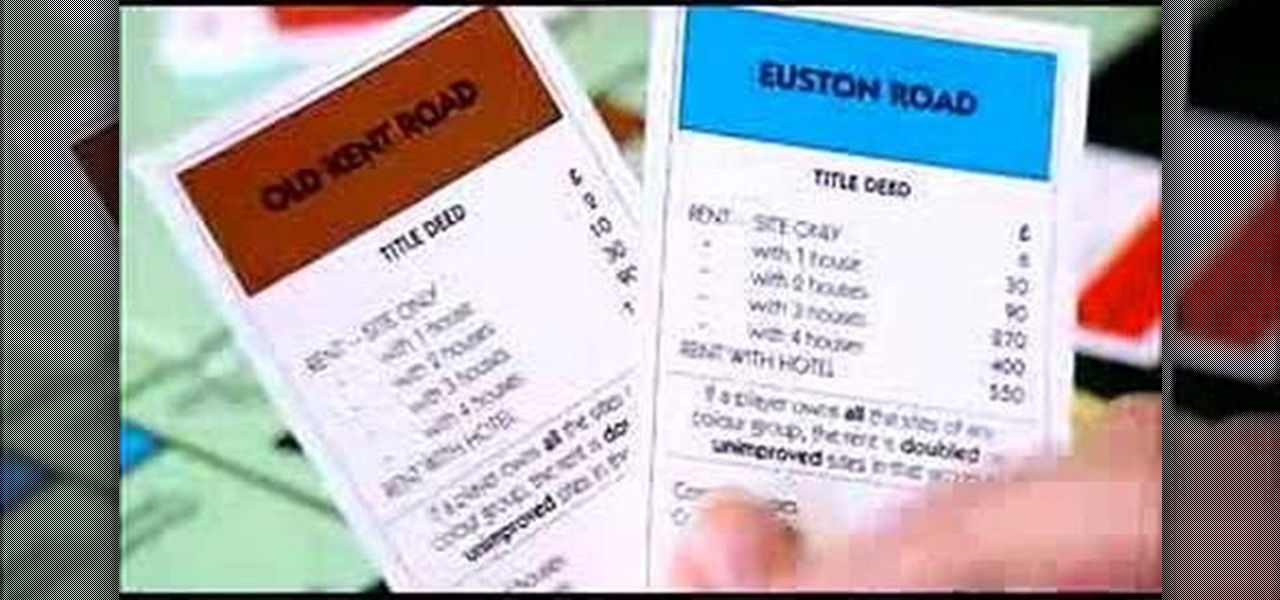Interested to know how to start a new cable television ad campaign with Google AdWords TV Ads? This official video from Google will teach you how to use the new interface to determine just that. For all of the relevant details, and to get started creating your own televised advertising campaigns, watch this clip.

Want to see how a Google TV Ads national cable television advertising campaign is doing? This official video from Google will teach you how to use the new interface to determine just that. For all of the relevant details, and to get started gauging the effectiveness of your own Google AdWords TV Ads campaigns, watch this clip.

While organic gardening might sound like a complicated endeavor, you'll find it's actually considerably less trouble to work with nature than to constantly fight against it. This green gardener's guide from the British National Trust presents a primer on the subject. For more information, and to get started creating your own organic flower or vegetable garden, take a look.

Aspiring card shark? Sink your pearly whites into this easy, impressive illusion. In this free video magic lesson from YouTube user experthowto, you'll learn how to perform a simple "Zarrow" false riffle shuffle. For more information, including a step-by-step breakdown of the trick, watch this prestidigitator's guide.

Need a little help with your magic card skills? Check out this video tutorial to learn how to perform the "13, the Devil's card" card trick.
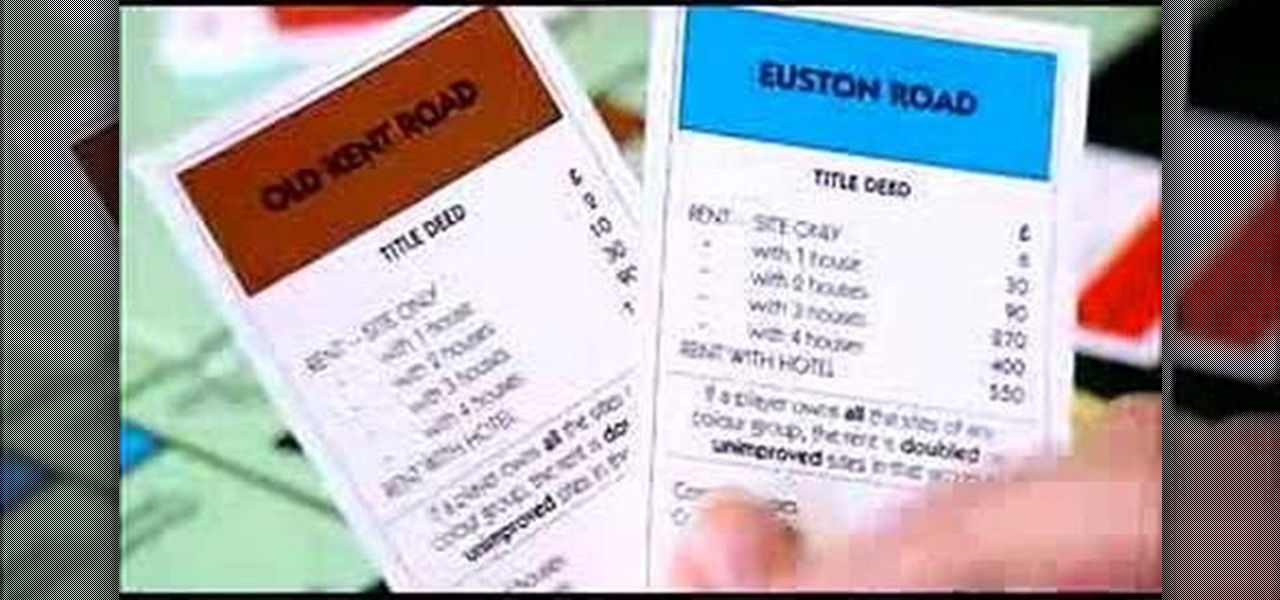
Check out this clip courtesy of National Geographic Channel's new series, What Would Happen If? You could be a master of the board game Monopoly (or at least the UK version of Monopoly) just by watching this video tutorial. Money and hotels and jail spells fun!

Learn how to play the card game solitaire by watching this video with a good commentary to teach you the basics. This is using the solitaire game on Windows Vista.

Heres a video that teaches you the color change trick. It is visually stunning.

This video will show you how to do the hummer levitation and what props are needed to do this trick.

Nice trick for spicing up you magic act. Watch as the demonstrator shows you the spin and then how to do it.

Joe Andrews will teach you how to play Euchre. He will tell you about the history of Euchre, the deck, and how trump is picked.

Peter Perata shows us how to shuffle a deck of cards including how to cut, riffle, and wash the deck.

Spiderman demonstrates how to do the faced upside down card trick. The card you choose will be turned upside down. You turn the very bottom card upside down, make a person pick a card, flip the deck, get the card back, and flip the deck again.

Follow along with an overeager young magician named Dergen Brown as he teaches you how to do a classic pass card move. If you can ignore the comedy effort in the beginning, you'll learn this basic technique.

Apple Card, Apple's foray into credit cards, is to be released this summer. There's no exact date set yet for when you can apply for one or when iOS will support it, but it's getting close. Apple just released iOS 12.4 developer and public beta 7, meaning we're almost there since iOS 12.4 is mainly intended to add Apple Card support for iPhone.

To hack a Wi-Fi network, you need your wireless card to support monitor mode and packet injection. Not all wireless cards can do this, but you can quickly test one you already own for compatibility, and you can verify that the chipset inside an adapter you're thinking of purchasing will work for Wi-Fi hacking.

Fans attending the US Open Tennis Championships in Queens, New York, which kicks off on Monday, will have the opportunity to meet tennis star Venus Williams in an augmented reality game sponsored by American Express.

With Apple Pay Cash in iOS 11.2, your iPhone potentially becomes the only form of payment you need. Whether you're sending money to a friend via iMessage or paying for your groceries, you can use Apple Pay Cash to complete those transactions. It makes sense, then, that Apple would allow you to add your Apple Pay Cash card to the lock screen, for quick access wherever you are.

I haven't bought into Apple Pay just yet, but I do love the idea of having quick access to passes like loyalty programs, boarding passes, and my Starbucks card. However, for some users, it's impossible to open these passes stored in Apple Wallet on the iPhone's lock screen. While it's not totally obvious, or even ideal, there is a way to get those Wallet passes back on your lock screen in iOS 9 or iOS 10.

Cards Against Humanity is a popular party game with good old-fashioned raunchy adult themes that go quite well with a few alcoholic beverages. Up until now, though, you had to either print out a set of cards or order the official deck to play—unless, of course, all players happened to have devices that sported the same operating system.

Most of you already know that a zero-day exploit is an exploit that has not yet been revealed to the software vendor or the public. As a result, the vulnerability that enables the exploit hasn't been patched. This means that someone with a zero-day exploit can hack into any system that has that particular configuration or software, giving them free reign to steal information, identities, credit card info, and spy on victims.

Snapchat is definitely not known for its stellar privacy or security features, but that hasn't stopped them from gaining millions of users. Now, those millions of users can do more than just share pictures and videos—they can share money.

The future of game night is digital. Your Chromecast is great for watching Netflix or YouTube, but get more use out of it by making it the centerpiece for your next fun get-together.

What separates the work habits of the ultra-productive from us mere mortals struggling to check items off our never ending to-do lists? While the answer to that question is by no means simple, one undeniable factor in their success is a clearly defined, highly organized workflow.

Apple baked multitasking and quick app switching into iOS back in 2010 with the launch of iOS 4, but the multitasking view changed in iOS 7 to show previews of the apps you have open. Unfortunately, this made swiping through open apps slower than before.

When you're on the go a lot, the amount of stuff you have to drag around can get pretty ridiculous. And sometimes, the items that are supposed to help you carry your stuff just make it worse.

Microsoft's first venture into the tablet market, the Surface RT, combines many of the capabilities of a normal Windows 8 laptop into a super compact tablet, whose super-thin touch cover and kickstand can transform it into a functional mini-laptop, small and light enough to go anywhere you want. But like most tablets, the Surface comes with a rather limited amount of storage space. The tablet comes in either 32 GB or 64 GB, but we all know that's not the actual amount of storage space you can...

Planning on getting the iPhone 5, but want to keep your SIM card? The new nano-SIMs that manufacturers are adopting will be even smaller than the micro-SIMs that most of us currently use. It's fairly easy to cut a regular SIM down to a micro-SIM, but because the nano-SIM will be thinner as well as smaller than the micro, cutting it down to size will require a little more work. Photo by Tech Digest

You can do a lot more with playing cards than you'd think, like turn them into gift boxes, fling them like throwing stars, and make them levitate or disappear. You can even make them recharge your batteries. Instructables user Shawn Frayne was sick of having a bunch of dead batteries lying around, so he developed a cheap and easy way to always have a charged one within arm's reach by turning a normal playing card into a super simple solar-powered battery charger for rechargeable AA and AAA ba...

Watch this tutorial to learn how to draw Beyoncé Knowles. Make sure to pause the video after each step and look at the screen every few seconds while you are drawing.

Systm is the Do-It-Yourself show designed for the common geek who wants to quickly and easily learn how to dive into the latest and hottest tech projects. They will help you avoid pitfalls and get your project up and running fast. In this DIY episode, see how to build a firewall from a junk PC to protect networks.

Ready to stop going threw life blind? Try to get a glimpse of the future or at least a use these as a reflection of what’s happening in your life with your own tarot cards. Tarot cards can provide endless hours of entertainment.

NASA -- the National Aeronautics and Space Administration, the United States government's most infamous agency, the powerhouse of space exploration -- teaches you the basics of Isaac Newton's Laws of Motion. Who better to learn motion theory from than NASA?

Improve your magician skills with this magic card trick video lesson. This magical tutorial will show you how to perform the card through deck card trick. Doing the card thru the deck card trick just takes a little sleight of hand and practice. See the reveal of this cool card trick.

There are some essentials you need to know when shooting with the Red One camera, here we go over start/stop, SD card, AV connector board, back focus, and installing PL lens.

In this free series, watch as professional gamer Mike Lopez teaches how to play Magic the Gathering with blue cards, which are used for control and deception.

Card tricks are among some of the most popular and infamous illusions used by magicians. In this free online video series, learn about card forcing. Our expert illusionist will reveal the secret to this magical technique with tips on how to use force cards and how to perform magic tricks based on forcing.

In this video, we learn how to install the homebrew channel to your Wii. You will need: the Zelda twilight princess game, SD card, homebrew installer, and Wiibrew hack. First, go to Wiibrew and find where it says Twilight Hack underneath "homebrew". Go directly to download and install this on your computer. After this, type in "homebrew" and click the link to find the channel, then download it and save it to your computer. Now, go back to the Wii homebrew page and click where it says the twil...

In this tutorial, we learn how to root your G1 or MyTouch 3G with one click. First, go to theunlockr and download the MyTough 3G Root video. Now, go on your phone and click on the settings. Go to applications, then check "unknown sources", then go back and click on "sd card" and un-mount it, then format it. Once the numbers pop up again, it means your card is mounted and formatted. Now, plug your phone in with the USB cable to your computer and mount it. Now, go to the site and download the t...

In order to make a Two Pocket Card, you will need the following: double sided large card stock (8 x 4), precision trimmer, a ruler, tape, or glue, a pencil, and a ruler. Fold it in half, widthwise. Open it up and fold it lengthwise. Open it back up.