
How To: Make your own cards
Watch to learn how to make your own customized greeting cards using a kit that includes stickers, ribbons, etc.


Watch to learn how to make your own customized greeting cards using a kit that includes stickers, ribbons, etc.

Bill Riedel, Master Sign Painter and Guilder, demonstrates the unique technique of making a paint cup out of a 4" x 6" index card. Perfect for all your automotive painting needs.

How to use a slide card to play backup copy game discs on a Playstation 2 (PS2).

The easiest Pop-Up card ever! It has three paper flowers that pop up on the inside.

A VB.Net 2008 tutorial on how to make a program that can count cards in a blackjack game.

Time to make use of your fall leaves and keep your kids busy making gift and greeting cards.

Make your cards stand out from the rest with this inventive fringed design. Simple cutting and folding creates a eye-catching look that's sure to delight. Tune in as Corinne Bradd shows Kristy Clark the technique behind the project.

Watch this video to learn how to create a card using an acrylic block stamp as an image.

A nice little party trick - see how to balance a cup on a card.

Learn how to make an origami heart card. Perfect for valentines day.

The video shows you the props you will need to do this trick. Learn how to do the humming bird card trick.

Learn how to create funky fringed flowers. These can be used on cards and they are most attractive.
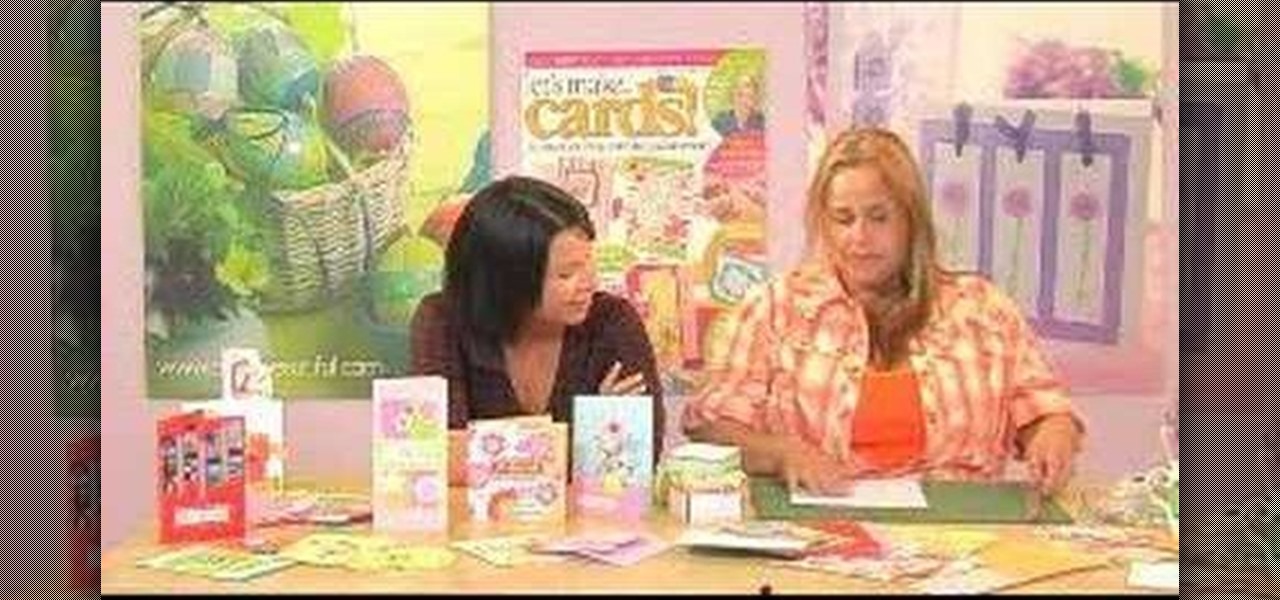
What better way to say "Happy Birthday" to a friend than by having his gift and card explode in his face? If you're the prankster in your group of friends then this is the perfect way to commemorate another candle on the birthday cake.

Corinne Bradd shows Kristy Clark how to create her fabulous waterfall card.

This video shows how to cut a hole in a 3x5 card large enough for a 6'3" to walk through. Surprise your friends or win a bet.

In this video, we learn how to install the homebrew channel to your Wii. You will need: the Zelda twilight princess game, SD card, homebrew installer, and Wiibrew hack. First, go to Wiibrew and find where it says Twilight Hack underneath "homebrew". Go directly to download and install this on your computer. After this, type in "homebrew" and click the link to find the channel, then download it and save it to your computer. Now, go back to the Wii homebrew page and click where it says the twil...

In this tutorial, we learn how to root your G1 or MyTouch 3G with one click. First, go to theunlockr and download the MyTough 3G Root video. Now, go on your phone and click on the settings. Go to applications, then check "unknown sources", then go back and click on "sd card" and un-mount it, then format it. Once the numbers pop up again, it means your card is mounted and formatted. Now, plug your phone in with the USB cable to your computer and mount it. Now, go to the site and download the t...

In order to make a Two Pocket Card, you will need the following: double sided large card stock (8 x 4), precision trimmer, a ruler, tape, or glue, a pencil, and a ruler. Fold it in half, widthwise. Open it up and fold it lengthwise. Open it back up.

Watch this video to learn how to unlock your Samsung phone. Power up the phone. It shows the boot logo. Take the battery out and insert T-Mobile SIM card. Turn phone on. Shows welcome. Confirm T-Mobile by dialing 611. To unlock phone: Take out the battery and SIM card. Put in an AT&T SIM card. Put the battery back into the phone. Turn on the phone. It says," wrong card". Dial *2767*3855#. The phone will reboot after 15 seconds. Screen says, "Welcome to T-Mobile". To keep service dial *7465625...

If you are going to travel outside the United States on a ski trip with Skitravel.com, you will need a passport. From Skitravel's website you can click the "get a passport" link. The link will take you to the US Department of State's passport form (the DS11 passport form). On the Department of State's form, you have two choices, a passport book or a passport card. The passport book is good for ten years and you can travel anywhere in the world with it. The second choice is the passport card. ...

Apple Card has generated quite the buzz since its March 2019 announcement. The iPhone maker's new credit card pairs with Apple Wallet on your device, is simple to sign up for, includes enhanced security over other cards, has zero fees, and provides daily rewards right to your Apple Cash account. And as good as that sounds, the fine print can complicate things real quick.

When you want to post a breathtaking landscape or picture-perfect portrait that you just took with your DSLR camera to Instagram, Facebook, or some other social platform, there's an easy way to do so — even if you don't have a computer handy, which is typical when you're out and about.

One of the better additions in the stock Android launcher is the Google Now page. Residing to the left of the home screen, this page presents a host of information based on the user's interests, which Google bases on analyzed data. Recently, the Google Now page design received a makeover which Nova Launcher users can now enjoy.

With an ordinary birthday card, we can introduce a physical device which contains malicious files into someone's home and deceive them into inserting the device into a computer.

With great power comes great responsibility, and when it comes to modding Android, nothing is more powerful than TWRP custom recovery. As easy as it is to replace your phone's entire OS with a custom ROM, when things go awry, you can also be left with no operating system at all.

Blizzard's Hearthstone was a rousing success with more than 10 million downloads on the Google Play Store. Not taking things lying down, Bethesda, the creator of The Elder Scrolls, has come up with a card game based off its popular fantasy franchise. The Elder Scrolls: Legends is now out in the wild, though, officially only available for select Android tablets. But with a little creativity, there's a way to game the system and play Legends on any Android device. The Elder Scrolls: Legends is ...

This is a great card, and built by creating the layers using one of the Ornate frames die, it looks amazing when it is finished and not to high that it won't fit in the envelope, as long as your 3D foam isn't the really thick foam. Step 1: Now Watch the Tutorial

This card is so quick and easy to make for Dad.. Sometimes the men in our life can be tough to create for and this is something that takes the headache out of it. Using the For Him embossing folders to make a great creation that will hopefully inspire you. Step 1: Now Watch the Tutorial

This project is such a beauty and so easy to create, it looks fabulous when it is finished plus you will be amazed at how quick it is. Using just a few items out of the world class range from Anna Griffin this card will take your creativity to new level. Step 1: Now Watch the Tutorial

This card is stunning and so easy to make, it has a touch of papercrafting and in a very easy layer style to make a unique masterpiece. It could be adapted with other papers from your collection and still look gorgeous. Step 1: Now Watch the Tutorial

This card is stunning and has lots of texture and a mix of items to make it unusual but still easy to create.
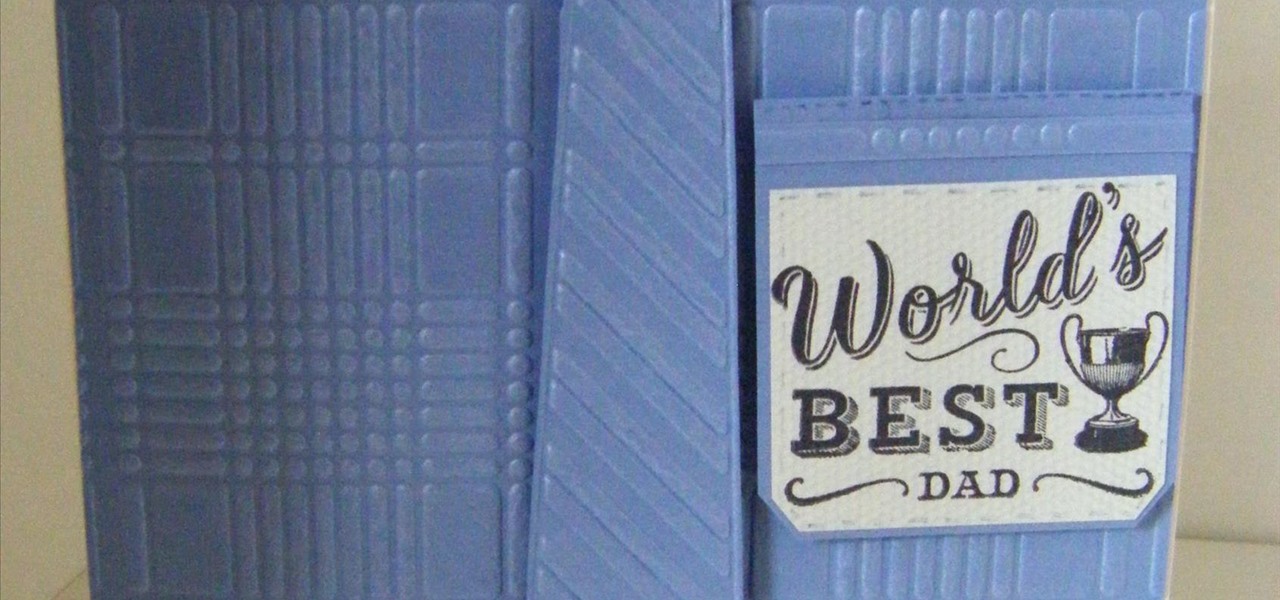
This card is easy and quick to make, and looks amazing. Men are without doubt sometimes difficult to create for but the bundle make it easy to create something that has the wow factor for 'Him' Step 1: Now Watch the Tutorial
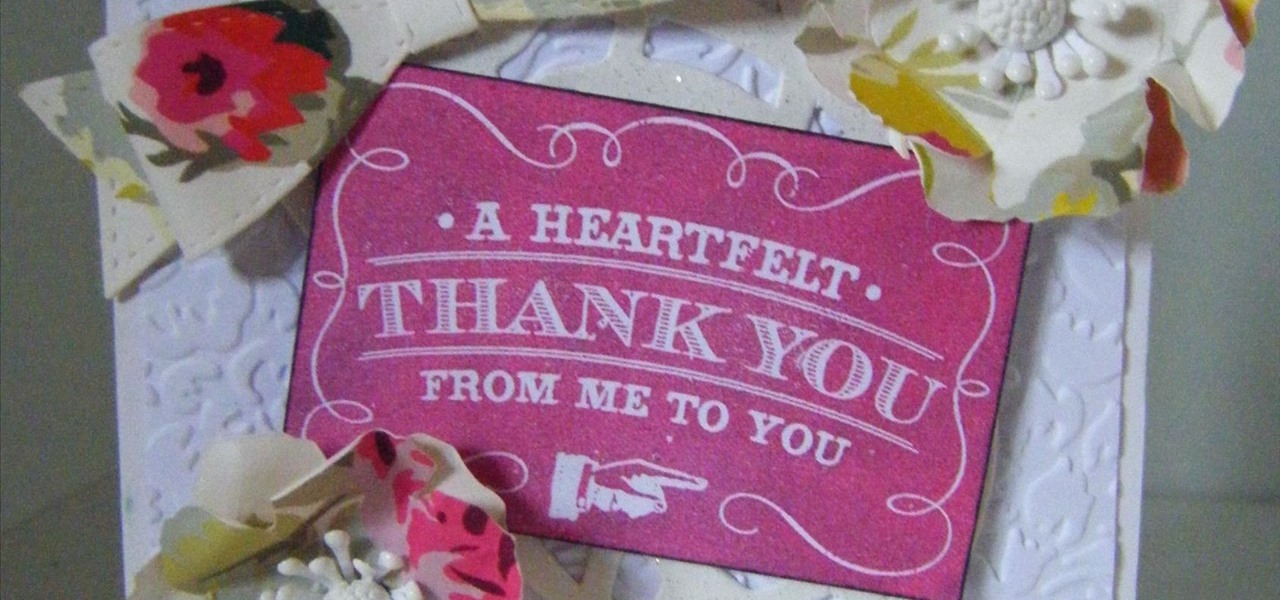
This cardmaking project shows you how I make a totally gorgeous Thank You card that could be adapted to suit any occasion and created with any collection of papers you might have. Step 1: Now Watch the Tutorial

This project revisits some of Anna Griffin's items from the past, but it is the techniques that we are looking at, to create a fabulous card with some easy paperfolding using some great tools that Anna has created. Step 1: Now Watch the Tutorial

It is never to early to start making Christmas cards, after all its the most magical time of the year and there is nothing worse then leaving everything until the last minute!.. like me!! In this project I show you how I make this stunning Christmas card, and explain about using a cutting knife, I also show you how I use the cutting knife, I wanted to make it easy for you to see what I do when cutting out a pattern however it seems I make it look too easy, so practice on straight lines until ...

I have made this stunning Photo Card project and it is gorgeous, ideal for any kind of photos, simple and yet so pretty. In this project I show you how I have put it all together to create a great keepsake. Step 1: Now Watch the Tutorial
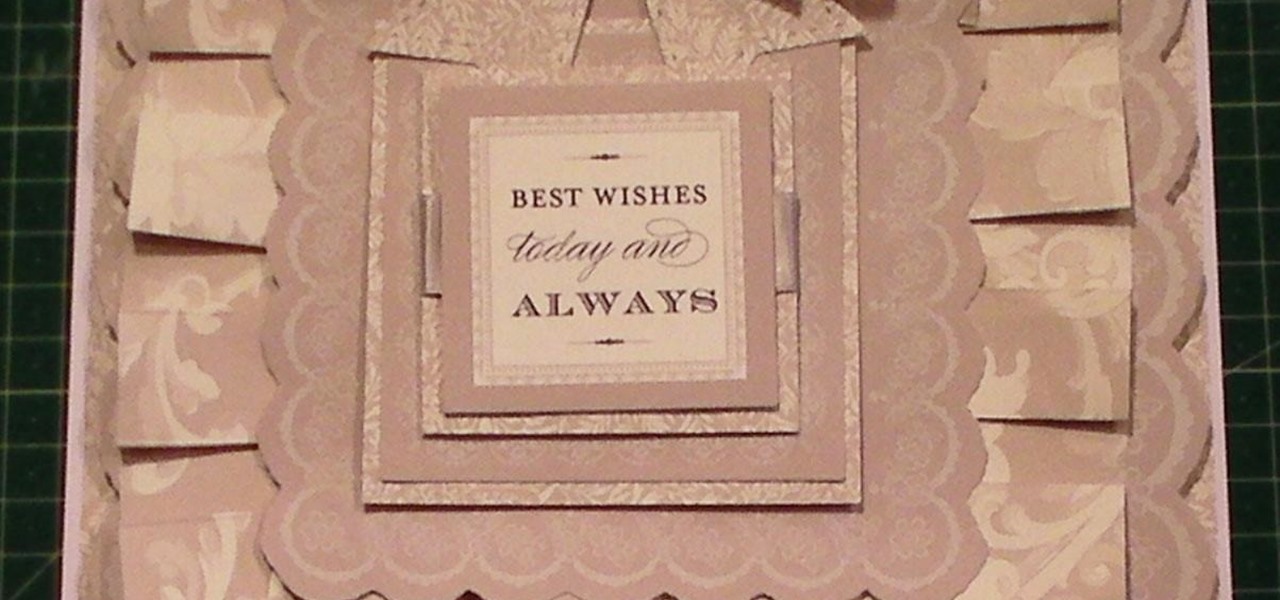
This cardmaking project shows you how I have used box pleating to create a beautiful card and using the Nifty Nested layers from Anna Griffin, this card is a papercrafters dream.

This cardmaking project is all about using some of the gorgeous products of old. So lets turn back time and go through all the old kits we have a make a few new items. This card is from a Botanical cardmaking kit and I show you how I have put it all together to make this beauty. Step 1: Now Watch the Tutorial

In this cardmaking tutorial, I make a gorgeous peacock green butterfly card with an embossed background using lots of Anna griffin products, old and new. If you do not have the old products you could substitute them with products you do have already in your stash. Step 1: Now Watch the Tutorial

This technique is great for using up scraps and making any sentiment stamp or sticker even better. This is a simple technique that you can make in advance for any paper, card or scrapbook project. In this demonstration I show you how to make the same paper ribbon sentiment that I have used in the Vellum Rose Wreath Card Project. Step 1: Now Watch the Tutorial