
How To: Perform a simple card levitation magic trick
An explanation of a simple card levitation magic trick.


An explanation of a simple card levitation magic trick.

A performance and tutorial of the Magic Hand card trick. Require very little sleight of hand and is quite impressive.

Great way to ford a card in a subtle way.

A classic jacks card trick in which the jacks rob a bank. A simple triple lift will be enough to pull off this trick.

Learn a magic trick in which you change a signed card into a completely different one.

An explanation of the Mind Merge card magic trick.

Tutorial for Jumping Gemini Card Trick. I explain the usual patter w/ 2,10,K,K but I also show my handling for the trick.

A Divinity Tutorial on the Black Hole Effect card magic trick.

Learn to perform the Think of a Card magic trick.

Learn how to perform the Coin Matrix card magic trick.

Heres a video that teaches you how to do the queens out of control card trick.

Learn some basic information about card magic and how to do the basic standard one-handed Charlier cut and a couple basic variations for the cut.

Learn how to do the ribbon spread - the classic table spread for a deck of cards.

Learn how to play the Italian card game of Scopa.

Learn how to play the Italian card game Briscola.

Watch and learn a basic tutorial on how to make a card vanish, using a back palm. Follow along with an aspiring young magician as he gracefully shows the technique. Hint: It's all about the hands.

Need to make a homemade business card for you new company. Maybe you're about to take freelancing to the next level, a more professional level. Well, Word 2008 for Mac allows you to make your very own, personal business cards, and they give you tons of pre-formatted templates to choose from. You just have to supply the ink and paper. The Microsoft Office for Mac team shows you just how to find and use business card templates in this how-to video.

The Panda Bear is one of the cutest and most adored animals on Earth, but many Call of Duty Black Ops players might think of them more as cannon fodder. If you love these animals and want to defy the adolescent male norms of Black Ops emblem / player card creation, watch this video to learn how to make a Panda player card.

In this tutorial, we learn how to make a cute Thanksgiving card using stamps. First, cut an oval shape with an oval template. After this, you will stamp the image from the harvest home stamp set on watercolor paper. After this, outline the image with SU markers and color the image in with an aqua painter brush. From here, scallop the edges of the design to make it look more unique. Then, glue the stamp to the card stock and use it as the front of a card for the holidays! Experiment with diffe...
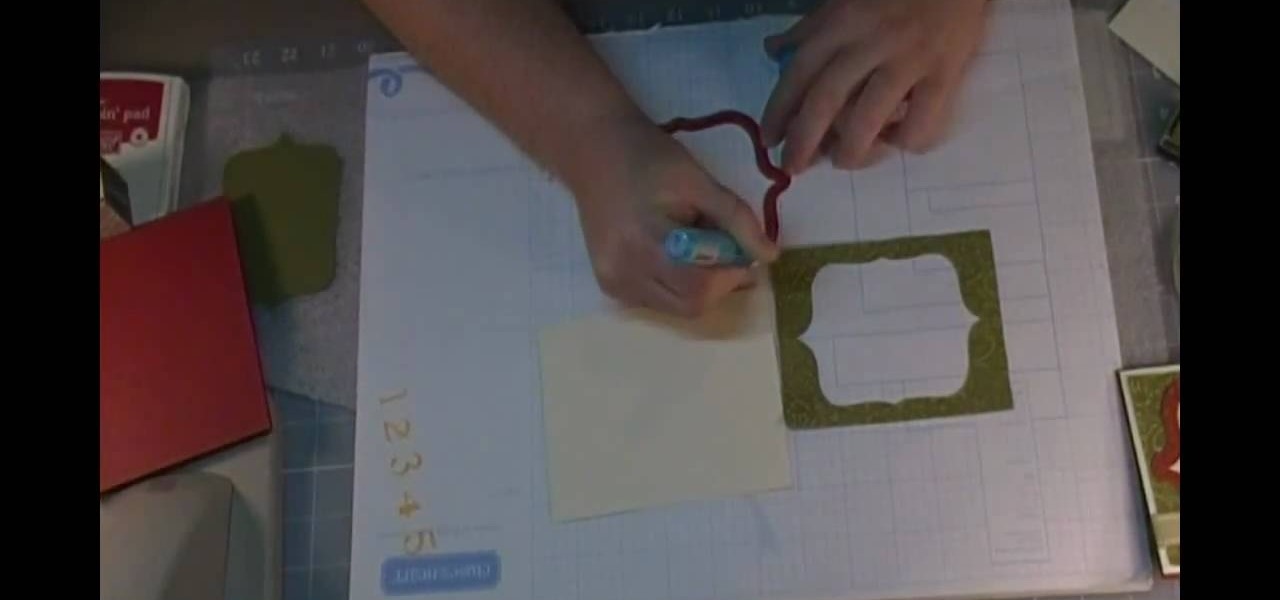
In this tutorial, we learn how to create a simple Christmas card using Cricut. First, you will need to take your card stock and fold it in half to create your basic card, pushing hard on the crease. After this, place a green holiday print on top of the front of the card and adhere it down. Next, cut out a bell shape outline, then cut out a piece of white paper in the same shape. Apply the white paper down first, then place the bell frame over the top of it. Push down a stamp sentiment on the ...

This is a video about how to make a greeting card in circle shape. First take the card and fold it into half. Next take the colluzle and place it on the card. Mark a circle using colluzle on the card. Cut the card on the marking and leave some space at the folding of card. Take the design paper to place on the card. Next cut the design paper in round shape. Make sure that the shape should smaller than the card you have already prepared. Next stick the design paper to card. Next take one ribbo...

1.This video describes how to perform the auto reversal trick. Take a seat on the rocking chair of magic. To do this magic you are going to need regular deck of cards of 52 and you can have the joker, also it doesn't matter. Before you keep the cards in hands you have to do little setup that is turn down the bottom most card to face up.

To remove your airport card from your Power Mac, you're going to have to know what you're doing… see how to remove the airport card from the Power Mac desktop computer.

Your graphics card may be a little outdated in your Power Mac, so upgrade it to a one that can handle all of your gaming needs. See how to remove the graphics video card from your Power Mac desktop computer.

Pokemon began as a Game Boy game from Nintendo and spread into other media; learn about Pokemon cards and how to play Pokemon TCG in this free collectible card game video series.

Who needs a Hallmark card? You can make your own Valentine's card with these free video clips on home crafts.

So how does a card counter keep track of the cards in blackjack? While there are many different systems and variations, counting cards is usually as simple as adding and subtracting the number 1. Subtract one when a high card is dealt and add one when a low card is dealt. The greater the count, the more high cards in the shoe, and the more high cards in the deck, the greater the counting edge for the player.
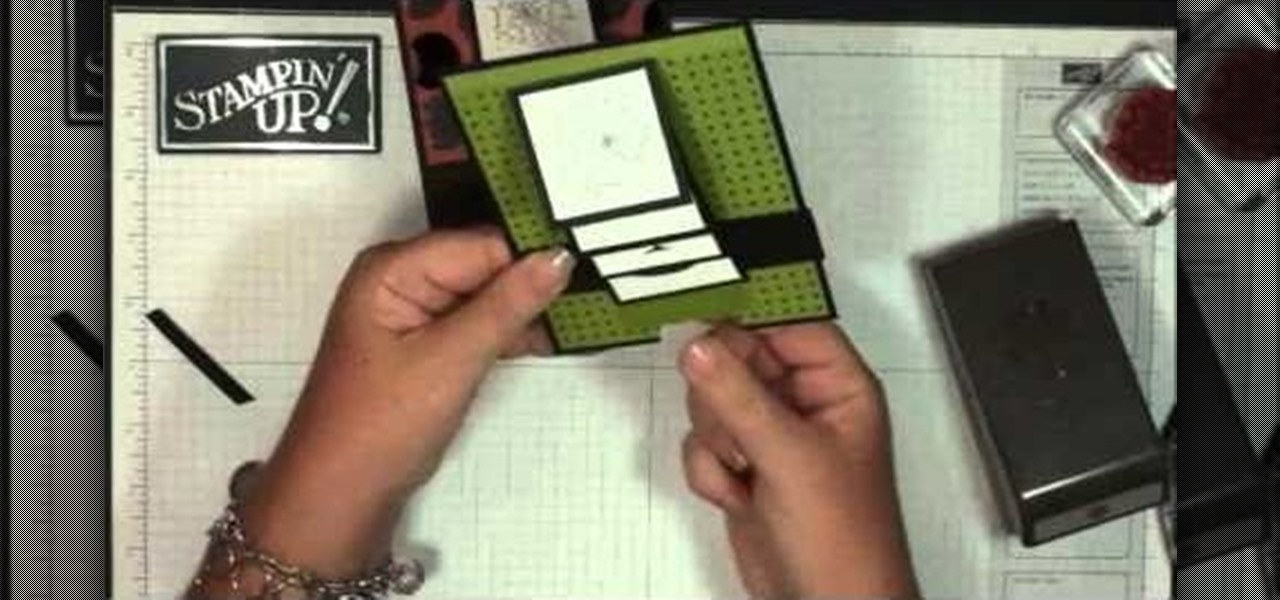
A waterfall card is a cute and clever interactive card you can give your friends. Pull the tab at the bottom, and watch a series of small cards cascade down the card. Starting with a series of card stock and your own stamp collection, this explains how to make a lovely waterfall card using Halloween stamps.
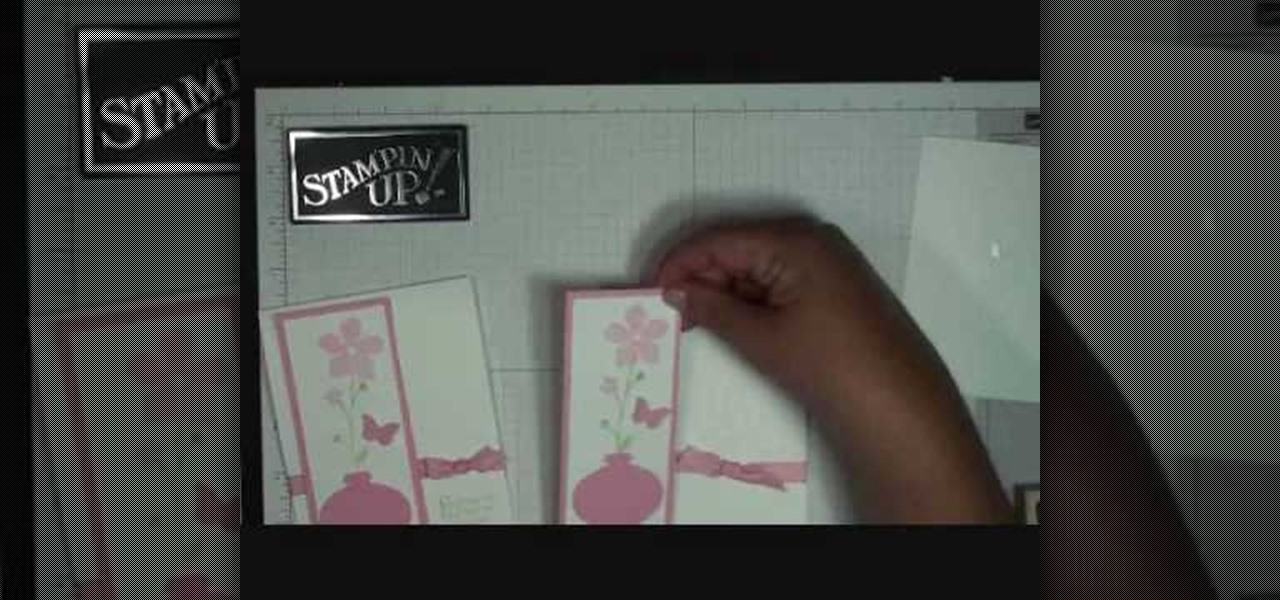
In order to make a flower vase card, with Stampin' Up, you will need the following: card stock, scissors, greeting stamp, Shimmer Mist, stickers, and ribbon.

Tired of grandpa's baseball card collection rotting away in your attic? Well, unlike his pop bottle collection, baseball cards could yield a decent amount of income for you, if you know how to sell them. There are different outlets available for selling an individual baseball card or card collection. Know how to sell the fruits of your hobby and avoid getting ripped off.

If you need to replace or remove the battery, sim card, or SD card from your new Droid Bionic by Motorola, take a look at this walkthrough on how to remove the back of the case and gain access to all three pieces of the Android smartphone. Yes, you heard right. The Verizon Wireless phone does use a sim card because of its 4G connection.

This purple skunk greeting card doubles as a Valentine's Day card and a kid's birthday card. It depicts a smiling purple skunk holding a cute bouquet of flowers, an adorable tableau that will perk up your recipient's day.

When it comes to Valentine's Day, undoubtedly the Hallmark Holiday extraordinaire of the year, pink and red-hued cards are in plentiful stock at all major retailers. But rather than buy a mass-produced card, why not show a bit more love for your, well, love, by making your own card?

We thank and bow down to whoever invented gift cards. A great way to give your recipient what he/she wants without having to slave over whether the turquoise cashmere sweater or the navy blue cashmere sweater looks best, gift cards are the way to go for procrastinators.

If you're anything like us, then you find it pretty ridiculous that whenever you purchase a gift card, you have to shell out nearly twice the amount of the gift card in order to put it into a neat, pretty gift card holder.

cardcrazy09 teaches you how to make a Cricut latte-themed thank you card. You start with a brown piece of cardboard as a bottom. Then add two pieces of blue card stock. Add a small brown card slice in the middle and the background is done. You will print the message on a card stock and cut it out. Stick it in the lower left corner of the card. For the background of the coffee cup you will need two more slices of brown cardboard with thumb tacks at the top and bottom. On top of those stick a b...

Still haven't made out your Christmas cards yet? Then tough luck finding a nice one at the store - chances are 75% of all the Christmas cards are sold out by now. So save yourself some money - and a crappy Christmas greeting - by making a card yourself.

In this tutorial, we learn how to use Tarot cards and perform readings with Peter John. When you start to learn how to read cards to clients, you will first lay the cards out on the table. Then, the person who you are reading to will choose the cards from the pile. Depending on the card that they choose, you will read to them the description of what this card means. Then, you will delve deeper to tell them how it tells about their life and what their future will hold. After they are finished ...

Peter John teaches us how to explain Tarot cards & reading with Peter John. Tarot cards come from the playing cards era and there are many different types of tarot cards on the market. These work by the person that picks the specific cards. When someone picks a certain type of card, this will tell something about themselves or what is going to happen in their future. The larger cards are harder to use and the smaller are more frequently used. Some tarot cards will explain what they mean on th...
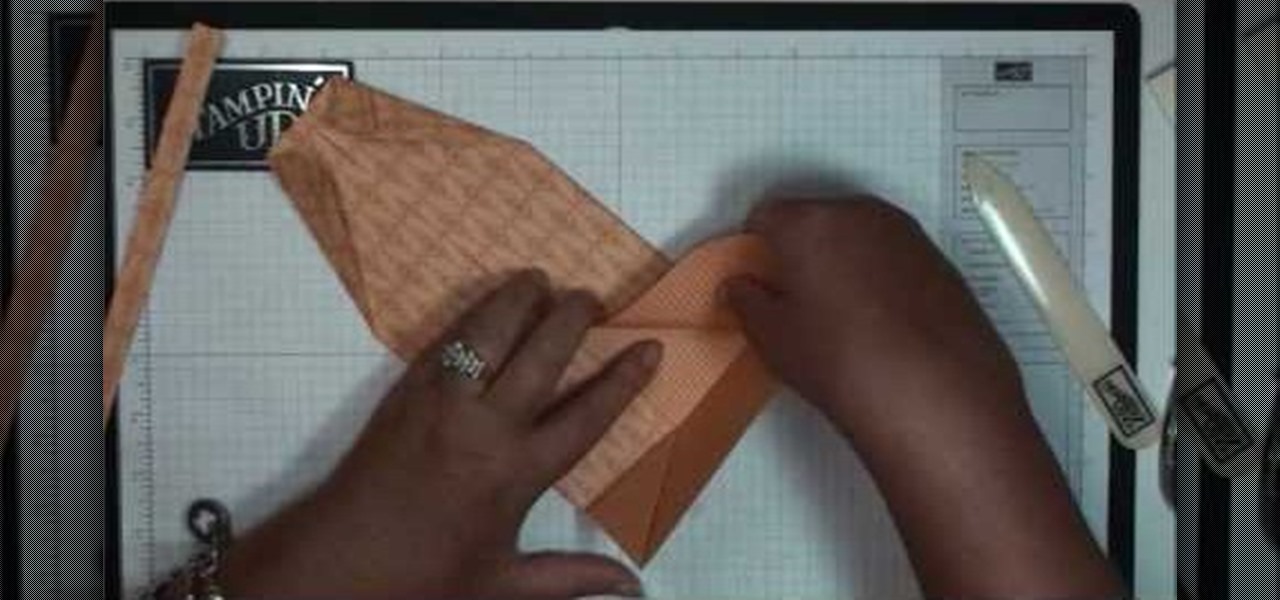
These adorable cards are perfect for gifting your daddy-o on Father's Day, but you should by no means limit yourself to just that one holiday. These collared shirt and tie cards are also suitable for your dad's birthday, or even for your boyfriend on his birthday.