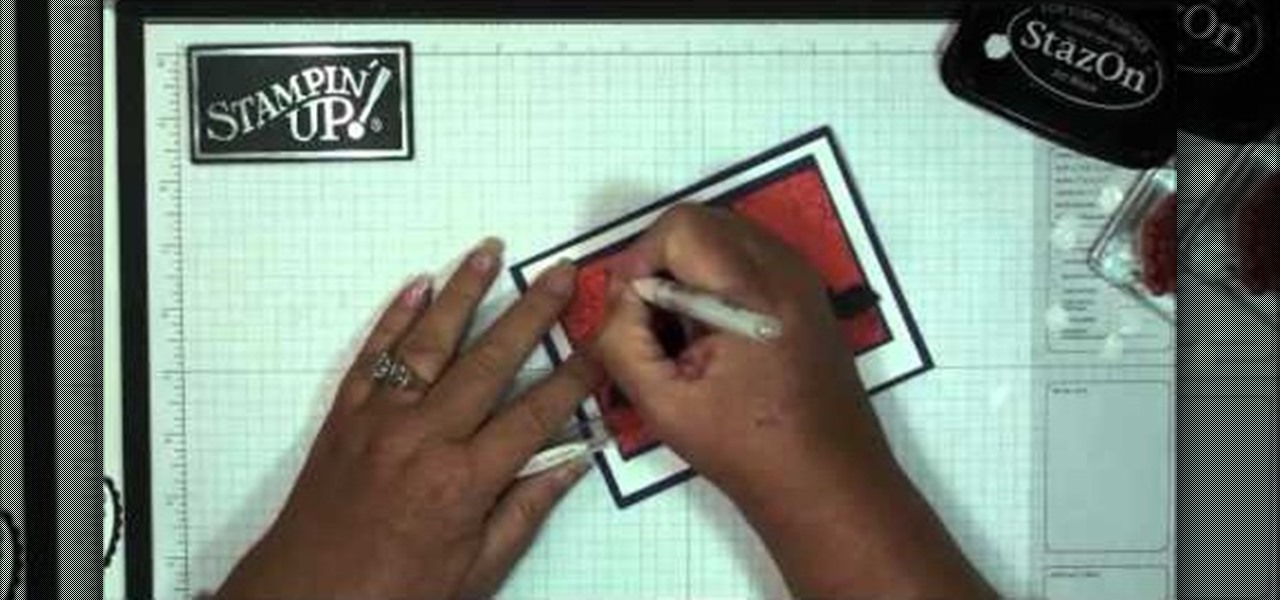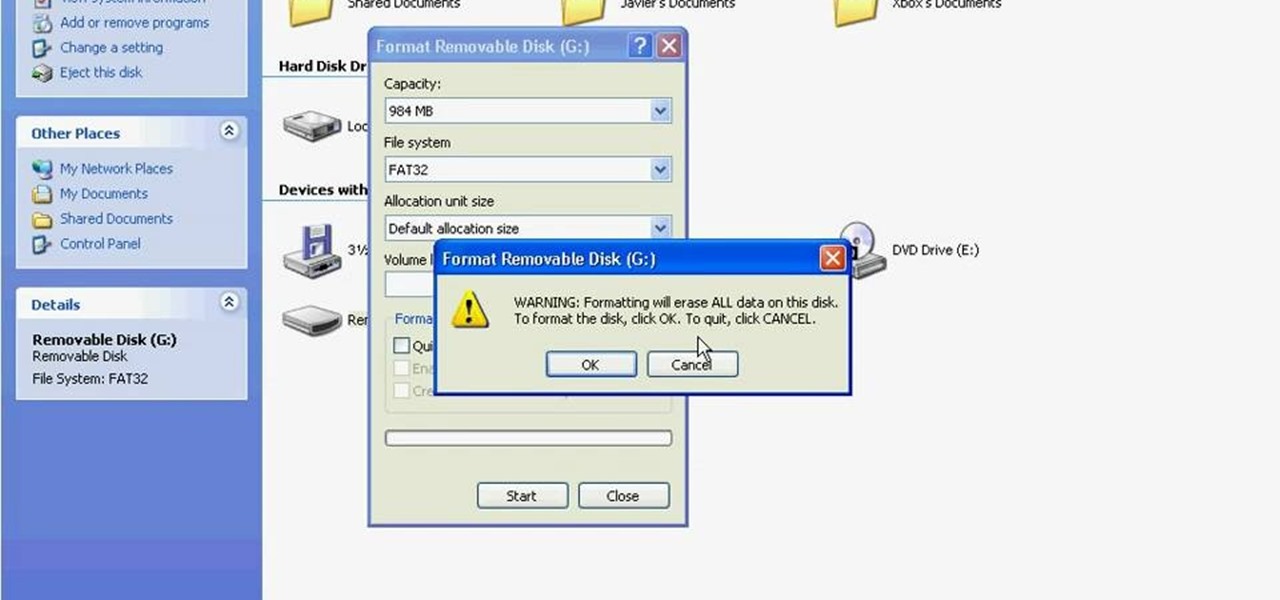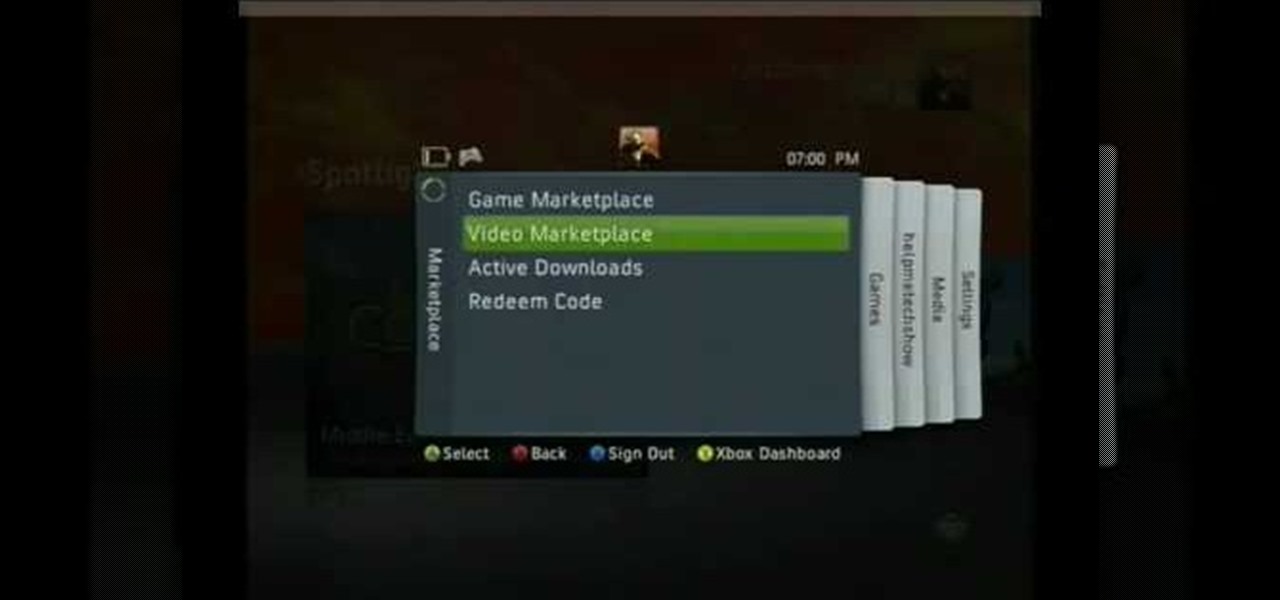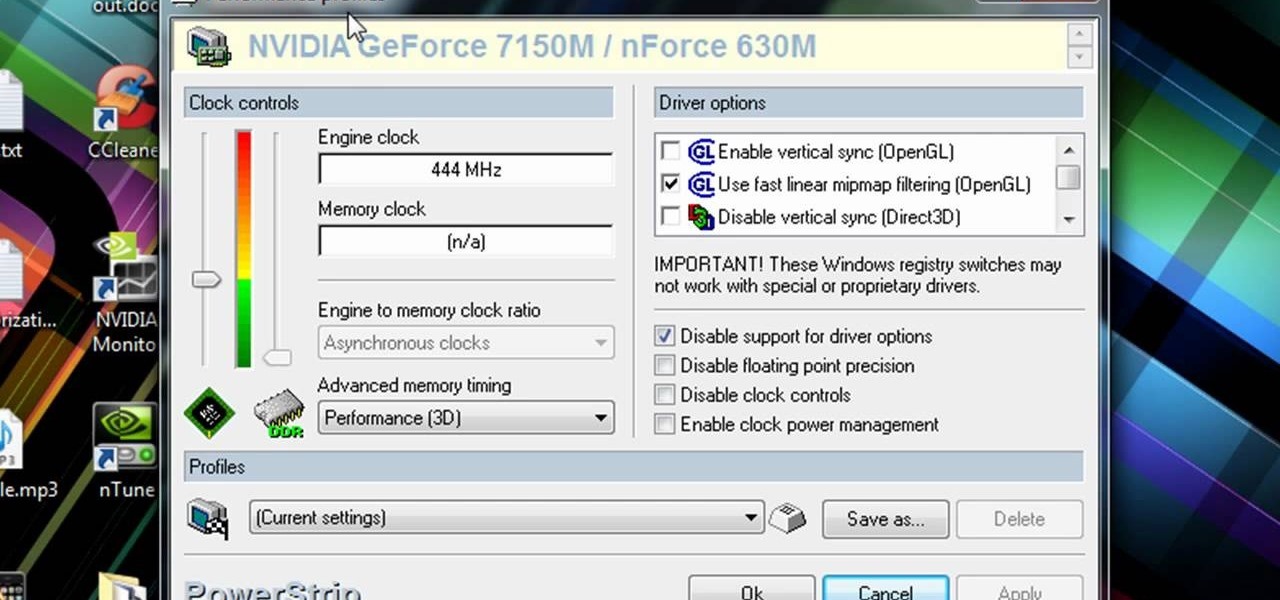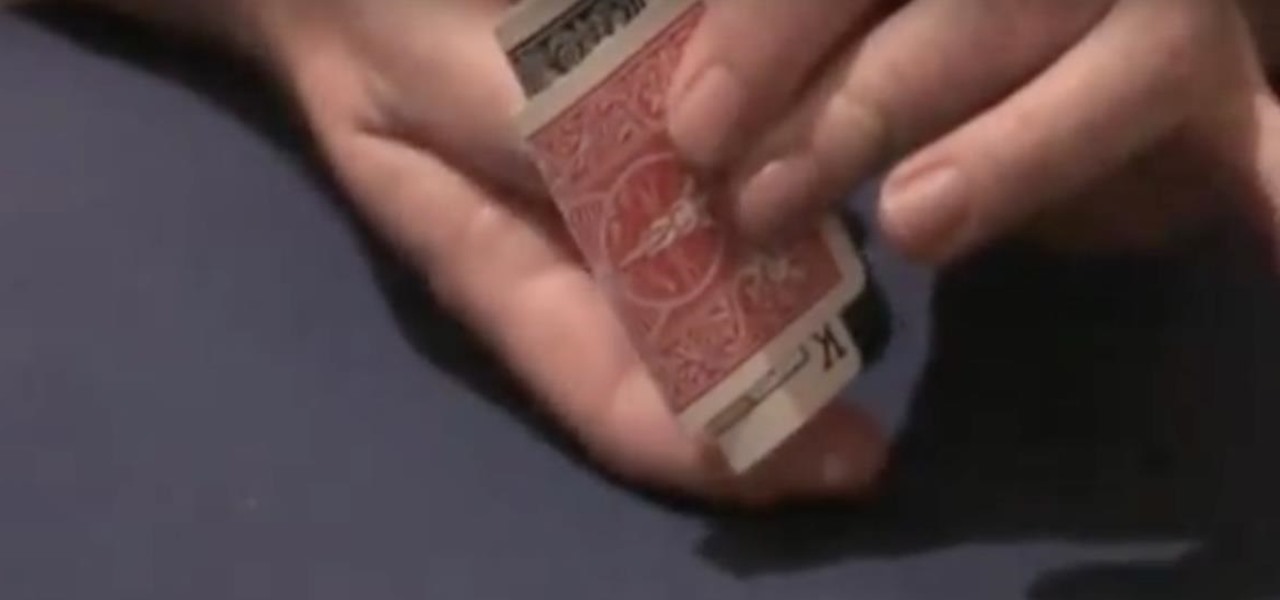In this video tutorial, we learn how to perform a simple ACAAN card trick. For more information about the trick and its execution, including detailed, step-by-step instructions, and to get started incorporating this trick into your own routines, watch this free video card magic lesson.

In this video tutorial, we learn how to perform the "Impromptu" card trick. For more information about the trick and its execution, including detailed, step-by-step instructions, and to get started incorporating this trick into your own routines, watch this free video card magic lesson.

In this video tutorial, we learn how to perform the "Amazing 13" card trick. For more information about the trick and its execution, including detailed, step-by-step instructions, and to get started incorporating this trick into your own routines, watch this free video card magic lesson.

In this video tutorial, we learn how to perform the "The Deck Knows" card trick. For more information about the trick and its execution, including detailed, step-by-step instructions, and to get started incorporating this trick into your own routines, watch this free video card magic lesson.

In this video tutorial, we learn how to perform the "Interactive Switch" card trick. For more information about the trick and its execution, including detailed, step-by-step instructions, and to get started incorporating this trick into your own routines, watch this free video card magic lesson.

In this video tutorial, we learn how to perform the "Killer Instinct" card trick. For more information about the trick and its execution, including detailed, step-by-step instructions, and to get started incorporating this trick into your own routines, watch this free video card magic lesson.

In this video tutorial, we learn how to perform the "Force Factor" card trick. For more information about the trick and its execution, including detailed, step-by-step instructions, and to get started incorporating this trick into your own routines, watch this free video card magic lesson.

In this video tutorial, we learn how to perform the "Alternating Prediction" card trick. For more information about the trick and its execution, including detailed, step-by-step instructions, and to get started incorporating this trick into your own routines, watch this free video card magic lesson.

In this video tutorial, we learn how to perform a simple, mathematical card trick. For more information about the trick and its execution, including detailed, step-by-step instructions, and to get started incorporating this trick into your own routines, watch this free video card magic lesson.

Interested in obtaining an American Express Black or Centurion credit card? This video will teach you how to determine whether you qualify and how to apply for one if you do. For all of the details on how to get your own American Express Black card, take a look.

Send your best Halloween wishes to friends, family and zombies! This tutorial shows you how to start with some card stock and spiderwebs stamps, and end up with a crafty and creative Halloween greeting card, complete with bats flying around!

Make your own thank you note cards to send to friends, family, gift givers or hosts. This tutorial shows you how to create cards using cardstock and designer paper along with a few stamps to create your own lovely fall themed stationery.

In this tutorial, we learn how to play blackjack using basic tutorial. To start, the dealer needs to deal cards to the players at the table. Then, the dealer will lay out cards on the table. If you think that you have the right cards to make 21, then you can tell the dealer to lay out another card or you can hold if you don't want to go over 21. Whichever player comes closest or exactly to this number will be the winner overall. This is one of the most easy casino games to learn how to play a...

Business cards are one of the most effective ways of networking with professionals, and making good ones without breaking the bank is hard to figure. This video will show you how to make your own professional looking business cards at home and use them to improve your career.

Increase the functionality of your Adobe Premire Pro CS5 by unlocking the program to make it usable with almost any NVIDIA graphics card. This shows you the exact process to use on your computer's back end to make Adobe compatible with your chosen graphics card.

In this video, we learn how to make a snowflake card using Cricut Winter Woodland. You can find the snowflake on page 35 of the manual, then cut it at 3.5", cutting it four times to make it thick and chunky. The top of the card can be run through the Cuttlebug with a snowflake design, and the bottom can have a holiday snowflake print. The sentiment should say "let it snow" and you can place a green bow in the center next to the thick snowflake you make. You can write what you wish on the insi...

In this video, we learn how to make a jingle bell card using Cricut Storybook. you will need the Cricut Storybook cartridge and Cuttlebug Music Notes folder to do this card. First, you will take a cut out of the word "jingle" that has a bell attached to the bottom of it. You can find this in your Cricut crafting books. Next, apply a checkered green paper over a forest green card stock. Next, grab a holiday embossed white paper and apply a ribbon to it, then glue this onto the checkered paper....

In this video, we learn how to make a Joy S-fold Christmas card using Cricut George. First, fold the card and mark it so it's in the S shape, then stamp the background of the card with colored snowflakes in different sizes and shapes. After this, use a black outline along the sides of the papers, then add in a black piece of paper to the middle of the top fold. Apply a monkey with a Santa hat to the front and wrap him around a J shaped candy cane. Add in the letters "o" and "y", then add in a...

In order to make a pocket card out of an envelope, you will need the following: a used envelope, printed paper, adhesive, card stock, paper cutter, cuddle bug, an ink pad, stamps, markers, and crystals.

Make a simple, elegant card using Winter Woodland. Go to page 50 of manual. Cut tag and skater at 3 inches. Use 8 1/2 x 11 cardstock and cut vertically to 4 1/4 inch. Fold from top to bottom. Round corners of cardstock and red matte. Make red matte 4x5. Run red matte through cutter bug using swirls folder. Insert between two plates and run through. Place black grosgrain ribbon down the center. Stick to front of card. Glue skater to background. Place square crystals around skater. Create and p...

In order to make a thank you card for Christmas gifts, you will need the following: Winter Woodland cartridge, glimmer misty, pop dots, adhesive, gingham ribbon, and pattern paper.

In this tutorial, we learn how to make a wallet with card holders from duct tape. First, you will need to cut out duct tape in several strips to the size you want. You can use any color of duct tape you want. Next, you will start to overlap the duct tape on top of each other so there are no stick sides, then finish it by overlapping the last piece. Continue to do this, then fold it in half to make a wallet shape. Next, you will make card holders. Measure out how large the holders should be by...

In this video, we learn how to update your nVidia graphics card drivers. First, go to your start menu and type in "dxdiag", then search for this. After this, go to the display table to get the information for your card. Now, go to the website for the manufacturer through your web browser. After this, click the link where you can download drivers and search for new drivers for your graphics card. Once these are finished downloading, go to your control panel, then uninstall your previous driver...

Make homemade trading cards of your family! These won't look exactly like baseball cards, or even feel like them, but they're cute and somewhat artsy depictions of your favorite photographs. You only need a few items (listed below), but make sure you have a nice photograph to transfer over. It won't look exactly like the picture, but it will look roughly hand drawn, but not quite. Definitely an interesting paper craft. Try it out. Experiment.

This video tutorial is in the Video Games category where you will learn how to set up your R4 card without the setup disk. If you get the message 'couldn't find DS menu' on your DS, take out your micro SD card and plug it in to your computer. Then you will get a window with a 'this folder is empty' message. Right click on the icon and click on 'extract R4 DS set up'. Now open up the set up folder and copy and paste everything in this folder in to the 1st window. You can then delete the set up...

In this video tutorial, viewers learn how to three easy tricks. The first trick is the coin in the hand. The magician drops a penny into the spectator's hand 3 times. on the third time, the coin ends up being a nickel instead of a penny. The second trick is vanishing coin. The magician simply takes a coin, blows on it and it appears under his elbow. The third trick is the throw away card. The magician holds a card, throws it away and magically makes the card appear back in his/her hand. This ...

Formatting an SD card to FAT32 format, the format that the Nintendo Wii can read, is the very first step that you need to take to hack you Wii. There's a lot of other reasons to do it as well, so even if you don't have a Wii you're trying to hack but want a FAT32 formatted SD card for some other reason, this video should still teach you everything you need to know.

If someone has ever gotten you one of the prepaid Microsoft point cards for XBox Live as a gift or you've bought one off of eBay or something, you may be wondering how to redeem it. Poking around in the XBox 360 menu would yield the answer pretty quickly, but if that's not your style this video will show you how to redeem the points from your card quickly and easily, allowing you to buy more games and addons and just keep playing.

Learn how to format a SD memory card using a Panasonic G1 or GH1 digital camera. Whether you're the proud owner of a Panasonic Lumix DMC-G1 or DMC-GH1 micro four thirds digital camera or perhaps just considering picking one up, you're sure to like this free video tutorial, which presents a complete overview of how to format a memory card when it's in a G1 or GH1 camera. For more information, including detailed instructions, watch this digital camera user's guide.

In this video tutorial, viewers learn how to make their own rub-on. This allows users to transfer any designs onto card stock. Users will need to first print the design onto a sheet of acetate. Simply place the acetate paper over the card stock. Then use any kind of tool and simply rub it over the design on the acetate. The transferred design will be lighter in color than the original. Make sure that you if you want to use letters or numbers, print it backwards. This video will benefit those ...

This stash box is super cool. No one will ever think to look inside this seemingly ordinary deck of playing cards. You can even fan out the cards to make it look even more real! You can bet that a thief is not going to nab your deck if they rob you, so you can feel better knowing your valuables are safe inside. Have fun!

Got a deck of standard playing cards? Looking for your next great illusion? Look no further. In this free video magic lesson, you'll learn how perform the "Joker Sandwich" card trick. For more information, including a step-by-step breakdown of the trick, and to get started impressing your friends and family, watch this prestidigitator's guide.

In this tutorial, learn how to use an ordinary deck of cards and make them into a safe for your personal belongings. This is a great little device for hiding things in plain sight like money, jewelry or keys. A thief is not very likely to steal a seemingly ordinary deck of cards if they break into your home, so improve your safety with this clip.

A thank you coming from you is sweet, but your gal pal will absolutely explode with delight if Pooh bear does it. Watch this video to learn how to make a "Thank You" note card for a friend using Cricut and the "Pooh and Friends" Cricut cartridge.

Thunder Down Under is a very impressive card magic trick that has become popular on internet video, and this tutorial teaches us how to perform it. In addition to a deck of cards that you don't mind ruining, this trick requires a stemmed wine glass, some double-sided tape, and a handkerchief, three items a magician should never be without.

Aspiring card shark? Sink your pearly whites into this easy, impressive illusion. In this free video magic lesson from YouTube user experthowto, you'll learn how to perform a simple "color-changing deck" trick using gimmick cards. For more information, including a step-by-step breakdown of the trick, watch this prestidigitator's guide.

Aspiring card shark? Sink your pearly whites into this easy, impressive illusion. In this free video magic lesson from YouTube user experthowto, you'll learn how to perform the "triumph" card trick using simple sleight of hand. For more information, including a step-by-step breakdown of the trick, watch this prestidigitator's guide.

Aspiring card shark? Sink your pearly whites into this easy, impressive illusion. In this free video magic lesson from YouTube user experthowto, you'll learn how to perform a a slightly more complex variation on the classic reversal card trick. For more information, including a step-by-step breakdown of the trick, watch this prestidigitator's guide.

If you're looking for a way to overclock your PC's graphics card, then look no further. This tutorial will show you step-by-step what is needed to overclock your graphics card and cpu easily. And if you already know how to do so, this video may show you a thing or two on how to do it faster. Sit back and enjoy!

In this clip, you will learn the secrets to doing a seemingly impossible card trick. This trick requires two cards and some sneaky fingers. Make it appear as though the you are sliding two cards in and out of each other, and that one of them has magically reversed itself. This trick will amaze you when you learn how it is really done, and will definitely impress any audience. So have fun with it and shock your friends!