
How To: Apply Harry Potter's Hedwig face paint
Searching for a quick way to apply face paint to look like Harry Potter's Hedwig? Watch this video to learn a quick, easy way.


Searching for a quick way to apply face paint to look like Harry Potter's Hedwig? Watch this video to learn a quick, easy way.

Here comes Peter Cottontail! Watch this video to learn how to apply face paint and look like a cute easter bunny.

A perfect design for Valentines Day! Learn how to apply face paint fit for a Valentine Princess.

This creative color combination screams "uniqueness". Follow this tutorial to applying red, white and black eye shadow.

Watch this video from the Concrete Network learn how to use a Micro-Fiber mop tool to apply floor wax to concrete.

In this screencast we show how easy it is to apply and use Composite Levels. This can be used when you have used two cameras to shoot some footage and you want to flip from one camera to the other. You might want to do this to show a different angle or to show a close up.

This is a short video showing how to clean dirt from a leather sofa and re-apply leather conditioner. Be careful cleaning unfinished leather with a liquid cleaner.

This makes good St. Patrick's day makeup. Learn how to apply the smokey green eye look with green glitter.

This look is brown and matte. It took the demonstrator all of thirty minutes to apply this makeup. Check it out!

This is a makeup tutorial that will help you apply dark purple eyeshadow with bright green eyeliner.

In this video series you will learn how to make cut outs using chocolate transfers. Then seehow to apply the chocolate transfers to dipped crackers, sugar cookies and caramels.

Angelea goes over the basics of applying standing wraps to horse legs. Remember, if you haven't done this before, do so for the first time in front of a trainer or vet.

If the eyes are the window to the soul, then liquid eyeliner are their Venetian blinds: delicate and tricky to operate, but—when applied in just the right place—very revealing.

Watch this video to apply the final frosting to a crumb-coated cake. Learn some great tips on getting a beautiful, smooth surface.

If you're looking for some quick and easy ways to apply effects to images for your presentation you can actually do them right in Keynote '08 without having to jump to another application. Of course, if you need real detailed changes, you may need something more powerful, but for general effects this tutorial will get the job done.

Dawn Shannon demonstrates how to apply color to the ends of your hair. The video walks you through the preparations and the application of the dye to the hair.

Apple slowly rolled out its new credit card, Apple Card, throughout August, but announced on Aug. 20 that it's now available to all qualified users in the US. Here's the problem: it's not totally obvious how to apply. Without any notification, directions, or clear settings, how do you even fill out an Apple Card application? Luckily for you, we're here to show exactly how to find it.

There aren't many complaints I can think of when it comes to the Instagram interface, and finding one would just be nitpicking. But like with most things in life, if given the opportunity, why not take advantage? "When in Rome," as they say.
This tutorial will demonstrate how to apply silicon caulking to a bathtub or shower surround, so that it's waterproof, and will not leak.

In this video I am going to demonstrate how to mix, apply, spread, and block sand body filler.

Are you always afraid to apply lashes by yourself, or that you never get it right? Do you find that your false lashes fall off in the middle of the day? Watch to find out how to apply fake eyelashes or falsies! This is a live step by step tutorial, perfect for beginners!

Mascara application for me is not only for the eye lashes, but also for the water line and eye lids. Through the different techniques I tried, I can certainly and undoubtedly say that it works like a charm and is truly two-in-one.

In this web design tutorial learn how to apply flat fill transparency vs. linear transparency fill. This web design tutorial will give you a very basic understanding of how to apply transparencies and show objects that are underneath transparent objects.
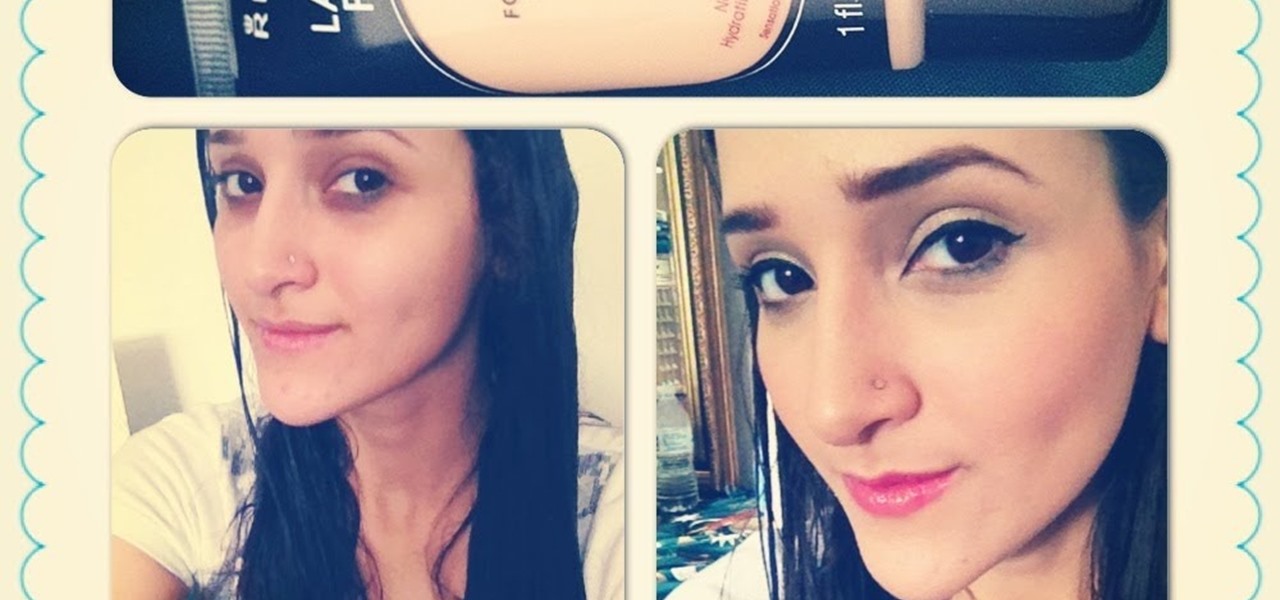

A very simple video on how to apply nail wraps!

Check out my latest tutorial video on how to apply crackle nail polish ! Video: .

This video shows you how to apply stickers on your Rubik's cube.

Gilder's Paste is what distinguishes a so-so piece of jewelry from a truly dazzling, memorable one. That's because Gilder's Paste, which comes in a wide variety of colors and tints, is a type of colorant for brass that can be mixed and applied for a unique look.

Who better to learn how to apply TV news makeup from than an actual TV news anchor? Emily Noel is a famous TV news anchor with several years in the biz, and she's here with this makeup tutorial to show you exactly how to get that flawless, shine-free TV anchor look you see in most news broadcasts.

In this tutorial, we learn how to frost your pink nails with diamonds. First, you will paint your nails with a light pink nail color. After the first layer dries, you will need to paint over it so the color is more bright. After this, drop on some Speed Dry drops to the nails so the nail polish dries even quicker! From here, apply some clear nail polish and then quickly apply small rhinestones to the top of the nails. After this, brush on glitter to this and then let them dry. Repeat this on ...

In this tutorial, we learn how to make a cute PSP or phone strap. You will need: ribbon or lace, pearl chain, extra ribbons, metal ring, charm cord, and pliers. First, measure out the pearls and the lace so they are the same length. Then, you will need to sew the pearls down to the lace at various points along the length. From here, sew the ends of the lace together with the metal ring inside, at the bottom with the inside facing out. Then, sew the ring into one spot along the strap. Trim off...

In this tutorial, we learn how to create colorful fingernails for Mardi Gras. First, paint your nails purple and let them dry. After this, apply a dark green polish over half of the purple and let it dry. On your ring finger, paint it a pearl white and let it dry. Then, grab a glitter gold color and apply a line in between the green and purple on the other nails. Now, draw a mask on the white nail with a black nail polish. Color the mask in with the purple and green, then add glitter to it. W...

False eyelashes scare even the most makeup-saavy girls. After all, who wants to glue someone else's hair onto their eyeballs? It's a freaky concept, but applying false lashes can take your look from ordinary to fantabulous in almost no time.

In this tutorial, Lowe's teaches us how to hang wallpaper. Wallpaper can update a room and give it personality. Make sure you prep and measure your wall before you begin to hang. Now, cut out your paper to the appropriate size for your wall, then draw a line on the wall from the corner to a few inches out of the wall. After this, apply a clear adhesive to the wallpaper if it isn't already adhesive. Now, dump them into a water box and fold the water together and let set. After this, apply the ...

In this tutorial, we learn how to use the groove function in Ableton Live 8. A group settings consists on points along the timeline where hits sit. If you have something with no groove applied, it will sound robotic. By adding a groove, you will shuffle around the midi from the hard quantized parts. This will add more human element to the audio. There is a button on the left with two lines that show the library with options you can use. You can also apply this to other clips, scroll through t...

In this video, we learn how to apply glimmery rhinestones to pink nails. First, you will want to have your nails done with long tips and painted any shade of pink that you would like. After this, you will need to take some rhinestones and a toothpick along with some nail glue. Pick up the rhinestones with glue on the toothpick, then place on the nails where you would like them. You can create a French tip design, or you can place them all over the nail. After this, paint a gloss over the nail...

The CAGED system is the road map of your guitar, it teaches you how to play any shape for any chord on any point on the neck of the guitar. This system does require you to be able to at least be able to bar anywhere on the neck with your finger. In this video you will learn the entire CAGED system and how to apply it to your playing.
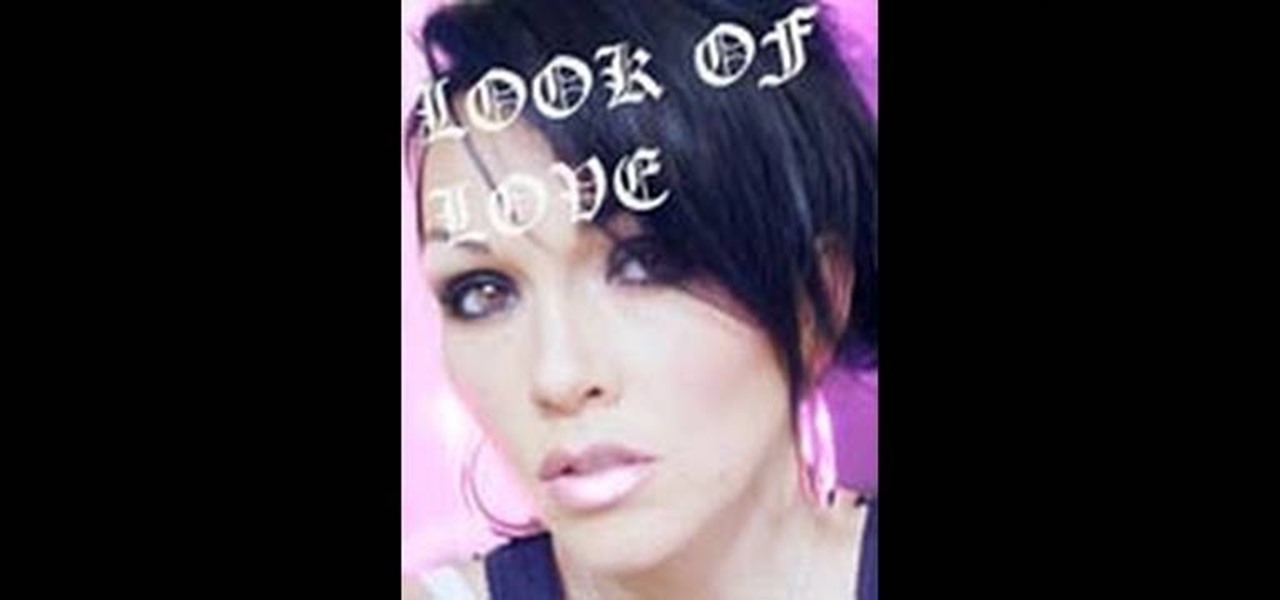
In this video, we learn how to style your makeup and make him fall in love with you. First, grab a black eyeliner and paint it all over the lower part of the lid up into the crease. After this, use a pointed brush to create a slight cat eye on the outer edge of the eye. Now, take a blue metallic shadow and brush it over the black, covering it completely except on the crease of the eye. Next, grab a silver color and blend it from the top of the brow onto the entire eye. Next, grab a liquid eye...

Create holiday red, green, and gold wreath nails

We all love our go-to neutral makeup colors: they're the basis of our makeup collection and, like an LBD, look good no matter how bloated we feel - and look - and no matter what the occasion. But as Cyndi Lauper famously said in her song, sometimes "girls just wanna have fun."