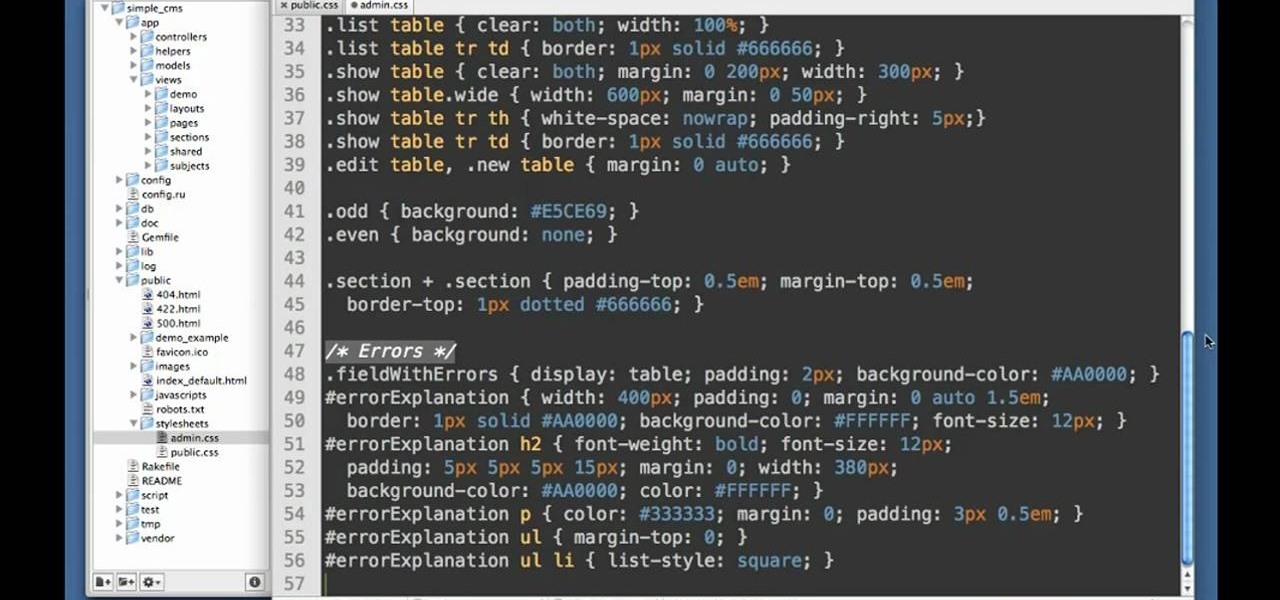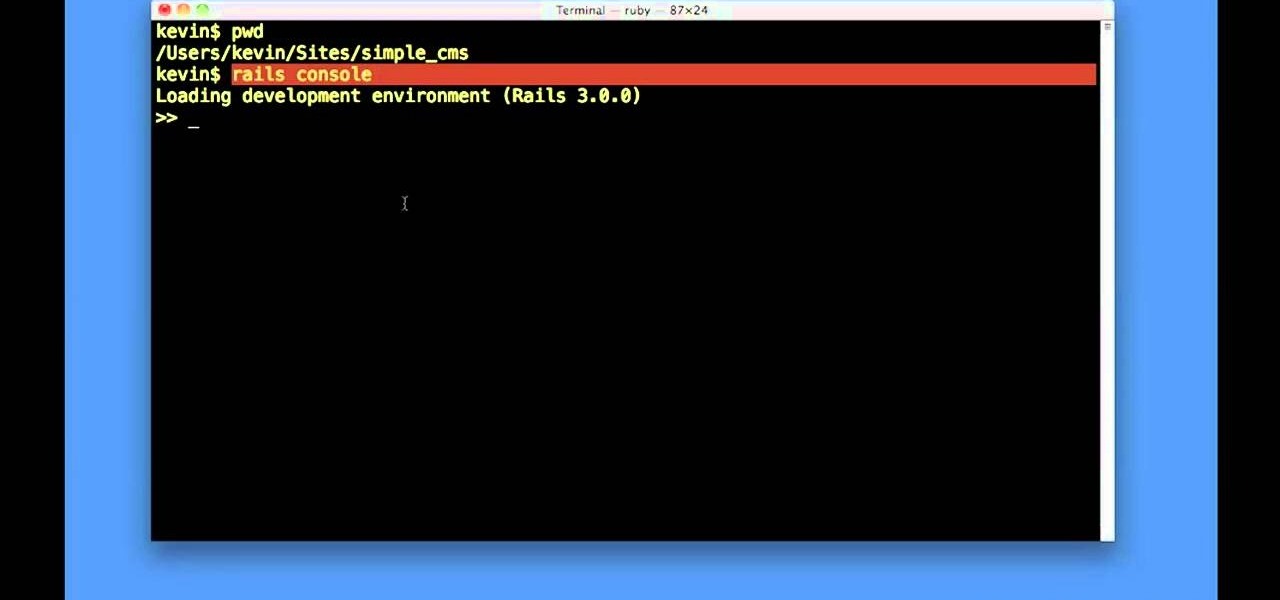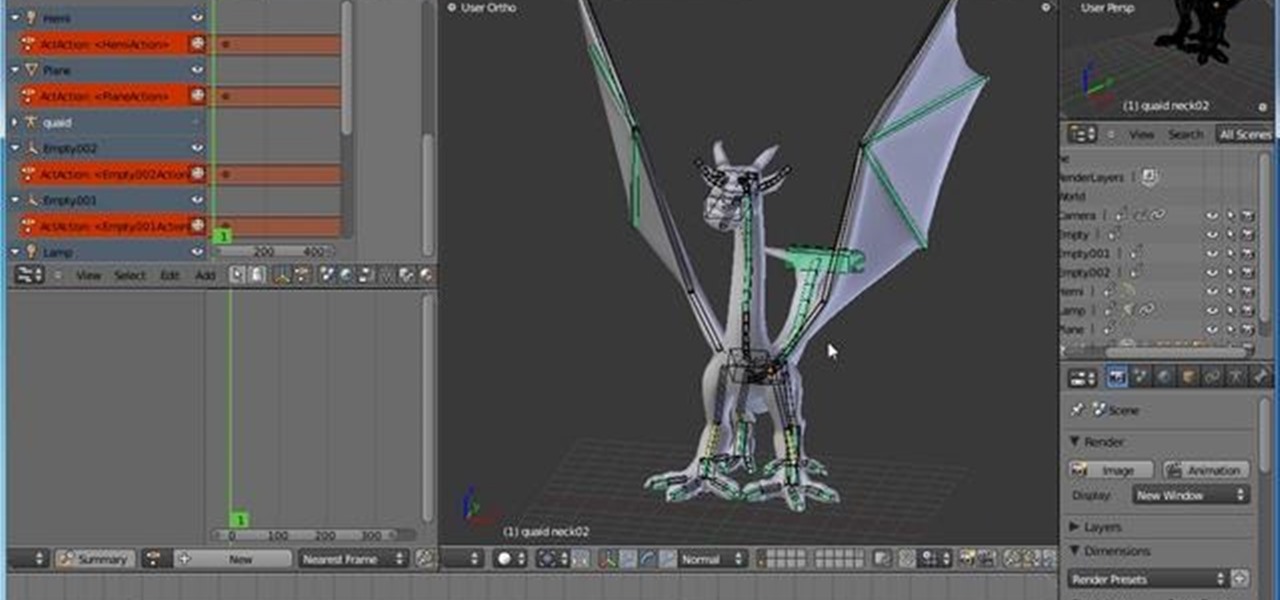Web Design Tutorial for Xara Web Designer to help you learn how to apply line strokes to objects. Our web design tutorials are geared toward complete beginners although each web design tutorial will go deeper into helping you understand how to use the Xara Web Designer software. Line strokes a beneficial because it allow you to give objects in your web design space a unique look. In this web design tutorial I will experiment and show you some of the different variations of patterns that can b...

Matte and flat colors have became quite popular. I was surprised to see how many cars used these colors at SEMA 2011.

A common problem on bumper covers is that the tabs that attach the bumper to the car get broken. This is critical, as this is what secures and aligns the bumper cover. Many times, a broken tab is all that is wrong with the bumper cover. With the cost of these plastic parts $200 to $700, the replacement cost can break the bank.

Don't be afraid of blue eyeshadow. You can rock blue shadow for a night out! Here is the latest runway look and how to get it.

If you’re doing some spring cleaning and decide to throw in a little home improvement in as well you may want to remove old caulk. As we all know, old caulk is unattractive and will make areas look dirty or unfinished.

Take a look at this instructional video and learn how to repair your XBox 260 on your own by taking apart you console. The first thing you'll want to do is remove the DVD button to get it out of the way. Then carefully remove the top cover and set it aside. Now you'll want to remove the connector from the DVD drive in order to extract it.

Use care replacing your pre-amp tubes. If you bend a pin, carefully straighten

This video takes you through the steps of colorizing a black and white photo using Photoshop. There is no instruction so you have to watch carefully and knowledge of Photoshop will help.

Learn the correct way to carefully clip your poodle's dog nails and shave its tail.

There are many different effects and filters in Sony Vegas Pro 10, and one of the plug-ins you can use is the "Sony Color Correction" option. Using it, you can edit your video to apply color correction effects to your movie or film.

Minecraft Beta 1.6 has been released, but that doesn't mean you have to stop playing 1.5. Check out this helpful video, and

Without water, there is no life. That's the rule, and it applies everywhere- even on Minecraft servers. Check out this video to learn how to build a bucket and create an infinite water source in Minecraft. This will really come in handy.

If you're tired of the same old hairstyles, give yourself a fun makeover with some extensions and a new updo. This video will explain how to apply hair extensions and style your new hair into a chic high ponytail that will turn plenty of heads.

Would you like to make your own t-shirts? Learn how to make great t-shirt designs on your computer using Adobe Illustrator. You can apply the lessons from this video to any design you like and wear the shirts you want to wear.

Upload your footage to Adobe After Effects (make sure it has been set to 3-D), and then apply the effects you want, such as fog. Then, you can use the Depth Cue setting to change the depth of your picture to really make it look 3-D.

This tutorial uses a flower being painted on a piece of white fabric to show you how to use the dry brush technique to paint your fabric. Dress it up with beads, sequins or embroidery when you're done painting your design!

Fix the automatic zooming feature in iMovie with the techniques presented in this tutorial. When pictures and photographs are imported into iMovie for Mac, there is an automatic zoom applied to all the images. This tutorial from TheHowToMac shows how to stop this feature, as well as fine-tuning the Cropping, Ken Burns & Rotation settings.

Out of time and out of choices for Christmas cards at your store? Fear not. Simply take a gander at this crafting video to learn how to craft a beautiful glittered snowflake decoration you can apply to cardstock to make a Christmas greeting card.

Multiband processing allows you to apply an effect to only those parts of a track that fall within a certain frequency range. This official video guide from James Bernard of Propellerhead will teach you everything you'll need to know to use multiband processing (like multiband compression) in your own Reason & Record sessions. Whether you're new to Propellerhead's virtual music studio application, Reason, or their newer DAW app, Record, you're sure to find much to take away from this brief vi...

Learn how to apply parallel or New York-style compression to a track or finished mix within Propellerhead's Reason 5 or Record 1.5. This official video guide from James Bernard of Propellerhead will teach you everything you'll need to know. Whether you're new to Propellerhead's virtual music studio application, Reason, or their newer DAW app, Record, you're sure to find much to take away from this brief video software tutorial.

Fancify your digital video clips by applying effects and filters in Premiere Elements 9. Whether you're new to the light version of Adobe's popular non-linear editor or a seasoned digital video professional looking to better acquaint yourself with the new features and functions of the latest iteration of the application, you're sure to benefit from this free software tutorial. For more information, watch this video guide.

Electroluminescent substances have become more and more popular lately in all kinds of projects, from toy glasses to EQ t-shirts. They allow you to create incredibly thin circuits that can be silkscreened onto a clear flat substance. Watch this video to learn how to layer circuits and EL wire and ink to make thin, flexible light-up displays like the one inthe video.

In this free video programming lesson, we learn how to use stylesheets within Ruby on Rails 3. Whether you're entirely new to Ruby on Rails 3 or are a seasoned developer merely looking to brush up on a few of the basics, you're sure to find much to take away. For all of the details, watch this quality video guide from the folks at Lynda.

In this free video programming lesson, we learn about layouts within Ruby on Rails 3. Whether you're entirely new to Ruby on Rails 3 or are a seasoned developer merely looking to brush up on a few of the basics, you're sure to find much to take away. For all of the details, watch this quality video guide from the folks at Lynda.

In this clip, we learn how to use conditions when using query methods in Ruby on Rails 3. Whether you're entirely new to Ruby on Rails 3 or are a seasoned developer merely looking to brush up on a few of the basics, you're sure to find much to take away. For all of the details, watch this quality video guide from the folks at Lynda.

Want to know how to use slide transition effects within PowerPoint for Mac 2011? This video will show you how it's done. Whether you're new to Microsoft's popular word digital slideshow application, new to MS PowerPoint 2011 or even an expert merely looking to brush up on the fundamentals, you're sure to be well served by this quality video tutorial from the folks at Lynda. For detailed, step-by-step instructions, watch the video.

You can keep water in a liquid state, even if it's below freezing temperature. This tutorial shows you how to take some distilled or purified water, and apply some basic science to make the water freeze on command - or a couple other neat tricks!

Just bought a pair of costume vampire fangs, and confused as to how to make them fit on your teeth? This tutorial shows you how you create the mold (focusing on Scarecrow brand fangs) and attach them securely to your teeth. Rawr!

Before you press "play" on this video, let us remind you that this she-devil makeup is intended for those whose makeup IS their costume. Not that you couldn't wear this with a devil costume (you'd look totally festive and awesome if you did), but you could apply this fiery red makeup and wear just a plain black T-shirt and jeans and still look great.

This tutorial is aimed at a specific larp, but you can use this tutorial for any dark elf or svartaelf costume. You will need charcoal powder, whic you can buy from Ben Nye, and some pre-painted elf ear tips you can apply with spirit gum.

This look is guaranteed to have an impact at your Halloween party or next costumed event! Give yourself a dramatic fallen angel look with pale foundation, dark eye makeup and small gems you can apply with a few dabs of spirit gum. Spooky!

Want an extra creepy and gritty costume for this Halloween? Make yourself look like you have slashed wrists! This tutorial uses Cinema Secrets slashed wrists kit, and shows you how to apply it for the maximum creepy impact at your next party.

Interested in obtaining an American Express Black or Centurion credit card? This video will teach you how to determine whether you qualify and how to apply for one if you do. For all of the details on how to get your own American Express Black card, take a look.

In this clip, you'll learn how to use Nik Color Efex Pro filters when working in Adobe Photoshop or Photoshop Elements (PSE) with your Wacom tablet. It's easy. So easy, in fact, that this video tutorial can present a complete, step-by-step overview of the process in just over eight minutes. For more information, including detailed, step-by-step instructions, take a look.

No woman enjoys cramps, but more than half of all women experience some type of pain during their period. You can alleviate your menstrual pain with naproxen or ibuprofen, applying a heating pad to your lower abdomen, and making sure you're getting enough vitamin B, calcium and magnesium.

After you've already modeled your dragon (or any other winged creature) in the 3-D modeling and animation software Blender, you can then set it to fly! This tutorial shows you how to apply a flight animation to your new Blender projects.

The color picker component in Adobe Flash Creative Suite 3 will let visitors to your website choose their own color from a pre-selected palette and apply it to your specially indicated dynamic objects. Useful for paper-doll programs or other similar applications!

Looking for the perfect makeup to wear everyday? A style that's not too flashy and not so subdued? Then you may have found it— right here! Zhareena shows you how to apply her gorgeous neutral makeup look that can be worn every single day, for school, running errands, work… even dates.

Stone statues and fireplaces are distinguished and classical. Are yours old, chipped, and dirty? Check this video out. It will show you how to paint stone so that it comes out smooth and beautiful, giving a colorful new look to your stone antiques.

If you want to go back to the days of flirtatious high schoolers, than this flirty hairstyle is perfect for you. This schoolgirl look consists of messy, braided pigtails with two small elastic hair bands. These are super cute messy pigtails that are super easy to apply. Watch and learn!