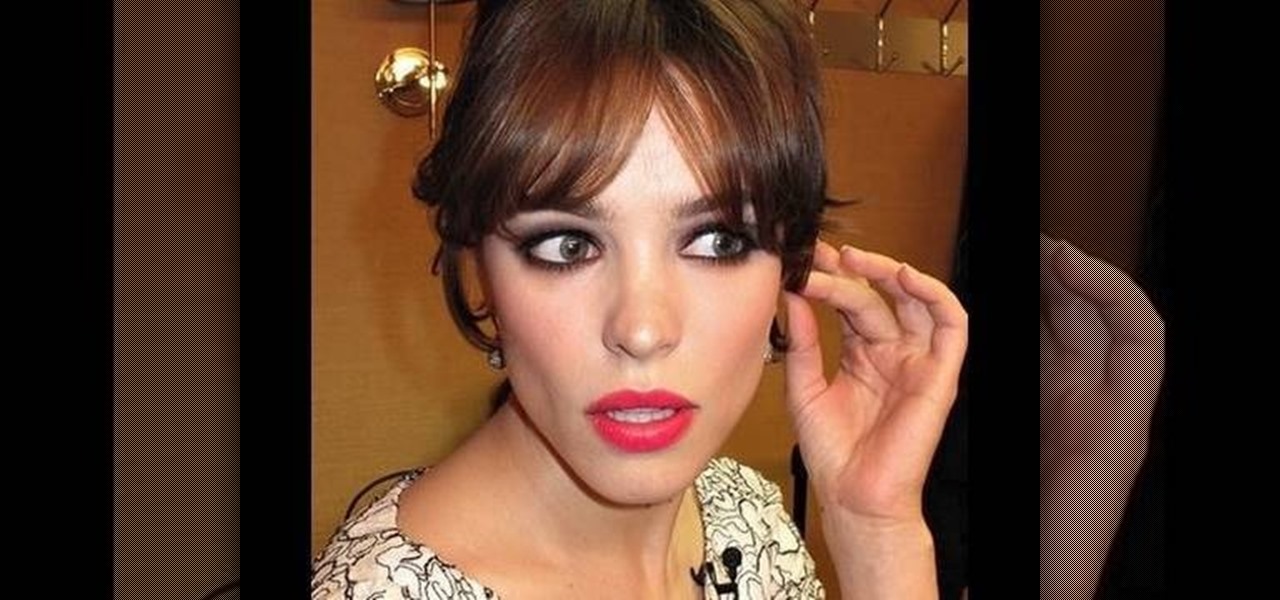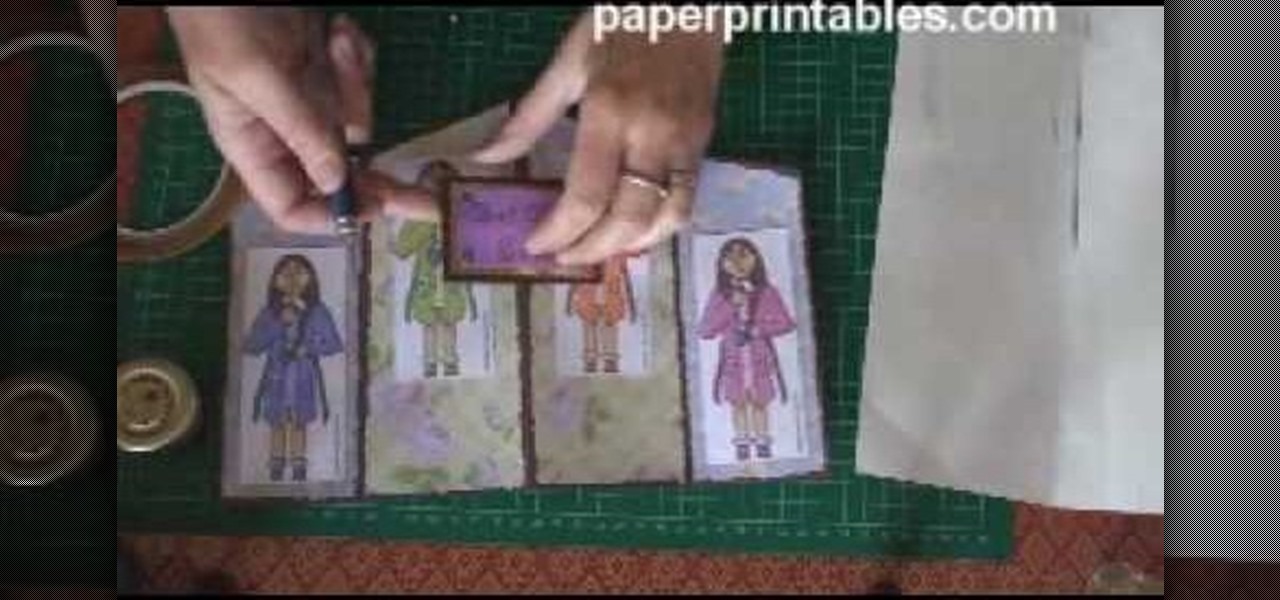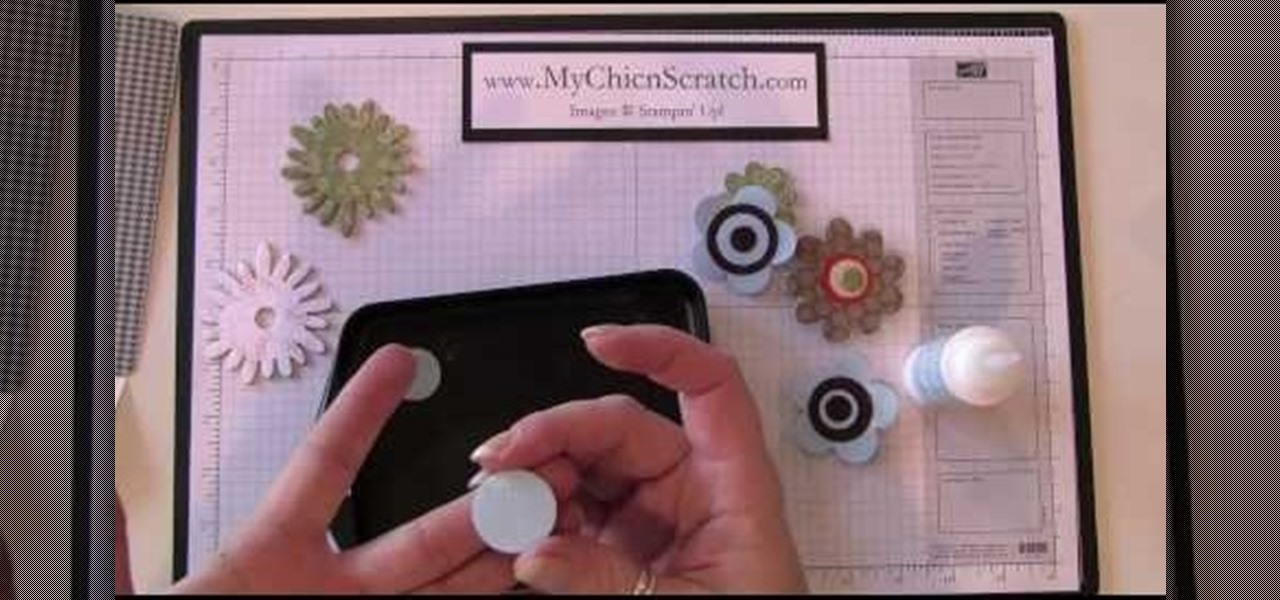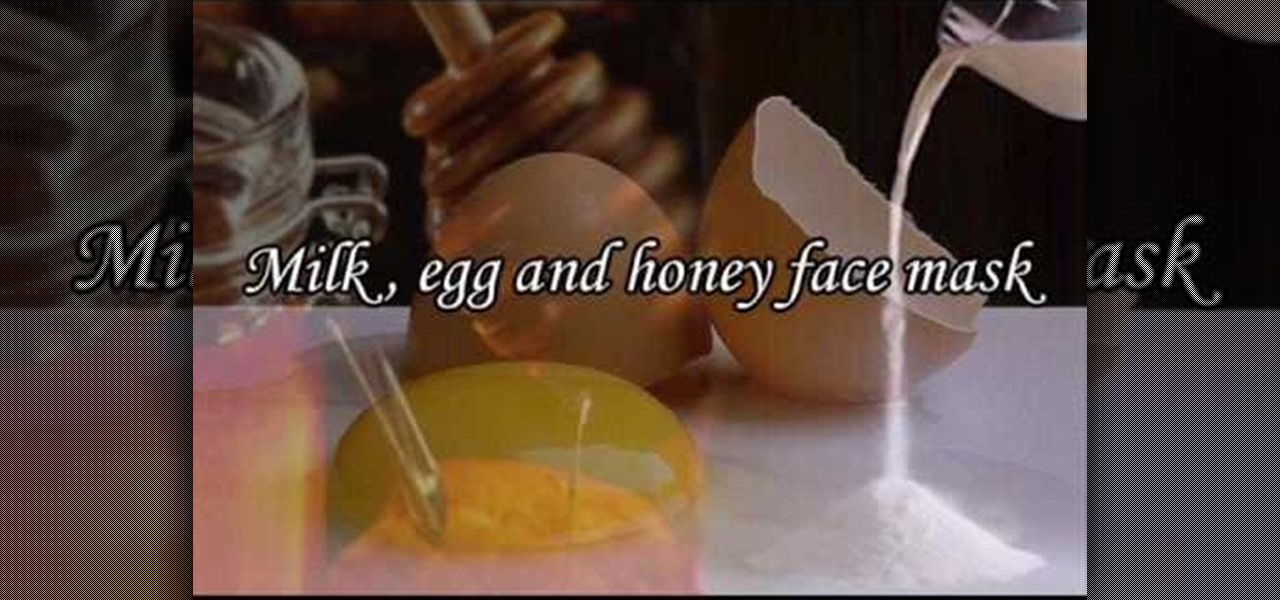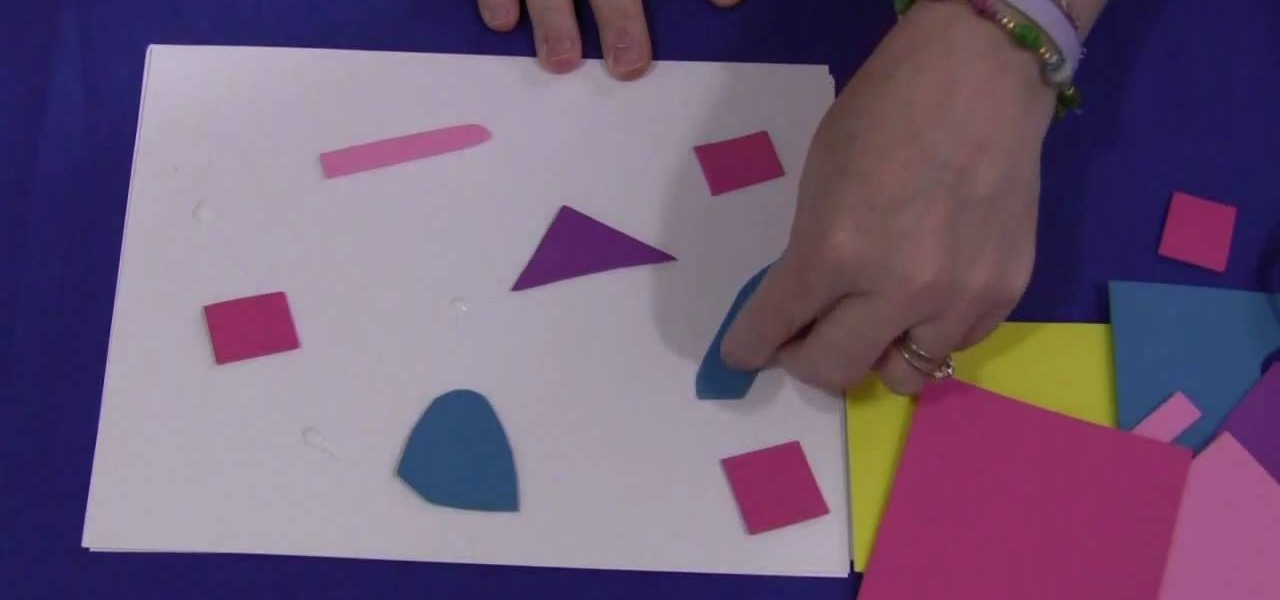Sin City used some of the coolest visual effects of any recent film. This two-part video uses a clip from the iconic film as an canvas to which we can apply some other editing effects using Adobe Premiere Pro. Specifically, the first part covers using color passes to absorb colors and adding a mask to focus the color spot. The second covers animating a garbage matte with keyframes and other topics. Unfortunately there is no link for downloading the Sin City clip from the video, so you are goi...

We're all for natural beauty, and we think you look great with or without makeup, but there's one thing we are a stickler about: eyebrows. There's no girl out there with the perfect set: they're either perfectly shaped but too sparse, thick enough but evocative of Groucho Marx, or too light for anyone to see.

In this video tutorial, viewers learn how to create a tilt shift effect with Adobe Final Cut Studio. Begin by changing the video's speed to 300% and disable the Frame Blending. Now click on Effects, go to Video Filters, press on Time and select Strobe. Change the Strobe rate to 7-15 fps. Now switch to Motion and Duplicate the group. Then create a simple mask in the upper group and apply defocus to the lower group. Under Mask, increase the Feather rate up to 100%. Now add another mask around t...

In algebra, you can solve a quadratic equation by applying the square root rule. With a squared term and a constant, the special quadratic equation is easily solved. Could you use a little help figuring out how to divide fractions? Watch this free video lesson. From Ramanujan to calculus co-creator Gottfried Leibniz, many of the world's best and brightest mathematical minds have belonged to autodidacts. And, thanks to the Internet, it's easier than ever to follow in their footsteps (or just f...

Women around the world are getting ready to pack into sold out theatres for the release of "Sex and the City 2" this Spring. So, why not show up to the big premiere with a fresh and pretty makeup look inspired by Sarah Jessica herself? This look comes straight from Carrie Bradshaw and is sure to make any girl glow. Just because our girls' latest adventure takes place in the dessert doesn't mean they don't look fabulous in the sand. So, follow along and rock a Sarah Jessica inspired style in y...
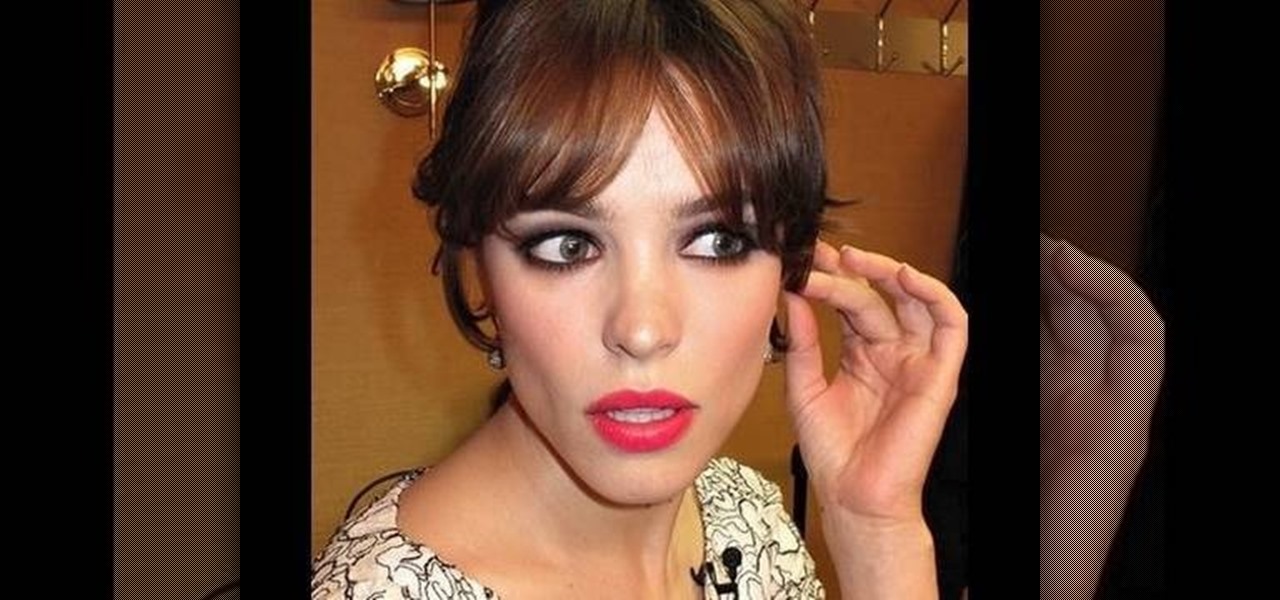
Rachel McAdams is gorgeous, stylish and looks much younger than her years. Not many actresses could play the high school mean chick at age 28 and look even younger than their 17 year old costars!

What exactly does a concertina card imply? We all know the concertina is a musical instrumental, much like the accordion and bandoneon, which is basically played by stretching and squeezing. Well, this concertina greeting card applies the same principle, though without as many folds.

To do the Faro shuffle card trick, first divide the deck in half. With practice you should be able to accurately make an even division. Hold your left hand underneath the deck and your right hand on top of the deck. Use the two halves to square up the deck. Go in on an angle, intertwining the cards. Make them meet on the bottom and apply a little bit of pressure to them. They will naturally intertwine. Spread out the cards on a table in two columns to check your shuffling technique. You can a...

In this Home & Garden video tutorial you will learn how to fix a small hole in your drywall. This video is from www.fixitfromhome.com. The cheapest way to fill a hole is to get some dry wall compound, a plastic knife, sponge and a small brush. Take a little bit of the compound on the knife and fill the hole. Press it slightly so that no gaps are left inside the hole. If the rest of the wall has a texture, to match it with the texture, clip the end of the brush, make it damp and just brush the...

In this how to video, you will learn how to do a tornado stitch. This stitch is similar to a quad stitch. However, instead of bringing the strands straight across, you bring them across diagonally. First, bring the purple strand up and to the left and bring the top purple strand down and to the right. Apply this to the yellow strands. Once this is done, bring the left orange strand right and upwards. Bring the right orange strand left and down. Go over and under and repeat. Do the same with t...

In order to make flower magnets and faux brads, you will need the following: card stock, a hole punch, a sponge applicator, and crystal effects.

In this video tutorial, viewers learn how to partition an external hard drive on a Mac computer. Begin by open Macintosh HD. Scroll down the list on the left and click on Applications. Double-click on Utilities and select Disk Utility. Under Volume Schemes, select 2 Partitions. Select the name of the partition and choose the format that you want for the drive. Select the second partition and do the same. Now click on Apply and click on Partition. This video will benefit those viewers who use ...

Pinc Stuff demonstrates how to make your own eyeshadow primer. An eyeshadow primer acts as a barrier between your skin and your eyeshadow. It helps prevent creasing and makes your eyeshadow look more vibrant and last longer. You will need a sample jar, a toothpick, a popsicle stick, liquid foundation or concealer and white body butter. To make the primer, squirt out one part of concealer into the jar with one part of body butter. Stir the mixture with a toothpick until it is well blended. Add...

Rick Steinow shows how to detect bedbugs using tape. Rick shows that obvious signs would be fecal matter and blood stains. If you're still unable to detect bed bugs, you can purchase a roll of double-sided carpet tape. You're also going to need a roll of painters tape. Apply a strip of the double-sided tape all the way around the mattress. Place another strip of tape around the head board. Make sure to add a strip of painters tape first when doing the headboard. You'll do this because the dou...

In this video tutorial, viewers learn how to make the System Restore feature use less space in Windows 7. Begin by clicking on the Start menu. Right-click on Computer and select Properties. Under Tasks, click on System protection. In the System Properties window, select the hard drive and click Configure. Under Disk Space Usage, drag the slider to the left for a lower amount. Then click on Apply and OK to confirm. This video will benefit those viewers who have a Windows 7 computer and would l...

In this video tutorial. viewers learn how to change the size of text and icons in a Windows 7 computer. Begin by clicking on the Start menu and open Control Panel. In the Control Panel window, click on Appearance and Personalization. Then click on Display. Now users are able to select the size of text and icons to Smaller - 100%(default), Medium - 125% and Larger - 150%. If users select one of the larger sizes, some of the items will not fit on the screen. Once users have select the setting, ...

Windows 7 provides the high contrast display feature for the monitors. To use this feature go to the desktop. Right click and select 'Personalize' from the menu. This brings up the Personalization window of the 'Appearance and Personalization' option of the Control Panel. Here you can change the visuals and sounds of your computer. Scroll down in that window till you find high contrast themes. Choose one of those themes. When you select them Windows automatically applies the theme to your com...

Shelley Lovett with Child Care Land demonstrates how to make your own classroom pointer sticks. You can use pointer sticks as a prompt to help enhance learning in your classroom. You can make the pointers in accordance with holiday seasons. To make a pointer, you will need a 12-inch wooden dowel, an unfinished wooden shape, paint and accessories for decoration. First, paint your dowel and wood topper in your desired color. Next, using a hot glue gun, glue the shape to the dowel. Apply embelli...

Butterscotch is here to help you create a sound profile in Windows. First, go to "start", then click "settings", and then "control panel". When the "control panel" menu comes up go to and double click on "Sounds and Audio devices". Once you have that window up, click on the "sounds" tab. After doing so you'll see a menu called "program events" which is all the sounds that Windows uses. You can highlight one of the titles and click the play button on the bottom to preview the sound. But in thi...

In this Computers & Programming video tutorial you will learn how to hide and lock folders in Windows. When you want a private folder that you don’t want any one else to open and see. You will need this feature. For this open a new folder. Open the folder, right click on it and go to ‘customize’. Then select ‘change icon, click on a blank icon, click OK and ‘apply. Now you will see that your folder icon on the desk top will disappear; only the name will be visible. Now rename it with a small ...

The instructor of this video shows you how to completely hide the ribbon, or the menu, in Excel. If you only want to partially hide the ribbon, you can use the shortcut control + F1. To completely hide the ribbon, though, go to the Visual Basic screen, hit Alt + F11. Then, go to insert, then module, and type in the macro "sub (Your name for macro)" then hit enter, then type in the code "application.executeExcel4macro''show.toolbar(""Ribbon"", false)''". To set up the code to show the ribbon a...

In this video, we learn how to make a homemade facial mask using durian (a southeast Asian fruit). First, grab some peeled durian and pick out the rich creamy pulp (leave the skin out). If you can't find this at your supermarket, try an Asian market. All you need is 1 tsp of this fruit for your entire face, then apply to your clean face. It will go on smoothly on your whole face. Let it soak in for 20 minutes and when it's done your face will feel tight. After this, rinse of your face and pat...

In this video, we learn how to make a milk, egg and honey facial mask to help achieve younger looking skin. First, take a whole egg and break it into a bowl. After this, place 2 tbsp of powdered milk into the same bowl. Next, place 1 tbsp of honey into the bowl. Now, mix together with a fork until they are all well blended. Make sure you have a clean face, then apply mask to your face. Leave for around 10 minutes or until mask is completely dry. After this, rinse your face with warm water and...

In this video tutorial, viewers learn how to make a foam collage. The materials required for this project are: card stock paper, several different colors of foam paper, scissors and glue. The project focuses on preschool, kindergarten, and elementary school crafts. Begin by cutting the pieces of paper foam into different shapes and sizes. Then simply apply glue on the pieces and stick it onto the card stock paper. Continue doing this to cover the entire sheet of card stock. This video will be...

This is a demonstration of making a wreath with tissue paper. For this you will require tissue papers cut into squares, golden colored yarn, golden dust. For tools you require a pair of scissors, a hole punch, glue, paper dish. To start with cut the bottom of the paper dish neatly so that the uniform rim remains. Now apply glue to the rim in the form of spots and streaks. Now take each of the tissue paper pieces crush them and press on the glue. When the whole rim is covered with crushed tiss...

Lego owners sometimes decide to personalize their Lego pieces by drawing on them with permanent marker. If you've ever needed to remove permanent marker from your Lego pieces, here's a surprisingly easy way: You'll need a toothbrush, toothpaste, and a small bowl of water (only about an inch of water will be needed), and of course your marker-covered Lego piece. First apply toothpaste to the toothbrush. Next dunk the Lego piece in the water. Then place the Lego piece in your hand and lightly s...

What can you do with a cucumber, yogurt, oats and honey? You can make a facial mask which keeps your skin moistened and protected during the summer months.

This video illustrate us how to deal with broken tree branches and problems with grapes. Here are the following steps:Step 1: First of all clean the broken branch with water.Step 2; Now apply some tree primer or tree paint on the exposed area for quick healing and to prevent any infection.Step 3: To deal with problems in grapes first of all look for any infection on the leaf, stalk or the fruit.Step 4: If in case there is some infection ,identify the problem and sprinkle the pesticide for tha...

In this video, the instructor shows us how to make a facial mask using yogurt, oatmeal and honey. First, take 1/2 cup of plain yogurt with 1/4 cup of plain honey (you can microwave honey if it's not soft enough). In a food processor, take a packet of oatmeal and crush it up. When it's crushed up, add it to the yogurt/honey mixture. Then, take 2-3 tablespoon and apply on entire face avoiding eyes. Leave on for about 5 minutes then rinse off with warm water. Make sure to pat your face dry when ...

In this video, we learn how to make homemade lip color with palette. First, start off with a mixing bowl and a small amount of Vaseline. Pick any type of color you want, whether it's blush, eyeshadow or foundation, add this to the Vaseline. Mix this together using a small spatula. You can add more colors as you desire to get your wanted colors. Make sure the color is mixed well and is well-blended together. When you're finished, test the lip color out and apply it to your own lips. To save it...

New to Excel? Looking for a tip? How about a tip so mind-blowingly advanced as to qualify as a magic trick? You're in luck. In this Excel tutorial from ExcelIsFun, the 534th installment in their series of digital spreadsheet magic tricks, you'll learn how to use the OR and WEEKDAY functions to create a logical true/false formula that will automatically apply formatting to dates that are either weekends or holidays.

Whether updating your home design or protecting against mold and mildew, the installation of kitchen tiles is a simple process that any home crafter can do. This video tutorial shows how to install backer board and tile your kitchen floor. Once you've cleaned the area where your backer board will go, measure to make sure all materials will precisely fit into place. Before setting the tiles, plan the layout on a sheet of graph paper to figure out if you'll need to cut tiles. Finally, apply gro...

In this Beauty and Style video tutorial you will learn how to make homemade deep hair conditioners. Robert Steinken, hair stylist from Los Angeles presents this video. Take mayonnaise; depending on the length of your hair take half a cup to up to a cup. Take two eggs, add to the mayonnaise and mix them up well. If you want some more shine to our hair, add some olive oil. Olive oil is fantastic for hair conditioning. Mix well and apply it to your hair evenly. Then wrap up your hair. It keeps t...

To straighten frizzy hair with a flat iron, first wash your hair and towel blot it dry. Then, part your hair down the middle. Massage a product like Chi Silk Infusion through your hair by first applying a little bit to your palm and then working it into your hair. Use a flat rectangular brush and blow dry your hair. Separate your hair into sections. Use a flat iron and a comb to straighten your partitions of hair. Tilt your hair straightener at an angle when straightening the ends of your hai...

When driving, the most important thing to remember is the brake. Mercy Stop 1. Be on the second gear with 22 mph. 2. Pull the clutch and give a bit of pressure on hand break and foot break. B. Red Light 1. Kick down the gear or the motorcycle to slow down. 2. Pull the clutch before pulling the brake to avoid the motor from shutting off. 3. Pull the brakes gently. Note: When driving 20meters from the stop light, don't drive to fast to avoid mercy stop or accidents. For all cases, always apply ...

In this video tutorial, viewers learn how to locate and remove spam accounts from a WordPress blog. Begin by logging on your blog and select the User tab. Search through the user list and look for suspicious email accounts. Some keys that reveal spam accounts are: emails that have .ru, poker, Viagra, pharmacy and accounts with more then one dot. Use your common sense to find spam accounts. Select the account you want to delete. Select Delete and click on Apply. This video tutorial will benefi...

In this video tutorial, viewers learn how to make a black scrying mirror. This activity is simple and inexpensive. The materials required are: a picture frame, tape, newspaper and black matte spray paint. Take out the glass from the frame and lay it on the newspaper. Now spray the black paint on the glass frame. Make sure you use short little bursts of spray. Make sure each coat dries before you apply another one. When it's dry, put it back into the picture frame. This video will benefit thos...

In the video Robert Steinken, who is a hair stylist tells that choosing a hair color is a very important task. Firstly it is important to go to a professional stylist who knows the products well. There are a lot of hair products in the market and each has a different effect on the hair. In the salon the professional can show you a color chart and show little pieces of hair which were colored to compare with your present hair color. They can tell what will happen once the product is applied on...

Yanik Chauvin continues his online photo school with this video on how to change eye color in Photoshop. Yanik makes this complicated program seem simple as he shows exactly what steps to take to make realistic color change in the eyes of a person. He creates a layer that will be used to edit the eyes, then zooms in on and selects them. He picks a nice green color to use, shows what settings to use to make it look realistic, then applies final touches by changing the opacity of the new color....

Watch this video to create realistic hot cross buns for your dollhouse! Start off with some white clay, and glass marble beads. Take your clay and make a nice little ball and pour in some of the marble beads. Squish the clay together so all the little "raisin" beads get mixed in. Roll it through the pasta machine on setting number one. Next take your square cutter and press it down on the clay. You then have your first hot cross bun. Use different colored chalks to color the bun. Then bake yo...