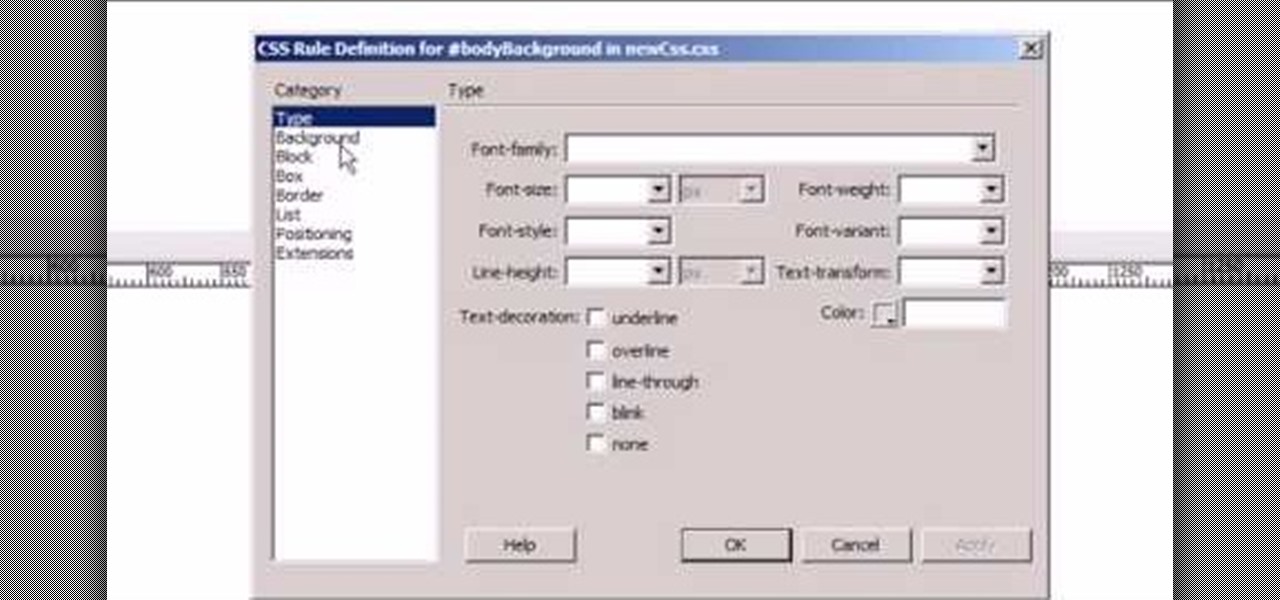In this video tutorial, viewers learn how to paint sand. Users will need a palette knife and paint brush. The colors needed for the sand are: iron oxide, pure white, burnt umber and burnt salmon. Collect all 4 colors on the palette knife and apply it lightly onto the canvas. If it is too dark, add some more white paint. Then use a paint brush to smooth out the edges and blend the sand together. This video will benefit those viewers who are interested in art and painting, and would like to lea...

In this Fine Art video tutorial you will learn how to embellish a sweater by adding a bejeweled collar. This will be a great Christmas gift idea. Take a short sleeve sweater and cut out its neckline on a piece of paper. Take a piece of woolen cloth of matching color, pin the paper cut out to it and cut off the woolen piece. Place the woolen cut out on the neck of the sweater and arrange some jewels on it. Then with a hard glue gun apply hard glue to the back of each jewel and stick it. You ca...

Accidentally delete your Microsoft Windows Vista Recycle Bin? Don't worry: this common problem is easy to fix. So easy, in fact, that this video guide can present a complete overview of the process in just thirty seconds time.

There are a few ways to bring pictures into a Flash file. This tutorial shows one simple way to do that. You can work with the photos in many ways, which will be discuss in later tutorials. Importing a .psd directly into Flash can be very useful because it maintains the layers in CS3, making it easy to animate or apply action script later to the layer. Whether you're new to Adobe's popular Flash-development platform or a seasoned web developer looking to better acquaint yourself with Flash CS...

Michelangelo once said that, "every block of stone has a statue inside it and it is the task of the sculptor to discover it." While this profound observation was about artistic endeavor, the same idea can be applied to old, seemingly worthless T-shirts.

The great thing about customizing cars, is that not only can you improve the performance of a vehicle, but you can also make fellow drivers jealous with certain parts. But in this tutorial, you'll be finding out how to install a sprint booster for a BMW E38, 39, and 46. Even though this device is small, it does help improve the throttle response and is easy to apply to the car. So check it out, pay attention, and enjoy!

If you're having a problem with popping the hood to your vehicle, this tutorial may be what you need. In this video, you'll find out how to open the hood to a 2000 Ford Explorer using a screwdriver. This can be applied to other vehicles as well, but not all. It's important to know how to pop the hood since it gives you access to the heart of every vehicle. So check it out and enjoy!

The title may be a bit deceiving. This tutorial is going to be showing you how to make compost tea from scratch. No, you can't drink it yourself, but your plants will be sure to love it. This mixture of ingredients is perfect for growing big and beautiful plants and veggies. All you need to do is follow the instructions above and apply it to your garden today. So good luck and enjoy!

In this Autodesk 3ds Max video tutorial, you'll learn about a cool plugin that can create cloth-like animations. 3ds Max does have a built-in cloth simulation, but it's rather complicated to work with. The alternative to using the built-in feature is using the plug-in SimCloth 3, a free modifier. It works very easily and creates a smooth flowing cloth effect. This video is specifically working with a cloth cape on a superhero (if you could call it that). But this cloth-like effect could be ap...

This clip discusses how authorization roles work and their role in the security of the latest release of the F5 Networks Management Pack suite. It also touches on the creation and use of user roles within Operations Manager console and how to apply the authorization tasks to those roles. Whether you're new to F5 Networks' popular network appliance or are a seasoned network administrator just looking to better acquaint yourself with F5 Networks Management Pack suite, you're sure to benefit fro...

What's the difference between a webpage and a text file? CSS. See how to use CSS styles to format your content when working in Adobe Dreamweaver CS4. Whether you're new to Adobe's popular WISYWIG HTML editor or a seasoned web development professional just looking to better acquaint yourself with the CS4 workflow, you're sure to be well served by this video tutorial. For more information, including a step-by-step overview, watch this free video guide.

If you plan on remodeling your bathroom area, th videos in this tutorial, should be able to help. Replacing an old sink that has developed stains or other marks is a great way to help spruce up your bathroom area. This tutorial will help show you how to install an undermount sink in your bathroom easily. Now, this may not apply to all sink so make sure you have the right tools and equipment needed. Good luck and enjoy!

Over time, a bench seat can become worn out and tattered making for an ugly looking thing. If you don't know how to re-cover a bench seat, then this tutorial is what you'll need. This video shows you how to take new material and apply it to the cushions of your bench seat. It's an easy process that will result in a great looking piece of furniture. Enjoy!

Installing tile in your bathroom or kitchen area is a great way to add character to an old space. It's an easy job that requires time and patience. After applying the tile on the ground, wall, or wherever it's time to add the grout. Don't know how to do it? THis tutorial will show you how to grout tile easily on a kitchen backsplash. So check it out and good luck!

In algebra, "order of operations" essentially means solving first for exponents or roots, then multiplication, division, addition and subtraction. The steps for the order of operations also require attention to mathematical grouping symbols, such as parentheses and brackets. From Ramanujan to calculus co-creator Gottfried Leibniz, many of the world's best and brightest mathematical minds have belonged to autodidacts. And, thanks to the Internet, it's easier than ever to follow in their footst...

It's a little known fact that fondant men too face male pattern baldness. Luckily, bakers aware of this sad issue have created fondant toupes to solve this ever-growing (or un-growing) problem.

Party poppers are magnificent. They're the perfect prank companion. They can be used in practically any prank that requires a little "pull." So in this video, Nextraker will show you the secret behind the deodorant prank.

The crystal-clear blue seas of summer have inspired everyone from painters and poets to the creators of "The Smurfs."

Acupressure is a method of massage that some say can help relax and even heal certain parts of the body. In this case, help induce labor. There are many areas of the body that supposedly help this process, but this video tutorial will show you different areas of the legs and where to apply the most pressure in order to help a preganant woman lose a whole lot of weight. And by weight, a baby. Enjoy!

In this tutorial, learn how to achieve a popular look often used by Victoria's Secret models. This fresh, sun kissed makeup look doesn't take long to do and will really give you a beautiful style. Follow along as this video shows you step by step how to apply products the right way. In just a few minutes you will have a look like Adriana Lima or Giselle Bundchen. You will feel like an honorary Angel in no time.

This video demonstrates how to make lip scrub with olive oil and sugar for healthy lips. This scrub promotes healthy lips. The ingredients are sugar and olive oil. You also need a glass and a toothbrush. First, add 1 teaspoon of sugar to a glass. Then add 1/2 teaspoon of olive oil to the glass. Mix the ingredients well. Use the scrub mixture on a toothbrush to scrub your lips with. Scrub well but gently. Then rinse and dry off your lips with a towel. Next apply a lip balm smoothly over your l...

This video shows us how to make paper flower with ease. Here are the following steps: Step 1: Gather paper, glue, scissors.

In this video from cheezz12345 we learn a home remedy to get rid of under eye dark circles and puffy eyes. Stress is the most common cause for dark circles. People who do not sleep for 8 hours a day get them as well. Dehydration is another big reason for them. To get rid of under eye dark circles, slice cucumber and potato into a bowl. Then grind them by adding chilled water. Once grinded, dip a cotton pad on the mixture and put it on your eyes for about 15-20 minutes. Also apply almond oil o...

In this video, we learn how to get rid of frizzy hair. First, when you wash your hair make sure you condition it well on the bottom half of your hair for 3-5 minutes. When you get out of the shower, apply leave-in conditioner to the bottom half of your hair. You can also use a small mixture of honey and olive oil on the ends of your hair, just make sure to rinse thoroughly. If you have naturally frizzy hair, don't run a towel through it or it causes more frizz. Don't blow dry your hair if you...

In this how to video, you will learn how to create a film look to your videos in Final Cut Pro. This effect will create a light and warm tone to the clip. First, take the original clip and copy and paste it. Grab it and place it on top of the original clip. Next, make sure that the top clip is selected and click modify, composite mode, and add. This will bring up the highlights in the video. Go to effects, video filters, and Gaussian blur. Go to the settings increase the radius of the blur. Y...

Is the tint on your windows losing its luster? In this video, learn how to remedy a bad window tint. All window film deteriorates with age and eventually have to be removed. Two of the most common symptoms of dying film are the dreaded "purple film" and the "bubbling film". Purple film is caused by non-metallic dyes in the film breaking down and changing color. Bubbling film is a sign that the adhesive used to apply the tint to the window is failing. After a single bubble appears, many more w...

If you would like to create the look of stitches or sutures on your clay sculptures, you will need the following: clay, a toothpick or sharp implement, and a cutting tool.

In this Arts & Crafts video tutorial you will learn how to use markers & water to create a watercolor stamp look. You can use rubber and acrylic stamp for this. You will need water based markers, minimister and card stock. Select you stamp and color it with markers as you would do in a painting. For example, you can color the leaves green and flowers red. You can also apply different shades. Then spray water with the minimister and stamp the image. Just stamp and lift, don't keep it too long ...

In this video tutorial, viewers learn how to view hidden files and folders in Windows Vista. Begin by clicking on the Start menu and select Control Panel. Click on Appearance and Personalization, and select Folder Options. In the Folder Options window, click on the View tab. Under Hidden files and folders, check the option, Show Hidden files and folders. Now click Apply and OK. This video also provides a demonstration of hiding and revealing a hidden file. This video will benefit those viewer...

In this how to video, you will learn how to draw a Cookie Monster cupcake. First, draw two circles for the eyes. Follow this with a furry texture oval shape for the face. Add a mouth with a cookie in it and draw the bottom as a cupcake wrapper. Draw the pupils of the eyes. Next, color the face a blue color. You can draw the cookie inside of the mouth a brown color. Use a black color to outline the areas around the mouth. Fill in the chocolate chips of the cookie with a darker brown color, and...

In order to make Shooting Stars for Cakes made from Fondant Icing, you will need the following ingredients and supplies: fondant cookie cutters, wire cutters, gumpaste, a pastry brush, icing spatula, glue (or gumpaste with water), a paint brush, a fondant rolling pin, powdered sugar, floral wire, and a cookie sheet lined with wax paper.

In this how to video, you will learn how to create a rock texture in Photoshop. First, open the program. Select your foreground as a gray color and the background as a darker gray. Go to filter and render clouds. Go to filter and noise to add noise. Add about 3 percent and click okay. Add a channel and click filter. Apply the difference clouds multiple times until you get something very dark. Add more noise and then fade the add noise filter. Go back to the original layer and go to filter and...

This video tells us the method to decorate an angel food cake with cranberry garnish. Cut the cake into half horizontally by using a serrated knife. Remove the upper portion of the cake. Mix together half cup of raspberry jam and two teaspoons of orange peel. This mixture is spooned over the top of the lower portion of the cake. Put the top of the cake back on the lower portion. Take 8 ounce of whip topping and apply it to the outer portion of the cake. Now, take frozen cranberries and thaw t...

This video teaches us to partition a hard drive. Open 'Disk Utility' and go to 'Seagate FreeAgent Media'. Go to 'Partitions' and select '2 partitions' in the 'Volume Scheme'. Click on 'Untitled 1' and put the name of the partition, its format as Mac OS Extended (journaled) and Partition Table from 'Options'. Name the second partition and choose 'MS DOS (FAT)' in format. Choose 'Master Boot Record' in 'Options'. Click 'Apply' and 'Partition'. This creates the two partitions of the hard drive a...

In this brief instructional video sponsored by River City Graphics, the host teaches you how to use the Whack-em Bamboo drawing tablet with Adobe Photoshop software. He begins by showing you how to change your pen's pressure, allowing you to get a thicker or thinner line depending on how how you push down on your pen. He also shows you how to change the color and make your pen give your project a beautiful color gradation, also depending on the pressure you apply to your pen. This video is ve...

In this how-to video, you will learn how to do a 15 minute neck and shoulder massage. First, make sure your customer is comfortable and relaxed. Now, start by addressing the major muscles in the back of the neck, top of the shoulders, arms, and the back. Now, apply percussive movements over these areas. From here, focus on pressure points along the back. You can use your elbow when doing this part of the massage. Lastly, finish the massage with soothing motions on the entire area. This video ...

This video describes the process of cutting a beer bottle in half. First a piece of string is tied around a glass beer bottle to gauge the proper length that the string should be. Next, excess string is cut off and the tied string loop is slid up and off of the bottle. Next, the cap of a bottle of nail polish remover is unscrewed and the cap is filled with nail polish remover. The string is then wadded up and dipped into the nail polish remover for a couple seconds. The string is slid back on...

In this how to video, you will learn how to open a locked zippered luggage bag. This is very useful if you plan a trip and forget the key to the lock of your luggage bag. All you need is a normal pen. Remove the lid of the pen. Apply pressure in between the zipper. Once you get through, slide the pen all the way around to open the luggage. This will open the luggage and you will have access to the entire inside. Once you are done, you can close it back with the pen or the zipper. It will be u...

Donna50242 shows us how to make an amazing looking tag to use on different things. This video is in response to another one posted earlier. This tag is made be crinkling up an ordinary brown paper tag and then flattening it out to create the worn out wrinkle effect. Using a distressing inking tool with a foam pad, we apply the ink in a swirling motion. using different colors from the ink set (Mahogany, Mustard seeds, green etc), we can create amazing effects. And that's it, your done! Try exp...

This video shows how to paint your nails with a very attractive red and yellow nail art design. Using a glitter nail polish, dip it in yellow glitter powder. Pat it on the nail, rather than brushing it on. Then apply large glitter shimmers randomly all over the nail, and this forms the background.