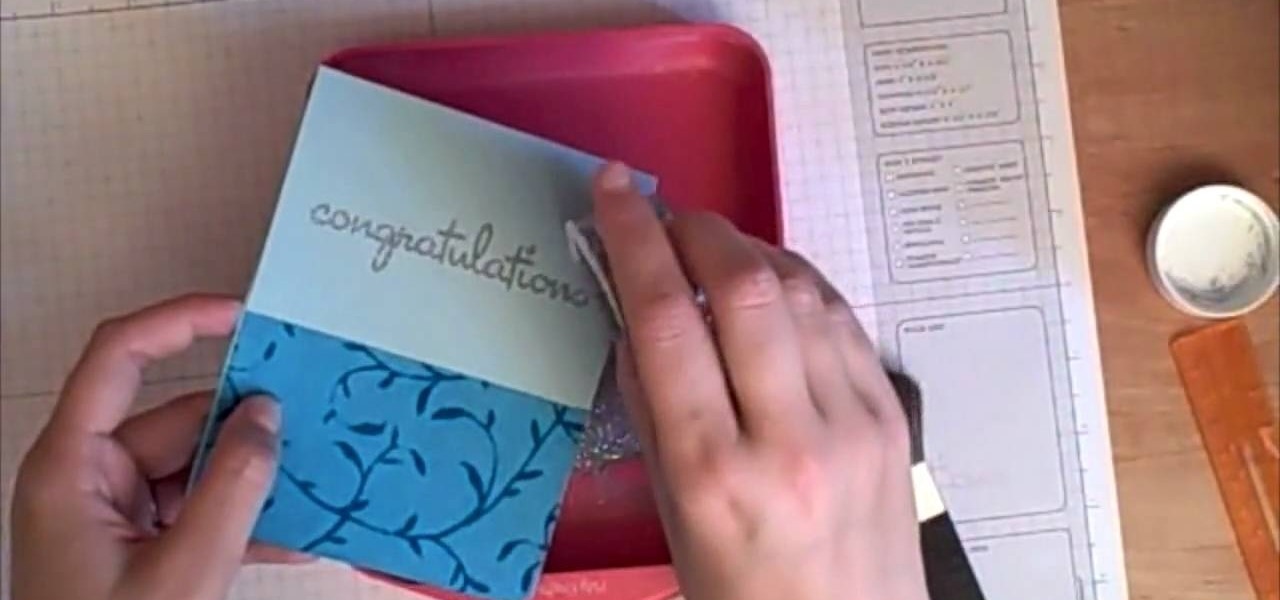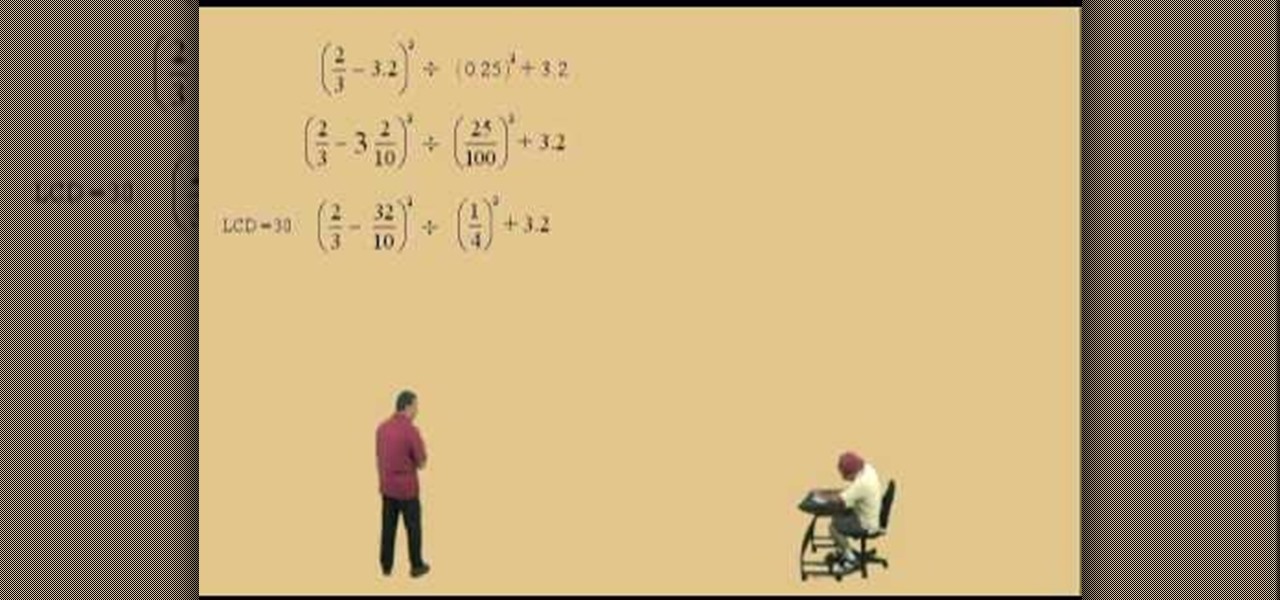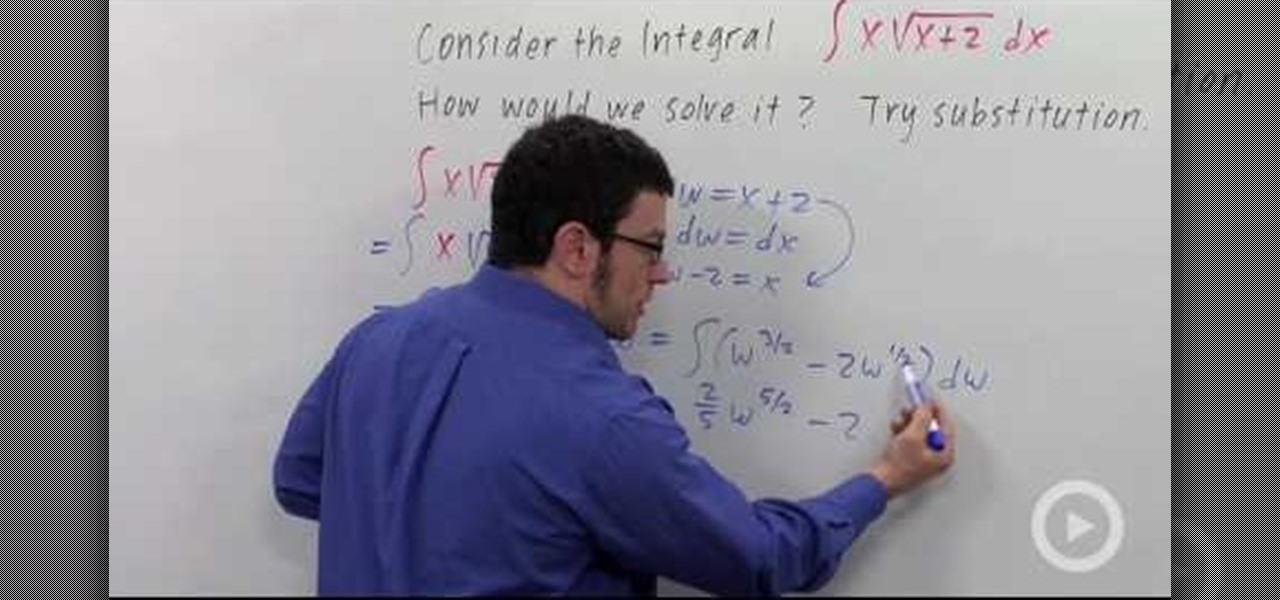This video shows the method to turn off pop-up blocker in Internet Explorer and Firefox. Firstly, open Internet Explorer and go to 'Tools' option. Go to 'Internet Options' and click on the 'Privacy' tab. You will see an option of 'Block pop-ups' at the bottom of the window. You must uncheck it and hit 'Apply' to turn it off. For Firefox, go to 'Tools' and 'Options'. You will see 'Block pop-up windows' as the first option. Uncheck it and the pop-ups will not be blocked. You can also set except...

Leo Bancroft with Handbag demonstrates how to straighten your hair with a hair straightener. First, use good clips to section off your hair. Fasten the clip to your hair in a straight line and then fold the excess hair up. Comb through the hair to ensure that you are not straightening any knots. Apply the flat iron to the hair without using a clamping motion. Gently glide the hair straightener over the hair shaft with the comb or brush guiding the hair straightener through the hair. Using the...

In this video tutorial, viewers learn how to disable pop-ups in Google Chrome. This task is very fast, simple and easy to do. On your desktop, begin by right-clicking the Google Chrome icon and select Properties. Click on the Shortcut tab and in Target, add "-disable-popup-blocking" to the end of the code. Now click Apply and click OK. Then restart Google Chrome. This video will benefit those viewers who use the Google Chrome web browser and would like to learn how to disable the pop-up block...

How to make a Prima "Pastiche" Paperbag Album. The demostrator shows us how to make a Prima "Pastiche" Paperbag album. Take a french paper, apply fix some pearls, old keys, artificial flowers, key mantle, all this for the back cover of the album.
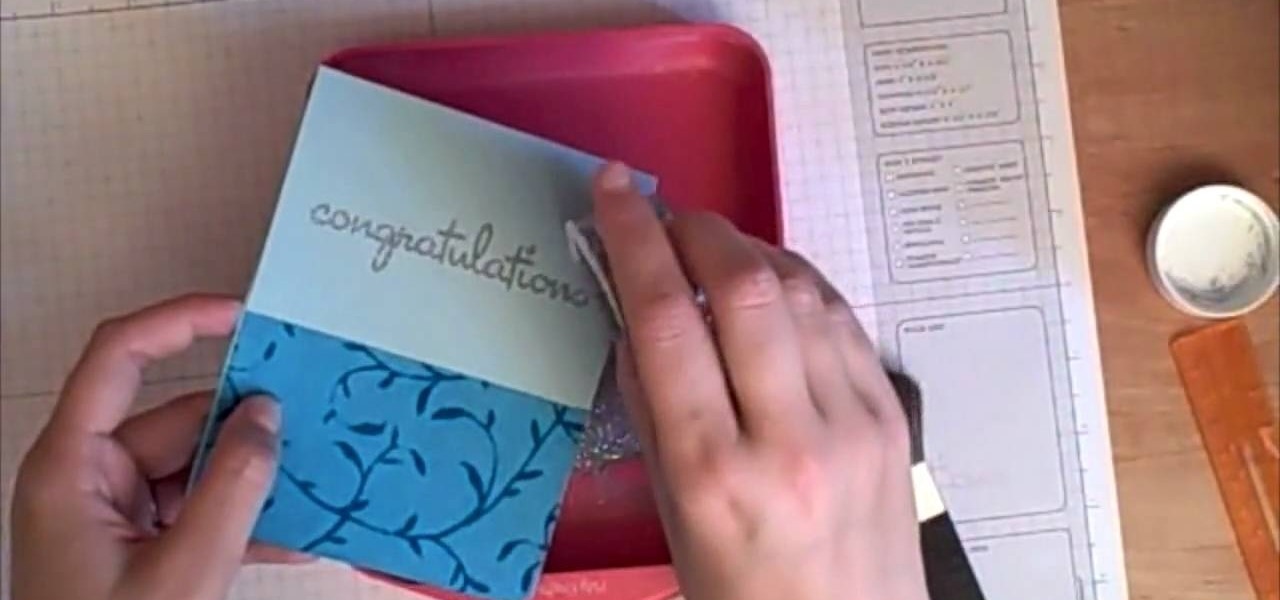
In this Arts & Crafts video tutorial you will learn how to stamp & heat emboss on a card. First you rub in a powder on the paper on which you are going to emboss, because embossing powder is really sticky. Then you select the stamp that you want to emboss and apply sticky transparent ink on the stamp. Make sure you do a through job of this. This will make the embossing powder stick to it. Now stamp the card and press it evenly to ensure that the impression is complete. Then pour embossing pow...

The only people who should read your emails are you and your intended recipients. Protect your privacy with this simple crytography guide, which shows how to obtain a free certificate for signing and encrypting email messages, how to download and install the certificate on Mac OS X 10.5, and how to use the newly installed certificate in Apple Mail.

In this video tutorial, viewers learn how to speed up a Windows PC using a USB flash drive. Begin by clicking on the Start menu and select My Computer. Now right-click on the flash drive and select Properties. Click on the Ready Boost tab and check Use this device. Select the amount of space and click Apply. Then click OK. To remove the flash drive, right-click on the flash drive and click on Properties. Click on the Ready Boost tab and check Do not use this device. This video will benefit th...

In this video Megan shows how a curling iron can be used to make small changes to straight hair. She applies Heat Tamer Spray by Tresemme to her hair before starting. She also recommends using a conditioner on your hair if you have split ends.

In this Software video tutorial you will learn how to make a copyright brush using Photoshop. Open up Photoshop and open a new document by clicking ctrl+N. Create a new text layer on the right side and type in your text. Right click on the text layer > rasterize type. On the left side select the ‘rectangular marqee tool’ and draw a rectangle around the text. Go to edit > define brush preset. In the next box, give it a name and click OK. Then go to file > open and select a picture on which...

This video illustrate us how to make a piano bracelet on a loom. Here are the following steps: Step 1: First of all secure the piano tabs to the loom and criss cross the string on the tabs.

In this how-to video, you will learn how to reduce freckles in Photoshop. This is useful for editing people who have a lot of freckles. First, open the file in Photoshop and copy the background layer. Apply a Gaussian blur to the layer. Adjust it so that the freckles are no longer visible. Click okay and then open up the history palette. Click on the duplicate layer in the history window. Set the source for the history brush. Set the mode to light. Next, paint over the freckles. Now the freck...

This video illustrate us how to make lasagna. Here are the following steps: Step 1: First of all take all the ingredients which includes mozzarella cheese,pasta strips,ginger garlic paste,onion ,tomato, mustard sauce,salt, cottage cheese and pasta sauce.

In this video tutorial, viewers learn how to do a hair transplant them self. Users will first need to let their beard grow 2 months or more, depending how fast their facial hair grows. The beard should be long and thick. The materials needed for this are glue and hair clippers. Begin by shaving off all the facial hair. Now evenly apply some glue on the bald spots and place on the pieces of facial hair. This video will benefit those viewers who are balding and would like to learn how to do a h...

Most of the home wireless networks are not set up by professionals and hence they might lack in security features. People just set up the wireless networks by connecting the devices and powering them up and never care to apply security settings to the network. This may result in your wireless network being compromised by unwanted external entities. How ever you can do a web based configuration settings and secure your wireless network by password protecting it. This settings differ from the m...

Here is a simple technique to resize multiple pictures in Photoshop by creating an action, to adjust the image size. The only requirement is for the pictures to more or less the same size. First we go to windows and select action then we open up an image to determine the appropriate size that we require. Then click on the create new action and, give it a name then hit record now go to image the image size resize the image and then save and hit ok .You can see that its still recording your act...

Robert with Roberts Productions demonstrates how to give your photos depth of field with Photoshop. You can create this effect by having a clear foreground and a gradually blurry background. First, duplicate the background layer. Then, go to filter and select Gaussian blur. Set it to a believable radius like 12 pixels. Create a mask by clicking on the mask icon. Then, make sure the foreground is set to black while the background is set to white. Next, go to the gradient tool and make sure tha...

This video shows us the method to do a 360 flip on a tech deck fingerboard. In a 360 flip the board rotates and exactly flips once before landing. Put your middle finger slightly of the side at the tip of the tail of the tech deck. Put your index finger between the tech deck logo and the front bolts in the normal position. Practice 360 flip on the side of your leg on to the top of it. You should apply pressure on your middle finger. As the board reaches 90 degrees point of spin, extend the in...

Gwen Stefani is one of the coolest rockers out there these days and in this tutorial, learn how to copy her makeup look from the "Ex Girlfriend" video. This tiger inspired, dramatic look is perfect for a hot night out on the town.

In this how to video, you will learn how to turn a photo into a line drawing in Photoshop. First, open your image in Photoshop. Create three layers of the same photo. The top two layers will be worked with. The bottom layer will remain the same. Take the top layer and change it to color dodge. Select control and I on the keyboard to invert it. Go to filter and blur to choose Gaussian blur. If you have dark lines, use a small amount of blur. You can use a lot of blur to get a unique look. Clic...

This video describes how to use Adobe Photoshop CS4 software to create and manipulate text in animated .GIFs. GIF stands for Graphic Interchange Format, a type of image file which allows short animated sequences to be displayed. A preselected scene from a television show is opened as a GIF in Photoshop CS4. Animation window is opened by selecting window then animation. The text tool is selected and a textbox is drawn by clicking and dragging. Photoshop CS4 then applies the text to the frames ...

In order to mud and tape the corners with new drywall you, you will need spackle, a sturdy ladder, and a putty knife. Scoop out a dollop of spackle (i.e. mud) with your putty knife. Place your putty knife where the ceiling and the wall meat. Spread the putty evenly, as you extend your arm left to right or right to left. Make sure that you apply putty all the way up to the corner.

You can do simple decimal calculation with out using a calculator once you understand the basic concept of decimals. In decimal equations when you have various operations between decimal numbers, you have to go by the order of operations in simplifying it. The order of operations states that you have to first divide, then multiply and at last add or subtract the remaining terms. You have to work the operations from left to right. Use a calculator only when you are required to multiply or divi...

As the months & years of computer use, it is inevitable that your Mac will eventually slow down. In this video, Michael Sherlock gives his top ten tips on how to speed up a slow-running Mac and get running like new. Using one or more of the steps in this video will bring new life to your Mac, both new and old, giving you a little extra performance out of your machine. These steps can be applied to both notebooks and desktops and many are free of cost.

New to Microsoft Excel? Looking for a tip? How about a tip so mind-blowingly useful as to qualify as a magic trick? You're in luck. In this MS Excel tutorial from ExcelIsFun, the 137th installment in their series of digital spreadsheet magic tricks, you'll learn how to apply custom number formatting as well as how to conditionally format dates and weekends using a TRUE FALSE formula with the AND and WEEKDAY functions.

In this video tutorial, viewers learn how to make a homemade carrot face facial mask. The materials required are 2-3 large carrots and 4 1/2 tbsp of honey. Begin by peeling the carrots and cut them into round slices. Now boil the carrots until they are soft. Then mash the carrots and mix it with the honey. Apply the mask gently on the skin and relax for 10 minutes. Then rinse it off with cool water. This video will benefit those viewers who are beauty and skin, and would like to learn a home ...

In this video, we learn how to make a homemade facial mask for acne prone skin. First you will want to clean your face and make sure it's dry. You will need healing clay, water, a bowl and spoon. Now take 2-3 tbsp of healing clay and add desired about of water, mix together until you have a paste that's not too watery. Now you can apply your mask avoiding your eye and mouth area. After waiting for 10 minutes or until the mask is fully dry, you can wash the mask off with lukewarm water. Pat dr...

This video illustrate us how to make roast beef stew. Here are the following steps:Step 1: First of all take the beef and wash it properly.Step 2: Take onion, tomato, coriander and red chilies and cut them in small pieces.Step 3: Now take the beef pieces and apply curd, ginger paste, garlic paste and salt on these pieces and leave it to marinate.step 4: Now arrange these pieces on a microwave safe grill rod and arrange the cut onion tomato and coriander on the pieces.Step 4: Now set the micro...

Paint A House demonstrates how to roll paint the ceilings in your home. To roll paint your ceilings, first paint the edges of the ceiling where it meets the wall. Then, make sure you have enough paint on your roller. Raise the roller to the ceiling, making sure that you stand to the side and a little bit backed away from the paint roller. Move the roller across the ceiling in a sideways motion. Don't walk forward with the paint roller to apply paint to the rest of the ceiling. Instead, back u...

With rainfall comes unwanted plant growth in the form of weeds. Here's how to identify and control them. First is Nutsage which has a glossy green leaf, triangular stem and the rhizome sends up new plants whenever you cut away at it. Next is jungle rice which is an aquatic weed, from areas where there is a lot of moisture. It can be identified by it red/purple chevrons. Use herbicide to take them out before they get too large. Next is pigweeds, to get rid of it you can use weed killer or a ho...

Layers are very important component of Photoshop. Without knowing how to use the layers correctly, one can not utilize the maximum what Photoshop offers to designers and digital artists. For a beginner, this video provides a good basic knowledge about Photoshop layers. Layers enable you to arrange different parts of a picture and manipulate them without effecting the content of other layers. Layers are added by using layers panel. Each layer is named accordingly. We can change the order of la...

This video talks about protected mode for internet explorer 7 and Windows Vista. The person tells you that protected mode helps protect your computer from types of spyware. It is not the best solution and they tell you one should not rely on this alone. By default protected mode is on. You want to make sure it hasn't accidentally been disabled. To check your settings, double click on the area on the bottom of the screen that says protected mode. The security tab will pop open. Look to see if ...

This illustrate us how to make paper mache mirror. Here are the following steps.Step 1:Take a piece of cardboard and make two circle on it with two different circumference.Step 2: Now cut through the outer circle as well as the inner circle to obtain the rim.Step 3 : Now take a sheet of cardboard and cut it in shape of a flower.Step 4: In the center of the sheet place the rim.Step 5: Now along the petals of the flower stick a pile of rounded newspaper.Step 6 : On this newspaper and cardboard ...

In this video, the instructor shows us how to make a homemade honey and banana facial mask. First, you want to make sure your hair is all the way pulled back and out of your face. Also, make sure your face is clean. Peel your banana and chop it into pieces, place into a bowl. Mash up the banana and then add in a spoonful of honey to the mixture. Mix this into a paste. Next, apply to your face and leave it for 15 minutes to harden. After this rinse your face with warm water and then pat your f...

This video demonstrates how to do anti-differentiate functions with radicals in calculus. To simply problems, try to substitute. For example, in the problem, the integral of x times the square root of x plus 2 dx. You can substitute w for everything underneath the radical: i.e. x + 2. When you simplify, it becomes: the integral of x times the square root of w dw. Now, you need to get rid of the x, which you can do with a substitution: w – 2 = x. Now, plug in the values and simplify it.

Beau Nelson gives tips and a demonstration on eye brow make up. He says that brow trends change often, but right now the style is to have a more full looking brow. To accomplish this, he says that the first thing you need is a good brow brush. To the brush you apply a shadow color that is a shade or two lighter than your hair color. Start with just a little shadow on the brush, you can always add more. Brush upward for the inside half of the brow, and outward on the outside half of the brow. ...

This artist shows how to quick paint/draw Obi-Wan Kenobi utilizing his mouse and pc. He starts out with a rough sketch of his character, making a black outline of his figure. He then goes back over his initial sketch with blue lines, cleaning up the lines, making them smoother. Once the blue lines are completed, the first black line sketch is erased and the blue lines smoothed out even more! Piece by piece, color is applied to each part of the character. It is placed roughly at first but smoo...

In this tutorial, Car Care Products shows us how to clean and condition leather car interior. For this you will need leather shampoo, a soft bristle brush, a clean soft microfiber clothe and leather conditioner. First, take your leather shampoo and spray it onto your seat. Then, take your soft bristle brush and work the shampoo into your seat, make sure to get into crevices and on the side panel. Now, wipe the solution off with your clothe, making sure you don't leave wet spots. Finally, appl...

This video will show you how to enable JavaScript, accept cookies, and allow pop ups in Microsoft Explorer. The first thing you will need to do is to go to tools on the menu bar, then choose options, and choose the security tab of the new window that will pop up. To enable JavaScript click custom level, scroll all the way down until you see the scripting section, make sure that all three radio buttons are set to enabled, and finally click ok. To enable cookies, go to the privacy tab and make ...

Love4Nails starts off with pink, silver, and black nail polish. First choose one of your colors to create a French tip manicure. She next takes the silver polish, starts at the bottom and creates a swirl around the nail. Swerve the silver in a way that it covers the French tip part of the nail. Then get the pink glitter and apply only on pink polished area. Place black rhinestones on the swirled area of the nail. Because you're using the pink glitter polish, if you choose not to add rhineston...

In this video, the instructor shows us how to make a facial mask using coffee grounds and egg whites. First, take an empty bowl and place a 1/4 cup of coffee grounds into the bowl. After this, add an egg white to the bowl. Now, mix up the coffee grounds and egg white until they are well blended. Now, apply mixture gently to your entire face, avoiding the eye area. Once you have it placed on your face, let it set for about 10-20 minutes or until dry. Your face will start to feel tighter and yo...