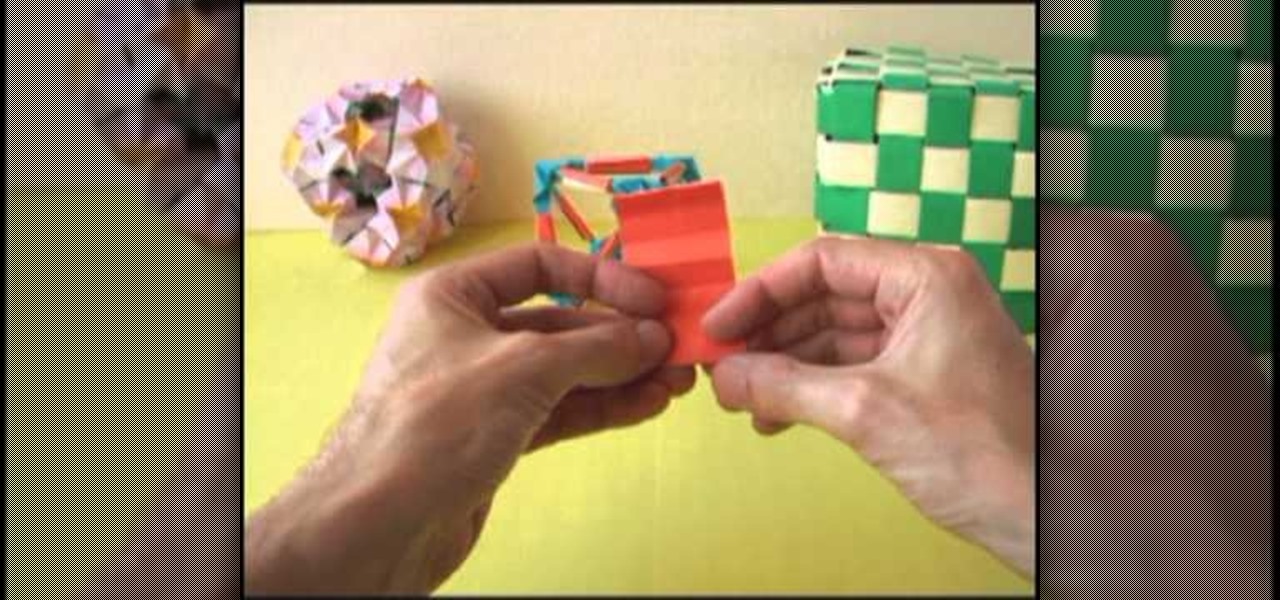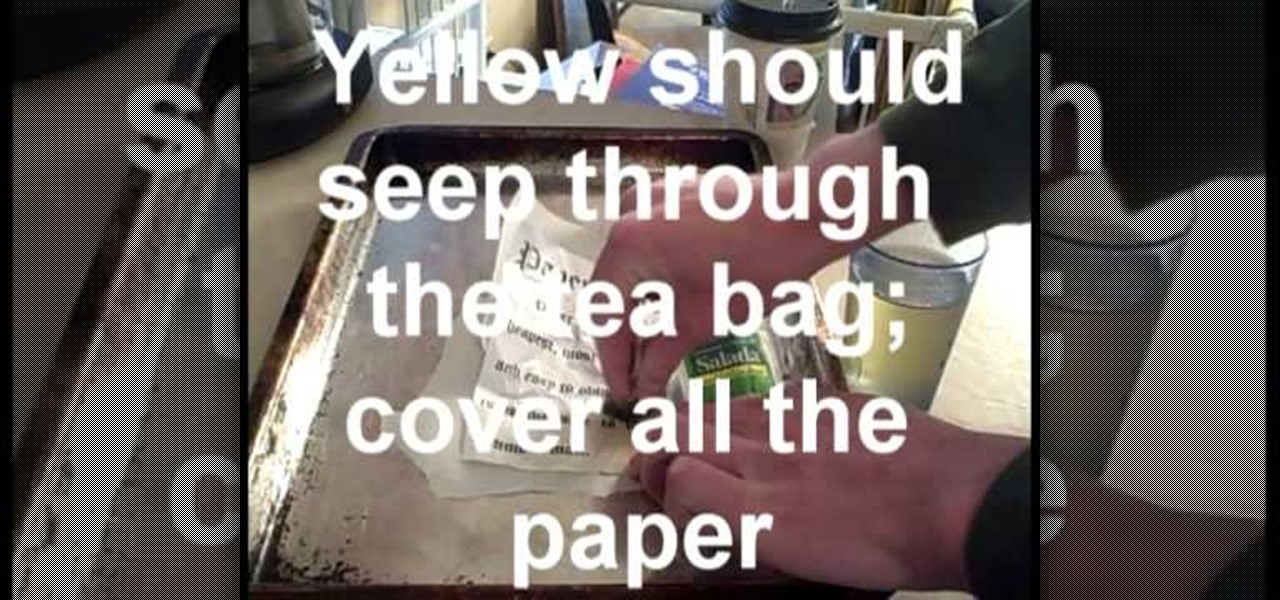There is nothing tastier than bleu cheese dressing, especially when it is made fresh! Bleu cheese goes well on salad, chicken wings, veggies, even bread! This recipe is incredibly easy to make and you can keep it in your fridge and use it for quite a while. Enjoy!

Remember the joy of having a warm bowl of tomato soup with a grilled cheese sandwich when you were a kid? Well, in this video, Betty shows us how to make her own version of the traditional American dish. With a few extra touches, Betty spices up a Shaker recipe and creates a yummy dish, great for any age!

Panacea talks about creating Cheryl Cole's "Fight for this Love" look. Using L'Oreal's Glam Bronze in split combo, apply the brown shade with a large brush over the eye and out to the temple towards the hairline and around to the cheekbones. Apply a white primer on your eyelid, going a little way out past the crease of the eye and blend it out, also applying a bit of the primer under the eye. Brush a silvery-brown eyeshadow over the primer blending the color out with a blending brush until th...

Create amazing fairy eyes using silver eyeshadow in easy steps! Start with a base all over your lid and eye area. Now add a little to your lower lash line. You will then apply a highlight with brush to your brow bone With a new smaller brush use a light shimmery silver to apply to the inner part of your eyelid. Apply about 1/3 of the way in. Apply a light lavender color to the rest of your eyelid. Using a darker purple apply to the outer corner of your lid, also pulling it into the crease are...

To do a different kind of smoky burgundy eyes look using Mac (or whatever you may have) start with a eyeliner base. It would be recommended to use a secondary base. To blend use a 217 brush up to the crease going back and forth. To get intensity on lash line get close to the lashes. It doesn't need to be neat because it will later be smudged. Using a 219 brush work it into the lashes and blend it out. Whip the brush off to fade the liner out. Using a 239 then take your burgundy and work it up...

This is a cute look. Miley Cyrus is very popular and everyone loves her. This is a great look for going out and partying! Who wouldn't want to look like a famous person? Follow these steps and enjoy the look.

This is about how to do a daytime smoky eye look for everyday. Below are the steps: 1. Pat eye primer onto your eyelids with your fingers.

Create sexy leopard print eyes. Fresh Face: Start with what I call a fresh face, which is your clean slate for all of your looks. A fresh face is after you have put concealer and foundation all over the face or only where needed, which ever you prefer. Also groom the eyebrows at this point, if needed, to avoid smudging shadow or liner while trying to groom. Apply a generous amount of loose powder to the eye to catch little stray make-up pieces. Shadow base: Apply a shadow base to give a good ...

With these instructions, getting a plum wine makeup look is quick and easy. 1. Begin with a clean face and apply a mixture of moisturizer and foundation all over your face for a smooth base.

The little black status bar at the top of your screen is great for at-a-glance info, but let's face it—it's pretty ugly. If you want to hide it completely, only showing it when you need it, check out our guide on using Immersive Mode in KitKat. However, if you want to keep the at-a-glance convenience and have it blend in with your apps, try out Tinted Status Bar.

If you're going out in the evening, your makeup is incomplete without enhancing your eyes. Just because you're not sure of the colors that will suite your brown skin tone doesn't mean you won't beautify those eyes. Follow along with this eye makeup tutorial for beginners to see how to get evening eye makeup for dark skin.

In this how to video, you will learn how to airbrush your Xbox with a Halo 3 design. First, take apart your console. Next, wrap the bottom half with paper to mask it. Next, spray the exposed are with white. Mask the bottom half area again, leaving more unpainted areas exposed. Spray paint and repeat one more time. Next, go over the console with yellow paint. Next, print out an image of Master Chief. Cut it out and then take the outside area to use as a mask on the console. Spray paint accordi...

This how to video shows you how to take apart an HTC 8525 and replace the LCD screen. First, remove the SIM card and the battery. Next, remove the screws in the back. Using a pry tool, slide it along the edge of the phone at the bottom to release the clips. Once they are released, remove the back piece. To remove the motherboard, release the ribbon connector with the pry tool. Carefully lift the motherboard from the case. Remember that it is still connected to a ribbon that must be released. ...

In this how-to video, you will learn how to make a small jug with a handle using a wheel. Place the clay onto the wheel and start spinning it. Grasp it with your hands as it spins and make a vertical shape. Use your thumbs to make the interior bowl shape. Now, use your hands to make the clay more vertical. Keep doing this until you get the desired height. Now, insert your hand into the interior to widen the shape. Make the top more narrow with your fingers. Make the edge stick out as well wit...

Joey Garr demonstrates how to give your cat a bath. For this operation you will need to have ready a towel, Q-Tips, shampoo, a cup and some treats.

To install the new toilet you will need a putty knife, hacksaw, tape measure, adjustable wrench, level, sponge, and replacement wax seal. Before you begin removing the old toilet, turn off and disconnect the water supply to the toilet. Then flush the toilet to get the water out of it. Use a sponge to remove any remaining water in the bowl or tank.

In this video we're shown how to make a miniature hollow pumpkin. First start with Sculpey clay, the color you want to use is sweet potato pie. Roll some out flat and wrap it around a large glass marble, cutting off the excess clay. Next cut a small opening at the bottom so you can remove the marble later. Start sculpting the outside of the clay into a smooth spherical shape, using the marble as a guide. Next, take a toothpick or other similar utensil and poke a small whole in top of your pum...

This video is about making ricotta meatballs. Instructions: 1. In a large bowl, add the pork, Italian sausage, prosciutto or pancetta, bread cubes, parsley, oregano, fennel, red pepper flakes, and salt. Use your hands to mix until the ingredients are evenly distributed. Do not over-work.

Giving up food and drink is an important part of this Jewish holiday, the Day of Atonement, because it helps focus the mind on repentance. Stay strong mentally and physically with these tips.

A water purifier is a great way to get pure drinking water, and save money on bottled water all at the same time.

Go thrifty! Go vintage! Go second hand. With the right approach and an open mind, a trip to your local thrift store can yield some fashionable bargains. Buying used is a smart solution to this economy, and gives you a smart sense of fashion.

If you use your inkjet printer regularly, you’ve probably discovered that the cost of replacing the cartridges can quickly exceed that the printer itself. Refill the cartridges yourself to save some money.

This linked modular origami ball, composed of many touching triangles, reminds us of building those large bridges and skyscrapers with our plastic link toys as a kid. This modular origami ball works on the same premise, only it's made of paper.

Every home gardener has tackled tomatoes, but what about upside-down tomatoes? What?!? That's right, you can actually grow tomatoes upside down, suspended in the air. It keeps the plant off the ground and you don't have to worry about staking it.

Japanese food is so healthy because it gets its flavor from spices and carefully brewed stocks rather than from copious amounts of oil. But that doesn't mean Japanese food doesn't taste good (visit any sushi restaurant and order a tuna roll and you'll literally have a mouthgasm).

Opening up your own laptop and working with it is a lot harder than doing the same to a desktop. The components are arranged more carefully in a tighter space and it is generally easier to break things. This video will show you how to replace the hard drive and a broken fan in a Macbook Pro laptop. Work on your own Apple laptop? It might sound crazy, but with this guy's help, you should be able to pull it off.

In this Computers & Programming video tutorial you will learn how to remove the LCD display from a G5 iMac. This video is from powerbookmedic.com. First, loosen the rubber band around the display by inserting a pointed object and freeing it slightly with your fingers. On the bottom, free the lower end of the sheet and lift it up. Now remove the two screws and dismantle the part as shown in the video. Then on the top of the display unstuck the two stick pads and remove four screws from the fro...

Removing the power supply from the iMac G5 is a two step process. First, see where the power supply is located. Then begin the process of removing it. You can do using a very easy way described in this video. First unscrew the 4 torx screws that are located around the edges of the power supply. Be careful not to be too rough while doing so. Once you have unscrewed them, then gently lift or remove the power supply. However, we still have to unplug it from the iMac. Therefore, carefully unplug ...

This video illustrate how to boil water without pots or pans. Here are the following steps:Step 1: You need fire, water and any plastic container with lid.Step 2: Now take water and fill it in the bottle so that there is no air present in the bottle.Step 3: Now put on the fire and put the seal bottle on fire with a distance of around 12 inch.Step 4: Now let the heat warm up the bottle and be careful while handling the bottle.Step 5: After the water has heated up, bubbles will appear in the bo...

In this video tutorial, viewers learn how to repair a broken Les Paul Guitar Hero guitar controller for the Xbox 360. Begin by unscrewing the screws in the neck of the guitar. It is recommended to detach the neck from the guitar for easier access. Now open the top part of the neck and carefully remove the green chip from the tab. Then put the green chip in front of the original tab. Now screw the neck back together and attach it to the guitar. This video will benefit those viewers who enjoy a...

In this how-to video, you will learn how to easily age paper. First, crumple the paper up into a ball and then unfold. Next, set the oven to 200 degrees F and make some tea. Get a cookie sheet and lay the crumpled paper over wax paper. Take the tea bag and smash it against the paper. Yellow liquid should seep through the paper bag and onto the crumpled paper. Place the tray into the oven for about four minutes. Next, carefully take out the pan. Your paper now has an aged look. Viewing this vi...

This video shows you how to draw peter pan step by step. The instructor begins the video by having a preset outline to follow that must be copied to understand how the character will be formed correctly. The face is the first object placed on the outline followed by the shoulders and then legs. After this step the picture will appear completed and colored in leaving the student to have to pause the video and follow the lines carefully with much reflection and reviewing. The coloring for this ...

Learn how to knife someone in the face without using digital effects with this video tutorial. You will learn how to perform this effect without needing a computer and without actually hurting someone. You will need a hat and two identical knives. Cut the blade on one of the knives very carefully. Next, affix the knife to the hard hat or whatever hat you are using for this trick. The actor throwing the knife should pretend as though he is throwing the knife, but he won't actually be doing it....

This video shows how to wash a horse's sheath. The instructor notes that you do not want to wash the horse's sheath to often because certain good bacteria needs to exist in the horse's sheath. It is noted that you can use soap but his method of choice is to just use water to clean the sheath. This sort of sheath cleaning is only necessary with tame horses and must be done very carefully. The instructor notes that you can just let water run into the sheath and just let it remove any dirt. It i...

This instructional video Nehal Kazim from Site shows you how to make a complete Facebook fan page. Before creating a fan page evaluate the reasons of making a fan page. A fan page lets you connect with your future clients and fans and keeps them updated and gives them a platform to talk about your organization. To create a fan page go to the bottom of any page and click 'Advertising', select pages and click create a page. Select a suitable category and a suitable name make sure to select it c...

Most of us have probably seen excellently mastered or remastered photos and pictures and you can't help but wonder how someone can make a picture look so good! A computer software called Photoshop allows you to make vivid, realistic and creative images through a vast array of tools and settings. This easily followed video tutorial will quickly guide you in how to make an actual photo look as if it was hand drawn! Make sure there is a person in the photo! It also helps to have a wall-like feel...

This video shows how sublimation works. The instructor shows how to mix bubbled water, ice water and dry ice to create dry ice smoke. He is essentially making a hand made fog machine. This task must be done carefully because if the solution is isolated and concealed it will build pressure and possibly explode. Take extreme caution in doing this home experiment. The instructor also shows you how to make music spoons using temperature changes on the metal.

Photoshop can be a confusing program, especially with all the different settings and effects you can tinker with. Learn to master the vanishing point filter in this fun, easy to follow tutorial with the Pixel Perfect team. Clean up your pictures and smooth over any unwanted imperfections as he takes you how to make them "vanish" with the program. Alter the perspective of an image and add it on to another and change that cloudy day into a snowy background. Each step is carefully explained with...

For those of you who have ever had difficulty applying false eyelashes, this MAC expert will give you a tutorial on the proper way to apply false eyelashes. Neil Young first applies the glue onto the false lashes, allowing the glue to dry somewhat, changing from a white to an off-white color, when the glue is tackiest. Starting from the outside of the eye, carefully put the lashes down. With these simple techniques and additional make up application tips, Neil gives women advice on the proper...

Have you ever thought about eating a chicken wing in a different way? Do you dislike having to gnaw your way around the bone? Well watch this!