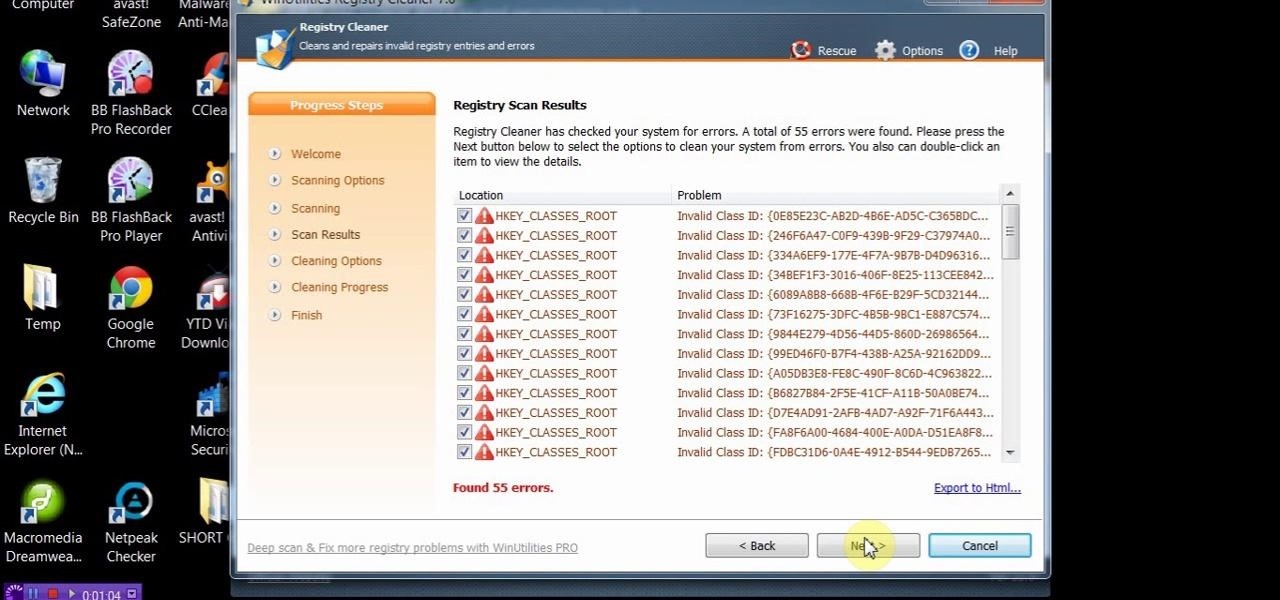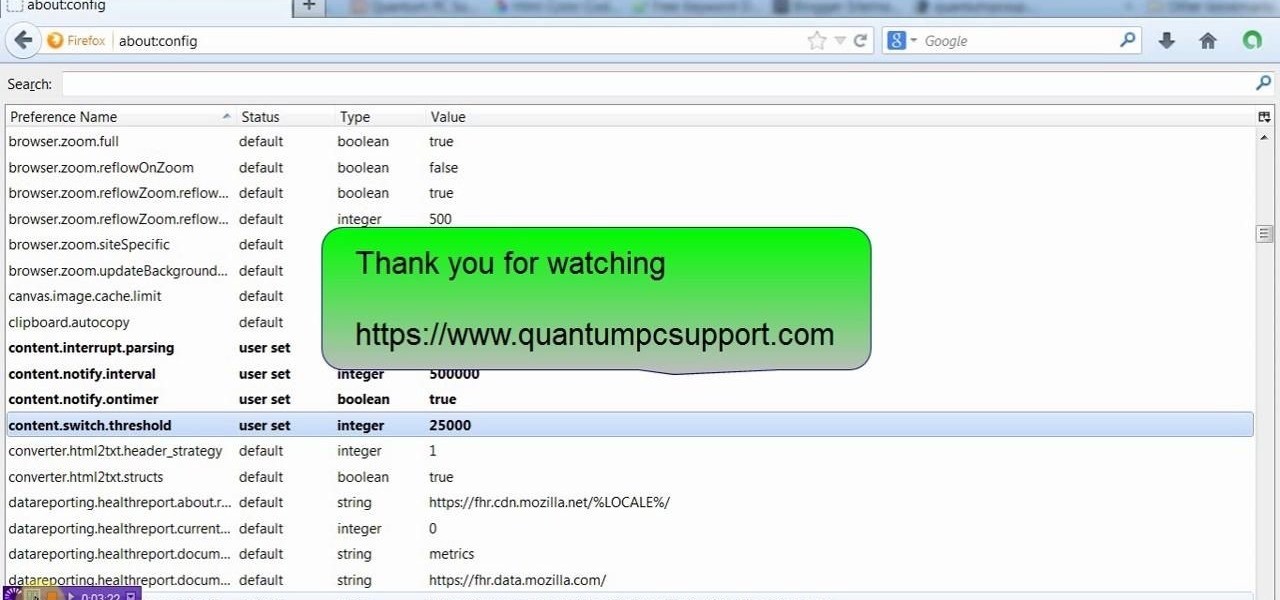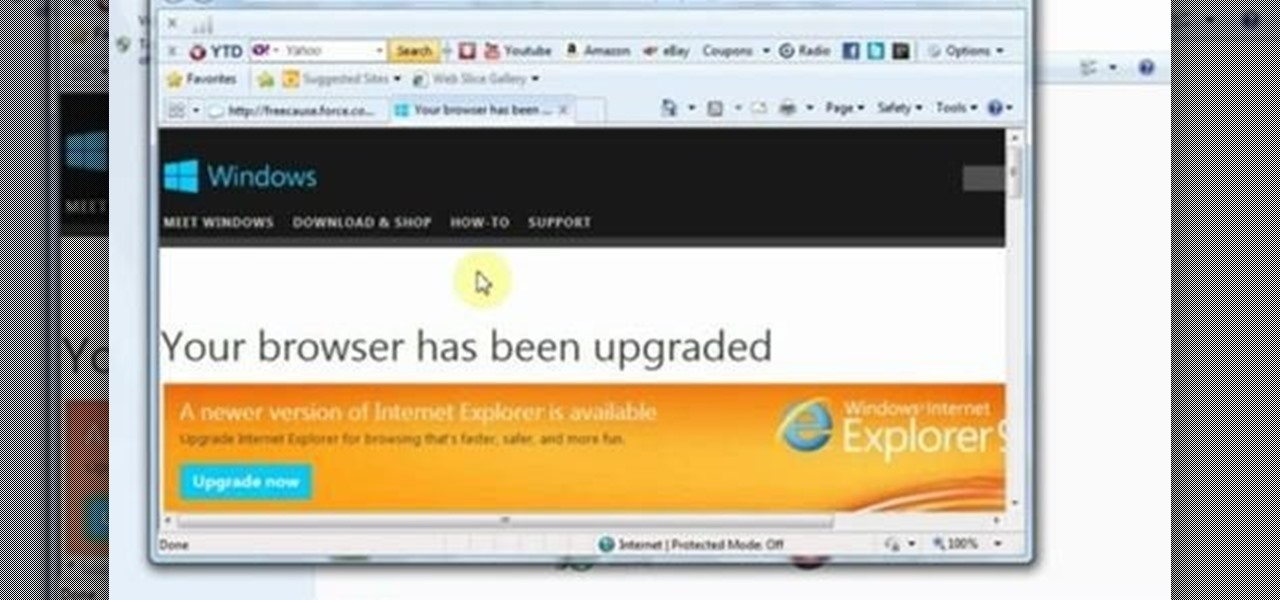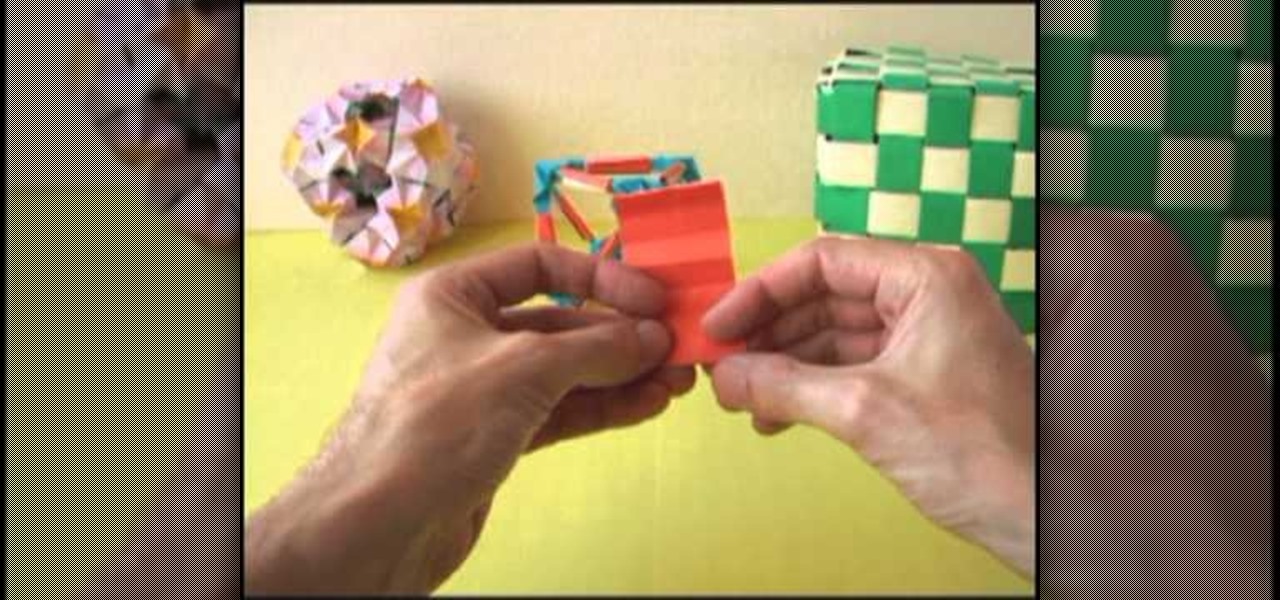This video will show you how to change downloading location from Google Chrome. If you download a special type of file often then you have to visit default downloading folder and move them to your preferred location. But you could set the downloading location to your preferred folder from chrome. Watch the video and follow all the steps carefully.

This tutorial video will show you how to install the PC tool Winutilities and clean your PC for faster computing. This will help you to speed up your PC. Watch the video and follow all the steps carefully. Employ the technique in your PC.

This video will show you how to disable face unlock if you don't want the feature no long in your Samsung Galaxy Note 8. Face unlock will be a problem then to open your tab. So you have to unlock the feature to make your tab available for you close relations. Watch the video and follow all the steps carefully.

Clearing cache and cookies often solve many small problems in your phone. This video will show you how to clear cache and cookies from your Samsung galaxy s5 android phone for a faster browsing experience. So please watch the video and follow all the steps carefully.

This video will show you how to create slideshow from Facebook images online. Many users want to see those photos at a time as a slideshow. You may also download the slideshow for offline use. So please watch the video and follow all the steps carefully.

This video will show you how to protect others from accessing saved password on Google Chrome. Saving account passwords in browsers are useful for time saving as well as threatening for malicious activity. This is dangerous for security. So you must protect your accounts detail from others to secure your browsing. Watch the video and follow all the steps carefully.

This video will show you how to search on twitter using parameters without Signup. You don't need to be sign up for twitter search. Anyone could use this twitter search feature and utilize parameter. Watch the video and follow all the steps carefully.

This video will describe you how to take your Gmail backup on your PC or MS Outlook express. By connecting Gmail with MS outlook a copy of each email from Gmail account will be received in MS outlook on your PC. So from now you could access your Gmail offline. Watch the video and follow all the steps carefully.

This video will show you how to install and clean your PC with PC clean tool winutilities. This will help you scan your PC for deleting temporary files and make your computer faster.

This video will show you how to open multiple Google accounts in one chrome browser. But Google introduced an add-on which will let you do your multiple accounts job at the same time. Watch the video and follow all the steps carefully. Employ the technique in your PC.

This tutorial video will provide you few advanced tricks to speed up your Firefox browsers. You can employ it yourself. Watch the video and follow carefully before implementing in your browser.

If you delete data by using Hardwipe tool, then it can't be regained by any means. The file or data will be deleted permanently. Watch the video and follow all the steps carefully. Employ the technique in your own PC.

This video will provide an idea how to create 3D effect object in ms word. Create 3D effect with the help of this video. So please watch the video and follow all the steps carefully. Employ the technique in your PC.

This video will show you how to simulate Firefox OS for Smartphones in your PC. But you could feel the OS in Smartphone by simulating it in your PC. Watch the video and follow the steps carefully. Employ the technique in your PC.

This video will show you how to add Social and Custom links in YouTube Channel Banner. You can employ it yourself. Watch the video and follow the steps carefully.

This video will describe you how to hide your important files, system files and folders hidden from common users in windows 7

This video will help you how to uninstall Dog pile toolbar from your browser or PC. Here the video will show you how to remove it in few simple steps. Watch the video and follow all the steps carefully.

This video will guide you how to personalize your desktop or icon in your PC. You can employ it yourself. Watch the video and follow all the steps carefully.

This video will provide an idea how to stop default beep in your PC. The procedure is applicable in both windows 7 and windows 8. Watch the video and follow the steps carefully. Employ the technique to disable start up beep in your PC.

This video will provide an idea how to display weather information of a particular place in Google calendar. You could see the present date weather and coming 3 days forecasting. Watch the video carefully and employ the technique.

Video: . This video explains how to install Android OS on a PC using VirtualBox. How to install Android OS on a PC Using VirtualBox.

In this how to video, you will learn how to airbrush your Xbox with a Halo 3 design. First, take apart your console. Next, wrap the bottom half with paper to mask it. Next, spray the exposed are with white. Mask the bottom half area again, leaving more unpainted areas exposed. Spray paint and repeat one more time. Next, go over the console with yellow paint. Next, print out an image of Master Chief. Cut it out and then take the outside area to use as a mask on the console. Spray paint accordi...

This how to video shows you how to take apart an HTC 8525 and replace the LCD screen. First, remove the SIM card and the battery. Next, remove the screws in the back. Using a pry tool, slide it along the edge of the phone at the bottom to release the clips. Once they are released, remove the back piece. To remove the motherboard, release the ribbon connector with the pry tool. Carefully lift the motherboard from the case. Remember that it is still connected to a ribbon that must be released. ...

In this how-to video, you will learn how to make a small jug with a handle using a wheel. Place the clay onto the wheel and start spinning it. Grasp it with your hands as it spins and make a vertical shape. Use your thumbs to make the interior bowl shape. Now, use your hands to make the clay more vertical. Keep doing this until you get the desired height. Now, insert your hand into the interior to widen the shape. Make the top more narrow with your fingers. Make the edge stick out as well wit...

Joey Garr demonstrates how to give your cat a bath. For this operation you will need to have ready a towel, Q-Tips, shampoo, a cup and some treats.

To install the new toilet you will need a putty knife, hacksaw, tape measure, adjustable wrench, level, sponge, and replacement wax seal. Before you begin removing the old toilet, turn off and disconnect the water supply to the toilet. Then flush the toilet to get the water out of it. Use a sponge to remove any remaining water in the bowl or tank.

In this video we're shown how to make a miniature hollow pumpkin. First start with Sculpey clay, the color you want to use is sweet potato pie. Roll some out flat and wrap it around a large glass marble, cutting off the excess clay. Next cut a small opening at the bottom so you can remove the marble later. Start sculpting the outside of the clay into a smooth spherical shape, using the marble as a guide. Next, take a toothpick or other similar utensil and poke a small whole in top of your pum...

Make up artist Katie teaches viewers easy to follow techniques in achieving a Megan Fox make up look. Using a make up brush, apply concealer below the eyes and areas all over the face. Use a sponge to apply the foundation and gently blend it with the concealer to achieve a flawless look. To achieve a glow in your face, use a blush brush and apply blush on shade with a fine shimmer all over the face with emphasis on the cheeks and forehead. Perfect-shaped eye brows is achieved by applying blac...

This video is about making ricotta meatballs. Instructions: 1. In a large bowl, add the pork, Italian sausage, prosciutto or pancetta, bread cubes, parsley, oregano, fennel, red pepper flakes, and salt. Use your hands to mix until the ingredients are evenly distributed. Do not over-work.

Giving up food and drink is an important part of this Jewish holiday, the Day of Atonement, because it helps focus the mind on repentance. Stay strong mentally and physically with these tips.

A water purifier is a great way to get pure drinking water, and save money on bottled water all at the same time.

Go thrifty! Go vintage! Go second hand. With the right approach and an open mind, a trip to your local thrift store can yield some fashionable bargains. Buying used is a smart solution to this economy, and gives you a smart sense of fashion.

If you use your inkjet printer regularly, you’ve probably discovered that the cost of replacing the cartridges can quickly exceed that the printer itself. Refill the cartridges yourself to save some money.

This video tutorial from Live Monarch shows you how to fix a live butterfly's broken wing. You can help restore flight to a butterfly in need -- you can be a hero and make a real difference.

This linked modular origami ball, composed of many touching triangles, reminds us of building those large bridges and skyscrapers with our plastic link toys as a kid. This modular origami ball works on the same premise, only it's made of paper.

Every home gardener has tackled tomatoes, but what about upside-down tomatoes? What?!? That's right, you can actually grow tomatoes upside down, suspended in the air. It keeps the plant off the ground and you don't have to worry about staking it.

Air conditioning systems are cold and wet and make great breeding grounds for bacteria and mold, and adding a nasty odor to the air coming out of the vents.

Japanese food is so healthy because it gets its flavor from spices and carefully brewed stocks rather than from copious amounts of oil. But that doesn't mean Japanese food doesn't taste good (visit any sushi restaurant and order a tuna roll and you'll literally have a mouthgasm).

Opening up your own laptop and working with it is a lot harder than doing the same to a desktop. The components are arranged more carefully in a tighter space and it is generally easier to break things. This video will show you how to replace the hard drive and a broken fan in a Macbook Pro laptop. Work on your own Apple laptop? It might sound crazy, but with this guy's help, you should be able to pull it off.

In this Computers & Programming video tutorial you will learn how to remove the LCD display from a G5 iMac. This video is from powerbookmedic.com. First, loosen the rubber band around the display by inserting a pointed object and freeing it slightly with your fingers. On the bottom, free the lower end of the sheet and lift it up. Now remove the two screws and dismantle the part as shown in the video. Then on the top of the display unstuck the two stick pads and remove four screws from the fro...