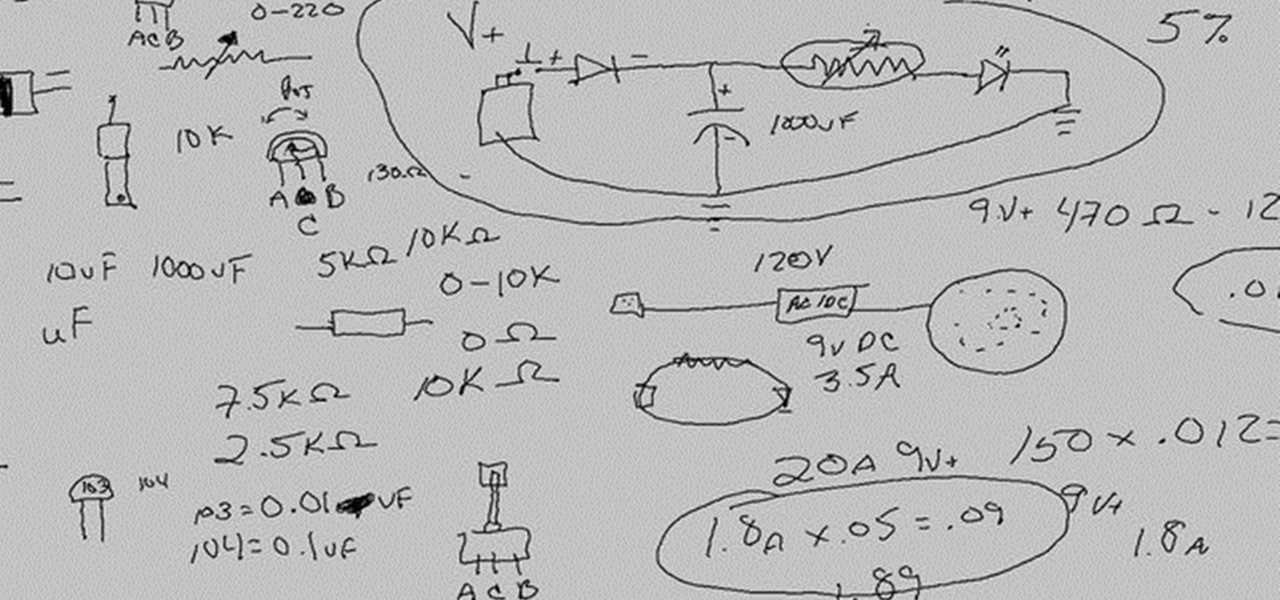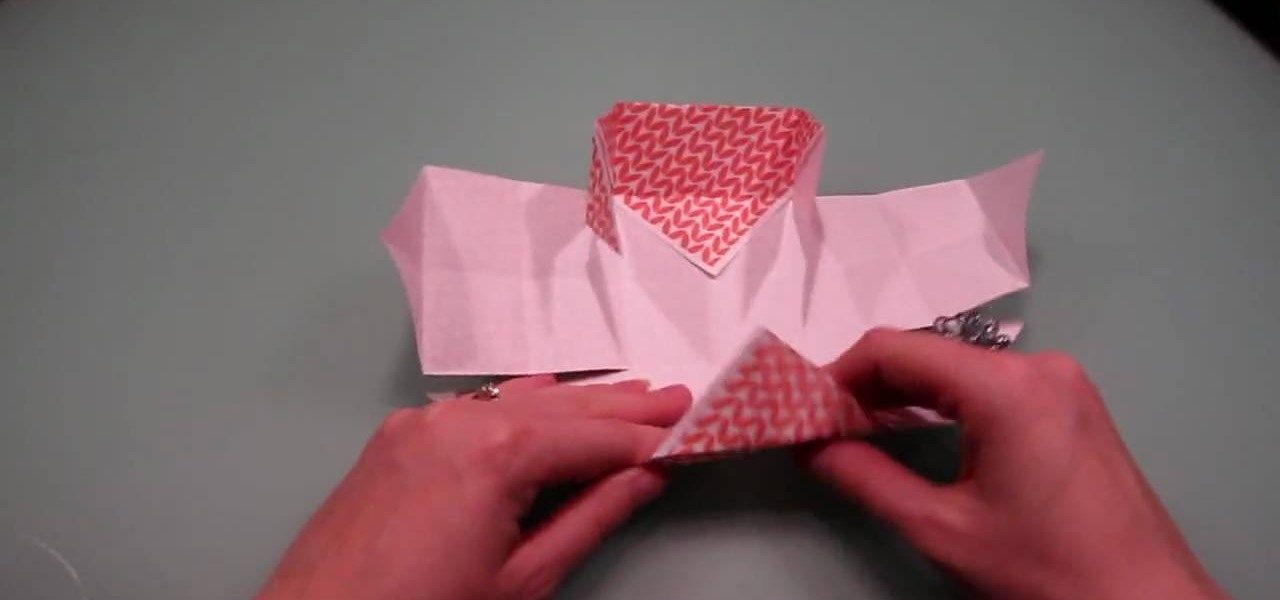If you have children, then you know firsthand how many crayons parents end up buying. There is no such thing as using a crayon until it disappears. Kids use crayons until they are a nub, and then they toss the crayon aside, never to use it again.

There's a funny little easter egg hidden away in Madden NFL 12. If you choose random enough times at the team select screen, you will be given the option to play the Madden NFL 12 developers who have amazing stats and dominate the field. This secret is more of an easter egg than a cheat.

If you want to permanently set the default browser on your Mac notebook or desktop, take a look at this walkthrough. You can set any browser to open up by default when you click a link or try to access webpages in OS X.

There aren't very many good reasons to choose an Alliance character in World of Warcraft, am I right? If you're watching this video you probably agree, since as the headline indicates this video will show you how to get the "Alliance-only" pet Withers

Grommets and eyelets are the metal rings that reinforce the holes in your corset, through which you thread the cording. This tutorial gives you some good advice on choosing, placing and attaching grommets and eyelets to your own hand sewn corsets.

You can find Puppet Warp under the Edit Menu. You'll also need to use this without a background. Use a pin tool to add joints to your chosen puppets, then drag and manipulate them to get some really funny effects and distortions.

The Assault class in Battlefield Bad Company 2: Vietnam is a nice simple class that can kill people quickly and support your team by providing them with extra ammo packs. This video will teach you some strategies for dominating as the Assault and also analyze the different weapons you can choose for the class.

There are a variety of sensors on the market for your digital SLR camera - but which one is the right for you? This tutorial gives you a good run down of each sensor with their strengths and weaknesses so you can easily pick the best one for you.

Find which airlines Google is providing free Wi-Fi on this holiday season, fix shutter lag on digital cameras, wipe your hard drive for free, improve your Wi-Fi router performance, adjust your television and monitor for accuracy, choose the best 1080p projector, use a single server that can handle OS X, Windows & Linux simultaneously, and use the best audio encoding system for Windows Media Center and Zune.

Even basic electronics are pretty damn complicated. This video is near the end of Scotty's amazing series of electronics tutorials, and will teach you about adding a diode and a capacitor to a circuit, choosing a power supply, voltage states, and polarity.

Your Call of Duty Black Ops custom player card / emblem is the first thing that a potential opponent sees about you, and you should be proud of it. This video will give you some great tips that will help you make any emblem you choose to make look sharper, less flat, and overall just plain more badass. The example made in the video is a cool star, so if you wanted a star you're even luckier!

Pocahontas has always been sexy just as is, so if you want to go as a strong, independent, and drop dead gorgeous gal this Halloween there's really no better costume to choose. Of course other than donning her leather bra and miniskirt it's important to get the makeup right.

If you're an out-of-work Californian, take advantage of the benefits provided by the Employment Development Department (EDD) of California. If you've already followed the directions for applying for unemployment insurance benefits, then there are a few more steps involved in getting and maintaining your monetary unemployment reward.

In this tutorial, we learn how to choose which driving mode to use in the 2010 Prius. The Prius offers four drive modes: normal, eco, power, and ev mode. To activate the mode, press the appropriate button the center console and the light will appear in the center console. Now, you can press it again to deactivate it if you no longer want it on. The Prius has a driving range of 1/2 mile and can operate at 25 mph using light throttle. If the battery needs charging or the speed exceeds 25 mph th...

First download the virtual box, download it for Mac and install it. Now download the Chrome OS and extract it. Now launch your virtual box and click new. A "create new virtual machine" wizard will open, click next, put the name of the OS and choose Linux in operating system and Ubuntu in version now click next. Now give memory atleast 1000 MB and click next. Select "use existing hard disk" and tick the "boot hard disk" and choose the OS file by clicking the folder icon next to it, click add a...

You can resize keyframes in Adobe Flash and you can do this for anything like images, animation etc. So to do this first click on your first keyframe and hold down the shift key and then click on the last keyframe. Now select the free transform tool and resize that as showing in the video but it only resize the keyframe on which the header currently is. So now this time right click on the keyframes and choose copy frames. Now make a new layer and hide your old one. Now select the pencil tool ...

Sometimes knife handles break or just become old and a new handle would be nice. This video is going to show us how to replace a old handle with a new one. For this project you will need:

In this video, we learn how to apply eyeshadow and eyeliner in Adobe Photoshop. First, load your picture in and zoom in on the eye. After you do this, you will need to click on layer one and then click on the color picker. Next, choose the color you want for the eye and paint it onto the lids using a small brush and zooming in on the eye even further. After you brush the color onto the entire eye, you can choose black for the eyeliner and use a smaller brush. Paint the liner onto the bottom a...

In this video, we learn how to draw a Halloween witch. There are a ton of different styles of witches you can draw, you just have to choose that one that you like best! No matter which one you choose, you will first start out by drawing the outline of the witch, using a light pencil marking. Draw the head and body, followed by the witch with the broomstick. After this, start to add in more details, such as the face and clothing. Make sure to draw in the hat and add in lines on the clothing to...

Super heros' secret identities are their most guarded secrets. Many choose to protect them with masks, but how to make your mask if you're a new superhero or a filmmaker trying to simulate a super hero? This video will show you how to make your own cheap superhero mask at home, which will be a great prop for your next film or Halloween costume.

Choosing the right gift for your friend or girlfriend is obviously the most important part of gifting, but you can make your gift extra special by wrapping it in a lovely package.

What a unique bow. Your gifts will be beautiful under the Christmas tree. Materials you will need are: plastic wrap, hot glue, LEDs, scissors, pliers duct tape, glue gun and glue, toothpicks and 3 volt batteries. First you take the plastic wrap and cut it about 5 times the size your bow is going to be. Take the end and push it together. Now make one side of the bow, push together, and make the other side of the bow. Keep going back and forth until the plastic wrap is at the end. The left over...

Sometimes there is more than one option for a particular finger Swype. When this happens, Swype will give you a list to choose from so that you can pick whichever word you were hoping to use. Swype is the fastest way to send texts and e-mails available and with a bit of practice you will have it mastered. Just think of Swype as the T9 of 2010 and you will catch on fast.

Swyping is no longer limited to English. In this clip, learn how to wave that finger across the keyboard in any language. It is actually quite easy to swap between languages and dialects on your Swype enabled phone. Follow along with this tutorial and you can text at the speed of light in any language you choose!

In this tutorial, learn all about home gym equipment and decide what will work best for you and your busy lifestyle. If you can't ever make it to the health club, or don't like to run outdoors, home gyms may be the answer.

Painting a room is pretty easy stuff: just add a layer or two of primer if your wall color is extremely dark or has crack and bumps, and then load on a few layers of paint.

In this video, producer and actress Kathleen Cooke, offers advice on how to find a fantastic agent in LA. You won't find much success in Hollywood without representation, so listen to Kathleen's advice and make sure you choose the right one and how to impress them so that they sign you.

Ever wish there were a way to upload a video to YouTube without making it available to anyone with an Internet connection? While you might know about the option to make your uploaded clips private, limiting their viewing to 25 users of your choosing, you might not know about the newly introduced "Unlisted" status, which allows your videos to be viewed by only those people who know the video's direct URL. For more information, watch this free video guide from Tekzilla.

Chocolate brownies aren't a well-known dessert in France— it's more of a United States favorite, but that doesn't mean it shouldn't be made by anybody with a carving for chocolate. Try making these fudge brownies. With the rich flavor and consistency of the nuts and chocolate combination in these fudge brownies, you'll fall in love with them. Watch the recipe for baking chocolate fudge brownies from Chef Hubert Keller.

In this how to video, you will learn how to replace the glass digitizer on your iPhone 3G. First, remove the two screws at the bottom and the SIM card at the top. Once these are removed, use the safe pry tool and run it at the bottom between the bezel and back cover. Slowly remove the cover. Pop out the three connecters at the top of the inside. The third connector is in a jaw connected. Place the pry tool in a 90 degree angle to remove it. Now that the connectors have been opened, carefully ...

SeriousBBQs.com teaches you how to smoke a turkey to perfection by showing much improved methods of cleaning, starting your fire, seasoning, smoking your turkey, and keeping it warm after being cooked. The first step is to choose a 12-14 pound turkey, and remove the wrappings and giblets, and rinse the turkey throughly, then, season your turkey, or wait until later if you so choose. The next step is to start the fire by opening all the vents in the fire box, inserting the correct amount of ch...

This how to video shows you how to change the voice in the VoiceOver Utility program on a Mac. This will be useful if you want a voice that is more realistic or more understandable. First, open the program and choose the speech pane. On voices, click the drop down menu to choose which of the voices you want to use. At the side of this, you can change the rate, pitch, volume, and intonation. To change the voice settings with just the keyboard, press control option and command together. Use the...

The Pin-Up Sweet Shoppe teaches how to do this cute hairstyle. Start by parting your hair down the middle and make an angled part from your ear to the back of your head. Tie all of your ponytails tightly. Combing your hair into a smooth, even ponytail, use a hair-tie the color of your hair. Clip your top ponytail to the top of your head. This will keep it out of the way while you make a second ponytail under it. You can also use a hair-tie to match whatever outfit you're wearing. Repeat on th...

Skype is one of those programs that is not only easy and simple to use, but a great way to keep in touch with loved ones from across the globe. You have a couple different options to choose from when contacting someone. You can choose to have a live camera chat or you can even call them on their cell phone even if they're in a city like Paris! This video focuses on how to add contacts to your Skype account. Enjoy!

Mouse traps have come a long way from the simple coil that snaps down on the rodents. Make sure you're choosing the mouse trap that best suits your needs by watching this video from Ask the Exterminator. This video will show you how to find the best mouse trap for your needs.

This video shows you how to keep your itunes library, music information, and song ratings intact after reinstalling your computer's operating system. Before you begin the reinstallation process, you must make sure your music is in the same location and will be in this location after the reinstallation process. After reinstalling, open itunes while holding down the shift key. In the window that pops up, click on the "choose library" button. Locate your itunes library file. This should be an "i...

Rose Levy Beranbaum demonstrates how to make a simple and delicious chocolate ganache frosting, and gives tips for frosting the cake. Only two ingredients are needed - 12 ounces of semi-sweet or bittersweet chocolate, whichever you prefer, and 1 2/3 cups of heavy cream. Grate the chocolate in the food processor, then with the motor running pour in the cream, and it’s done. However, it needs to sit for a few hours to thicken. You can refrigerate it but don’t stir it.

This video illustrates the quick and easy method to Dual boot Windows XP & Vista . The process is comprised of the following steps:Step 1: Install Windows XP OS on your PC. Run it and see if it works fine.Step 2: By using the Windows Vista OS setup , start the installation process and choose "Custom Installation" as the installation method.Step 3: Make sure you install Windows Vista on a Local Disk different from the one where Windows XP or any other Windows OS is installed as this may result...

This video tutorial from butterscotch presents how to change file associations on your computer.File association is a link between a certain type of file (.doc, .gif, .txt) with a particular program.For example text files are by default associated with Notepad application.So if you double-click text file it will be automatically opened in this program.In case you want to open this file in a different type of program, you need to change the file association.To do that, right click the file, th...

Whether it be for a school project or just a funky looking journal or letter, making your paper look antique is very easy. Antique paper is great for invitations, props, unique stationary..lots of things! This tutorial will teach you how to age your brand new paper instantly for a neat, old fashioned look.