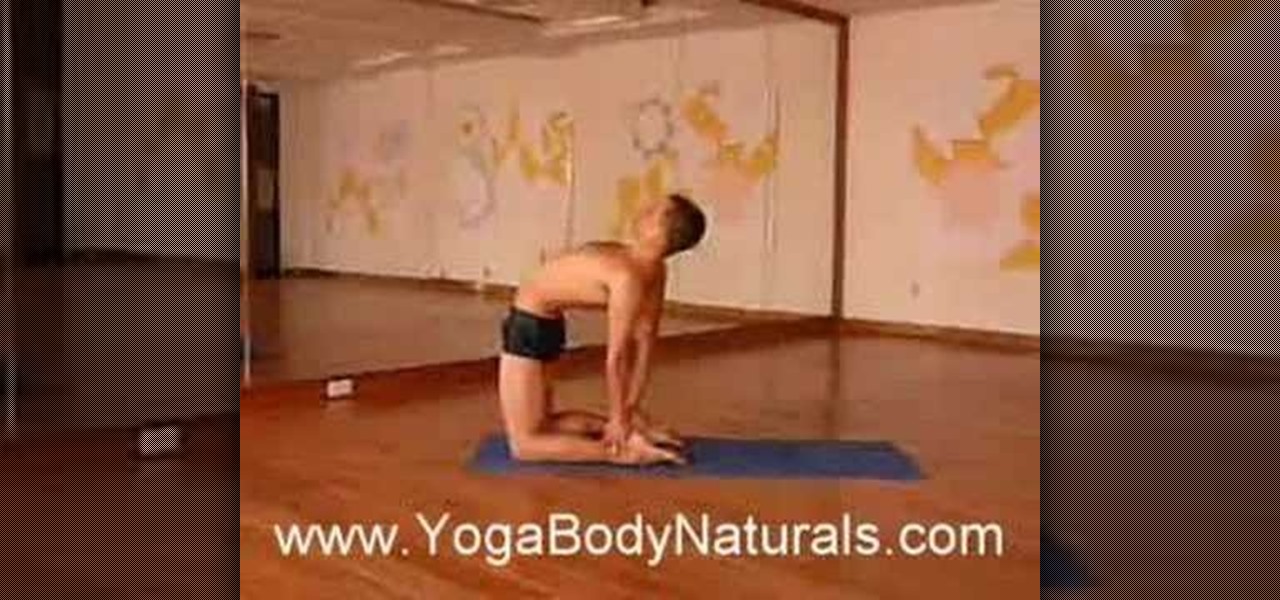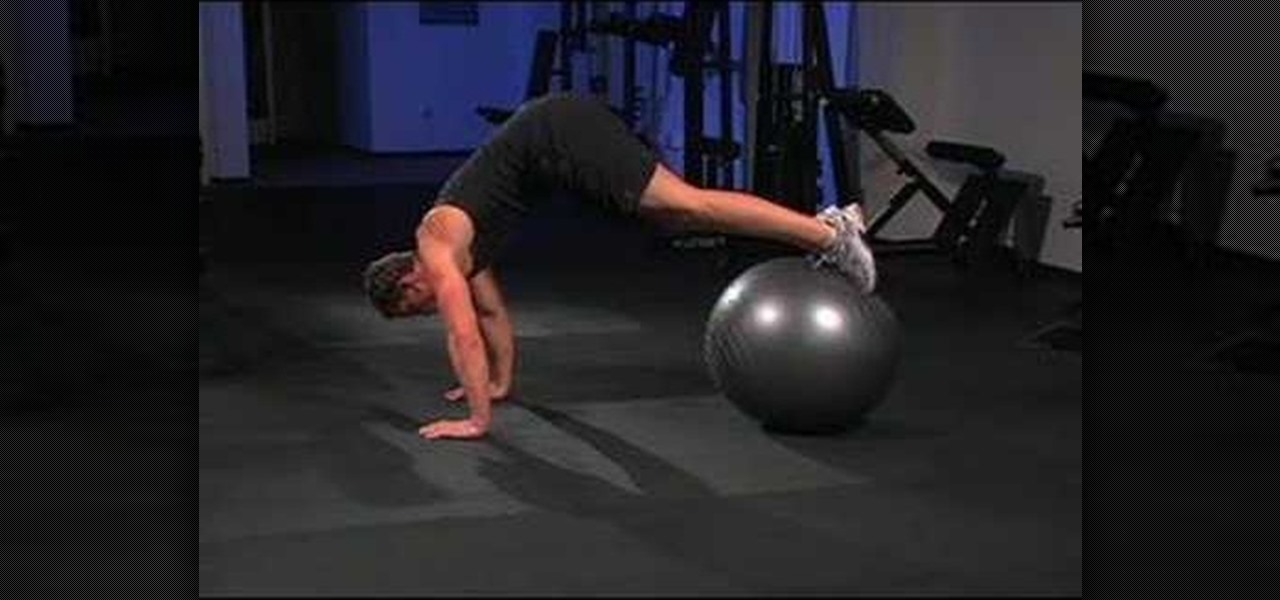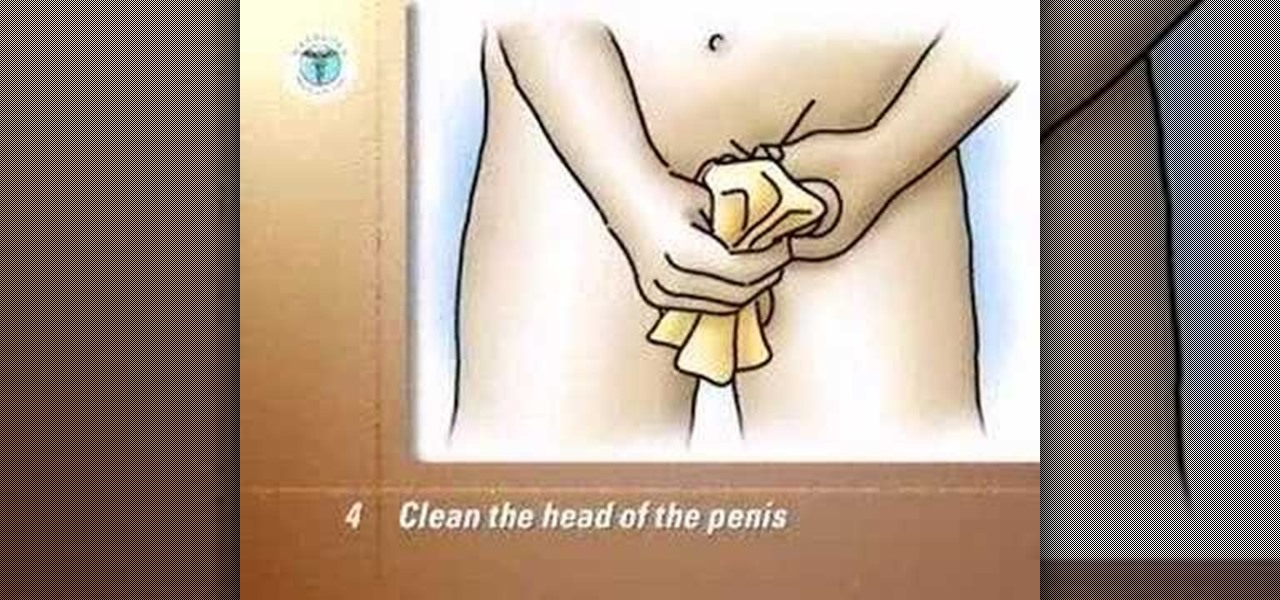Have you been typing at computers for so long that your handwriting has become unreadable? Follow these steps to make your handwriting beautiful again. This Howcast guide demonstrates how to improve your handwriting - just follow the steps!

Save yourself back pain and injury by learning the correct way to pick up heavy objects. Watch this video to learn how to lift a heavy object.

Follow these steps for a delicious and easy-to-make omelet you can enjoy anytime. Watch this video to learn how to make an omelet in a bag.

Learn how to make a Pimm's Cup. A summertime favorite of the Brits, this cocktail is made from the gin-based alcohol known as Pimm’s No. 1 Cup.

Your friends want you to marry them! Before you can officiate their big day, you'll need to jump through some legal hoops. Learn how to officiate at a wedding.

This classic New York drink, which contains neither eggs nor cream, will take you back in time to marble counters and soda shops. Learn how to make an egg cream. This Howcast guide gives you a recipe for the famous egg cream.

Nothing ruins a romantic fresh air picnic like the buzzing of angry yellow jackets—especially since, unlike the useful honey bee, they can use their stingers over and over again... Learn how to deal with bees without getting stung. This instructional video from Howcast offers tips on handling yellow jackets.

Microwaves are quick and easy to use, but unfortunately they don't yet clean themselves. Learn how to clean a microwave oven properly.

There’s an art to packing boxes without breaking your good china—or breaking your back. You Will Need

Try this southern favorite from Paula Deen. Follow along as she makes easy fried apple pies. This cooking how-to video is part of Paula's Home Cooking show hosted by Jamie Deen, Paula Deen. Paula Deen, owner of Lady and Sons, a famous Savannah restaurant, is Food Network's resident southern chef. Step inside her kitchen and discover delicious food that's both uncomplicated and comforting. Try her recipe for fried apple pies.

Scam School presents four silly beer gags in this how-to video.

This game goes by a bunch of names: "fast and loose," "pricking the garter," "the endless chain," "the strap..." The object is simple: a chain is laid in a figure-eight configuration. One of the holes is the true center of the chain and will hold "fast," while the other will not hold, and is instead "loose". Follow along with this how-to video and learn how to perform the bar trick.

Here is a recipe for heart healthy chewy cinnamon oatmeal cookies made with canola oil. This cookie recipe is a great way to incorporate healthy fats into your family's diet. Watch this cooking how to video to learn how to make these chewy oat and cinnamon cookies.

This instructional fitnes HowTo video demonstrates how to do a ustrasana pose.

Tim Carter demonstrates how to remove insulated glass panels from either side of a front door. Replacing the sidelights on the front door is possible. Just follow these steps for glass replacement.

Learn how to do stability ball pike ups. Presented by Real Jock Gay Fitness Health & Life. Benefits

Void into the hat. Measure the amount of urine and record it in the voided volume column on your record sheet.

This video is a tutorial on how to disassemble and clean a white Apple keyboard. Most of the keys pop out easily, but the bigger ones have metal clips on the back and need to be removed very carefully. Take a picture of your keyboard to remember where each key goes, and don’t lose any.

A video from PC Mech that shows you how to install application in Sabayon Linux, a Linux flavor that is based on Gentoo Linux and is known for its ease of use.

Breathing through delivery pain sounds good, but will that Lamaze class really help you manage the pain during labor? What's an epidural really like? How else do pregnant women manage the discomfort of labor, delivery, and birth?

Sometimes we don't have the time or money to go to a therapist to have them help us manage our stress. Using a shower to reduce stress is easy with these tips. Get advice on reducing and managing stress in the shower in this stress management how-to video.

Managing Panoramas (henceforth known as panos) and HDR photos in Lightroom is an important step in making your life a lot easier if you like that type of photography. What happens after shooting a lot of either type of photography is that your library becomes really cluttered. As if the clutter wasn’t bad enough, it just becomes flat-out difficult to start processing these types of photos. So instead of ditching Lightroom when you shoot at pano or HDR set, check out this week’s video and give...

If running out of battery while out and about weren't bad enough, the experience is a lot more painful if your iPhone has a semi-untethered jailbreak. With that kind of jailbreak, when the iPhone dies, all of the mods will be disabled after the device powers back up. Fortunately, instead of restoring your jailbreak and tweaks manually after recovering from a critically low battery, you can avoid it altogether.

One major iOS 11 improvement that Apple skimped out on during its WWDC presentation was the redesigned storage management system, which makes it easy to view storage consumption in greater detail on your iPhone — and even easier to free up storage space with surgical precision.

AT&T Online Account Management is full of usefull tools to manage your AT&T account. Whether you're dealing with your smartphone account, landline or any other AT&T product or service, this is a quick and easy way to dial it in so it works for you.

So you've managed to build an awesome tower in Minecraft, but you're tired of walking up and down the stairs to get in and out. The solution is to build a water elevator! All you need now is a boat!

Call of Duty Black Ops manages to be frantically fast-paced and highly tactical at the same time, and strategizing for each map properly will get you many kills. Watch this video for some strategy tips for the Launch multiplayer map on team deathmatch.

Is your kid begging for a cell phone? Are you worried about giving them that much responsibility? Here's how to decide if your child should have a cell phone, and how to manage talk time and other aspects of kids with cell phones.

In this video, female MMA fighter Hillary Williams teaches us how to use a half guard sweep much like the one Antonio Nogueira used to defeat Tim Sylvia in UFC 81. This might be the single most effective move anyone has managed to try on Sylvia yet...

Out of all the funky characters on "Glee," Tina still manages to be the funkiest. Whether it's her midnight black hair, sometimes highlighted with blue and other bright colors, or her eye makeup, which is unfailingly some electric neon hue, Tina loves taking risks when it comes to dressing up.

This clip will teach you how to use Outlook 2010's built-in Quick Steps tool to manage your inbox. Whether you're new to Microsoft's popular email and scheduling application or a seasoned MS Office professional just looking to better acquaint yourself with the Outlook 2010 workflow, you're sure to be well served by this video tutorial. For more information, and to get started organizing your own inbox, watch this free video guide.

Money skills are critical for any adult, which means the best time to teach someone financial responsibility is during the teenage years. These parenting tips are meant to teach your child about income and costs. Use allowance as a tool to show your teenager how to manage their own money.

Learn how to use the new Backstage view feature in Microsoft PowerPoint 2010 to better manage your slideshows. Whether you're new to Microsoft's popular presentation application or a seasoned MS Office professional just looking to better acquaint yourself with the PowerPoint 2010 workflow, you're sure to be well served by this video tutorial. For more information, and to get started creating and using the Backstage view in your own PowerPoint projects, watch this free video guide.

Learn how to use create relationships and enforce referential integrity when working in Microsoft Access 2010. Whether you're new to Microsoft's popular database management application or a seasoned MS Office professional just looking to better acquaint yourself with the Access 2010 workflow, you're sure to be well served by this video tutorial. For more information, and to get started creating and managing relationships within Access, watch this free video guide.

Learn about skin softening techniques and the controlling of color and tones when working in Adobe Photoshop! Whether you're new to computer graphics, new to Adobe Photoshop CS4 or a seasoned design professional just looking to pick up a few new tips and tricks, you're certain to like this free video software tutorial. For more information, including detailed, step-by-step instructions, and to get started managing skin tones in Photoshop yourself, watch this designer's guide!

Learn how to use 2D and 3D library patterns in the Paneling Tools plugin for Rhino. Whether you're new to Rober McNeel & Associates' popular NURBS-based modeling application or a seasoned 3D arts professional just looking to better acquaint yourself with Rhino 4's new features, you're sure to be well served by this video tutorial. For more information, including step-by-step instructions, watch this free video guide.

Wish there were an easy way to protect one more browser cookies when sweeping out the rest? With the Selective Cookie Delete Firefox add-on it, it's easy! So easy, in fact, that this guide can present a complete overview of the extension and its various features in just over two minutes' time. Manage your cookies more effectively with this how-to.

Music a mess? iTunes comes with a number of built-in organizational features to help you sort that problem, and your tracks, out. This free video software tutorial from MacMost will ensure that you know everything required to manage your digital music library. For specifics, and to get started organizing your own iTunes library, watch this Mac user's guide.

Making digital objects move the way you want them to is one of the greatest challenges in all of computer programming. This video will help you to manage one aspect of this problem, making a ball bounce in Flash CS4. Not only does this video show you how to do it, it does so in less than 2 minutes! What more could the aspiring computer animator in a hurry ask for?

Don't want to shell out the big bucks for some fancy, expensive budgeting software? Well, if you have Excel 2008 for Mac installed, you can manage your budget right there. Personal financing doesn't get easier than this— even business finances are easy to keep track of. The Microsoft Office for Mac team shows you just how to manage your finances with pre-formatted Ledger Sheets in this how-to video.