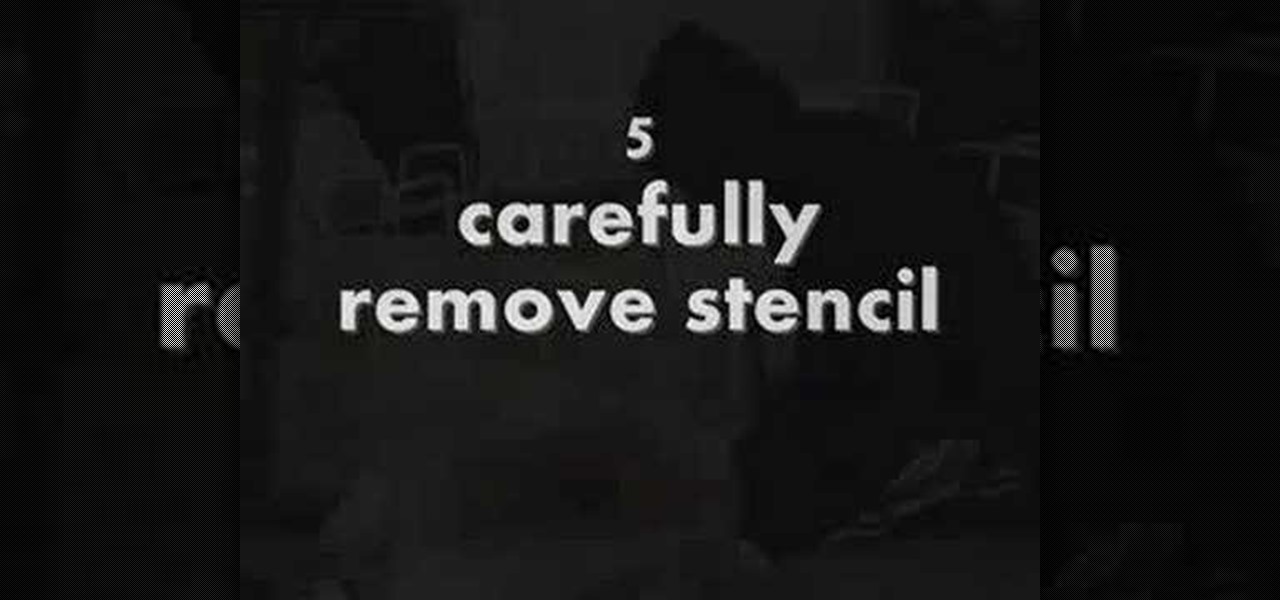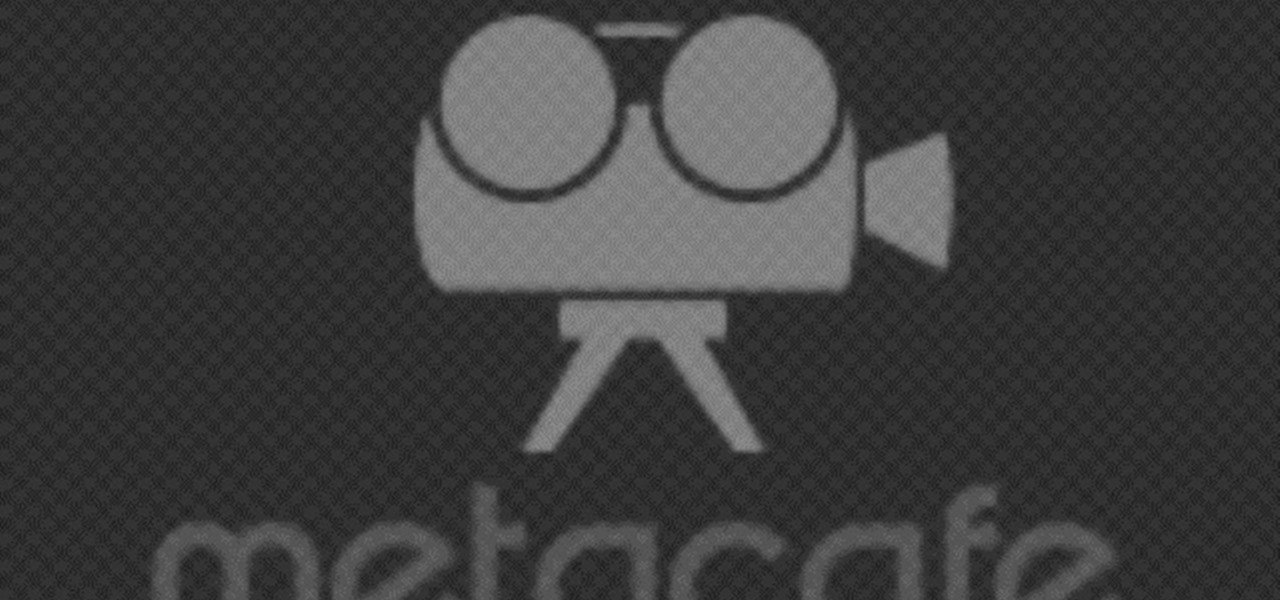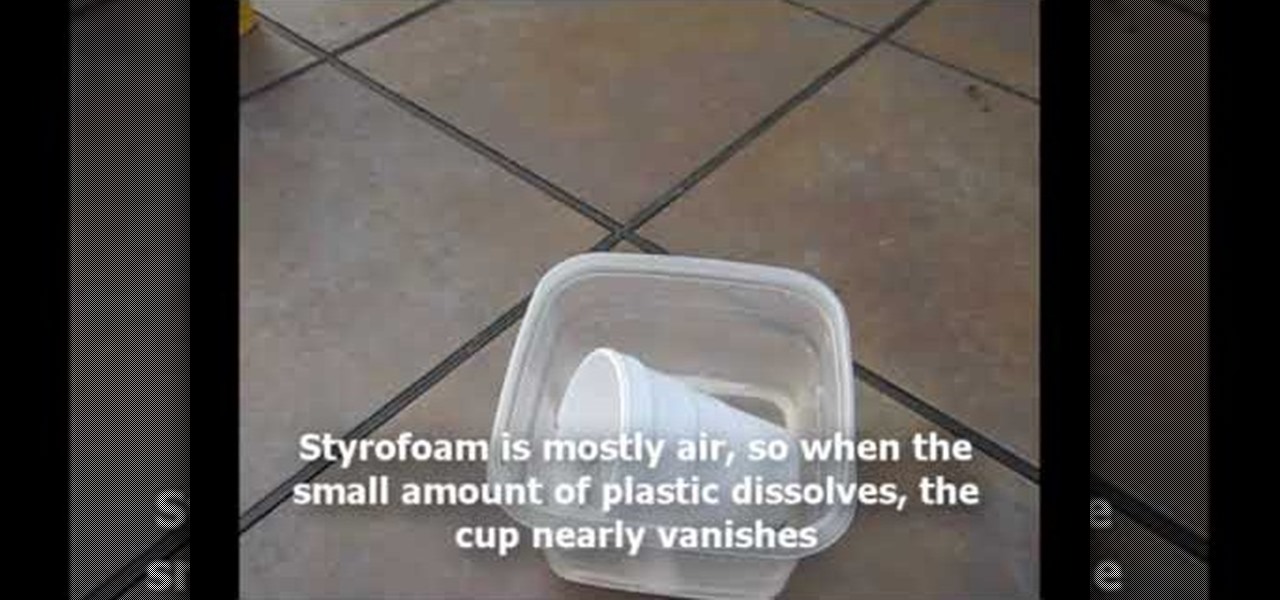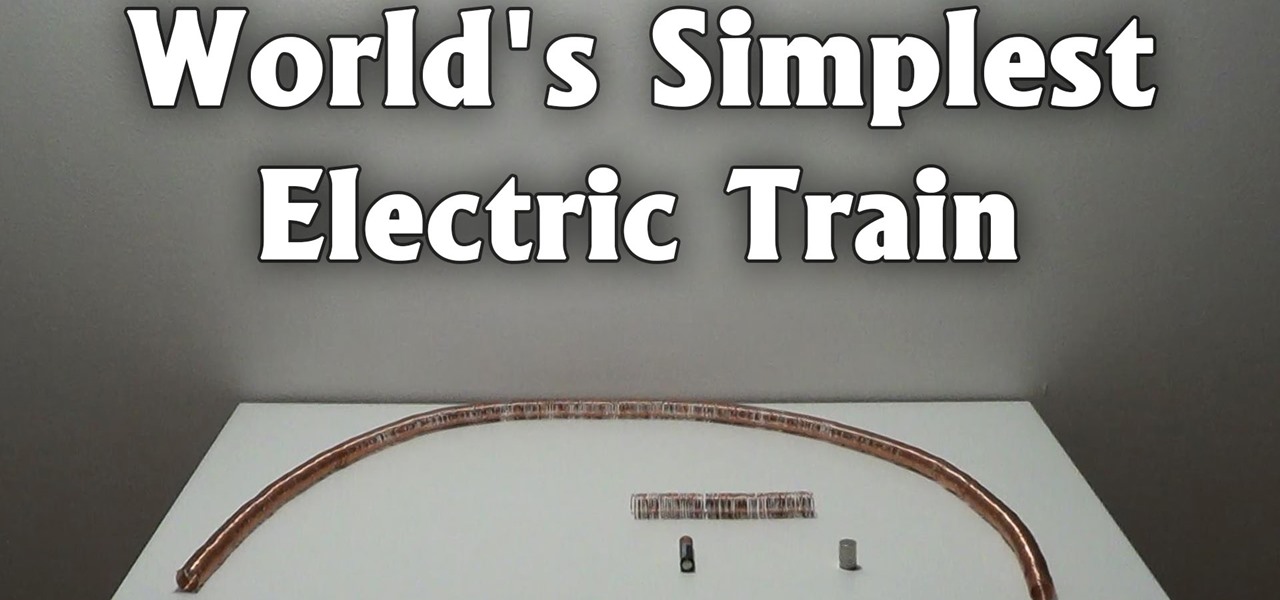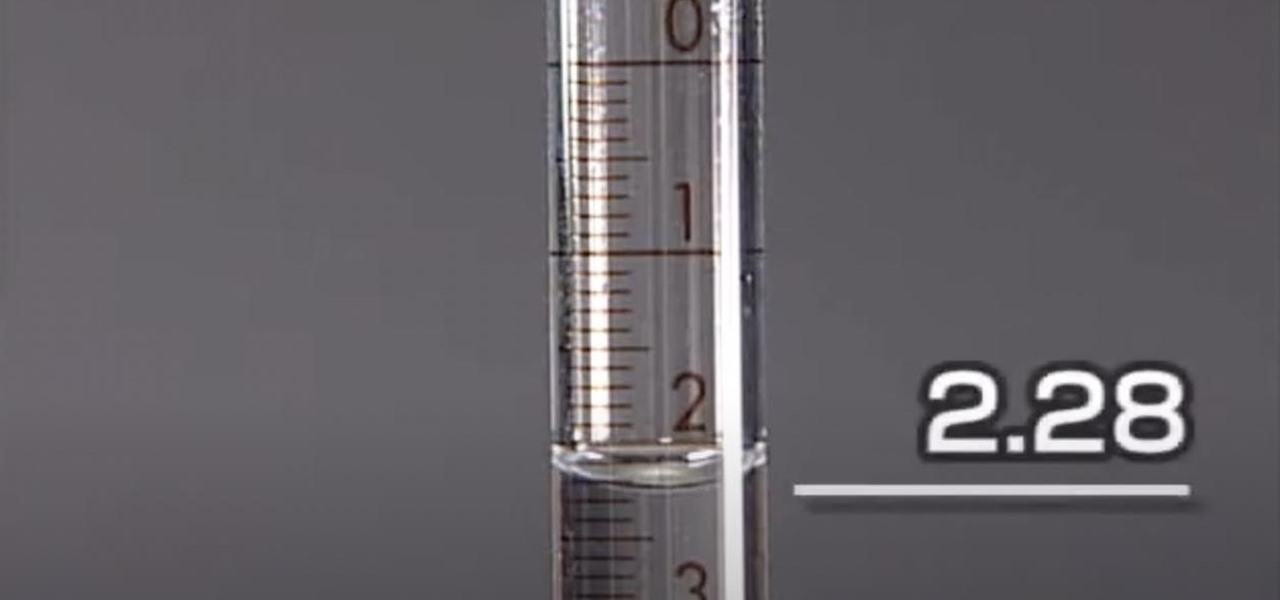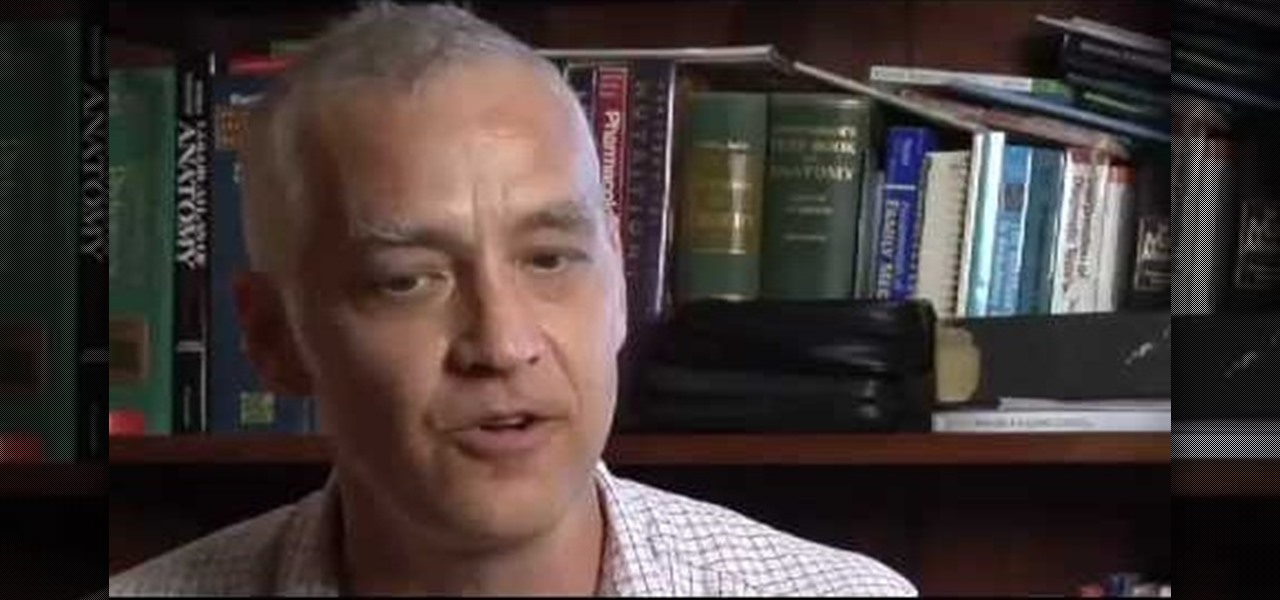Instead of using Photoshop, why not give Apple's Aperture a try? Aperture is designed more for post-production work for professional photographers, letting you cull through shoots, enhance images, manage massive libraries, and deliver stunning photos.

Instead of using Photoshop, why not give Apple's Aperture a try? Aperture is designed more for post-production work for professional photographers, letting you cull through shoots, enhance images, manage massive libraries, and deliver stunning photos.

Windows Powershell is a powerful but unwieldy tool for web developers, with which the PowerGUI interface is a great means on interacting. This video will show you how to use SnippetManager, recently declared "Best Add-On" in "PowerGUI Challenge 2010", to create and manage code snippets to use in your projects.

Starcraft 2, like it's predecessor before it, has a very robust level editor that allows you, the DIY modder, to create nearly any scenario within the bounds of the Starcraft 2 engine that you could imagine. We have compiled videos on how to do all sorts of fun things with it, from making RPG's and Tower Defense games to just making you dream Starcraft 2 level. This video will teach you how to work with items and loot in your custom levels. You'll learn how to create items, create ancillary i...

Whether you're new to Adobe InDesign or a seasoned graphic arts professional after a general overview of CS5's most vital new features, you're sure to be well served by this official video tutorial from the folks at Adobe TV. In it, you'll see how the all-new Layers panel lets you manage objects in complex documents with more control in InDesign CS5.

New to Ubuntu Linux? This computer operating system could be a bit tricky for beginners, but fret not, help is here. Check out this video tutorial on how to manage CD/DVD images with ease on Ubuntu Linux.

If you're looking for an easy way to manage your AT&T phone bill and cut down on paper usage, this how-to is for you. Using AT&T Online Account Management portal for small business customers, you can manage your account and billing prefrences.

You can make and manage a YouTube group. So first thing you need to do that is to open up your web browser and go to YouTube. Now sign in and go to your account, choose groups in more section. Now to make a group you have to click on create a group. Now fill up the fields like group name, tags etc. and click on create group. Now click on groups under your modules tab and click save changes. Now you need to click on group in your channel to manage it. Now there you can manage your group like a...

In this clip, you'll learn how to log into a Blackboard course and upload files, edit and manage files. Whether you're new to Blackboard's popular content management system or CMS or are a seasoned web instructor just looking to better acquaint yourself with the features and functions of versions 9 and 9.1, you're sure to be well served by this free video software lesson.

Facebook is a great tool for businesses. Watch these videos to learn how to maximize the effectiveness of your business' Facebook page. Reach out to your customers with social media and networking with the methods demonstrated in these how to videos.

Take control of your FileMaker layouts with the Manage Layouts window. Whether you're new to the FileMaker Pro database management program or just want to learn how to take advantage of FileMaker Pro 11's new features, you're sure to benefit from this free video tutorial from the folks at Lynda. Specifically, this software tutorial provides a complete overview of how to use FileMaker's Manage Layouts window.

With today's society, people have more information than ever, coming to them from all sides. The internet is one of the most widely used pieces of technology that is responsible for all that information. So it can be confusing when it comes to managing some of the best websites. But in this tutorial, you'll find out how to easily manage your bookmarks and favorites on Internet Explorer 8. Enjoy!

Learn to make a model ship to put in a bottle with this video guide. 1. Take clean plastic bottle with mouth about 5 inches to fit the ship

Apply foundation in a shade close to your natural skin color or slightly darker. Make sure it is even and smooth. It is very important to remember when sculpting your face with makeup that highlight creates the illusion of an area coming out, while shadow causes it to recede. Both are necessary to create authentic looking wrinkles. Using a fine-tipped brush and dark brown cream makeup, carefully trace the natural lines on your face (around mouth, eyes and forehead) and neck. If you have no wr...

Step 1 Wash your canning jars, along with their lids and screw bands, in very hot, soapy water. Rinse well and let them air dry. Check for cracks and chips before using.

Think Nextraker's pranks are too hard? Then he's got the perfect prank for you— the Gatorade prank. He calls it the "upside-down Gatorade prank". This is by far one of the easiest gags ever. All you do is turn the bottle upside down, on its top, and slowly and carefully twist the cap until it seems to be loosened all the way. Then, just sit back and wait for you victim to pick it up and spill liquid all over the place. This could be used for other drinks, as well.

In this tutorial we learn how to stencil your own t-shirt. Start off by grabbing your plain shirt and placing paper inside of it so it doesn't bleed to the back. After this, paint your background on the shirt in your desired color. From here, place what stencil you want on the top of the shirt and then paint inside of it. When you are finished painting it, carefully remove the stencil from the shirt. After this, you will need to let the shirt dry completely so it doesn't bleed at all. You can...

In this video, we learn how to start a great fire in a wood stove. First, you will need premium kindling, gloves, and a small axe. Next, you will chop the wood into small pieces using the axe, making small splits. After you have a large pile of kindling together, store the pieces that you won't use in a waterproof container. Now, carefully stack your wood into your wood stove. Place the first two pieces going across, then the other pieces going front to back. Continue this pattern, then apply...

In order to clean a DVD or a CD with alcohol, you will need the following: a CD or a DVD, alcohol, and cotton balls.

This video shows us the method to find the percent sign on Blackberry. The first step involves going to a place on the Blackberry where text can be inserted. This place is ideal for inserting a % sign. Look in the keypad carefully. There are various keys in it. Search for the key named 'SYM'. SYM stands for symbol. This key is helpful in typing various symbols in the text to be entered through the keypad. When the 'SYM' key is pressed, it opens a window containing various symbols. The % sign ...

In order to prepare cottage cheese at home, you will need the following ingredients: milk and curd (or lemon). Pour the skim milk into a pan. Heat to a boil. Watch it carefully and stir frequently. You can use lowfat (skim) milk or whole milk. Whisk 4 tsp of curd. Add the curd to the milk, when it starts to boil. It is important that you wait until the milk has started to boil first.

First, get out a Swiss Army Knife and clean your hands. Then, take out the main blade. Next, on the right hand side of the IPod, stick the blade through between the gap to open the casing of the IPod. Then, turn the ipod upside down, so that the display side is facing the ground. Cautiously open the case, being careful not to damage the attachment in the top corner. Once the case is open, carefully detach the the hard drive from the bar "thing" connected to the top of the hard drive. Next, ta...

This video tutorial from dproxisback presents how to download and install Handbrake DVD ripping tool.To avoid installation problems, carefully choose application version for each type of computer and operating system.Open your internet browser and visit http://handbrake.fr/?article=download web page.Choose correct version for your type of operating system (MacOS, Linux, Windows).Download and install the application. Run Handbrake once it's installed.Click File-Select Source. Browse for your f...

Impressing your friends is easy with this simple coin trick. All you'll need to complete this trick is a dime. You're going to want to show that your hands are empty. Then place the dime into your palm. Making a magical gesture over the palm with one hand and slapping the palm, we see that the dime has disappeared. The way this trick is done is to slide the dime in carefully in between your fingers so that it has appeared to vanish. When you show your empty palms to your audience, they will n...

In this Home & Garden video tutorial you will learn how to remove popcorn and re-spray knockdown texture. First of all you will need to cover the floor and any hangings from the ceiling like chandeliers with plastic covering. Then you need to scrape off the areas on the ceiling and the walls and remove the popcorn completely. After it is fully removed, paint with spray paint. You will need to paint the whole room as the shade of the new paint will not match with that of the old paint. After t...

Styropyro shows a classic demonstration of "The Vanishing Cup" experiment. Things you will need: a container, slightly larger than the Styrofoam cup, acetone and a Styrofoam cup. Place the container on a flat surface and fill it up with an acetone. Get the Styrofoam cup and Carefully place it inside the container. Watch the Styrofoam cup slowly shrinks as it touches the acetone. After a while. the Styrofoam cup turns into liquid form. Notice how much of the Styrofoam cup is left after it shri...

This video tutorial on how to make Bengali Rasgullas is in two parts. Be sure to click on Chapter Two for the second part. Rasgullas are basically paneer balls soaked in sugar syrup. It is very difficult to make round soft spongy white Bengali Rasgullas at home. Please follow these steps carefully and you will enjoy the experience. After a lot of hard work, trials and patience I made Bengali Rasgullas successfully. This is a delicious, sweet dessert dish.

The trick in the video is that the magnets are made of a conducting material and they connect the battery terminals to the copper wire, so the battery, magnets and copper wire make a circuit that generates a magnet field just in the vicinity of the battery. The geometry means the two magnets are automatically at the ends of the generated magnetic field, where the field is divergent, so a force is exerted on the magnets.

In this clip, you'll learn how to install and run the Shortcuttor shortcut management tool on a Microsoft Windows 7 PC. For details, including step-by-step instructions, and to get started using Shortcuttor to manage the shortcuts on your own Win 7 PC, watch this helpful home-computing how-to.

Learn how to manage your network connections through the Mobile Network Options pane on a BlackBerry phone. This clip will show you how it's done. Whether you're the proud owner of a BlackBerry smartphone or are merely considering picking one up, you're sure to be well served by this video guide. For detailed information, including step-by-step instructions, take a look.

Learn how to use the Manage Connections pane to control mobile network, Wi-Fi and Bluetooth connections on your v5 BlackBerry phone. This clip will show you how it's done. Whether you're the proud owner of a BlackBerry smartphone or are merely considering picking one up, you're sure to be well served by this video guide. For detailed information, including step-by-step instructions, take a look.

Whether you're new to Adobe's Bridge or a seasoned graphic design professional after a general overview of CS5's Mini Bridge, you're sure to be well served by this official video tutorial from the folks at Adobe TV. In it, you'll learn how to manage your media visually with Adobe Bridge CS5 software, which now offers more flexible batch renaming, support for drag and drop between Creative Suite components, and the ability to access files in the context of what you’re working on by using the c...

Instead of using Photoshop, why not give Apple's Aperture a try? Aperture is designed more for post-production work for professional photographers, letting you cull through shoots, enhance images, manage massive libraries, and deliver stunning photos.

Find out how everything in a chemistry lab works, from pipettes to burners to recrystallization to storage. You'll get precise instructions on how to work and perform certain scientific duties in the chem lab, whether it's chemical or just ordinary high school science.

Dealing with a teething baby is probably the worst time of raising a child. This video shows parents how to manage teething and help your child through a painful period in their life. A few good strategies involving food and medicine are laid out for desperate parents.

You may not realize it, but there are ways that you can manage the humidity that is inside of your home. Too much or too little can affect how comfortable you are inside and can even damage certain parts of your home as well.

There are quite a few media devices going on inside a 2010 Ford head unit. In this video, you will learn how to manage and use all of the different options inside your head-unit and get started. This media player can be used for music, radio, phone and many more options. You will also learn how to rip music and add it to your head unit - you even get 10 GB of storage!

Want to know how to easily manage Bluetooth devices on your Android smartphone? One of the salient advantages of a Google Android smartphone over, say, an Apple iPhone, is the inherent extendibility of the open-source Android mobile OS. There are a seemingly infinite number of settings to tweak and advanced features to discover and use. This free video tutorial will show you how to work with multiple Bluetooth devices on your Android smartphone.

If you don't like iTunes, or if you have a jailbroken iPod or iPhone and don't want to lose your Cydia apps by syncing your device, check out this tutorial. In this video you will learn how to use a different free program to download and manage the music on your portable device. Kiss Apple's monopoly goodbye and branch out. You will be happy you did, when you see just how easy it is to manage your files this way.

In this video David Rivers shows that the conversation look of Excel 2010 has greatly improved. Tracking and managing related emails, saves your inbox space to enable you to manage large number of emails effectively. By default, the conversations are arranged by date. Email interactions will have an arrow displayed. You can easily expand and collapse the conversation. The major improvement is the function of ignoring or clearing up conversation with just a few clicks. The future conversations...