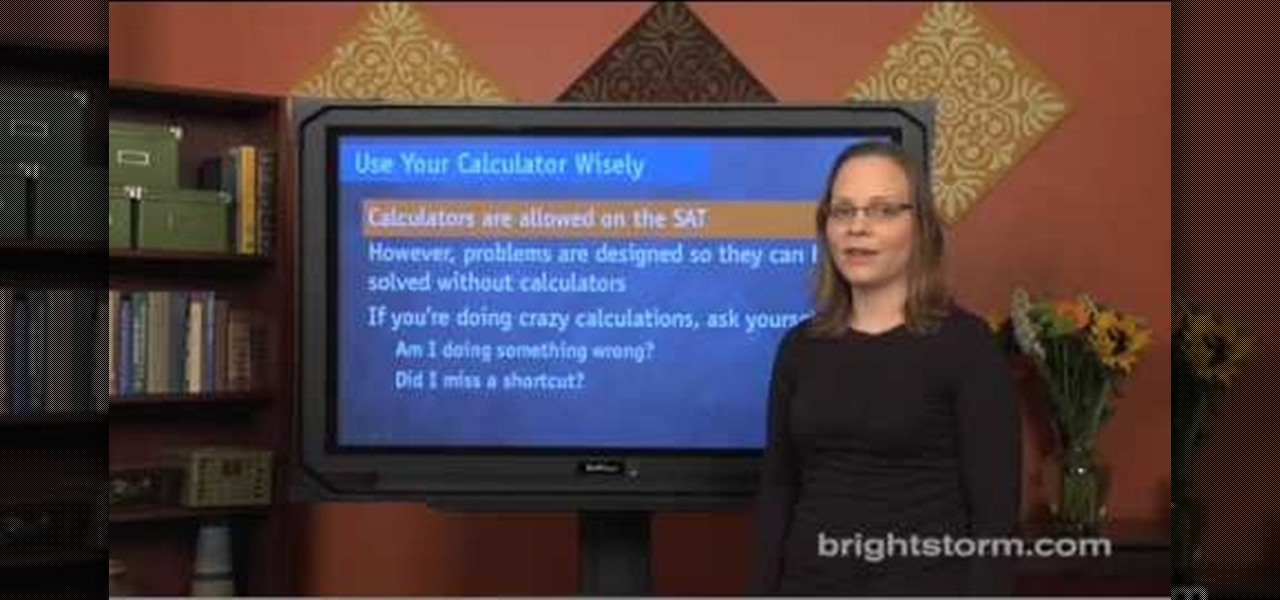This video tutorial from pctechbytes presents how to quickly set up Homegroups in Microsoft Windows 7.This feature allows to easily share files between computers with Windows 7 operating system.Press Start button, select My Computer option. In the newly opened window select Homegroup from the list to the left. Select View Homegroup Settings link.In this window you can choose what types of documents you want to share with other Windows 7 operating system users.You can share pictures, documents...

First of all take a small fimo punch. You can also use decorative buttons because the smaller cutters are not easily available. Now you need to take the sheets that have thickness less than one millimeter. You have to check them because the larger size shall not fit. Pop in the inlet just like a paper and try to fit. If not then use a roller to roll them to reduce their thickness. Now lift it with a ruler and then insert it into the inlet. The best way to do is to drop them in. Once it fits e...

In this video tutorial, viewers learn how to remove the vocals from a song using the program, Audacity. Begin by opening Audacity and import the song into the program. On the left side of the track, click on the downward arrow and select Split Stereo Track.

The video demonstrates how to connect your Bluetooth phone to your computer and send/receive files between them through Bluetooth. You need to first switch on Bluetooth in your phone and then click on the icon for Bluetooth connectivity in the computer. Then click on the option called 'Add a Bluetooth Device'. You can see a setup wizard pop up in your computer screen where you have click on the check box and then click on Next button. Once the phone is detected, select it and click on Next. T...
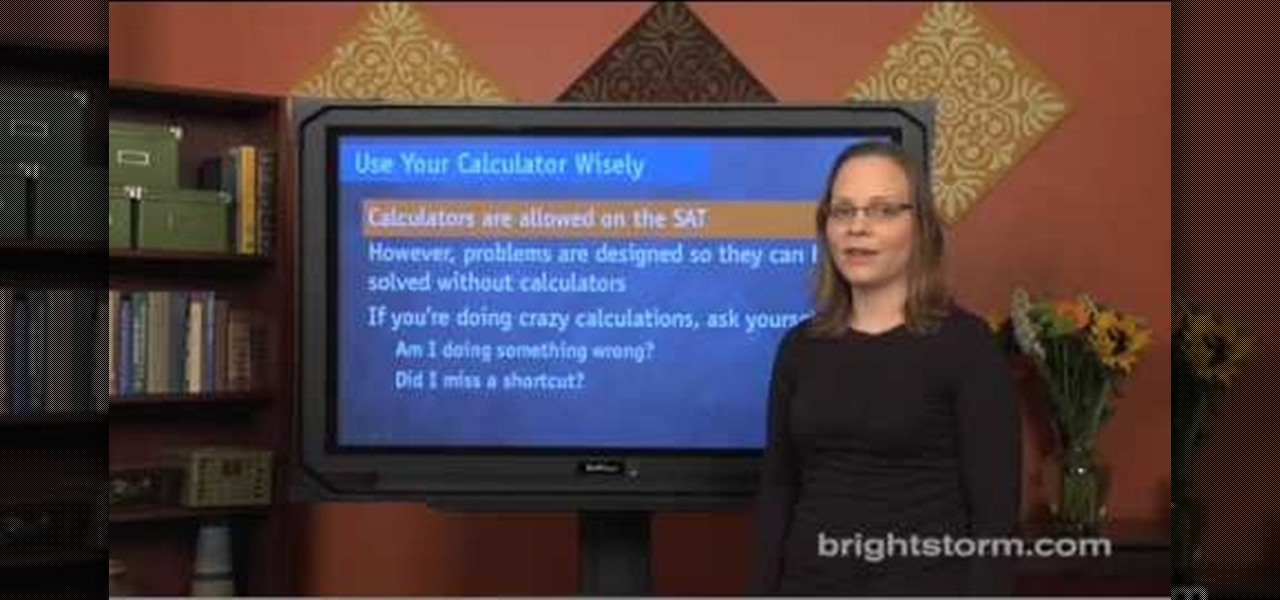
How to prepare for the math section of SAT:Eva for brightstorm2 gives us a few quick tips to solve the math section in the SAT test. They are simple, easy yet crucial to help you get through the math section. Let us begin with the basics. Basic are simple tips like read carefully, use your calculator wisely, use all the information given, do not worry about formulae and symbols, tackle the “always”, “never”, “must and “could and “can” problems. To explain them in detail; you should pay attent...

This video guides you through a process you can use in Adobe Photoshop CS3 or CS4 in order to change a persons eye color. The computer user shows how to first select only the iris of the eye by guiding you through which tool bar buttons to use. You should then zoom in close to the eye in order to very accurately select just the iris. Once the iris is selected you will go to the select menu then click "New Fill Layer" then "Solid Color..." When the dialogue opens up you will change the Mode to...

In this Software video tutorial you are going to learn how to change eye color in Corel Photo Paint X3 with masking. Select your picture and the 1st thing you will do is to create a mask around the eyes. Select the standard paint brush tool. Adjust the picture so that it is large enough and both the eyes are visible. Now press Alt and hold down to select the entire eye. Do the same for the other eye also. Then go to subtractive mode and fix the outer edges of the iris of the eyes. Now select ...

Every time people wash their car paint can easily be scratched off on accident. To avoid that CarCareProducts (CCP) demonstrates how to clean your car in a safe and efficient way using the two bucket method. In the first bucket add a small amount of PH Neutral wash shampoo and in the second bucket should be filled with clean, clear water to refresh your mitt as you wash your car that way all the dirt is collected into that bucket and not the one with shampoo. The first step to cleaning your c...

This video illustrates how to Can Fruits and vegetable from your garden and the illustrations is followed in following steps-

Stevmay09 will be teaching you how to digitally modify your eye color for free using GIMP. First you need to zoom in on the eyeball then click on the free select tool. Then start on the corner of the eye and make your way around the entire eye. Once you have the area around the eye selected you need to create a new layer. Make sure its filled with transparency then select the color you would like the eye to be. Then get the paint brush tool and select the icon shown then increase the scale an...

For the fairy sized princess tiara you will need 32 gauge silver wire, silver ball beads, seed beads (your choice of color) and 4 mm crystal beads. Start with about 6" of the wire. String a seed bead to the center of the wire- and twist one or two times to secure it in place. Then bring both ends of the wire together- and clip so that they are even. Next string a 4 mm crystal bead over both pieces of wire and press snugly next to the first seed bead already strung. Then add a silver ball bead...

This works well for short hair. First of all you need to have artificial hair extensions of golden color or any other color of your choice. You also need a glue gun and hair clips to hold these extensions to your real hair. You can choose to fix these extensions on the left side of your head, just below the hair. Lift your hair at the left sides, add some glue using the glue gun and place the extension. Now add clips to fix it on your hair. Carefully conceal it below your real hair. Take care...

This video in the Software category will show you how to create simple panoramic images in Photoshop. This video uses only five images for this effect. Select the five images and put them in a folder. Go to File -> Automate -> Photomerge. On the Photomerge page select ‘Folder’ and browse. Find and ‘choose’ the folder you created. Under the layout panel on left hand side of the page, select ‘cylindrical ‘option and click OK. Now the panoramic image will appear that will have some blank areas. ...

Decorating using tissue paper is an inexpensive and it is much prettier than streamers. To make tissue paper flower, all that you need is tissue paper of your color. Have two shades of color for contrast to make it more attractive. Cut the tissue paper into half. Take eight sheets and cut them half which gives you sixteen sheets. Take six to eight of those and lay them on top of each other and make corners match up. Now take the tissue paper and fold it over half inch to one inch and then fol...

This video shows you how to set up XBox Live using a laptop and Ethernet cable. The materials you will need are an Ethernet cable, an Xbox 360, and a laptop or desktop computer. First, you will need to connect your computer to your wireless network. Next, you must connect your computer to your Xbox 360 using your Ethernet cable. Power up your computer, go to the start menu and select network. In the window that appears, select the Network and Sharing Center located below the address bar. A ne...

This video tutorial by HelpVids, Dave Andrews shows you how to use the transfer files and settings wizard in Windows XP. This program enables you to transfer your documents and settings from various programs and the 'My Documents' folder between computers if you wanted to do so. First go to the start button select all programs, accessories, system tools and select the files and settings transfer wizard. Click next and check old computer to select the PC your currently on and click next. Wait ...

First of all open any image and create a new ‘layer’ and add it to your image. Click on the transparency and then click ‘ok’. Now from the right menu bar choose the ‘elliptical’ icon to make a round balloon. Now select the 'free select tool' and select ‘mode’ to 'add to current selection' and then draw a triangle with the base inside the previous balloon and the pointed end outside the balloon. Now select the 'bucket fill' tool and make sure your ‘background’ color is selected as white and th...

Managing your web browsing History in the web browser Firefox is easy. First, open Firefox, then select History tab on the top menu bar of the browser. You select to view your browsing history in several different ways. You can choose to view all past browsing history or you can choose to just view one of the last seven days. You can also chose to view it as a side bar or a separate window. To clear your web browsing History, you can chose to delete just one page of the browsing history or yo...

Sarah long teaches viewers how to contour their lips. First, you will need lip balm. It should be simply used just to moisturize your lips. Now, take a piece of sandpaper and lightly roll it over your lips. This will exfoliate the lips. You shouldn't do this all the time! (maybe only once or twice a week). Now, take Kiss Me Coral Revlon and apply it to your lips with a lip brush. Carefully and evenly place this on your upper and bottom lip. Take tissue or Kleenex and blot your lips. You will ...

Debra Hardy provides detailed instructions on how to make darling decorative Santa soy votive candles in this video. She first cuts the red felt into 6 3/4 inch by 2 inch strips for the Santa suit, wraps it around and adheres it to the bottom of the glass votive. Next, she secures a smaller strip of the white faux fur on top of the red felt also towards the bottom of the candle to create the bottom of Santa's jacket. Debra then instructs the viewer to cut a 6 3/4 inch by 1/4 inch black felt s...

In this Painting Metallic Surfaces Hall video tutorial, learn how to paint metal objects with oil paint. This is a good tutorial to learn how to paint metal surfaces so that it looks like real metal. The examples used in this video is the painting of a pocket watch, ornament, teapot, martini glass, and more. To begin, evaluate the colors of the metal object you are painting. Make sure to pick up colors that are reflected and also make sure to pick up images that appear in the reflection of an...

In this video, Betty demonstrates how to make tasty pork ribs. Pay special attention to the sauce she makes: that's the best part!

Hulldo teaches you how to give your images a widescreen border using GIMP. Open up a picture and the click new layer. Next go to select - border and make it 3 pixels. Go to tool options and use black for foreground fill. Select none and create a new layer. Go to view and make sure snap to canvas edges is ticked. Go to rectangle select tool and go to its menu. Then select 640x30 pixels. Fill that layer with black and select none. Duplicate this layer. You place this one on the bottom and you a...

Mmm, scallops. Sound too facy for your kitchen? Nonsense! Here at WonderHowTo, we can give you the means to make yourself some crisp pan fried scallops. Just watch this video and you too can serve up some delicious scallops!

Concept/ 3d character artist, Xia, teaches viewers how to draw an old man's face. Draw an elongated circle that will serve as the face. Make a horizontal line on the upper portion of the face and draw the eyes. Draw the nose and the eye brows accordingly. Achieve an older look by drawing creases along the nose. Draw the ears right along the same level as the eye line. Add more creases on the forehead for a more aged look. Draw deep cheekbones. Start drawing the beard. Add more creases below t...

Coarsely crush peppercorns in mortar with pestle. Season steaks with salt. Sprinkle peppercorns over both sides of steaks, pressing to adhere. Heat oil in heavy large skillet over medium-high heat. Add steaks and cook to desired doneness, about 3 minutes per side for medium-rare.

In this video we learn to make green eyes in Photoshop. According to this video, it is very simple to change the color of eyes and make beautiful eyes. First, we zoom in on the eye and with the help of the pencil tool. We select the border of the eye. Then we right click on the selected portion and select "make selection," then using Ctrl + C we copy the selected portion and use Ctrl + v. We can paste the selection on the right hand side. Then, on copied layer we select the gradient. After, o...

Learn how to backup Windows Vista to an external hard drive! 1. Click on start. Go to All Programs, select Accessories, then select System Tools. Open "Back-Up Status and Configuration". 2. Click on "Set up automatic file back-up". Be sure the top radio button is selected. Select your external hard drive. 3. Click next. Select all folders that you want to back-up. Click next again. Set your schedule (how often, what day, time). 4. Click on "Save settings and start back up". Windows will final...

This video helps us how to add continuous music to your PowerPoint presentation. To add continuous music to your PowerPoint presentation, click "Insert" in the Main toolbar. Place arrow key on the Sound icon and wait for options to appear. Select "Sound from File". Locate for and select the sound file. Select "Automatically" button once a window appears. Select "Animation" and then "Custom Animation". A window appears on the right side of the screen. Select "Effect" options and choose the num...

This video is a demonstration of how to make Asian-style buchi. The ingredients are sweet rice flour, sesame seeds, peanut oil, water, and sweetened red bean paste. The first step is to put the rice flour into a mixing bowl and mix in water. When it is the consistency of mashed potatoes, shape a ball of dough in your hands, to about the size of a ping pong ball. Make a hollow space with a small measuring spoon and add a spoonful of bean paste. Shape the dough around the bean paste to cover it...

Learn how to cheat on a test and never get caught again! 1. Gather the required materials: pen, tape, and a scissors. The pen required is a special kind of pen found at any local store. The tube of this pen rotates inside the click at the top. 2. Type up what you'll need for the test and print the sheet out. 3. Carefully cut out the printed paper. 4. Take apart your pen, take out the tube, take the piece of paper and simply tape around the tube. Note: the size of the font determines the space...

The video shows us how to create bevels in Xara web designer. Firstly using the rectangle tool hold down the Ctrl key to create a square. The problem with the Xara web designer is that it hasn't got a convert to edit the shape features which actually means that you cant select individual nodes with the shape editor tool which may create some other line. However you can select individual nodes by going to arrange/combine shapes/add shapes with selecting the rectangle. And by doing changes the ...

For anyone looking to edit a picture with one or more persons down to just a single person in the picture, you can use GIMP. This video tutorial goes over how to utilize the paths (or pen) tool and foreground select tool. The paths tool allows a person to select a part of an image to create a series of lines, or paths, that allow you to create a path around whatever you want to select in a picture. This item can then be moved and copied to a completely different photo. The foreground select t...

Learn how to create a cell phone icon in Photoshop with this video tutorial. Draw a rectangle of radius 30 pixels by holding shift key. Right click on the toolbar and select Stroke button. It will open Layer Style dialog box. Set stroke color and set size to 2 pixels. Select Stop Color set little light red color and click on OK. Now, check on Inner Color option change size to 4 and Capacity value to about 60%. Now select Ellipse tool which will draw a ellipse and cover half of rectangle. Sele...

This video explains how to get powder or cream make-up out of the plastic container that it comes in. You can condense your products to take up less space if you remove them from the pots and put them in palettes. The tools you need are a flat iron or other heat source, parchment paper to cover the plate of the flat iron, an X-acto knife, alcohol, cotton pads, make-up in pots, self-adhesive magnets and a palette. First use the X-acto knife to pull the plastic pot out of the container. Set the...

In this video you can learn how make an easy paper flower. Cut the card stock into strips of paper that are either 1/8 inch, 3/8 inch or 1/2 inch wide. The width doesn't really matter, but all the strips must be the same size. Use scissors to cut slits 3/4 of the way through the paper strip, creating a fringe along the entire edge of the piece of paper. The smaller the distance between cuts, the more realistic and delicate the flower will appear. Insert the end of the paper fringe 1/4 inch th...

First stipple moisturizer onto your face. Gently rub the lotion into your skin until completely absorbed. Next apply liquid foundation, preferably Mac Studio Fix Fluid (four shades lighter then your skin's natural tint. Shake and dabble your foundation onto a clean surface, using a #187 foundation brush to apply to your face carefully blending into your skin. Now that you've created an even canvas to your face, you're ready to apply a clown white oil based face paint for accent. Apply the whi...

This video shows us how to play "Hey Jude" by the Beatles on a guitar in a very simple way. First you need to know the sequence of the chords which are needed to play the song in the same way as it goes. First the chord which you will be using is B, then B7, E, A and then E, again B7 and E. Then pluck the threads in the rhythmic manner to maintain the composition of the song in the same manner. Then after E, release the third finger and place your first finger on the third thread by holding t...

In this video tutorial by Tasktutorial ,shows you how to . Select the rectangle tool and set the corner radius to 15px and draw a rectangle. Select gray stroke color and the stoke weight as shown. Select the gradient fill and set the angle to 90 degrees as shown. Resize the rectangle as desired, select the rectangle tool with white fill color, 1px stroke weight and draw the rectangle as show. Select the rectangle tool again with the corner radius of 5px and draw a rectangle as shown. Apply th...

Mark Trick, a retail meat-cutting instructor, shows how to properly debone a turkey. Carefully peel the skin off the turkey. Make sure you do not tear the skin off. Flip the turkey upside down and cut the wings off by cutting towards the bone. To remove the body cavity, cut along the breast bone with the tip of the knife. Cut around the bone and neck of the turkey to leave as little meat on the bone as possible. Remove the bone. To debone the legs, cut along the bones of the leg using the tip...