
How To: Use hand signals in paintball
The fire clown from Alpha Squad Paintball explains how to use tactical hand signals for capture the flag, tango, hold, on me, and more.


The fire clown from Alpha Squad Paintball explains how to use tactical hand signals for capture the flag, tango, hold, on me, and more.

An easy to follow step-by-step lesson on how to play the West African Djun-Djun drums.

Putting a rabbit down so it won't be frightened is exactly the opposite of picking the rabbit up.

Fold a paper cup that will hold water or other liquids. All you need is one single sheet of paper.

Learn how to make K'NEX axles that can hold more weight without bending or breaking for your RC Car Trailers.

Just imagine: your orthodontist finally removes your braces and holds up the mirror to reveal perfectly straight teeth...filled with cavities! Don't let this nightmare happen to you, clean your braces care.

Learn how to hold the ball correctly and switch hands while running with the football.

In this tutorial you will learn how to lead for the ocho cortado Tango step and specifically how to lead a dynamic turn to the right in a close embrace. Pay attention to the way to use your feet on the ground, and the way to hold the embrace.

Cool Tool: Working on pop-up sprinklers is easy—if you're an octopus! This nifty tool pulls up and holds the nozzle so you can work with both hands.

This video is a demonstration of an M hum warm up technique for singers. Hold your tongue and follow these simple exercises in this video. A great way to warm up breathing muscles, gently warm up vocal chords, and coordinate air and vocal chords.

This may be an alternative to the traditional sheetbend knot, but it works. Try it out-- it's best used to connect two ends of rope together for a strong hold.

If you're not using Control Center on your iPhone, you're missing out on a powerful tool that can streamline how you interact with your device, make certain tasks more efficient, and give you quick access to system tools, switches, and sliders for quick changes no matter where you are or what app you're in.

The iPhone 11 series models have sophisticated camera systems that include both a wide and ultra-wide lens. On top of that, the Pro models also have a telephoto lens. So you can zoom anywhere between 0.5x optically to 5x or 10x digitally, depending on the one you have. While you can pinch in and out on the screen to control the zoom, there's a way to get more granular control for photos.

When words aren't enough, emojis are there to help. Your iPhone has almost two thousand of them for you to communicate in a more lively manner or to express indifference, excitement, joy, and other emotional states. However, the more emojis that come out, the more difficult it is to find the one you want — unless you know your way around your keyboard.

Using Apple Pay in stores to make purchases is as easy as holding your iPhone near the NFC reader and authenticating with Face ID or Touch ID. That method uses the primary payment card in Apple Wallet automatically, and your primary card may change from week to week based on your spending, so you'll probably need to change it periodically.

As advanced as the Galaxy S9 is, it can still be susceptible to the occasional hiccup. Several factors can cause your smartphone to behave erratically or become unresponsive, such as buggy apps or updates that didn't properly install. Luckily, most of these issues can be easily resolved with a press of a button — or two, to be exact.

If you've ever tried to make massive changes to your home screen, you know how tedious it can be. Dragging apps one-by-one, in-and-out of folders, all over your iPhone can drive anyone up the wall. It doesn't have to be like this anymore — iOS has a simple way to move as many home screen apps as you need to all at once, saving you both your time and your patience.
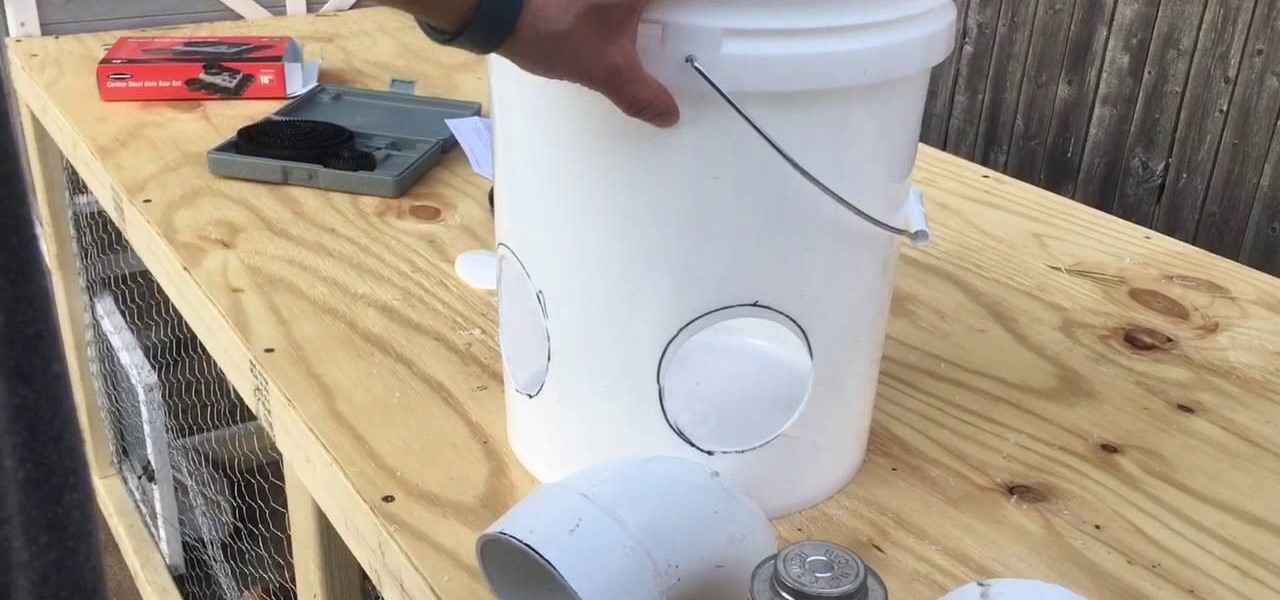
This video will show you how to make a feed bucket for chickens. A 5 gallon bucket holds about 25 LBS of food.

When fishing with a spinning rod, you may encounter a situation that does not allow you to cast off the side of the body that is holding the reel, like sharing the bow of the boat with another angler. In such situations, it is easier to cast backhanded or with the tip of the rod on the left side of your body if you are a right handed caster. This video demonstrates the backhand cast for spinning rods and reels.

Gesture Input works hand-in-hand with Gaze Input. If you think of Gaze Input like a mouse cursor, Gesture Input is how you "click" in HoloLens—which Microsoft calls "tapping." It's kind of like a touchpad, only in 3D.

Ruby is a dynamic, general-purpose programming language created by Yukihiro "Matz" Matsumoto in Japan around the mid-90's. It has many uses but with it's flexibility, it makes a great language to write exploits in. In fact, the entire Metasploit Framework is written in Ruby! The sole purpose of this series is to teach hackers the basics of Ruby, along with some more advanced concepts that are important in hacking.

This video is for all of my curly hair girls out there who struggle with getting all that curly hair perfectly slicked back with hold.

In this video I talk about inking with various brands that manufacture ink pens. Pentel pen brush, Neopiko line 2 BBL, and Molotow one4all black.

The Apple Watch may be a much simpler device than your iPhone, but that doesn't mean it's free of bugs, glitches, and crashes just like your other devices. A common problem that you'll run into is a frozen screen due to a malfunctioning app. While this can be frustrating, the solution can be as simple as a quick reboot.

In this video tutorial, I will show you how to make Chocolate bowls using water balloons. It is super easy to do, really fun, and is a unique way to hold your ice cream, whipped cream, and other treats. Check out the video below!

As carriers finalize their variations of the Android 4.4.4 update, we're left with only brief glimpses of what the new "Eye Experience" holds in store for us while we wait. However, thanks to a system dump of an updated European HTC One M8 and some clever hackery by donmarkoni, we can now install the new camera app on any variant of the HTC One M8.

Cooks both humble and great are constantly trying to figure out how to get the most juice out of lemons and limes. Why? Because they add so much freaking flavor to everything and are endlessly useful in cooking. Sometimes, it's even a matter of squeezing the most out of your money (earlier this year, the price of limes quadrupled, though it only lasted a few months).

Video: . Using this method is stupidly simple.

An open bottle of wine can be dangerous. You intend to enjoy—nay, savor—a single glass, but then two episodes of Top Chef later, that sucker is empty. Now you have to go to work the next day with a wine hangover. What happened? Turns out there are some unconscious reasons you might be chugging more wine than you wanted. Never fear. Along with clenching your fists to make better food choices, there are some tricks you can use to moderate your wine intake. Researchers at Cornell University disc...

Whether it's bad timing, or some trying-to-be-funny photobomber, it sucks having a photo ruined by someone or something getting in the way. While you can always retake the photo, it's simply impossible to capture the moment you intended, no matter how much restaging you do. But with an HTC One, there's no need to retake anything, as we have access to built-in features that will remove those photo intruders.

Video: . Easy step by step guideline how to make strong basket with paper that can hold your gift, food, flowers and more.

With the introduction of the Control Center in iOS 7, we finally had a way to access common system toggles like Wi-Fi, Airplane Mode, and best of all, Flashlight. Of course, there were plenty of adequate flashlight apps in the iOS App Store, but none that made it available straight from the lock screen.

This video tutorial shows you how to make a simple pop pop boat (putt putt boat) out of house hold items. Very simple and easy to do.

I've never been much of a runner. I've tried running alone, with a partner, on busy sidewalks, and back country roads, but I just never got it. There are a few other forms of exercise I genuinely enjoy, but have yet to experience that "natural high" that avid runners are always talking about.

During the colder months, it seems like almost everyone wears boots. Even when it's hot out, people can be spotted with knee-highs and westerns. Whether it's for fashion or because you live in a place where 3 feet of snow is common, a good pair of boots (or five) is nice to have.

If the shelf support is broken and doesn't give support to hold the shelves, you will have to replace the shelf support kit. You can follow the steps in this video to help you do this easy repair.

If the grill clip is bent or damaged preventing the grill to hold in place, you will have to replace the grill clip. You can follow the steps in this video to help you do this easy repair.

Step 1: Drywall Picture Hook Step 2: How to Hang a Picture or Mirror on Drywall

For being an inexpensive tablet, the Nexus 7 packs a 1,280 x 800 pixel resolution into a relatively small display, offering a very sharp-looking 216 pixels per inch. What does that mean? It's one of the best e-readers on the market.
