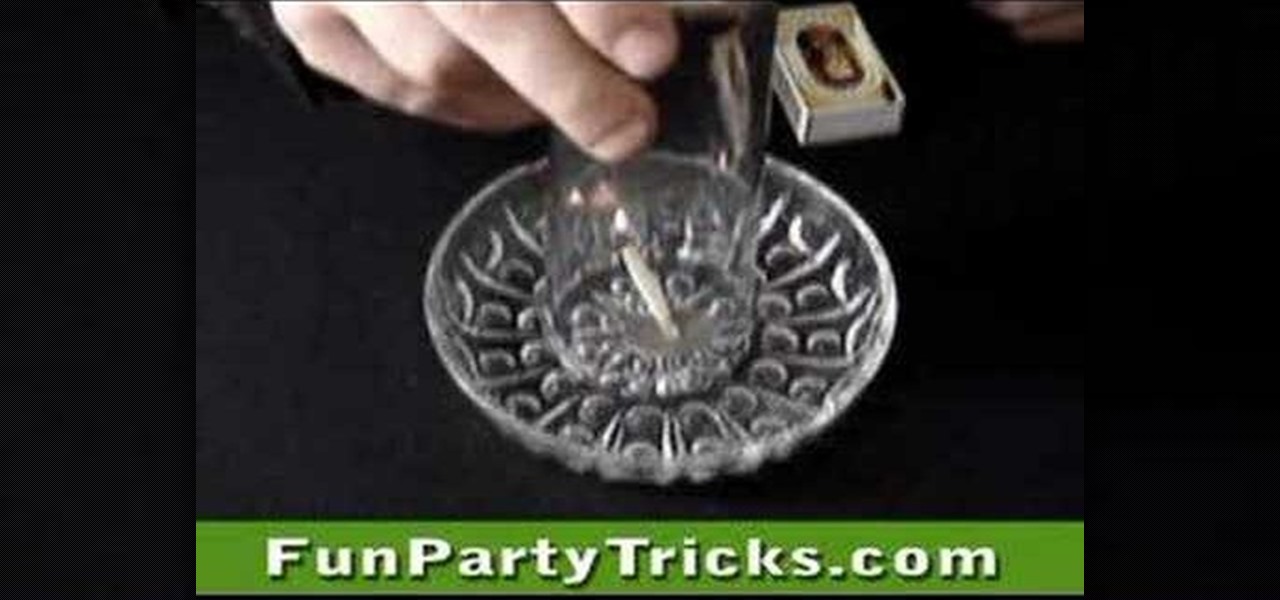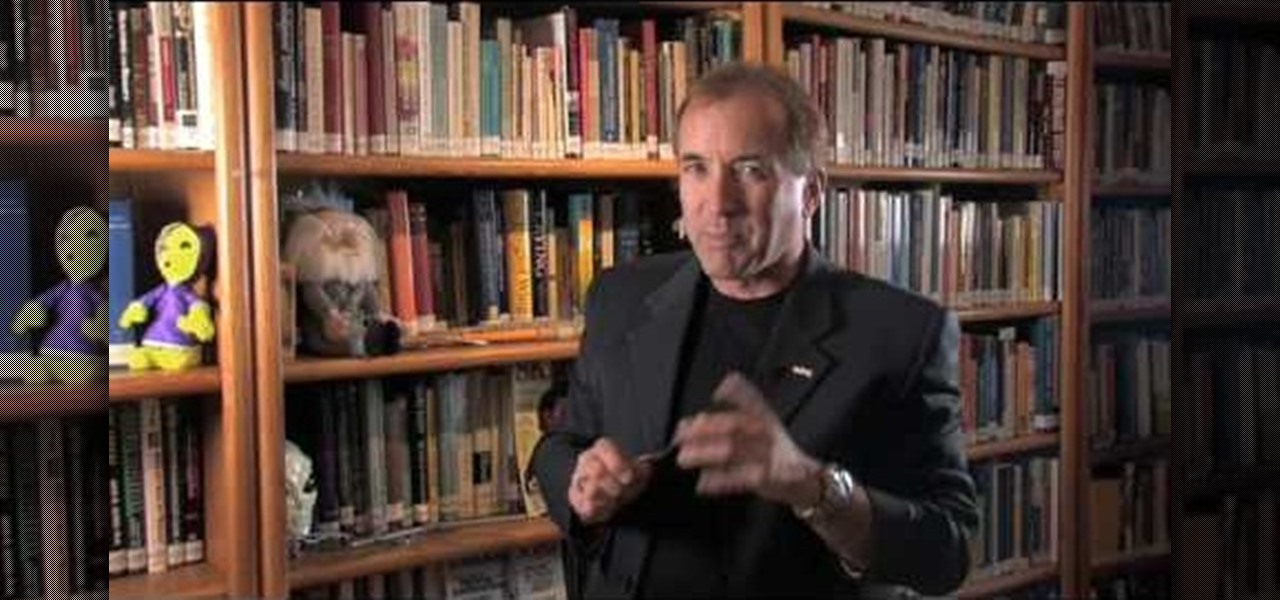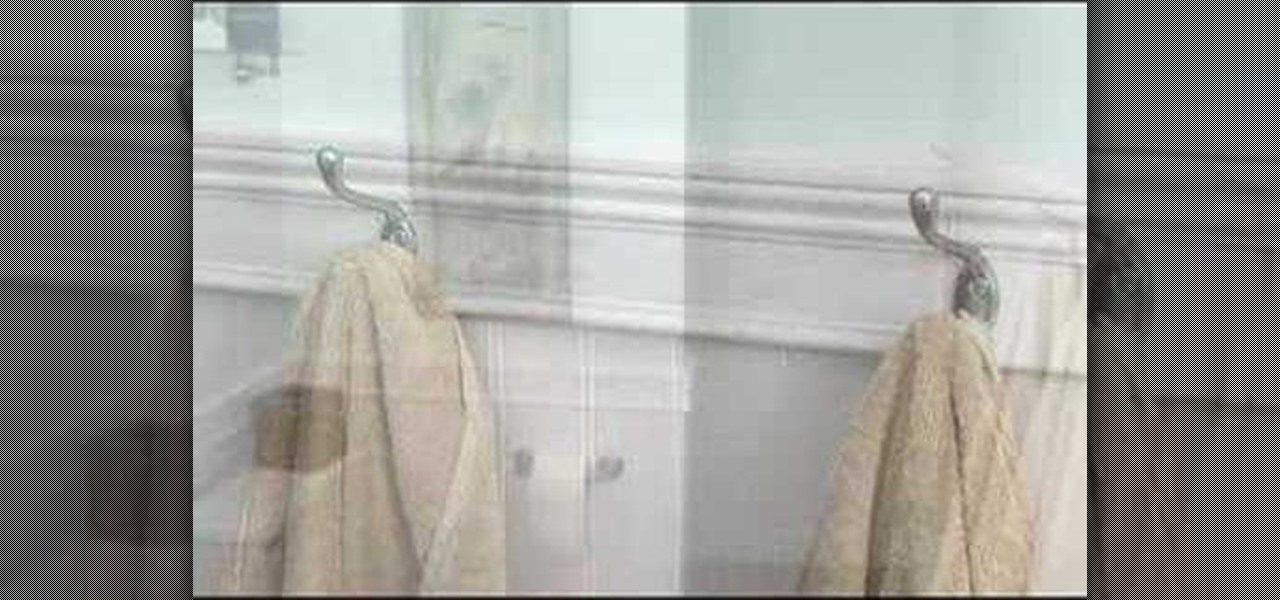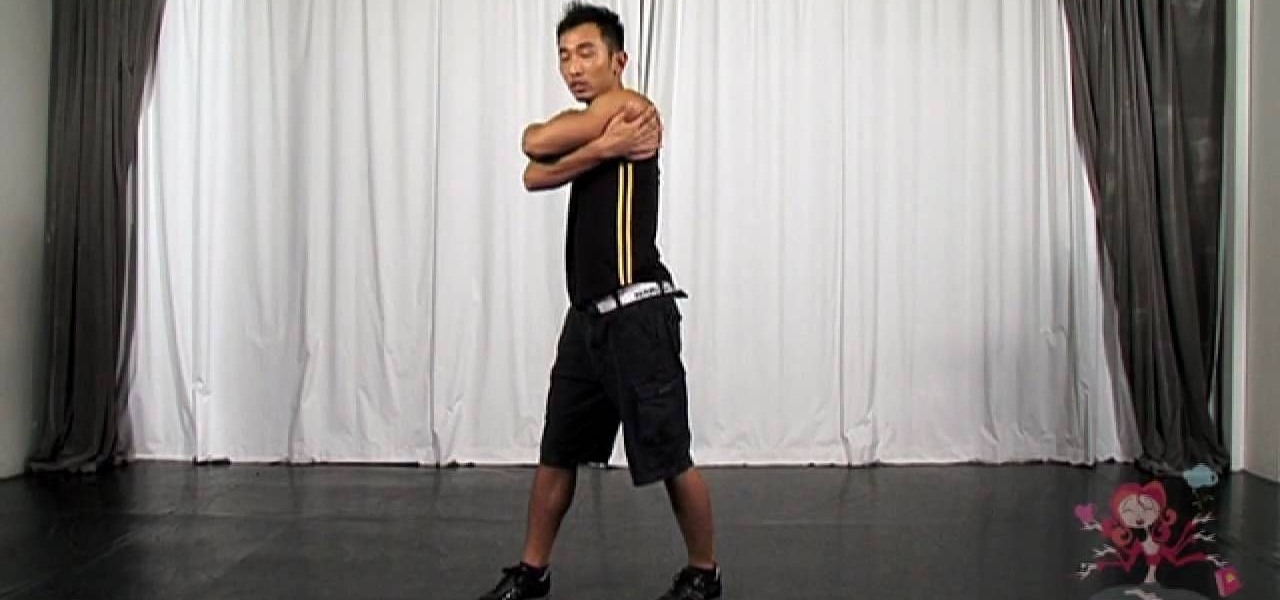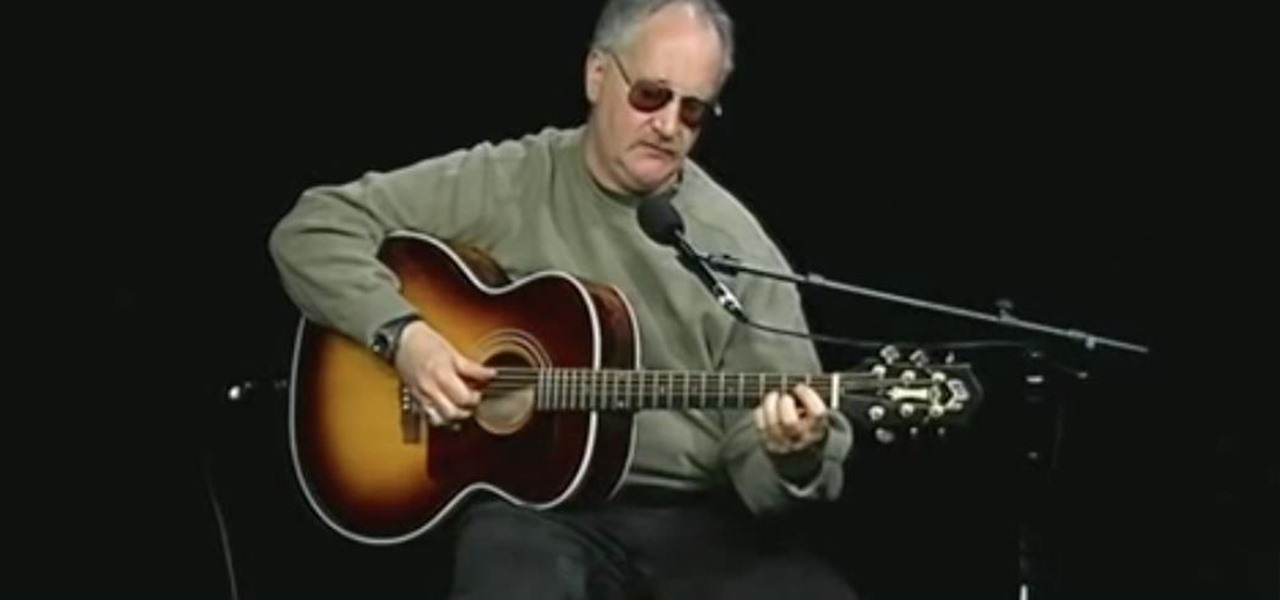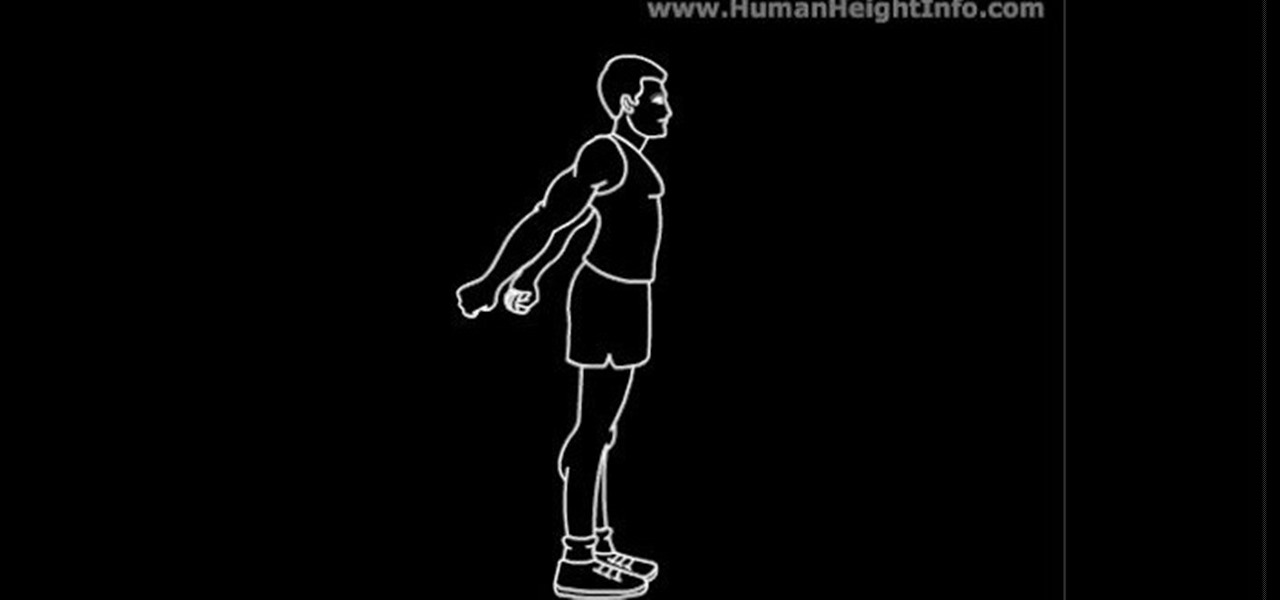Need some help how to use the cfprogressbar tag when working with progress bars in ColdFusion 9? This clip will show you how it's done. Whether you're new to Adobe's popular rapid Internet application development platform or simply wish to become better acquainted with the program, you're sure to find benefit in this free video software tutorial. For more information, including specific, step-by-step instructions, take a look.

For people who are not very skilled at using the internet, this video has just what you need in order to start and set up a Yahoo email account. After going to your address bar in your internet browser, type in "mail.yahoo.com", which will bring you to the homepage for Yahoo mail. After clicking the button which says "Sign Up", follow the simple steps provided while watching the video in order to get a better understanding on how to create your own email account.
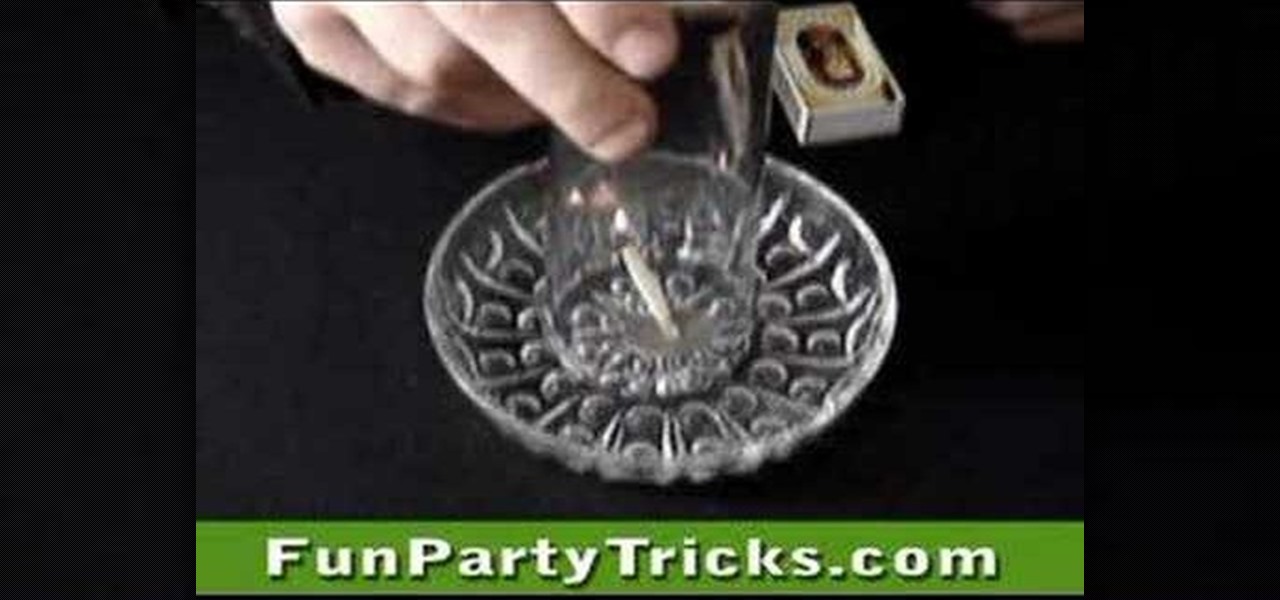
A great bar trick that will blow people's minds as you transport water from a dish into a glass using matches.

Try out this puzzle, then try it out on others. It's a funny little puzzle where you make a dog look the other way just by moving a couple of matches.

Check out Esquire Magazine's feature "Ask a Beautiful Woman" to learn how to prepare exotic concoction absinthe. Famed absinthe sippers include Ernest Hemingway and Oscar Wilde. Get in on the magic of the green fairy.

What’s a more sensual dessert than chocolate-covered strawberries? Learn how to make chocolate covered strawberries for your next date.

Want to know how to bend a spoon and a fork and a steel bar with just your mind? Check this out. Of course, there are many ways to bend a spoon, and for some strange reason they all require touching the spoon at some point, so that's one clue to how psychics do the trick.

Towel Hooks add function and a casual elegance to any style bathroom. AsktheDecorator.com host Meghan Carter demonstrates how to position all towel hooks and complete a towel hooks installation job. Why settle for messy towel bars when towel hooks keep a bathroom neat and tidy, while being stylish? Watch this how to video and learn how to install towel hooks when remodeling your bathroom.

In this episode Paul Wyatt shows you how to use rollover effects in Fireworks, and create a menu bar for your sites. In this Fireworks project you’ll get to grips with slicing images, using frames, and mastering behaviors

This motorcycle tutorial will help you familiarize yourself with a beginner bike and show you how to ride the bike for the first time. You will learn the basic handle bar controls first, then take the bike to the road and learn how to apply the different controls.

This motorcycle modification tutorial shows you how to install a doohickey (bouncer level tensioner) upgrade on a Kawasaki KLR650 motorcycle. Watch and see how to do each step of this KLR650 bouncer level tensioner upgrade and if you get lost, the creator site has written instructions to follow as well.

We have all woken up in the middle of the night with leg cramps, but what can you do to prevent them? In this how to video Pharmacologist Joe Graedon show you home remedies for nighttime leg cramps. Use tonic water, a bar of soap, baking soda, Pedialyte, pickle juice, or yellow mustard to help ease nasty leg cramps.

Here's how to access some hidden websites at the Internet Cafe in Grand Theft Auto 4 1) Go To Internet Cafe In GTA IV

Anthony Caporale bar instructor extraordinarie is here in another "Art of the Drink" episode. This week he is showing how to make a Mexican Mojito. The twist from a regular mojito? Replace the rum with tequila!

Achieve great flavor with just a handful of ingredients in this easy-to-assemble tomato and olive topping for halibut. Look for roasted tomatoes on the olive bar at your market.

This is a multi-angle parkour / free running video showing you how to perform an underbar - a combination leap and slide between horizontal bars - in both real time and slow motion.

In this Computers & Programming video tutorial you will learn how to make Google go crazy. This is a cool cheat that makes all the pictures in Google to fly around the page. First do a Google search for 'Google go crazy' and open the first link. Then in another tab search for anything with images, for example 'guitars '. Then remove everything from the address bar of the images page and copy and paste the java script from the 'Google go crazy' page in to the address bar. Click enter and all t...

In this video, we learn how to make homemade laundry soap! To do this you will need: one bar of ivory or handmade lye soap, borax and washing soda. First, grate your bar of soap and place into a large plastic container. Next, add 1/2 cup of Borax to your shredded soap followed by 1/2 cup of washing soda. Now you will need to mix this thoroughly, making sure everything is well combined. Now put this into a container with a lid on it and store for future use. You will use one tablespoon per loa...

Many people are frustrated with how big and in-your-face the Facebook news ticker is. If you want to shorten it so that it doesn't take up so much space, try adjusting the length of the ticker with the bar that exists between it and the chat list.

Give your website a truly professional look by designing your own favicon. Your favicon will appear in the address bar and when your site is bookmared. Using a simple software like MS Paint and following the instructions of this video for editing HTML, you can make your custom favicon appear.

This is a step-by-step guide to removing and installing the front wheel bearing hub on a 1993-2004 Dodge Intrepid. The tools you will need are a jack and jack stands, wrenches, sockets, ratchets, a screwdriver, a hammer, a C-clamp, a torque wrench, and a breaker bar.

S'mores are definitely traditional camping food. You will need: a camp fire, large marshmallows, toasting sticks, graham crackers and chocolate bars. Two marshmallow toasting techniques are shown - the gentle, all-over toast and the marshmallow flambe style. Then sandwich between two graham crackers with choclate, and enjoy!

Google's search engine has been revamped so search results are brought to you instantly. Now, with the new Chrome 9 browser, it is possible to activate Google Instant so that the same search results are brought to you instantly in the browser bar itself.

When you travel into the robot city, your little robot will eventually end up playing a very go-like board game with an opponent in a robot bar. This video shows you one of the quick and easy solutions to this game.

If your preferred means of showing that you're smarter than others is to trick them with elaborate and tedious puzzles, then Brian Brushwood is your man. This video will teach you two easy bar tricks with matches and drawing that might get you a free drink with the right crowd.

Want to know how many bars you're getting on your HTC 7 Trophy? Though not immediately intuitive, it isn't so hard as you might fear. This quick, unofficial HTC 7 Trophy owner's guide will walk you through the process. Learn how to see your HTC 7 Trophy's signal strength with this helpful tutorial.

Pinball has been cool since before The Who immortalized the game in "Pinball Wizard" and will be for years to come. It's an unforgiving game, but playing it well is surprisingly impressive at the bar. Watch this video for tips on improving your game and racking up billions on points.

Many women experience breast tenderness before and during their menstrual cycle. This is tough to live with, and there are lots of easy ways to relieve the pain. Watch the video to learn how everything from sports bars to drugs can help ease the pain.

You don't need to have superhero upper body strength or even a couple of dance classes under your name to freestyle at a club with ease. Barring break dancing, which could, you know, snap your neck in half, we'd like to present you a simple and impressive clubbing dance move.

If you're dancing at a club and your usual hip shaking and grinding with that cute guy at the bar you've just met are getting, well, boring, then bust out this dance move for major cool points.

Save space on your page by adding a scroll bar! This tutorial teaches you two separate techniques: first, how to create custom movie clips or similar content for your webpage; and then how to incorporate a scrolling list into that particular element of your website.

Favicons are cute little icons which appear in the browser bar when your website is open. Having this icon adds a little extra branding to your website. You can create your own favicon in Photoshop using the right plugin, and then save it into the root of your site.

Learn how to install and configure Pixopoint's Multi Level Navigation plug-in within WordPress 3.0 Thelonious. Every version of WordPress brings with it new features, new functions and new ways of doing things. Fortunately, the very same technology that allows an open-source blog publishing application like WordPress to exist in the first place also makes it easy for its users to share information about the abovesaid things through videos like this one. Take a look.

English, or putting spin on the ball, is what separates really skilled pool players from the casual bar player. Inside English is the kind of English where the ball bounces off of the wallward-side of the cueball. This video details a drill for improving your inside English, allowing you to play many more pool positions effectively and win more games.

In this tutorial, learn how to perform the Zrick called "rock star". You will look exactly like a superstar once you master this cool move. Offer a girl a smoke in a bar with this trick and you will earn at least 10 cool points. Check it out!

Learn to play one of Robert Johnson's best songs, "Kindhearted Woman Blues", on the guitar. This blues guitar songs from Johnson is a great song to start learning the blues, and is structured in a typical 12-bar blues in the key of A. "Kindhearted Woman Blues" was written in the late '20's, early '30's.

This video shows you to a few options on how to tighten your belly for all you beginners. With simple exercise you can do from sitting at your desk at work, watching TV, or even sitting at the bar. Here Annmarie of "The Renegade Health Show" demonstrates a few ways you can activate your body to help tighten those abs without spending too much money on a gym membership. Quick, easy, exercise for anyone of all ages for a fitter, healthier lifestyle.

Check out this video for info on how to setup the quick launch toolbar in Windows 7. Quick launch makes it easier and faster to access your favorite folders and programs. The quick bar can be activated and deactivated depending on your preference and provides simple access to frequently used objects. This tutorial will show you a quick step by step to activate this handy tool in Windows 7 just like it worked in Windows XP and Vista.

You might not be able to grow anymore, but you can still take some measures to utilize your natural build in a better way. You might have stopped growing, but doing simple stretching exercises can do wonders for your posture and make you appear as much as two inches taller. It can be easy hanging off a bar or stretching down to your toes and you will see noticeable improvement and be standing up straight as an arrow.

Learn how to add the Notebook bookmarklet to your browser. 1. Simply drag the 'Note This' link into your browser's bookmark bar 2. To see your notebooks, click on the bookmark. 3. To take a clip from a page, select desired text or image then click on the bookmark.