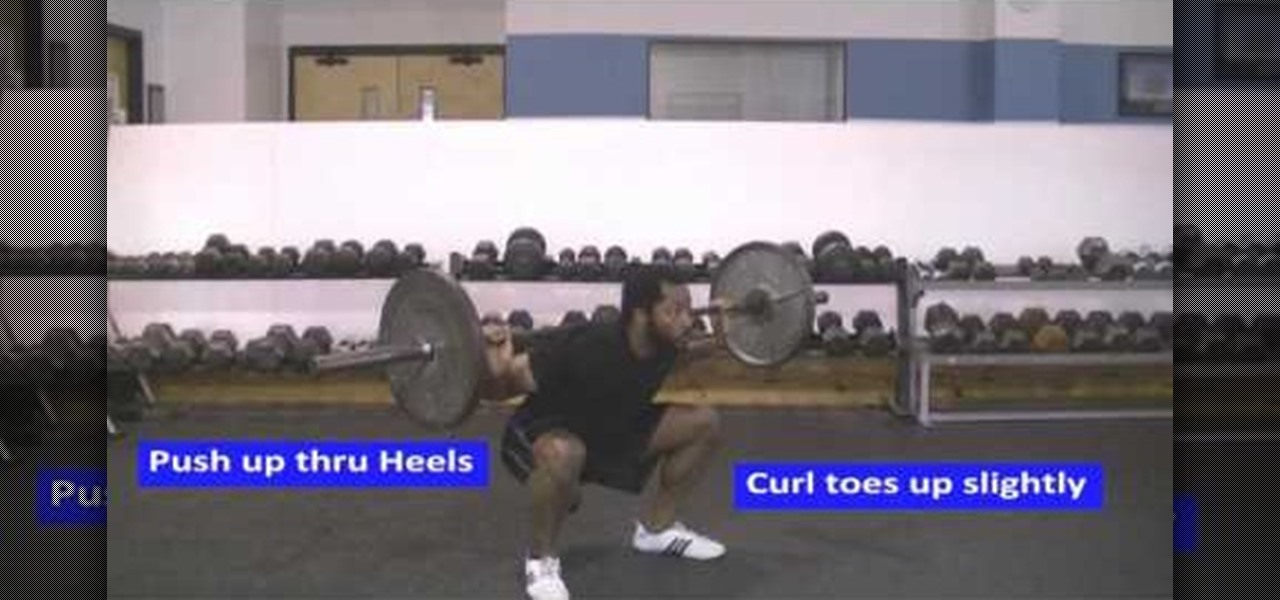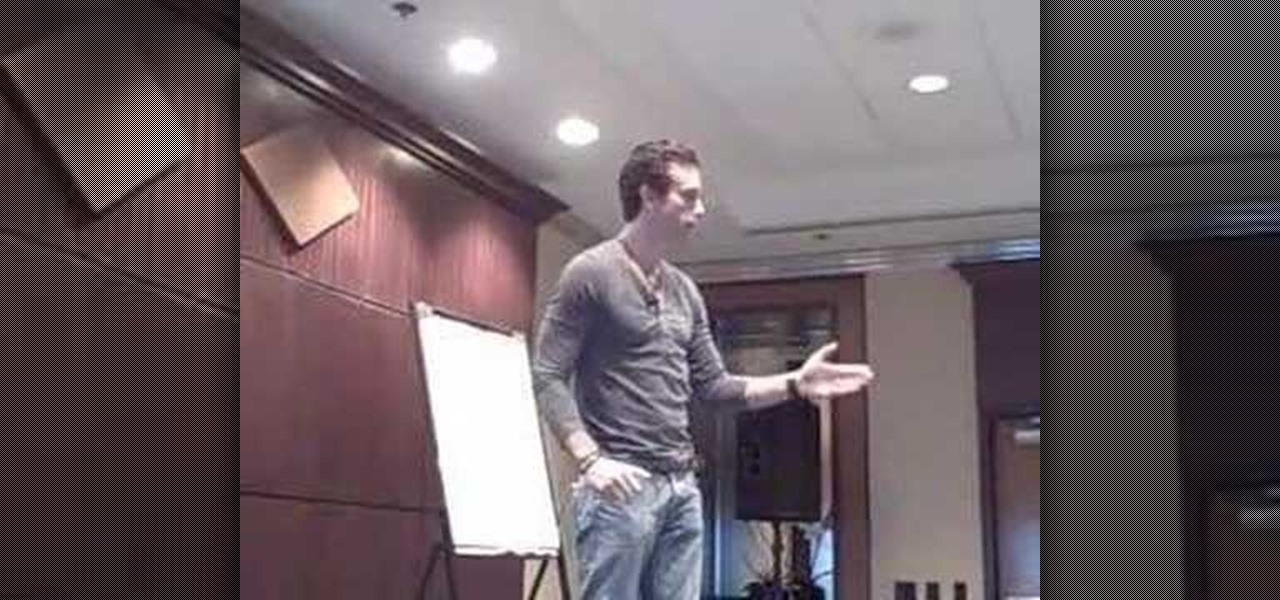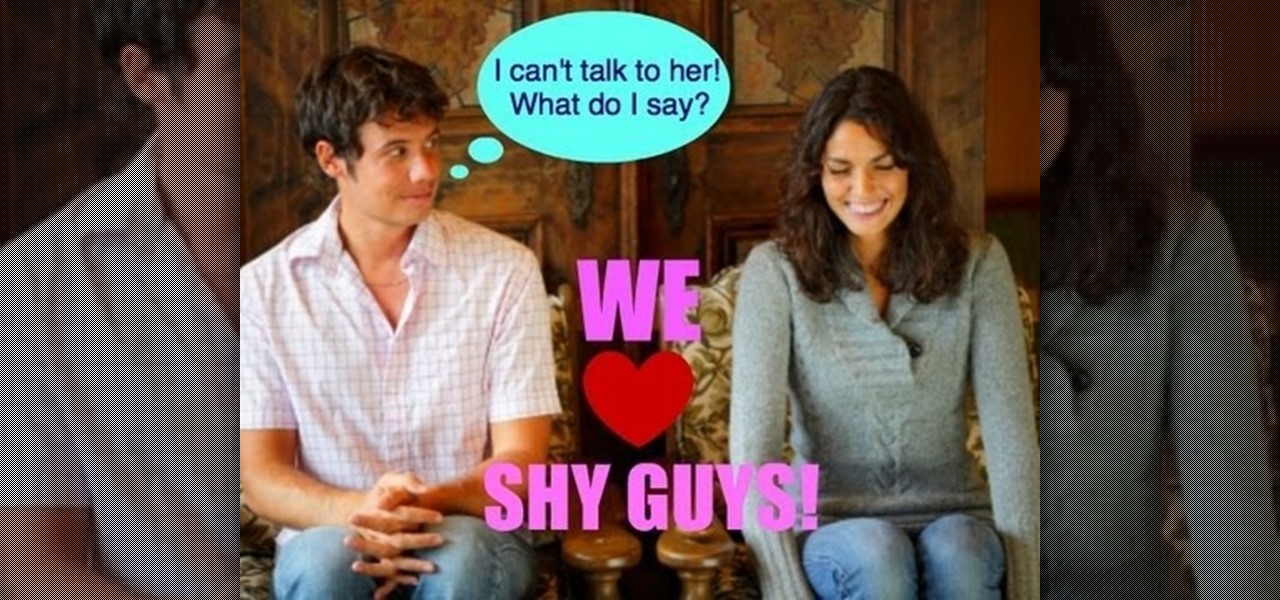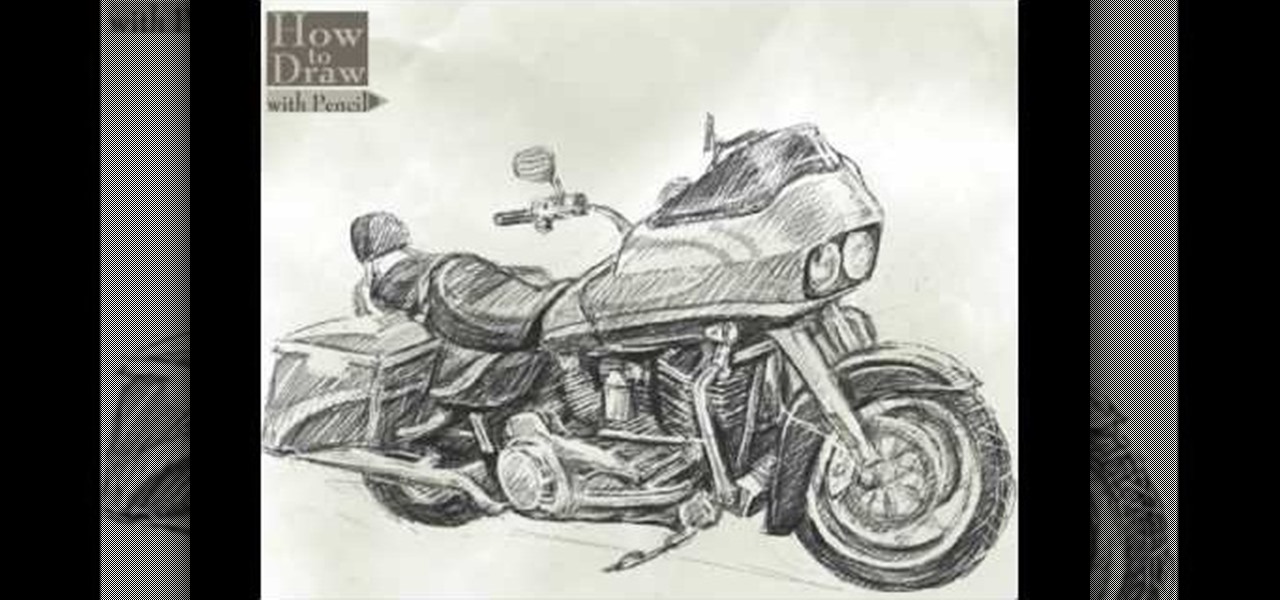Learn how to make contacts that include a photo in the contact information displayed on the home screen. Also learn how to add a web feed to contact information and how to remove a contact from the home screen. The C5 is the first offering in Nokia's new "C" series of mobile phones. It runs on Nokia's Symbian OS and features a 2.2-inch screen and 3.2-megapixel camera. Want more? Search WonderHowTo's sizable collection of C5 video tutorials.

In this video DavidDaGeek shows how to clean your keyboard by removing your keys, but to be careful when doing this. Put your finger underneath a key and just pull it off. Don't break the piece that holds the key in place though! he starts at the shift key and works to the left with the ? being next. Then remove the hair or dust with your fingers. Don't remove them all at once because you might forget what order they go in. To put the key back in, put it in its spot, and click it back in. You...

In this video from MegaByteTV we learn how to block ads on a web page using the Google Chrome browser. If you see an ad on a website, click the icon which is actually a shortcut to a JavaScript code. It will then block the flash on a JavaScript website. Automatically all of the flash on a page will be blocked. You can do this by using the link provided in the box underneath the video. Copy and paste the JavaScript code into a new bookmark on your browser. Right click the bookmark bar and hit ...

This video begins by showing what a folding painting canvas looks like and what the final stretched canvas should look like. The first step shown is to make sure the bars are measured and marked with a simple A and B for easy measurement recall. After a wood frame is added over the canvas you must fold the material over the back of the wood and nail in place. Once the canvas is nailed to the frame you must add A, B, C and D markings to continue proper alignment procedure. The last step shown ...

In this video, we learn how to turn off user account control (UAC) in Windows 7. First, go to your desktop and then the start menu. From here, go to the control menu and then user accounts. After this, go to change your user account control settings and a new window will pop up. From here, change the bar from the top to the bottom where it does not notify you, or wherever you want it to be that suits you the best. To finish, you will save this and then exit out of all the windows and your set...

In this tutorial we learn how to change and balance a car tire. First, take the tire and remove the air out of it from all the sides. After this, remove the tire from the wheel. You will need to use a pry bar to help you remove it from the tire completely. It will help out a lot if you have a machine that will do this for you. Then, apply grease around the wheel and put the new tire on. From here, inflate the new tire while on the wheel and it will be ready to install on your vehicle.

In this tutorial, we learn how to start out on a motorcycle. Before you ride a motorcycle, you will want to learn where all the controls are. After this, you need to make sure all the springs are in place and the clutch works well. Then, check the engine oil to make sure it's full, and then make sure the throttle is working correctly. The steering bar should also be checked and the ignition switch should be checked. Once you know that your bike is ready, then you can pull the kickstand up wit...

In this tutorial, David Wygant teaches us how to flirt with women at coffee shops. First, find the right place you want to go! If you think that going to a sports bar is a good idea, think again! Go to a place like the one you see in this video, "Tea Palace". There will be a TON of women inside places and cafes like this. If women are together, they will most likely be trash talking about men. You can easily start a conversation with a woman or group of women if you are in a place like this. ...

In this video, we learn how to view the internet on your iPod Touch or iPhone. First, you will need to look for the Safari sign on the bottom of your phone. From here, you will be led to the Google home page. You can click on the box to get the on-screen keyboard and type in what you want to search for. After this, the results page will show up. To go to a website, you just simply need to type the exact site into the address bar and then it will load for you! This is simple and easy, just tak...

In this tutorial, we learn how to make homemade laundry detergent. To make this, you will need: 6 c water, 1/3 bar grated laundry soap, 1/2 c washing soda, and 1/2 c borax. To start, you will heat up the water and the soap in a large pan until it's all dissolved. Then, you will stir in the rest of the ingredients and mix until it's all dissolved as well. From here, boil the mixture for 15 minutes and then remove from the heat. Then, you will add this to cold water so you have 2 gallons of soa...

In this tutorial, we learn how to operate the LG GW620. In your main screen you will see your applications and a power bar at the top. To navigate, use your finger on the touch screen to swipe left or right. To open an item, use your finger to tap the icon. Other features on your phone include the home key which will return you to your home screen. The menu key will open the options available on that application. The back key will return you to your previous screen. On the top of your device,...

In this video, we learn how to create a melody around a vocal in FL Studio. Start to play around with the melody to the song and change the tempo to how fast you want it. Then, move around different sections to create the exact sound that you want. Finish editing all of the bars on the song until you have it to a sound that you like. Use the keys on the left hand side of the screen to help show you where you are editing the keys at. Then, use the different filters to make the song sound how y...

In this tutorial, we learn how to make Dirty South drums in FL Studio. First, you need to get the samples from the 808 drum kit. After you have these, you will load up the tempo, going no lower than 1.5 and doing 16 bars. Then, play the drum sounds until you find some that you like the best. After you have the bass drums, select the snare drums. Go through the drum kit until you have selected all of the drums that you like. There are a lot to choose from, so take your time listening to all th...

In this video, we learn how to use Camera Raw in Photoshop. This is a great program to use with your SLR digital camera that will make your photos come through more clear than ever before. After you have downloaded this application, you will load your photos to it and open up your desired on to edit. On the right hand side you will see a toolbar allowing you to edit and change different effects on the photo. Move the bars from left to right to edit how the photo looks to your liking. On the t...

This is a video tutorial in the Home & Garden category where you are going to learn how to deal with a hollow door when installing bath fixtures. Bob Schmidt shows you how to do this while installing bath accessories such as robe hooks, towel bars or towel rings. The product that you need to do this is called easy anchor. It is a metal anchor specifically designed for the right depth for a hollow core door. Take the anchor and drill it down the door until it is fairly close to going in fully....

In this video, we learn how to get a bigger butt with squats. First, place your feet wider than shoulder width apart. Then, point your toes out at a 45 degree angle and look straight ahead. Squat down as deep as you can while carrying a bar. Repeat this again, making sure you are keeping your head up and looking straight ahead. The deeper your squats, the larger your butt will be from the muscle you are building. Continue to do this for several reps, then add in more weights as your body gets...

In this video, we learn how to form a "Mastermind Group" with your wingmen. Make sure you have motivation to go out by finding two to three close friends. These friends will encourage you to go out during the week as friends as well as out to the bars and clubs. Organize information with each other and then motivate each other to go out and get better at getting women. Start motivating yourself by wanting to hang out with your friends and watching them go and get girls. Once you do this, you ...

In this video, we learn how to adjust your head seat. You want to make sure the top of your stem is adjusted correctly and the spacers are adjusted correctly. Go in and tighten the top cap pole until it's just snug. Then, when you grab your bike and roll it forward, go in and tighten it some more. If it's too tight, it's going to bind up and you won't be able to turn your handle bars. Loosen them up as much as you can without them being too loose. From here, you will be able to ride your bike...

In this video, we learn how to download games with torrents. First, go online and download a client from uTorrent. Once you download and install this to your computer, you will be able to search for the torrents that you want. Go to: the Pirate Bay and you will see a search bar in the middle of the screen. Choose what you want to search for, then click on what you want to download. Once you double click this, it will give you an option where you want to download it. Chose uTorrent, then this ...

It's possible to attract women using magic tricks, and Alex will teach you how to in this video. You can do this during the day or in bars and clubs, which will entertain one women or an entire group. First, take a small piece of paper, a piece of money will work as well. Fold it up into a small square and then fold it again into an even smaller piece. Hold it in your hands and then blow on your hands. A piece of plain paper will appear. Pretend to walk away, then the girl will call you back ...

In this video, we learn how to attract a woman with one look. When you go over to talk to a girl, you want to walk up to her slowly. Walking slowly will teach you how to attract a woman because you aren't walking fast like everyone else. Don't have a nervous energy, because this will show lack of confidence in yourself. Once you are talking to the woman, make sure you are giving her eye contact and she is interested in what you are saying. It's a great idea for you to meet the woman at the gr...

In this video, we learn how to unblock a Facebook firewall at school. First, you will need to try to go to the website you want to go. If you try this and you can't reach the site, go to the top of the bar where you typed the website in at. Once here, you will find where it says "http". Type in an "s" after the "http" so you end with "https" then type in the website that you want to visit. After this, you should be able to go to the website you want to go to without any trouble, just make sur...

In this video, we learn how to repaint your car in Photoshop CS4. First, open up Photoshop and open up the car you want to change. Now go to image, adjustments, then hue/saturation. After this, choose a yellow hue and click on different areas to change the colors that you are seeing. You can choose a different color if your vehicle is blue, brown, black, etc. After this, move the bar on the hue lever and you can change the entire color of the car. You can change it from purple to pink to neon...

This is a video tutorial in the Software category where you are going to learn how to revert to the Fixedsys font using mIRC. Click on the channel icon and select font. Here you can select the font and the size and then click OK. If you have Windows XP or older version of Windows, you can type in fixedsys in the font window, select the size, click OK and the fixedsys font will be selected. But if you have Vista or Windows 7, this will not happen. So you bring up the Windows explorer and in th...

In this video, we learn how to understand the parts of a mountain bike. First, grab your mountain bike and go to the front of it. The front starts with the handle bars, brake levers, shifter, cord, tire, rim, spokes, and brakes. In the back, there is: a crank, rig railer, front railer, frame, top and bottom tubes, head set, chain, and seat. Once you understand what all these are called and where they are, you will better understand how to ride the bike the best you can. You can completely cus...

In this tutorial, we learn how to play "Rock and Roll" by Velvet Underground on guitar. The chords to play this on the electric guitar would be bar chords D, C, and G. Play these together slowly at first so you understand the rhythm you are looking for. Once you have these down, you will have the basic sounds down for the entirety of the song. After this, play the first verse of the song, then play the second, chorus, and the rest of the verses. You will need to pay attention to where the pau...

Cereal, granola bars, yogurt: Your selection of breakfast seems kind of limited, no? Don't get us wrong: We have nothing against popping some Cap'n Crunches into our bowl, but sometimes it's fun - and delicious - to try out new breakfast flavors.

This video demonstrates how to open up the command line prompt and various commands which you can use to make your Windows experience easier. After clicking on the "Run" option from the start bar of Windows, you can then type "cmd" into the box, opening up the command prompt. The appearance of the command box can be changed by left clicking the small icon at the top left, going to properties, and changing the appearance. One useful command in the prompt is "ipconfig", which you type into the ...

In this video, we learn how to play guitar: Funk Grooves. First, learn how to slide your finger from the ninth chord using the third bar. As you do this, it will create a groove in your music that is unique and very "funky". Once you learn how to do this, you will be able to make funk groove music easily. Don't forget to mix things up with other chords to make up your own unique sounds as well. Remember to make sure you keep your right hand moving as you play, so you don't create any squeaky ...

In this video, we learn how to play the bass line from "Time is Tight" by Booker T. Start with the intro playing the metronome, the chords will be: C, A, and G. You will have CCA, CCA, then CCAG for your rhythm as you are playing. Practice playing this over until you reach the first verse of the song. Now, play F on a higher string, then D, and C. The sequence is, F, F, D, F, D, C, F, D, C, F, D, C, and D. Play eight bars, then continue on to play the rest of the verses throughout the song. W...

In this video, we learn how to change name servers in GoDaddy. First, go to GoDaddy and sign in with your username and password. After this, go to the side bar and click on the main manager option. Now, you will be able to see your domains. Click on the domain that you wan to change the name of, then click on "name servers". Now, click that you host your domains with another provider, and change the name server one and two. Once finished, click "ok", then your changes will be submitted. Withi...

In this video, we learn how to do bent over rows for lats. All you need to do these is a barbell, so it's easy to do at home. Start by bending over with your back straight, then lift up the barbell slowly with your palms facing forward. Make sure the movements are smooth and you aren't going too quickly, which will hurt the muscle. Make sure you aren't pulling the bar up to your shoulders, this will not be working your lats. Also, if you are lifting while doing squats, this is a dead lift and...

In this video, we learn how to submit your site to the Yahoo search engine. First, go to site explorer. Once here, submit your website or web page in the appropriate box. After this, enter the full URL of the site feed you want to submit. After you do this, go to the side bar and verify your site, or add a META tag, then go to your site. Now, copy the code that Yahoo gave you and paste it into your website. After you do this, your site will be submitted and you can search for it through the Y...

In this video, we learn how to ask a girl out when you're shy. First, you need to get yourself a wing man. The right wing man should be in a relationship already or not interested in the girl you want. Make sure he is normal and brings people together, and isn't too hot. Let him do the talking for you and make the introductions with the girl at the bar. Shy can sometimes be mistaken as mysterious, so use this to your advantage. Feel confident even if you are shy and know that you are going to...

In the heat of summer, the urge to chow down on something cold and sweet becomes stronger than ever. But then there's the dilemma of actually having to go outdoors into 100 degree weather, get in your stuffy car, and drive to the grocery store to purchase your popsicles or ice cream cups.

A wrist roller is a piece of exercise equipment that tones your lats and shoulders. While these wrist rollers are typically only available at the gym (or if you're willing to fork over a hefty chunk of change), you can actually make one yourself easily and quickly.

In this video, we learn how to train your core with gymnastic rings. Instead of attaching each gymnastic ring handle to a fixed bar. This will now become a pulley system that requires a ton of strength to use. After you have this set up, you can do different exercises while hanging down diagonally and holding onto the handles. You will have to plant your feet into the ground and use a lot of strength in your core to keep the pulleys moving and keeping you in place. Try using these for differe...

In this video, we learn how to draw a Harley Davidson Road Glide. Start off by drawing the body of the motorcycle as a rough outline. After this, start to fill in the different areas by making large sections of the bike 3-D. Draw in the wheels and the back of the bike, as well as the handle bars, mirrors, and lights. Draw the seat and back seat in, then start to add in further details. Apply shadowing to the car, making some parts darker than others. When you are finished with the drawing, co...

In this tutorial, Brian teaches us how to make your wireless network secure. First, go to the start menu, then go to run and type in "cmd", then type in "iconfig /all". Now a new window will pop up and you will look for the default gateway. Find the IP address to log onto the routers you have. Now, type in your IP address into your address bar on your internet browser. You will be asked to log into your account with your password and user name, which you can find at the manufacturers website....

In this tutorial, we learn how to use Microsoft SharePoint to view Acrobat 9 reviews. First, go to the comment bar and click "send for shared review". In this wizard, click internal and then click next. Then, click SharePoint workspace, then type in the URL to the server, then click "get workspaces" and you now may have to enter in your username and password. Now you will have to choose your workspace and document library. After this, click on next and click if you want to have it attached fo...