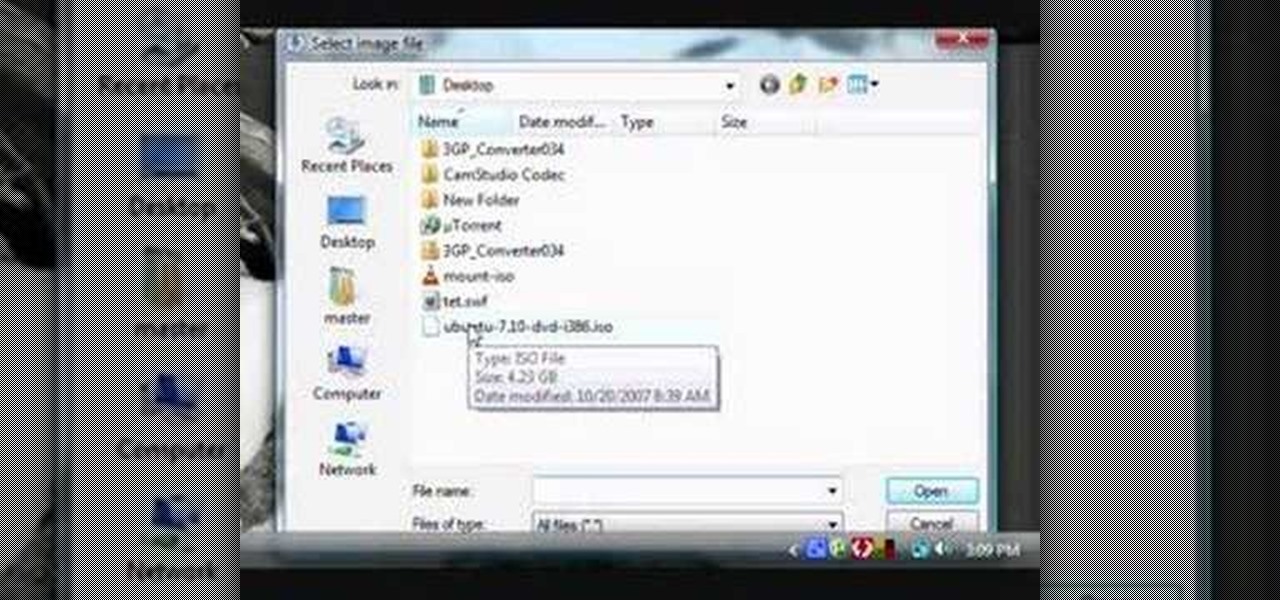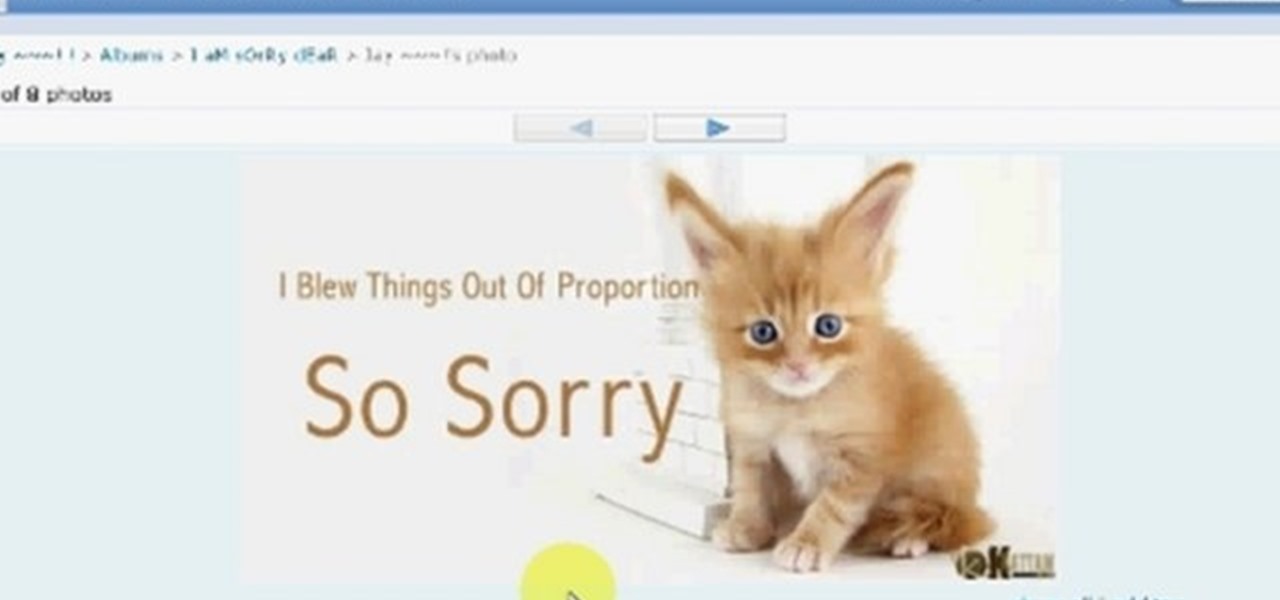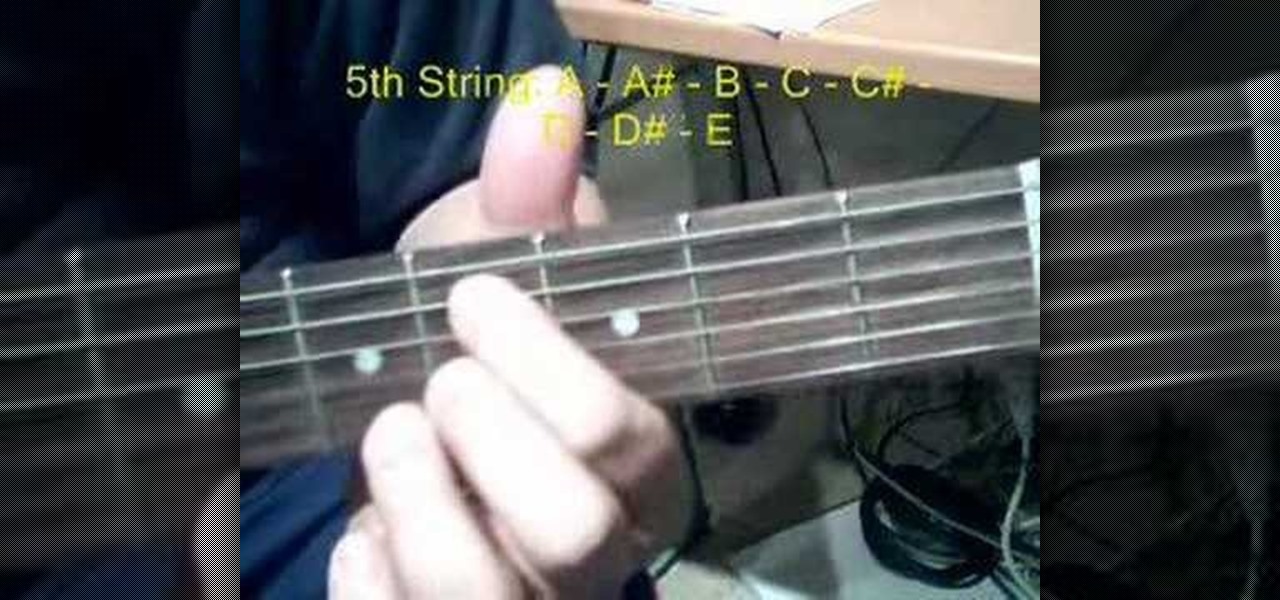Your desktop background image is feeling a little dull lately, huh? Fix that with some great background images for any sized computer screen. All you have to do is go to the website Desktop Nexus and find the one that fits your personality. This video shows you where to go and how to find your favorite backgrounds. All you do is search via the search bar on the site or browse around for cool backgrounds. Click "Enlarge" and it will scan you computer for the correct resolution, for the perfect...

In this tutorial, we learn how to take apart an Xbox 360 wireless controller for repair. First, grab your controller and grab a few different sizes of screwdrivers. After this, turn your controller over and start to remove all the different screws from their spots and place them onto a table where they won't fall. now, take the bar code off and take off the final screw that is on the inside. After this, you will be able to take apart your controller and fix whatever issue you are having with ...

In this tutorial, we learn how to create a new Windows partition with GParted software. First, insert your boot CD into your computer, then turn your computer off and it will automatically boot. Next, hit enter to select the first option, then wait for the scan to complete. When done, select your type of keyboard, then hit enter. After this, select your language and then continue to wait for the boot to continue. Once loaded, you will see the main partition. To split this, select it and click...

In this software video tutorial you will learn how to create a column line graph in Microsoft Excel 2007. First you type in the data in to the work sheet. Then highlight the data and click 'insert' on the menu bar. Here you select the 'column' option and go down and click on the type of column that you want. And the graph is automatically presented. Now click on 'move chart' and select a sheet where you want the graph to be moved to and click OK. To change any field in the chart in to a line ...

In this video tutorial, viewers learn how to make donuts from biscuit dough. The biscuit dough should be jumbo sized. Then make a hole in the center of the dough. To make a hole, simple place a circular object into the center of the dough and press down on it to cut the hole out. Now fry the dough, making sure that the oil is hot enough. Make sure not to over fry the dough. Then add 1/4 cup milk and mix it with the dough. Now mix and melt a bar of chocolate. Now dip the donuts into the chocol...

In this tutorial, we learn how to find your computer's IP address. An IP address is used to know the exact location of someone using a computer with internet access is located at. First, turn your computer on and go to your main desktop. Then, click on "start", (which is located on the lower left hand side of the tool bar at the bottom), then click "run" and once that opens up, type "cmd" into the white empty space. Hit "ok" and when this comes up, type in "IPConfig" and hit "enter". Your com...

In this video tutorial, viewers learn how to record songs on the Internet without a microphone. Begin by putting the sound control icon into the application bar. Then go to Volume Control and click on Properties. Click on Recording and then select all the recording options. Now close the window. Then select the mixage on the volume control, but do not close it. Then open the sound recorder in the Start menu and find the song that you want to record on the Internet. Play the song and click on ...

To create a simple game in flash select the first frame and open the action bar where you will write "stop[];". Next you will make a start or begin button. Convert this button to a button. Then you can open the action bar and write "on(release) {gotoAndPlay(2)}". Afterward use F7 to insert a blank key frame and turn on onion skin. Next draw a path starting from the (onion skin) Begin button, make sure to draw the outer lines too, then color the area outside your path. Convert the colored area...

A computer’s safe mode is useful when fixing problems or saving work after, say, your hard drive malfunctions. Safe mode can easily be accessed as your computer starts up and is a useful tool to have in your belt.

To take apart the controller you will need a Torx t8 screwdriver and a Philips head screw driver. There are 6 obvious screws on the back of the controller and there is one hidden and one behind the bar-code in the battery compartment on the back. Remove all of the screws, push down on the right and left triggers and pull the controller apart. Pull the board apart and don't worry you won't break anything unless you are really rough. Remove the rest of the buttons, they come out just by pulling...

All of us guitar players love to play our favorite songs on our own guitars. Sometimes it is hard to learn how to play specific songs. It can also be difficult to locate a tutorial on how to play these songs! Old Crow Medicine Show's "Wagon Wheel" is a great song that is fun to play, especially for fans of Bob Dylan. By viewing this 5 minute video and with practice, you'll learn how to play "Wagon Wheel" like a professional! If it is hard for you to bar your frets, be sure to use a capo and l...

Delete Your Cookies and Browsing history.

This video is about how to lock the screen in Mac OS X. 1. Opening the Keychain Access utility: Open up the Utilities folder. You can get to this by either hitting Command+Shift+U with the desktop (Finder) selected, or by opening Finder, browsing to the Applications folder, then double clicking on the Utilities folder.

This how-to video shows you how to make an infield base to anchor your baseball centerpiece for your Bar or Bat Mitzvah, theme wedding party, sports theme event, corporate event, etc. Indoor/outdoor grass carpeting covers the infield, baseball bases and baseball (or team color) ribbon add accents. Ideas of what your final centerpiece can look like as well as other enhancements, are also shown. Watch this how-to video to learn how to make your own baseball diamond centerpiece.

In this tutorial series Mike Lively shows how to convert Wordpress into the Adobe Flex 3 application Flexpress.

On the 2010 Lincoln Navigator there's a handy feature called the deployable running boards, which are essentially step bars that automatically deploy when the car door is opened, to help you step inside your vehicle. This video demonstrates how they work, and how you can shut them on or off, because not everybody will find these useful — tall people definitely won't.

In this tutorial, we learn how to use a "no CD" crack to play PC games without a disc. First, go to www.gameburnworld.com and search for your game using the search bar. Once you find the game you want, click on the version that you want. After this, the game will start to download onto your computer using the software you choose. Once it's finished, install it and open up the executable file. Now, move this file and make a copy of it on your desktop. Now you can delete your original copy and ...

In this video tutorial, viewers learn how to hide the call ID on an iPhone. The iPhone is a line of Internet- and multimedia-enabled smartphones designed and marketed by Apple Inc. This task is very simple and easy to do. Begin by gong to your main menu and select Settings. Scroll down and select Phone. Then select Show My Caller ID. Slide the bar to OFF. Now whenever the user makes a phone call, the receiver will not be able to see their ID. This video will benefit those viewers who have an ...

Frank, with Home Depot's Trend and Design Department, and Chatelaine demonstrate how to organize and renovate your closet. If you want to make your closet as functional as possible without a lot of wasted space, introduce a fun wallpaper as an accent and install a basic Rubbermaid closet organizer system. Use a centralized bar for support and put in rails two feet apart from each other to allow for flexibility in shelving. Additional accessory pieces include sliding baskets for shoes and an a...

In this video the instructor shows how to create and mount ISO's using Ultra ISO. You can user daemon tools to work with ISOs but this video shows you an alternative to it. Download the Ultra ISO software and install it. After installing it run the program. In the tool bar select the Tools button and in the drop down box you can select the various option like create a new image, mount an image to a drive or convert images between formats. Select the mount option and it prompts for the file. B...

MySpace is an excellent resource for up and coming musicians. If you just can't do without that hot new jam, then it's time to rip your favorite song using Audacity media player. This video tutorial demonstrates the process of ripping MySpace songs in a few easy to follow steps:

This video is a tutorial on how to easily reset your iPod Touch. The child in the video states that occasionally the iPod Touch will freeze and that he will show you how to easily reset it. First, hold the top left corner of the iPod Touch as though you were turning it off. Second, once you see the power bar on the screen, press and hold the home button. When you see the Apple logo, you can let go. This will reset your iPod Touch back to the condition it was in before it froze while you were ...

Askabouttech shows how to mount an ISO with Daemon tools using Ubuntu. Right click on Daemon Tools in the tool bar and select "virtual CD rom". This will bring up a side window in which you will click "device". This will open another side window where you will click "mount image". This will open a new window. Make sure you're looking in desktop and open the Ubuntu ISO file. This should open up a new window where you have the option of running it or viewing the files. When you're finished, fol...

This method works for anything except sidekicks. First open your browser then in the address bar go to MYXERTONES. Look through the site and choose a ring tone that you think you might like. Click the song and upload it, then type in your phone number, or edit the song to just get the part you like. Make sure you keep in mind that this is a free service. The song will take a while to download, but as long as you have a web enabled phone, it should work.

This video is about a particular pool or snooker game shot technique called "Shooting or Going around the Angles." The presenter, with a alias name of 'Forcefollow', first describes a particular 9-ball pool game situation that would require this technique, using a computer generated picture image to show an overhead view of the pool table, with the pool balls in question placed at certain locations within the table and showing the various angle trajectories paths of the desired ball to be str...

A-BnC Parties and More, Inc. demonstrates how to construct a do-it-yourself music guitar cut out for your musical theme party centerpieces. The guitar is accented with guitar strings made from black yard, heavy black card stock and clear push pins. Judy shows how to take a plain white polystyrene guitar cut out, paint and add these lovely accents. She puts it on another budget Just Add Sand centerpiece base and accents with two pieces of onion grass. Add balloons, a table name and table place...

Judy of A-BnC Parties and More, Inc. shows you how to make an economical do it yourself music note centerpiece. Three music notes are attached to wooden dowels which are added to a budget Just Add Sand centerpiece base. The centerpiece is accented with two pieces of onion grass. Add balloons, a table name and table place cards for an economical musical themed music note centerpiece for your Bat Mitzvah, Bar Mitzvah, wedding, special event or party!

Downloading pictures from Orkut, Google's social networking site, is simple and can be accomplished in five steps. First, log into Orkut. Second, open the image you want to save. Third, drag the image to your web browsers address bar. Fourth, right click and select Save Picture As. Voilà. There's nothing to it. Save pictures from Orkut with this video tutorial.

Although mainly demonstrational, this video shows you how to play "Key to the Highway" on guitar. This video is intended for advanced players who learn easily by watching or listening. Read the useful tips posted below to aid your guitar learning:

Check out this video tutorial to see how to replace your rear disk, pads, and brake line on a Honda Civic EP3 (SI or SIR). This could be similar to other vehicles.

Barre chords are a type of guitar chord where one or more fingers are used to press down multiple strings across the guitar fretboard (like a bar pressing down the strings). Learn how to play barre chords with this help of this guitar tutorial. Watch this how to video and you will master barre chords in no time.

The Lindy Hop is a fusion of many swing dances that preceded it or were popular during its development but is mainly based on jazz, tap, breakaway and Charleston. This how to video demonstrates the 24 bars of the Big Apple lindy routine. These steps are fun and easy to do. Follow the steps in this tutorial and you will be dancing the Lindy Hop in no time.

This two part video tutorial teaches you how to make metallic paper poofs which can be used to camouflage the Styrofoam® base of your centerpiece. The poofs, or flowers, also add color and excitement to your finished product. Metallic paper reflects light and comes in deeper tones that tissue paper. Use these flowers for all kinds of centerpieces: bar or bat mitzvah, wedding and engagement, birthday, sports theme, retirement, anniversaries, corporate events, etc.

If you prefer to use Google or another search engine for everyday browsing in Safari but would also like a more secure browsing experience for all your secret searches, there's a simple way to switch between them quickly while also adding additional layers of security on top of your already clandestine browsing.

Apple pushed out 31 new emoji with iOS 16.4 and iPadOS 16.4, but it somehow forgot to add ten of those — all skin-tone variations for the new leftward and rightward pushing hand characters — to the iOS keyboard. Here's how to unlock and use them.

The iOS 16 update for iPhone has many new and exciting options, most of which improve the user experience overall. Some of the features and changes fix frustrating issues from iOS 15 and older, and some of those "fixes" can seem annoying if you're used to doing things a certain way.

Screen mirroring software has been around for ages, allowing you to mirror your iPhone to a projector, laptop, TV, or another device. It's useful to have during lectures, presentations, and meetings, so it's no wonder why Apple created its AirPlay technology. However, AirPlay doesn't work in all situations.

If your Safari browser is lagging when opening new tabs or windows on your Mac, there's an easy fix that will speed things back up to how they're supposed to be.

After updating to iOS 14 or getting a new iPhone with iOS 14 preinstalled, you'll notice orange and green dots that occasionally appear at the top of your iPhone. These dots appear on all supported iOS 14 devices, from the iPhone 6S to the iPhone 12 Pro Max, and are there to protect you, but how?

Except for the second-generation iPhone SE, all new iPhone models omit the Home button. In its place, the Side button takes charge, taking care of tasks like pulling up Siri, activating AssistiveTouch, and opening Apple Pay. If you swap your older Home button model for an iPhone 12, 12 mini, 12 Pro, or 12 Pro Max, you'll need to relearn simple actions like shutting down and restarting the device.