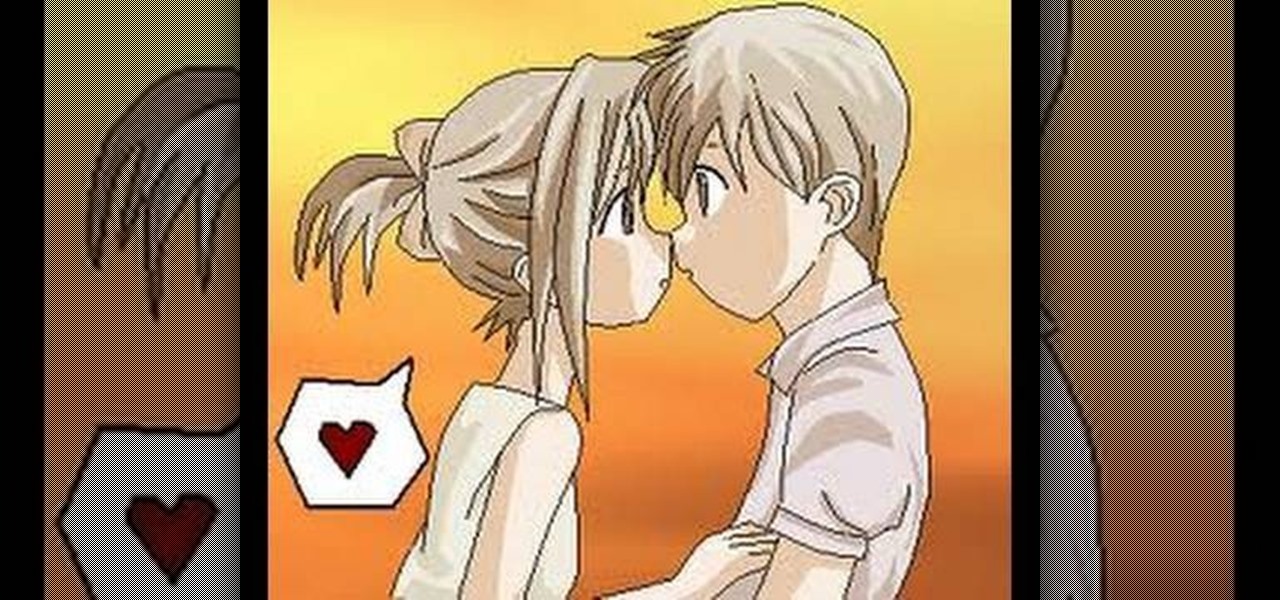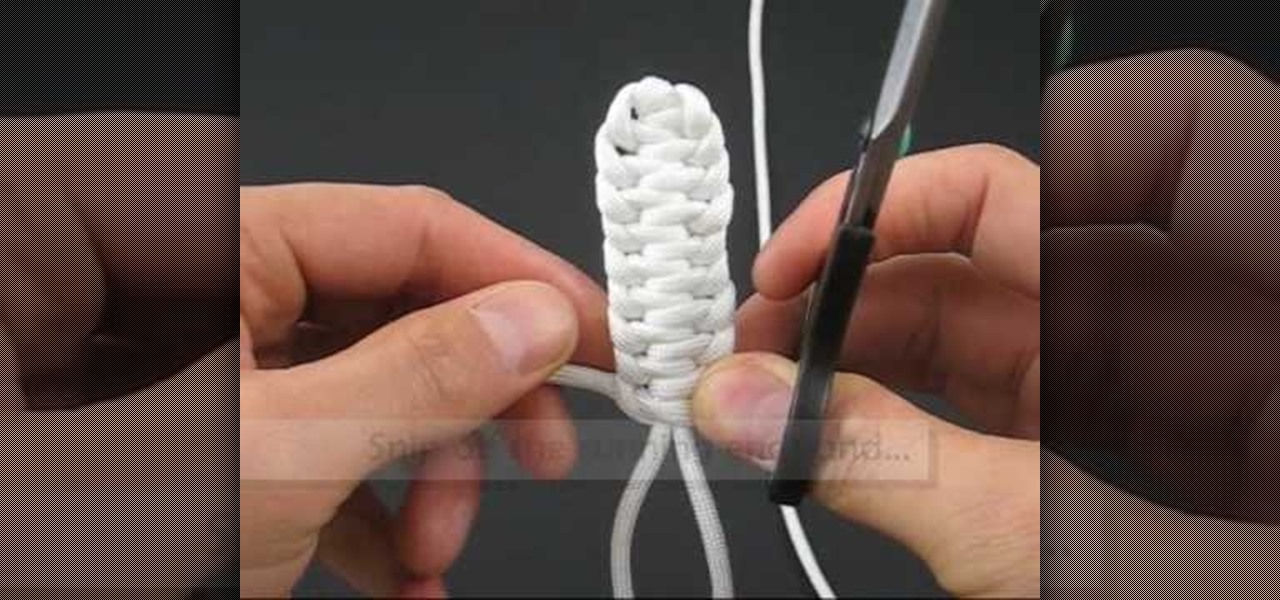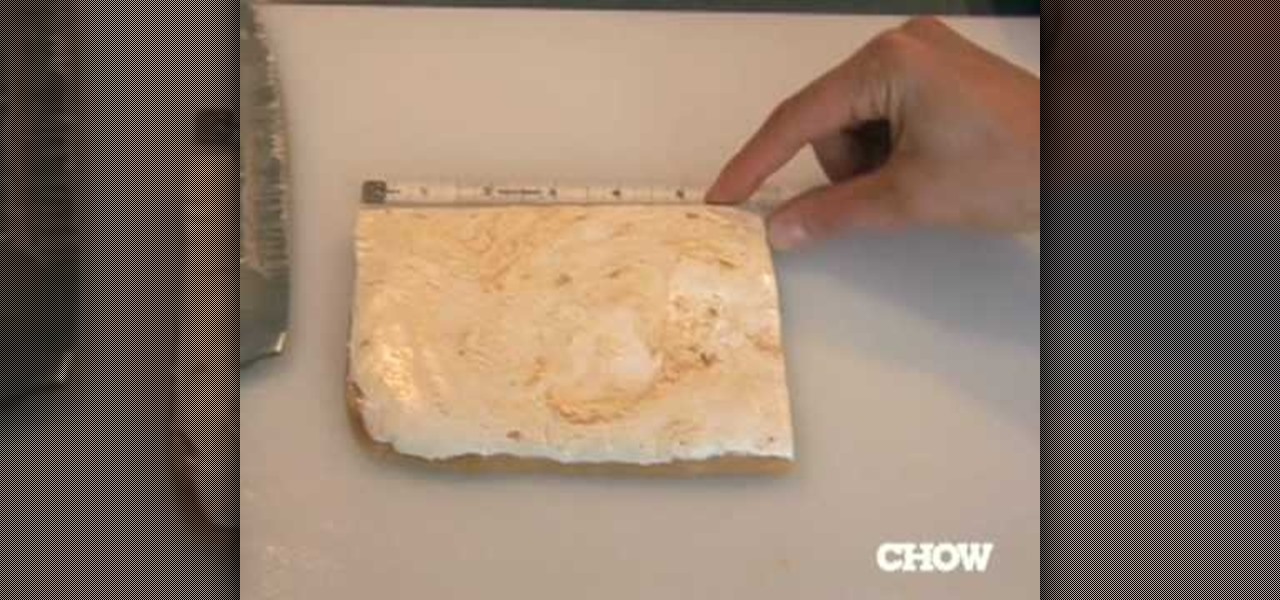In this video we learn how to wrap handlebars. First, open up the tape and remove the adhesive. Place the tape on the bar and then tuck in one half as you work your way up the bar. The adhesive should be on the bars and there should be tension on them so they lay flat. Once you finish wrapping this, make sure they are tight and secure. Check your work to make sure you didn't leave any gaps and the curve is smooth. Don't pull too hard if you are working with cork tape, this will cause damage t...

In this tutorial, we learn how to make adjustments to Mozilla Firefox's "Awesome Bar" search engine, a feature which first appeared in version 3 of the web browser. It's an easy process and this video presents a complete guide. For more information, including a full demonstration and detailed, step-by-step instructions, watch this helpful home-computing how-to.

Interesting in personalizing the IE 8 title bar? It's easy! So easy, in fact, that this home-computing how-to can present a complete overview of the process in just under two minutes. For more information, including detailed, step-by-step instructions, and to get started using this trick yourself, watch this video guide.

In this video, we learn how to use Ableton Live 8: Quantizing audio. To find the bars you want to use, find the up and down arrow keys. These will jump the loops back and forth based on the width of the loop race itself. Press play to search around for the best four bar section in your music. Now, set your first attack in your loop by zooming in on the hit. Hover over the audio and create a warp marker to drag from each of the bars. Label it as the beginning of your clip to the end, then save...
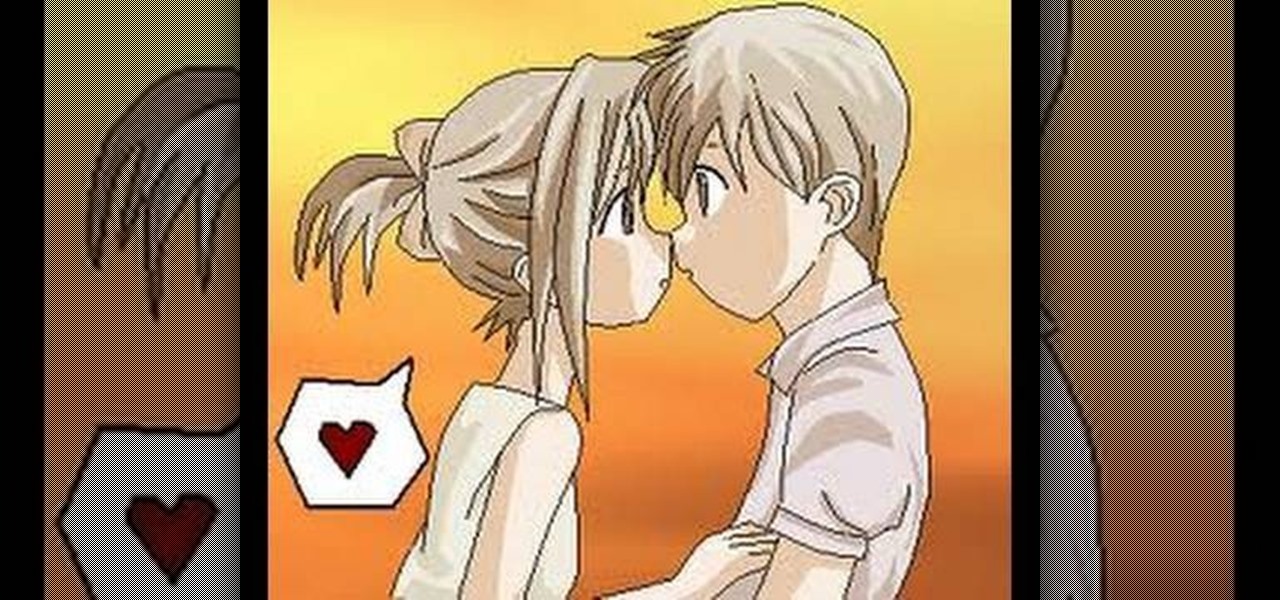
The Wing Girls teach us how to flirt in class, in bars, and other situations. If you're in any kind of school, it's a great place to meet girls. The girl has to stay in class, so you will have a certain amount of time to interact with her during class. Make sure to borrow something from her so you can forget to return it, then get her number. If you are in a bar, ask to buy her friend a drink and be nice to both of them. Make it obvious which one you are interested as well. Girls like to feel...

You know how people always get frustrated when they open up a Valentine's Day chocolate gift box to find no labeling device for the chocolates there, forcing them to taste test each one to see if they like 'em? Recreate this frustration and relish in the schadenfreude by baking these melt in your mouth chocolate bars, each one filled with something different, from caramel and peanuts to almonds and more chocolate.

In this tutorial, you'll learn how to use Adobe Photoshop create a simple header bar for insertion at the top of a div in a webpage layout. Whether you're new to Adobe's popular raster graphics editing software or a seasoned professional just looking to better acquaint yourself with the program and its various features and filters, you're sure to be well served by this video tutorial. For more information, including detailed, step-by-step instructions, watch this free video guide.

In this tutorial, we learn how to counter steer on a 2008 Ninja 250 motorcycle. Vehicles will counter steer after you get to 12 mph and is where the car steers with the direction you push the bars in. You will push in the handlebars to go different ways, to go left press the left handle bar and to go right you push the right handle bar. Make sure you don't do this while you're on the right hand side or you will run into the sidewalk. If you push both at the same time your bike will shake. Thi...

In this clip, learn how to make a truly decadent snack that your kids will love. These chocolate butterscotch cereal bars are the way to go for a sweet, tasty breakfast. If you love peanut butter, chocolate or butterscotch (and who doesn't?) then you will love these snacks.

In this edition of Working Class Foodies, learn how to make easy to carry, non-perishable, energy packed peanut butter oat bars for under 8 bucks. These snacks are great for camping, hiking or kid's lunch boxes and can also be a healthy breakfast. Enjoy!

Learn how to add numbers using the SUM and AutoSUM functions within Microsoft Excel 2010. Whether you're new to Microsoft's popular digital spreadsheet application or a seasoned business professional just looking to better acquaint yourself with the Excel 2010 workflow, you're sure to be well served by this video tutorial. For more information, and to get started adjusting the MS Excel 2010 Ribbon bar to your own liking, watch this free video guide.

In this tutorial, learn three classic bar tricks that you can perform on your buddies to get tons of free drinks and win bets. This clip is thorough and will show you how to con everyone you meet and never pay for a drink again!

See how to create a simple navigation bar with rollover buttons when working in Adobe Flash CS4. Whether you're new to Adobe's popular Flash-development platform or a seasoned web developer looking to better acquaint yourself with the new features and functions of this particular iteration of the application, you're sure to benefit from this free software tutorial. For more information, watch this Flash developer's guide.

Learn how to customize the Quick Launch bar within SharePoint Designer 2007. Whether you're new to Microsoft's popular content management system (CMS) or a seasoned MS Office professional just looking to better acquaint yourself with the SharePoint 2007 workflow, you're sure to be well served by this video tutorial. For more information, including step-by-step instructions, watch this free video guide.

Wobbly whammy? Don't fret. This brief how-to from YouTube guitar whiz Justin Sandercoe will demonstrate how to use normal PTFE tape (also known as thread seal or plumber's tape) to keep your guitar's whammy bar from rattling around. For more information, including detailed, step-by-step instructions, watch this free video tutorial.

New to Microsoft Excel 2010? Looking for a few good tips and tricks? Look no further. In this free video tutorial from everyone's favorite MS Excel guru, YouTube's ExcelIsFun, the 5th installment in his series of Excel 2010 video tutorials, you'll learn how to apply conditional formatting to cell data bars.

Dead lifts have a great corrective capacity when done properly.The dead lifts can be done just by picking weights off the floor or in a smart and meticulous way.When doing dead lifts there is a lot of rotation in the upper arm,and many people or athletes are not doing the dead lifts properly.When you do an external rotation you automatically force extension and that can put you in a great anatomical position for dead lifts.The exercise itself is simple,you have an iron bar,lift it,draw the sh...

This video is a tutorial on how to remove scroll bars, sheet tabs and objects in Excel. To remove scroll bars and sheet tabs, go to the Office button, then Excel Options. On the screen that comes up go to the Advanced tab and scroll down to “Display options for this workbook”, where you will see some check boxes. Uncheck the boxes for horizontal scroll bar, vertical scroll bar and sheet tabs. This will remove them from the current workbook. This feature only works with the current workbook.

Is the spacebar on your keyboard out of whack? This simple video will show you how to re-seat it in less than two minutes. Start by using your fingers (or a small screwdriver or spudger if needed) to gently pry up along the top of the spacebar, working from one direction to another. Continue working along the top until the key is free from its mounting clips. Observe the location of the mounting clips. After the key is free from the keyboard, you can also remove the metal support bar from the...

This video describes the technique used to tie a single Genoese bar knot. The presenter shows what the completed knot looks like, and then shows the technique used to tie the knot. The process for tying this knot is similar to braiding as the ends of the string are looped around and through the previous section. Each segment must be pulled very tight or the knot will fail to reach the correct shape. The hitches continue until the desired length of the knot is reached at which point the excess...

Outcomes are endless in Adobe Illustrator. You can create pretty much whatever you can think of and what you can create. This tutorial will demonstrate how to create a glass bar in Adobe Illustrator. You will need to:

This video shows you how to setup a tattoo machine to do lining and shading. Make sure the armature bar and front spring has about a 4mm gap. Once that is on, set it to about a 30-degree angle. Next with the contact spring you need to set the armature bar and the tool should be set to about 2mm. A good way to check this is with a dime. Now as long as the tattooing machine runs and sounds correctly you are all set to go. For shading, the throw on the armature bar should be 3-4mm--just a little...

This video from TyingItAllTogether, brings us yet another tutorial explaining how to create a unique type of knot, called the "guitar bar". This knot is so named for it's similarities to the neck and fret board of a guitar. To make this knot, you'll need several feet of rope. For every inch in length of the guitar bar, you will need an extra foot of rope. So 12 inches = 12 extra feet of rope to spare, to make this creation.

This video tutorial by Tasktutorial shows you how to create an Apple style bar in Illustrator. First, select the rectangle tool in Illustrator and draw a bar as shown. Now select the path, go to gradient and choose the black and white gradient from the swatches. Select two shades of gray and change the angle to -90 degrees as shown. Tweak the colors and go to effects-stylize and select drop shadow, change the opacity value and select black color, normal blend mode as shown. Select the type to...

ClearTechInfo takes you though a series of tweaks to customize Firefox in order to get maximum web browsing space. This is done by changing the default Firefox skin, installing a menu button by going to Firefox add-ons and searching for the specified add-on and installing them. Next by customizing Firefox by removing unwanted buttons and changing the locations of essential buttons, the address bar and the search bar thereby minimizing the screen space taken by the browser.

Blues Rock Keyboard - Chicago Blues Camping This may be rather technically challenging example with both hands, so you have to do it slow.

Learn how to do wide reverse grip pull downs. Presented by Real Jock Gay Fitness Health & Life. Benefits

How to build your own homebrew sensor bar for the Nintendo Wii. People who own projector TVs should find this especially useful.

A demonstration of some common grips and holds that are weak in nature and how to defend yourself when holding a Jiu Jitsu arm bar.

Corner-store sweets go high-end in time for Halloween. Make homemade candy bars for an extra special Halloween treat. This is a very easy recipe, surprising as candymaking is a difficult and sensitive project. This is a quick overview of the steps in making candy bars at home.

In a three part series on how to blow harp through 12-bar blues changes, moving one particular riff--root, fifth, flat seventh, octave--up a fourth (for the IV chord) and a fifth (for the V chord). Gussow is using a D harp.

Learn how to build a tabbed navigation bar using Dreamweaver's Navigation Bar builder and give the buttons an over and down state. .

Making use of Bar Chords in your guitar-playing can save you tons of effort and even allow you to achieve chords not possible using basic fingering schemes. Bar Chords can speed up your playing-time greatly; Peter Vogl provides excellent instruction in this video.

This magic trick requires no equipment or setup and is sure to wow the crowd in any bar. The magician appears to thrust a coin upwards through the bottom of a pint glass, when really they use a French transfer to switch the coin to their other hand and drop it into the top of the glass with the hand that is holding the glass.

We recently ran down several hidden features on the Galaxy S9 — items that are buried deep within the settings menu that can be tricky to find. One thing that many users cannot find is the option for a black navigation bar. Unfortunately, this option does not exist in Samsung's stock settings. But this is Android, so with a bit of developer magic, we can easily regain the black navigation bar in no time.

Putting your Galaxy S9 in Immersive Mode lets you truly enjoy the gorgeous display that Samsung is so famous for. You can't have it set on at all times, however, so you'll still have to deal with the status and navigation bars that cut the phone's aspect ratio down to that of a standard phone. But if you're willing to dig a little deeper, there are ways to go full Immersive Mode on your S9 for good.

One of the biggest features to come out with Android O was the addition of a new System UI Tuner submenu that lets you customize the navigation bar at the bottom of your phone's screen. But as it turns out, this same feature can be enabled on devices running Android Nougat, even without root access.

Cookies 'n' Creme is one of Hershey's most popular candy bars, right behind their classic milk chocolate bar, Kit Kat, and Reese's Peanut Butter Cups.

With as much creativity and freedom that we have on Android, it feels a little underwhelming that the only gesture we can perform on the status bar is a downward swipe to expose the notification tray or quick settings. Maybe this is a field for Android to expand on in the future, but until that day, third-party developers are exploring this now.

As an Android user, there aren't many elements of my friend's iPhone that I find myself envious of, because anything he can do on iOS, I can surely find a way to do on Android...often better.