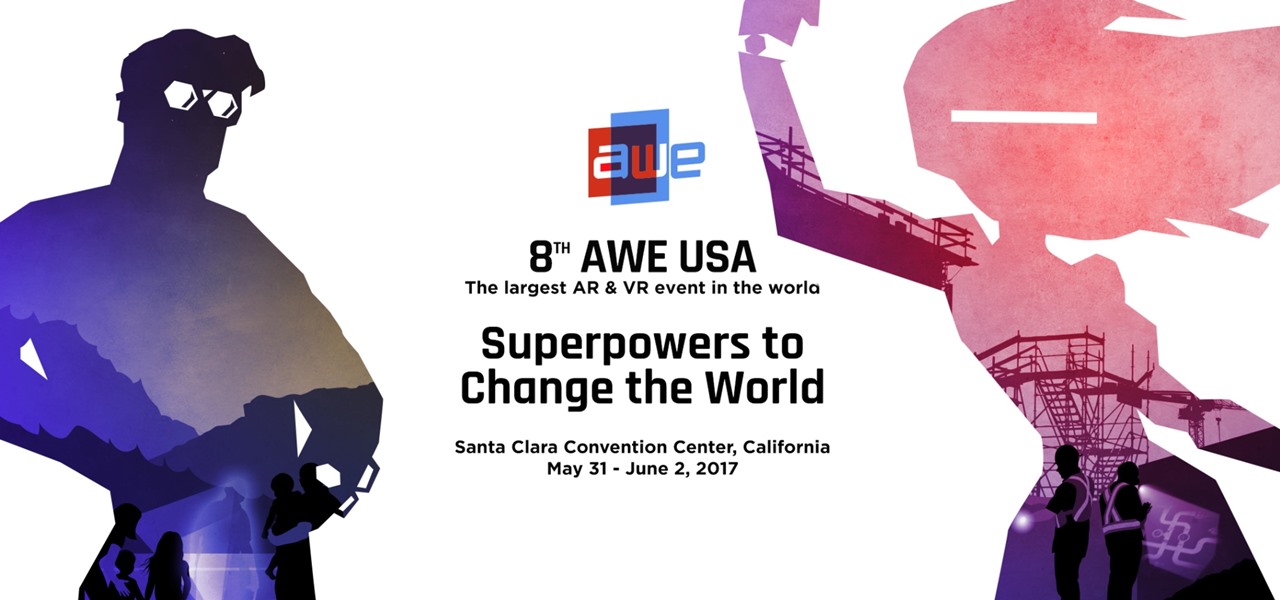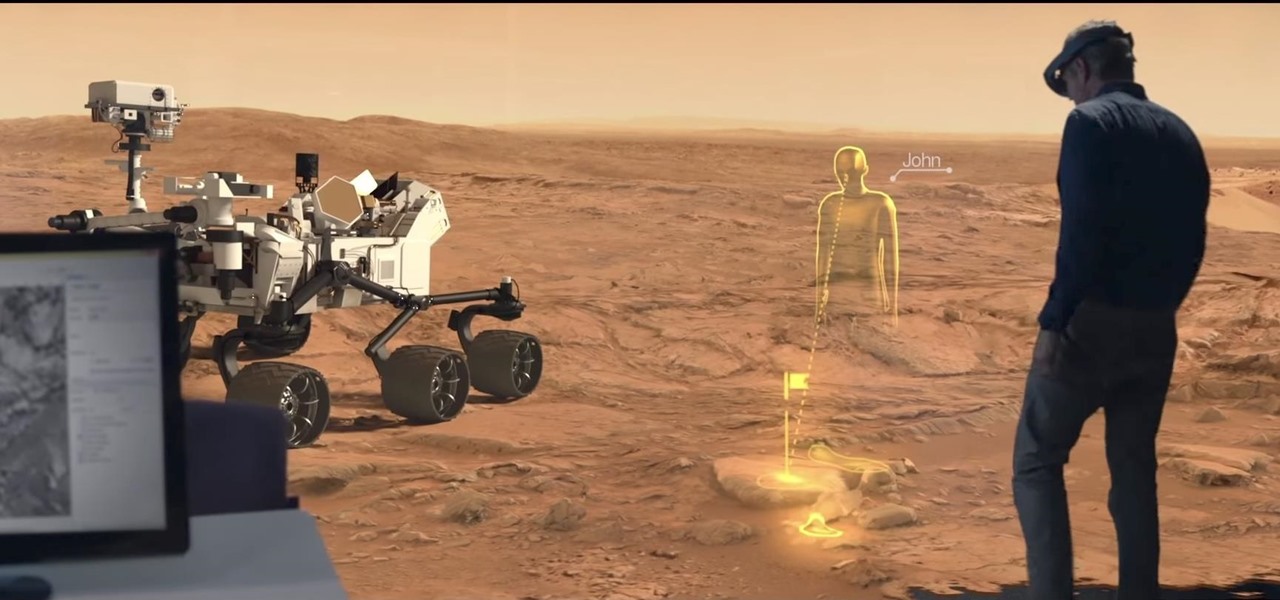Who likes to buy apps? The answer is no one, of course. Unfortunately, as in life, the best apps and games don't come free. That's why it makes sense to wait until those apps go on sale before handing over your hard-earned cash. And what better day to find discounts in the iOS App Store than Cyber Monday?

Many OEMs create skins that run on top of Android to differentiate themselves from their competitors. One example is the LG UX 6.0+ found in the new LG V30, which is Android at its core, but improved upon by the addition of unique features. One such feature is the ability to change the buttons at the bottom of your screen.

The highly anticipated iPhone X is finally up for preorder, and it's been almost as exciting as we expected. With the dual cameras, bezel-less display, and high-tech facial recognition, there's almost nothing on the iPhone X that won't be liked. But around the same time as the iPhone X's announcement, another phone was revealed, and almost everyone seems to have forgotten about it. We didn't.

When Disney teased an augmented reality game called Star Wars: Jedi Challenges running on a headset from Lenovo, fans had more questions than Disney had answers. When? How much? Can I be a real Jedi?

A survey by ABI Research revealed that only 25 percent of businesses have implemented augmented reality technology in some form or fashion.

If you've just started a freeform editing project in Adobe Premiere Clip on Android or iPhone, what's next? The first thing you're going to want to do is trim down the video clips you imported into your draft, that way you can lay them out perfectly in your timeline and create the best video possible.

Adobe Premiere Clip is a great mobile app for users with little to no editing experience. Its automatic editor will sort your clips into a fun video in seconds, leaving you to just choose the music. But what if you're looking for more than automatic settings? What if you want some serious control over your project, from the editing to the way the image looks?

For a long time now, VLC has been the go-to media player for Windows and Mac — but it's fast becoming the best third-party video player on Android and iOS, too. Aside from its ability to play virtually any file type, one of VLC's best features on mobile is the fact that you can control playback using simple swipe gestures.

You may not know this, but the Spotify app will let you add a bit of personal touch to all the music you stream. Unlike many other music streaming services, Spotify actually has fantastic equalizer support on both iOS and Android.

YouTube is a giant platform — over 300 hours of video are uploaded every minute. It can be difficult to keep track of your favorite videos in such a chaotic sea of content. Difficult, but certainly not impossible.

Isn't it everyone's dream to be a sticker? No? Just me? Well, if you've ever felt like emojis just aren't conveying the exact emotion you want and you feel like your face would do a better job, have no fear. Prisma has released a new app called "Sticky AI" that allows you to transform your selfies into stickers that you can use for your messages.

Typing out thirty hashtags on Instagram is always such an annoying process. Figuring out the best hashtags to use to get more likes is also tricky. You can't just keep copying and pasting the same hashtags on every post — that's like attacking the same tribe every time. You got to diversify, which takes a lot of conscious effort to be on top of the current best hashtags to use.

Despite packing some really nice camera specs, the OnePlus 3 and 3T don't take the best pictures. That's because, these days, great software is just as important as great hardware when it comes to image quality.

You seriously won't even recognize Twitter after this. Twitter has launched a major redesign, their first in years and it seems the app is finally starting to listen to what users are looking for — starting to being the keywords.

Get ready to step up your game, explorers! Google Maps is releasing an update for its gamified program to encourage reviewing of businesses and other locations within the Google Maps app.

The Augmented World Expo (AWE), the biggest event for augmented, virtual, and mixed reality companies, developers, customers, and connoisseurs, is happening right now. You know what that means for us here at Next Reality? Companies presenting and exhibiting at AWE are releasing news like crazy.

WhatsApp sneakily made some security changes to iCloud backups without your knowledge, ladies and gents. Not that strengthening security is a bad thing, but still!

The US driverless market has become a competitive – and crowded – arena, with big names like Google, Apple, Uber, and even Intel intent on leading the pack. Not to be outdone, the EU is also getting in on the automated car action with self-driving fleets launching in both the UK and the Netherlands within the next two years.

Apple likes to play their cards close to the vest, don't they? The iconic company doesn't usually reveal much about their projects until it's time for an official announcement. But sometimes ... They can't stop a leak of information from happening, or they just leak the news themselves like Steve Jobs used to. That brings us to today's news. It appears the tech giant has hired an augmented reality specialist from NASA to join their AR team.

Once upon a time, Flash games reigned as some of the best entertainment the internet had to offer. But then came the smartphone, which quickly overtook this genre with similar games that you could play no matter where you were. If you yearn for the good old days, though, you'll be happy to know that you can still use the Puffin browser to safely play old favorites and discover new gems.

I was a slap-happy T-Mobile customer before, but now, after hearing that the company sent out a box of rolling papers to certain media sites with memes bad mouthing #VerHIGHzon ... I love you even more, John Legere!

Chinese search engine giant, Baidu, has just announced its own autonomous car platform which is intended to speed up the development of driverless vehicles.

The Galaxy S8 and S8+ haven't even hit shelves yet, but some of the stock apps from Samsung's latest flagships have already been leaked. The biggest one so far is the new Samsung Experience Launcher, which replaces TouchWiz Home, and is quite a bit different from anything you'll find on previous Galaxy models.

If you're one who likes to tinker with Android, TWRP is the first thing you should install. It replaces your phone's stock recovery mode interface and adds over a dozen advanced features to your device—most notably, the ability to flash ZIPs that can modify practically every aspect of your operating system. It's certainly one of the most powerful tools available for Android, and there's simply nothing capable of replacing it.

Sometimes it's the smallest feature in your smartphone that makes the biggest difference in user experience. Take screen timeout, for instance. You can probably think of plenty of times when your handset's display blacked out while you were in the middle of something. You could have been cooking with a recipe on the screen or looking at chords while you learned a new riff on your guitar.

The brand new Pixel and Pixel XL, Google's first direct attempts at taking on the iPhone, haven't rolled out exactly how Google would have liked. The devices have already had more than their fair share of issues, starting with the camera, and now extending to the built-in speaker. The camera issues were marked as "solved" by Google, but the lens flare is still very much there, just not as prominent.

There's one thing that I've always liked about iPhones, and that's their centered digital clock in the status bar at the top of the screen. On Android, it's always on the right side by default, and there's no easy setting that lets you just change it to the center position. But if you have a Google Pixel XL, there's a simple modification you can perform to get exactly that—a centered status bar clock.

Starting with iOS 7, the iPhone has had a cool feature that lets you see upcoming calendar events right on your lock screen, and it only got better with iOS 10. Android used to have this feature with its lock screen widget system, but that was removed back in the Lollipop days, so there's nothing quite like iOS 10's "Today View" feature anymore.

One of the main reasons for installing a custom ROM on an Android device is all of the added features. For instance, OmniROM offers a souped-up multitasking mod called OmniSwitch, so instead of the regular app switcher, you get an interface that lets you pin your favorite apps, access settings, view memory usage, and more.

The cool tang and citrusy taste of a margarita in the summer is refreshing, to say the least. But when making margaritas at home, many of us opt for the ease of store-bought mix when it's actually really simple to make it instead.

Samsung's latest flagship devices, the Galaxy S7 and S7 Edge, as well as the Note7, have a useful feature called "Always On Display." With this one enabled, the clock and some other information will continue to be shown on the screen, even when you lock your phone or turn your screen off.

You probably don't give much thought to buying yogurt in the store. You have your favorite brand, or maybe you like trying new varieties each week; either way, you just grab it and go.

Depending on your device, Android's power (aka restart) menu can range from utilitarian and boring to almost completely useless. Some devices don't even allow you to reboot, let alone reboot to recovery mode or Fastboot, and for such a centralized menu, the glaring lack of Material Design seems like a serious oversight.

It's no secret that cauliflower is good for you—but not nearly enough people know that the best part about cauliflower is its insane versatility. Because its cooked flavor is so mild, it can be incorporated into a crazy amount of dishes and preparations.

We've both had a fondness for pancakes since we were kids; The way the smells of syrup and warm batter permeated the kitchen and lingered for hours drove us crazy—and still does.

Vacuum sealers keep food fresher longer by first removing the air from plastic food preservation bags and heat sealing the bag to keep air out. They have rapidly become a popular way to keep your frozen food fresh.

A cold drink on a hot day is a welcome sight; but a cold drink with ice-encased fruit is both both refreshing and irresistible.

We like picnicking of all sorts, from picnics in bright, sunny weather to grey or rain-drizzled picnics. So it's not a stretch to say that we've become quite good at packing sandwiches to enjoy later. But we're always looking for a better way to do things, and that includes our sandwich making—and we think we've found the best way to make a sandwich ever.

After a few years, your cinnamon, paprika, and saffron begin to lose their vibrant hues, and the aromas that once filled your kitchen are barely distinguishable when you open their jars. These are telltale signs that your spices need to be replaced sooner rather than later.

Chicken and waffles are so yesterday. Well... it's not that we won't always love them, but it's time to move on to bigger and better things, such as the pizza waffle.