
How To: Carpet Stairs
this how to will show you how to carpet a stair


this how to will show you how to carpet a stair

Apple's iMovie 11 comes with some great new video effects and this quick tutorial shows you how to put them to use. Whether you want to slow down, speed up, fade to dream, or replay your video sequence, iMovie 11 has the tools to make it happen. Slow motion, fast motino, replay, fade and flash & hold are all at your disposal. Ready... and... action!

Want to learn how to paint your nails flawlessly? Watch this manicure instructional video to create this double fading style look. May Paris gives helpful nail polish tips on creating this beautiful design. Be creative! Have some fun & learn how to give yourself a pretty manicure.

Latex paint is bright and durable, which makes it great on most surfaces but terrible to get on your carpet. Watch this video to learn an involved but not too hard process your can use to get latex paint out of any rug or carpet.

It sucks when you're trying to clean your carpet, but there are a bunch of unsightly stains. This video will teach you how you can clean your car's carpets so that they look nice.

In this video, Bob Schmidt shows you a product to use during remodeling to protect your carpet. Keep dirt and debris off your carpet with this easy to install product.

Gum is fun to chew on, but no so fun when it pops out of your mouth and lands on the carpet. This video shows you one of the quickest and easiest methods for removing gum in your carpet.

You can make a classy, desginer style rug out of some scrap pieces of carpet. If you plan to create a dyed rug, make sure the carpet will take the dye before you start this project. Use any design you want!

There is no one way to remove gum. Depending on the type of gum and where it's stuck - the carpet versus your shirt, for instance - you may need to enlist a different method for each to remove the gum.

Oil gets on everything and is nearly impossible to get out again. Cooking, motor, it doesn't really matter. If you've got oil on your clothes, your carpet, or some other fabric, watch this video to learn how you can get it out with vinegar and other household products.

Tree sap is hard to get off of things, and Christmas Trees are a great chance for sap to enter your home and stain your possessions and family. Watch this video to learn how to get sap stains out of carpet, clothes, hair, and your car.

If you're looking for a way to add more flowers to your garden, but are out of space, then try using a container. Containers are perfect for holding one or several different types of flowers. Roses can also be grown in containers as well.

This video is a tutorial on how to remove blood stains on the carpet. The first step is to mix 1 teaspoon of dish detergent with a cup of water in a spray bottle. Spray your mixture on the stain and blot gently with a rag. Be careful not to soak the stain so it doesn't go through to the other side of the carpet. The second step is to mix 1 teaspoon of ammonia with a cup of water in a spray bottle. Once again, spray onto the stain and blot gently until the stain is gone. The third step is to u...

In this instructional video, Tasha Gaymon shows you how to get the red carpet hair of Christina Aguilera. Follow along with the steps from sectioning and curling to finishing off this curly bombshell hairdo. Watch this video tutorial series and learn how to create a red carpet worthy Christina Aguilera inspired hair style.

Beyond spotlight-grabbing features like Dark Mode and computer mice support that iOS 13 contains, Apple has also made its mobile platform more user-friendly for people that exhibit sensitivity to on-screen animations. If you've always found the transitional effects between app pages jarring, your iPhone now has a setting to help with that, preventing possible motion sickness and anxiety.

This tutorial covers the basics of manipulating audio in Final Cut Pro by using keyframes. Add fade outs, fade ins, adjust the volume up or down, and even edit out the sounds of breathing or other small flaws in sound.

Let FiveSprockets help you get rid of the green screen effect in your videos and add great backgrounds to your movies at home! By using the Final Cut Pro program, follow along as you set your green screen clip in the display. From there you select the Effects, then Video Filter and follow it down into the Key menu. Grab the eyedropper and select the green color and make it fade away with just a few simple clicks. You can crop out any areas that didn't fade away, or use the softening tool to f...

The makeup of days gone by was truly glamorous. This tutorial makeup video will teach you how to apply makeup so that you, too, can look glamorous. This video sequence covers applying eyeshadow.

In the old days, makeup was so glamorous. This tutorial makeup will teach you how to look glamorous in an old sense, just like the Blonde Bombshells of the red carpet. Watch this and learn to apply your face just like the beauties of old.

See how to use Audacity to duck or fade music behind voice tracks, most frequently used when preparing audio files

Bob and Brett guide you through fade ins and fade outs in Pro Tools.

When you reach the Fade in Dragon Age 2, you'll happen upon a pair of collections of barrells, each of which is a puzzle you can solve for attribute points. This video will show you the solution for each, earning you 3 shiny new attribute points for their completion and making your hero that much more badass.

Have you taken a photo that's perfect in just about every sense other than one? Like, for instance, that picture of you and your newly minted husband dancing at your wedding reception with your husband's drunken brother getting freaky with one of the waitresses on the side?

With vintage-inspired, indie Etsy pictures being all the rage, isn't it about time you jumped on board the retro picture wagon? Whether you desire making that vignette of schoolbooks from the 1920's topped with mini celluloid deer look more aged and sophisticated or you simply want to endow your portraits with a more old timey feel, fading the edges of a picture is your easiest and quickest way to achieve instant vintage.

Solo piano might not seem like the most natural instrument for covering the Metallica heavy metal classic "Fade to Black", but it actually translates quite well. Watch this video to learn how to play a distinctly classier version of the classic metal track.

Men's dress shirts are arguably the most important part of their wardrobe, and washing them without shrinking, fading, or fraying is tough. This video will show you just how to do it, ensuring that you look sharp at work and formal events.

In this clip, you'll learn how to create a fade-out effect across the tracks of an Audacity session. Whether you're new to the Audacity DAW (digital audio workstation) or are simply looking to pick up a few new and useful tips and tricks, you're sure to be well served by this video tutorial. For more information, including step-by-step instructions, take a look.

ChadandToddPodcast teaches you how to use the spry framework for AJAX in Dreamweaver CS3. This allows for effects on the page to happen, without the need for the browser to refresh. You start with a simple .html page. You have 2 buttons and 2 div tags with text in them. Div 1 and div 2 have the visibility property set to hidden. Click on the div 1 button, go to Tag inspector and click behavior with a plus. Click Effects and choose Appear/fade. The target element should be div 1. Fade from 0 t...

Discover how to easily mix and combine individual audio tracks into a single muli-track file using Adobe Soundbooth CS4. This video tutorial also demonstrates the program's fading options, providing an upbeat techno mix as an example.

Hitting draws and fades successfully when golfing comes from making a few changes to your downswing. This video shows you the difference... see how to change your downswing to hit fades and draws in golf.

Stop bemoaning your blotchy complexion and start evening it out instead, no matter your specific skin complaint.

This video shows a simple way to fade out your song using an automation clip in FL Studio.

This is a short tutorial on fading a button in within DVD Architect.

Don Schechter looks at the basic transitions available, including how and when to use them for Apple iMovie. Dissolve, fade in, and fade out are the most common transitions for this computer program.

The fade is the most reliable golf shot shape to use under pressure - Colin Montgomerie swears by it. He reckons if you set up to shape the golf ball left-to-right in the air you'll have a far greater chance of hitting the fairway than if you simply aim straight.

Make your cat happy by giving them a sturdy scratching post. They'll sharpen their claws – without tearing up your furniture.
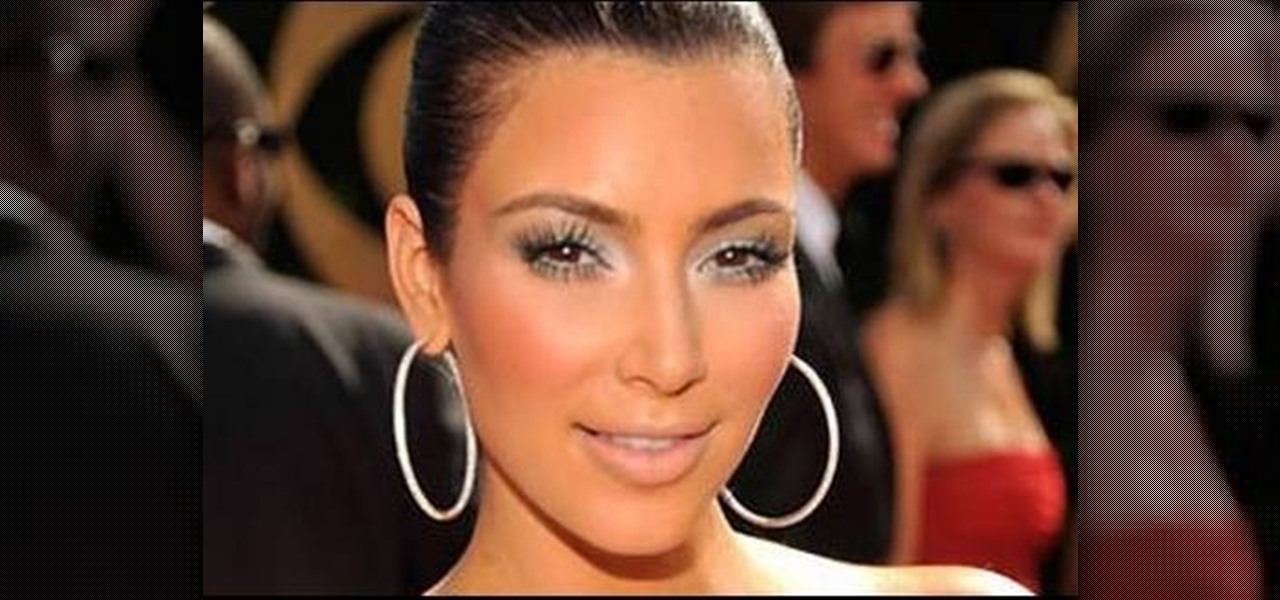
Have you ever been in awe of Kim Kardashian's gorgeous looks, and admired the red carpet look that she wears for the photographers? You can get the same kind of stunning looks, with tips from Julieg713. It's a very versatile makeup look, and works well with just about any skin tone.

In this tutorial, Karen Schmidt shows you a tile to carpet transition for an entryway. If you're interested in tile, this is an easy first project. Watch this video and learn, in a couple of easy steps, how to create a beautiful tile entryway.
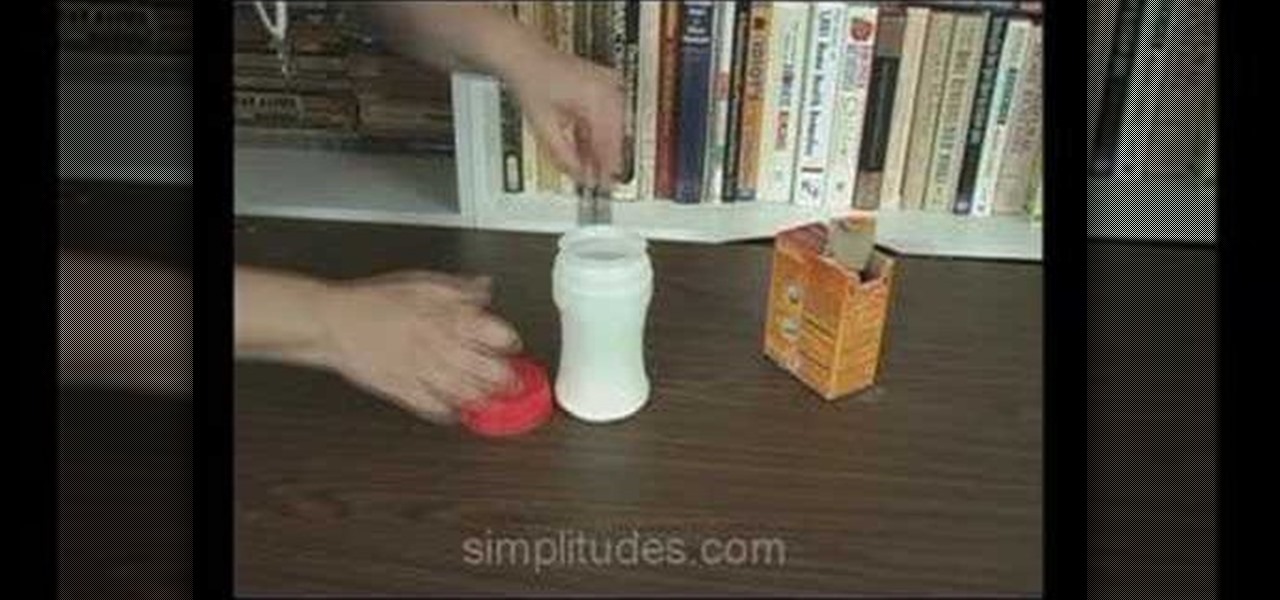
Learn some helpful tips on how to keep your how smelling nice and fresh everyday. Make your own carpet deodorizer and refresh your it using only natural, common and safe ingredients. Try mixing in baking soda and your favorite scent to a cleaner house.

Start living greener right away by following these easy steps on disposing old carpets.