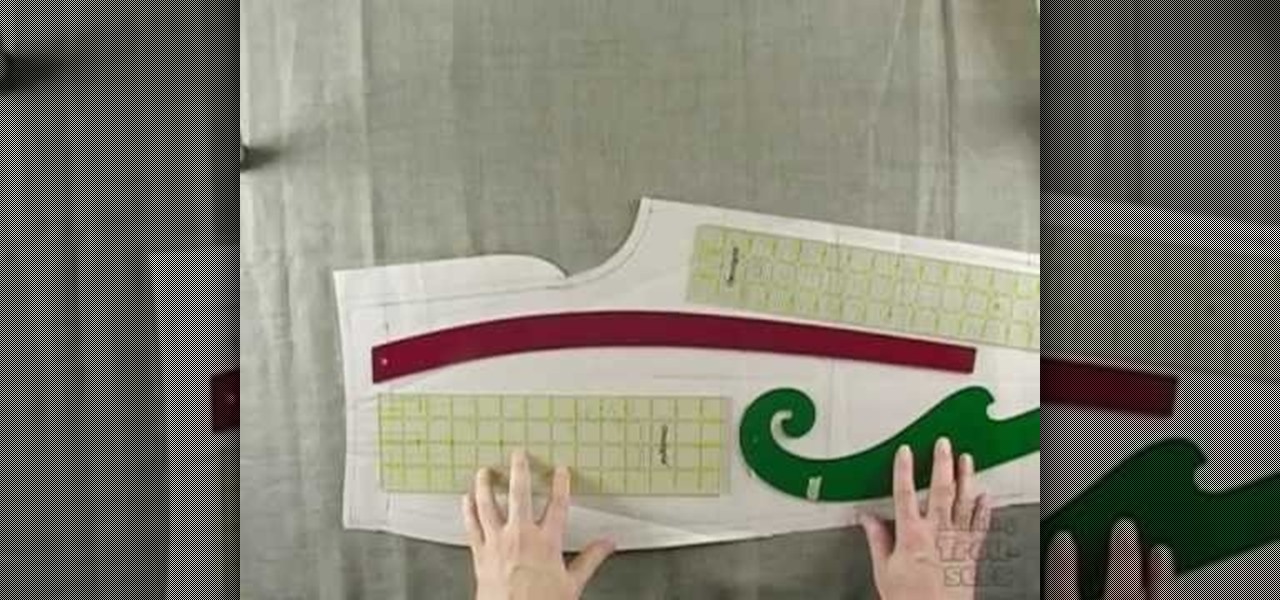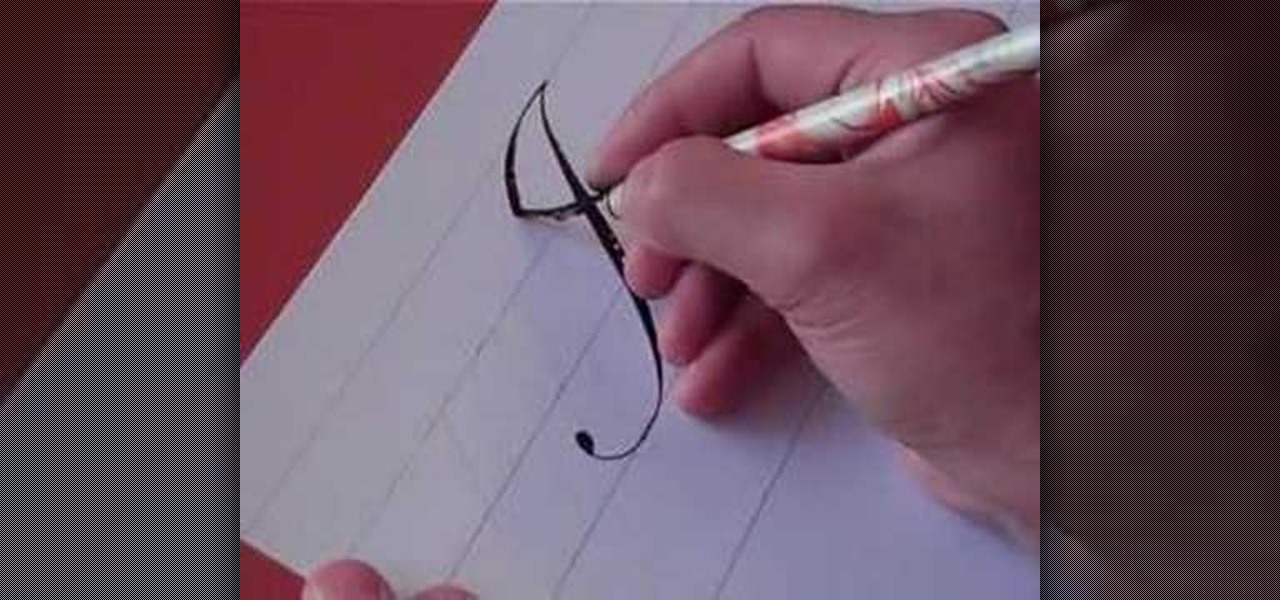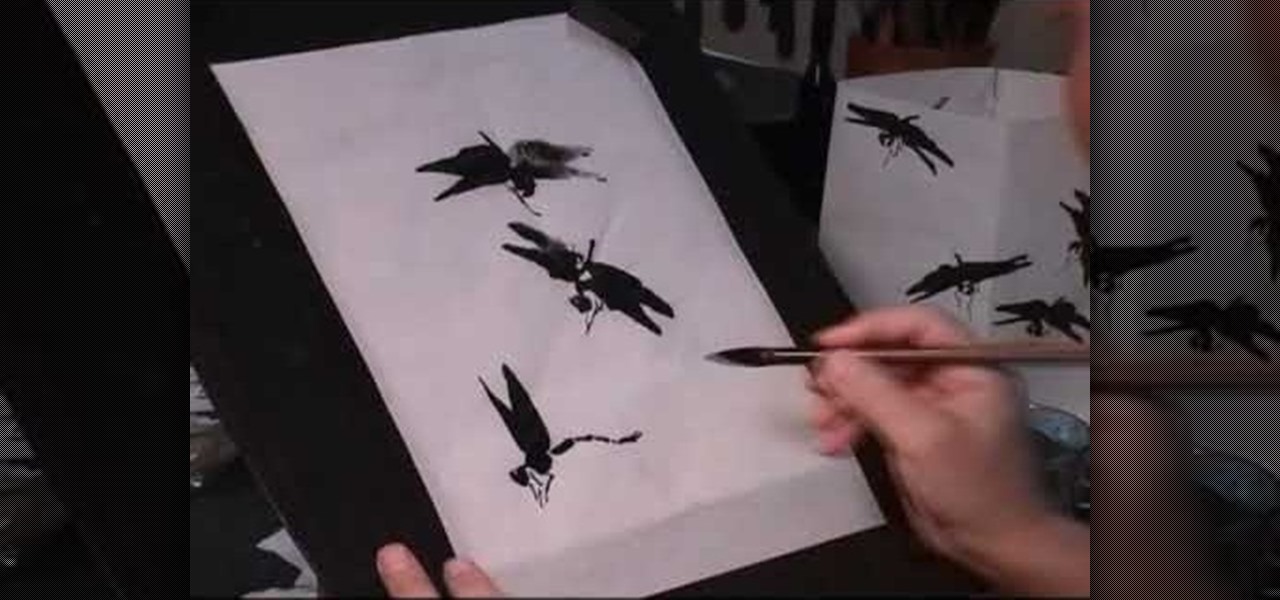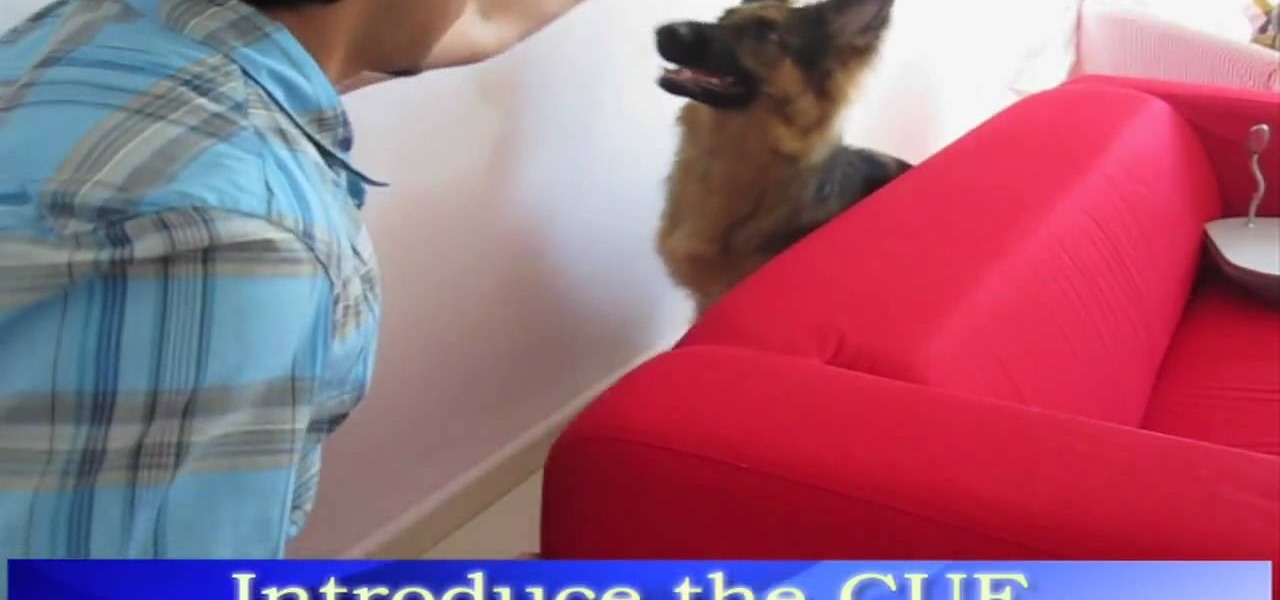Pompadours sound kind of, well, pompous, and look rather prosh. With a literal "I'm above you" upward beehive bump that towers over your own head and others, a pompadour is a hairstyle with 'tude, and while before people that it was too ostentatious to wear, starlets like Jennifer Lopez and Rachel McAdams have worn the style on the red carpet to much acclaim (and copycats).

If you're interested in changing the look of your home, as well as add value to it as well, the floors are a great place to start. Carpet, tiles, laminate flooring can all be great options, but hardwood flooring is always a smart option. Hardwood floors deliver a certain look and feel that may not be attainable by other flooring options and can make any home look new.

In this video, we learn how to fully remove a tick. Ticks can carry diseases, so it's best to get rid of these right away, checking your pet daily. Find the tick and then grab it as close as you can to your pet's skin. Pull it out and make sure you've gotten all the parts. Then, flush the tick down the toilet. You can also use a pair of tweezers to make this easier for you. Make sure you check thoroughly and don't miss if your pet does have these, they can spread onto the carpet and around th...

Is your house so messy that you can't recall the last time you could see the carpet? Vacuum up the tornado's mess and store things where they belong for once by learning a few organization tips from this episode of "The Martha Stewart Show."

If you're living in the U.S., you're probably wondering who the hell Cheryl Cole is, and whether or not "X Factor" is some sort of porn star competition. Well, "X Factor" happens to be the UK version of "American Idol," produced by our lovable teddy bear Simon Cowell.

Are you a big "Desperate Housewives" fan? Are you looking for a little red carpet glam style? Look no further! In this tutorial, you will learn how to create an Eva Longoria inspired hairstyle.

This video shows how to make your own dry wall dispenser. Trying to put the tape between two seams is difficult because you need both hands. This

This is a presentation of how to build up confidence on the red carpet. According to this interview section , being confidence is an important for any games or activities. And if you have talent, that’s the one thing which builds up your confidence. If you have talent and you are really confident about that talent then, you are really on the right track. Young persons can build up confidence by understanding and practicing their abilities. Among kids confidence can be build up by respecting p...

Bob Schmidt teaches the secrets to tighten & keep tight those loose bolts in simple steps. First buy a removable blue thread locker and keep it ready to use. Check for any loose door locks or bolts in your house and remove its screw. Squeeze some thread locker out and apply it to the screw and stay away from carpets while squeezing it out. Let it set on the screw for about 5 minutes and fit the screw back. It can also be used in nuts and bolts and bath accessories.

Halloween is by far the most fun holiday we have all year. When else can you dress up in crazy costumes, run around the neighborhood and be given candy for it? The key to a great Halloween costume is to make it as scary as possible, and nothing is scarier than bloody flesh wounds. This tutorial will show you how to make these scary lacerations with nothing more than things you probably already have in your kitchen and bathroom. Follow this step by step and you will be winning costume contest ...

In this video the instructor shows how to get rid of fleas. He starts telling about how infectious the fleas can be and how much trouble they can cause. He gives a step by step procedure on how to get rid of them. He says that you should eliminate the threat first by removing eggs, larvae and other germs from the area. He shows how to quarantine the infected area and how to wash them in warm water to kill them. He shows how to use vacuum cleaner to clean all the carpets and other furniture. N...

In this three part video series, learn how to steal the distinguished English Rose makeup look seen all over the red carpet. Part one goes over how to apply the base and foundation. In part two, eye application is gone over, and in the last video, learn how to apply makeup to your lips that will last. Learn how to achieve the flawless, luminous skin, captivating eyes, & soft sexy lips to achieve the English Rose look.

Ever wondered how stars stay a size two – besides starvation, personal trainers, and plastic surgery? Wonder no more. Check out this Howcast video tutorial on how to lose weight like a celebrity.

Moving is one chore no one looks forward to. Watch this video tutorial from home improvement expert Danny Lipford to get some tips on how to transport moving boxes from room to room.

You know how often times you'll find almost perfect jeans at the store, with the perfect faded wash, boot cut, and dark navy color, but they're just a wee bit too tight and a wee bit too long? Have you ever wished that the jeans company tailored those pants to you?

In this video, Mary shows us how to make a teapot card using Cricut everyday paper dolls. First, print out a sentiment that has to do with teapots and fade the edges of the paper. After this, cut out a teapot and cup from the everyday paper dolls on page 43. Cut the teapot and cut twice, then chop them so you can see the details of them. Place this on a paisley or flower background for the card, along with old buttons on the bottom of the paper. Make the card the size you would like, using yo...

In order to properly prune a rose bush in the summer, you will need the following: shears, water, fertilizer, and mulch.

This video tutorial is in the software category where Kerry Garrison will show you how to use vignettes with Adobe Photoshop Lightroom. By this you can remove the dark corners in a photo created by some zoom lenses. Select the photo, kick in the vignettes and fade out the corners focusing on the main subject matter. For this, select 'lens correction' on the right hand side and with the help of the sliders apply the vignettes. You have the choice of applying either a light or a dark vignette. ...

Are you in your twenties but still dread looking in the mirror on some days because you still have old acne scars from when you were a teen? Learn how to fade old and new scars on your face by watching this tutorial, where you'll learn how to make a D.I.Y compressed face mask with lemon and cucumber.

This how-to video shows us how to apply long-lasting powder eyeliner. The narrator in this video says to press and move the brush across your upper and lower eye lid instead of dragging the brush. She teaches us how to fade the eye liner to get the affect of wide open eyes. To finish the look she recommends two coats of mascara. If you follow these step by step directions you will be able to apply a great looking, long lasting powdered eyeliner.

Learn to write the letter “I” in calligraphy copperplate with this video. First, we need a book and a pen suitable to write in calligraphy. The pen's tip has to be bendable. First write the capital "I". It looks like a long "g". When half way from the top, the nib of the pen bends to give a thick feel and again it fades out to a thin one. The small "i" looks the like the actual "i" itself with minor changes. This will help you in your writing (font) style.

This tutorial will give you useful tips that will allow your makeup last all day. Your skin's natural oils are what break down color and make it fade, so your first step is to put a mattifying lotion like salicylic acid and witch hazel get rid of the oil from your skin. Then, add foundation on top of this layer, dotting lightly in order for it to stay on all day. Using these various tips and more tricks shown in the video, any viewer will be able to apply makeup easily which will last all day...

This video is about shooting a sunset photograph.

This is a quick and easy tutorial for Photoshop on how to create a simple but effective reflection of an object. This tutorial uses vector masking, scaling, hot keys, vertical flip, gradient tool, and opacity adjustment. After watching this video you will be able to make a reflection of any object you would like. The product of the tutorial will be a half faded reflection that actually seems as though the image is sitting on a reflective surface such as metal, glossy tile, or a wet surface. A...

This video series covers the three offensive moves for low post situations. After an introduction to the 3 in 1 moves, see how to do the fake and fade away, the shot fake and pivot, and the fake shot fake shoot.

Scars can make you feel self conscious. Luckily, there are steps we can take to reduce their appearance without surgery. So, avoid the operating room and check out this video - its full of useful tips for hiding and eliminating your scars.

I learned the hard way that boxed dyes just don't work well for me. A few months ago, I tried one that had a pretty name like "soft violet black." Sounds nice, right? What I ended up with was brown hair and hot pink roots. Trust me, it wasn't cute.

In this tutorial, we learn how to create text in GIMP. To start, create a new image with the width and height at 600 each. Then, click the text box button and choose a font, font size, and other options open on the window. After this, create the box and for the text and type what you would like into the boxes. Set in the distance you would like on the inner shadow and then choose if you want the edges to blend. Make these fade out and then choose to repeat the inner shadow. When finished, sav...

In this video, we learn how to create a modern bokeh effect in GIMP. First, start a new image and then change it to the size that you want. From here, click on the paint can and then fill your box up with a color. Then, create a new layer and name it "bokeh background". Click on this layer and then use the paintbrush tool to paint a small brush with color onto it. Start to paint on small dots and you will see that there are small tiny star like dots that start to appear. Then, fade these out ...

Jenny Humphrey would turn her petite little nose up at Taylor Momsen's dark and punky alter ego. Momsen, who plays Humphrey in "Gossip Girl" but also tours as frontwoman of her band "Pretty Reckless," enjoys caked on black eyeliner and shadow and torn fishnet stockings to Jenny's preppy plaid skirts and headbands.

There are few things we'd like to bring back from the '70s: After all, living through super flared bell bottoms, afros bigger than our body, and peace sign shades once was enough. Though we're glad the trendy style of the '70s has faded like yesterday's news, we do love pulling out our Disco Era dance moves.

The ombre fashion trend began a few seasons ago on all the biggest fashion runways, from Alexander Wang to Michael Kors. And the fun, colorful trend is still going strong. Ombre simply describes the fading of one color to another, from high saturation to (usually) white or another lighter color.

In this video, we learn how to play "Mud Football" by Jack Johnson on electric guitar. Start off with a G chord and fade into the rest of the rhythm. You will play downward, then mute the chords as you go back up. At the end, it will be a really quick play with the hands on the strings. As you finish this, go into the chorus, then start to play out the rest of the verses. You will keep the same rhythm throughout the entire song. You can add in the lyrics as you become more comfortable with pl...

In this video, we learn how to draw dragonflies in Chinese painting. Start out with rice paper, then soak your medium sized combination hair brush in water. Next, squeeze the moisture and then push the ink out. Now, position the brush so it's comfortable and touches the paper lightly. Draw the wings on the insect first, then draw the tail on the bottom. After this, paint a small circle shape for the head and continue to draw the other dragonflies. You can vary how these look by making the win...

We love the way spritzing on our favorite perfume before we got out for a night on the town makes us feel instantly sexier and more confident. But we don't love how those charming vanilla notes fade after just half an hour or so.

In this tutorial, we learn how to do a reverse through. First, teach your dog how to back up. Start off in an enclosed area and give your dog a treat when it goes back, increasing the number of steps he goes back every few minutes. Next, introduce the cue and start to fade out the lure of the treat. Next, teach your dog to do this in other places. After this, teach your dog how to turn 180 degrees away from you, giving them treats when they learn. If your dog is hesitant, make sure you reward...

In this tutorial, we learn how to unlock the Arcane Warrior class in Dragon Age Origins. Turn on your game first, then you will need to learn how to unlock the class from The Presence in Brecilian Ruins. Once you learn how to do this, you will be able to unlock the class and advance to a new level. To unlock the Blood Mage, you will have to learn from the Desire Demon in Fade. To unlock the shapeshifter, you will have to learn from Morrigan. Finally, to learn how to unlock the spirit healer, ...

After a short time of having an Android phone, you'll notice that your contact list can bulk up quite a bit. Not only that but all that text can make your favorite and preferred contacts fade into the list. In this clip, you'll learn how to take control of your contacts. It's easy! So easy, that this video tutorial can present a complete, step-by-step overview of the process in about three minutes. For more information, including detailed, step-by-step instructions, watch this video guide.

This tutorial shows you how to create a picture rotating slideshow, that fades in and out using Adobe Flash. Using optimized embedded photos is not the only way, but it is a very basic and easy method to create a slideshow picture rotator. Whether you're new to Adobe's popular Flash-development platform or a seasoned web developer looking to better acquaint yourself with Flash CS3, you're sure to benefit from this free software tutorial. For more information, including detailed, step-by-step ...

There aren't any words in the silent instructional tutorial video, but if you watch carefully, you'll learn the exact steps necessary to create a phenomenal looking shooting star or comment with nice looking special effects that are achievable in Photoshop. First you'll select a circular region with the selection tool, then you fill it with white. Next you'll use brush settings to create a brush stroke that straight and fades over time to create the comet's tail. Then you'll use Photoshop's l...