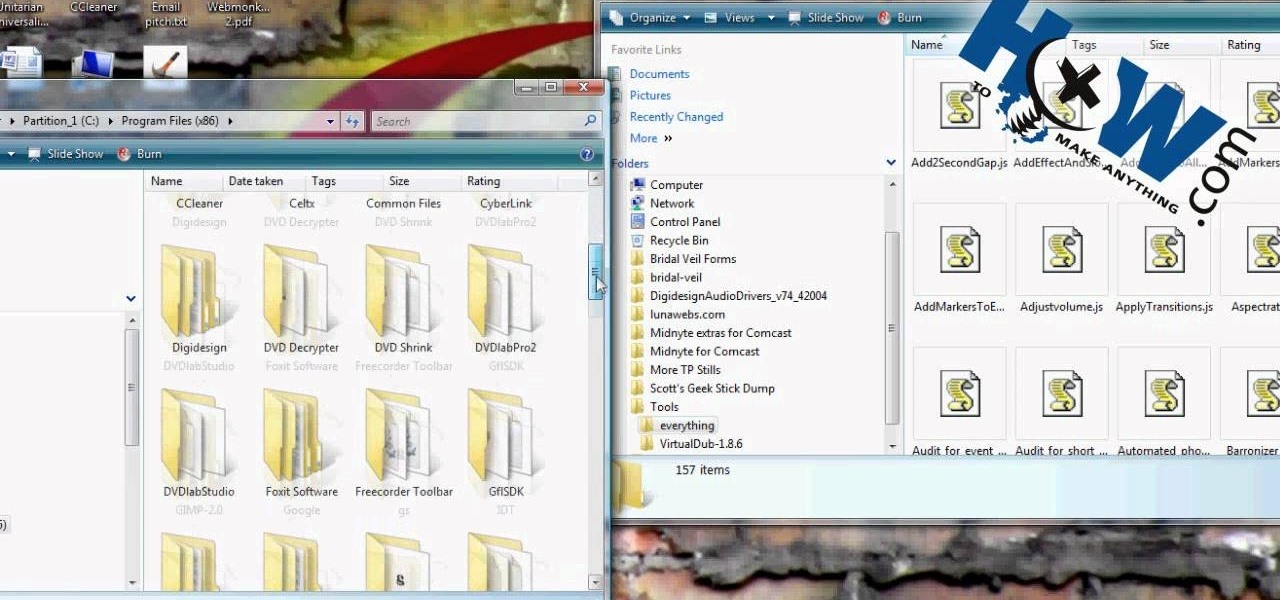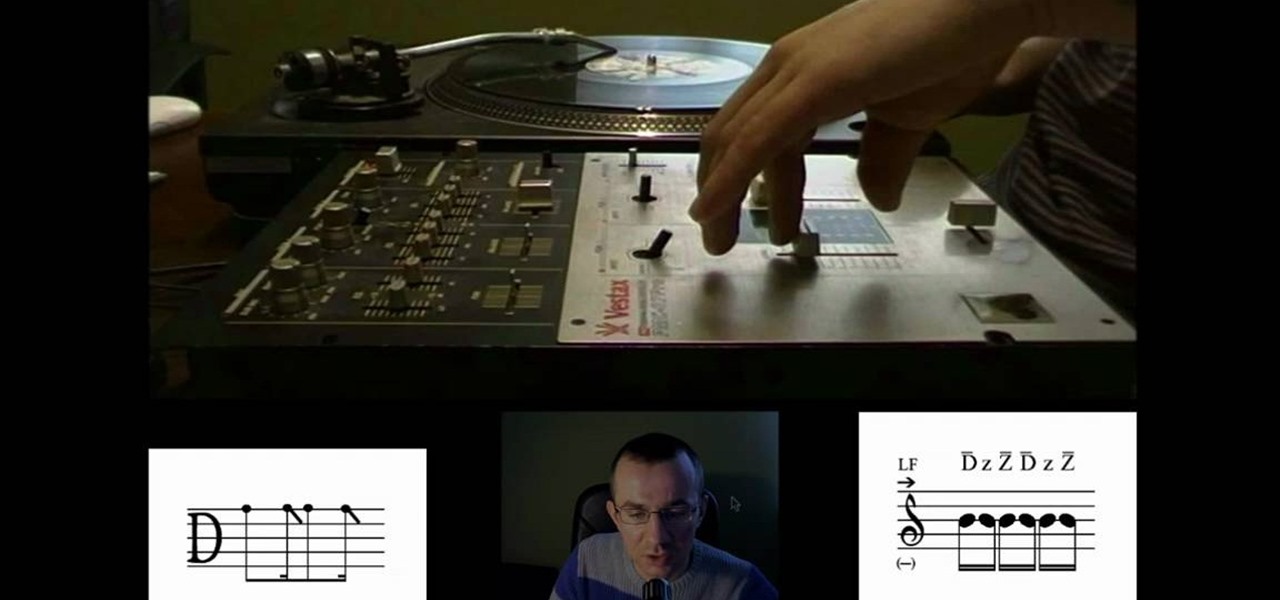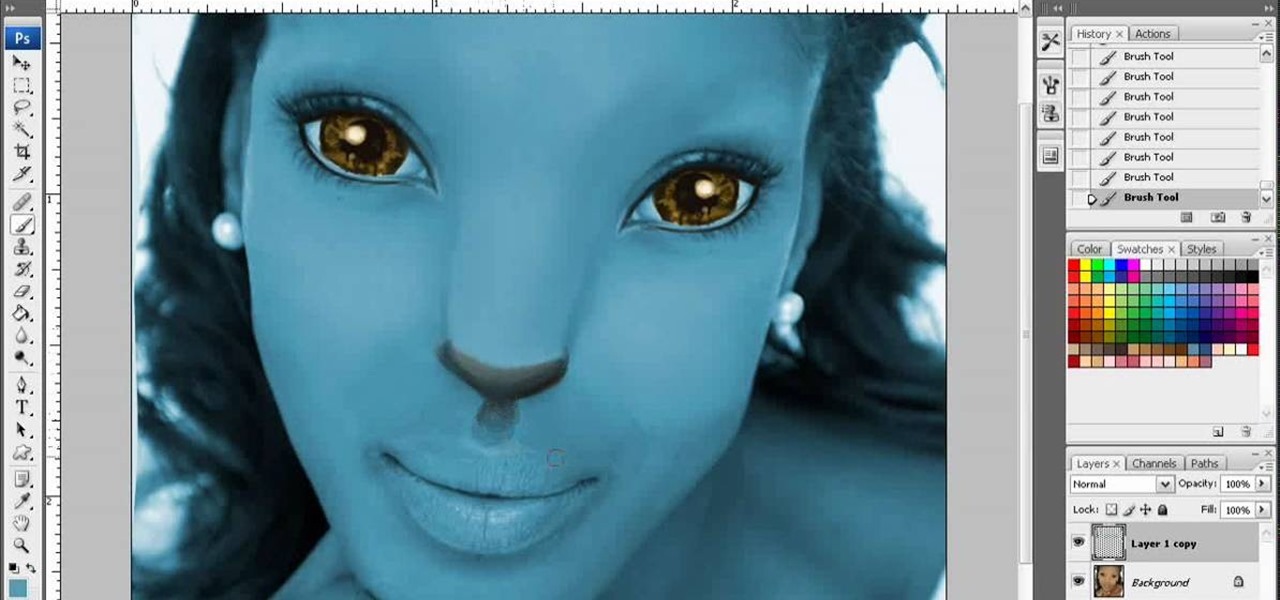In this how to video, you will learn how to create a rock texture in Photoshop. First, open the program. Select your foreground as a gray color and the background as a darker gray. Go to filter and render clouds. Go to filter and noise to add noise. Add about 3 percent and click okay. Add a channel and click filter. Apply the difference clouds multiple times until you get something very dark. Add more noise and then fade the add noise filter. Go back to the original layer and go to filter and...

Do you like the sounds a whale makes? Would you like to make your guitar sing like a whale? Gary Schutt will show you how.

Make sure you nails are already clean and dry. Choose you colors. Add the lightest color first. Using a makeup sponge works great to apply the fading effect. Apply to French manicure area not straight. Reapply pink polish just at the tip of the nail. Apply glitter polish over the pink on the tip of the nail. After applying the shimmer get the nail art polish and make your deign. Make sure your brush is thinned out. Add your design then you can add your gem stones and finish it off with some c...

Hairtalk TV demonstrates how to instantly get color highlights with hair extensions. Put On Pieces offers Clip In Color which is a very thin, nine inch wide, sixteen inches long weft of hair that clips into your hair to give you highlights, low lights or bright, fun colors. The weft contains three pressure sensitive clips which slide into your own hair without causing damage. Unlike permanent coloring, Clip in Color causes no damage to your hair, does not fade over time and provides the versa...

This video teaches you how to make a steampunk bunny. You want to start off by making a blob with a fairly light color. Then you want to use a sharp stainless steel tool to create a round head. Make sure to make the head of the bunny is forwarded a little bit so that it looks like a bunny. Next, using your hands create a tail in the back of the bunny. Insert one of the bigger eyes using the little wire. Go ahead take your tool and carve out the nose, the cheeks and the mouth. Next you want to...
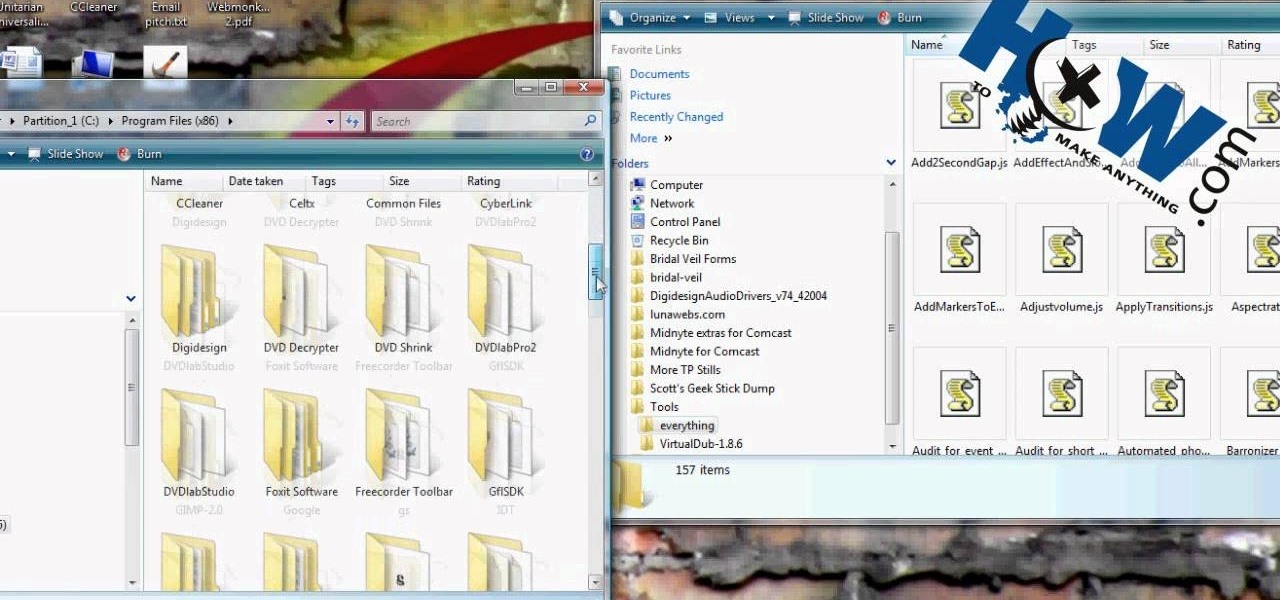
HowToMakeAnything describes how to make Script work in Sony Vegas. Script is a way of automating a normally cumbersome process. Select events from Cursor, add regions to add, fade effects etc to the clip. That may also be selected from Tools Menu, then Scripting. Drag the desired two or three scripts to the folder of Script menu in Sony Vega Pro 8 available in C drive and rescan script menu folder. It is to be noted that adding hundreds of clips can also be done to the folder if one so desire...

This video shows the method to create a photo montage in Sony Vegas. Go to 'Options' menu & Preferences. Go to the 'Editing' tab & 'New still image length (seconds)' and put the corresponding value and hit 'OK'. Open the pictures from explorer and you have a montage in which pictures last for a few seconds when another one comes up. Go to 'Tools' menu and 'Scripting' option. Click on 'ApplyTransition_1_2'. Choose 'Standard Cross Fade' from the drop down menu. Fill in 'Overlap Frames' which te...

This how-to video teaches men how to cut their hair in a contemporary mow hawk style. First, the stylist tells you what size blade adapter he has on his buzzer, and where to cut with each adaptor. The stylist tells you what size to cut parts of the hair and how to make a faded look. He tells you how to finish off the hairstyle so it looks nice and clean. He talks about the difference between classical and contemporary haircutting. He teaches you how to avoid cutting yourself with the buzzer.

This video demonstrates how to edit a video using Pinnacle's "Studio B2" software. Once the video has been uploaded to the program, you can edit it in a number of ways using the "smartmovie" feature. For example, the program will automatically add fade transitions and special effects to your video from a list of presets which fit your movie type (e.g.: music video). You can also add music which you can chose from your own source, or some provided by the software. The software allows you to ad...

This instructional video gives you step-by-step directions on painting Bohemian-style flowers on your finger nails. The instructor starts by painting a turquoise base coat. She then shows you how to make a color fade by applying the nail polish to a makeup sponge, pressing it onto the nail, and then apply a glitter polish over the entire nail. After

Are you interested painting in 3D mode? Let's try the human mouth first. First, get the basic shade of the lips with a single color. Then, fade out the top side of the upper lip part and give it a less sharp edge. Then paint the depth area above the lips. Edge out the top lip and add more shades on the bottom one. Then add those small vertical lines with low opacity. Add a gradient map over it and another pink layer(color burn).The lips are ready and it will help you in your painting skills.

TweenLite is a great engine for tweens which can be used for ActionScript 2.0 and 3.0. Copy the Gs folder available on TweenLite's website in your fla. file. Create a text movie clip (tlmc). Then open up action script. First type import gs.TweenLite. Next tween an object and type TweenLite.form (tlmc.2.{alpha:0}). That's it, the text will fade in 2 seconds. This will simplify writing scripts in flash for action script 2.0 and 3.0.

The video describes the effect known as the Boomerang Scratch. The author describes the technique and shows the sheet musical note equivalent. After explaining the sheet music notation, the author shows a video of the technique being performed on a scratch deck with a cross fader. The video then covers volume levels as indicated on sheet music and how to read these notations. This video provides a few different examples of the boomerang scratch along with close-up videos of the authors and ha...

This video is a tutorial on how to fade and tear your denim jeans. She uses a lot of tools such as knives, potato peelers, chalk, and bleach to name a few. When she is demonstrating how to use the knife to tear the jeans, she is cutting towards her body which is very dangerous considering she could stab herself. She does tend to ramble on throughout the video which is why it is almost 10 minutes long. When she's applying the bleach, once again her techniques are not safe for viewers to attemp...

To begin, you will need a pair of jeans, a cheese grater, a book, and sandpaper. Vigorously rub the sandpaper across the jeans where you want to rip them. Slide the book down the pant leg until it's between the fabrics of where you're working. Continue to sand like crazy. Then take your cheese grater and do the same thing that you did with the sandpaper. You will notice a lot of fading and a small hole will begin to emerge. Use your fingers to tear at the hole until it is the desired size. Th...

Architectus777 shows you how to transform Kerry Washington into Na'vi. You can use Photoshop to turn Kerry Washington into an navigator. You start by enlarging the eyes and turning them slightly upward. Expand the bridge of the nose while keeping the tip small. Turn the picture blue and enlarge the pupils. Enlarge the eye socket and line the eye with black. Create some tiger strips on the face and shadow the nose, fade the stripes, and adjust the blue shading. Add white spots to the face and ...

Here are instructions on how to create a rainbow manicure 1. Apply a base coat to nails to protect them

Want to mix and scratch like a professional DJ? To be a good DJ you need to understand the concepts of mixing tracks, adding cool effects, and of course you need a good sense of rhythm to line up the beats. This how to video explains how you can use the kill switches in the mix on the KAM KCM 450. This demonstration uses two mixes, one just using the x fade, the other using the kill switches. Watch this DJ tutorial and you can learn how to use the kill switches in the mix on the KAM KCM 450.

Wonder how to become a great DJ? To be a good DJ you need to understand the concepts of mixing tracks, adding cool effects, and of course you need a good sense of rhythm to line up the beats. This how to video explains how you can cut music known as breaks with turntabless. This video demonstrates how to use the cross fade in a way in which you can go from one tune to the other in a motion known as cutting. This is a bit like mixing. Watch this DJ tutorial and you can learn how to cut from on...

This is a simple Adobe Flex Photo Viewer. It uses a number of techniques that are not found in any one place in the literature - data shorting, tile repeater, xml http services, inline mxml actionscripting, click on double functions, use of CDATA Tags, tooltip, glow and fade effects - all done in less than 100 lines of code (once you take out the blank lines). This was created by Mike Lively Director of Instructional Design at Northern Kentucky University for the Over The Rhine project.

When you clean the carpet in your home or apartment, it seems like that dirt just comes right back the next day. It's never really clean. Well, that could be changed with a deeper clean. Deep-cleaning your carpet can offer benefits including getting rid of dust mites and allergens. Not to mention dirt.

Is your neighbor creating a ton of racket? Suffering in anything but silence? It can be hard to approach a noisy neighbor without starting a big riff. Follow these steps to get the quiet you deserve.

In this tutorial, we learn how to remove stains from your car seats and carpet. To start, you will need cheap orange cleaner that you can find from your local Dollar Store, as well as cheap carpet cleaner. When you find the stain that is on your carpet, you will first spray it with the orange spray, then go over it once more with the carpet spray. After this, use a scrubbing brush and wash cloth to scrub out the stain in the affected area. When finished, let dry or use a vacuum to soak up any...

There is nigh a celebrity who walks the red carpet without long, luscious locks her mama didn't give her. Most of Hollywood's young and beautiful starlets are genetically gifted, but that doesn't mean they don't need a little help in the makeup and hairstyling department, too.

Makeup and clothing maven Kim Kardashian originally started off as a fashion stylist. And Rachel Zoe is about as high in demand in Hollywood as Halle Berry, even helming her own TV show for a few seasons now.

When starlets like Amanda Seyfried and Jennifer Aniston want to look glamorous and at their best on the red carpet, there are generally two hairstyles they turn to:

In this tutorial, we learn how to draw and color a room with art markers. Start off by drawing a basic room, using a vertical vortex as your map of where everything goes. Draw in the stairs as you see them, then draw the hallways, windows, picture frames, and more. Draw in the carpet that is on the floor, then add in any other details you may have in the home. After this, start to add color to your picture as you prefer. Color the walls and the floors in different colors that blend together a...

Unknown to common man, celebrities are not in fact born with perfect proportions, perfect hair, and don't wake up in the morning looking like they do on red carpet events (after spending four hours in the makeup chair).

Alicia Keys is gorgeous so she'd look good bald and wearing a trash bag. Knowing this, she revels in taking risks on the red carpet and tends to really push the envelope with her fashion, makeup, and hair.

The area of a polygon is the number of square units inside that polygon. Area is 2-dimensional like a carpet or an area rug. A triangle is a three-sided polygon. We will look at several types of triangles in this lesson. To find the area of a triangle, multiply the base by the height, and then divide by 2. The division by 2 comes from the fact that a parallelogram can be divided into 2 triangles. For example, in the diagram to the left, the area of each triangle is equal to one-half the area ...

The video is about how an old stalled photographic image with faded backgrounds to a normal image. A nice clean digital image is taken and is mixed with a texture of a paper and produces a final composite image of all effects combined. The procedure is not that difficult but it needs to be followed in a proper order. First the paper texture is taken as a base and then the clean digital image is dragged onto this texture. The blending mode is adjusted from normal to multiplied blending mode, w...

I own two aprons—a cute one for company, and another for the hard-core cooking duties, like cutting up chicken and making stock. The sad truth is that I almost never remember to wear either of them. So, much of my clothing ends up spattered with grease, liquid, and bits of fruit and vegetable. While stain-removing sprays, sticks, and pens are all effective to a certain extent, they have two drawbacks—they're expensive and sometimes I need to use them in large quantity, like when a piece of eg...

This video gives you a step by step tutorial how to recover the seats of your car. If you are a little familiar with sewing, this is easier as you imagine. All you need for this repair is new fabrics and a normal sewing machine.

How to Remove a Door. How to Remove Hinge Pins. Todays video we will look at how to remove a door by taking out the hinge pin, followed by planing off the bottom of the door so that once the door has been re-installed, the door won't rub on the carpet. In a nut shell you will learn how to:

Learn how to play the Metallica song Fade to Black on guitar. Part 1 of 5 - How to Play Fade to Black on guitar.

Open After Effects. Create a new composition by selecting "Composition" and "New" from main menu. Use default NTSC DV preset. Keep 30-sec default duration unless you need more time for the video scene to edit. Import several video clips by selecting "File," then "Import" from menu. Navigate to video files you want. Import at least 3 different video files using Import File dialog box. Double click on 1st video file you want to add to your timeline. The file will now open in a video monitor win...

Just like you'd consider your skin tone when applying eyeshadow, blush, or any kind of makeup, you have to consider your skin coloring when you're picking out what hair color you'd like to dye to your hair with.

You know that special faded, blurred edge effect you get when you take glamour shots at a photo studio? While it looks all professional and difficult to pull off, all it really takes is some basic Photoshop tweaking.

Are you a tattoo enthusiast? Well then, there is no better tattoo than mehndi. Here are the reasons: it's natural hence no side effects; it is temporary and fades in a weak giving you the opportunity to try something new each time; it dries up soon and does not have a healing down time. There are thousands of Indian mehndi designs which might be traditional but with a bit of change in placement can look very modern and trendy. One such design is the peacock design. Yes, it is a design seen ve...

This year in Android has seen a myriad of visual improvements among various apps' user interfaces. From the card swipes of Google Now to the article fade-ins of Circa News, developers have shown that they can strike a beautiful balance between form and function. Check out the following video, complied by redditor hinesh, for some examples.