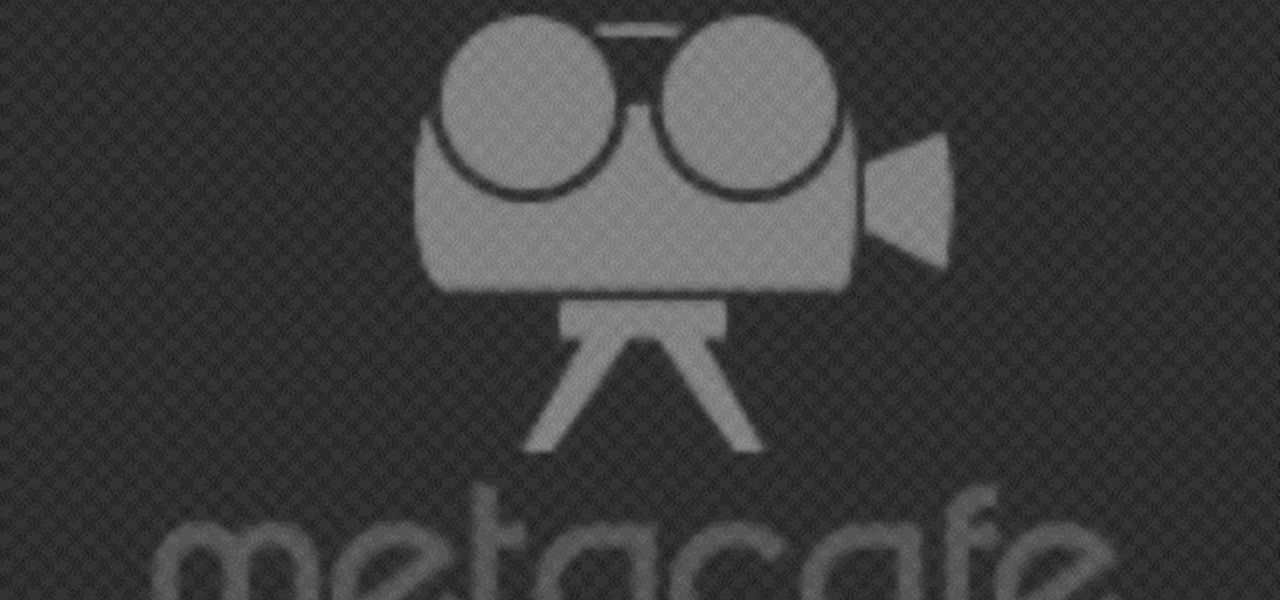
How To: Fill a printer cartridge with invisible ink
This is an easy video tutorial about making invisible ink for inkjet printer.Cool for making your important document more safe. Use this as inspiration for one of your April Fools Day pranks!

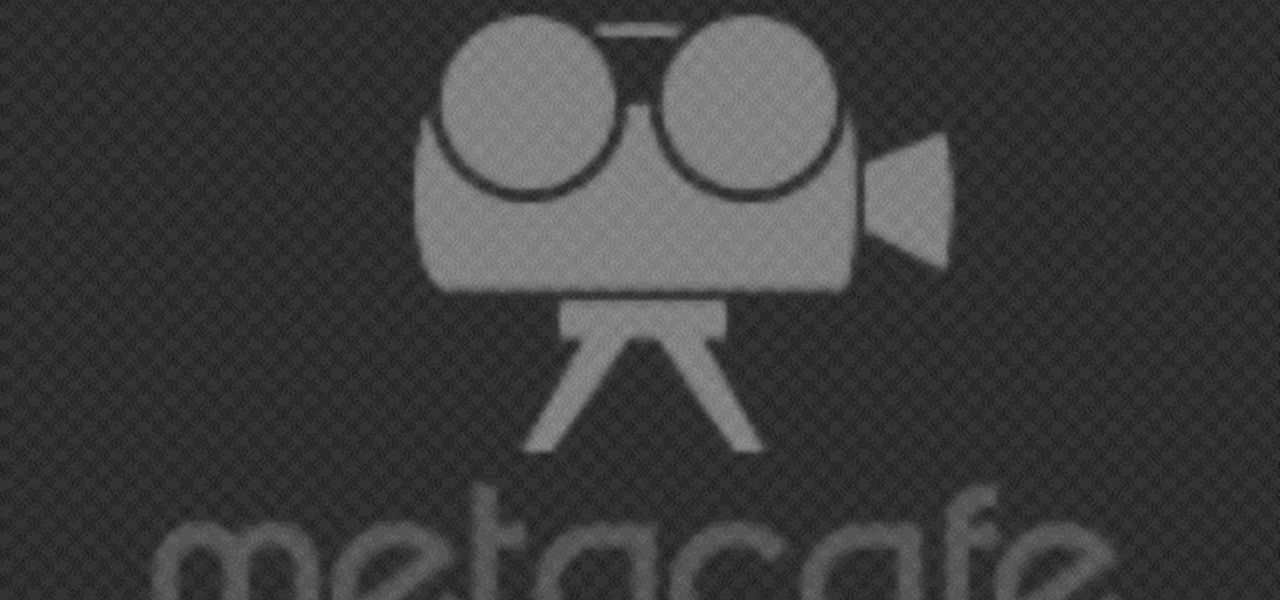
This is an easy video tutorial about making invisible ink for inkjet printer.Cool for making your important document more safe. Use this as inspiration for one of your April Fools Day pranks!

In this tutorial, we learn how to fix a flat with a CO2 cartridge. Start out by grabbing the bag that is underneath your bag, which has everything you need to fix your flat tire. After this, take the wheel off and find out where the hole is located. There will be a hissing sound coming from this spot where the air is escaping. First you will remove the tube from the wheel, then replace it with a new one. Once you're finished, use a CO2 tube to fill the tire back up with air. Replace this back...

In the mood to play your favorite Game Boy, SNES or Sega Genesis game? If the cartridges have been sitting around for a while, they probably need cleaning. Watch this video to learn how to properly clean a video game cartridge.

This video shows how to remove a rental sticker from a Nintendo NES game cartridge! All you need is: 1) Goo-Gone or De-Solv-It 2) 1 cotton ball 3) A smidgen of patience

If you use your inkjet printer regularly, you’ve probably discovered that the cost of replacing the cartridges can quickly exceed that the printer itself. Refill the cartridges yourself to save some money.

Maintaining your in ground pool means properly operating and cleaning cartridge filters. This how-to video, made by Teddy Bear Pools & Spas, demonstrate how to operate and clean your pools cartridge filter properly. Watch and learn how easy it is to keep your pool running smoothly all summer long with proper cartridge maintenance.

When you get you're "My Kitchen" cartridge from Cricut, you will need to test the cartridge, in order to make sure it works. Then, you should look at the manual. Remove the pages that you don't need: those in foreign languages.

How to replace a fork seal on a motocross dirt bike. Cartridge type fork, fork seals are easy. Rocky Mountain ATV/MC] is the largest off-road retailer in the U.S. Check out their how-to videos on WonderHowTo. Search Rocky Mountain for more videos.

Is your HP printer's black ink cartridge spent? Ready to throw it out? Not so fast: This video tutorial provides a short number of simple-to-follow steps for refilling your HP ink cartridge yourself in less than 5 minutes. Save money and reduce waste with this inky how-to.
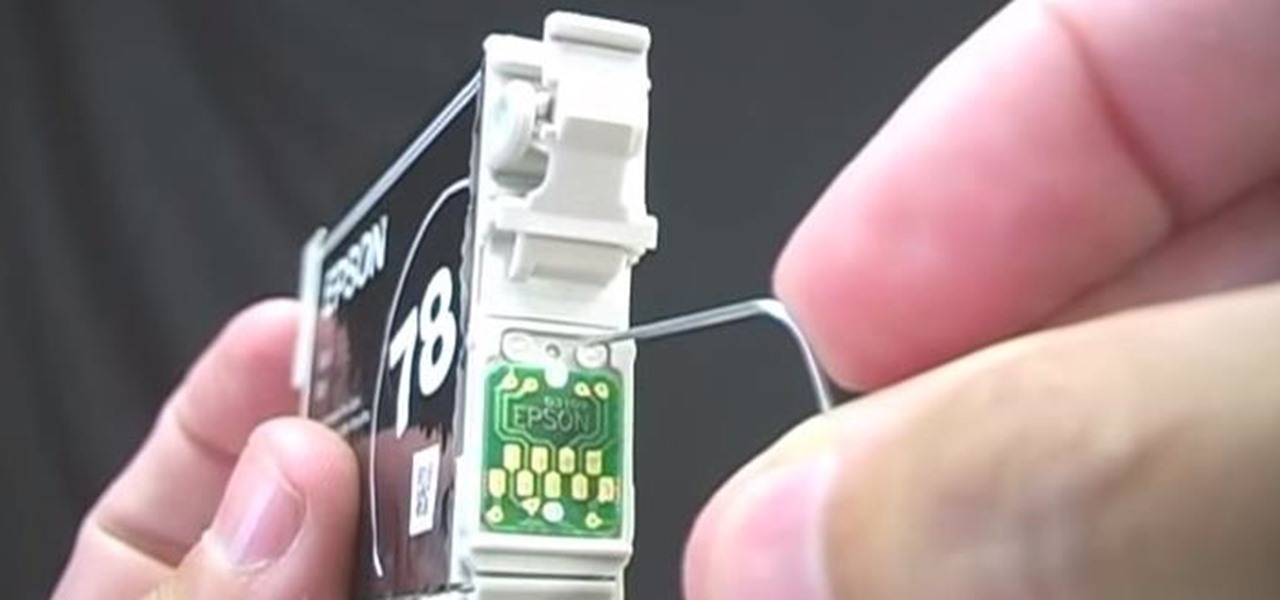
This video reveals to us about the secret of ink cartridges. It is a very common problem faced by those people with ink printers that run out of ink, but this video shows us that even though it signals that we are running out of ink, do not throw the ink cartridge into the waste bin.

This bike maintenance video features an experienced bicycle mechanic removing and installing an Octolink-ISIS cartridge from the bottom bracket of his mountain bike. You need some specialized tools if you're going to try this bit of mountain bike maintenance yourself, but doing so will save you time and money on going to the shop, so try it!

Summer is just around the corner, so there's no better time than now to get everything ready to try and beat the heat. This is especially true for swimming pools. If you own a swimming pool, it's important to clean the filter every year to make sure there's no junk going in. So in this helpful tutorial, you'll find out how to clean a swimming pool cartridge filter easily. It's easy to do and will ensure you have a clean pool to swim in. Good luck and enjoy!

A thank you coming from you is sweet, but your gal pal will absolutely explode with delight if Pooh bear does it. Watch this video to learn how to make a "Thank You" note card for a friend using Cricut and the "Pooh and Friends" Cricut cartridge.
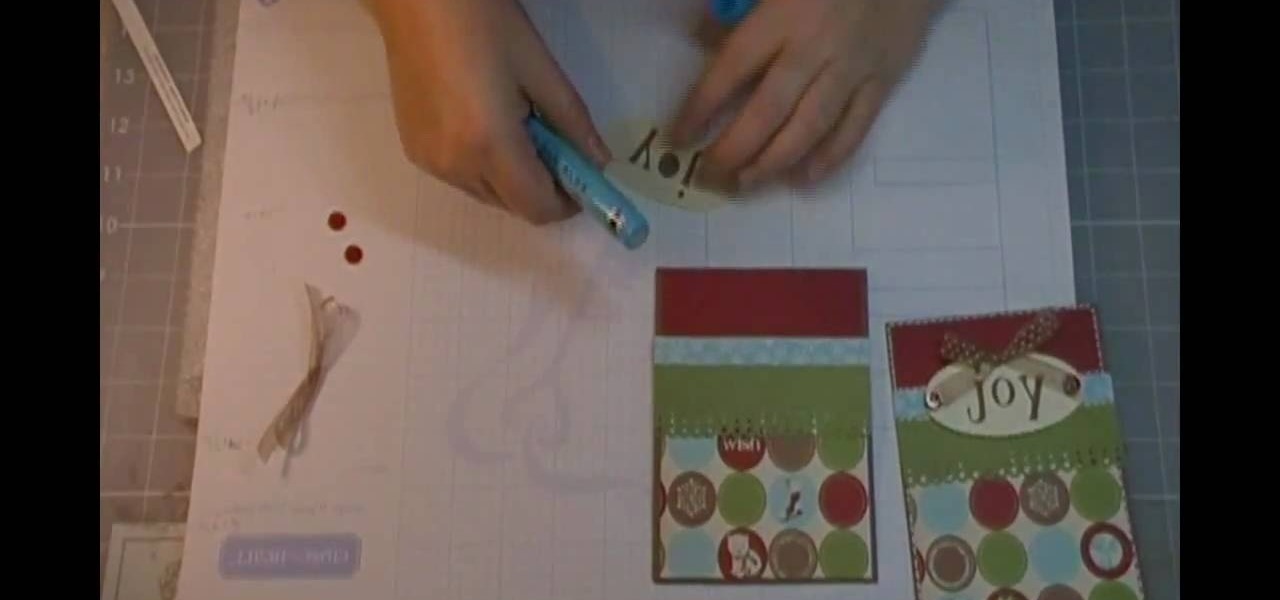
This video is about how to use Child's Year Cricut cartridge for a Christmas card.

We all know how frustrating it can be to replace ink cartridges in a printer. With the Epson Artisan printer, the task is simple and easy. The hardest part about replacing the cartridge is selecting the correct one. Even this job is made easy by the numbers on the cartridge casings. Simply pull off the tab before replacing, pop in the new one until it clicks, and you're ready to start printing whatever your heart desires. Exceed your vision!

Super Nintendo cartridges are very prone to accruing dust and for those few faithful who still plug away in this classic console, some maintenance is called for. Take a look at this instructional video and learn how to clean out your old SNES cartridges. This tutorial also includes replacing the game save battery in the SNES, pretty handy.

There's a reason why printer companies want you to recycle your old printer cartridges. Because they can be reused. It cuts costs and saves them money, but you can save money, too. You don't have to keep buying new cartridges, you can recycle your used ones yourself by simply adding more ink. It could save you a ton of money on printer costs.

Replacing ink cartridges can be a pain, but a bigger pain is when they don't work correctly. Even after you put them in, some Brothers will still show that there is no ink, or that you're still low on ink. In this video you'll learn some of the various troubleshooting steps that you can take to discerning the problem and correcting it.

If you have already made a paper gun that can shoot paper bullets, then maybe it's time you upgraded that paper pistol with a cartridge— a holder for your paper bullets. You can modify or adjust this design in any way you see fit, to adapt it onto your creative paper gun.

This video demonstrates how to clean a Sega game cartridge. If your game freezes up or won't play at all, cleaning may help save the game.

If you've gone through the process of refilling your ink cartridges and your printer still isn't printing, don't get your hair in a bunch, watch this video! This video will give you some tips on how to get that old print cartridge working again for your Brother MFC-240C. This video uses rubbing alcohol and soft cloth.

We've all tried writing with lemon juice (a.k.a. invisible ink). It's a mess. And the main draw back is definitely efficiency.

There are many NES mods on the internet, but this one is pretty awesome. From Ben Heck forum:

Check out this awesome tutorial on how to turn an old, dusty NES game into a sweet musical instrument. The HarmoNESica.

A bad phonograph cartridge can damage your records. Learn how to change a DJ phono cartridge in this free record player maintenance lesson from an experienced disc jockey.

This interactive Kodak printer tutorial takes you through every step necessary to fully remove a stuck cartridge on a Kodak EasyShare G600 Printer Dock. If you have a Kodak EasyShare digital camera, you probably have one of these G600 printers, and you've probably had a problem with it, like a stuck printer cartridge, so fix it yourself, let Kodak teach you how. Remove a stuck cartridge on a Kodak G600 Printer Dock.

This interactive Kodak printer tutorial takes you through every step necessary to fully remove a stuck cartridge on a Kodak EasyShare G610 Printer Dock. If you have a Kodak EasyShare digital camera, you probably have one of these G610 printers, and you've probably had a problem with it, like a stuck printer cartridge, so fix it yourself, let Kodak teach you how. Remove a stuck cartridge on a Kodak G610 Printer Dock.

This interactive Kodak printer tutorial takes you through every step necessary to fully load a cartridge into a Kodak EasyShare G600 Printer Dock. If you have a Kodak EasyShare digital camera, you probably have one of these G600 printers, and you've probably had a problem with it, or not, like a stuck printer cartridge, but lets not get into that, let's get into how to insert a printer cartridge. Let Kodak teach you how. Load a cartridge into a Kodak G600 Printer Dock.

This interactive Kodak printer tutorial takes you through every step necessary to fully clear a cartridge jam on a Kodak EasyShare G600 Printer Dock. If you have a Kodak EasyShare digital camera, you probably have one of these G600 printers, and you've probably had a problem with it, like a stuck printer cartridge, or a cartridge jam, so fix it yourself, let Kodak teach you how. Clear a cartridge jam on a Kodak G600 Printer Dock.

Do you remember when video games came on tiny chips in plastic cartridges? When the CD and 3D graphics just meant ugly games with long load times? Before epic cinematics, spoken dialog, or cordless controllers? Do you still have all of your old games and lament that the consoles, cords, and controllers required to play them have either been stolen by exes or broken while moving apartments?

Got a friend or family member who's truly unique and quirky? Then tell them they're "one in a million" by crafting this simple - and pun-laden - "One in a Million" greeting card.
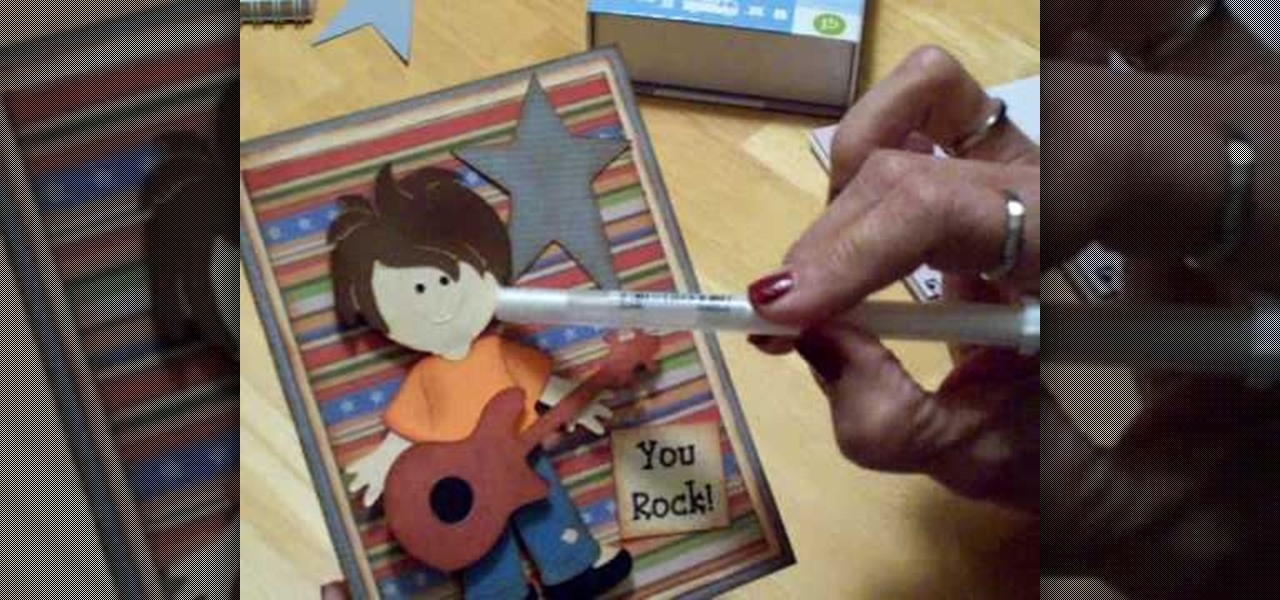
Mary shows us how to make a Cricut "you rock" birthday card in this video. Use the Cricut paper dolls cartridge to find a little boy and the clothes that go on him. Cut all the pieces at four inches, then use the joy cartridge to cut out a star that will go behind the paper boy. Next, place a sentiment that says "you rock!" on it, then use a gel pen to make tufts in the hair. Use chalk and ink to go around the clothes and cheeks to make a hairy look. This makes a great unique birthday card fo...

In order to make a Cricut Sunflower card, you will need the following: card stock, Walk in My Garden Cartridge, ribbon, decorative paper, chalk, scissors, 2-sided tape, an ink stamp pad, adhesive, and pop dots.

In order to make the Spinner Pinwheel Card with your Cricut, you will need the follow: the Cricut Wild Card cartridge, card stock, ribbon, brads, printed/patterned paper, adhesive, and an ink pad.

Baby birds, and baby animals in general, are traditional symbols of spring. With their bright, cheery faces and can't-resist fuzziness, they represent new life and rejuvenation during the spring season.

This purple skunk greeting card doubles as a Valentine's Day card and a kid's birthday card. It depicts a smiling purple skunk holding a cute bouquet of flowers, an adorable tableau that will perk up your recipient's day.

Mushrooms are quite whimsical, cute fungi. Whether they're the ones you pick in clusters to eat or the animated, cartoonish ones you see adorning Sanrio notecards, they're very chubby and that chubbiness affords a great cute aesthetic value.
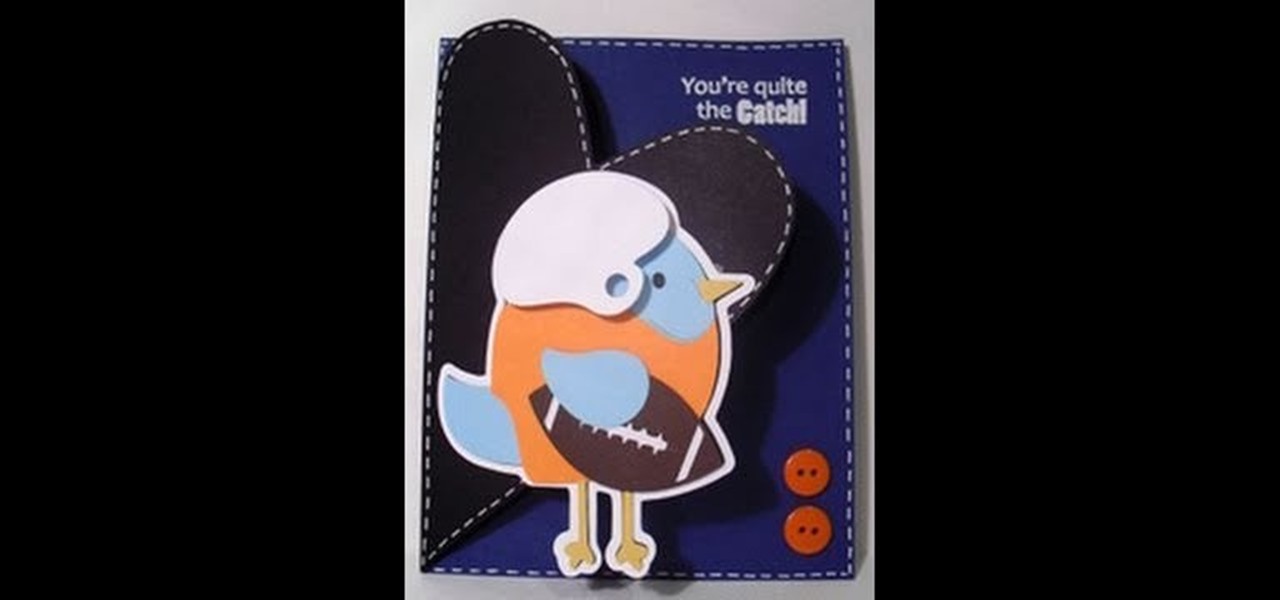
With football season in full swing and the famed Superbowl coming up, if you have a football fan in your life you've probably been updated as to which nights have been X-ed out on his calender for game night with the boys.

This is a short instructional video on how to clean your NES games. The ever famous flashing blue screen and the blow to the game cartridge doesn't always work! Conventiently clean your NES games with Windex or glass cleaner and Q Tips. Swab the game cartridges and the console.

With the cynthcart cartridge, it's possible to turn the classic Commodore 64 8 bit home computer into an analog synthesizer. Take a look at this instructional video and learn how to create paddles for the C64 and get real time control over filter. You can assign whatever you want to the second paddle.