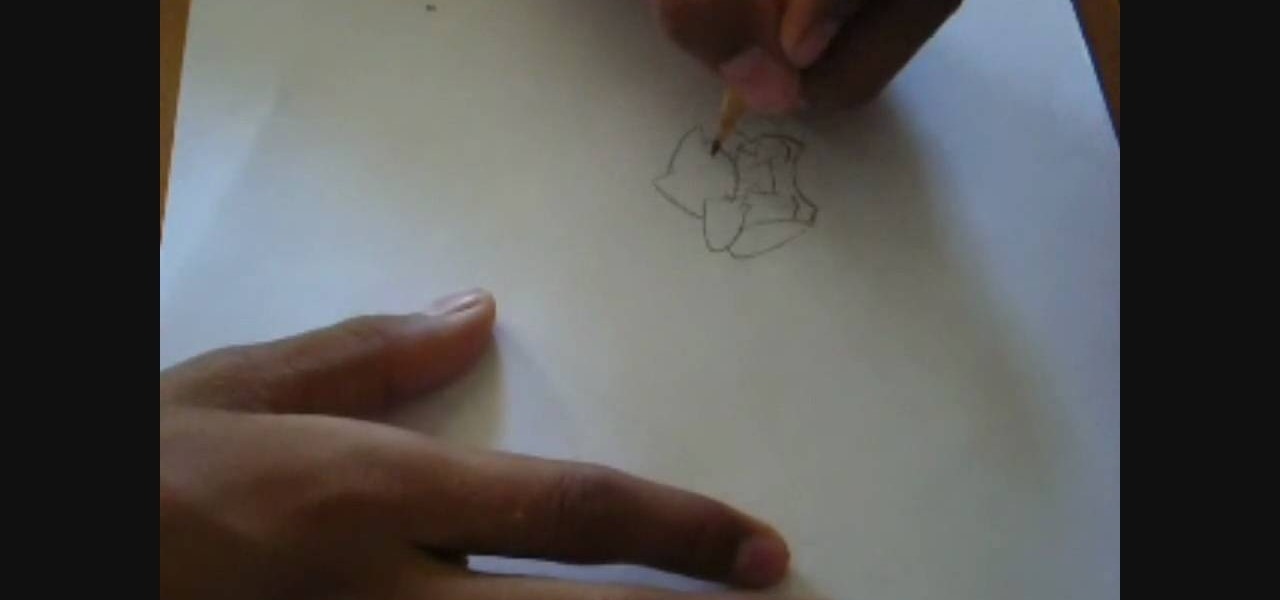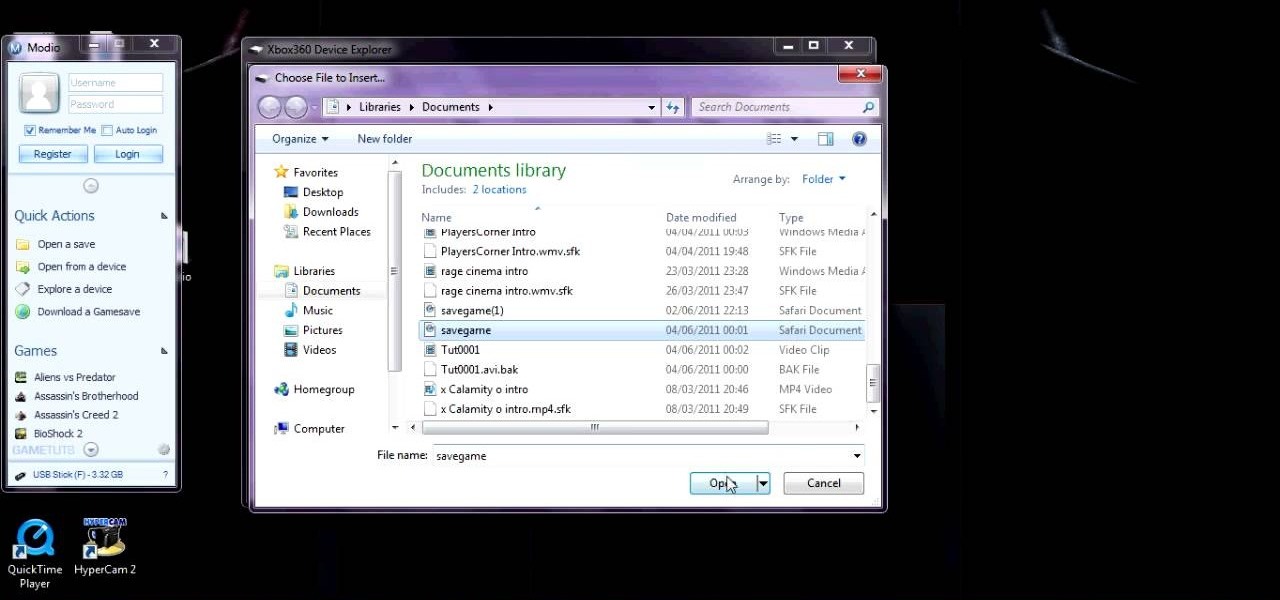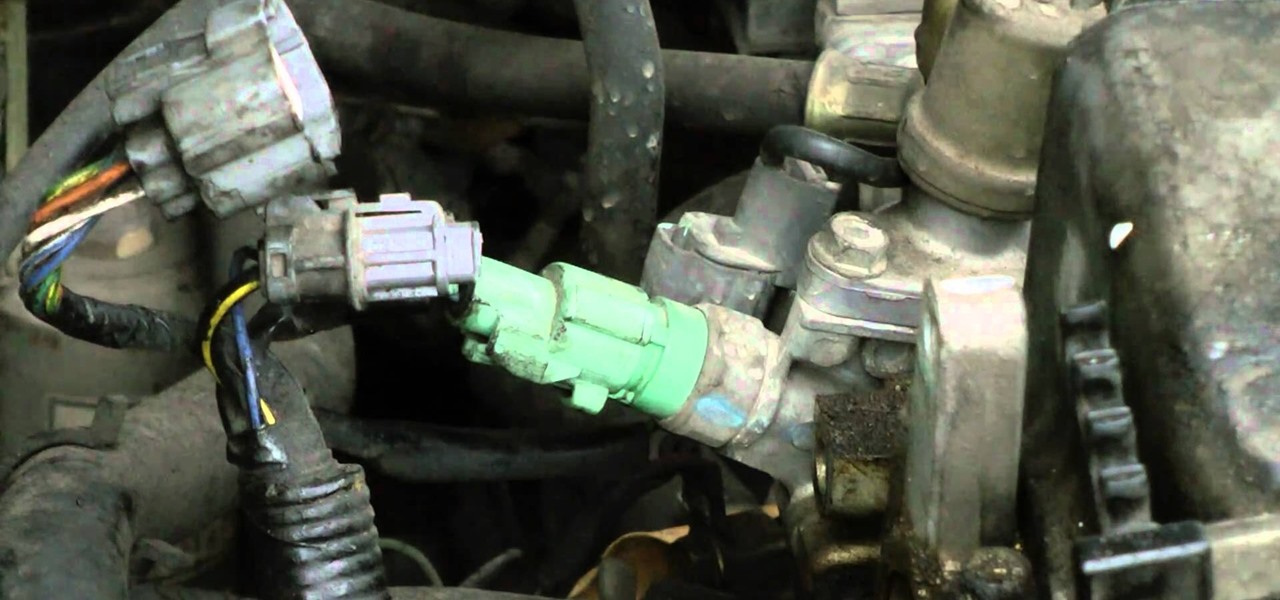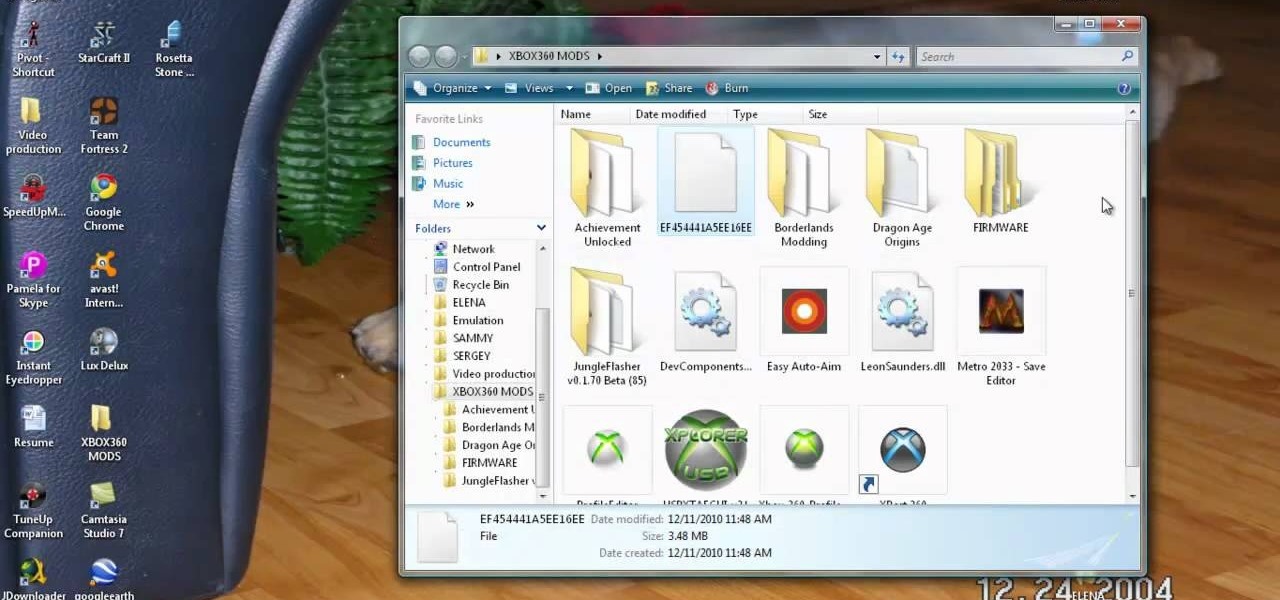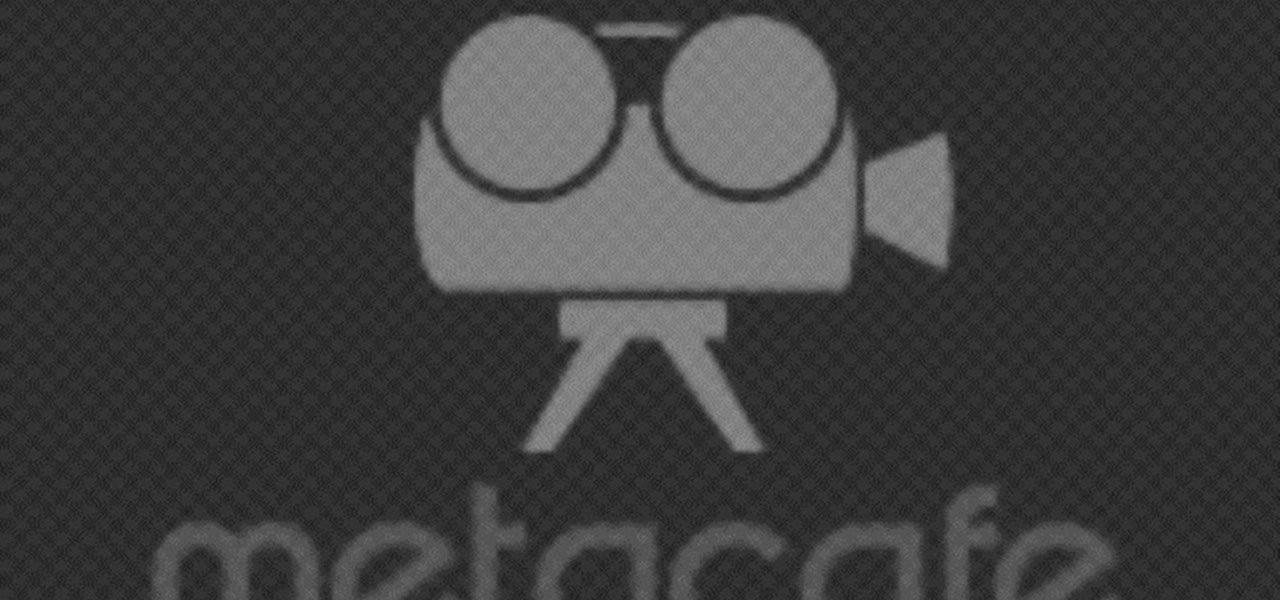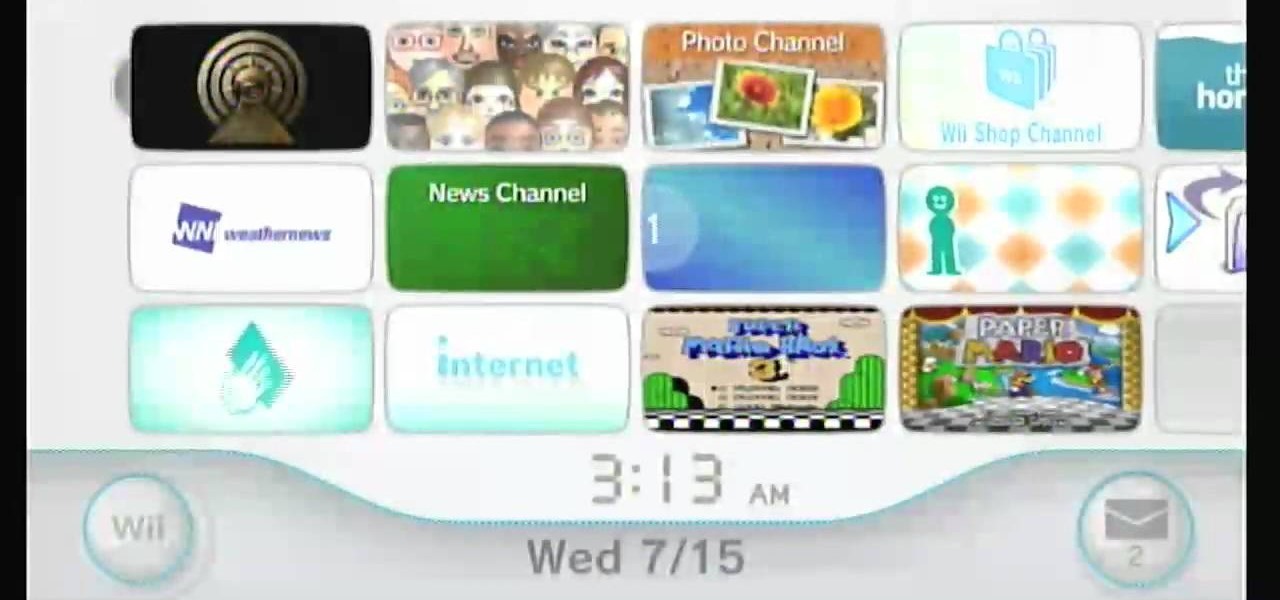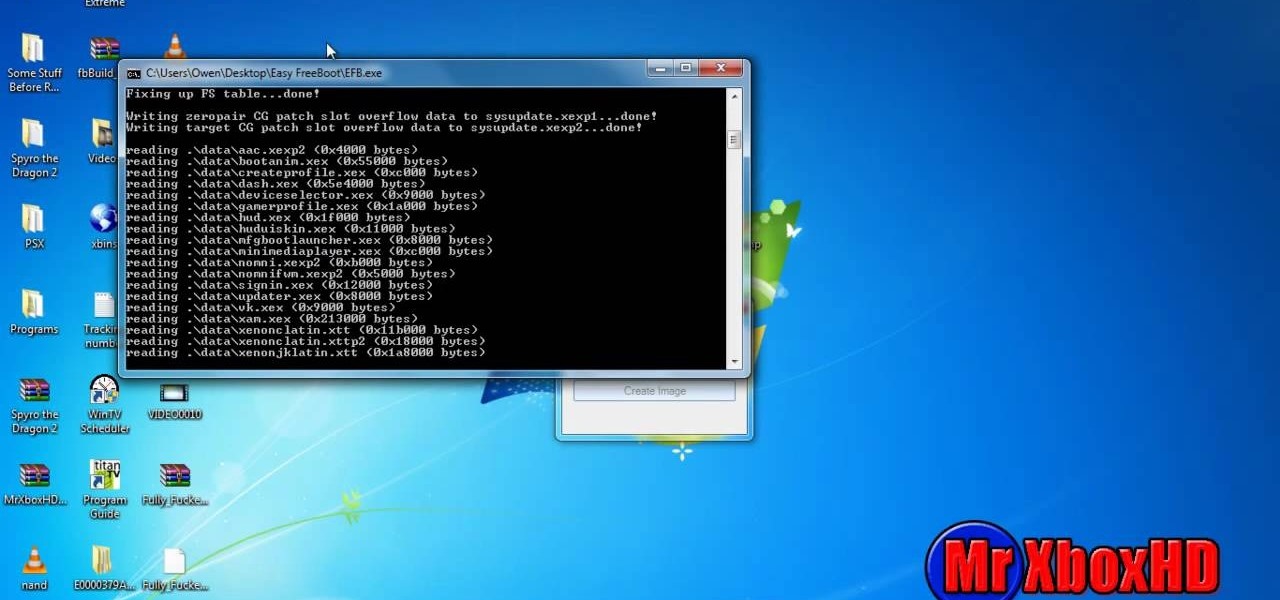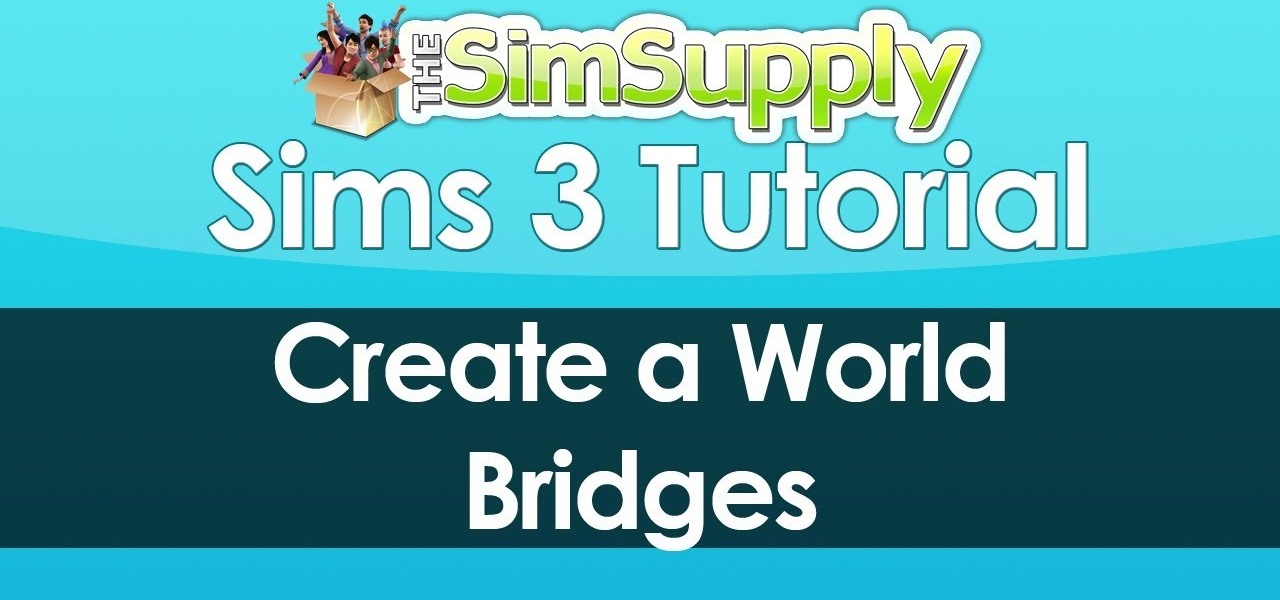The 2010 Toyota 4Runner comes with a feature called Active Trac or A-TRAC. A-TRAC traction control has the traction benefit of locking front and rear differentials, but with less weight. The ABS (anti-lock braking system) will automatically brake a slipping wheel. This will provide extra torque so that wheels with more traction can continue to push the car along. This automatic feature works seamlessly and the driving experience is not hindered in any way. However, the driver can turn this on...

The 2010 Toyota 4Runner comes with several features – one of which is Downhill Assist Control or DAC. When the driver turns the DAC feature on by simply pressing a button, it will help the car as it descends along slippery and/or steep slopes. When DAC is activated, a green icon will be lit up. DAC works with the A-TRAC (or the Active Traction system) and the ABS (or anti-lock braking system) to help keep the 4Runner's speed below 15 mph, a safe speed for driving down steep grades.

Have you ever driven your car on rough terrains? Seems difficult to handle it. You can now steer, brake and accelerate at the same time with the new 2010 Toyota 4Runner. It has introduced a new technology called crawl control which helps determine optimum combination of speed and traction. It processes inputs from wheel speed sensors, vehicle's stability control computer, G-sensor and the engine control unit. To start this system, shift the transmission to neutral and then the transfer case t...

Looking to expand the storage capacity for your PS3? Look no further. This video will show you how to upgrade your Playstation 3 harddrive. So, if your Playstation 3 is starting to run out of space, it is time for an upgrade. Follow along with this step by step tutorial and learn how to install more room on your gaming system.

Geoff walks us through getting the "Chain Reaction" Achievement in GTAIV.

Here's a new handle system for the RED ONE Camera. Allows multiple mounting points as well as an isolation plate for RED DRIVES. It's extremely robust, versatile, and inexpensive.

John Jacobs' Golf Schools present Quick Tips: Putting. Director of Instruction Tom Perkins helps you limit your strokes on the green.

How to fool your friends in some time ! You can delete or move away the icons ! Using Paint or any other screenshot or photo editing program swap out the desktop with one covered in images of the icons, rather than actual and clickable program icons. Delete all the icons on the desktop and this is sure to drive yoru friends crazy. Perfect office prank.

This Weekend Project is the USBattery from MAKE Magazine Volume 16. Conceal a flash drive in a AA battery! This is a way cool USB battery mod or hack project. It makes a cool secret storage space for your spy projects. Wear gloves, safety goggles and a non alkaline battery.

Is a constantly running toilet driving you mad? Don’t call the plumber until you try these simple adjustments. Don't waste your money just yet- watch this instructional video on how to fix a running toilet. You will need a faulty toilet and some food coloring.

You may have lost your files but you needn't loose hope, too. In this episode of Lab Rats TV, Andy and Sean show you how to recover your deleted data (and your marriage!) using oranges. For detailed instructions on recovering your own lost data, take a look at this tech how-to.

Just because you don't drive a BMW that comes with these cool headlights stock, doesn't mean you can't have them. This video shows you how to wire angel eye (halo) headlights in a 99-04 Mustang.

In this ShowMeDo, Jeff Winkler demonstrates using pyWinAuto (v0.3.4) to control Windows Notepad. pyWinAuto is a series of Python modules that uses a very intuitive dot syntax to drive any Windows application.

Ever wonder if you could drive a stick shift? Well, wonder no more and get your ass inside that car. Just watch this automotive video tutorial on how to drive a manual transmission vehicle, car or truck.

This video tutorial teaches you how to drive a manual transmission automobile. So, if you were ever curious about driving a stick shift vehicle, go no further, learn it right here. First things first, press the clutch. Then learn the gears of the car or truck. Put the car in reverse and put the handbrake down. Let go of the clutch while gradually pressing the gas pedal. That's it. Well, this is actually the first steps to driving a manual transmission auto.

Wondering how to mod Call of Duty: World at War? This video guide will show you how to use a USB flash drive to mod your Xbox 360 game. Be efficient by killing Nazis and Zombies at the same time.

Would you like to mod Oblivion for Xbox 360? This video will show you how to do just that, using Horizon (download it here.) You'll also want to download Modio and WinRar. Using a USB drive you can mod Oblivion and improve your gameplay.

This video will teach you how to mod Borderlands for Xbox360 using Willowtree. Level yourself up, give yourself a few more weapons, do whatever you feel like with this simple mod for Borderlands. Using a USB drive and your Xbox 360 you can mod to your heart's content.

Visibility is an import part of safe driving. Make sure your car is prepared to handle even the thickest fog by replacing your fog light. Fog light bulbs burn out, the casings can be damaged, but don't let it slow you down. Repair it yourself!

You need working headlights to drive safely. If the bulb in your healdlights have burnt out, or dimmed, or the headlights have been damaged then you have to replace them. You can do so safely at home and save yourself a lot of money.

Do you need to replace your alternator and power steering belt, but don't want to pay outrageous labor charges at a mechanic? Watch this video to learn how to remove and replace the belt that drives both the alternator and the power steering on a Dodge Intrepid 2.7L 98-04.

Good brakes are essential to safe driving. Keep your brakes in top condition by replacing the discs and shoes before they wear down. You can do this auto repair yourself by following the instructions in this video, which demonstartes the procedure on a 1998-2004 Dodge Intrepid.

So you're driving your Honda, and it suddenly dies. You don't have to call a tow truck! This video shows you a few tips and ideas, like checking the spark plugs or the distributor, to get your Honda running on your own.

Want to find a cache of weapons? There's one hidden in Staunton Island. This video shows you were to find it - it's not too difficult to find, it's just very well hidden. You'll have to drive through a park for part of it!

Want to replace the lower ball joint on your two-wheel Ford F150? It's easy! So easy, in fact, that this repair video can present a complete, step-by-step overview of the process in about 13 minutes. For all of the details, and to get started yourself, take a look!

One of the problems with car mounts for film cameras is avoiding harmonic vibration and keeping your shot steady. This tutorial shows you how to make your own camera mount that will shoot stable, clear footage as the car drives.

So it's 6 AM on Monday morning and you're sitting at your dining room table dreading the hour-long drive to work. While taking a swig of Vodka - or at least a flouncy little martini - would probably make you feel better, invigorate the senses and ease your way into the workweek with this Monday Morning espresso cheesecake mocktail instead.

You will need the latest version of Eclipse for this tutorial to work. You will also, of course, need an Xbox and a data transfer cable. Extract your profile to your computer hard drive, and then mod it however you would like!

You can change your gamerscore, get unrestricted access and do much more with this hack! All you will need is an Xbox hard drive and a data transfer cable. Then just follow along with the video to hack your own Xbox 360!

Now, you can ride your own light cycle! This tutorial shows you the basics of driving, handling and maneuvering a light cycle in the newest addition to the TRON franchise, the Evolution video game. Make sure you don't crash or destroy a program!

Make Minecraft run faster by increasing your available frames per second! This is a pretty easy procedure that anyone can do. Defragment your hard drive and then open up Advanced System Care to free up the processing power on your computer. Then run Game Booster!

For this tutorial to work, you will need a Nintendo Wii with the homebrew channel loaded onto it, a USB flash drive and a USB loader homebrew app. Once you have your USB loader downloaded onto a PC, follow this tutorial!

This tutorial is for those who have just gotten the newly released Kinect, and are wondering how you will be able to update your jtag into your Kinect. Make sure you have a USB flash drive before you start updating!

Is that locked chest next to the Tranquil mage in Ostagar driving you crazy? There's a way to unlock it! The man with the key is currently dangling in a cage elsewhere in camp. Convince the guard to share his dinner with the prisoner, and he'll give you the key. Sneak back after nightfall, and it's all yours!

With the Sims 3 World Builder toolset, you can create almost any kind of world imaginable. This tutorial focuses on bridges - how to build them, where to place them and how to make them go over rivers so your sims can drive across it!

Interested in moving your entire iTunes library to an external HD? With the right technique, it's easy. So easy, in fact, that this home-computing how-to from the folks at CNET can present a complete overview of the process in just over a minute. For more information, including a complete demonstration detailed, step-by-step instructions, take a look.

In this clip, you'll learn how to create and use a persistent image of the Ubuntu GNU/Linux distribution. It's easy. So easy, in fact, that this home-computing how-to can present a complete, step-by-step overview of the process in about two minutes. For more information, including detailed, step-by-step instructions, take a look.

In this clip, you'll learn how to create a File Explorer within a VB app. Whether you're new to Microsoft's popular event-driven program language & IDE or a seasoned developer merely looking to improve your chops, you're sure to find benefit in this free Visual Basic programming lesson. For more information, including a complete demonstration and detailed, step-by-step instructions, take a look.

In this clip, you'll learn how to work with EoF or end-of-file statements within MS VB apps. Whether you're new to Microsoft's popular event-driven program language & IDE or a seasoned developer merely looking to improve your chops, you're sure to find benefit in this free Visual Basic programming lesson. For more information, including a complete demonstration and detailed, step-by-step instructions, take a look.

In this clip, you'll learn how to add simple nav buttons — e.g., Forward, Back, Stop — to a VB web browser app. Whether you're new to Microsoft's popular event-driven program language & IDE or a seasoned developer merely looking to improve your chops, you're sure to find benefit in this free Visual Basic programming lesson. For more information, including a complete demonstration and detailed, step-by-step instructions, take a look.