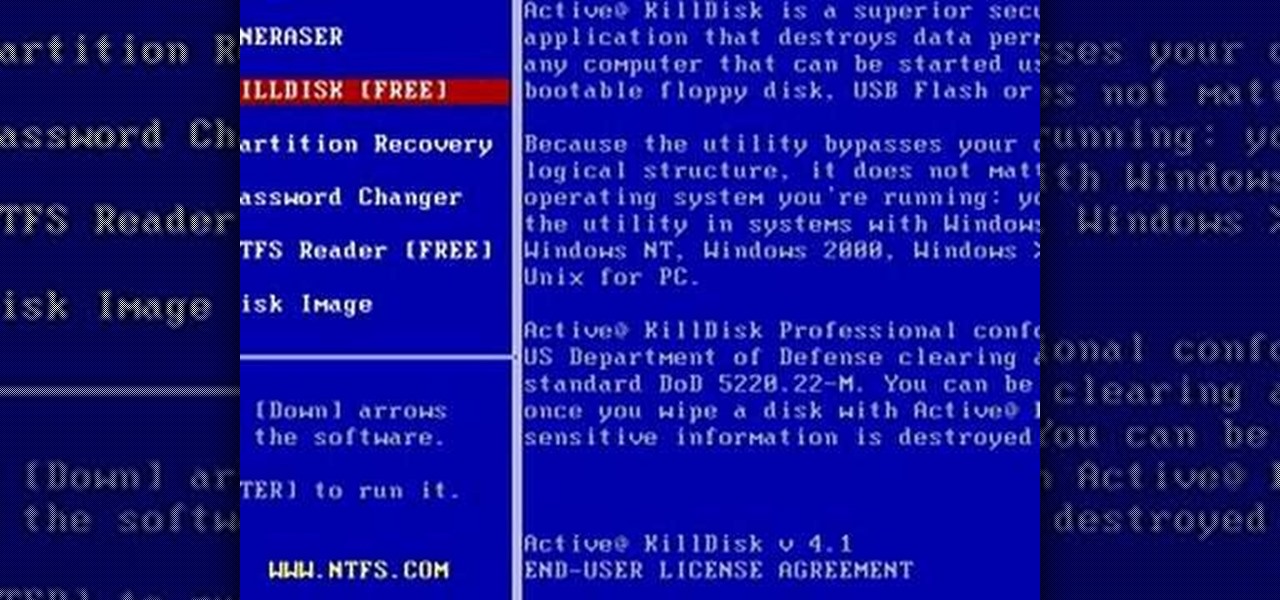If Internet Explorer 8 is being a nuisance in Windows 7 watch this video to learn how to uninstall it! Start by clicking your Start Menu, then to Control Panel and then to Programs. From there click Uninstall Programs. It will bring you to a list of all the programs that are currently on your hard drive. Next click Turn Windows features on or off. From there another list of programs will appear, but these programs are all Windows programs that come with Windows 7 Operating system. Watch the r...

In this Computers & Programming video tutorial you will learn how to search for local yard sales online. Stacy, in this butterscotch tutorial, takes you through a site called Yard Sale Treasure Map. This site uses Craigslist for finding the yard sales and it places them on maps for you to find you way to them. First you type in your starting address, say, Cincinnati, OH. Then you adjust the search radius of the distance you want to drive and the day of your choice. Click ‘search’ and the map ...

In this video tutorial, viewers learn how to import media from devices in Corel Video Studio. Begin by connecting your mobile device to the computer. It can be any device with a memory card or hard drive. Open the program and click on the Capture tab. Click on the option, Import from Mobile Device and select the device that you want. Select the file(s) that you wish to import and click OK. The program will then import the media to your selection window. This video will benefit those viewers w...

Digital copies are being used more and more on DVD and BluRay releases. They may cost a little bit more, but they are so worth it. After you transfer the movie's digital file into iTunes, you can easily make a copy to play on your Apple iPad. This video will demonstrate exactly how to transfer a digital copy movie to an iPad.

Are your high resolution photos taking too much space on your hard drive? Tired of getting file too large error when emailing photos? Don't worry Photoshop Samurai will help you batch resize your photos as fast as a ninja! You will need: Photoshop (Not Elements version), photos that need to be resized Go to file, then scripts and select image processor. Select the source folder (where your pictures are stored on your computer). Then select a destination location (where you would like the proc...

Danny Lipford and Joe demonstrate how to make a bicycle rack out of repurposed closet racks. Closet brackets can be used to store bicycles. Instead of hanging the bicycle on the ceiling for long term storage, fasten closet brackets to your garage wall to more practically easily access your bicycles on an everyday basis. First, drive drywall screws into the wall studs. Space the brackets about 16 inches apart. Hang the bike right on its crossbar from the brackets. This method only works with b...

In this video the instructor shows how to use the Auto play feature in Windows 7. Auto play is an old feature which was also available in Windows XP and Windows Vista. When you insert any removable media into your computer like a CD, DVD or a USB thumb drive, Windows automatically pops up a Auto Play window where it gives you various options that can be performed on the recently inserted media. This feature is very helpful and helps you open your media very conveniently. The Auto play window ...

Darin Steen from Major League Health and Fat Loss Lifestyle demonstrates how to work out at home to get rock hard buns and glutes. You will need a wood floor or a ceramic tile floor that's nice and slick to do the exercises. Lie down on your back on the floor and extend your arms so you have a nice shoulder base. Then, point your toes up, dig your heels in and drive your hips up towards the ceiling. Squeeze your buns and hamstrings for 10 repetitions. On your last repetition, straighten out y...

In this video tutorial, viewers learn how to reassemble an XBox 360. To begin, put the mother board onto the bottom plate of the console. Plug in the fan and put on the fan cover. Now plug in the DVD drive. Screw in the RF module on the front of the case. Place the top of the case on and screw it in. Now place on the top piece and screw it in. Then place the bottom piece on. Finally, place on the side panels and face plate. Make sure while assembling, all the pieces are secured and fit proper...

If your not use to riding in a convertible there are a few novice mistakes that can be easily avoided and save you from embarrassment. Take into consideration that even though you are getting into a car, you are going to be exposed to the elements.

This video teaches you how to create a system repair disc in Windows 7. Go to Start-All Programs-Maintenance-Create a System Repair Disc. This will help you boot Windows to repair or recover your system after a serious error. Once you click that, Windows 7 will prompt a new window telling you to put a blank disc in your disc drive. Make sure that you do have a blank DVD to insert, for the Windows 7 to create that System Repair Disc. Wait for the process to finish and you have yourself a syste...

This video teaches the secrets of opening an XBox 360 without a case tool in simple steps. First remove the hard drive and then remove the face plate from the bottom. Now insert the pin through the holes on the sides and push it out where the side pieces are locked in. Now remove the four clips present on the face and open it as shown in the video. Remove the back holding it from the side, use a flat head screw driver and push it in as shown. With a T 12 driver remove the screws on the corner...

Relax your sweetheart after a long day of work with a neck and shoulder massage. First, you have the recipient take a deep breath (or a few breaths) to get them warmed up. Then, you start by squeezing the neck and shoulder muscles in the way shown in the video. The neck and shoulders store a lot of tension from driving, hunching over, computer work, etc. Put your arms into it as though you are kneading dough. That will give you the right amount of pressure to relive tired muscles.

This video describes how to improve one's skill when performing home based projects with wood which is a useful skill if one wants to build a table, chair or even a box. In this video one will learn how to sink a nail, cover the hole and leave a sanded finish. For example it is important to drive all nails 1/8 an inch into the surface of the wood so the filler can cover the hole properly and avoid leaving sharp edges or uneven surfaces. Overall this video is simple, easy to follow and useful ...

Do you know how coiling effects golf swing? Swaying too far off the ball in the backswing and downswing is one of the most common power leaks in golf. Use five-time, Re/Max World Long Drive Champ, Jason Zuback's method for creating power through a proper coil and gain yards now. See how to create power in your golf swing with a proper coil.

Systm is the Do It Yourself show designed for the common geek who wants to quickly and easily learn how to dive into the latest and hottest tech projects. We will help you avoid pitfalls and get your project up and running fast.

You don't need a lot of money to build yourself an impressive home theater system. Yes, typically putting one together means piecing together a bunch of speakers, a supersized plasma HD TV, and whatever other add-ons you want. But really getting a great cinematic experience involves nothing more than having a computer with some fancy programs.

Bounce Legacy is proud to present the Legacy Monster tutorial for Halo 2. This is a very good in depth tutorial on the Legacy monster on Relic.

This video address the "My RC does not work... fix it" questions that I get. The main issue is that people do not understand how to break the rc into segments and troubleshoot or diagnose off of that. This video will show you how to troubleshoot on a basic level the nitro engine, glow plugs, mccoy, clutch bell, carb, shoes, spur gear, slipper clutch, transmissions trans tranny, brake, drive line dog bones dogbones, cvds, diffs differential pinions wheels, and other common parts that will not ...

Here's a helpful house and apartment video tip to help you succeed in your home. Watch this tutorial to learn how to repair a leaky tap faucet washer.

This video shows in detail and with annotations how to add plugins as sources in XBoxMediaCenter. With these plugins, you can watch selected media content from the web without browsing the websites with the computer. You browse through the items as if they were on the hard drive of the console. Available plugins include Joox, TVLinks, surfthechannel, seeqpod, powerflv, alpha centauri (german edutainment), stage6, lindenstrasse (german soap), myspace, Apple Movie Trailers, BBC radio, youporn, ...

Netcat is a featured networking utility which reads and writes data across network connections, using the TCP/IP protocol.

Ladies, have you ever wondered what it would be like to be a dude for the day? Maybe as part of a Halloween costume, or even just for fun? No need to get a gender reassignment surgery, take a test drive as a man with the help of a little makeup, ironically enough. You will need eyeliner, makeup powder, and a hat to cover up your hair. Watch this video special effects tutorial and learn how to temporarily change your gender from female to male with a little bit of cosmetic magic.

It's time for some golf! All golfers want more power off the tee, but few know how to get the job done effectively. Rick Sessinghaus remedies this situation by explaining four relatively simple keys to maximizing your driving distance without changing your equipment. Just see how to add power to your golf swing.

This robot is BEAM bot inspired. First we build up the Motor Drive, an excellent and cheap Robot Bot-Base. We start with the Tamiya kit, get it going, then strap on a battery and a drag wheel, center the drag wheel. Tape it all in place with bright yellow tape and make a BEAM Bot with batteries. Plans for this BEAM framework are to add smarts.

This small but very powerful electrolyzer produces gas that increases the fuel mileage of your car. The elctrolyzer runs on baking soda (4 volts/cell) and produces hydrogen. Electrolyzers in general are machines that uses a direct electric current to drive a chemical reaction that would otherwise not occur on its own.

In this video you will learn how to change out the hard drive to get even more storage capacity from your Sony Playstation 3. The PS3 takes any 2.5 serial ATA hard drive, which is your basic laptop computer hard drive. To switch this out begin by looking at the base of your PS3, here you will see a cover with the label "detach this cover to remove hard drive". Remove this cover with a flat head screwdriver to reveal the hard drive. You will see 3 screws on the hard drive, use a Philips head s...

You don't have to pay a mechanic half a fortune when it's so easy to do yourself. This video can be a tutorial for changing the valve cover gasket on nearly any model of truck or van, but is specifically aimed at those who drive a Dodge Caravan. You'll have to get at the back of the engine block, but that's not too difficult - all you have to do is move a few wires and parts out of the way, then move them back when you're done.

In this tutorial, we learn how to winterize the stern drive unit on your boat. By draining the oil as the last step, you must inspect for moisture. If you have no moisture, you can assume there is no water intrusion so you don't have to do any repairs. Remove the oil out of the lower unit first, making sure to keep an eye out for metal shavings and moisture. Use the proper gear lube to make sure you are draining all the areas properly. When finished, your boat will be ready to be stored and b...

In this tutorial, we learn how to clear the cache on your browser. This is one of the most important things on your browser and should be cleared every so often so it doesn't fill up your hard drive. To clear this out, you will first need to open up Firefox. After this, you will go to the top of the screen and click on the tools. From here, go to the privacy tab. Click on the options for the history you want cleared out and then choose if you want your cookies cleared out. Next, you can click...

In this video, we learn how to prepare yourself for baby labor and delivery. First, make sure you bring change for the vending machines, labor and delivery can take a lot of time. Watching the pain of the delivery process can drive you nuts because you want to rescue your wife. Don't be rude to the caregivers and make sure to help your wife by giving her an amazing foot massage. You will also want to give your wife a gift to show her you love her. Make sure you do NOT faint, this will make th...

Bob Schmidt teaches us how to use a nail set & punch for woodworking. A nail set is a traditional kit that you can find anywhere. The nail set punch does not require a hammer to use and is very easy to figure out. Place this on a nail and then pull the spring back. Keep the pressure towards the nail head and it will drive the nail right into the hole that you need it to go in. This is great if you have a nail that needs to go into the wall but the hammer will not fit where you need it to. Any...

In this tutorial, we learn how to change your car's oil to minimize wear and tear. First, you will need to gather all the equipment you need to change your oil. This will include: jacks for the car, new oil, oil pan, and filter. To start, you will need to jack your car up on the jacks until it's secure and you can reach underneath it. Now, you will unplug that drain for the oil tank and let it drain out into the oil pan. When this is finished draining (15-20 minutes), you will need to replace...

In this tutorial, we learn how to change your differential oil on a Jeep Grand Cherokee. First, you will need to remove the drain plug from the underneath of the vehicle, then let it drain out onto an oil pan, use a pipe and pump to do this. Once it's finished draining, you will need to replace the plug. After this, grab a new pump and pour your new oil into the pump. Remove the plug again, then pump the oil back into the engine. Once the oil is full, you can replace the drain plug and check ...

This video tutorial is in the Computers & Programming category which will show you how to defragment your computer step-by-step. This will make your computer run efficiently and faster. Do a Google search for auslogics disk defrag and download and save the program. This program allows you to continue using your computer while the defrag is in progress. Then run the set up, accept the license agreement and launch the program. Here you can select the drive that you want to defrag and click on n...

In this tutorial, we learn how to change worn brake pads. First, you will need to jack your vehicle up so you are able to fit underneath it. From here, you will remove the lug nuts off of the tires, along with any bolts. Once you remove the tire and the wheel, find the brake pads. Remove these from the inside of the vehicle, then grab the new pads. Replace the old ones with the new ones, then replace the wheel and tire back to the vehicle. Make sure all bolts and nuts are replaced tightly, th...

In this tutorial, we learn how to remove and replace the brake pads on your car. First, wash the brake caliper with cleaner, then use a wrench to remove the caliper bolts. After this, remove the assembly and the outer brake pads. Remove the inner brake pads and apply anti-squeal to the backing plates of the pads. Install the pads and then the caliper along with the bolts. From here, you will place the wheel and bolts back onto the car and you will be finished! Make sure everything is tight an...

In this video we learn how to purchase WGT credits in World Golf Tour. You can purchase credits or you can win them by placing in the top percents of tournaments. You can upgrade your equipment with the credits and out of the crowded free tournaments. In the Pro Shop, you can also buy new golf balls, gear, and clubs. Like in real life, having the right drive or putter can give you the advantage in tournaments. To see how many credits you have, go to the WGT website and go to your account. Fro...

In this tutorial, we learn how to completely reformat your computer. First, you will need to go to Killdisk and get the ISO from the site. This is the disk you will use to wipe your system. For this to work, you will need the use the ISO version. Once you have burned this onto a CD, put it back into the drive of your computer, then restart your computer. Once you do this, you will need to make certain you want to do this, then clear it using the blue screen that pops up on your computer. Then...

In this tutorial, we learn how to disable the annoying UAC popup message in Windows 7. First, go to the start button, then click on the control panel. After this, find the user accounts button on this window. Click on "change user account control settings", then move the slider on the page higher or lower depending on what you want your settings to be. This will remove the pop up message from driving you crazy and popping up all the time. If you want a description of each of the settings, cli...