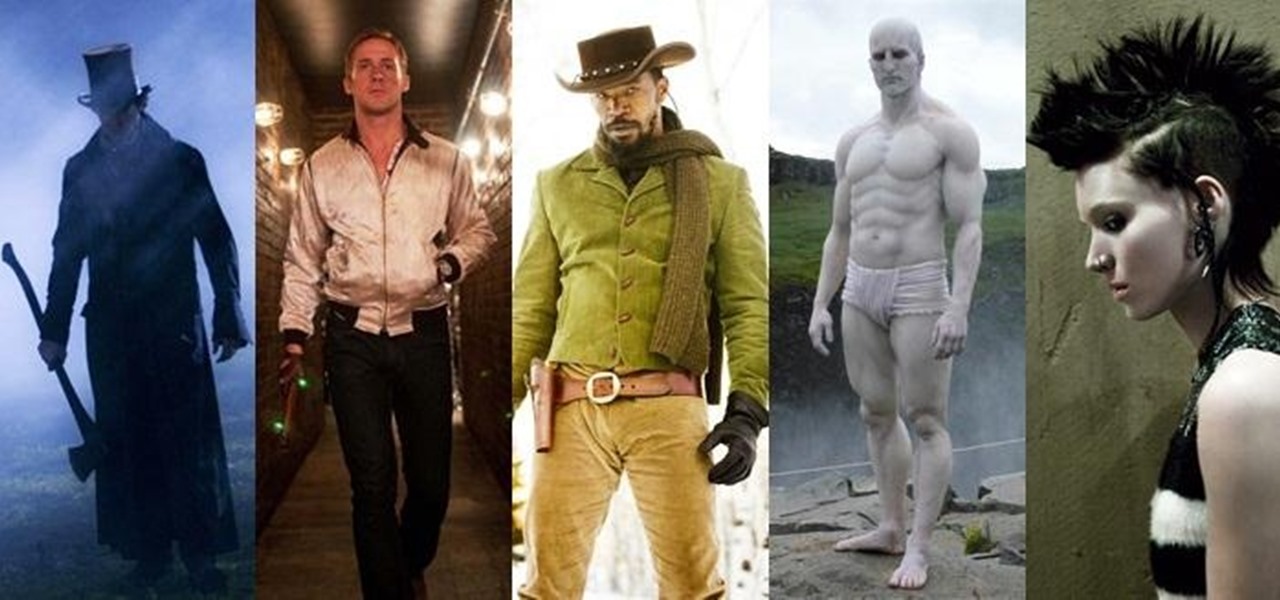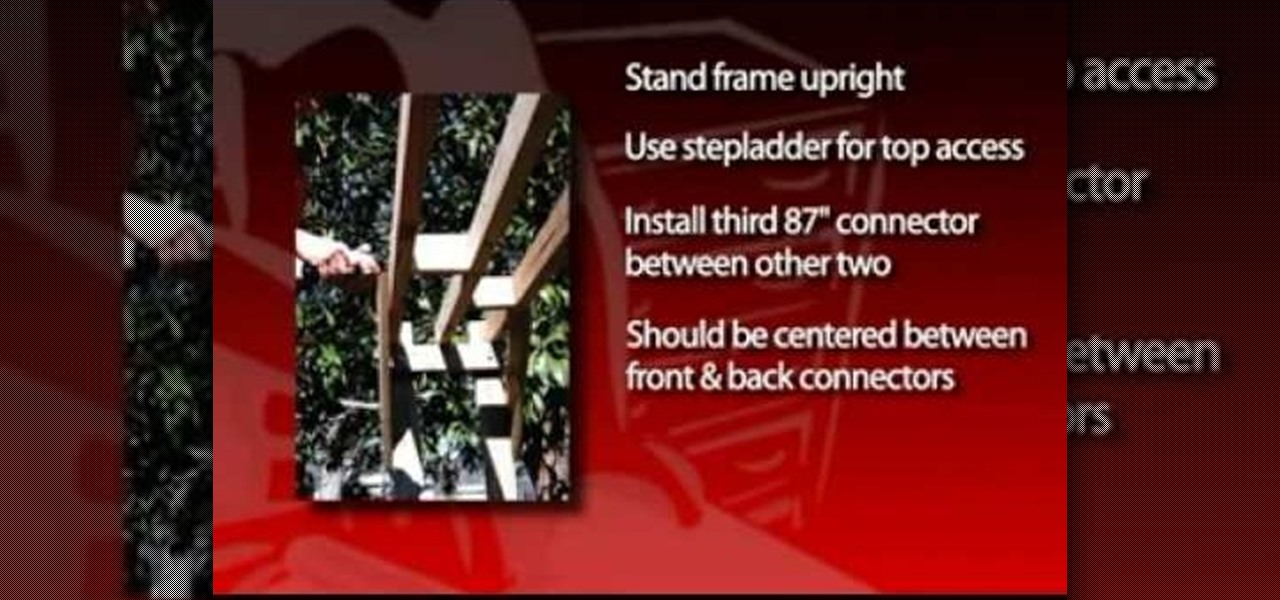It's March once again, and while that might signify the beginning of spring for some, basketball fans have this month marked on their calendars for one good reason: NCAA March Madness. Though the tournament is already underway, the Sweet Sixteen leg begins Thursday, March 23, 2017. If you fear you may miss the upcoming games, worry not, as free apps for smartphones and tablets are available to help you watch all the action.

At this point in our series on creating a customized hacking container, you should be able to use Docker to save and retrieve customized instances of Ubuntu from your own machine. Make sure to revisit part one and part two if you need a refresher.

The latest update to iOS 10 brought with it a number of great new features. Of these, the one that will likely have the most impact on people's iOS experience in the long term are the new apps and stickers for iMessage.

Whenever I went to the grocery store on a mission for blueberries, I'd inevitably find myself staring at these weird little tomato-looking berries... and wondering what the hell they really were. Tomatoes? Berries? A weird science experiment? Then, I'd set a pint of blueberries in my cart and carry on, forgetting about them for the time being.

If you have never heard of a Virtual Machine (VM) before you might think it to be some new kind of gamers virtual reality system, and that would be incorrect. A virtual machine is a Virtually a real computer that exists inside of your own computer. You can run Kali inside of a Windows environment via your VM. Not quite the same as an actor portraying an actor on TV. A virtual machine will have it's own IP address and you have the ability to network to it from your Real (Host) computer and bac...

When most people think of "gaming computers," they're probably thinking of Windows-based PCs. They offer a huge variety of devices with better equipped software and hardware for a cheaper price, and there are more available games than there are for OS X-based systems.

Only three things in life are certain: death, taxes, and getting a dent in your car or truck. Even if you're as careful as possible, you can't always account for runaway shopping carts, wrongly thrown footballs, out-of-nowhere light posts, and other real-life annoyances.

Windows 10 is due to be released on July 29th, and the majority of existing Windows users should be eligible to upgrade to the newer version for free.

Hi there, Elites Welcome to my 6th post, This tutorial will explain how to hack windows, using a program (No-IP)

As someone with a pretty nice TV, I've never found the allure in purchasing a projector. While they're certainly smaller and sleeker than a television, and more portable, they can be pricey and produce a less than stellar image. And who really buys a projector anyways? They're for school, they're for work, they're for theaters, but they're not really for my apartment, right?

With only a few days until Apple Watch preorders begin, and just a couple of weeks until its official release, the biggest question in Apple Land seems to be: "Are you going to get an Apple Watch?"

Apple released the iOS 8 Gold Master build to developers shortly after their WWDC event ended on Sept. 9th, which is jam-packed with tons of new features for iPad, iPhone, and iPod touch. The public version comes out on Sept. 17th, but if you can't wait to test out iOS 8, you can get it right now.

We've had the pleasure of test driving the ASUS Transformer Book T100T for the last couple of weeks, and for a $400 Windows 8 machine, it's impressive to say the least.

Welcome back, my tenderfoot hackers! In continuing my series on digital forensics using Kali, I want to introduce you to two complementary tools, both built right into Kali Linux. These are Brian Carrier's tools Autopsy and Sleuth Kit.

You send out a lot of emails, but probably get very few responses. How can you be sure those emails are even opened?

Greetings. This how-to on hacking Windows 7/8/10 etc. admin account passwords using Windows Magnifier is focused on adding, changing, or deleting an admin level account on a Windows 7/8/10 etc.

Welcome back, my apprentice hackers! As many of you know, I have been hesitant to adopt the new Kali hacking system from Offensive Security. This hesitancy has been based upon a number of bugs in the original release back in March of 2013 and my belief that BackTrack was easier for the novice to work with.

Russians are well known for their knack at documenting exciting and horribly beautiful events on the go, from insane car accidents to attempted insurance fraud and even a superbolide meteor streaking across the sky.

McDonald's is probably the most recognizable fast food chain in the entire world, with over 34,000 restaurants in more than 100 countries. In may not be the healthiest place to get a meal, but like millions of kids in America, I grew up on McDonald's unquestionably delicious products—and I'm still alive.

Like a computer, your brain can store and process large amounts of information. It can remember names, solve math problems, and save tips that you might need at a later time.

The Dark Knight Rises. The Amazing Spider-Man. The Avengers. Halloween is a few weeks away and all we're going to see are these same ol' superhero costumes. It's like that every year, due to the immense popularity of comic book films by DC and Marvel.

Internet whores (which would be all of us by now) are quite familiar with gifs. Just like popular internet memes like LOLCats, viral gifs are short videos or slide shows sequenced together for a comical - or at least unexpected - effect.

You can create a multiple user accounts and enable fast user switching. To do this go to system preferences and open accounts. Now authenticate yourself by clicking the lock icon to be able to make changes. Now click + button

If you own a Porsche 944 Turbo and hate having to pay hundreds of dollars to fix or keep your care in tip-top shape, check out this next video. In the tutorial, you'll find out how to change the water pump and balance shaft belts on a Porsche 944 Turbo.

Replacing the struts on your car can be an important task when owning a pretty old car. Struts help dampen movement as a vehicle driven on rough or uneven roads. It's an important part of your car and will ensure that it lasts for a long time.

In order to build a backyard swing arbor, you will need the following: 2x4s, 1x6s, a bench swing, 4x8' sheet, a drill, carriage bolts, galvanized nails, and screws.

Staying organized with your digital music library can be frustrating, especially when you're downloading songs on different devices. Transferring music files to one central location doesn't have to be hard though, even when you download music on your Android mobile phone. So how do you get that music off the phone? Best Buy has answers. The Best Buy Mobile team explains how simple it is to transfer music files from your Android enabled cell phone to a Mac or PC computer.

First of all launch the program "Nero 7". Now click on "cd" and then click on "cd-rom boot'. From the new screen choose ' image file' and then click on 'browse'.Now go to the 'drive d' and select 'windowsxp-boot image' folder and then select 'boot.ima' file. Now click on 'open'. Now click on 'advanced' and then click on 'no emulation'. Select the ‘number of loaded sectors' and increase it to '4'. Now click on 'ISO' and then make sure that all the data is same as that on the tutorial.

In order to change a flat tire on a motor scooter, you will need the following: the wrench that came with your scooter, a tire tube, a socket wrench, an allen wrench, a standard wrench, and a Phillips head screwdriver.

In this how to video, you will learn how to perform an advanced jig rhythm Bodhran. The way it is performed is going down down up. The down and up accent create an alternating back and forth feeling. If the accent is the same sound every beat, such as on the down, it has only a forward drive to it. First, do a down stroke but do not follow through. Drop the stick to hit a few inches below. From here, go up and hit the drum. The instant way to get this is to do the opposite. Basically, go up, ...

This video tutorial from knif3r2 shows how to install and run Mac OS Leopard on PC using Virtual Machine.

In this Computers & Programming video tutorial you will learn how to format a FAT32 partition larger than 32GB. For this you will need a program called Maxtor Maxblast. Download and install it. First, you will have to remove the existing partitions. So make sure you back up everything. Click on computer > manage > disk management. Find your partitions and delete them. Open up maxblast program and it will tell you it found an empty hard drive. Click ‘next’ a few ties and then choose ‘FAT...

In this how to video, you will learn how to use Daemon Tools Lite. First, download Daemon Tools Lite and install the program. Next, download an ISO file from the internet. Once that is done, mount it on to Daemon Tools. To do that, open the program and then right click on it. Select Virtual Drive and set the number of drives to one. Next, select mount image and find and open your ISO. Once that is done, you are ready to use that file as if it were an actual CD inside an actual optical drive. ...

First of all you shall need a program called "Disk Inventory X". You can download this program from the link Once you have downloaded you have to install this program. Now launch "Disk Inventory X". This shall take some time to load because it processes your hard drive and looks at all the files and folders. This program provides you a visual representation of the files that are there in your hard drive. Therefore for every folder that is shown in this application it shows...

This video tutorial from Foreclosureresearch presents how to burn video files to a playable DVD using DVD Flick application.First you need to download and install free software called DVD Flick.You can find it at DVD Flick.Once it's installed, run the program. First thing to do is to set your Project Settings. Click Project Settings from top menu. From Project Settings window you can name the project, select Target size (size of your DVD), Encoder, Thread count, DVD format, bitrate, playback ...

Windows Vista comes with a list of pre installed fonts. You can also add new fonts to your operating system. To install a font you will need to download it from the internet first. Go to Google and search for you favorite fonts. Open any of the website and download a font. Save the font to your local hard disk. For convenience save it to the desktop. If the font that you downloaded is a compressed file, extract the font file from it. Now open the windows explorer. Go to the local drive where ...

HandBrake is an application that lets you to burn any DVD into any other format for any of your devices like music and gaming devices. Open the HandBrake application. Initially it displays a menu that can be used to rip a DVD. First select the source. You can browse your computer for the source. Insert a video DVD that you want to rip and select it from the source menu. Now you set the destination. Browse to any of the folder on your computer where you want to put the output video. HandBrake ...

This tutorial describes how to backup the PST file of Outlook.

Jennifer is showing us how to paint rims. You can use Dupicolor paint bought from Auto Zone and costs five dollars. First, you must sand and wipe your rims to ensure a smooth clean coat. Other items you will need are duct tape, newspaper, and a jack. The first step is to place the hand brake on, loosen up the first tire you want to work on, and then jack up the car to easily remove the wheel. Next, clean the tire and rim really well and use a paper towel to dry the rim. Tape newspaper around ...

This video presents how to defragment and shrink a Windows Vista partition using Perfect Disk 2008 Professional program.First you need to download and install software application named Perfect Disk 2008.Type Perfect Disk 2008 into Google search engine, choose first link from the list.On the Raxco software home page choose Free Evaluation option from the list to the right.Download and install Perfect Disk 2008 Professional.Once it is installed, run the application. From Menu choose Analyze op...