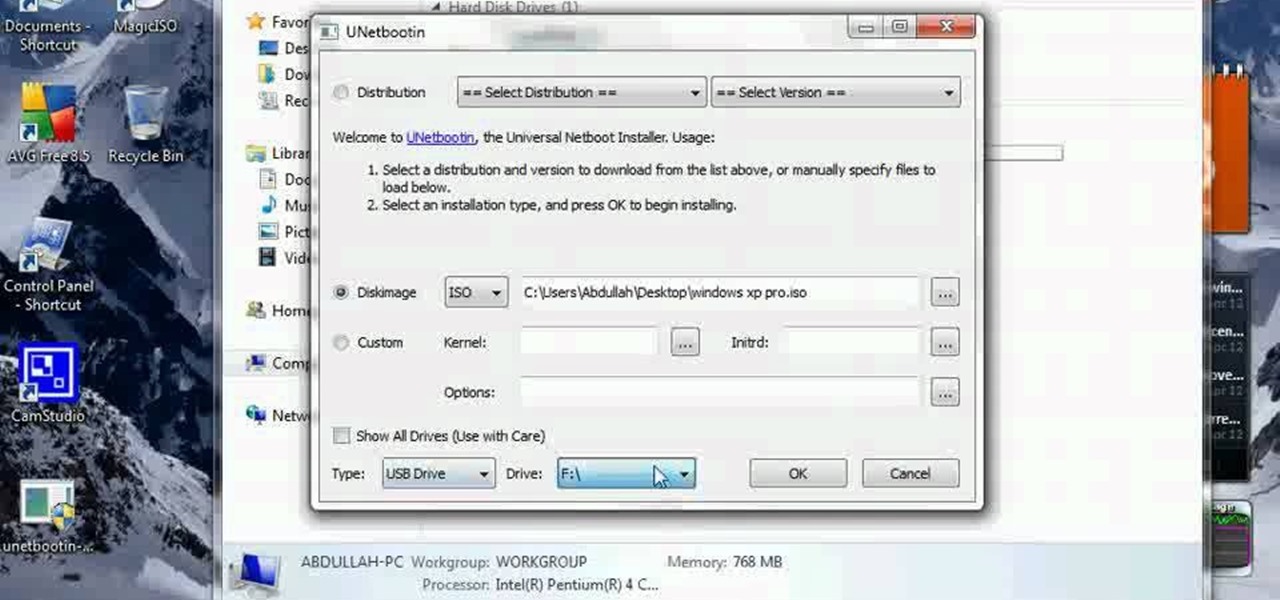In this video tutorial, viewers learn how to speed up a Windows PC using a USB flash drive. Begin by clicking on the Start menu and select My Computer. Now right-click on the flash drive and select Properties. Click on the Ready Boost tab and check Use this device. Select the amount of space and click Apply. Then click OK. To remove the flash drive, right-click on the flash drive and click on Properties. Click on the Ready Boost tab and check Do not use this device. This video will benefit th...

In this Computers & Programming video tutorial you will learn how to reformat your hard drive to install Windows XP. You will need a copy of window XP. Insert the CD in to your CD drive. Restart your computer and the command prompt will show. Press any key to boot from the windows XP set up CD. The set up screen will be displayed. Click enter and agree to all the terms. Then select the driver on which you want to put the XP and click enter. Then select the NTFS file system and not the ‘quic...
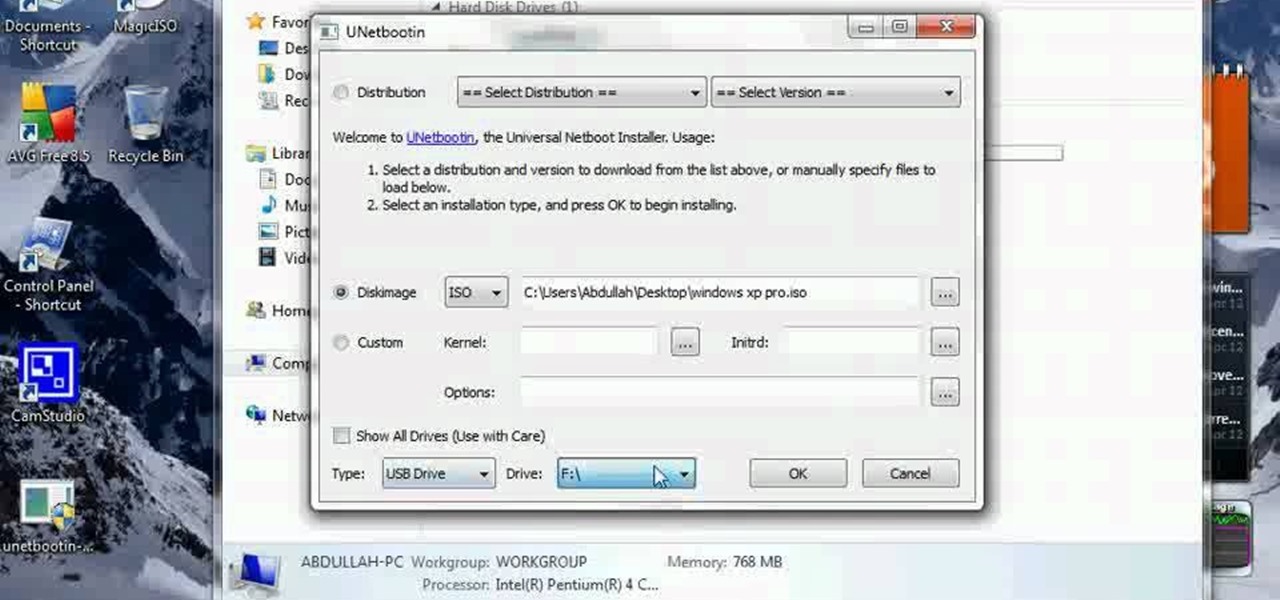
In this how to video, you will learn how to make a boot-able USB pen drive using Unetbootin. First, download Unetbootin and install it. From here, insert your USB pen drive into your computer. Next, open the program. Go to my computer and right click your USB pen drive. Next, format and make sure to choose FAT32. Click start to finish this. Once that is done, go to Unetbootin and click disk image. Change it to ISO and click the button to search for the ISO. Open this and then go to my compute...

Have important files that you want to put on a USB drive but do not want anyone else to be able to access them? Put a password on it using USBSecure.net free resource.

In this how to video, you will learn how to create a system repair disc on a bootable USB flash drive without having to burn a CD for your Windows 7 system. First, plug in your USB drive and create new folders in it. Name the first folder boot and the second sources. Next, open a command prompt and type in the cd c:\recovery, dir /a:sh, and so forth as shown. Once you have typed in the proper commands in the prompt, eject the flash drive. Restart the computer with the drive plugged in. Boot f...

In this how-to video, you will learn how to dismantle an 80GB Microsoft Zune and remove the hard drive. You will first remove the cap at the end. Remove the screws at the bottom. Next, unclip the sides, top, and bottom of the Zune. You can use a prying tool to help you with this. Do this slowly, as you might damage the Zune. Once you can remove the back cover, you will have access to the internal parts of the mp3 player. Remove the tape holding the components together. Next, remove the screws...

In this video tutorial, viewers learn how to change an icon in My Computer. Users will need to already have a picture of the icon that they want to change to. Begin by opening the drive. Right-click anywhere, select New and click on Text Document. Name the document "autorun.inf". Right-click the text document and open it with Notepad. In the document, type in:

Have you ever wondered how to prepare a USB drive to flash an Xbox 360? Here is the how-to -video on how to create an USB drive for flashing your Xbox 360 benq drive. To make a bootable flash drive and to prepare it to flash XBox benq drive you have to download the “Xbox benq flashing files for USB” folder from the below mentioned link.http://www.MegaShare.com/1721713

Not enough space on your laptop? No problem! Grab a new hard drive from your local office supply store and follow this tutorial to learn how to install it.

Before driving your car make sure that you put your seat belt on. There are three peddles in a car with a manual transmission. The first one on the left is the clutch. The next peddle is the brake. The peddle to the right is the gas peddle. The next thing you need to understand is the shifter. The transmission will have a number of gears, usually 4 or 5, with reverse. Make sure you study the gear pattern on the shift knob so that you know where each of the gears are when you are shifting as y...

In this video you will learn from Dave Andrews how to organize and navigate through the files and folders in Windows XP. Every computer has files and folders with stored data. The folders may contain other folders and they are stored on the Hard Drive. To access the Hard Drive you need to click the Start button and click My Computer. In My Computer you have the "C Drive" which is the Main Drive and other secondary drives. In each drive you have folders and subfolders. You will learn in the vi...

This video will show you how to defrag your computer's hard drive to increase its speed. To defrag your hard drive, do the following: Go to 'Start', 'All Programs', 'Accessories', 'System Tools', 'Disk Defragmenter'. Select the hard drive that you wish to defragment, and select 'Defragment'. Depending on the size of your hard drive, this process could take between one and two hours to complete. After the process is complete, your computer will be uncluttered and will hopefully run a little fa...

After you've already taken your PS3's Blu-ray Disc drive apart and fixed anything necessary (or maybe nothing at all), you going to have to reassemble the drive (obviously). This video teaches you how to do just that.

In this video the instructor gives tips on how to erase a PC hard drive. An MIT study shows that 74 percent of the discarded hard drives contain private data on them that can be read and recovered by others. So you should learn how to completely erase all the data so that no one can recover or read from it later. Now formatting the drive or deleting a few files wont do it. For this you will need to have a proper software that meets or exceeds that US Department of Defense standards for data r...

In this video the author shows how to play Wii ISO's without actually burning them do disks using the USB flash drive. A normal DVD disk's average capacity is 4.7 GB, but a normal Wii Play game takes about only .09 GB space. In a DVD we will be wasting a lot of space when you burn the games to it. Instead of DVD disks if you use a flash drive you can store huge number of games on a single drive and also use the USB drive as an other storage device. In this lengthy video the author shows how t...

Wearing a seat belt while in a car can save your life. Do you know how to adjust and properly use it? Learn how to drive safe and use seat belts properly (Ford DSFL). A professional driver explains how to fasten your seat belt properly.

What do you know about braking in an emergency situation? If you're not even sure what kind of brakes you have on your car or truck, then you need to do some research. Learn how to drive safe and deal with emergency stops (Ford DSFL). A professional driver explains the differences between braking with Antilock Braking Systems (ABS) and standard braking systems.

Worried about your driving on that next family trip through the mountains? If you love the mountains but worry about the dangers of driving in them, check out these ideas to help make your trip easier and more enjoyable.

Worried about your next drive in the rain? Do you feel you & your car are not prepared? Stay safe in a downpour with these tips to handle slippery, wet pavement and reduced visibility.

PowerBook Medic is the ultimate resource for Mac computers and electronics repair. They have helpful tutorials on most Apple products including the MacBook, MacBook Pro, PowerBook, iBook, iPhone, iPod, and more, covering topics from disassemblies, to RAM upgrades, to replacement hard drives.

If your Power Mac is running out of disk space, you might consider installing a second hard drive. In this video tutorial, you'll find instructions for installing a second serial ATA drive into a Power Mac G5 system. For more on the hard drive installation process, watch this how-to and, remember: take proper anti-static precautions when working on any computer.

This how-to video will walk you, step by step, through the process of upgrading the hard drive on your MacBook. More specifically, this tutorial addresses saving your old data by creating a copy, or cloning, your MacBook hard drive with SuperDuper, removing it, and installing the new drive. For precise instructions, press play!

If you have been curious about the Brother KE-100 electric motor drive, this video will explain some of it's features and demonstrate how it works. Basically what the motor drives does is replace the movement of your own hands, or even more simply put, it can't change stitches, increase or decrease, but just simply moves the knitting carriage back and forth. Watch this video knitting tutorial and learn how to use the Brother KE-100 motor drive knitting machine, including how to use the Brothe...

Interested in installing a new hard drive (or, less happily, the victim of drive failure)? This brief how-to will guide you through the process of removing the hard drive from your 15" MacBook Pro without damaging your computer. This tutorial will also be of use to those who wish to learn more about the guts of their MacBooks without actually disassembling their units. Take a look.

Is the DVD disc drive on your XBox 360 broken? Take a look at this instructional video and learn how to fix the rod red ring of death on your malfunctioning XBox 360. You'll need to be able to know how to take apart your XBox and extract the individual disc drive. This tutorial will show you how to disassemble your DVD disc drive to make the proper repairs.

Check out this two-part Autodesk Maya 8.5 video tutorial on creating set driven keys. If you're and animator and your having trouble with your organic or unorganic animation, maybe this is your problem; it's a very powerful tool in 3D modeling in Maya. When ever you come into an object that you are constantly rotating, maybe you should put a set driven key on it, no?

How to check hard drive space in Ubuntu Linux 7.04

Test Drive Unlimited 2 is the latest title in the prestigious racing series. Having enough money to get everything you want in the game takes a lot of grinding, and who has time for that? This video will teach you how to use this mod and Modio (included in the download) to mod your TDU2 saved game and get infinite money.

This half-hour episode of Hak5 covers several topics: Using a DSLR camera to create HD footage, building your own Google TV, unlocking & copying locked files with Lock Hunter, using PicPick for screen capture, using WinDirStat for analyzing & cleaning your hard drive, setting up a secure FTP server with Ubuntu Server, and secretly copying data from USB drives with USB Dumper.

You might have read the headline for this video and thought: why would I ever want to do that? To switch out a good iPod with a bad screen for a bad one with a good screen, that's why. If you need to do that, or play a really elaborate prank, watch this video for a guide to transferring the hard drive and cover from one iPod to another similar one.

If you picked up a new Xbox 360 Slim, the first thing you're going to want to do is transfer all your old saved game data from your old Xbox 360 to the new internal hard drive in the Slim 360.

If you still own and use an original XBox console, good for you! You've got a little piece of history right there that most people just tossed or sold to a game store for $10. This video will show you how to replace the paltry 8gb hard drive that the console came with with a big honking 120gb drive. This will allow you to store more data, and since hacking the original XBox is the best reason to keep it around at this point, you should probably make sure that you can do that.

The XBox 360 console, especially the older models of it, is not very well-made. There are all sorts of different design errors that can effectively shut your system. This video will teach you how to deal with just one, the unplayable disc error that plagues the disc drives included in the system. You will learn how to fix this error on the Hitachi DVD drive included in many consoles, saving you money and helping you get back to playing games as quickly as possible.

If you are serious about modding your XBox 360, and painting the console is a part of your plan, then you should paint as many parts as you can to make the coolest overall look. This video will show you how to remove the tray from the disc drive of your XBox 360, allowing you to paint it or manipulate it in whatever other way you like. This way, when the drive pops out, it will match your console, and your friends will be in awe.

It takes talent and training to drive a semitrailer. See if you have what it takes to operate one of these rigs on the open road.

If your discs are getting jammed in your optical drive, or if your CDs and DVDs simply aren't playing in your Power Mac, it might be time to replace that old SuperDrive. See how to remove the SuperDrive optical drive from the Power Mac desktop computer.

Systm is the Do-It-Yourself show designed for the common geek who wants to quickly and easily learn how to dive into the latest and hottest tech projects. They will help you avoid pitfalls and get your project up and running fast. In this DIY episode, see how to waterproof your thumbdrive.

With a few basic parts and accessories, you can take the same projector you bought for your home theater and set it up in your car and create a drive-in theater anywhere. This is a great idea for a romantic date or camping trip!

Bring your favorite software, files, and settings with you on a USB drive

Sony made it simple to swap out your old Playstation 3 (PS3) drive for more storage; Rich DeMuro from CNET shows you how.