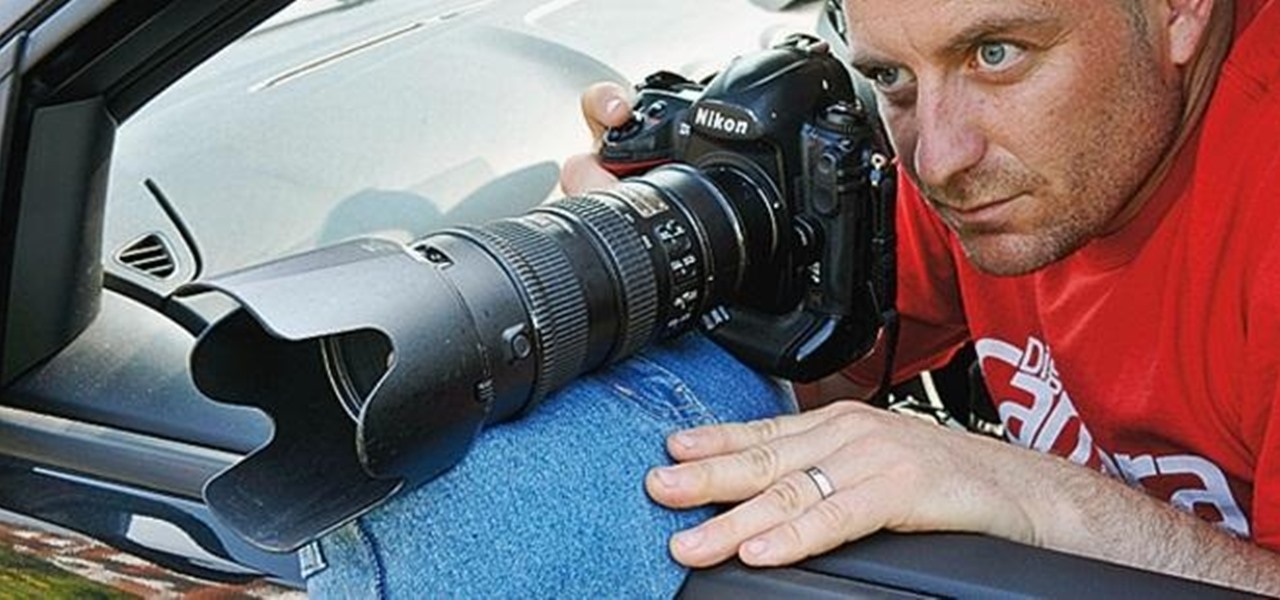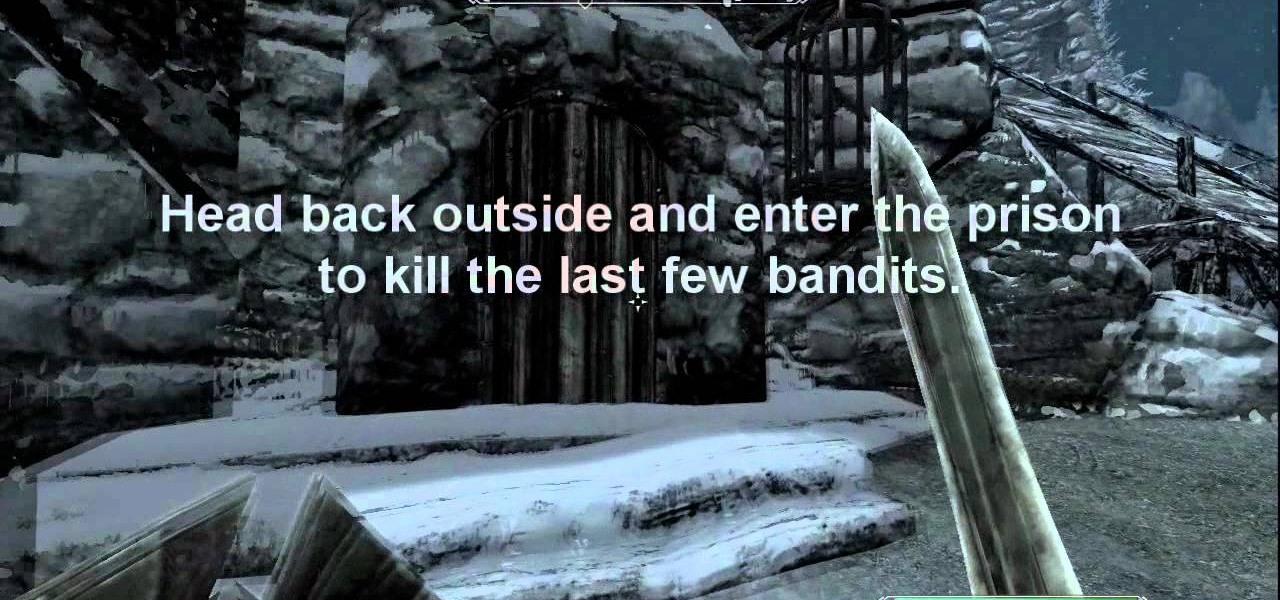Economists have long since known that people want to be rewarded for taking on risk. Investments are thus judged by their risk-adjusted returns (Sharpe ratios). A typical hedge fund has a Sharpe ratio of around 0.5. This means that its excess annual return over the risk-free rate is about half its annual standard deviation.

As we approach the holiday (i.e. gift-giving) season, don't forget to make sure to include the usual notes in your gifts indicating that they can be returned. Otherwise, you'll just cause the recipients to save your gifts until they can be properly regifted onto some other ungrateful chump.

Most of us have traded our desktop systems for laptops, tablets, and mobile devices, meaning there's a lot of outdated hardware sitting in attics. Want to give your old computer a new purpose? Matthew Chappee turned his iMac G4 into an HDTV using the guide by Dremel Junkie. One thing to note before you take on this project yourself is that if you want to use it to watch cable, you'll need a converter box to get around the MPAA's HDCP restriction. But, a converter box is considerably less expe...

At the most recent Apple event, the company announced its new Fusion Drive, a hybrid hard drive designed to increase performance and speed by combining traditional and flash storage. It's composed of a small solid-state disk and a larger spinning hard disk drive, and files and applications are moved back and forth between the two based on how often you use them. A chunk of memory is reserved for whatever task you're currently doing, which means that multitasking doesn't slow down your compute...

You may have never heard of vacuum forming, but you use products made with the technique all the time. The lid on your coffee cup, the plastic bowls you used at last week's barbeque, and the blister packs your prescriptions come in are all made with a vacuum forming machine.
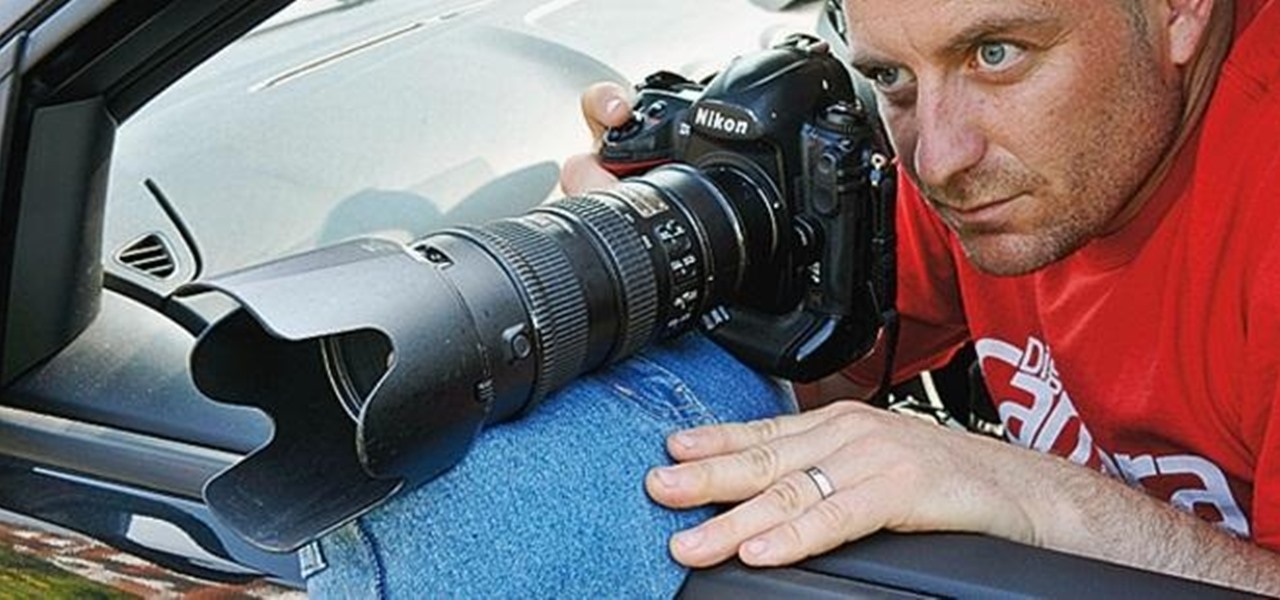
Need a camera stabilizer, but don't have the cash? With an old pair of jeans, a bag of lentils, and an hour or two of your time, you can make one for cheap. Maybe even free, if you have a bag of those legumes already.

A rocket stove is a "rocket" combustion approach to preparing meals, which provides high combustion efficiency and efficient heat transfer to the cooking pot. Research suggests (through practical experience) that by using a rocket stove, you could save at least 50% of fuelwood, which is a significant savings for anyone's financial situation.

This instructional yoga how to video demonstrates how to do an advanced yoga sun salutation called sundance of koundinyasana.

Here you will learn how to earn FarmVille cash faster. If you want to earn extra FarmVille cash through speeding up your planting and harvesting times, follow these steps: Buy 4 fences and make a box out of them. You need to do this at the FarmVille spawn point. (dead center of your farm). You will now be able to complete actions faster because your FarmVille character won't have to move around to plant/harvest.

This is a simple magic trick where you can get extra money, when you need it most! Watch this video tutorial to learn how to do a dollar bill and coin trick to make extra cash. Watch this magic trick, learn it, and make money fast. Street hustle!

Make your mix sparkle with Logic Pro! Learn how to use Logic Pro 8 software to fine-tune your music mix in this free music production tool from a professional audio engineer.

In this video series, learn how to do advanced bmx tricks. Garson Fields shows you step-by-step instruction to turn you into an avid BMX rider. He shows you the basic steps of the bunny hop, and he offers ways to spin some variety on this traditional trick. Garson also shows you how to get bigger 180s on your BMX bike. Learn how to do bmx tricks like 270s, fullcabs, and nollies.

Joe Andrews will teach you how to play a hand of hearts, how to manage your spades, and how to defend against another player shooting the moon.

Today's cheerleading incorporates difficult stunts and gymnastics into the routines. ESPN even now broadcasts the National High School Cheerleading Competition nationally! Madonna, Paula Abdul, Sandra Bullock and even Ronald Reagan were all cheerleaders! So if you or your children want to crack next year's squad, learn from our expert Shyra Fernandez. Shyra will show you the correct way to perform various advanced jumps and stunts that will get you on your way to being a "crack" cheerleader.

In this video series, watch as musician and songwriter Darin Carter teaches how to use Reason with advanced settings. Learn how to use the different synthesizers and effects, how to sequence them with midi, and how to export them into a format that can be shared with other programs and be performed live.

In this video series, watch as jazz musician Ryan Larson teaches advanced bass guitar lessons in all twelve keys. Learn how to read tab and relate it to scale names, how to walk through various bass lines, and how to play a Latin walking bass line.

In this video series, watch as jazz musician Ryan Larson teaches advanced bass guitar lessons in all twelve keys. Learn how to play different two octave scale and modes, how to read the music, and how to know when to apply different particular scales.

In this video series, watch as jazz musician Ryan Larson teaches advanced bass guitar lessons in all twelve keys. Learn how to read tab and relate it to scale names, how to walk through various bass lines, and how to play a Latin walking bass line.

In this online video series learn Pilates exercises from Ricketta Butler. She teaches and demonstrates exercises such advanced Pilates exercises such as the bicycle, double straight leg, hip cirlces, the hundred, kneeling side kick, leg pull down, leg pull up, open leg rocker, rollover, scissors, shoulder bridge, side kick series, swimming, and the teaser.

In these advanced guitar lessons on video, learn how to develop your skills even further. Our expert will show you how to play guitar in the seven modes, or interval frameworks, of diatonic music (in the key of A).

In this second installment of our series on the Svengali deck, our expert magician Malik Haddadi demonstrates more great tricks. Learn how to perform the grand maneuver known as the all alike trick, which transforms what appears to the audience as a normal deck of cards into a deck of cards which are all the same.

Our experts Glenn Soanes and Roger Manzo are professionals who know how to instruct even the worst of bowlers in this fine sport. They will first address the basics that we all must know like your stance, how the ball is properly held and the release. Then they venture off into the actual game and show you how to pick up many different kinds of spares of several difficulty levels.

Valentino Moutafov studied at the National Sports Academy in Sofia, Bulgaria. He has 20+ years teaching & coaching experience, and has competed in mixed pair & men's pair acrobatics.

Learn how to teach yourself advanced Kyokushin karate techniques, in this martial arts training video series.

Stephen R. Koepfer is the President and Co-Founder of the American Sambo Association & teaches at his club, New York Combat Sambo. SAMBO, sometimes called Sombo, is a martial arts program developed in the former Soviet Union in the 1930s. SAMBO is an acronym which roughly translates to “self-defense without a weapon,” and is one of four wrestling styles of amateur competitive wrestling recognized by the International Federation of Associated Wrestling Styles.

Mei-chiao Chiu shows us how to do advanced Wushu moves. Part 1 of 15 - How to Do advanced Wushu moves.

Don Daly shows us how to do advanced Jiu-Jitsu the Brazilian technique in this series of videos. Part 1 of 13 - How to Do advanced Brazilian Jiu Jitsu.

Here's another one of those big time investment achievements. In Modern Warfare 3's survival gametype, you need to buy all of the items in the armory. All of them. For those not in the know, this will take a while. Especially since you have to level up to get the more advanced and awesome stuff in the armory.

This one requires a big choice on your point. In The Elder Scrolls V: Skyrim, there's a civil war going on between the Imperials and the Stormcloaks (Skyrim natives). What it boils down to, is that you have to make a choice to join either the Imperials or the Stormcloaks, and help them advance their cause. Either way you go, you'll get the 'Taking Sides' achievement, which will get you 10G on Xbox 360, or a bronze trophy on PlayStation 3.

How to install Java JDK (Java Development Kit) Go to the Oracle Java SE Download Page and click "Download".

In this video, we learn how to tweak Aero Peek and Desktop Live Preview on Windows 7. First, go to registry editor, then current user, then software, then Microsoft, and go down to Windows. After this, click on current version, explorer, and advanced. Now, right click on the white space and click "new keyword value" and name it "desktoplivepreviewhovertime". After this, double lick and change it to decimal, then change the value data to 10. Next, create another keyword value and name it "Exte...

In this tutorial, we learn how to connect to XBox live through WiFi on a laptop. First, you will need to connect the ethernet cable from your laptop onto your game console. After this, go into your start menu on your computer, then go to network connections through the control panel. Go to the wireless internet connection and then click on your internet. Now, go to advanced and click on the button that allows other devices to connect to your internet connection. When you are finished, you wil...

You might have to watch this explanation a few times before you actually get the entire card trick, but once you do, hopefully you'll be able to perform the '4 of the same' magic card trick without hesitation. It is a little tricky, of course, but it's worth the lesson. This amazing card trick involves turning a mixd deck of cards into 13 piles from ace to king in piles of 4. This is a great magic trick for beginners and advance magicians alike. Watch the first video for the explanation and t...

Gray hairs are one of the great banes of a woman's existence, right after deep crows feet and a flabby stomach. But thanks to advanced formulations of hair dyes, no one has to know you found your first (and second, and third) gray hair but yourself.

Your brand new Duncan Reflex Auto-Return yo-yo may be great, but it could always be greater. That's why you mod it.

Mozilla Firefox is the most powerful Internet browser and a good alternative to the plain old Microsoft Internet Explorer. Firefox has many advanced features and is much more customizable in numerous ways. Firefox when installed will have default settings, but you can tweak a few of these internal settings to make it run faster. Now to do this click Control + J shortcut and this brings up the downloads window in Firefox. Now having many files in that list can slow down you browser a little as...

This video tells us the method to open ports in Windows 7. Click on myu icon and go to 'Preferences'. Copy the port number from the resulting window. Go to 'Start', 'Control Panel' and 'System and Security'. Go to 'Windows Firewall' and 'Advanced Settings'. Go to 'Inbound Rules' and 'New Rule'. Click on 'Port' and select 'TCP' and 'Specific Local Port'. Type the port number in the text box. Click 'Next' and 'Allow Connection'. Press 'Next' twice and put the name in the space provided for it. ...

Take one end of the Ethernet cable and plug it in the back of the XBox, the other end of the cable you have to plug on your computer. On your computer go to Start and then go to My Network Places, now select View Network Connections. Right-click the Wireless Network Connection, and go to Properties. Select Advanced tab on top of the window and make sure the two boxes are checked, press OK to continue. Now turn on your XBox and go to Test XBox Live. Wait until the test ends and then you will b...

In this video tutorial, viewers learn that drinking coffee will help them stay healthy. Coffee contains antioxidants called polyphenol which helps prevent tiptur diabetes, Parkinson's disease, memory decline and advanced prostate cancer. An average American consumes about 3 cups a day. It's better to take 6-8 sips ever hour until the afternoon and it will keep you alert. Don't consume it all at once in the morning. If concerned about caffeine, drink decaf coffee instead. You will still get so...

In this video they are teaching about "How to connect XBox 360 to computer for wireless internet". For all this we have to have a laptop or a computer. And it also needs an Ethernet cable. It will be portable both for computer and laptop. Connect the Ethernet cable both to the laptop and XBox. After connecting that switches on the XBox, go to the network connections in laptop and advance the settings there. Switch on the XBox and see if its showing connected. If it does not show just go to th...