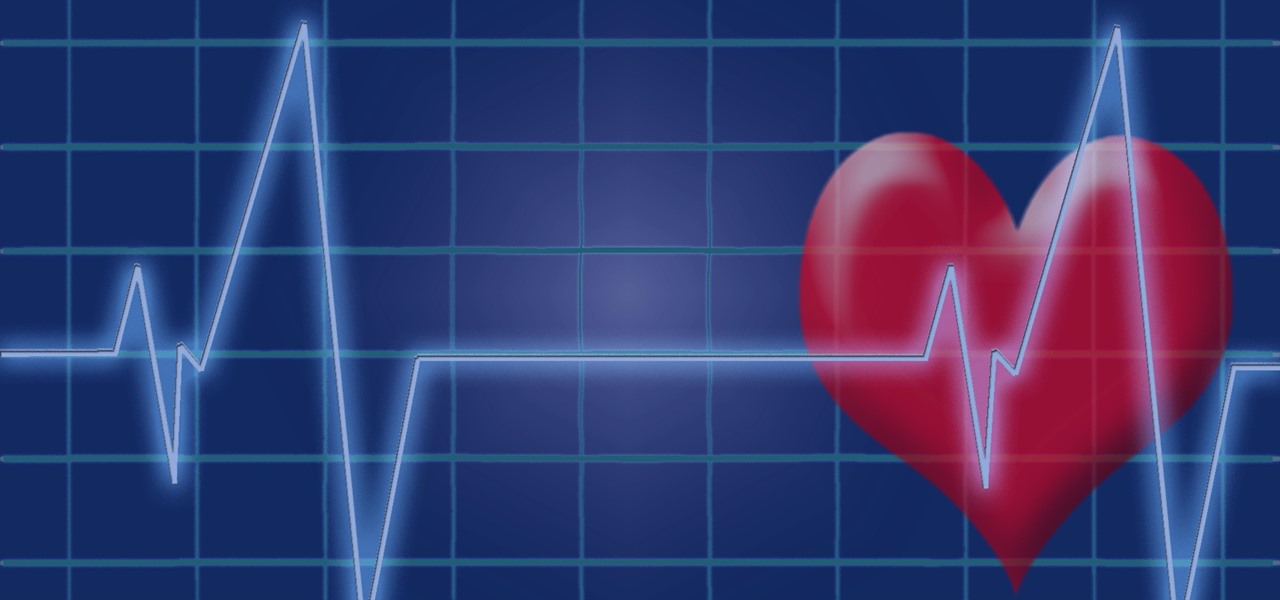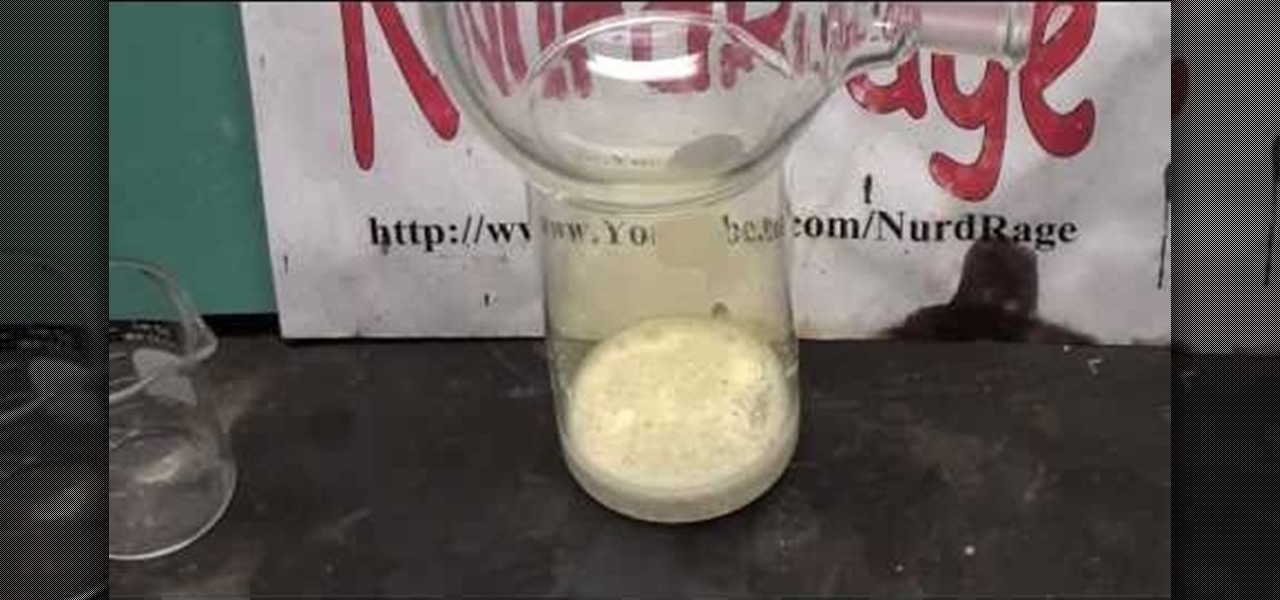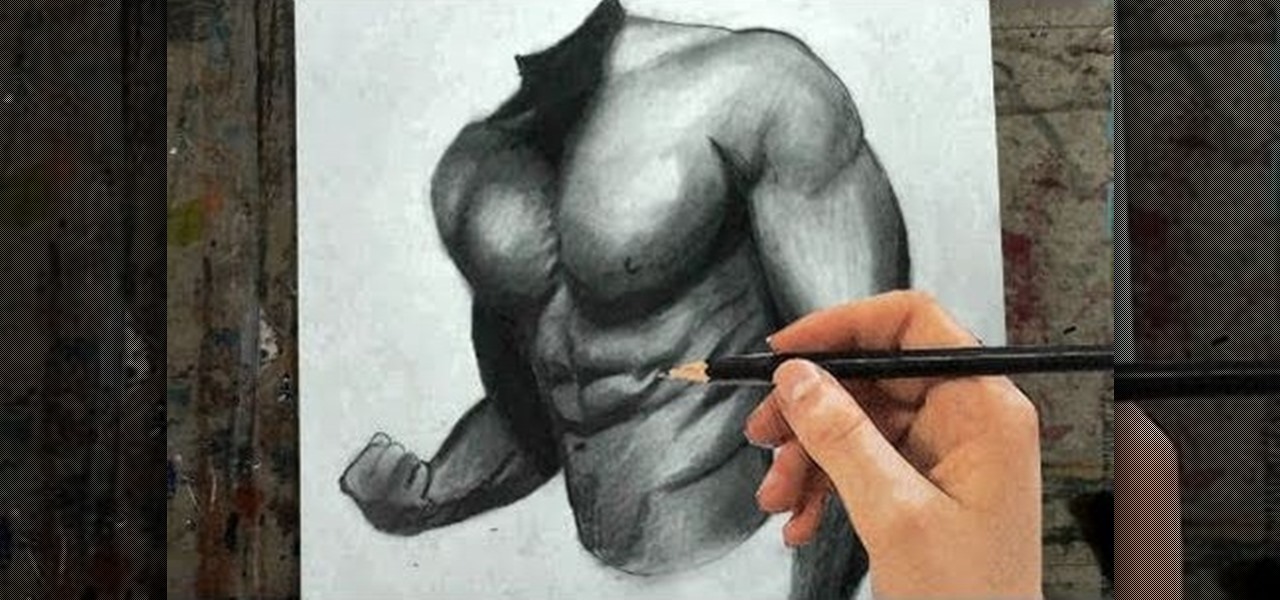The first developer preview build of Android P (Android 9.0) is right around the corner, but less than 1% of Android phones are running Oreo. The fragmentation on Android (the number of devices on different versions of the operating system) is staggering, and a problem that has plagued the operating system since it first debuted in 2008 — despite Google's best efforts to fix it.

By default, when you receive a FaceTime video call on your iPhone, the speakerphone kicks in immediately after answering unless you're wearing headphones. It's the exact opposite when it comes to FaceTime audio calls, but it's pretty easy to remedy if you'd rather have the speakerphone kick in instead of the built-in ear speaker.
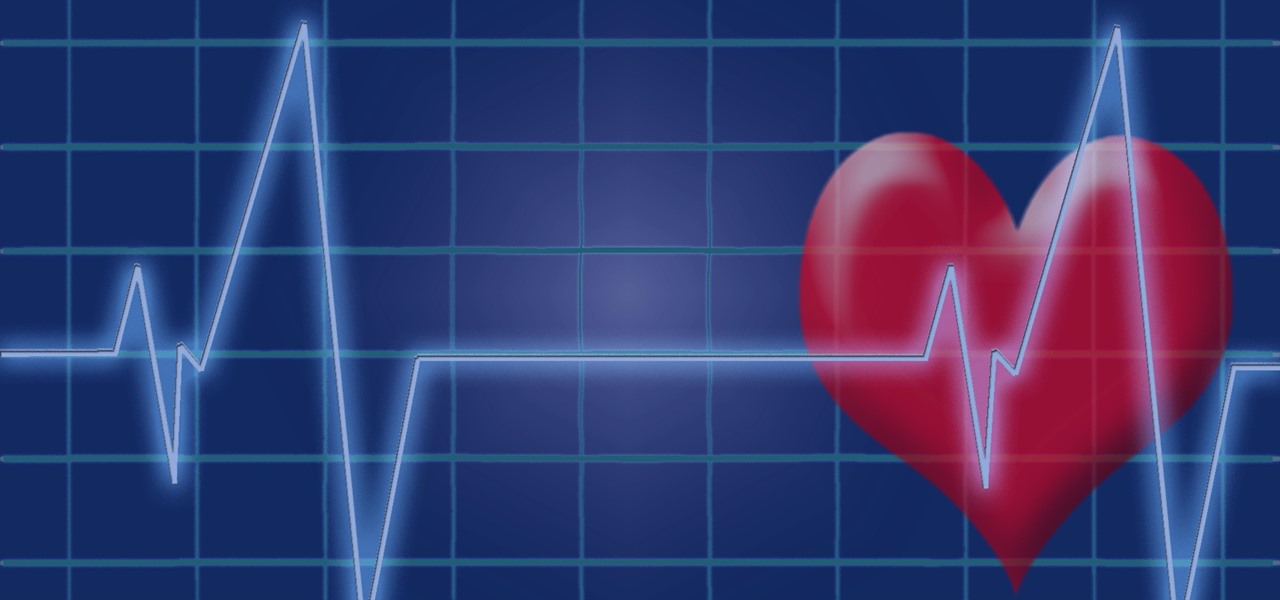
Heart disease is the leading cause of death of men and women in the US. Over half a million Americans die from it annually. Atherosclerosis — a build up of plaque in the arteries — is a common feature of heart disease and can be caused by smoking, fats and cholesterol in the blood, diabetes, and high blood pressure.

Uber has been in the hot seat for awhile now, for many reasons, especially for being sued by Waymo over stolen LiDAR designs. But now, perhaps the attention will be taken off both Uber and Waymo as a new contender enters the LiDAR arena; A small, independent company called Luminar has finally let the world in on what it has been cooking up.

When we talk about driverless technology, the go-to companies are usually Waymo, Uber, or Tesla. However, traditional automakers like Ford and GM are also staking claims to the driverless and advanced driver assistance spaces.

Thanks to Google's latest update to their Motion Still app, iPhone users can now pick a new frame for Live Photos. The app fixes everything annoying about Apple's Live Photos, and this is just another great feature to add to Motion Still's impressive features list.

The Cheshire Cat isn't like other famous cartoon cats: he's brilliantly purple and hot pink, ever smiling and entirely unnatural. However, he makes for a perfect Halloween costume, with his bright, neon appearance and mysterious nature.

There are countless beauty tools, from expensive brushes that perfect your application of powder to carefully shaped smoothing pads that help you to blend your makeup. Yet hiding in your silverware drawer is a free and highly useful beauty tool that can help you create an even more sophisticated look: a spoon.

The gag reflex: it can interfere while in the dentist's chair, upon seeing another person throw up, or even just getting a whiff of a disgusting, stomach-twisting scent. Every time this reflex kicks in, it stops us immediately, inducing a choking, gagging, coughing fit.

You don't need a study to tell you how beneficial music is to helping you fall asleep. Most of you probably have your soothing playlist and SleepPhones queued up and ready to go before you get into bed and count those Zs.

If you're like most people, you've stretched before a workout or playing sports. Doing so should help you get your muscles ready to work. While stretching is good for your muscles, you're wasting your time if it's the first thing you do. I talked to Dr. Brian Parr, professor at the Dept. of Exercise and Sports Science at the University of South Carolina Aiken, who explained this misconception and what you can do about it:

We tend to assume that eating is mostly a physical act, but the mind has so much to do with the choices we make.

Look away from this screen and try to remember the sound of your childhood hero's voice. Did you do it? Do it again, and this time pay attention to your eyes.

I'll be the first to admit how horrible my memory is, whether it's remembering to take out the garbage or paying a bill on time. That's why I regularly utilize the stock Reminders app on my iPhone; it's definitely compensated for my memory deficiencies.

Remember those horrible, soul-crushing studies from a few years back linking grilled meats with cancer? Unfortunately, they're still true, but scientists have recently found that an unexpected ingredient can curb some of the harmful effects of high-temperature cooking.

Here are instructions to make an origami tarantula. Detailed visual instructions are on the video that contains a map and images of the origami.

Making your own alcohol at home sounds like fun, but it's a long, complicated, and sometimes expensive process. You need all sorts of equipment, and by the time you're finished, it's been a few weeks—even months.

You jump in your car and notice that is feels like it is slipping out of gear or shifting in and out of neutral. What could the problem be? One problem may be that the transmission fluid and filter need to be changed.

When it comes to our smartphones and tablets, we're always on the lookout for ways to beat the oh so common rapid battery depletion problem that affects practically every mobile device. We'll do anything and everything to keep our battery life at an optimum, from turning off certain features (Wi-Fi and Bluetooth) to removing widgets and applications that use an exorbitant amount of CPU. One of the most popular and efficient ways of saving battery is to lower the screen brightness. Usually, we...

Keeping your operating system up to date is essential to keeping it bug-free and running properly. Windows regularly pushes out patches and security fixes through Windows Update, so making sure to turn on Automatic Updates or checking at least once a week is strongly advised.

Get the beads and masks out... it's Mardi Gras time! Instead of buying everything from a store and spending boat loads of cash, save by making this year's mask out of paper with help from this free tutorial. Learn how to make your own homemade Mardi Gras mask with help from this video presented by Learn How To.

Most won't know what the acronym HEENT stand for, but if you're a medical student, doctor or nurse, you know that it stand for head, ears, eyes, nose and throat. To perform a HEENT examination properly, you must know all the steps and techniques to diagnose your patient. This video lesson will outline the examination procedure, from start to finish, and shows you general palpation techniques and examining the temporomandibular joint, superficial lymph nodes, thyroid gland, eyes, ears, nose, m...

In this how to video, you will learn how to use Google Earth. First, download the program. Type in a city and state in the form. In the lower left, check street view to turn it on. Click the magnifying glass to zoom in. Some cities have 3d buildings. When you get really close, you will see cameras indicating street view images. If you get even closer, you will see spheres of the actual street view images. Click on it and the photo to get into the photo. In the upper right, you see controls to...

How delicious is Chinese take-out, right? There really isn't anything better for a rainy day or a hangover than Chinese. Well, if you want to skip the take out line next time, or save the cash you'd tip the delivery boy, have a look at this cook along tutorial.

Learn some free magic tricks with Cameron. You can learn some of the worlds best magic tricks from Cameron Oelsen, an amateur magician who loves to share the tricks behind his tricks.

With the unemployment rate hovering at around 9.8% in California, many of us are still unfortunately without a job. Ergo, you must treat every meeting as an opportunity to network and find job leads. Which is why carrying business cards around is an absolute necessity. But given that purchasing cards cost money (and sometimes a LOT of money depending how nicely you want them done), why not save yourself cash by making your own business cards?

No, Jack Dorsey's Cash app isn't about to launch an augmented reality device (er, I don't think...), but its latest outing is about as close as we've come to full confirmation that the wearable AR age is upon us.

Phones these days are expensive. The iPhone 11 Pro is presumed to start at $999, following the iPhone XS and iPhone X's leads. One way to bring down that cost is to trade in your old iPhone, but there isn't one clear-cut way to do that. You could trade your iPhone into a participating website or put yourself out there and sell the iPhone on your own. It's all about what's best for you.

Apple Pay has been available to use in stores, as well as in select apps and websites, ever since its first appearance in iOS 8.1. Now, with iOS 12, there are currently 13 different iPhone models that support Apple Pay functionality without the use of an Apple Watch, and the list of partnered stores that accept Apple Pay has only grown. Here's our always-up-to-date list to keep you in the know.

The most recent version of the iPhone Software (iOS 5) has the ability to utilize emoticons by use of the native keyboard and software, no third-party app or jailbreak required. Just follow these simple steps for unlocking the emoticon keyboard:

If you own a PS3 slim and you'd like to jailbreak it (read: hack) this video will show you what to do. You'll be dealing with a firmware of 3.41 or lower, and you'll need an iPhone (2G or 3G only) or an iPod Touch (First Generation Only)

Chlorine gas is a very useful oxidant, which was first introduced as a toxic weapon by the German Army. Even today, it's still used as a weapon, most recently in the Iraq War by insurgents. But chlorine gas has more useful (and less lethal) applications, and if you want to learn how to make some at home, NurdRage has the answers.

Drawing human subjects can be tough if you're not an experienced artist. getting every detail just right it quite a task, because of the intricateness of the human body. But Merrill is going to show you how it's done.

If you picked up a new Xbox 360 Slim, the first thing you're going to want to do is transfer all your old saved game data from your old Xbox 360 to the new internal hard drive in the Slim 360.

Sharon Connolly, Image Consultant, demonstrates how to create a fabulous smoky eyes look. Start by brushing a very light color over the eyelid area from the lashes to the brow, accenting the inner corner of the eye. Then apply a brown shadow from the lashes to just above the crease of the eye. Take a very light shadow and brush it above that and blend it in. With an angled brush draw underneath the lower lashes with the brown shadow.

Monitoring your blood glucose level is absolutely essential to your health if you suffer from diabetes. You need to keep track of your blood sugar or you could be in danger. This video tutorial will show you the proper way to use a blood glucose meter and give you helpful tips on getting the most out of them.

To install a hard drive in a 13" (13 inch) Macbook Pro laptop computer released in 2009 you will make sure to first transfer all data off the drive then discharge any static electricity from your hands making sure your are in a static free work environment. Next you will remove the old hard drive, to do this flip over the laptop and remove the 10 screws around the edge of the device with a #00 Phillips screwdriver starting with the three longer screws on the top right. Next, lift off the bott...

In this how-to video, you will learn how to install a hard drive into a 17" Macbook Pro. Make sure you use the proper anti-static precautions before going on with this procedure. You will need a pry tool, a Phillips screwdriver, and a T6 screwdriver. Make sure you transfer your old data into the new drive before installing. Shut down the computer and flip the laptop over. Unscrew the ten screws around the bottom. Now, remove the cover. You will see the hard drive at the lower right. Loosen th...

In this video from MacOSG we learn how to install a hard drive in a 15" Macbook Pro from around 2009. For this you need a #00 Phillips head screwdriver and a T6 Torx screwdriver. Make sure you use proper anti-static precautions with this. Transfer your data to the new drive before installing. To remove the hard drive, flip over your Macbook. Use your Phillips to remove the 10 screws. Remove the 3 at the right which are longer than the other screws. Then remove the left most screw which is the...

This video is about how to make a CD cover. First, open up the image that you have. Then, you need an action script. Click on the action's palette and pick which CD cover you want to do. Then you click step one which will run a template for you to set everything up and place your graphic in. The next thing to do is to slide the graphic image on to the template through the select tool. Then, click free transform found on the edit toolbar and just double click the image. The next step is to edi...