
How To: Reel a fishing rod easily
Reeling a fishing rod has small quirks that can be easily overcome with technique. You Will Need


Reeling a fishing rod has small quirks that can be easily overcome with technique. You Will Need

Where the coin goes, nobody knows. Except you! You Will Need

An iconic image of the punk subculture, liberty spikes are well worth the effort needed to achieve this dramatic look.

Spinning a weighted hoop is a great core workout and burns up to 100 calories every 10 minutes. You Will Need:

Watch this video tutorial to learn how to prevent swimmer's ear. Don't let this painful infection of the ear canal keep you out of the water! A few simple precautions can combat the excessive moisture that causes bacteria to fester.

Become your own favorite barista by learning to create an authentic cappuccino at home. This Howcast guide demonstrates and provides a recipe for homemade cappuccinos.

Learn how to sink a pool ball into a pocket. What do pool sharks know that you don’t about sinking a ball? Lots.

Try these simple fixes to salvage your specs. Learn how to fix your eyeglasses with this helpful guide.

Nothing is worse than having a contact slide under your eyelid. Okay, there are worse things. But this is one you easily can avoid. Check out this Howcast video tutorial on how to put in and remove contact lenses.

A childhood visit from the tooth fairy is one thing, but having a permanent tooth knocked out is another, distinctly less enjoyable affair. Act fast and it could be a temporary one. Learn how to deal with a knocked out tooth.

Learn how to play "Until You're Mine" by Demi Lovato, an acoustic guitar tutorial. Follow along with this demonstration, tabs and lyrics here:

Learn how to play "Decoy" by Paramore, an acoustic guitar tutorial. Follow along with this demonstration, tabs and lyrics here:

The video tutorial describes how to tie your belt (obi or sash) around your gi suit for aikido. This method is particularly good for aikido as the finished knot is fairly flat and the layers of the belt do not cross at the back.

Just remember, for all powermoves, you have to get used to it. Train holding your body weight on the hand that you lift off with right hand for clockwise. You do not have to be able to balance a 1 handed handstand, just hold an L-kick or pike on that hand. This will strengthen the triceps. Also do not train flexibility by splits, you need all the muscles around ur legs and hands to be flexible. Just do flares and mills for flexibility.

The card trick shown in this how-to video is quite possible responsible for more free beers than any other in history. It's not just a magic trick, it's a cleverly-laid trap guaranteed to win you a frosty cold one.

A CNC router machine is probably the most useful tool a hobbyist can own, but the price for a CNC machine on the market is way more than the average hobbyist is willing to spend. You can build your own CNC with very basic tools, little knowledge of machinery, mechanics, or electronics, but be warned, these machines are inherently dangerous, so wear the proper protection and use common sense. At the very least, read the instructions and precautions on every tool you use.

A CNC router machine is probably the most useful tool a hobbyist can own, but the price for a CNC machine on the market is way more than the average hobbyist is willing to spend. You can build your own CNC with very basic tools, little knowledge of machinery, mechanics, or electronics, but be warned, these machines are inherently dangerous, so wear the proper protection and use common sense. At the very least, read the instructions and precautions on every tool you use.

This how-to video quickly outlines exercises to get your dog walking on a loose leash by your side. Put very basically, teach the dog what you want them to do! And secondly, stop reinforcing them when they pull! A clicker training method is used, but if you do not have one, you can always use a verbal marker like yes. However you will get much faster and reliable results by using the clicker. If you hold the clicker in the same hand as the leash, and keep the treats in the other hand, you wil...

If you love coconuts, coconut water or even coconut meat, you should know how to open one up. This HowTo video tutorial shows you an easy way to open a coconut without making a mess.

Check out this video to see how to collect blood with the BD Vacutainer Eclipse Blood Collection Needle.

Tim Carter demonstrates how to remove insulated glass panels from either side of a front door. Replacing the sidelights on the front door is possible. Just follow these steps for glass replacement.

Learn how to do standing cable curls. Presented by Real Jock Gay Fitness Health & Life. Benefits
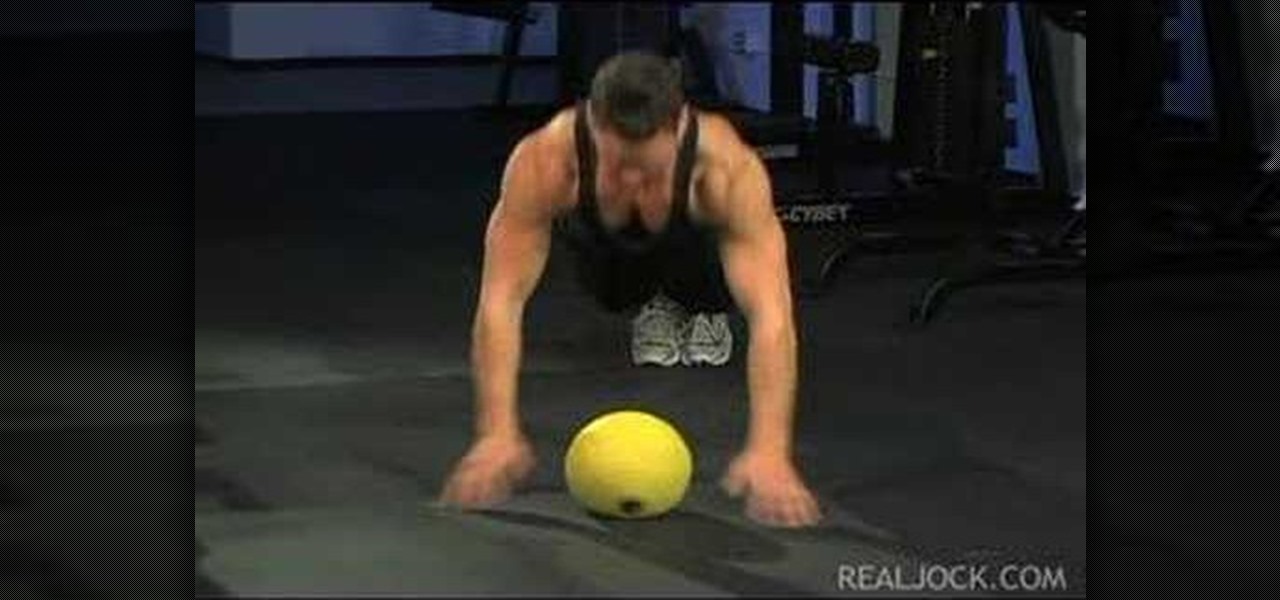
Learn how to do plank hop ups and down on a medicine ball. Presented by Real Jock Gay Fitness Health & Life.

Learn how to use a medicine ball to do power snatch to toss ups for height. Presented by Real Jock Gay Fitness Health & Life.

Learn how to do medicine Ball situps on stability ball. Presented by Real Jock Gay Fitness Health & Life.

Learn how to do dumbbell walking lunges. Presented by Real Jock Gay Fitness Health & Life. Benefits

Learn how to do dumbbell alternating chest flys. Presented by Real Jock Gay Fitness Health & Life. Benefits

Learn how to do dumbbell butterfly swim strokes. Presented by Real Jock Gay Fitness Health & Life. Benefits
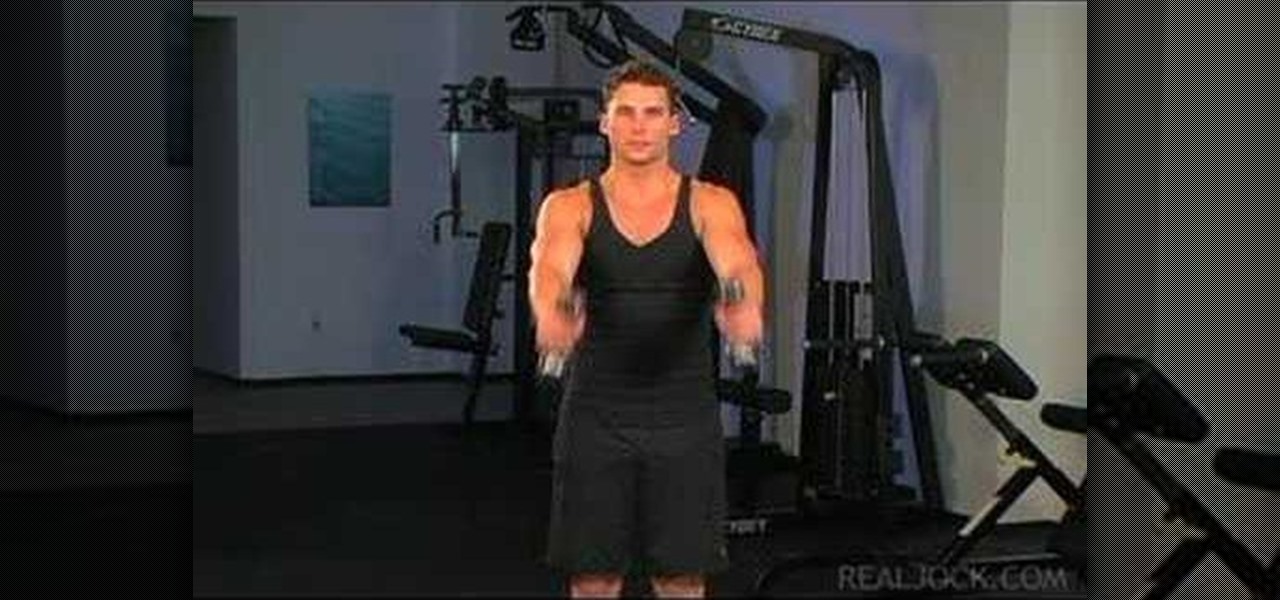
Learn how to do dumbbell lateral to front raises. Presented by Real Jock Gay Fitness Health & Life. Benefits
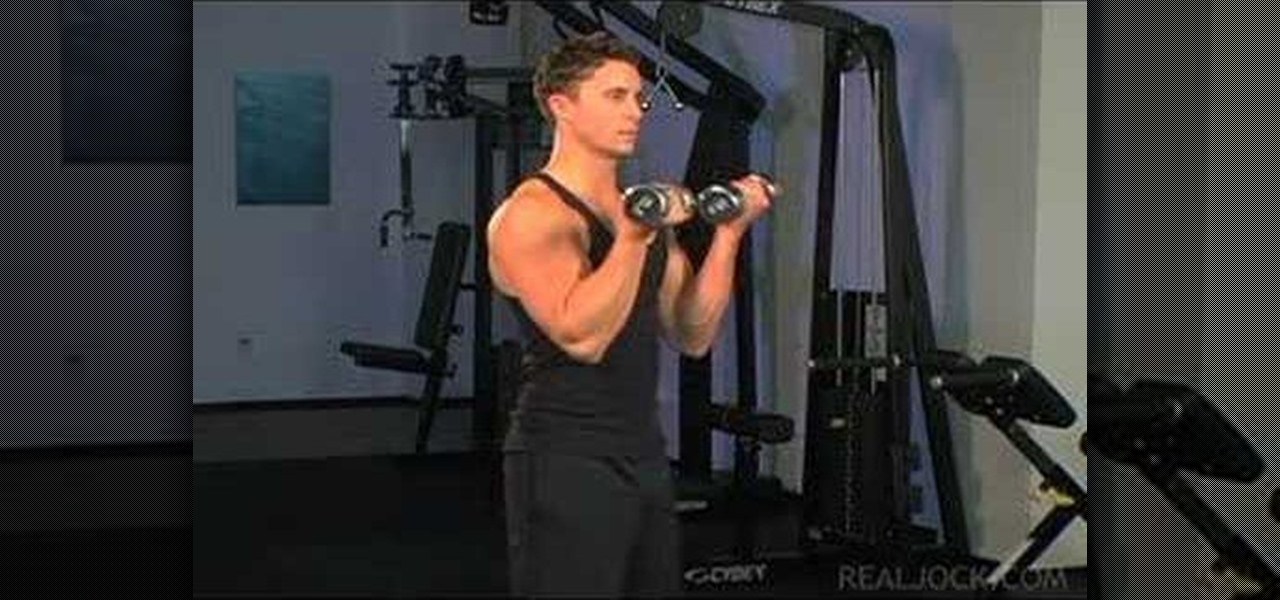
Learn how to do dumbbell 21 curls. Presented by Real Jock Gay Fitness Health & Life. Benefits

Sputnik was the very first man-made object to be sent into space. Though it was a truly epic accomplishment, all this Soviet sky surfer actually did was transmit a constant beeping noise back to the surface.

The iPhone 11 series models have sophisticated camera systems that include both a wide and ultra-wide lens. On top of that, the Pro models also have a telephoto lens. So you can zoom anywhere between 0.5x optically to 5x or 10x digitally, depending on the one you have. While you can pinch in and out on the screen to control the zoom, there's a way to get more granular control for photos.

When words aren't enough, emojis are there to help. Your iPhone has almost two thousand of them for you to communicate in a more lively manner or to express indifference, excitement, joy, and other emotional states. However, the more emojis that come out, the more difficult it is to find the one you want — unless you know your way around your keyboard.

Using Apple Pay in stores to make purchases is as easy as holding your iPhone near the NFC reader and authenticating with Face ID or Touch ID. That method uses the primary payment card in Apple Wallet automatically, and your primary card may change from week to week based on your spending, so you'll probably need to change it periodically.

With the iPhone X, Apple introduced a brand new way for iOS users to interact with their iPhones. Gestures took the spotlight, as they very apparently replaced functions you would normally execute on the Home button. But swipes aren't everything for the new iPhone XS, XS Max, and XR. Don't believe us? Just take a look at the Side button.

The iPhone X ushered in the Swiss Army Knife-like Side button, which can perform numerous functions, such as summoning Siri and opening Apple Pay through click gestures. This has carried over into the iPhone XS, XS Max, and iPhone XR, so if you've upgraded to one of these devices from a Home button-equipped iPhone, you'll have to learn how to shut down your new device.

As advanced as the Galaxy S9 is, it can still be susceptible to the occasional hiccup. Several factors can cause your smartphone to behave erratically or become unresponsive, such as buggy apps or updates that didn't properly install. Luckily, most of these issues can be easily resolved with a press of a button — or two, to be exact.

While Apple's tech used for Face ID on the iPhone is impressive, it's debatable whether it's more convenient than Touch ID. There are also concerns that your face could be used to track shopping patterns or be seen during mass surveillance by intelligence agencies. More importantly, it could be easier for law enforcement, and even thieves, to force you to unlock your iPhone.

If you've ever tried to make massive changes to your home screen, you know how tedious it can be. Dragging apps one-by-one, in-and-out of folders, all over your iPhone can drive anyone up the wall. It doesn't have to be like this anymore — iOS has a simple way to move as many home screen apps as you need to all at once, saving you both your time and your patience.

There are myriad wrong ways to cut an onion, a few right ways to cut an onion (including this one)... but only one ultimate way to dice onions, and that's what I'll be sharing with you today.