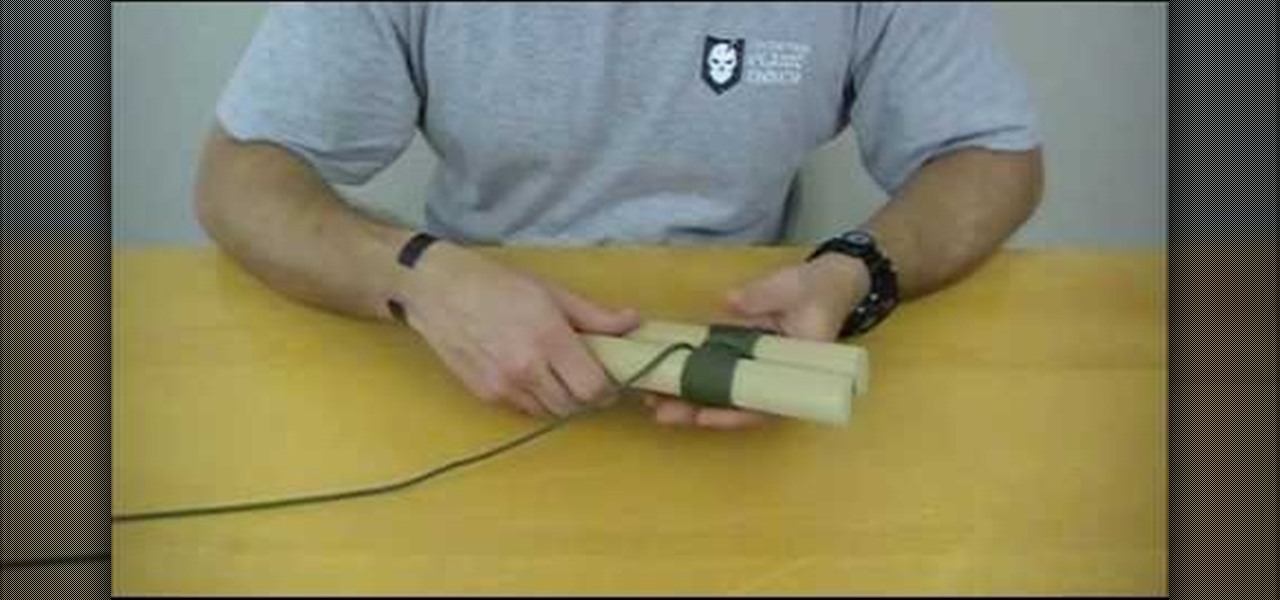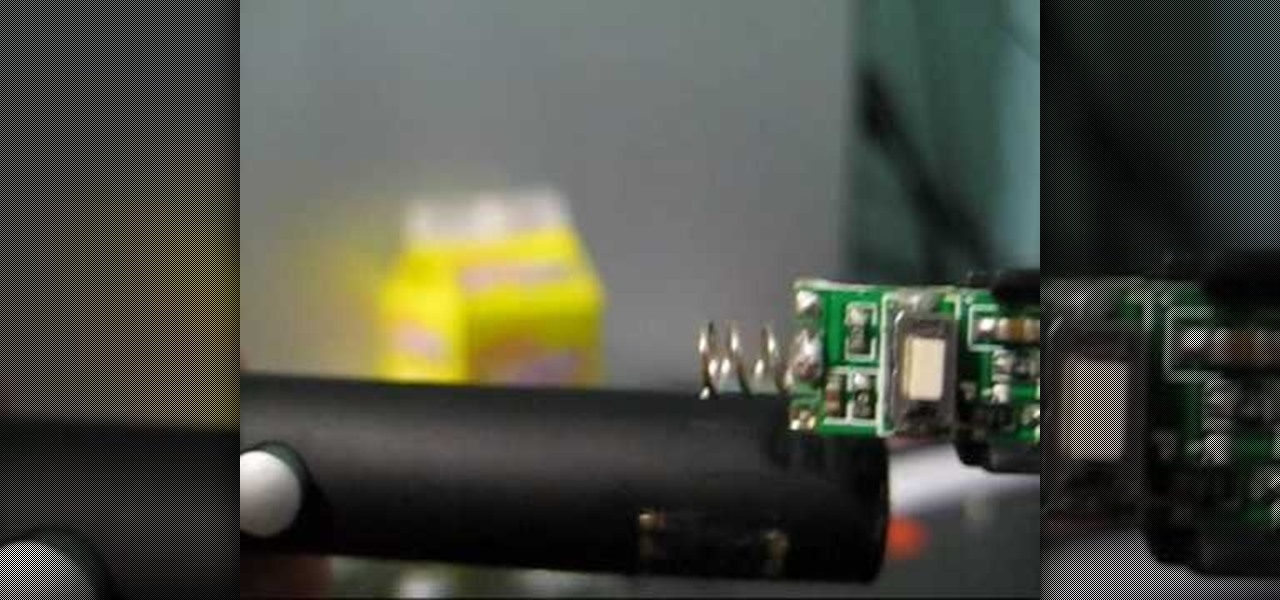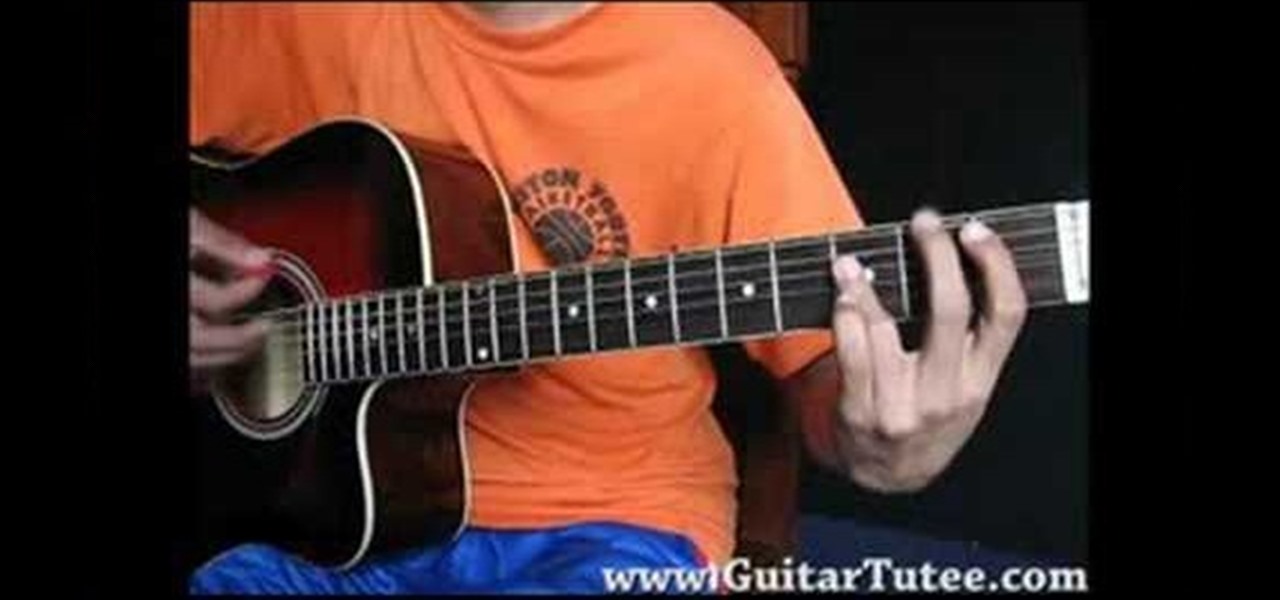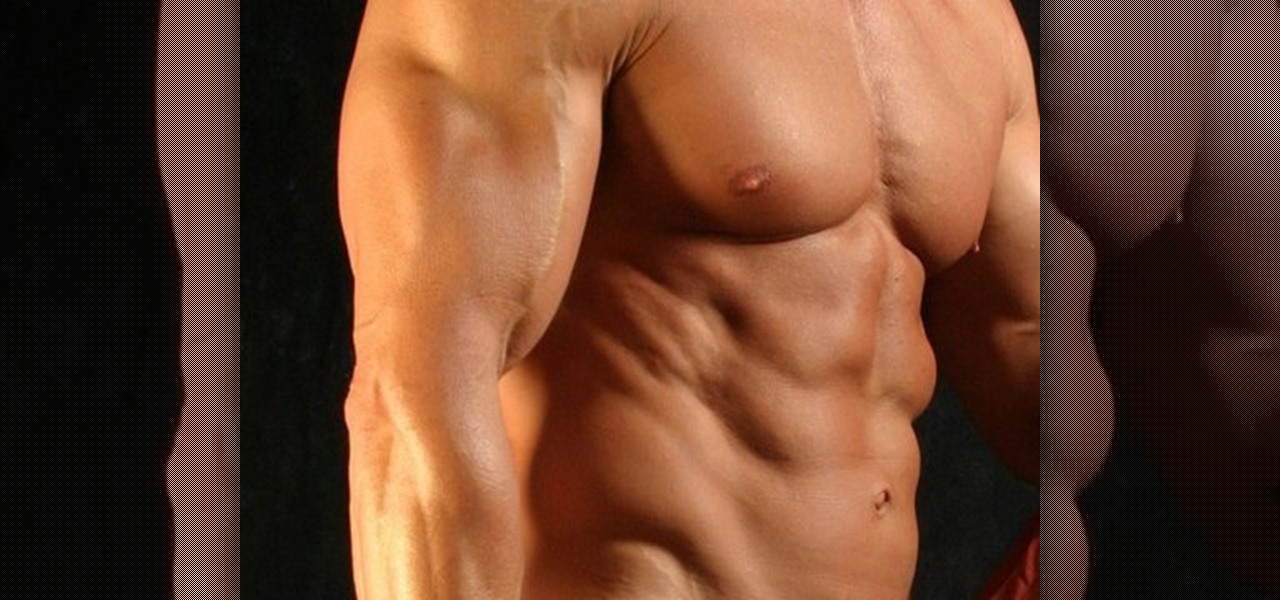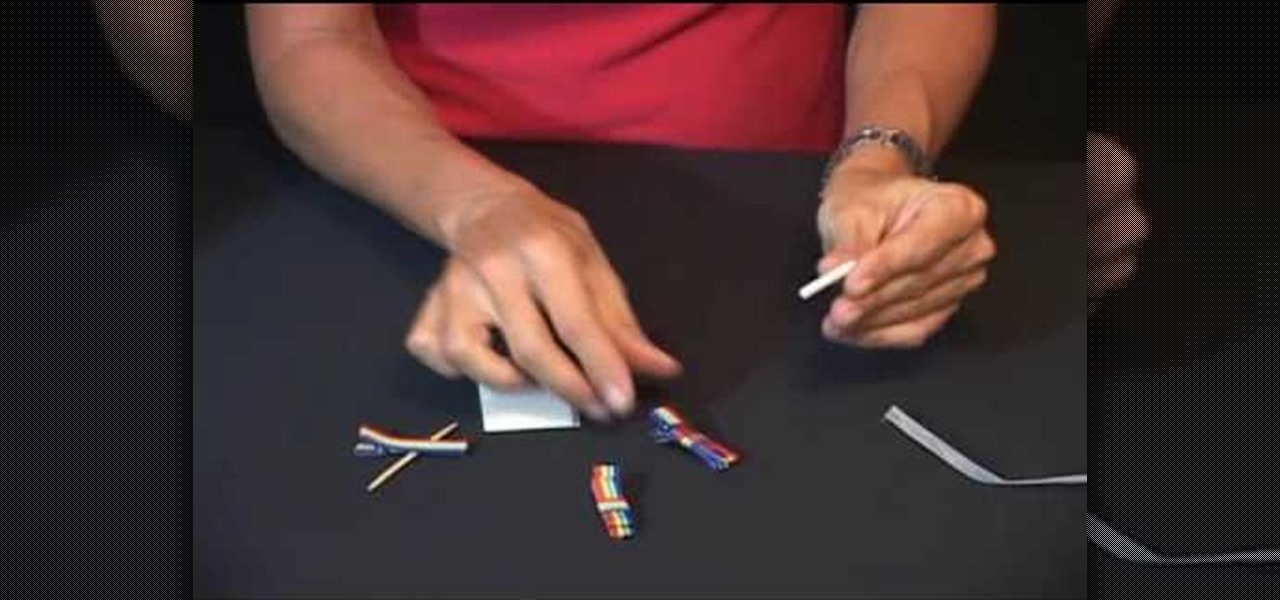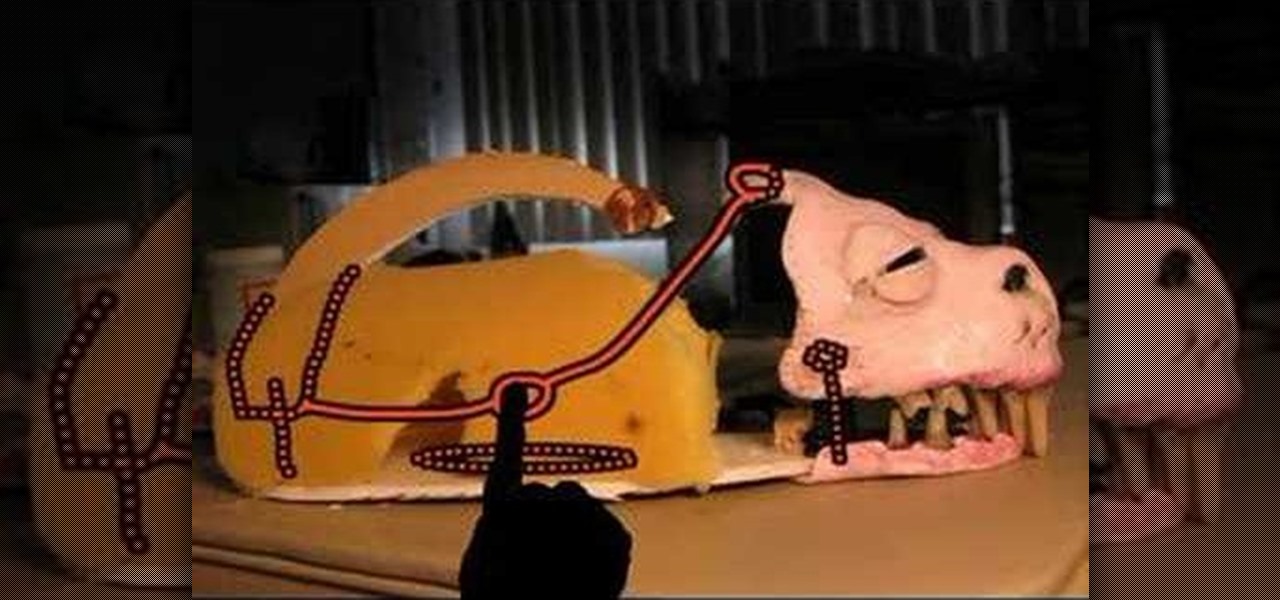Most people refer to "long press" as "touch and hold", but no matter which way you say it, it's an awesome feature for Android cell phones. Long pressing lets you get more information, download photos from the web, edit pictures and more! Watch as Google teaches you about long pressing, a nifty feature that reveals additional functionality on your Android-powered phone.
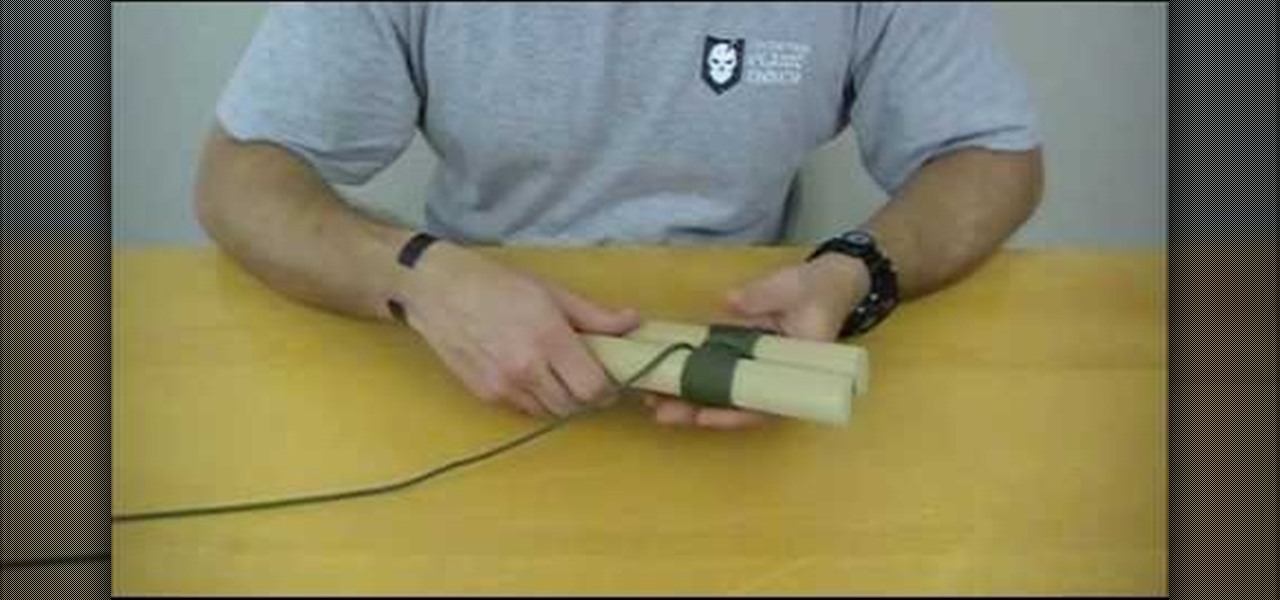
Round lashing refers to a knot that you can use to hold two poles together easily and securely. This is useful for constructing a flagpole, as the creators of the video did here and building a-frames. This video will show you how to use round lashing quickly and easily for your next outdoor project.

Isn't it great when magicians do that trick where they appear to be spitting a pile of cards out of their mouths? Have you ever wondered why they always have the hands right next to their mouths "catching" the cards? Well wonder no more. This video will show you how to do this classic card magic trick. It turns out your hands have to be there since they're holding the cards!

Swype is already the fastest way to type on a mobile phone and in this tutorial you will learn how to practice so that you get even faster. Once you get the hang of it, you will be Swyping like crazy. Try these little exercises and work out your fingers so that you can beat the world record for text messaging (which is currently held by a Swype user)!

In this tutorial, learn how to recreate Lady Gaga's soda can rollers look from the "Telephone" music video with Beyoncé. This look can be hard to get right, but with these steps you should be ready to dance and rock out while remaining confident that your 'do will hold still.

Want to know what the future holds in store for you? With this guide, you'll learn how to make a fortune-teller toy with origami, the traditional art of Japanese paper folding. For more information, including a step-by-step overview of the folding process, as well as to get started making your own paper fortune tellers, watch this free origami lesson.

Jenny DiDonato with MadefitTV demonstrates a really good back workout. The first exercise is called the Resistance Band Lat Pull Down. Hold the resistance band above the head and bring it down the back to the shoulders and back up again. Do 20-30 repetitions.

The tutor suggests that you do 87% to 93% of your maximum on this drill. Take deep breaths while doing these exercises. You have to do five sets followed by rest for one and half minutes for each exercises.1. First of all you have to start with the first overload drill which is the heavy DB chest press. You have to lie down on your back on the bench and hold the drills in your hands and then bring these two drills up. You have to do the repeats of four to seven only for this exercise.2. Now d...

This is a Computers & Programming video tutorial where you will learn how to take screenshots on Mac OS 10. 5. Andrew Grant says there are several ways of doing this. The easiest way is to hold down the Command and Shift key and press 3. You will get a screenshot of the entire desktop. To take a screenshot of a selected area, hold down the Command and Shift key and press 4. The cursor now changes into a target. The figures next to it are the values of the pixels from the left hand top corner....

In this video from PEOPLE celebrity trainer Tracy Anderson shows us how to get a sexy body and keep it that way! First exercise is with your feet a little wider than shoulder length apart and bend and straighten. Do as many as you can. Try not to take breaks. Do up to 100. Next exercise is the butt pulse. Grab a chair and straighten your leg behind you holding yourself up by grabbing the chair. Lift the leg as high as you can and make little tiny pulses towards the ceiling. Next is the outer ...

This video from fitness trainer Yuri Elkaim demonstrates a core workout for the absolute beginner. These exercises are good for people who have never worked out or who have sore back. He explains abdominal bracing, which adds stability to the core and spine, and works the muscles by contracting them. The first exercise is a bird dog. Get on your hands and knees and relax your spine and do an abdominal brace. Clench one fist and put that arm and the opposite leg out to the side, hold for five ...

Put the newspaper down on a work surface. Pick up the 5 MW green laser pen and unscrew the battery cap. Remove the batteries and put them and the battery cap aside.

Wow your friends with this coin trick called the "Pinch Drop". This coin vanish is an important addition to any magician's bag of tricks. Learn how to get this trick down perfect with help from this how-to video.

Your knees support much of your weight. Exercise can keep your knees healthy by strengthening the muscles surrounding the joints. Strengthen your knees with this helpful tips.

Learn to play the harmonica and jam with your friends. Step 1: Hold the harmonica properly

Learn how to play "Dear God" by Avenged Sevenfold, an acoustic guitar tutorial. Follow along with this demonstration, tabs and lyrics here:

Lightweight rod support bracket from Long Valley Equipment mounts directly to front of the camera, saving weight and cost of other methods. Holds 15mm rods at 60mm spacing to support matte box, follow focus, remote focus, zoom motor.

This game goes by a bunch of names: "fast and loose," "pricking the garter," "the endless chain," "the strap..." The object is simple: a chain is laid in a figure-eight configuration. One of the holes is the true center of the chain and will hold "fast," while the other will not hold, and is instead "loose". Follow along with this how-to video and learn how to perform the bar trick.

They are made from a pair of comfortable wedge sandals, and are very durable. Materials used:

Learn how to properly hold and use the pick while playing acoustic guitar, with a little help from Charles Sedlak. Simple and easy, but one of the most important things (bet you didn't know that).

Learn the proper method of striking a flint, how to hold the flint, and the angle of attack. Use a slow, downward scrape--make a spark even on a dull edge!

John Gagliardi discusses and illustrates how to play one on one defense. He discusses positioning, footwork, defensive stick work, the v-hold and how to push out. These are summarized with a sidebar on the screen. If you are new to the game, or just need some tips or review, this video is sure to help.

Sadie teaches us how to double down breath to stop smoking, de-stress, and detox. A great place to go is to your bathroom, people won't bother you for at least five minutes while you're in here, allowing you to calm down. This will help bring yourself back to center and cleanse your mind, calming down your brain waves. Start by breathing in for four counts through the notes, allowing the ribs to flair wide. Hold this for a moment, then exhale on eight counts from your mouth. Squeeze the belly...

In this video tutorial, viewers learn how to make a juggling prop rack. The materials required for this project are: 2x4 pieces of lumber with proper length and space for the props, L-brackets, drawer pulls and trim. The 2x4 pieces of lumber are the shelves that will hold up all of the props. The L-brackets will mount the racks onto the wall. The drawer pulls will specifically hold clubs. The trims will decorate the shelf and provides re-enforcement. This video will benefit those viewers who ...

Nutrition and cardiovascular exercises are necessary to reduce the size of your belly. Ab exercise won't reduce girth. They will strengthen your core, but you will need to lose excess body weight.

Use two photos, a main image and a photo of a cracked egg which will be your source of the headache. Drag the egg into the main image by holding down the shift key. Resize the egg. Change the opacity down to 50%. Zoom out. Command T flips the image. Hold option and right click. Position the image. Add layer mask icon. Bring back to 100%. Brush. Go to color palate and make sure black paint is on. Paint away all, but the cracked part of the egg. Add the black and white layer, only the egg porti...

In this video tutorial, viewers learn how to use GripZies non-slip stickers when making hair bows. They are deigned to take clips that you use and make them grip. These grip stickers are designed to form to any shape or thickness within 1/8". To apply it on a clip, remove the sticker strip. Then open the clip and put the sticker strip in with the sticky side up. Hold it in place and then close the clip. This video will benefit those viewers who use hair clips to hold their hair and would like...

In this how to video, you will learn how to make a rockabilly slick back hair style. You will need the di fi extreme cream with maximum hold in order to do this hairstyle. First, take some of the cream and place it on your hands. Rub your hands and run them through your hair. Make sure that you slick your hair back when applying the cream. Make any fine adjustments once this is done. If it is not sticking back, apply more until it does. Use a hair dryer to hold better once the cream has been ...

This is a method for making a native American free point spear using a bamboo stick, bamboo strips and some commonly found items. First take a sea shell and make a hole in it. Make the hole using a pointed stone and pierce an opening in the shell. Make the hole such that the shell fits the bamboo. Now the bamboo has to be split in half and for this you have to find a common stone which has a sharp edge on one side to split the bamboo. This is a common stone found anywhere. Now you have to tak...

This video tutorial is in the beauty and style category and it is going to show you how to tie your shoe laces with only one hand. First you need to tighten up the laces and then you will have to tie the laces with the overhand knot. Take the lace on the side of the hand and hold it between your thumb and the forefinger. The distance you go is equal to the size of the hand. Pull the lace and grab it with the first joint of the little finger. Now you got to free your thumb and the forefinger g...

In this video tutorial, viewers learn how to reset a frozen iPod Touch after jailbreaking. iPod Touch is a portable media player, personal digital assistant, and Wi-Fi mobile platform. Begin by holding in the Sleep and Home button at the same time. Hold it until a black screen appears. After it appears, let go of the buttons immediately. Now connect you iPod Touch to your computer. Then open i-Tunes and Restore the iPod Touch. Now users are able to try to jailbreak their iPod Touch once again...

In this video tutorial, viewers learn how to turn on and off an iPod Touch. This is very simple, easy and fast to do. It is very basic and essential for those who have an iPod Touch. To turn on the iPod Touch, press and hold the power button until the Apple logo appears. To turn the iPod Touch off, press and hold the power button until the red slider appears. Then slide the slider. This video will benefit those viewers who have just recently purchased an iPod Touch and would like to learn how...

Psychetruth shows you how to give a cranial sacral massage. This therapy works with the head and the skull bones and the base of the spine. This structure is being influenced by the massage. The massage is done by placing hands on the face and apply pressure to the different parts of the bones. By applying pressure and holding them in place you will feel an expansion. By holding the pressure as it expands the bones can find their way back to a proper alignment.

This video teaches the secrets of applying flawless false lashes. An excellent summary is given below. First hold the lashes with tweezers to your eyelash to check the size of it. Cut it off a bit if the false lashes are big compared to your eyelashes. Now apply some glue carefully to the base of the false eyelash. Close your eyes and stick the false lashes to the base of your eyelash and hold it for a few seconds to let it dry. After the glue gets dried blend the false lashes to match with y...

In the GetConnected TV show BlackBerry expert Darci Larocque from Swirl Solutions gives an easy tip on how to call voicemail directly with one (1) key. This option can be seen in other cell phones also, but in a BlackBerry you can set a password for this. Hold the green button or call log , go to menu - Voice Mail, set your password, click escape and save. Now when you dial No.1 or hold it down you go directly to your voicemail.

Welcome to a tennis lesson from FuzzyYellowBalls, the the best place to learn how to play tennis online. Our free video tennis lessons teach you how to play the game in a new way that combines technical analysis, visual learning, and step-by-step progressions.

If you're in the mood to make a horror movie, complete with creepy creatures and all, then you could make your dreams come true. Just check out this video tutorial on how to make a creature puppet that bites and wags when held. You can make this mechanism using string, craft wood, and hot glue, the action can be controlled with one finger, so the puppet appears to be alive when cradled in your arms. A nifty horror prop for a "pet monster."

Get the shoulders of a boxer without ever entering the ring. This exercise builds your shoulders with a series of classic boxing moves, with weights in each hand to up the ante. Learn how to do dumbbell punches (the four types are: side-to-side, cross up, cross down, and hooks). Presented by Real Jock Gay Fitness Health & Life.

There are a surprising number of hidden features in your iPhone's Phone app, from secret dialer codes that provide info or perform actions to special characters that dial extensions automatically. However, there's one little-known trick every iPhone owner should know when using the Phone app for calls — and it's the simplest and most useful of them all.

The S Pen in the Galaxy Note 10 and 10+ has improved to make remote usage even easier. Controlling your phone with just the stylus is no longer a party trick, as you can now move around and take actions in both first-party and third-party apps. One of the best examples of this is the Camera app.