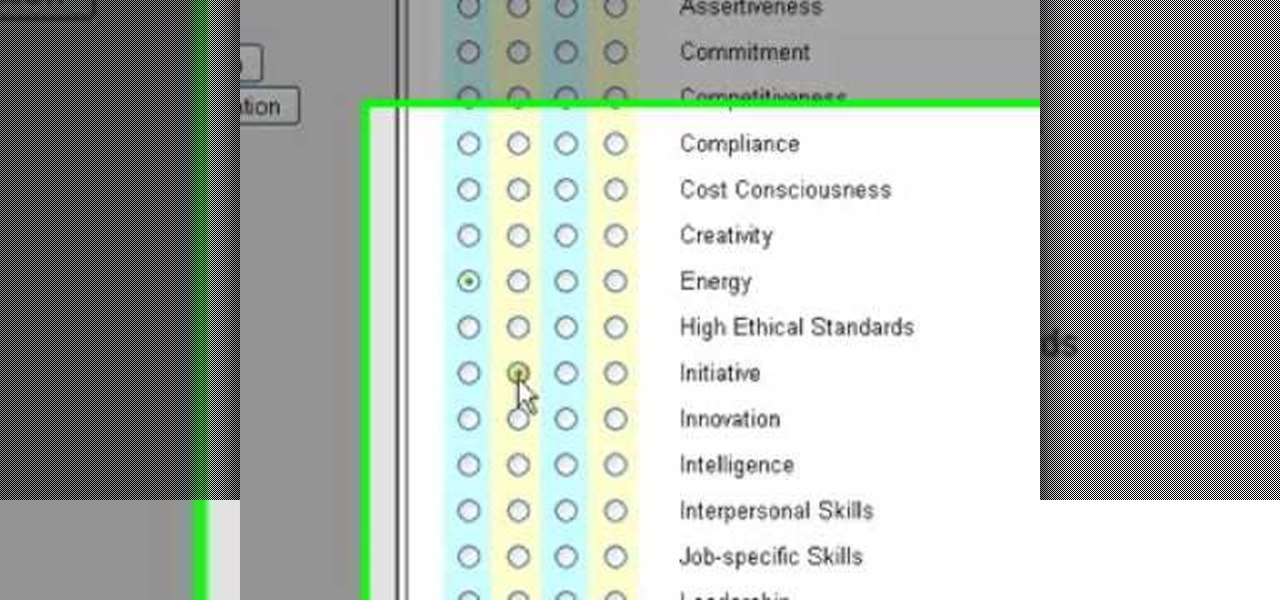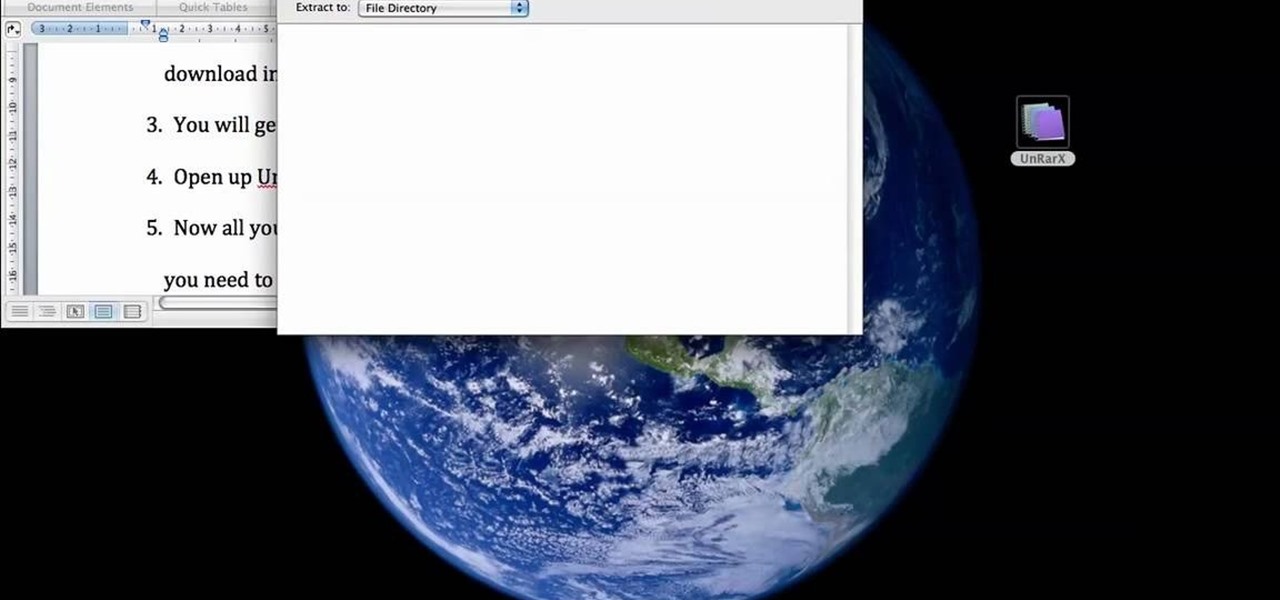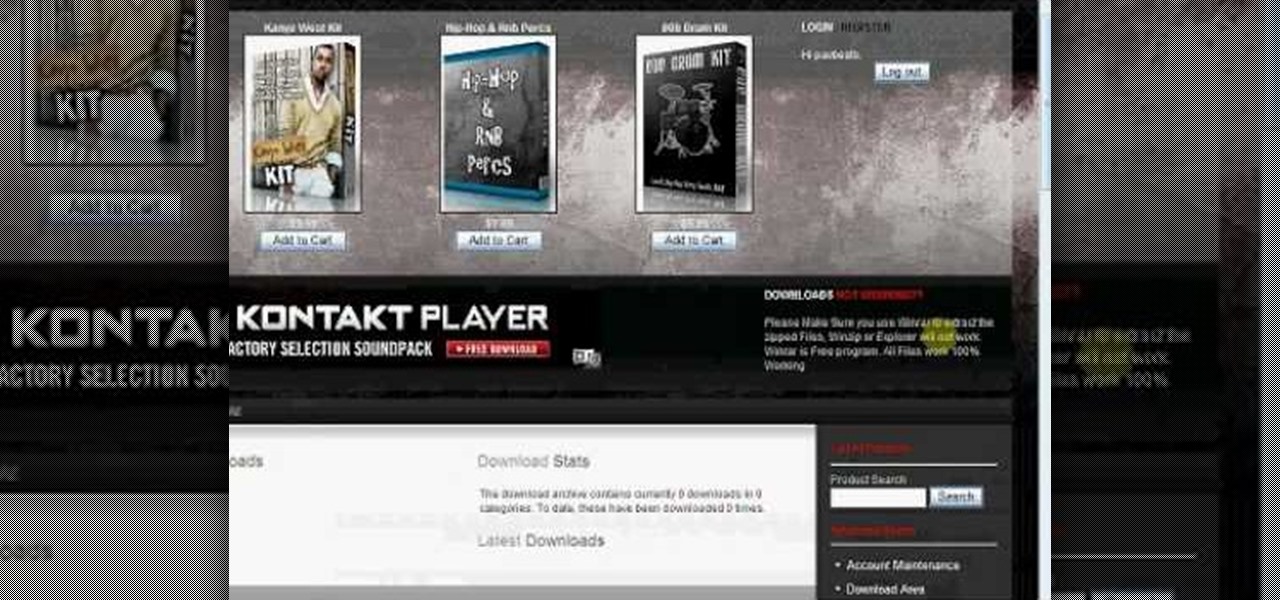Have you ever thought of building your own social networking site? Before you get to making websites like Facebook, you need to start off smaller, and this 29-part video series is where to begin with developing a social networking community website . Before you start with these lessons though, make sure you have all the following:

In this tutorial series Mike Lively shows how to convert Wordpress into the Adobe Flex 3 application Flexpress.

Your desktop background image is feeling a little dull lately, huh? Fix that with some great background images for any sized computer screen. All you have to do is go to the website Desktop Nexus and find the one that fits your personality. This video shows you where to go and how to find your favorite backgrounds. All you do is search via the search bar on the site or browse around for cool backgrounds. Click "Enlarge" and it will scan you computer for the correct resolution, for the perfect...

In this video, we learn how to use the Warcraft III version switcher. First, go to Garena Forum and download the version switcher through the site. Next, place your Warcraft folder into the new software you just downloaded so it can find the file when it starts to load. Now, open up the link that is on your desktop, and the game should come up. This is a very easy way to use the version switcher and play the game you want to! Enjoy playing this and pass on this tip to others for future use.

In this tutorial, we learn how to use uTorrent on Windows Vista. First, download uTorrent from Download. After this, go to TorrentBox and find what you want to download through the site, then download it. After this, it will start to download onto your uTorrent software. When it is done downloading, you will be able to open up the file and access the media that is inside. After this the program will start to seed, which means it is being shared with other people on the internet. If you don't ...

In this tutorial, we learn how to bypass Captcha codes on Facebook. First, go to Facebook and log into your account. Next, go into your settings, then your accounts settings. In this section, click where it says "mobile". Next, it will take you to a section where you can activate a phone. You can use your cell phone for this, because Facebook is going to send you a verification text message next. So, enter your cell phone number and when you get the text message click "activate". Now, Faceboo...

Letters of recommendation are important in the business world. If you have been asked to write about a coworker, student or friend, check out this tutorial. Takes you through a step-by-step process you can use to produce a professional-looking and highly effective letter of recommendation. Includes how to structure your letter, how to personalize it for your candidate, and how to make it convincing to the recipient.

Not sure how to keep score in a golf? Then you've found your video. In this video presented by expert golf site, Golf Link, learn how to read and keep a golf scorecard. A golf scorecard will list 18 holes, and it will have blue, white, gold and red tee markers to indicate the level of play. Use a scorecard to find out how many yards a given hole is with help from this free lesson.

Not sure what to do with your old cell phone? Best Buy has answers. There's a recycling program directly inside the store that allows you to drop off any old phone you may have so it can be reused or sent to a proper landfill. The Best Buy Mobile team explains how simple it is to recycle an old cell phone at Best Buy.

Facebook is the most powerful social network web site that helps you to connect and share with the people in you life. You need to register an account with the face book website, which is free of cost, to use their service. In face book home page you can show others your live status updates. To do this first log in to your face book application. From the left hand side column select the status updates link. This opens the 'Status Updates' web page, where you can see the status updates of all ...

How to Decompress an Archive File.

This is a tutorial that will learn you how to extract or unzip files on a Mac using UnRarX. First go on the site mentioned in the video scroll down and click on download. Go where you selected to download the file and open the program. Drag all the files you need to extract or unzip there then select the folder or destination where you want to get the files and the program will do all the work. The file you have selected to be unzipped or extracted will be in the place you selected and ready ...

Don't want to see the nine millionth request to join Farmville? Tired of some people sending you stuff on Facebook? Stop the madness with this video! Go to the requests at the top page, right side of the site. Click the requester you received then you can see the options below. Block this application and ignore all invites from this friend. Then click the ignore button if you want to ignore that requester.

The mother's body can be the source of delivery complications like placenta previa or uterine rupture. If delivery problems do occur, your doctor can usually help you manage these childbirth complications with medication or an emergency cesarean section.

Not all websites need a dedicated mobile app, which is why so many don't. Web apps are now designed to scale to different screen sizes, so mobile sites in your web browser are easy to navigate and utilize. Still, there's just something about an app on your iPhone's Home Screen that makes it feel more like an app from the App Store.

Choosing a movie to watch at home can be incredibly difficult when you don't already have one in mind. But there's a shortcut for your iPhone that can make it easier to browse your streaming media services for something good to play. More specifically, it lets you browse Netflix and Amazon Prime at the same time.

Apple has seemingly always made it a priority to show how much it cares about user security and privacy — enough that it has a page dedicated to it, proclaiming that "privacy is a fundamental human right." It's true that there are few issues more important than user privacy when it comes to technology, and Apple only makes things better in iOS 13.

Apple's iOS 13 has been available for beta testing since June, and the stable release pushed out to everyone on Thursday, Sept. 19. To help you make the most out of iOS 13 for iPhone, we've rounded up everything you'll want to know, whether a colossal feature, small settings change, interface update, or hidden improvement.

Social media accounts are a favorite target for hackers, and the most effective tactics for attacking accounts on websites like Facebook, Instagram, and Twitter are often based on phishing. These password-stealing attacks rely on tricking users into entering their passwords into a convincing fake webpage, and they have become increasingly easy to make thanks to tools like BlackEye.

While modern browsers are robust and provide a lot of functionality, they can be unlocked to do some pretty spectacular things with browser extensions. For hackers and OSINT researchers, these tools can be used to defeat online tracking, log in to SSH devices, and search the internet for clues during an investigation. These are a list of my top ten favorite browser extensions for hackers — and how to use them.

A few months ago, iOS 12.1 came out with a handful of useful new features, and iOS 12.2 goes even further. While some of iOS 12.2's new features for iPhone are much welcomed, there are some that we'd be better without.

Giving up your Wi-Fi password can be giving up more control than you think. Because of the way Chromecast and other IoT devices communicate, anyone on the same Wi-Fi network as your device can often make it do whatever they want. With a script called "Cast All the Things," we can hijack a Chromecast to play nearly any kind of media with a single command in terminal.

Whether you've celebrated multiple cake days or you're just now getting your feet wet with Reddit, it's a rite of passage to choose your preferred smartphone client. Quick spoiler: Your best option most certainly is not the official Reddit app.

You can feel it in your bones. You may die if you don't get this phone. There's just one problem — the price. Suddenly, you come across what seems like manna from heaven. That very device, at a deeply discounted rate, can be yours.

Web application vulnerabilities are one of the most crucial points of consideration in any penetration test or security evaluation. While some security areas require a home network or computer for testing, creating a test website to learn web app security requires a slightly different approach. For a safe environment to learn about web app hacking, the OWASP Juice Shop can help.

Before you go ahead and delete your Facebook — don't lie, you've been thinking about it — consider this. Facebook offers users a wide variety of privacy options to mess with, which can help you find a little control over your information. We're not saying this solves Facebook's privacy crisis, but it might be a more reasonable option than throwing in the towel entirely.

Dating websites allow you to see a person in a very intimate context, framing their successes and accomplishments in life to an important audience. The information contained in these profiles often can't be found elsewhere, offering a unique look into the personal life of the user.

During a penetration test, one of the most important aspects of engaging a target is information gathering. The more information you have coming into an attack, the more likely the attack is to succeed. In this article, I'll be looking at SpiderFoot, a modular cross-platform OSINT (open-source intelligence) gathering tool.

The dark web is an intimidating place for a newbie hacker, but it's a powerful tool once you've learned to navigate it safely. To help you out with that, this guide will cover some need-to-know information for traversing the dark corners of the internet while keeping your identity and data safe. (Hint: Using Tor is not enough.)

Walsh, a new community under construction on 7,200 acres of former ranch land near Fort Worth, Texas, will one day contain 15,000 homes.

The world is full of vulnerable computers. As you learn how to interact with them, it will be both tempting and necessary to test out these newfound skills on a real target. To help you get to that goal, we have a deliberately vulnerable Raspberry Pi image designed for practicing and taking your hacking skills to the next level.

Every year, tech companies use April 1st as a means to prove that they have a sense of humor. Sometimes their jokes are good for a chuckle, other times the gags backfire disastrously. For the most part, however, we'd be better off without the bulk of these annual antics.

Welcome back, my fledgling hackers! Over the years, we have examined multiple ways to own, exploit, or compromise a system. On the other hand, we have not spent a lot of time on denial-of-service (DoS) attacks.

Hello, everyone! Many of you don't even know about my existence here on Null Byte, so I thought of contributing something rather interesting. Recently, someone asked how to make your own "Bad USB," and I promised to make a how-to on this topic. In addition, it would be nice to have something related on our WonderHowTo world. So here it is!

We are most certainly not machines. We all need some downtime every once in a while to set our sanity scales back in balance, which in turn, makes us more productive workers. This is a premise that several forward-thinking employers fully understand, but these types of companies are few and far between in corporate America.

It may sound irrational, but I bet a lot of you actually avoid doing any work at work—but not on purpose. You might be simply struggling with motivation, or you might just be overdosing on the caffeine. Whatever the issue, getting focused takes lots of time and effort.

From expert golf site, Golf Link, another free lesson for beginning golf players! In this video, learn how to hit a golf ball the proper way. The best ways to learn how to hit a golf ball are by taking lessons, making sure to achieve a good grip and making sure that the arms hang straight down. Discover why hitting a golf ball is harder than it looks in this video.

To become a Victoria's Secret model, use the Internet to locate agency Web sites and register photos on-line to be viewed by modeling agencies. Build a portfolio and gather head shots for becoming a Victoria's Secret model with tips from a modeling instructor in this free how to video on modeling.

In this tutorial, we learn how to download free drum kits and samples from FruityTuts. First, go to FruityTuts and register on the site. After this, log into your account and look to find the kits that are available under the downloads section. Different kits will appear that you can download, choose the one that you like. After you have picked the one you like, click on it and then click on the download button. After this, save it on your computer in the file that you prefer, then you will b...

Changing your iPhone ringtone can be a pain, even in iTunes. Other ways to change your ringtone include downloading software that takes up hard drive space and clogs your applications folder. There is another way, and it's a website called Audiko. It's a website for free ringtones for mobile phones and the iPhone. You just need to follow the instructions on the site and you'll have a new ringtone on your cell phone in no time.